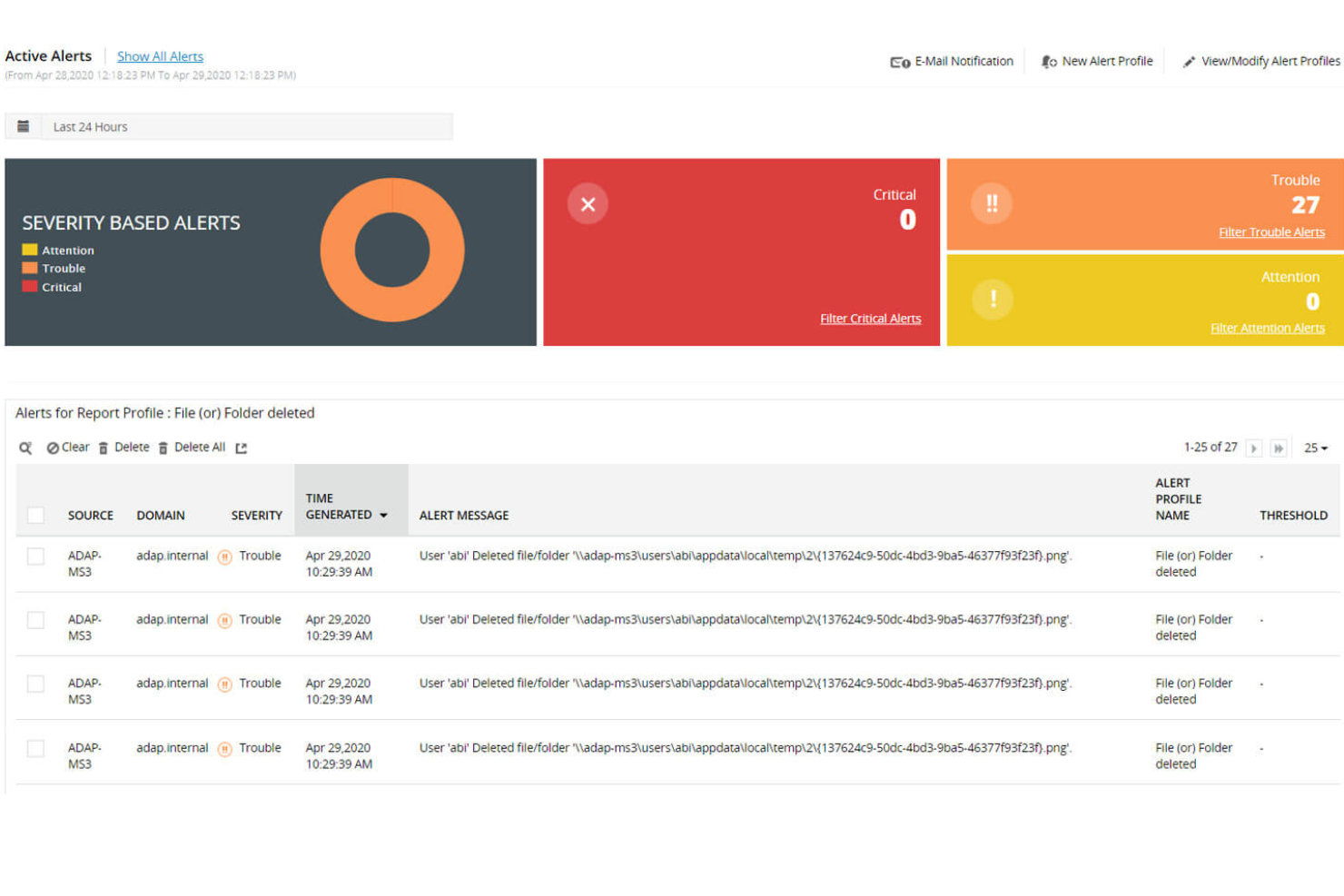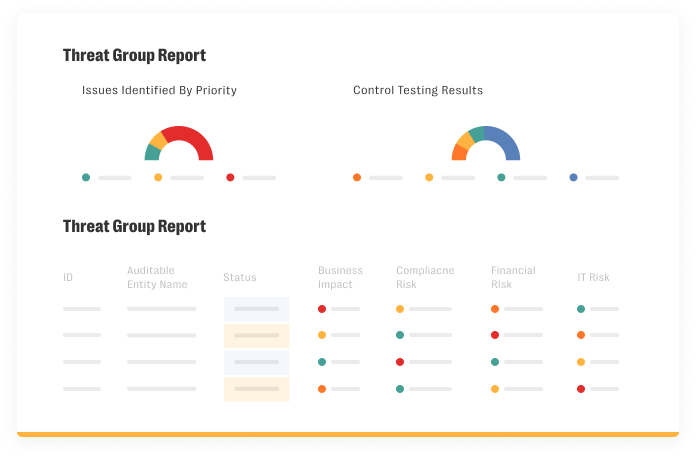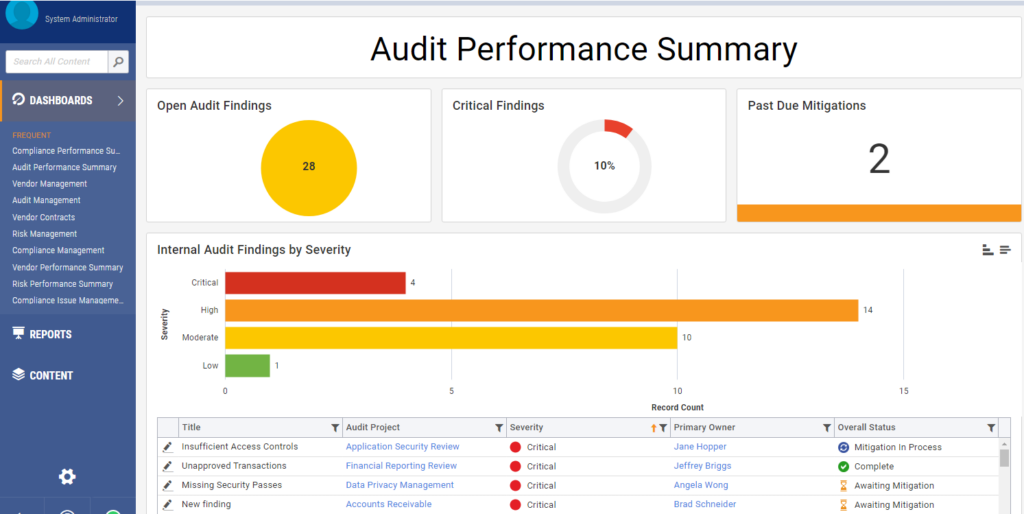10 Best Audit Software Shortlist
Here's my pick of the 10 best software from the 19 tools reviewed.
Our one-on-one guidance will help you find the perfect fit.
With so many different auditing solutions available, figuring out which one is right for you is tough. You know you want to conduct thorough and efficient audits, ensure compliance, and identify potential risks or irregularities but need to figure out which tool is best for your business. I've got you! In this post I'll help make your choice easy, sharing my personal experiences using dozens of different tools and having been exposed to hundreds of audits, with my picks of the best audit software.
What Is Audit Software?
Audit software refers to tools that support internal auditors in the examination and analysis of financial data, internal controls, and compliance with regulations. Features that make this possible include data analysis tools, risk assessment modules, compliance tracking, document management, and reporting capabilities.
Overall, audit software enables organizations to conduct more thorough and timely audits, automates various audit tasks, improves workflow efficiency, and helps auditors identify areas for improvement, and better address risk management and compliance.
Overviews Of The 10 Best Audit Software
Here’s my assessment of each audit software I chose for my top list and what features I think set it apart from the competition.
Hyperproof is an innovative compliance operations platform designed to simplify and streamline audit management. It automates key processes and provides a centralized system for compliance, risk management, and audit preparation.
Why I picked Hyperproof: Its ability to map controls across various frameworks makes it ideal for organizations dealing with multiple regulatory standards. Features like automated evidence collection and real-time compliance visibility ensure that audit preparations are thorough and up-to-date. Additionally, Hyperproof’s task management capabilities ensure that all audit-related activities are tracked and completed on time.
Hyperproof Standout Features and Integrations:
Features include reporting capabilities that allow organizations to generate detailed and comprehensive reports that facilitate audit readiness and regulatory compliance.
Additionally, Hyperproof's centralized risk tracking system helps organizations identify, assess, and mitigate risks proactively.
Integrations include Jira, Slack, Microsoft Teams, Okta, OneDrive, Google Drive, AWS, Azure, GitHub, GitLab, Confluence, ServiceNow, Microsoft 365, Zoom, Box, Dropbox, Asana, Trello, Salesforce, and Smartsheet.
Pros and cons
Pros:
- Automates evidence collection to save time during audits
- Intuitive, easy-to-use interface
- Pre-built frameworks for compliance management
Cons:
- Reporting could be more robust
- Could have more customization options
ManageEngine ADAudit Plus is an auditing software designed to secure and ensure compliance for Active Directory (AD), Azure AD, member servers, file servers, and workstations.
Why I picked ManageEngine ADAudit Plus: I like its real-time Active Directory auditing and alerting capabilities, which ensure that any changes within the Windows environment are immediately detected and addressed. Its ability to track user logins, monitor file modifications, and manage permissions is essential for maintaining security and compliance. Additionally, the software's user behavior analytics and alerts for suspicious activities are crucial in preventing security breaches and ensuring adherence to regulations like GDPR and HIPAA.
ManageEngine ADAudit Plus Standout Features and Integrations:
Features include detailed file server auditing, monitoring access and modifications to files and folders across Windows and NetApp environments. Additionally, the account lockout and management feature efficiently identifies and resolves account lockout issues.
The software also provides comprehensive group policy auditing, ensuring thorough monitoring and reporting of changes to group policies, and advanced auditing for workstations, capturing detailed user logon and logoff activities, software installations, and changes to local users and groups.
Integrations include ManageEngine ServiceDesk Plus, ManageEngine OpManager, ManageEngine Log360, ManageEngine EventLog Analyzer, Microsoft SCOM, Microsoft Azure, VMware, Office 365, and SIEM solutions like Splunk, IBM QRadar, and ArcSight.
Pros and cons
Pros:
- Real-time monitoring
- User behavior analytics
- Detailed reports on group policy and object changes
Cons:
- May be too complex for very small businesses with limited IT resources
- Limited support for non-Windows environments
Netwrix’s audit software helps IT teams detect security threats and prove compliance.
Why I picked Netwrix: There are constantly new viruses, hacks, phishing attempts, and other cyber threats that threaten the security of your business’ computer infrastructure. A tool like Netwrix Auditor makes it easier to ensure your business is secure. Instead of waiting for a threat or problem to emerge, it allows you to actively monitor and catch issues before they become a problem.
Netwrix Standout Features and Integrations:
Features include predefined reports that are mapped to common regulations and industry standards. I thought these would be helpful to reduce the time needed to prepare for audits.
Netwrix’s Google-like search function allows you to find answers within minutes. That way, you’re not combing through audit logs and records for hours to answer specific questions from auditors.
Risk assessment tools help you identify weaknesses and security gaps in your infrastructure. Netwrix also sends alerts to notify you of suspicious activity around your sensitive data. That way, you can respond before you have a data breach or system failure.
Integrations include Splunk, Cyberark, Amazon Web Services, IBM QRadar, Intel Security, and 10+ others.
Pros and cons
Pros:
- Searchable tool
- Helpful automations
- Risk identification tools
Cons:
- Pricing isn’t transparent
- Outdated user interface
EHS Insight is a well-priced audit tool that covers audit management, incident management, compliance tasks, training management, audit observations, environmental management, and quality management modules.
Why I picked EHS Insight: Some audit software tools focus on a very specific task. While they may be inexpensive, oftentimes you eventually end up buying several other tools to fill in the gaps. EHS Insight charges a flat rate that covers most, if not all, of the audit tools you need.
EHS Insight Standout Features and Integrations:
Features include a fully functional mobile app, and visually appealing user dashboards and reports. After seeing so many drab and outdated audit software options, that really stood out to me.
Offline access keeps data accessible, even if you don’t have an internet connection in the field. And cloud functionality means you can access your information from pretty much anywhere on any device.
Integrations Unfortunately, EHS Insight doesn’t provide any information about integrations on its website.
Pros and cons
Pros:
- Great mobile app
- Broad range of features and applications
- User-friendly interface
Cons:
- Not designed for smaller businesses
- Lack of detail regarding integration
Resolver’s software helps internal audit teams to allocate resources to high-priority tasks, allowing teams to streamline and automate different steps of the audit process.
Why I picked Resolver: It helps internal auditors to perform high-quality risk-based audits quickly, with automated workflows and customizable templates.
Although I focused on Resolver’s internal audit software here, they also offer a range of products for managing enterprise risk, security risk, IT risk, vendor risk, and regulatory compliance—all of which could also be used for audit purposes.
Resolver’s Standout Features and Integrations:
Features include powerful reporting dashboards. In my opinion, these real-time reports will help ensure auditors are always making the best decisions based on the latest information.
A central information hub stores all audit data, consolidating process documentation, risk assessments, and audit work papers. Plus, when needed, internal audit teams can easily share data with individuals in other departments, increasing efficiency and engagement.
Automated workflows, reminders, and alerts reduce the amount of time that auditors will need to chase for backup via email and phone calls. One-click audit committee reports let you see an overview of the entire business or use filters to drill down to finer details.
Integrations: None natively supported. (API and webhooks integration only)
Pros and cons
Pros:
- Strong reporting functionality
- Great automation features
- Simple, visually intuitive interface
Cons:
- No mobile app
- No native integrations
Every time data needs to be manually entered or updated by a human, it introduces room for error. Workiva helps to automate financial reporting work and reduce the risks associated with manual data entry.
Why I picked Workiva: It’s important to make sure audit work is being done accurately and completely, but you probably also want it to be done quickly, too. Whether you’re preparing regulatory filings or producing annual reports, Workiva’s automation features can help cut the time it takes to complete your audit tasks.
Workiva Standout Features and Integrations:
Features include APIs and connectors that make it easy to input and output data like account balances or transaction details. This means you’re using the same data across all of your work, including within your ERP, consolidation systems, planning systems, or budgeting software—I liked that.
Once your data is linked, your documents and spreadsheets auto-update with the latest information. Workiva can handle data whether it’s formatted as a number, in a table, or as text.
Workiva has specific features to help with ESG reporting, internal audit management, SEC reporting, and SOX compliance.
Integrations include Dropbox, Hubspot, NetSuite, Sage Intacct, Salesforce, and 20+ other tools.
Pros and cons
Pros:
- Easy to use
- Visually appealing interface
- Extensive automation options
Cons:
- Not ideal for smaller businesses
- Pricing details aren’t transparent
Onspring’s internal audit software lets you align your audit plans with your organization’s most significant risks and objectives.
Why I picked Onspring: It helps you manage the entire audit process, from planning to reporting, through user-friendly dashboards. You can easily manage and keep track of all audit-related documents like work papers, findings, review notes, and milestones.
And, out of all the software that made my list, this one is the easiest to use.
Onspring Standout Features and Integrations:
Features include their “no code automation,” which I really liked. It lets anyone drag and drop different elements to customize their dashboards, reports, and workflows. You don’t need to call someone in your IT department to help.
Its real-time reporting and risk insights keep you up-to-date, whether you want just the big picture or need more granular details.
Onspring also comes with audit communication tools like surveys and questionnaires, as well as automated notifications via email, SMS, and Slack.
Integrations include Ascent, RapidRatings, SecurityScorecard, RiskRecon, BitSight, Jira, Slack, and a few others natively. They can also help you integrate some of your existing favorite technology upon request.
Pros and cons
Pros:
- Multiple audit use cases
- No-code automation feature
- User-friendly
Cons:
- No mobile app
- Pricing isn’t transparent
eCASE Audit was specifically designed for use by government agencies. It helps to streamline audit processes to ensure compliance with Government Accountability Office (GAO) guidelines.
Why I picked eCASE Audit: Government agencies and organizations have very specific needs and requirements when it comes to audits.
An audit software that’s ideal for private companies may not be what’s needed in the public sector. For those situations, eCASE Audit offers a dedicated and purpose-built solution.
eCase Audit Standout Features and Integrations:
Features include issue tracking and resolution management with automated follow-ups. This makes assigning ownership of tasks and meeting deadlines easier. Integrated scheduling and time tracking helps to record the time spent to complete various audit procedures and reduces the need for data re-entry.
I liked that eCASE Audit has collaboration tools that allow users to edit PDFs, spreadsheets, slideshows, and other documents from within the application.
Integrations are limited, as eCase Audit is designed to be an all-in-one audit software. However, it does support email integration with Microsoft Outlook or other email services that use SMTP settings, as well as Word-based correspondence templates.
Pros and cons
Pros:
- Clean, intuitive interface
- Purpose-built for government agencies
- Cloud-based data storage
Cons:
- No mobile app
- Limited integrations
The International Organization for Standardization (ISO) compliance is an internationally-recognized standard or way of doing something. QT9’s software helps with ISO compliance across various industries, including ISO 9001, ISO 13485, ISO 14001, and ISO 17025.
Why I picked QT9 QMS: It allows you to automate and connect all of your quality control and total quality management processes to ensure your products are meeting your customer’s expectations while complying with all applicable industry standards and requirements. This is particularly important in industries like aerospace and medical devices, where the margin for error can be incredibly small.
QT9 QMS Standout Features and Integrations:
Features include the ability to access the software from anywhere. I liked that it supports Mac, PC, Chromebook, Linux, and mobile devices equally well. The software’s modern dashboard grids and graphics improve data visibility.
QT9 helps businesses to automate routine tasks by implementing quality management best practices. Its fully integrated models can easily transfer data and documents from one system to the next.
Integrations include QT9’s own ERP software, Microsoft Office, and Microsoft Excel.
Pros and cons
Pros:
- Scalable
- Mobile-friendly
- Fast and easy implementation
Cons:
- Steep learning curve
- Limited integrations
SafetyCulture (formerly iAuditor) is used across various industries for safety audits, quality control inspections, and compliance assessments.
Why I picked SafetyCulture: It allows users to conduct audits, assessments, and inspections on their device of choice. You don’t need to bring your paperwork back from the field and manually enter it on a desktop in the office. Audit team members can also access real-time data and monitor audit progress directly from their phones.
SafetyCulture Standout Features and Integrations:
Features include being a mobile-first application. Some software adds mobile functionality as an afterthought, but you can tell that SafetyCulture prioritizes the mobile experience. I like that it allows you to digitize all of the elements of your operations and collaborate together with various teams across your organization.
You can pair SafetyCulture with sensors to monitor and alert you of particular conditions—for example, if inventory drops below a certain point or if critical local weather alerts are issued. SafetyCulture can also instantly generate and share custom reports with your team, manager, or client.
Integrations include Procore, Tableau, SharePoint, Google Drive, Dropbox, and OneDrive. Third-party connectors like Zapier and Power Automate allow you to integrate additional tools.
Pros and cons
Pros:
- Easy to learn and use
- Free plan available
- Easy form setup process
Cons:
- Limited customization
- Few native integrations
| Tools | Price | |
|---|---|---|
| Hyperproof | Pricing upon request | Website |
| ManageEngine ADAudit Plus | Pricing upon request | Website |
| Netwrix Auditor | Pricing upon request | Website |
| EHS Insight | From $3,600/year | Website |
| Resolver | Pricing upon request | Website |
| Workiva | Available upon request | Website |
| Onspring | Pricing upon request | Website |
| eCASE Audit | Pricing upon request | Website |
| QT9 QMS | Pricing upon request | Website |
| SafetyCulture | From $24/user/month | Website |
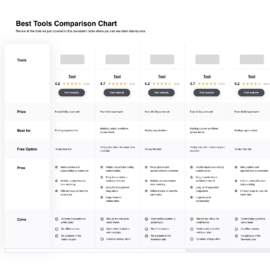
Compare Software Specs Side by Side
Use our comparison chart to review and evaluate software specs side-by-side.
Compare SoftwareOther Options
Here are some additional audit tools that didn’t quite make my top 10 list but are still worth checking out.
Selection Criteria For Audit Software
Here’s a short summary of the main selection and evaluation criteria I used to develop my list of the best audit software for this article:
Core Functionality
First, I evaluated and compared a wide range of popular audit softwares to see the sort of functions they had in common. These are the basic things that an audit software needs to be able to do in order to make it onto my list:
- Create a detailed audit trail of the system
- Manage workflows
- Test and sample data
- Perform a risk assessment
- Allow for data analysis (should support data import, data cleansing, data transformation, and provide various analytical tools for testing, validation, and identification of anomalies or patterns.)
- Track and manage issues as they arise
- Help the user ensure compliance
Key Features
In order to deliver the core functionality I’ve outlined above, here are some key features that I think audit software should include:
- Checklists, templates, and forms: These help to add structure and guide the audit process, as well as standardize documentation.
- Audit planning tools: These are vital to conducting audits effectively and on schedule.
- Reporting and dashboards: These allow auditors to more easily interpret information at a glance, as well as inform the decision-making of stakeholders. Analytics help auditors spot areas for improvement, especially when compared against benchmarks.
- Mobile access: Audits are often completed on the go or in the field, so the software should ideally be compatible with mobile devices or tablets. An offline mode or the ability to use 4G instead of wifi is also an advantage.
- Task management: Audit teams need a way to assign tasks to individual team members and track their progress.
- Compliance and risk management: Features within the software should help make sure the business is compliant with relevant standards and regulations.
- Alerts and notifications: The software should proactively warn about potential problems early, so they can be prevented or mitigated early on.
Usability
I prioritized audit software that I thought had a high level of usability. I define usability as being easy both to implement and to use.
Any audit software will have a learning curve to some degree. But modern software should be user-friendly and easy to navigate in an intuitive way.
People Also Ask
Here are some other questions you might have when trying to find the audit software that’s right for your use case.
How much does audit software cost?
The cost of audit software depends on a lot of factors, especially the features and functionality included.
On the low end, you can expect to pay at least $20 per user per month.
More advanced audit software and higher end options can run up to $10,000 or more per year, with implementation costs in the thousands as well.
Who uses audit software?
Audit software is primarily used by internal or external auditors or by compliance officers.
Audit software is most commonly associated with accounting and finance. However, risk assessments, data analysis, and other audit functions can also be performed for IT departments and other areas of a business.
What are the different types of audit software?
There are a number of different types of audit software. For example, audit software can be designed specifically for:
- data analysis
- risk assessment
- compliance management
- audit management
- financial reporting
- continuous monitoring
- document management
There is also software specialized for certain types of audits like, OSHA and EHS audits
Final Thoughts
Auditing is a rather broad term that covers accounting audits, IT audits, environmental audits, and many others. You’ll need different tools and features in your software for each of these. The best audit software for you will be the one that helps you to complete your audit as efficiently and accurately as possible.
Hopefully, my audit software picks will help you to find the audit software that’s the best fit for your team.
Subscribe to our newsletter to stay up-to-date with the latest articles, podcasts, and resources from industry leaders.