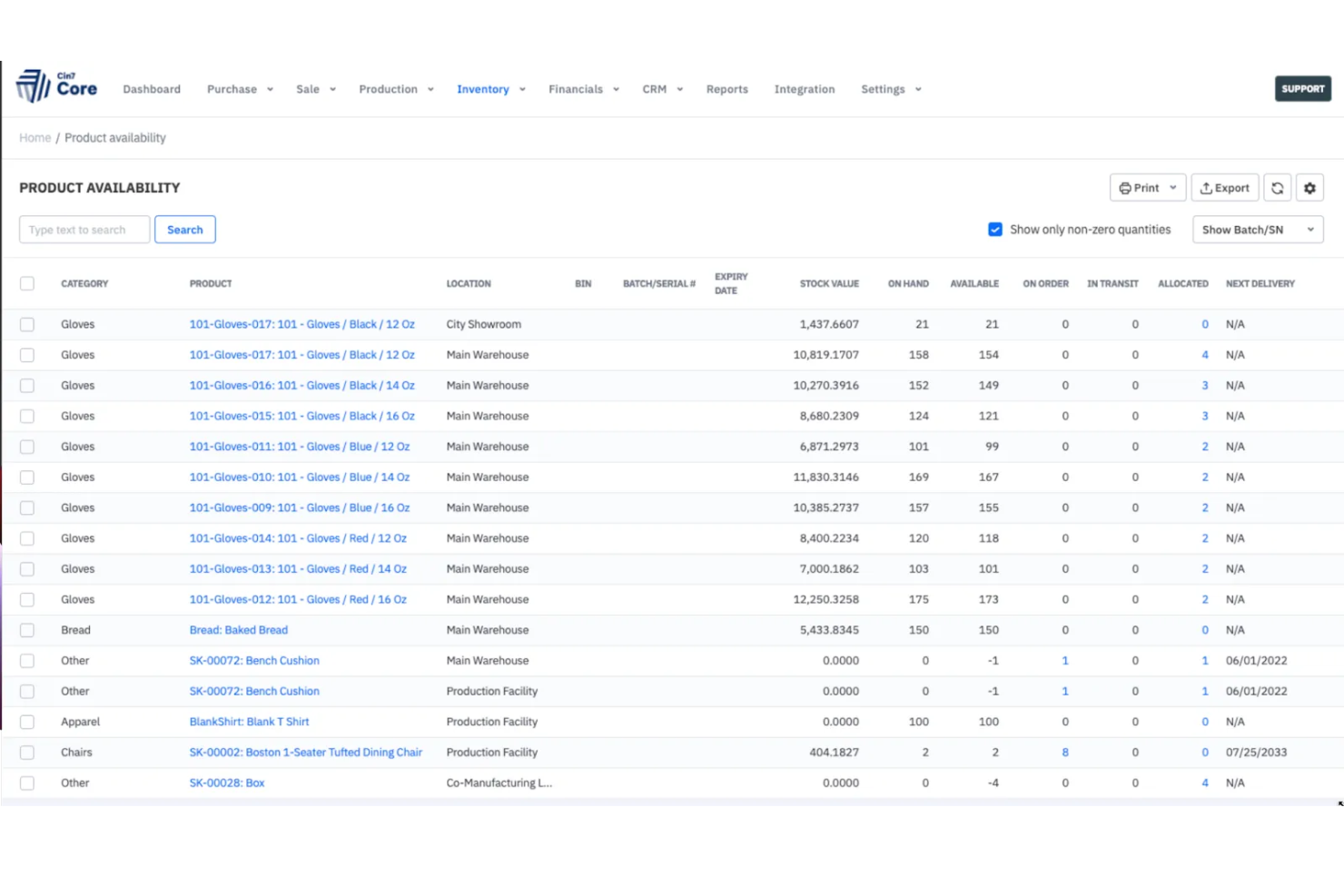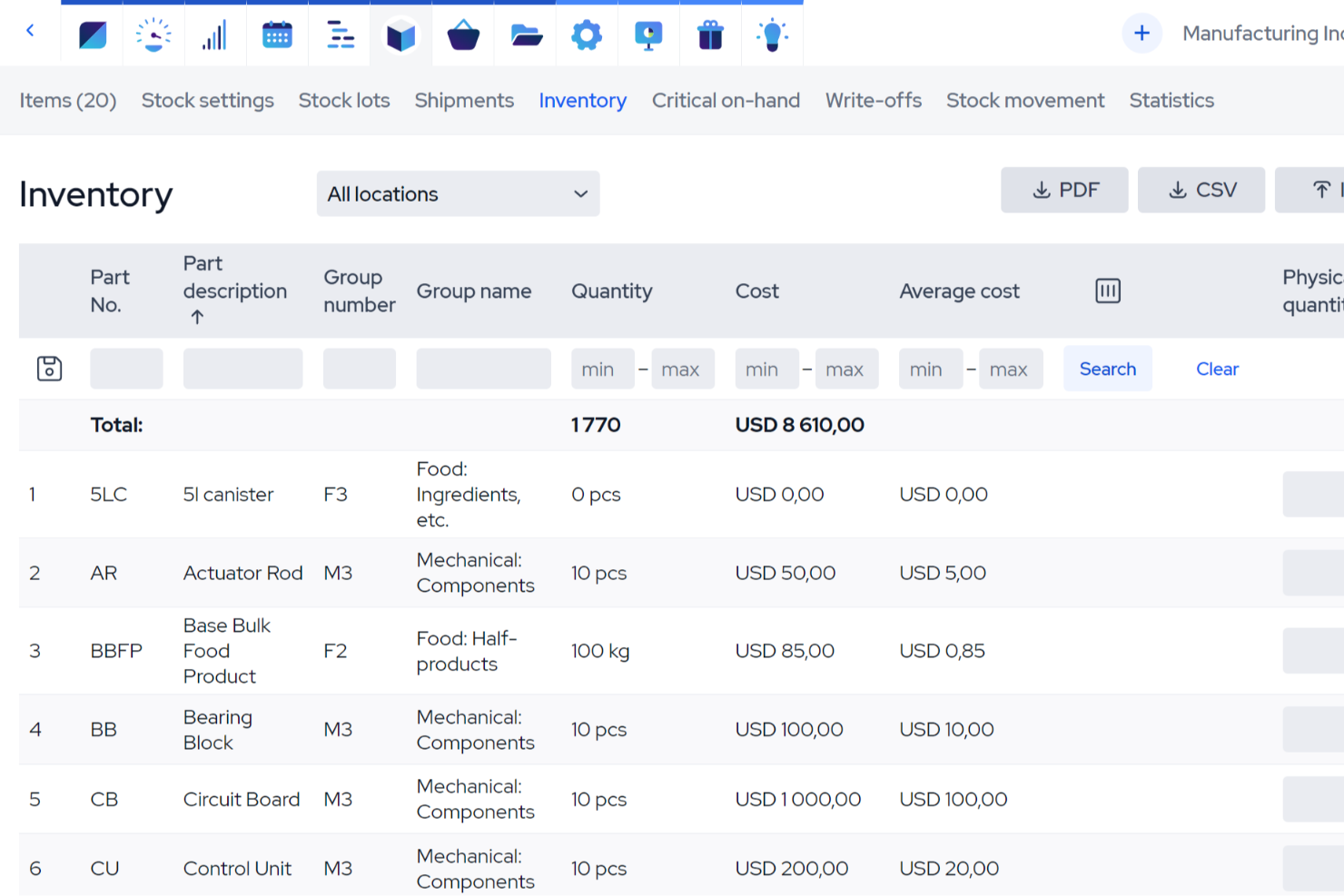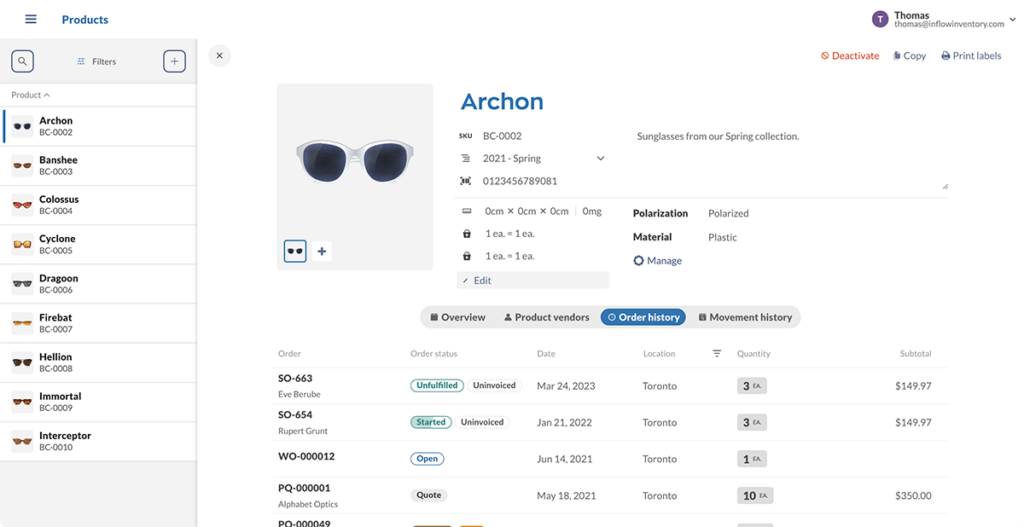10 Best Inventory Management Software Shortlist
Here's my pick of the 10 best software from the 25 tools reviewed.
Our one-on-one guidance will help you find the perfect fit.
With so many different inventory management solutions available, figuring out which one is right for you is tough. You know you want to optimize stock levels, reduce holding costs, prevent stockouts, and improve overall supply chain efficiency that ensures a healthy cash flow but need to figure out which tool is best. I've got you! In this post I'll help make your choice easy, sharing my findings from researching dozens of tools and leveraging my consulting experience with similar software with my picks of the best inventory management software.
What is Inventory Management Software?
Inventory management software is a digital solution designed to automate and optimize the tracking and control of a company's inventory. It facilitates the recording of stock levels, manages orders and shipments, and provides valuable data to support decision-making in inventory-related processes.
Through features like real-time tracking of inventory levels, order management, demand forecasting, barcode scanning, and reporting, these tools help businesses optimize working capital, ensure accurate financial reporting, manage cash flow, and mitigate risks associated with inventory.
Overview Of The 10 Best Inventory Management Software
Let’s dive into these inventory management software tools. I’ll cover key features, strengths, weaknesses, and pricing.
KORONA POS is a comprehensive point-of-sale system designed to streamline operations for various types of businesses, including retail stores, ticketing services, and cafes. It offers a cloud-based solution that integrates sales, inventory, and customer management into a single, easy-to-use platform.
Why I picked KORONA POS: I like its advanced multi-location inventory management features. It allows businesses to effortlessly track stock levels, transfer inventory between locations, and generate detailed reports on inventory performance. The system’s real-time data synchronization ensures that inventory information is always up-to-date, minimizing the risk of stockouts or overstock situations.
KORONA POS Standout Features and Integrations:
Standout features include detailed sales analytics and reporting tools, enabling businesses to identify trends and make data-driven decisions, and customer relationship management (CRM) functionalities, such as tracking customer purchase histories and managing loyalty programs.
Integrations include QuickBooks, WooCommerce, Shopify, Magento, BigCommerce, Mailchimp, and various payment processors such as PayPal, Stripe, Worldpay, Authorize.Net, and CardConnect.
Pros and cons
Pros:
- Integrates with third-party loyalty and e-commerce apps
- Advanced inventory management features
- The software layout can be customized
Cons:
- Limited offline capabilities
- Each terminal incurs an additional cost
Cin7 Core is an inventory management tool that caters to businesses managing high volumes of sales orders across multiple channels. It provides a suite of features including accounting integrations, warehouse management, and point-of-sale systems, which support businesses in effectively managing large quantities of transactions and inventory.
Why I picked Cin7 Core: As an inventory management software, it offers extensive features that cater to the needs of businesses looking for robust inventory management, accounting integration, and detailed reporting and forecasting.
Its most advanced plan has the ability to handle up to 120,000 orders per year. The software also offers features such as real-time tracking, automated replenishment, and ecommerce integration, making it easier to understand your stock levels and keep up with demand.
Cin7 Core Standout Features and Integrations:
Standout features include cost tracking, order consolidation, automated notifications and reports, and mailing lists. It also offers barcode scanning and track transfers between locations and warehouses for better inventory management.
Integrations include Shopify, Amazon, WooCommerce, BigCommerce, Magento, Etsy, eBay, Walmart, Quickbooks, Xero, and more.
Pros and cons
Pros:
- Responsive and quick interface with detailed reports
- Handles multiple warehouses
- Integration with accounting software
Cons:
- CRM features are not fully developed
- Concerns about the software's ability to keep up with business growth
Acumatica Cloud ERP is a comprehensive business management system designed to cater to the needs of various industries and roles through a wide array of modules and solutions. The inventory management software is part of its larger ERP system and includes tools for warehouse management, order management, and point-of-sale capabilities.
Why I picked Acumatica Cloud ERP: This tool stands out due to its comprehensive inventory management features, which include real-time updates, replenishment, location management, matrix items, physical inventory, pricing, discounts, promotions, customer and vendor items, packaging, and shipments.
Furthermore, Acumatica Cloud ERP facilitates cross-module workflows with its integrated system. Information can flow between various business functions without the need for manual intervention or data re-entry. This integration encompasses modules such as sales, purchasing, accounting, and customer management, ensuring data consistency.
Acumatica Cloud ERP Standout Features and Integrations:
Standout features include barcode scanning, lot and serial number tracking, expiration date management, financial management, project accounting, CRM, payroll, reporting, and warehouse management.
Integrations include Velixo, Celigo, BigCommerce, Heuristyc, Transcard, DataSelf Corp, 1Retail, Amazon, Shopify, ShipEngine, ADP, EazyStock, and more.
Pros and cons
Pros:
- Scalable system
- Advanced reporting
- Extensive customization options
Cons:
- Learning curve for new users
- Customizations may be overwhelming
Helcim is a payment processing tool designed to support small businesses by offering secure card processing without additional fees. It emphasizes transparency and affordability, providing a suite of services such as in-person and online payment acceptance, virtual terminal, invoicing, and subscription management, catering to businesses aiming to reduce credit card processing costs.
I chose Helcim for CFO inventory management software due to its commitment to low processing rates and its transparent approach, which is particularly beneficial for managing financial operations. What makes Helcim different is its Interchange Plus pricing model and Level 2/3 Commercial Optimization, which are designed to reduce processing costs for businesses. I believe Helcim is the best tool for secure, no-fee card processing because it not only offers affordable payment solutions and transparent pricing but also includes a secure card vault and robust third-party integrations, ensuring both cost-efficiency and security in financial transactions.
I also like that Helcim's POS software integrates with inventory management tools, allowing retailers to track stock levels, manage product information, and generate sales reports. Additionally, the system offers customer management features that enable retailers to store customer information and purchase history, which can be used for marketing and loyalty programs.
Integrations include QuickBooks, Xero, WooCommerce, Shopify, Foxy.io, and Great Exposure.
MRPeasy is a leading cloud-based ERP software solution specifically designed for small and mid-sized manufacturing and distribution companies. With a focus on simplicity and accessibility, it offers a comprehensive suite of tools to streamline operations, including inventory management, production planning, procurement, CRM, and sales management.
MRPeasy stands out for its user-friendly interface, affordable pricing, and the ability to integrate seamlessly with a wide range of third-party tools, making it an ideal choice for businesses looking to optimize their manufacturing processes and improve overall efficiency without the complexity and high costs associated with traditional ERP systems.
MRPeasy excels in providing small to mid-sized manufacturing and distribution businesses with a highly intuitive and efficient cloud-based ERP software solution. Its strengths lie in seamlessly integrating critical business processes such as inventory management, production scheduling, CRM, procurement, and sales management into a single platform. This integration enables companies to gain real-time visibility into their operations, enhance decision-making, and improve productivity and customer satisfaction.
With its focus on ease of use, affordability, and flexibility, MRPeasy empowers businesses to streamline their operations, reduce manual efforts, and focus on growth without the need for extensive IT resources or infrastructure.
MRPeasy offers a unique feature that allows factory floor workers to report their progress in real-time directly through the system. This capability not only ensures accurate and up-to-the-minute tracking of manufacturing operations but also significantly enhances the ability to quickly respond to production issues, setting MRPeasy apart from competitors by prioritizing direct worker input and operational transparency.
MRPeasy integrates natively with a variety of essential business tools, including QuickBooks, Xero, Shopify, Magento, WooCommerce, Zapier, Salesforce, Mailchimp, Google Drive, and Slack.
Many of the inventory management solutions on this list offer free trials, but Zoho has a truly free plan that includes two users and 50 orders per month. For a small business, this is an accessible path to inventory and order management with an intuitive interface.
Why I picked Zoho Inventory: Best known for its customer relationship management (CRM) system, Zoho now offers a full suite of accounting, commerce, and customer service tools. If you already use other Zoho products, Zoho Inventory is an easy way to track the goods you use Zoho to sell.
Zoho Inventory Standout Features and Integrations:
Standout features include a centralized real-time inventory count that's linked to all major e-commerce channels, and the ability to create product variants for different colors or styles—ideal for clothing retailers.
The item kitting functionality allows sellers to bundle popular items and I found the fulfillment workflow straightforward.
Integrations include Zoho Commerce, Shopify, UPS, USPS, FedEx, Amazon, eBay, Etsy, Mailchimp, Hubspot, and Salesforce.
Pros and cons
Pros:
- Automatic SKU generator
- Automatic reordering
- Multi-currency buying and selling
Cons:
- Limited customization options
- No Xero or Intuit integrations
Infoplus is a cloud-based inventory management software for e-commerce and logistics providers. It serves as your hub for inventory, order management, and fulfillment. With customization scripts, warehouses and 3rd party logistics (3PL) providers can build their unique workflows.
Why I picked Infoplus: While there are many options for retailers and e-commerce sellers, I wanted to highlight Infoplus because of its strong warehouse management features. Software capabilities related to shipping and receiving management, picking, and automated routing are crucial for third-party logistics companies that many retailers rely on.
Infoplus Standout Features and Integrations:
Standout features include inventory lost control with ID tags and allocation rules. Infoplus has automatic quality control workflows, such as weight verification and barcode scanning, to minimize human error. I love that it provides granular control over each stage of the fulfillment process, which allowed me to mold Infoplus to specific use cases.
Integrations include PayPal, Shopify, Quickbooks, Squarespace, ShipStation, WooCommerce, Adobe Commerce, BigCommerce, Authorize.net, and Braintree.
Pros and cons
Pros:
- 3PL billing automation
- Mobile app
- Custom reporting features
Cons:
- Slow servers
- Requires coding for customization
Flowtrac is an inventory management software that also allows you to track assets and works-in-process. The cloud-based solution can be accessed across desktops, smartphones, and barcode scanners, but you can also choose Flowtrac as an on-premise system. Some of the system's top industries are government, construction, and the nonprofit sector.
Why I picked Flowtrac: Among all the inventory management systems I reviewed, Flowtrac has the best mobile app and mobile experience. Businesses can save time and money when teams aren’t limited to desktops.
Flowtrac Standout Features and Integrations:
Standout features include flexible barcode scanning functionality for fixed assets and inventory, but Flowtrac also supports RFID tagging and doorway readers. I noticed that the inventory and order logs can display changes by date, time, and user. Warehouse managers can generate labels for bins, shelves, and aisles to expedite picking.
Integrations include Quickbooks, ShipStation, Shopify, Salesforce, Xero, FedEx, UPS, and WooCommerce. You can add to Flowtrac’s 100+ integrations with the REST API.
Pros and cons
Pros:
- Fixed asset tracking
- Mobile app
- Onsite onboarding and training
Cons:
- Cannot delete products or users
- Rigid importation templates
inFlow is an inventory management system that helps businesses monitor and balance products in stock, orders, and replenishment.
Why I picked inFlow: It compiles financial reporting data from the company’s purchasing, raw materials, work in process, and finished goods to improve its accuracy and accessibility.
By centralizing your inventory and purchasing data, inFlow makes it easy to track product costs and eliminate hurdles in the fulfillment process.
Plus, inFlow definitely scores some points for its low setup fees and flexible contract options. It has an attractive and intuitive user interface too.
inFlow Standout Features and Integrations:
Standout features include the ability to view which specific items are on backorder, which have been reserved, and the latest goods received—so you can manage your inventory and cash flow more effectively.
I found the label designer and barcode generator easy to use, allowing you to receive products and pick quickly and accurately.
Integrations include WooCommerce, BigCommerce, Wish, eBay, Amazon, Quickbooks, Shopify, Squarespace, Xero, Zapier, and Salesforce.
Pros and cons
Pros:
- Barcode generation and scanning
- User-friendly interface
- Assembly cost tracking
Cons:
- Upcharges for full functionality
- Limited roles and permissions
Lightspeed Retail’s multi-location inventory system automatically syncs with e-commerce channels and data from in-store point-of-sale (POS) systems.
Why I picked Lightspeed Retail: While other solutions on this list can be used for brick-and-mortar retail inventory, Lightspeed Retail’s included POS system works for managing inventories of companies with both virtual and physical storefronts.
With your POS and inventory systems connected, your employees will have better visibility into what’s in stock.
Lightspeed Retail Standout Features and Integrations:
Standout features include the ability to sell both online and in person, and to have data from both incorporated into inventory counts and sales forecasts. I’m a big fan of the reporting features because you can create inventory reports for high-spending customers and promptly identify low stock levels.
Lightspeed also allows you to track inventory items across multiple stores or warehouse locations.
Integrations include Mailchimp, Quickbooks, Shipday, Shopify, Xero, WooCommerce, Perkville, and Homebase.
Pros and cons
Pros:
- Integrates inventory with e-commerce
- 24/7 support
- Includes a POS system
Cons:
- Disappointing customer support
- Complex pricing for the toolset
| Tools | Price | |
|---|---|---|
| KORONA POS | Pricing upon request | Website |
| Cin7 Core | From $349/month | Website |
| Acumatica | Pricing upon request | Website |
| Helcim | From 0.50% + $0.25 per transaction | Website |
| MRPeasy | From $49/user/month | Website |
| Zoho Inventory | From $79/month. | Website |
| Infoplus | Pricing upon request | Website |
| Flowtrac | Pricing upon request | Website |
| InFlow | From $110/month | Website |
| Lightspeed Retail | Plans start at $69/month (billed annually) | Website |
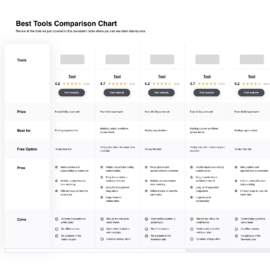
Compare Software Specs Side by Side
Use our comparison chart to review and evaluate software specs side-by-side.
Compare SoftwareOther Inventory Management Software Options
Here are some other inventory management options that didn’t quite make the list:
Selection Criteria for Inventory Management Software
Here’s a short summary of the main selection and evaluation criteria I used to develop my list of the best inventory software for this article:
Core Functionality
More than anything else, inventory management software should help you keep track of the products you have on hand. I looked for tools that can automate parts of the inventory process, and interface with sales channels and fulfillment to streamline operations.
Inventory management software should also be able to::
- assign inventory costs using specific cost methodologies (e.g. First in First Out (FIFO), Last in First Out (LIFO), average cost)
- track and manage raw materials inventory, work-in-process inventory, and finished goods inventory
- track inventory across multiple warehouses or locations
- update and adjust inventory values for shrinkage, spoilage, and obsolete items
- maintain appropriate stock levels for different types of inventory
Key Features
Beyond just tracking inventory numbers, I chose tools that offered other important features like:
- inventory cost reports
- custom alerts for low-stock items and slow-moving inventory
- multi-location tracking
- inventory costing reports
- materials purchasing and budgeting tools
- RFID identification and tracking
- cost variance analysis
- quantity variance analysis
Usability
How easy is it to set up the system and get started? Is the interface intuitive and easy to navigate? Does the tool eliminate repetitive manual tasks (or just create new ones)? I always look for well-designed tools that power users and new employees can both work with. I paid special attention to the home dashboards and noted how each software used product tours and popups to guide new users.
Customer Service
Along with usability, the quality and availability of customer service have a big impact on successful adoption. I compared what support channels different systems offered and what hours they were in service, as well as reading feedback from user reviews.
Pricing
Different software providers offer different pricing structures. Some have flat license fees, some have monthly payments, and others price their product based on the number of users or transactions.
I chose software that I thought provided good value at a number of different price points, ranging from basic tools for $9.99 per month to premium solutions starting at $999 per month.
Most of the inventory management systems on this list cost between $59 and $300 per month.
Integrations
The most accurate inventory and the best insights come from combining different data sources. What’s more, modern commerce is multi-channel. My selections took into account how each software integrates with major e-commerce channels (like Amazon, eBay, and Shopify) and business tools (such as email tools and CRMs).
People Also Ask
Here are answers to some of the most frequently asked questions about inventory management software and why businesses need it.
What is the difference between inventory management software and warehouse management software?
Inventory management software is primarily concerned with tracking the quantity and cost of inventory items to ensure stock levels are able to meet sales demands. This can include sourcing raw materials and tracking assembly, but it also involves sales forecasting and understanding seasonality and trends.
Warehouse management, on the other hand, is concerned with tracking and managing the operations of the warehouse that typically stores the inventory. It includes fulfillment tasks, like picking and packing, as well as how items are organized and stored.
It’s not uncommon for one software to provide both inventory and warehouse management functionality.
What are the benefits of inventory management software?
Inventory management software helps businesses track their stock. This prevents overselling and allows brands to maintain delivery and shipping guarantees. Effective inventory management also prevents inefficient over-stocking, freeing up budget for other business needs. Inventory software also reduces human error by automating processes and centralizing data.
What are the most popular inventory management systems?
The inventory management needs of businesses vary so widely, but some of the most popular inventory management systems are Fishbowl Inventory, Lightspeed Retail, Netsuite by Oracle, and Cin7 Omni.
For small businesses, ShipStation and Zoho Inventory are popular affordable options.
Summary
The best inventory management system is the one that works for your industry, your business, and your team. Many of the tools I selected have features for different stages of the production, sales, and fulfillment process. It’s worth considering which of those stages you want to manage in your inventory software.
For more corporate finance insights and tech industry trends, sign up for our newsletter for the latest news and advice from financial leaders.