10 Best Mobile POS Systems Shortlist
Here's my pick of the 10 best software from the 20 tools reviewed.
Our one-on-one guidance will help you find the perfect fit.
There are so many different POS options on the market that selecting the best one for you can be tricky. You want a flexible and mobile solution for processing transactions and managing sales that allows your business to serve customers from any device - and need the right tool for the job. I've got you covered! In this post, I share my personal experience having researched and tested dozens of tools and being exposed to POS solutions in large teams throughout my career, as I review and try to find the best mobile POS system.
What is a mobile POS system?
A mobile POS system refers to a point-of-sale solution that operates on mobile devices, such as tablets or smartphones. It allows this through features like payment processing, inventory management, order tracking, and customer relationship management.
These features allow businesses to conduct transactions, manage inventory, and perform other retail-related functions on-the-go, providing flexibility and convenience in various retail environments.
Overviews Of The 10 Best Mobile POS Systems Options
Payline Data provides a versatile mobile point-of-sale (POS) system that allows businesses to accept payments wherever they are, whether inside a store, at a customer’s location, or out in the field. Compatible with Android and iOS devices, Payline Data's mobile app and Bluetooth-enabled card reader empower you to process transactions securely.
Why I Picked Payline Data: Payline Data’s mobile POS system stands out for its product management capabilities. You can upload your products directly into the app, organize items, add labels, and set prices. The ability to manage your product catalog in-app makes it a practical tool for businesses that need to operate in dynamic or remote environments. Another reason I like Payline Data is its robust transaction management features. The app allows you to filter and pull reports, making it simple to manage all your transactions. Whether you need to void a sale, process a refund, or track cash payments, the app offers tools to handle it all.
Payline Data Standout Features & Integrations
Key features include the ability to email receipts to customers, offering convenience and an eco-friendly alternative to paper receipts. The app can also automatically calculate taxes and gratuities, ensuring accurate totals and faster checkouts. Additionally, the recurring billing feature enables you to set up repeat payments for subscription-based services or long-term customer relationships.
Integrations include Shopify, WooCommerce, BigCommerce, Magento, Authorize.net, NMI, CardPointe, and QuickBooks.
Pros and cons
Pros:
- Ability to process various payment types
- No long-term contracts
- Support for high risk accounts
Cons:
- Initial setup may require familiarization with various services
- ACH payments are paid add-ons
Stax Pay is a powerful point-of-sale (POS) system designed specifically for B2B sellers. It offers a range of features and integrations to streamline payment processing and enhance business operations.
Why I Picked Stax Pay: Stax Pay combines payment processing with robust business management tools. This integration includes invoicing, analytics, inventory management, and customer relationship management (CRM) features, making it a comprehensive solution for businesses. Stax Pay provides omni-channel support, enabling businesses to accept payments seamlessly across multiple channels—online, in-store, and mobile. This cohesive experience helps businesses manage transactions and customer interactions in a unified manner, enhancing customer satisfaction and operational efficiency.
Stax Pay Standout Features & Integrations
Key features include flexible payment options (credit card, ACH, and eCheck), advanced invoicing, recurring billing, and customizable payment plans. The platform also provides detailed reporting and analytics, integrated fraud prevention, and a user-friendly dashboard for managing transactions.
Integrations include popular accounting software like QuickBooks and Xero, customer relationship management (CRM) systems such as Salesforce and HubSpot, and ecommerce platforms like Shopify and WooCommerce. Additionally, Stax Pay connects with payment gateways like Authorize.net and Stripe, as well as marketing tools like Mailchimp and Constant Contact.
Pros and cons
Pros:
- Seamless integration with popular tools
- Advanced POS capabilities
- Flexible payment options
Cons:
- Limited support for international transactions
- Slight learning curve for new users
Payment Depot is a merchant services provider that simplifies the process of accepting payments for businesses and aims to provide transparent and fair pricing to its users.
Why I picked Payment Depot: The platform excels in offering a seamless transaction experience, with fast processing speeds that minimize waiting time for customers. Its user-friendly interface ensures ease of use for employees, while the transparent pricing structure avoids hidden fees, making it an economical choice for businesses of all sizes.
Payment Depot Standout Features and Integrations:
Standout Features include a subscription-based pricing model, which allows businesses to save on processing costs with more predictable expenses. Payment Depot also provides direct access to the wholesale rates for credit card processing, which can significantly lower the cost per transaction.
Integrations include QuickBooks, Shopify, WooCommerce, Magento, BigCommerce, PrestaShop, Xero, Zoho Books, Square POS, and Lightspeed POS.
Pros and cons
Pros:
- Easy to integrate with major online and retail POS systems
- Provides 24/7 customer support
- No surprise fees
Cons:
- Range of plans and features may be overwhelming
- Limited global reach
Lavu is a versatile POS system designed specifically for the food and beverage industry, including restaurants, bars, and cafes. As a cloud-based solution, Lavu leverages mobile technology to provide a seamless and efficient experience for both staff and customers.
Why I picked Lavu: Lavu stands out as a top mobile POS system due to its robust iPad POS functionality. The iPad POS offers ideal mobility for staff to take orders, process payments, and manage tables directly from their devices. This feature enhances efficiency and reduces wait times because all activities can be completed on the spot and in one place, which can lead to a smoother dining experience for customers. Additionally, Lavu's user-friendly interface ensures that staff can quickly learn and navigate the system.
Lavu Standout Features and Integrations:
Features that make Lavu stand out include its customizable order management system, allowing restaurants to change their menus on the fly, built-in inventory management feature that tracks current stock levels, and employee management tools such as shift scheduling and time tracking. Additionally, Lavu provides detailed reporting and analytics, delivery management, and invoicing.
Integrations include DoorDash, Uber Eats, Grubhub, Up'n Go, CheckPlease, OpenTable, Digital Pour, Marketman, CheddarSuite, Pepper, LoyaltyMatch, Restaurant365, Shogo, Quickbooks, Xero, ADP, and more.
Pros and cons
Pros:
- Inventory management and reporting
- Supports tableside ordering
- Highly customizable POS system
Cons:
- May not be suitable for businesses outside of the food and beverage industry
- Some advanced features come with additional costs
Epos Now is a POS software designed for a wide range of businesses in the retail and hospitality industries. It offers a comprehensive suite of features for various business operations, from sales and inventory management to customer relationship management (CRM) and employee oversight. Epos Now provides a scalable and user-friendly solution that adapts to the needs of growing businesses.
Why I picked Epos Now: The platform's mobile POS solution allows businesses to process transactions on the go, manage inventory in real time, and access sales data from anywhere. This flexibility is crucial for businesses that operate in dynamic environments, such as pop-up shops, food trucks, and market stalls. Furthermore, Epos Now's hardware bundles, which include mobile-friendly devices like tablets, portable receipt printers, and card readers, ensure a seamless and efficient mobile POS setup.
Epos Now Standout Features and Integrations:
Features include offline mode, which allows businesses to continue processing transactions even without an internet connection. Additionally, the mobile reporting and analytics tools provide real-time insights into sales performance and inventory levels, while the customizable dashboard allows users to tailor the system to their specific needs.
Integrations include Google Analytics, Worldpay, BigCommerce, Workforce.com, APO, Magento, Deliveroo, Mr Yum, Hopt, QuickBooks, Xero, Deputy, Mailchimp, Shopify, Appointedd, WooCommerce, PayPal, Stripe, Sage, Zapier, and more.
Pros and cons
Pros:
- User-friendly interface
- Diverse selection of hardware
- Good reporting and analytics features
Cons:
- Occasional system slowdowns
- Can take time to set up
Helcim’s mobile POS can process as many payments as you can throw at it.
Why I picked Helcim: Helcim offers low per-transaction fees, helping high-volume merchants keep their payment processing costs low. But I do mean “high-volume!”—you’ll need to process +$5M in transactions monthly to get the best pricing.
Helcim Standout Features and Integrations:
Standout Features include low per-transaction fees, integrated inventory management tools, a customer relationship management system, and a secure card vault for storing card and banking information. I thought the low transaction fees were particularly appealing, especially when you’re processing a large volume and small savings can add up quickly.
Integrations include Quickbooks, WooCommerce, Magneto, Foxy.io, and GreatExposure.
Pros and cons
Pros:
- Inventory management and CRM
- No monthly fee
- Low card processing fees, especially for high-volume businesses
Cons:
- Additional cost for hardware
- Pricing structure suited to high-volume sellers
Merchant One provides a payment processing solution that caters to various business sectors, including retail, restaurant, hospitality, B2B, ecommerce, and trade show/event spaces. The unique selling point of Merchant One is the direct access to dedicated account managers, which supports businesses with personalized service and quick resolution of processing issues.
Why I picked Merchant One: I chose Merchant One due to their direct approach as they are not brokers, which implies a more straightforward relationship with their clients. Their offering of next-day funding and an expedited setup process also influenced my decision. Merchant One stands out with its comprehensive POS system condensed into a compact form, a contemporary and swift solution for mobile payments, and a straightforward application for transactions where the card is not physically present.
Merchant One Standout Features and Integrations
Standout features include the merchant gateway service I have described above for card not present and online transactions. I think merchants will also appreciate that Merchant One provides several credit card terminals, as well as a range of Clover products, all pre-loaded with its software. iPhone and Android card readers are also available.
Integrations are possible through Merchant One’s API, meaning you can connect the company’s software to any existing POS hardware.
Pros and cons
Pros:
- Excellent customer support
- No setup fee
- Highly customizable solution
Cons:
- Can be expensive
- Long-term contract
Clover is a mobile POS system with an easy-to-use interface and reasonable payment processing fees, so it’s a great choice for most businesses.
Why I picked Clover: Clover has one of the easiest-to-use mobile POS systems in the industry, with a simple setup and a clean user interface. Despite its simplicity, the system is quite capable.
Clover Standout Features and Integrations:
Standout Features include built-in invoicing and loyalty tools, a virtual terminal for taking payments from anywhere, inventory management capabilities, tracking and reporting functions, and employee management tools.
In my opinion, Clover does a nice job of giving you a simple user interface that can still deliver on functionality.
Integrations include Infuse, Abreeze Technology, True, MiPoint, Solupay, and Direct Source.
Pros and cons
Pros:
- 24/7 live support available with some plans
- Mobile hardware options
- Easy setup
Cons:
- Some features limited to higher-tier plans
- Prices can get quite high
Shopify is best known for its e-commerce offerings, but it offers a physical POS that can help online businesses expand to in-person sales.
Why I picked Shopify: I feel that if you already run an online store that uses Shopify, relying on the same company for your POS tools can make setup and management much easier.
Shopify Standout Features and Integrations:
Standout Features include the ability to manage your e-commerce and physical stores in the same place, handle in-person returns or exchanges for online orders, inventory management tools, and reporting functionality.
I particularly like Shopify for its reporting features, which make it easy to track your revenues, sales volume, or any other data you want to see.
Integrations include tools to connect your e-commerce and physical presence, offering local delivery, shipping for in-person purchases of online products, and integrations with other Shopify apps.
Pros and cons
Pros:
- Extensive reporting features
- Integrates with your online store
- Easy to use and set up
Cons:
- No free card reader
- Premium plans can get expensive
Square is one of the better-known names in the mobile POS world. If you’re just starting out or you’re working with a small budget, you can get up and running with Square’s mobile POS without breaking the bank.
Why I picked Square: it’s a great option for newer companies that want a simple solution that offers opportunities to scale up as the business grows.
Square will give you a free card reader to get started, so you only pay for card processing fees—not a bad deal.
Square Standout Features and Integrations:
Standout Features include a monthly fee-free service that lets you start accepting payments with no upfront cost. It also supports next-day transfers and comes with live phone support when you need help with the tool.
I especially like that if you need technical assistance or support with the tool, you can connect with a real, live human—rare these days.
Integrations include other Square services, including payroll, online stores, email and text marketing, and third-party services like Quickbooks, WooCommerce, and Wix.
Pros and cons
Pros:
- Customizable plans for different business types
- Integrates with other Square services
- Basic plan has no subscription fee and comes with a free card reader
Cons:
- High fees for card payment processing
- Hardware works better with Apple devices than Android
| Tool | Best For | Trial Info | Price | ||
|---|---|---|---|---|---|
| 1 | Payline Data Payline Data offers access to a range of POS systems, including options to accept payments via mobile apps and card readers. | Best for in-app product management | Free trial available | From $99/month | Website |
| 2 | Stax Pay Comprehensive point-of-sale system tailored for B2B sellers with robust features and integrations. | Best for all-in-one payment management | Free demo available | From $99/month | Website |
| 3 | Payment Depot Payment Depot's mobile card readers offer secure and convenient payment processing for businesses on-the-go. | Best for transparent, no hidden fee savings | 3-month free trial | From $79/month | Website |
| 4 | Lavu Lavu is an iPad-driven POS system specifically designed to help restaurants manage ordering, menus, and payment processing. | Best for iPad-driven restaurant POS systems | Free demo available | From $59/month + payment processing | Website |
| 5 | ePOS Aside from payment processing, inventory tracking, and other essential functions, Epos Now offers robust reports and analytics. | Best for hardware bundles | Not available | Pricing upon request | Website |
| 6 | Helcim Helcim is an all-in-one payment platform. | Best for high-volume businesses | Free account available | From 0.50% + $0.25 per transaction | Website |
| 7 | Merchant One Merchant One offers customizable, secure online payment solutions with high approval rates and dedicated support. | Best for direct account manager access | Free plan available | From $13.95 plus 0.29% + 1.55% per transaction | Website |
| 8 | Clover Clover has a variety of mobile hardware options to choose from. | Best for ease of use | Free demo available | From 2.3% + $0.1 per transaction | Website |
| 9 | Shopify Shopify is one of the most popular platforms for e-commerce sellers. | Best for occasional in-person sellers | 3-day free trial | From $29/month (billed annually) | Website |
| 10 | Square Square’s POS offers a lot of things at a low price. | Best for no monthly fee | Free plan available | From $29/month + processing fees | Website |
Other Options
If you’re not convinced that the options on my list are the right choice for your business, these are a few reasonable alternatives.
- Toast
For restaurants
- Lightspeed
For inventory management
- Revel Systems
For advanced features
- Odoo ERP
For integrations
- Loyverse
For reporting and analytics tools
- ProMerchant
For advanced fraud protection
- Rain POS
For retailers
- SumUp
For loyalty program integrations
- Shopify POS
For omnichannel retail sales
- KORONA POS
For 24/7 support
Selection Criteria for the Best Mobile POS Systems
To build this list, I looked at all of the top mobile POS systems on the market to compare their pricing, features, and other details.
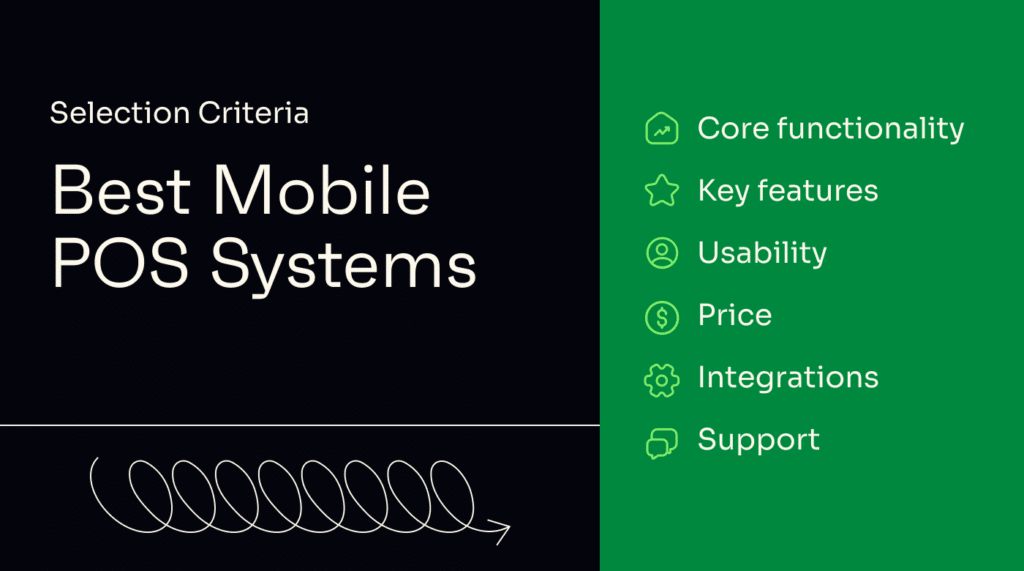
When comparing mobile POS systems, I examined the following criteria.
Core Functionality
To make it on my list of the best mobile POS systems, a product needed to accomplish a few core functions, including:
- calculating order totals
- applying applicable taxes
- accepting customer orders
- processing customer payments and issuing refunds
- documenting sales transaction history
- being portable
Key Features
When ensuring that a mobile POS could handle the above functions, I look for these features:
- Payment acceptance: A mobile POS should have an app that lets you accept payments from a phone or tablet, or a handheld device that can handle card payments.
- Checkout tools. A mobile POS should be able to keep track of the products you sell and make it easy to enter an order and calculate the price.
- Reporting. It’s important to be able to look at your company’s sales history and keep track of not only how much money you’re making but what products you’re selling.
- Inventory management. Retailers need to stay on top of their inventory levels to ensure they don’t lose sales due to stockouts. A good mobile POS should be able to help you track inventory and automatically update stock levels based on sales.
Usability
A mobile POS is designed to make it easier to accept payments while you’re on the go. That means that it’s essential that any service you select be easy to use with as limited a learning curve as possible.
Most POS systems are relatively intuitive once you set them up. Choose the products the customer is buying or enter the prices manually, then let the customer pay with a card or other method. For that reason, I paid close attention to the difficulty of setting up the tool and adding key integrations.
Price
I considered both the monthly fees charged by the vendor and the cost per transaction each time a customer swipes a card. I also took the price of the hardware into account.
You can expect a basic mobile POS to have no monthly fee or one that costs $25 or less per month.
Once you hit about $20,000 in sales you’ll want to upgrade to a service that will likely cost closer to $100. Massive companies clearing $1 million per year will need enterprise plans that can run into the hundreds per month.
Integrations
Many mobile POS systems integrate with third-party tools. I looked for integrations that made sense given the target market of the system.
For example, POS systems aimed at restaurants should integrate with apps like Grubhub or UberEats. A POS system also needs to work with any accounting and inventory tools you’re already using.
Support
If your POS system breaks, that makes it hard to do business and accept payments. That makes support, both for setting up the tool and for troubleshooting any issues that pop up, essential.
I looked for companies that have easy-to-contact support teams and a reputation for satisfying their customers.

People Also Ask
Below are the answers to some of the most common questions that people have about mobile POS systems.
What is the difference between a mobile and a traditional POS?
The difference between a mobile and a traditional POS is right in the name. A mobile POS is a handheld device that you can easily move around. Often, they’re smartphone or tablet apps that connect to an external card reader.
A traditional POS, on the other hand, is a more permanent piece of hardware that usually uses a hardwire connection. It may also have more external equipment that is bulky or takes up space, such as a scale for weighing goods.
What are the must-haves for a mobile POS?
The most essential thing for a mobile POS to have is a good way to accept payments from customers. That can come in the form of an app that lets people tap their cards on your phone but ideally includes an external card reader that works with chip or swipe-enabled debit or credit cards.
Mobile POS systems need to be secure, keeping your company’s and customers’ data encrypted and protected from hackers.
Other essential features include reporting capabilities for tracking sales and inventory management features for monitoring current stock levels.
How do I choose the right mobile POS system?
Choosing the right mobile POS system for your company requires thinking about your business and its needs, then comparing those needs to the services offered by different vendors.
For example, if you’re running a restaurant, consider looking into POS systems designed for restaurants. They’ll offer key features like integrations with delivery apps, recipe cost tracking, and other useful tools.
If you’re running a retailer that also has an online store, look for a POS designed to help with multi-channel or omni-channel selling and marketing.
Is a mobile POS system secure?
When it comes to customer information and payment data, security is key. To keep customer data secure, mobile POS systems use a variety of encryption and other security tools. For example, contactless payments rely on one-time codes that authorize a specific transaction, making it hard for hackers to steal card data.
The most common issues for mobile POS systems relate to unauthorized access to the system and cyberattacks targeted at the backend of the POS. POS vendors implement various security measures to fight against these backend attacks.
As long as you follow standard best practices to ensure only authorized employees access your POS terminals, your customers’ data will be safe.
What can I expect from a mobile POS system?
A point-of-sale (POS) system lets a business accept payments and track transactions. Rather than relying on bulky equipment that needs to be connected to a power source or the internet to function, mobile POS systems give companies the freedom to do business anywhere.
A mobile POS system may be a purpose-built piece of portable hardware, but there are also many mobile POS systems that run through a smartphone or tablet.
As with any POS, you can expect a mobile POS to make it easy to deal with customer transactions. Mobile POS systems can scan the products customers want to buy, calculate the total price and appropriate taxes, and accept payment made using cards, cash, or digital wallets.
A good mobile POS will also include features that help with tracking your relationship with customers and keeping an eye on your company’s product inventory.
Conclusion
Having the right POS system is important for your customers, your team, and your bottom line.
If you’re looking for more financial insight or the latest tech industry news, sign up for The CFO Club's newsletter for resources, podcasts, and advice from financial leaders.




















