10 Best Small Business Accounting Software Shortlist
Here's my pick of the 10 best software from the 20 tools reviewed.
Our one-on-one guidance will help you find the perfect fit.
There are seemingly countless accounting solutions available, so figuring out which one is best for you can be tricky. You want to track income and expenses, generate financial reports, and maintain accurate financial records for better decision-making but need to figure out which tool is the best fit. I've got you! In this post I make things simple, leveraging my experience managing my own business and having used dozens of different tools to bring you this shortlist of the best small business accounting software.
What is small business accounting software?
Small business accounting software is a type of tool used to help manage bookkeeping, general accounting, and financial reporting processes for small enterprises. Typically, small business accounting software includes features such as invoicing, payroll, inventory management, and tax preparation, which can all be automated to save time and reduce errors.
The main benefits of small business accounting software include increased efficiency in financial management, improved accuracy in bookkeeping, simplified tax preparation, and better financial visibility.
Overview Of The Best Small Business Accounting Software
In the overview sections below, I’ll discuss each software’s best use case, key features, and a few notable pros and cons.
QuickBooks Online is a scalable accounting software that can accommodate the needs of small businesses as they grow and expand their operations. It's also the most widely used accounting software among small business owners.
Why I picked QuickBooks: I like QuickBooks Online because it’s accounting software that’s specifically designed for users with no previous accounting experience, so anyone can use it. You can use QuickBooks to track your income, expenses, and profits so you know how your business is doing.
This software will adapt to the accounting needs of your business as it grows.
QuickBooks Online Standout Features and Integrations
Standout Features include user-friendly tools to create standard financial statements and your own customized reports. Within Quickbooks, you can create and send invoices to customers, pay bills, automate recurring transactions, and reconcile your business bank accounts.
I really like how Quickbooks automatically organizes your business expenses into the correct tax category throughout the year, so you aren’t in a rush to get everything in order when it’s time to file. You can even sync Quickbooks to the GPS on your phone to track your mileage.
Plus, if you skip the free trial and buy a subscription, Quickbooks gives you free expert setup and 50% off your first three months.
Integrations include Shopify, Square, Gusto, Amazon Business and PayPal, and more than 750 other business applications.
Pros and cons
Pros:
- Connects to banks and credit cards with ease
- No accounting knowledge needed
- Easy to learn with extensive training materials and online chat support
Cons:
- Above-average price point compared to alternatives
- Limited number of users
A cloud-based accounting tool, Zoho Books is great for reducing administrative work, allowing for customized sales tax rates for businesses with multiple locations.
Plus, you can access your financial data at any time with their mobile app.
Why I picked Zoho Books: I chose Zoho Books primarily because of its ability to automate several tasks related to sales taxes. Zoho Books can integrate with Avalara to automatically update sales tax rates and applicable exemptions across several locations.
Zoho Books Standout Features and Integrations
Standout Features include its sales tax capabilities, the ability to create automations for repetitive accounting tasks, and its customizable reports that provide insight into your business's financial health.
In my opinion, its financial reporting features really make Zoho Books worth the money. Not only is it easy to track the big metrics like sales revenue and operating expenses, but you can also dig into your cash flows, product returns, and inventory turnover.
Lastly, Zoho Books has several tools for sending payment reminders and categorizing transactions.
Integrations include Avalara, Square, PayPal, Stripe, and more than 50 other apps.
Pros and cons
Pros:
- Full-featured mobile app
- Free plan for businesses with less than $50,000 in annual revenue
- Sales tax rates are customizable and automatically updated
Cons:
- Steep learning curve
- Limited integrations with other apps
FreshBooks is a cloud-based accounting and invoicing software that helps freelancers and small businesses easily track time, invoice clients, and manage expenses.
Why I picked Freshbooks: I really like the automated invoicing features, but FreshBooks’ financial reporting capabilities are really nice too. They allow you to easily track your business’s financial performance right from your main dashboard.
The software can generate all of the standard financial statements—balance sheet, statement of profit and loss, cash flow statement—so you can make informed business decisions.
Freshbooks Standout Features and Integrations
Standout Features include automated invoicing features to schedule invoices to be sent out at specified intervals. The library of customizable invoice templates lets you add logos, custom colors and fonts, and personalized messages.
The time-tracking capabilities allow you to track billable hours and use that data to quickly generate more accurate invoices. FreshBooks also offers automatic payment reminders so invoices get paid on time.
Integrations include Trello, Asana, Etsy, Square, Stripe, Indeed, and Toggl, among others.
Pros and cons
Pros:
- Live customer support
- Pricing is based on the number of clients
- Custom invoicing features
Cons:
- Fewer integrations than similar software
- Mobile app has limited functionality
FreeAgent includes a comprehensive set of tools for managing invoices, expenses, bank transactions, and tax returns, all in one place. The software provides a user-friendly interface that guides users to navigate and access essential features.
Why I picked FreeAgent: I chose FreeAgent as best for freelancers because it addresses their key needs: creation of estimates, tracking of billable time, overview of existing projects, and shipping of invoices.
FreeAgent is designed for freelancers with features such as invoicing and expense tracking and integration with popular payment platforms like PayPal and Stripe. The software also integrates with various third-party applications, providing users with more flexibility and options.
FreeAgent Standout Features and Integrations
Standout Features invoicing, expense tracking, project management, integration with popular payment platforms, and tax estimation.
I really liked how FreeAgent’s project management tools simplify time tracking and expense reporting. Tagging time and expenses to specific projects makes it easy for freelancers to manage and bill for their work.
The software also provides insights into the financial health of the business, including cash flow and profit and loss reports.
Integrations include payment platforms (Paypal, Stripe) and project management tools (Slack, Trello).
Pros and cons
Pros:
- Integration with popular payment platforms and project management tools
- No set-up fees
- Unlimited number of users, clients, and projects
Cons:
- Limited customization of invoices
- Customer service is based in the UK
Sage 50cloud has impressive inventory management features, allowing you to keep track of stock levels, establish reorder points, and create custom reports to help you make informed purchasing decisions.
Why I picked Sage 50cloud: I chose Sage 50cloud as the best for inventory management because of specialized features such as viewing quantities on hand when creating invoices and receiving alerts for low or no stock.
I also liked that Sage 50cloud lets you upgrade to the enterprise-level tier for a reasonable price, giving your business room to grow.
Sage 50cloud Standout Features and Integrations
Standout Features include cash flow and invoicing management, payments and banking automation, and advanced inventory tracking with low stock alerts.
In my opinion, Sage 50cloud really stands out in terms of flexibility. You can customize the software to meet the specific needs of your business, whether you need to manage inventory, process payroll, or create custom reports.
Integrations include third-party integrations with Microsoft 365, PayPal, Shopify, AutoEntry, and more. Additional customizations through the Sage suite of business software.
Pros and cons
Pros:
- Integration with Microsoft 365 (Outlook, Teams, and more)
- Advanced inventory management
- More customizations than most small business accounting software
Cons:
- Higher cost than alternatives
- Most pricing plans cap out at five users
MarginEdge is a restaurant management software that helps streamline operations and improve profitability for restaurant owners. One potential downside of MarginEdge is its pricing, which is a better fit for an established restaurant chain with two or more locations than for a food truck operator.
Why I picked MarginEdge: I chose MarginEdge for restaurant operators because its inventory management is tailored to recipe management. You’ll gain insights such as how much to buy and what the optimal cost point is.
MarginEdge's user-friendly interface and intuitive design make it easy for restaurant staff to learn and use the software. Furthermore, the software provides restaurant owners with detailed recipe cost analysis, along with several other distinctive features, enabling them to gain valuable financial insights.
MarginEdge Standout Features and Integrations
Standout Features include full recipe management to build a menu, track ingredients, set pricing, and reduce food waste. Additional tools include time tracking of labor and digital issuing and paying of invoices.
Another feature that stood out to me was MarginEdge’s invoice automation capabilities. Its OCR technology scans your invoices and puts key invoice details where they belong, reducing manual data entry and human error.
The software also provides real-time data analytics, allowing restaurant owners to track inventory and sales and make data-driven decisions.
Integrations include QuickBooks, Sage, and over 60 POS systems (Aldelo, Clover, SpotOn, and more).
Pros and cons
Pros:
- Tracks the productivity of various back-of-house operations
- Full tracking of food waste helps optimize inventory
- Daily reconciliation of revenues and expenses
Cons:
- Better for restaurants than small businesses needing general accounting software
- Cost may be too high for small operators
Wave is a cloud-based accounting software that can help small businesses manage their finances efficiently. Wave is completely free to use, making it a good fit for small businesses with limited budgets.
Why I picked Wave: I chose Wave as the best free option because it can handle all your big accounting tasks despite being a free tool.
Wave's user-friendly interface provides step-by-step guidance for tasks like setting up an account, managing expenses, invoicing, and reconciling bank transactions.
Wave Standout Features and Integrations
Standout Features include generation of the three essential accounting reports (income statement, balance sheet, and cash flow statement) and tax payment and filing in 14 states.
I liked that Wave also gives you features like payroll management and receipt scanning to help streamline financial tasks. The software has integrations with other software tools like payment processors and project management software.
Integrations include third-party integrations via Zapier and other apps within Wave.
Pros and cons
Pros:
- Automated tax filing (in some states)
- No limits on users, invoices, or connected bank accounts
- Free accounting and invoicing
Cons:
- Higher payment processing fees
- Few integrations
As a small business owner, tracking expenses can be a daunting task, but Neat can make it easier.
Why I picked Neat: I chose Neat as the best for tracking receipts because it leverages your smartphone to track expenses on the go. Overall, Neat offers a simple and intuitive interface, making it easy to navigate and use for all of your accounting needs.
Plus, with its cloud-based system, you can access your data from anywhere. However, Neat may not be suitable for larger businesses with more complex accounting needs.
Neat Standout Features and Integrations
Standout Features include receipt scanning, expense tracking, and detailed reporting. The receipt tracking system allows you to scan, organize and store your receipts digitally.
One of the features that stood out to me is Neat’s optical character recognition (OCR) technology which automatically extracts key details and line items from receipts, saving you time.
Another important feature I like is Neat’s ability to import bank and credit card transactions, making it easier to reconcile your accounts. You can also create professional-looking invoices and manage your inventory with Neat's software.
Integrations include Outlook, several email platforms (Mailchimp, Constant Contact, Campaign Monitor), QuickBooks, and H&R Block.
Pros and cons
Pros:
- Offers integration with popular accounting software like QuickBooks and Xero
- Allows for easy expense management and categorization
- Excellent receipt scanning and data capture technology
Cons:
- No time-tracking and payroll processing features
- Higher price point than alternatives
Digits is an AI-powered accounting software that processes and automates accounting tasks. It uses machine learning algorithms to analyze financial data, detect fraud, and provide insights.
Why I picked Digits: I chose Digits for its AI accounting features because it goes beyond data processing. The software helps you identify trends, make predictions, and put data into context.
With drag-and-drop reporting and visualization features, users can create customized reports and visualizations to illustrate trends and highlight anomalies.
Digits automatically captures and categorizes financial transactions, sales data, and customer behavior to generate insights for informed decision-making.
Digits Standout Features and Integrations
Standout Features include AI-powered features like cash flow tracking, drag-and-drop reporting, and visualization. It identifies anomalies and trends and provides insights for decision-making.
Additionally, Digits adds logos to transactions for easier vendor identification, identifies changes in recurring expenses to prevent overpayment and fraud, and reduces errors by analyzing bank statements, invoices, and payment receipts to match them to corresponding accounts.
I also really like Digits’ modern, smooth interface.
Integrations include QuickBooks, Xero, NetSuite, Stripe, PayPal, and Square.
Pros and cons
Pros:
- Automation options
- Real-time cash flow tracking and detailed financial reporting
- AI helps identify anomalies, trends, and insights
Cons:
- No time-tracking or payroll processing features
- Somewhat of a newcomer in the market
ZipBooks offers a free version specifically for nonprofits with unlimited bookkeeping, invoicing, and donor management features. This helps nonprofits keep track of contributions and expenses, so they can focus on their mission.
Why I picked ZipBooks: I chose ZipBooks as the best for nonprofits because it doesn’t charge eligible nonprofits. Saving on software allows you to allocate those dollars toward your organization’s mission.
ZipBooks Standout Features and Integrations
Standout Features include automated bookkeeping, grant tracking, and donor management. The mobile app can send invoices, mark payments, and track expenses. You'll receive donation tracking and management to manage donor information and contributions easily. ZipBooks allows you to track donor information, recurring donations, and in-kind donations.
I like that ZipBooks’ financial reports can help your nonprofit gain more insight into its finances by breaking out donor-restricted and non-restricted totals in your statement of activities (the income statement for nonprofits), balance sheet, and cash flow statement. This data enables nonprofits to make informed decisions about fundraising and spending.
Integrations include Gusto (payroll), Square, Stripe, Paypal (payment processing), and Slack (team collaboration).
Pros and cons
Pros:
- Mobile app allows you to request and receive donations on the go
- Free plan available
- Customized for nonprofits
Cons:
- No phone support
- Limited features compared to those of paid plans from ZipBooks
| Tools | Price | |
|---|---|---|
| QuickBooks Online | From $15/user/month | Website |
| Zoho Books | From $15/org/month | Website |
| FreshBooks | From $19/per/month | Website |
| FreeAgent | From $13.50/user/month | Website |
| Sage 50cloud | From $57.17/month for one-user plan, billed annually | Website |
| MarginEdge | Pricing upon request | Website |
| WAVE | From $16/user/month | Website |
| Neat | Pricing upon request | Website |
| Digits | Free for up to five clients, then from $99/month | Website |
| ZipBooks | From $15/month (5 users) | Website |
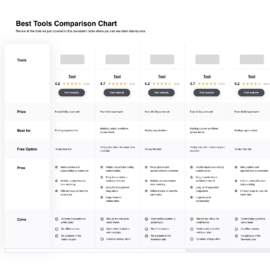
Compare Software Specs Side by Side
Use our comparison chart to review and evaluate software specs side-by-side.
Compare SoftwareOther Small Business Accounting Software Options
Here are a few more great options that didn’t make the best small business accounting software list:
How I Selected the Best Small Business Accounting Software
To create the top 12 list, I evaluated and refined my selections by applying the following criteria to compare the performance of each platform. I also drew on my own industry experience to pinpoint features that add a lot of value.
Selection Criteria for the Best Small Business Accounting Software
Let’s review the main selection criteria I used to put together my list of the best small-business accounting software for this article:

Core Functionality
I looked for small business accounting software that helps owners and managers to automate accounting and financial reporting processes, including:
- Maintain general ledger and chart of accounts
- Perform general accounting and basic bookkeeping processes
- Generate a standard set of financial statements and internal reports
- Track and categorize the cost of labor, materials, and other operating expenses
- Analyze and summarize financial data to inform management’s goal-setting decision-making processes
Key Features
Key features I sought include:
- Cash flow visibility: Monitor cash inflows and outflows
- Financial reporting features: Automate and customize financial reports to meet the needs of internal and external stakeholders
- Expense tracking: Record and categorize business expenses easily
- Invoicing and billing: Create and send invoices and monitor payment status
- Bank integrations: Integrate with financial institution(s) for automatic bank account reconciliations
- Mobile access: Access and manage accounting data remotely
- Security and Data Backup: Strengthen data security with user role permissions and access restrictions
Usability
Small business owners wear a lot of hats, so my tool review focused on finding tools that prioritize user-friendliness and offer excellent customer support.
Specifically, I looked for:
- Straight-forward, clean user interface
- Customizable workflows and automations
- Mobile app availability and included features
- Customer technical support contact methods and hours of operation
Value for money
The small business accounting software options listed in the article range in price from free (Wave) to $275 per month (Zoho Books).
Most of the software options fall within the range of $13 to $91.45 per month, with popular plans typically priced around $30 to $70 per month.
Some software options offer free trials or discounted pricing for initial periods.
Other software options offer free plans for eligible institutions, such as nonprofits or specific types of small businesses.
Integrations
The small business accounting software options listed in the article offer a wide range of integrations with various business tools and platforms.
My goal was to find tools that connected with as many essential tools as possible. These integrations include popular services like payment processors, e-commerce platforms, payroll software, banking institutions, CRM systems, and more.
Frequently Asked Questions
This FAQ section answers some of the questions you may have about small business accounting software or how to know which option is the best fit for your business needs.
Why should I use accounting software?
Can small businesses do their own accounting?
Summary
While each option in this guide has its own unique features, any of them would be a solid choice.
If the option you ultimately decide on fits your specific business requirements and works for your team, then you’ve chosen well.
For more accounting and finance insights and advice, sign up for our newsletter to get the latest advice and resources from financial leaders.




















