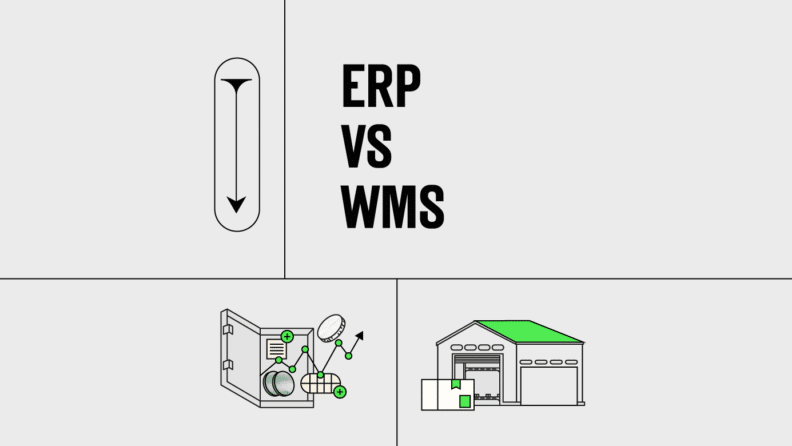Deciding between an Enterprise Resource Planning (ERP) system and a Warehouse Management System (WMS) is like choosing between a full kitchen renovation versus installing a high-tech refrigerator.
An ERP system is a complete overhaul, integrating various business functions—like finance, HR, and sales—into one streamlined operation.
In contrast, a WMS focuses solely on perfecting your warehouse operations, with functions focused on storage and inventory management.
If you have warehouse operations and are considering between an ERP and WMS system, here are the key points you should consider before moving ahead with either.
What is ERP?
ERP stands for Enterprise Resource Planning. Think of a busy kitchen in a restaurant. Just like a head chef oversees all the dishes being prepared, ERP helps coordinate all the different parts of a business.
It ensures everything works together smoothly, so the business runs as efficiently as possible. Here's how ERP helps:
- Pulls together information from various departments like finance, inventory, customer relationships, human resources, and supply chain management.
- Streamlines daily operations by providing a unified platform.
- Enhances communication across the organization with shared data, which speeds things up and cuts down on mistakes.
- Provides real-time data insights you need for smarter, faster decision-making.
- As your business grows, ERP grows with you. It’s like a backpack that can magically expand to fit everything you need.
What is WMS?
WMS, or warehouse management system, is software that helps businesses keep track of everything that’s going on in their warehouses, from the moment goods arrive to when they’re shipped out.
If ERP is the head chef, WMS is the pantry organizer, ensuring every ingredient is exactly where it should be and used efficiently to support the kitchen's fast-paced environment.
Here’s a quick breakdown of what WMS does for your warehouse:
- Manages and monitors inventory levels to prevent both excess and shortages.
- Optimizes picking and packing to speed up order fulfillment and reduce errors.
- Coordinates shipping logistics to ensure faster, more accurate deliveries.
- Uses technology to track every individual item, enhancing overall accuracy and reducing losses.
ERP vs WMS: Differences & Similarities
Choosing the right system—ERP vs WMS—depends on understanding their specific functions and how they can serve your business needs.
I’ve explored the differences and similarities in greater detail but, to start, I wanted to give you a quick overview of how ERP and WMS compare in some core areas:
| Differences | Similarities | ||
| ERP | WMS | ||
| Purpose | Integrates entire business operations. | Focuses on optimizing warehouse management. | Both aim to increase efficiency and streamline business processes. |
| Responsibilities | Manages finance, HR, sales, and more. | Manages inventory, procurement, shipping, and receiving. | Both handle data management and process automation. |
| Techniques | Uses data analytics for business insights. | Uses optimization algorithms for space and logistics. | Both use automation to reduce manual workloads. |
| Tools | Financial tools, CRM systems, HR, etc. | Barcode scanning, inventory management software. | Both provide real-time data and insights. |
| KPIs | Financial metrics, efficiency, and ROI. | Inventory accuracy, order fulfillment rate, turnaround time. | Both measure performance to optimize operational efficiency. |
Differences Between ERP and WMS Systems
Let’s take a look at the key differences:
1. Scope of System
ERP systems integrate a range of functions across the business, like a central nervous system managing finance, HR, sales, customer relationship management (CRM), and ecommerce.
In contrast, WMS acts as a precision tool for specific warehouse needs, streamlining inventory and stockouts, put-away processes, and logistics.
2. Role in Tech Stack
ERPs are like Swiss Army knives for businesses, offering a range of functions, from accounting to human resources, that come together to provide a comprehensive organizational overview.
On the flip side, WMS is like the expert tool set for your warehouse. It's packed with specialized tools that keep track of inventory levels, make sure storage space is `used wisely, and help speed up getting orders to customers. While it juggles fewer tasks than ERP, it goes deep into making sure warehouse operations are top-notch.
3. Focus Metrics
When we talk about measuring success, ERP and WMS look at different things. ERP tools focus on the big financial picture—think of them like your business's health monitor. They track your revenue growth, return on investment (ROI), and profitability.
WMS systems, however, zoom in on how well your warehouse is running. Imagine a stopwatch that measures each step of your warehouse operations. It checks how accurate your orders are, how efficiently your warehouse runs, and how quickly you can get shipments out the door.
4. Differing Cost Benefits
Putting an enterprise resource planning system in place is a big investment, but it pays off. Think of it like renovating your entire home—it's costly upfront but saves you money in the long run by using the same contractor for related tasks.
While typically less expensive than ERP tools, the cost benefits of WMS software are more targeted:
- Inventory error reduction
- Increased efficiency from faster warehouse operations
- (Potentially) decreased labour costs
5. Implementation Complexity
Both ERP and WMS can function as standalone systems. ERP implementation can be complex and time-consuming. It often requires customization and significant change management, impacting various parts of the organization.
Whether you choose a cloud-based, on-premise, or hybrid ERP, bringing in a consultant can smooth out the kinks and make sure it fits your needs perfectly.
In contrast, rolling out a warehouse management software system is generally more straightforward. WMS can be quicker to implement and easier to adapt to existing processes. This makes it especially good for small businesses that want to ramp up their logistics and inventory management without the fuss.
Similarities Between ERP and WMS Systems
Let’s explore how they’re similar:
1. Streamline Business Operations
Both ERP and WMS are designed to make business workflows smoother and more efficient. An ERP software pulls everything together—connecting data across your whole company and ensuring that various departments are on the same page.
Similarly, a WMS fine-tunes your warehouse operations. It manages everything from keeping track of inventory to shipping out orders, ensuring every step is as efficient as possible.
2. Data Visibility
Both ERP and WMS solutions boost data visibility, giving key stakeholders real-time information across the business. This clearer view aids in faster and more informed decision-making, helping leaders and managers quickly reduce inefficiencies and seize opportunities.
3. Use of Automation
Automation is a key feature in ERP and WMS software systems, helping reduce manual labor, minimize errors, and increase efficiency. ERP solutions automate payroll and invoice processing tasks, while WMS systems automate inventory tracking and order management.
4. Cross-Departmental Communication
ERP and WMS systems centralize data and processes, improving communication and teamwork. In an ERP, finance, HR, and sales sync up perfectly. In a WMS, warehouse staff coordinate seamlessly with logistics and supply chain managers. This keeps everyone on the same page, just like a practiced relay team passing the baton smoothly.
5. Scalability
Both ERP and WMS systems are designed to scale with the growth of a business. As operations expand, both systems can accommodate new complexities and increased loads, ensuring the business runs efficiently.
Is ERP or WMS Better?
Deciding whether ERP or WMS is "better" isn't about picking a winner in a universal sense, because it really boils down to your specific needs.
Think of them as tools in your business's toolbox – you wouldn't use a hammer to tighten a screw, would you?
ERP is the better choice if:
You’re looking for an all-inclusive software solution to unify various organizational functions.
For instance, if your business operations include complex manufacturing processes, diverse human resources needs, and extensive financial management, an ERP system can bring all these under one roof, enhancing connectivity and oversight.
Moreover, if your business spans multiple locations and requires a holistic view of its operations to ensure consistency and compliance across the board, ERP is invaluable.
Now, you might be thinking, "Isn't an ERP system just better because it does more and seems an all-in-one solution?" Well, not always! While ERPs are fantastic for complex businesses with many departments, they can be a bit overwhelming for smaller operations.
When WMS is MVP:
Scenario 1: You're a small but growing online retailer with a killer selection of products. Your biggest hurdle? Fulfilling orders quickly and accurately. A WMS software would be a perfect fit, streamlining your order picking and packing processes and keeping your customers happy.
Scenario 2: Your business thrives on keeping a tight grip on inventory and maximizing your warehouse space. A WMS can help you optimize storage layouts, track inventory levels in real time, and ensure you're not wasting precious square footage.
Ultimately, the choice between an ERP vs WMS depends largely on your business’s specific needs and the critical areas you wish to optimize.
Enhance Your Operational Efficiency with Expert Insights
For more on organizational efficiency, and managing finances effectively, subscribe to The CFO Club's newsletter and get the latest insights and strategies directly in your inbox.