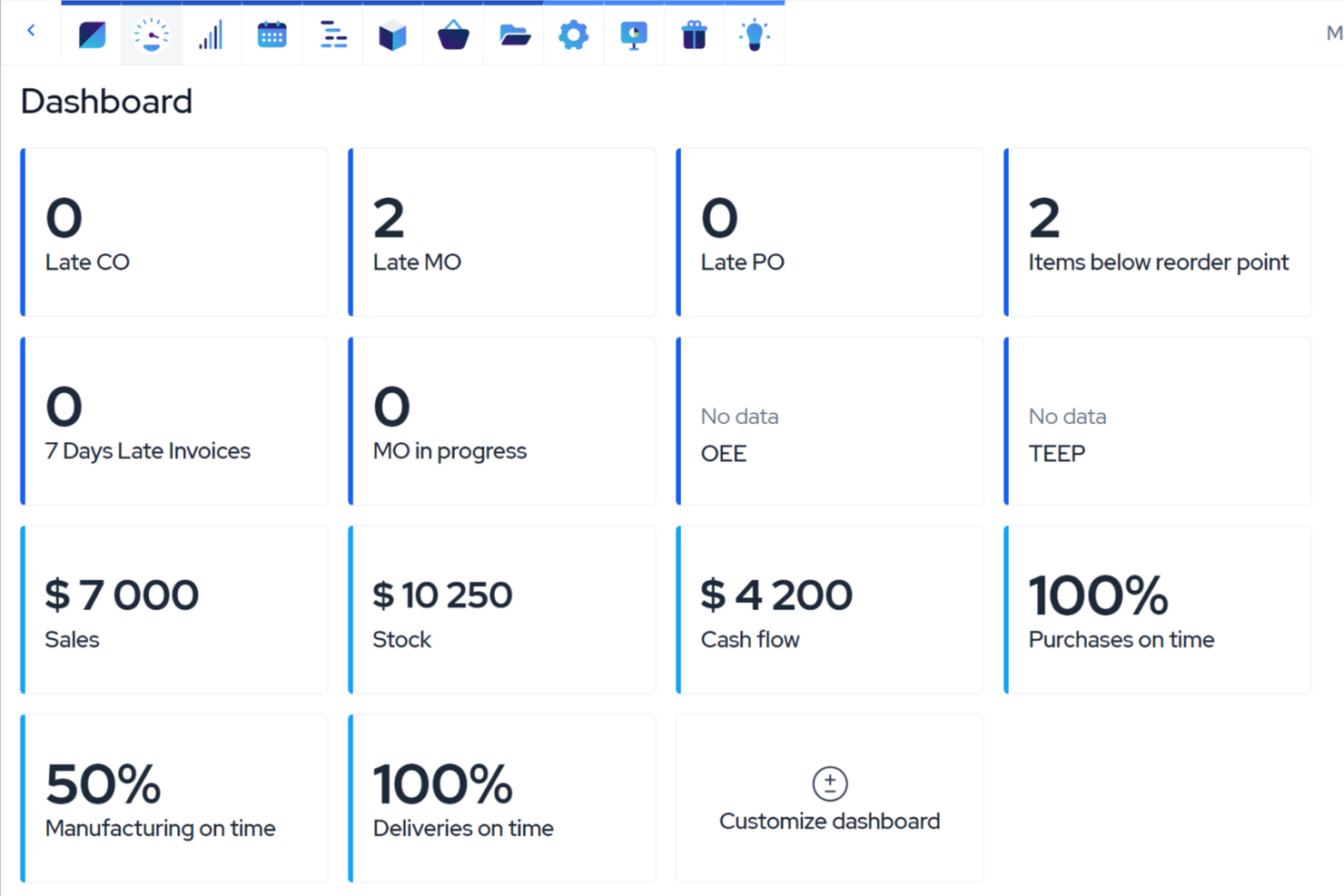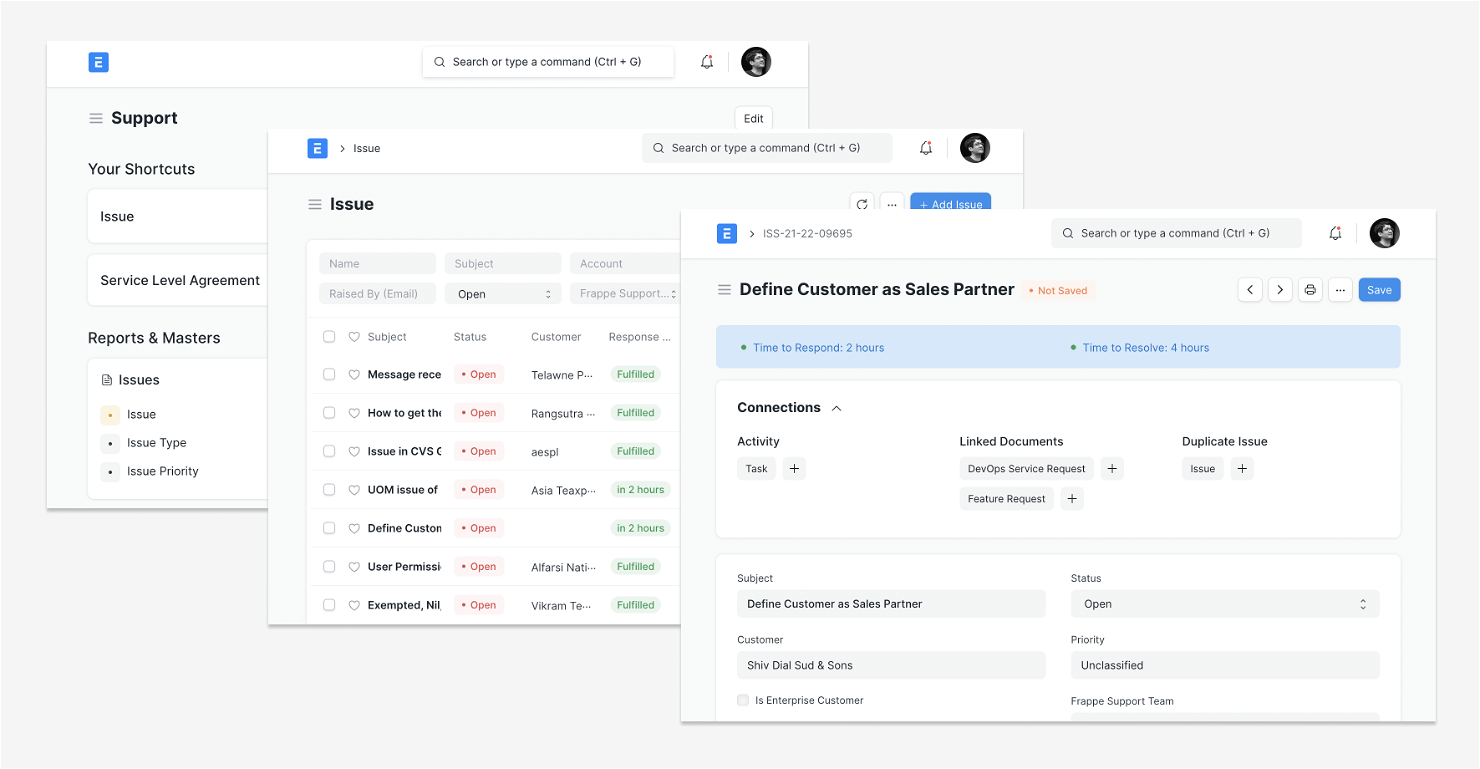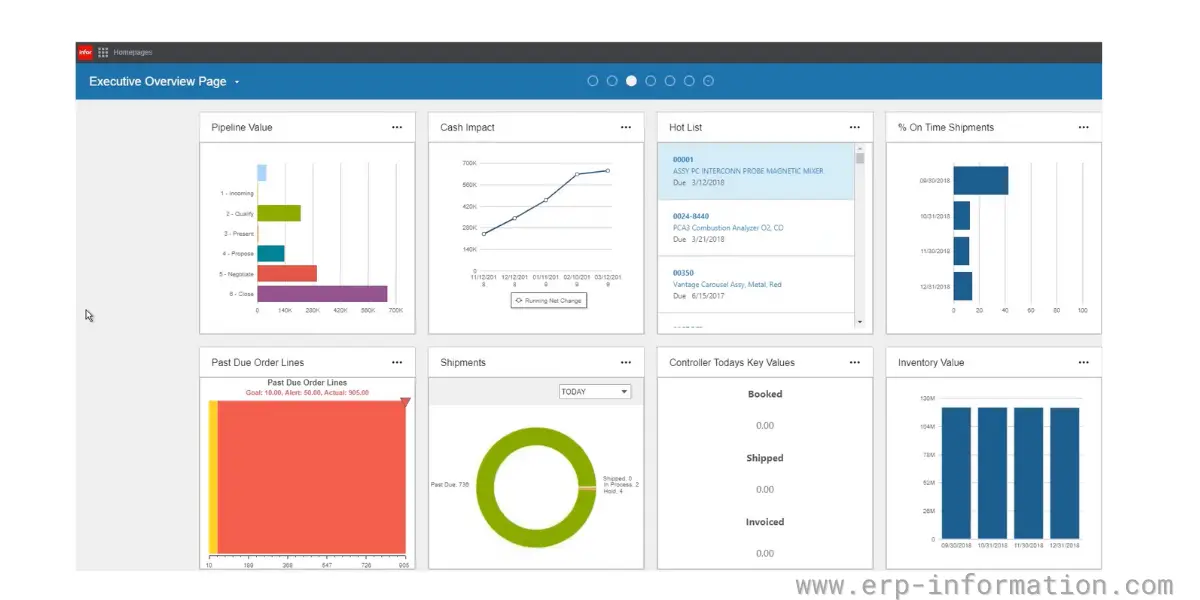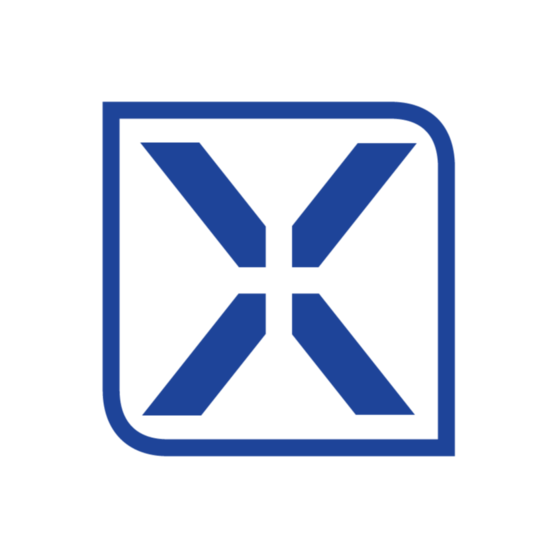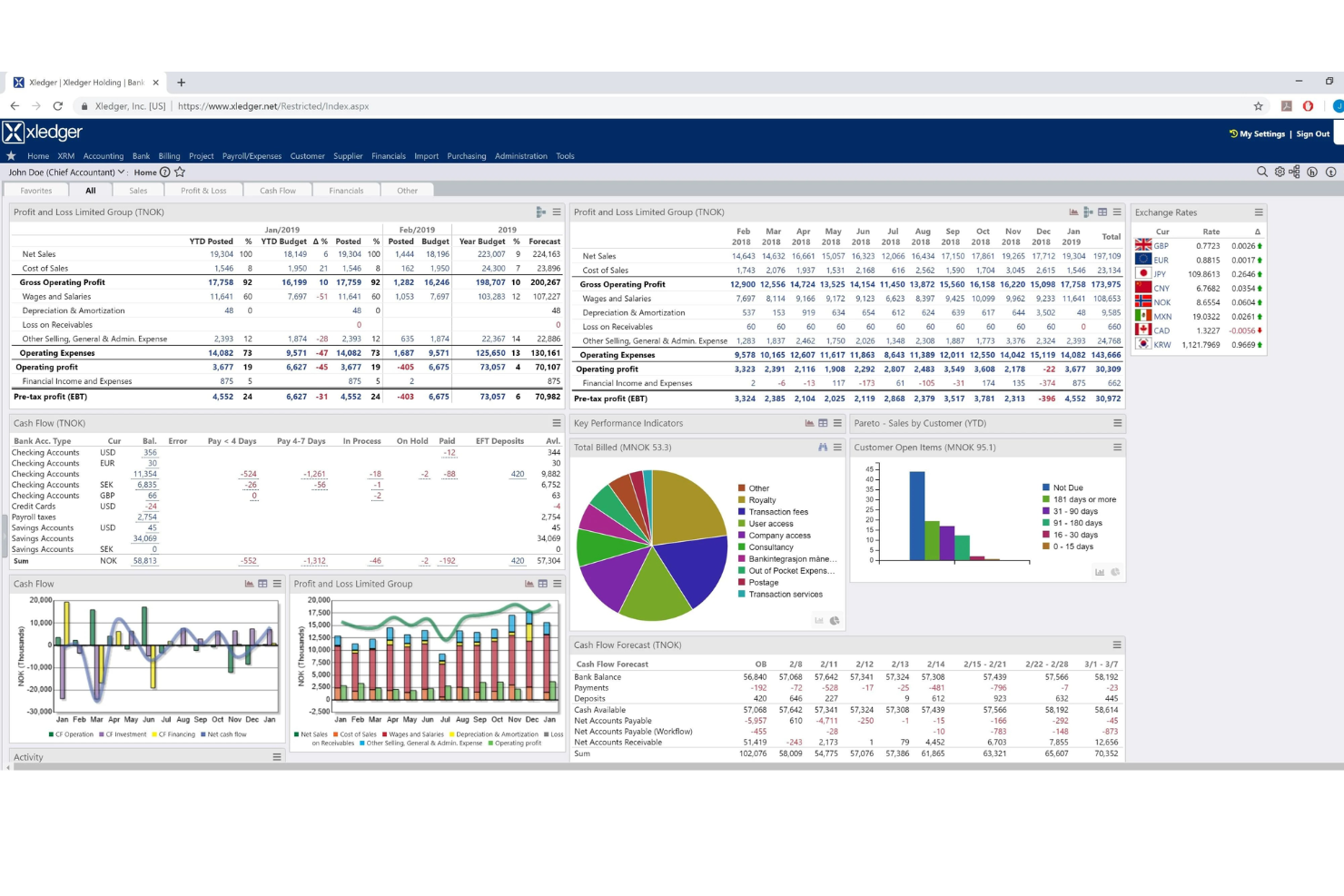10 Best ERP Software Shortlist
Here's my pick of the 10 best software from the 20 tools reviewed.
Our one-on-one guidance will help you find the perfect fit.
Listen, I'm sure we all love our coworkers—but relying on them to keep company data up-to-date and organized is as hopeful as asking a group of kindergarteners to keep the house clean.
ERP systems bring all your data together, allowing you to make better decisions, faster, with up-to-date, accurate organizational information.
Whether you're looking to improve employee efficiency, decrease wasted materials, or simply enhance data accuracy, ERP tools can help. To make your decision easier, I've collected and reviewed the best ERP software available on the market right now.
What is ERP software?
In case you've landed on this page but aren't totally sure you understand what ERP software is, here's an explanation.
ERP is a comprehensive business management solution that integrates and centralizes various processes and functions within an organization, including:
- Centralized data management
- Real-time reporting
- Automation of routine tasks
- Modules tailored to specific business functions
- & more, depending on your specific organization needs
To use a totally normal, not at all strange analogy, if your business were a fleet of alien invaders, your ERP system would be the mothership—a unifying body meant to streamline data flow, enhance communication between disparate units, and enable efficient resource planning for improved overall performance.
Why Trust Our Financial Software Reviews
Now, you may be asking yourself: Who is this shmuck and why should I trust him? Don't worry, I get it.
My team and I have been testing and reviewing ERP software since 2023. As experienced financial operators ourselves, we know how critical and difficult it is to make the right decision when selecting software.
We invest in deep research to help our audience make better software purchasing decisions. We’ve tested more than 2,000 tools for different finance use cases—including over 150 ERP software solutions—and written over 1,000 comprehensive software reviews. Learn how we stay transparent & our ERP software review methodology.
Best ERP Software Comparison Chart
Before we get into the thick of it, I wanted to give you a quick overview of the tools I've covered, how much they cost, and links to go check them out for yourself.
If you want my take on each of them, keep on reading.
| Tools | Price | |
|---|---|---|
| MRPeasy | From $49/user/month | Website |
| Acumatica | Pricing upon request | Website |
| Microsoft Dynamics 365 | From $70/user/month | Website |
| TallyPrime | From $630/year | Website |
| ERPNext | From $50/month (unlimited users) | Website |
| Infor | Pricing upon request | Website |
| Xledger | Pricing upon request | Website |
| Epicor Kinetic | Pricing upon request | Website |
| SAP ERP | From $3,200/user for a perpetual license | Website |
| IFS Cloud | Pricing upon request | Website |
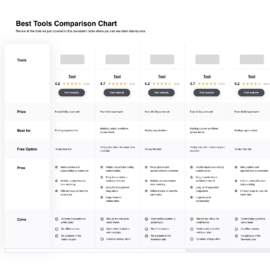
Compare Software Specs Side by Side
Use our comparison chart to review and evaluate software specs side-by-side.
Compare SoftwareHow to Choose ERP Software
With so many different ERP solutions available, it can be challenging to decide which ERP system is going to best fit your needs.
As you're shortlisting, trialing, and selecting ERP software, consider the following:
- What problem are you trying to solve - Start by identifying the functional organizational gaps you're trying to fill, in order to clarify the features and functionality the ERP system needs to provide.
- Who will need to use it - To evaluate cost and requirements, consider who'll be using the software and how many licenses you'll need. You'll need to evaluate if it'll just be the C-Suite or finance team that'll need access, or if the whole organization needs in. Once that's clear, it's worth considering if you're prioritizing ease of use for all, or speed for your ERP power users.
- What other tools it needs to work with - Clarify what tools you're replacing, what tools are staying, and the tools you'll need to integrate with, such as accounting, CRM, or HR software. You'll need to decide what you're keeping—and thus need to integrate together—versus which tools can be replaced with one consolidated ERP system.
- What outcomes are important - Consider what the software needs to deliver to be considered a success.
- Consider what capabilities you want to gain, the processes you want to improve, and how you will be measuring success. For example, an outcome could be the ability to get greater visibility into performance.
- You could compare ERP features until you’re blue in the face, but if you aren’t thinking about the outcomes you want to drive, you'll be wasting a lot of valuable time.
- How it would work within your organization - Consider the software selection alongside your workflows and delivery methodology. Evaluate what's working well, and the areas that are causing issues that need to be addressed. Remember, every business is different—don’t assume that a tool will work for you just because it's popular.
10 Best ERP Software Reviews
Now, for the juicy stuff.
I’ve summarized the main selling points of each tool below and focused my evaluation primarily on features like integrations and usability, to make managing and integrating your core business processes—aka the point of the software—easier.
Additionally, I’ve included an assessment of the pros and cons of each tool, along with supporting screenshots of their user interface.
MRPeasy stands out as a comprehensive ERP software solution specifically designed for small to midsize manufacturing companies. It simplifies complex processes through its intuitive cloud-based platform, making it easier for businesses to manage their operations efficiently and effectively.
Why I Picked MRPeasy: In the realm of ERP software, MRPeasy excels by offering an all-in-one solution that integrates production planning, inventory control, and customer relations. This allows businesses to streamline their operations, reduce costs, and improve overall productivity.
MRPeasy Standout Features and Integrations
Features include cloud-based access from anywhere, significantly enhancing flexibility for users. Additionally, self-service customer portals improve customer interaction and service quality, offering a more engaging experience. Detailed analytics and reporting furnish insightful data, aiding in better decision-making by providing comprehensive visibility into operations and performance metrics.
Integrations include QuickBooks, Xero, Shopify, Magento, WooCommerce, Zapier, Salesforce, Mailchimp, Google Drive, and Slack.
Pros and cons
Pros:
- Excellent customer support ensures issues are resolved quickly
- Comprehensive functionality covers a wide range of business processes
- Affordable pricing model makes it accessible for smaller businesses
Cons:
- Integration with some niche or specialized tools may require additional work
- Limited customization options may not meet specific business needs
Acumatica is a cloud-based enterprise resource planning (ERP) software solution designed for small and medium-sized businesses. Acumatica helps organizations streamline their operations and improve collaboration across departments. The platform is known for its flexibility, scalability, and industry-specific functionality, making it a valuable solution for businesses looking to optimize their processes and drive growth.
Why I picked Acumatica: I chose Acumatica as the best ERP software for businesses with cloud-based workflows. Acumatica is a cloud-based ERP system that provides businesses with the flexibility and scalability needed to manage their workflows in the cloud.
Acumatica Standout Features and Integrations
Features include its cloud-based architecture making it ideal for distributed teams or remote employees. Acumatica’s modular design allows businesses to choose the modules they need to meet their specific requirements and customize the software to their specific workflows. Acumatica also offers strong financial management functionalities that comply with accounting standards such as GAAP and IFRS, providing businesses with real-time insights into their financial health.
Integrations include native and pre-built connectors such as Salesforce, Hubspot, Shopify, Magento, DocuSign, Smartsheet, Avalara, PayPal, Microsoft Office 365, and more. Additionally, Acumatica can develop custom integrations with other software solutions through its REST API.
Pros and cons
Pros:
- Real-time reporting
- Mobile accessibility
- Cloud-based
Cons:
- Lack of pricing transparency
- Limited industry-specific solutions
Microsoft Dynamics 365 Business Central is a cloud-based enterprise resource planning (ERP) software designed for small and medium-sized businesses. Business Central helps organizations streamline their operations and make data-driven decisions. The platform is known for its integration with other Microsoft products, flexibility, and scalability, making it a valuable solution for businesses looking to optimize their processes and drive growth.
Why I picked Microsoft Dynamics 365 Business Central: If you're looking for ERP software that prioritizes integrations, my top recommendation is Microsoft Dynamics 365 Business Central. Whether you need pre-built integrations, native connections to other Microsoft products, or an open API that allows for custom integrations, this ERP tool has it all.
Microsoft Dynamics 365 Business Central Standout Features and Integrations
Features include its wide range of pre-built integrations and native connections to other Microsoft products, as well as popular third-party software. Its open API allows for custom integrations and flexible tailoring to meet specific needs. Microsoft's security and compliance protocols ensure safe data transfer between systems, making it an ideal choice for sensitive data or highly regulated industries.
Integrations include native Microsoft 365 connectors such as Outlook, Excel, Word, OneDrive, and Teams. Pre-built integrations include Shopify, Magento, PayPal, QuickBooks, Salesforce, ZohoCRM, Stripe, AdobeSign, and more. Additionally, Microsoft Dynamics 365 Business Central can develop custom integrations with other software solutions through its open API.
Pros and cons
Pros:
- Robust security and compliance
- Multi-currency and multi-language support
- Easy-to-use drag-and-drop interface
- Wide-range of pre-built and native integrations
Cons:
- Limited offline functionality for mobile app
- Limited scalability for on-premise deployments
TallyPrime is an accounting software designed for small and medium-sized businesses, offering features such as financial accounting, inventory management, and GST compliance. With its user-friendly interface and customizable workflows, TallyPrime helps businesses manage their finances efficiently and stay compliant with tax regulations. The platform is known for its reliability, scalability, and ease of use, making it a valuable solution for businesses looking to streamline their accounting processes and focus on growth.
Why I picked TallyPrime: After reviewing TallyPrime’s ERP services, I would highly recommend this platform for nonprofits on a tight budget looking for a reliable and cost-effective ERP solution. TallyPrime is a reliable and user-friendly ERP solution that provides affordable pricing and an intuitive design, making it accessible for non-technical users who may not have a dedicated IT team.
TallyPrime Standout Features and Integrations
Features include TallyPrime’s affordability and user-friendly interface, which make it perfect for nonprofits and organizations with limited budgets and technical staff. Its financial management capabilities include accounting, billing, inventory management, and payroll processing, with real-time financial reporting. Additionally, TallyPrime's remote access and compliance features provide accessibility and regulatory compliance for organizations.
Integrations include pre-built connectors such as Microsoft Excel, Google Sheets, PayPal, AWS, Shopify, Magento, Zoho CRM, QuickBooks, Razorpay, and more. Additionally, TallyPrime can develop custom integrations with other software solutions through its open API.
Pros and cons
Pros:
- Easy-to-use
- Remote access
- Flexible pricing plans
Cons:
- Lacks advanced reporting and analytics
- Lack of scalability
ERPNext is an open-source enterprise resource planning (ERP) software designed to help businesses manage various aspects of their operations, including accounting, inventory management, CRM, and project management. With its modular approach and customizable workflows, ERPNext offers flexibility to adapt to the specific needs of different industries and organizations. The platform is known for its user-friendly interface, community-driven development, and affordability, making it a valuable solution for businesses looking to streamline their processes and improve efficiency.
Why I picked ERPNext: For this list, I've chosen ERPnext as the top open-source ERP software out there. With ERPnext, businesses get a complete set of tools to manage their operations, finances, and customers all in one place. It's perfect for small and medium-sized companies looking for a budget-friendly solution to streamline their business processes.
ERPNext Standout Features and Integrations
Features include its open-source nature, offering businesses the freedom to modify the software according to their specific needs. ERPNext provides businesses with an affordable option to get started with ERP software without incurring any licensing costs. It offers accounting and finance management, inventory management, project management, and customer relationship management features. ERPNext has an intuitive user interface, is cloud-based, and is accessible from iOS and Android devices.
Integrations that are native include Twillo, Nexmo, Email, PayPal, Stripe, and barcode scanning services. Pre-built integrations include Shopify, WooCommerce, Salesforce, Google Suite, Slack, and more. Additionally, ERPNext can develop custom integrations with other software solutions through its REST API.
Pros and cons
Pros:
- Active community
- Mobile-friendly
- Cloud-based
- Open-source
Cons:
- Limited user support
- Limited scalability
Infor is a global provider of enterprise software solutions, offering industry-specific applications for various sectors such as manufacturing, distribution, healthcare, and more. With its cloud-based ERP, EAM (Enterprise Asset Management), and HCM (Human Capital Management) solutions, Infor helps organizations streamline their operations and drive digital transformation. The platform is known for its innovative approach, scalability, and flexibility, making it a valuable solution for businesses of all sizes looking to improve efficiency and stay competitive in their respective industries.
Why I picked Infor: I recommend Infor as the top ERP solution for businesses that have complex supply chains. Infor's ERP system is tailored to help businesses manage their supply chains more efficiently, no matter how many locations your business has. It has the bandwidth and resources to tackle logistical operations in both the front and back of the office and distribution centers.
Infor Standout Features and Integrations
Features include a range of features to help businesses manage their supply chain processes, like demand planning, inventory management, warehouse management, and transportation management. Infor's ERP system can be tailored to meet the unique requirements and processes of each business, enabling them to efficiently manage their supply chains. Infor's advanced analytics and reporting capabilities also provide businesses with real-time visibility into their supply chain processes, allowing them to quickly respond to changes in demand or supply.
Integrations include native and pre-built connectors such as Microsoft Office, Salesforce, Infor OS, Infor Coleman AI, Infor Document Management, Infor CRM, Infor Nexus, Infor EAM, and more. Additionally, Infor can develop custom integrations with other software solutions through its open API.
Pros and cons
Pros:
- Cloud-based deployment
- Mobile app
- Industry-specific solutions for verticals such as manufacturing, healthcare, and retail
- Multi-language and multi-currency support
Cons:
- Requires dedicated IT team for maintenance and updates
- Lack of pricing transparency
Xledger is a cloud-based ERP software solution designed for accounting and financial teams with complex task management needs. The tool focuses on automation, insight, and scalability, allowing users to streamline their workflows. It integrates various business functions, like financials, HR, and project accounting, into one complete system to streamline processes and information across the organization.
Why I Picked Xledger: The platform excels in delivering real-time visibility into financial data across all aspects of a business, which is critical for fast-paced decision-making. Its automation of key accounting processes, such as invoicing, reconciliations, and reporting, significantly reduces manual labor and minimizes the risk of errors. The platform also supports multi-currency transactions and international compliance standards, useful for global organizations.
Xledger Standout Features and Integrations
Features include multi-entity support for consolidated financial information and reporting, asset management to help organizations track and manage their fixed assets, employee expense and time tracking, and workflow management. Xledger also provides a mobile app for users to access the system and perform tasks on the go.
Integrations include Harvest, Salesforce, Magento, GoldFinch, Microsoft Dynamics CRM, JPMorgan Chase Bank, Chase Credit Card, and more.
Pros and cons
Pros:
- Scalable platform
- Real-time reporting and dashboards
- Automatic postings on bank entries
Cons:
- Learning curve for new users
- Limited customizations
Epicor Kinetic is a cloud-based enterprise resource planning (ERP) solution designed to meet the needs of manufacturers and distributors. Epicor Kinetic helps businesses streamline their operations and drive growth. Known for its modern interface, industry-specific functionality, and scalability, Epicor Kinetic is a valuable solution for organizations looking to improve efficiency and agility in their business processes.
Why I picked Epicor Kinetic: I decided to go with Epicor Kinetic for its reliable reporting and analytics features that provide insights tailored for businesses in a variety of industries. The cloud-based platform also has a user-friendly interface, real-time inventory tracking, project management tools, and CRM features, making it an ideal customizable ERP solution for businesses.
Epicor Kinetic Standout Features and Integrations
Features include industry-specific reporting and analytics capabilities, multi-lingual support, and customizable workflows. It also includes financial management tools, supply chain management tools, and project management tools. Epicor Kinetic is internet accessible and secure with data encryption and user permissions, ideal for remote work and multiple locations.
Integrations include Microsoft Office, Salesforce, Shopify, HubSpot, DocuSign, Amazon Web Services (AWS), Zendesk, Magento, SugarCRM, and Power BI. It also supports integration with various third-party applications through REST APIs and web services.
Pros and cons
Pros:
- Cloud-based
- Multi-currency and multi-company support
- Mobile app
Cons:
- Heavy system requirements and potential for performance issues on older hardware
- Pricing details aren't transparent
SAP ERP is a comprehensive enterprise resource planning (ERP) software suite developed by SAP SE, offering modules for various business functions such as finance, human resources, supply chain management, and more. SAP ERP helps organizations optimize their operations and make informed business decisions. The platform is known for its scalability, industry-specific functionality, and global presence, making it a valuable solution for large and multinational companies looking to standardize and streamline their processes across different regions and business units.
Why I picked SAP ERP: SAP ERP is my top pick for multinational organizations, thanks to its advanced features like multi-currency support, global tax management, and real-time insights into business aspects. It’s also always up-to-date on the latest compliance standards, so you’re apprised of any global or national regulations.
SAP ERP Standout Features and Integrations
Features that make SAP ERP stand out from the competition include reliable multi-currency and multi-language capabilities, real-time access to overseas financial and operational data, and advanced supply chain management tools that ensure timely and efficient delivery of goods, crucial for highly regulated industries.
Integrations include pre-built and native connectors with other SAP products such as SAP Business Warehouse, SAP CRM, SAP Supplier Relationship Management, SAP SuccessFactors, and SAP S/4HANA. Additionally, SAP ERP can integrate with other third-party software through its open API.
Pros and cons
Pros:
- Multi-language and multi-currency support
- Advanced security features
- Real-time data
Cons:
- Vendor lock-in
- Customization can be time-consuming and expensive
IFS is a leading provider of enterprise software solutions, offering a comprehensive suite of applications for various industries including manufacturing, aerospace and defense, and service management. With modules covering enterprise resource planning (ERP), enterprise asset management (EAM), and field service management (FSM), IFS helps organizations streamline their operations, improve efficiency, and drive growth. Known for its flexibility, scalability, and industry-specific functionality, IFS is a trusted choice for organizations looking to optimize their business processes and achieve operational excellence.
Why I picked IFS: IFS stood out to me as the best ERP solution for businesses with asset-intensive operations. IFS offers a range of functionalities that are specifically designed to meet the needs of businesses that rely heavily on physical assets. It also boasts a user-friendly interface and lots of industry-specific ERP solutions.
IFS Standout Features and Integrations
Features include advanced asset tracking, maintenance planning, and scheduling functionalities, making it a top choice for businesses with asset-intensive operations. ERP solutions are tailored to meet industry-specific requirements, with cloud-based supply chain management capabilities that can reduce complexity in your operations, allowing for more streamlined processes. IFS also offers advanced analytics and reporting, a user-friendly interface, and customizable dashboards. These features help businesses gain easy-to-understand insight on workflow metrics, regardless of the industry, or even the device you’re viewing the data on.
Integrations include native IFS connectors such as IFS Field Service Management and IFS Enterprise Asset Management (EAM). Pre-built integrations include Salesforce, Microsoft Office, Oracle, Primavera, IBM Maximo, ClickSoftware, PTC Windchill, and more. Additionally, IFS can develop custom integrations with other software solutions through its open API.
Pros and cons
Pros:
- Easy-to-use workflows and automation features
- Advanced analytics and reporting
- Advanced asset tracking and maintenance planning
Cons:
- Limited support for e-commerce functionalities
- Lack of pricing transparency
Other Options
Here are a few more worthwhile options that didn’t make the best ERP software list:
Related Financial Software
If you still haven't found what you're looking for here, check out these other financially-focused business tools, that we've tested and evaluated:
- Accounting Software
- POS Systems
- Billing Software
- Payroll Services
- Merchant Account Services
- Inventory Management Software
Selection Criteria for the Best ERP Software
When selecting ERP software, the first thing I look at is functionality—how well does the system get the job done? Perhaps even more importantly, how much easier does it make users' lives?
My team and I have personally tried and researched these tools, and established a set of criteria to guide this selection process. Here's what we look at:
Core ERP Software Functionality - 25% of total weighting score
Common features for ERP software typically include financial management, supply chain management, inventory management, human resources, payroll, customer relationship management, procurement, project management, reporting and analytics, and compliance management.
To be considered for inclusion on my list of the best ERP software, the solution had to support the ability to fulfill common use cases.
- Managing financial transactions
- Tracking inventory and supply chain operations
- Handling human resources and payroll processes
- Maintaining customer relationship data
- Generating detailed reports and analytics
Additional Standout Features - 25% of total weighting score
- Support for multi-currency transactions and international financial regulations
- Advanced budgeting and forecasting tools for future planning
- Robust asset management features for accurate asset tracking
- Comprehensive tax management capabilities for compliance and accuracy
- Automated expense management for streamlined cost control
Usability - 10% of total weighting score
- Intuitive interface with easy navigation
- Drag-and-drop functionality for scheduling and task management
- Customizable dashboards for personalized user experiences
- Mobile accessibility for managing on-the-go
- Role-based access controls that are simple to configure
Onboarding - 10% of total weighting score
- Availability of comprehensive training videos and tutorials
- Interactive product tours to guide new users
- Access to templates for quick setup
- Chatbots and live support for immediate assistance
- Webinars and community forums for ongoing learning
Customer Support - 10% of total weighting score
- 24/7 availability of customer service
- Multi-channel support (phone, email, live chat)
- Dedicated account managers for personalized assistance
- Comprehensive help center and knowledge base
- Fast response times and resolution rates
Value For Money - 10% of total weighting score
- Transparent pricing models with clear breakdowns
- Scalable plans to match business growth
- Inclusive of essential features without additional costs
- Competitive pricing compared to similar tools
- ROI potential based on feature set and capabilities
Customer Reviews - 10% of total weighting score
- Positive feedback on ease of use and implementation
- High ratings for customer support and service
- Reviews highlighting the reliability and stability of the tool
- Testimonials on the effectiveness of core features
- User feedback on the overall value and performance
Trends in ERP for 2024
In 2024, ERP software has seen significant advancements, driven by the need for more efficient and intelligent management of enterprise resources and finances.
Reviewing recent updates, press releases, and release logs from leading ERP tools reveals several key trends shaping the future of this technology, including evolving features, novel functionalities, and shifting demands within the ERP landscape. In less general terms, I saw a focus on:
Intelligent Automation and AI Integration
- AI-Powered Analytics and Insights: ERP tools are—of course—increasingly integrating AI to provide predictive analytics and actionable insights, enabling businesses to make data-driven decisions with greater accuracy.
- Automated Financial Processes: Automation of routine financial tasks, such as invoicing and reconciliation, is becoming standard, reducing manual workload and minimizing errors.
Enhanced User Experience
- Intuitive User Interfaces: Recent updates focus on improving user interfaces to be more intuitive and user-friendly, enhancing overall productivity and user satisfaction.
- Mobile Accessibility: There is a growing emphasis on mobile-friendly ERP solutions, allowing financial professionals to manage tasks on-the-go with seamless synchronization.
Advanced Security Measures
- Robust Data Security: ERP systems are adopting advanced security protocols, including encryption and multi-factor authentication, to protect sensitive financial data from cyber threats.
- Compliance Management: Enhanced features for regulatory compliance ensure businesses can easily adhere to industry standards and legal requirements.
Expanded Integration Capabilities
- Seamless Third-Party Integrations: Modern ERP software emphasizes seamless integration with other business tools and platforms, streamlining workflows and ensuring data consistency across systems.
- APIs and Customization Options: The availability of APIs and customizable modules allows businesses to tailor ERP systems to their specific needs, improving flexibility and functionality.
Sustainability and Environmental Impact
- Green ERP Initiatives: Sustainability features, such as carbon footprint tracking and resource optimization, are being integrated into ERP systems to support environmentally conscious business practices.
- Energy Management Modules: Tools for monitoring and managing energy consumption within enterprises are becoming more prevalent, reflecting a growing focus on sustainability.
Features Aging Out
- Legacy System Support: As ERP systems evolve, support for outdated legacy systems is diminishing, pushing businesses to modernize their infrastructure.
- Basic Financial Reporting: Basic reporting features are being overshadowed by advanced analytics and visualization tools that offer deeper insights and, once you understand how to use them, greater value.
These trends indicate a clear shift towards more intelligent, user-friendly, and secure ERP solutions, with a strong focus on integration and sustainability.
Features of ERP Software
The features offered by ERP software can significantly impact the accuracy, efficiency, and comprehensiveness of financial management within an organization.
These are the features that should be prioritized when choosing ERP software for financial management—and, as you'd expect—part of how I selected the former list of options.
- General Ledger - The backbone of financial record-keeping, capturing all financial transactions to ensure accurate financial reporting and compliance.
- Accounts Payable - Streamlines the process of managing outgoing payments, helping to maintain strong relationships with vendors and control cash flow.
- Accounts Receivable - Efficiently tracks incoming payments, ensuring timely collection and improving cash flow management.
- Bank Reconciliation - Allows for the matching of financial records with bank statements, reducing discrepancies and ensuring accurate financial records.
- Financial Reporting - Generates detailed and customizable financial reports, providing insights into financial performance and aiding in strategic decision-making.
- Budgeting and Forecasting - Helps in planning and predicting future financial performance, ensuring resources are allocated effectively and goals are met.
- Multi-Currency Management - Simplifies the handling of transactions in different currencies, mitigating exchange rate risks and ensuring compliance for businesses operating globally.
- Asset Management - Tracks and manages company assets, ensuring accurate valuation and depreciation, which is critical for financial reporting and decision-making.
- Tax Management - Automates tax calculations and ensures compliance with regulations, reducing the risk of errors and penalties.
- Expense Management - Streamlines the tracking and approval of business expenses, helping to control costs and ensure accurate financial reporting.
Prioritizing these features when selecting ERP software will empower businesses to maintain accurate financial records, make informed decisions, and ensure compliance with financial regulations. By focusing on these core functionalities, we can achieve a robust and efficient financial management system.
Benefits of ERP Software
ERP software provides numerous advantages to organizations, streamlining operations and enhancing financial management:
- Enhanced Financial Visibility - Real-time access to financial data and reports allows for better monitoring of financial performance and more informed decision-making.
- Improved Efficiency and Productivity - Automating routine financial processes reduces manual workloads and minimizes errors, leading to more efficient operations and higher productivity.
- Better Compliance and Risk Management - Ensures adherence to regulatory requirements and internal policies through automated compliance checks and comprehensive audit trails, mitigating risks.
- Streamlined Financial Processes - Integrates various financial functions into a single system, simplifying workflows and improving the accuracy and consistency of financial data.
- Scalable Financial Solutions - Offers scalable solutions that can grow with the business, accommodating increasing transaction volumes and expanding operations without compromising performance.
- Cost Savings - By reducing manual labor and improving process efficiency, ERP software can lead to significant cost savings over time.
- Improved Data Accuracy - Centralizing data collection and management reduces the risk of errors and ensures that all departments work with consistent, accurate information.
- Enhanced Collaboration - Facilitates better communication and collaboration across departments by providing a unified platform for sharing information and insights.
- Advanced Reporting and Analytics - Provides powerful reporting and analytics tools that help businesses gain deeper insights into their operations and make data-driven decisions.
- Customizability and Flexibility - Many ERP systems offer customizable modules and features, allowing businesses to tailor the software to their specific needs and workflows.
These benefits underscore the importance of ERP software in modern financial management, offering tools and functionalities that drive efficiency, compliance, and informed decision-making.
Costs & Pricing for ERP Software
| Plan Type | Average Price (/user/month) | Common Features | Best For | Simon's Spice Rating |
|---|---|---|---|---|
| Free | $0 (duh) | - Basic financial management - Limited user access - Simple reporting | Small startups and individuals | 🍼 |
| Basic | $50 | - Core financial modules - Accounts payable/receivable - Standard reporting | Small businesses | 🌶️ |
| Standard | $100 | - Advanced financial management - Inventory management - Budgeting - Multi-currency support | Growing businesses | 🌶️🌶️ |
| Premium | $150 | - Comprehensive ERP functionality - Project management - Advanced analytics - Custom integrations | Medium to large businesses | 🌶️🌶️ 🌶️🌶️ |
| Enterprise | $200 | - Full suite of ERP tools - Unlimited users - Personalized onboarding - Dedicated account manager - Premium support | Large enterprises with complex needs | 🌶️🌶️🌶️🌶️🌶️ |
That's where I rank the usefulness of each plan type from the perspective of its target audience, on a scale of 1-5. And, yes, that is a baby's bottle beside free; I'm sorry to report that free ERP plans are the furthest thing from spicy.
Take the time to analyze different plans, their offered features, and how they align with your organization's needs and growth to get a sense of the market and determine what you are willing to pay.
As a general rule of thumb, it's a good idea for smaller teams to start with a Free or Basic plan (if available) but choose a vendor they can grow with. ERP systems take months—if not years—to implement, which means you don't want to be switching this system out often.
Common stages where your company may want to upgrade their pricing plan include:
- Business Expansion - When a business scales up, either in terms of size or market reach, the need for more advanced features and higher user capacities grows, necessitating a move to a higher-tier plan.
- Increased User Requirements - As a company hires more employees, particularly in finance and operations, the number of user licenses required may exceed the limits of the current plan.
- Advanced Financial Management Needs - Businesses experiencing increased complexity in financial transactions, such as those involving multiple currencies or intricate compliance requirements, may need more sophisticated financial management tools.
- Enhanced Reporting and Analytics - Growing companies often require more robust reporting and analytics to make data-driven decisions, which are typically available in higher-tier plans.
- Increased Compliance and Security - Organizations facing stricter regulatory requirements or higher risks of cyber threats may need the enhanced compliance and security features found in premium plans.
Ultimately, the right ERP software plan for you should balance functionality with budget, ensuring that the tool you select meets your current needs and can scale with your organization.
People Also Ask
Here are some common questions people ask about ERP software:
What business processes gain advantages from ERP?
ERP software optimizes various business functions such as finance, HR, supply chain, inventory, manufacturing, project management, and CRM by integrating them into a single system. This improves data accuracy, streamlines processes, increases efficiency, reduces costs, and leads to more informed decisions.
What questions should I ask when evaluating ERP software?
When evaluating ERP software, ask vendors about their industry experience, deployment options, total cost of ownership, customization and scalability, security features, training and support, integration capabilities, and roadmap for future development. Request customer references and address any concerns you may have.
How does on-premise ERP software differ from cloud-based ERP software?
On-premise ERP software is installed locally on a company’s servers, while cloud ERP software is hosted on the vendor’s servers and accessed via the internet. On-premise ERP requires more IT resources and maintenance, while cloud ERP offers more flexibility, scalability, and accessibility, with lower upfront costs and faster implementation times. However, on-premise ERP may offer more control over data security and customization.
What is an ERP used for?
ERP software lets companies manage and integrate all their core business processes in one system, both on-premises and in the cloud. This can include finance and accounting, HR, inventory and supply chain management, sales and marketing, and customer relationship management.
The idea is to give businesses a comprehensive view of their operations and streamline their workflows so they can be more productive and make better decisions. ERP software usually comes with many different modules that can be customized to fit a business’s specific needs, either by an internal team member or an ERP consultant.
So, Which ERP software is Right for You?
If you're still stuck on the which tool to get—or even whether you should get an ERP system, don't worry. I'm trying to make the process as approachable as possible with this site.
Subscribe to our free newsletter for expert advice, guides, and insights from finance leaders shaping the tech industry.