10 Best Payroll Services Shortlist
Here's my pick of the 10 best software from the 25 tools reviewed.
Our one-on-one guidance will help you find the perfect fit.
With so many different payroll services out there, figuring out which one is right for your company is tough. You know you want to handle the accurate and timely processing of employee wages, taxes, and other withholdings on behalf of businesses but need to figure out which provider is best. I've got you! In this post I'll help make your choice easy, sharing the results of my research across dozens of different providers, with my picks of the best payroll services.
What is a Payroll Service?
A payroll service is a third-party company that can manage or assist with various aspects of your company’s payroll processes. A payroll service will often simplify a variety of tasks and processes related to making timely and accurate payments to employees.
Payroll services help streamline payroll runs and allow companies to focus on their core activities while ensuring accurate and compliant payroll operations.
Overviews Of The 10 Best Payroll Services
Here’s a short summary of my top twelve payroll services, including an overview of each tool’s unique features, best use case, price, and notable pros and cons for each service.
Deel is a global payroll platform available in over 150 countries. The payroll service enables you to hire anyone from anywhere, whether they’re an independent contractor or a traditional employee.
Why I picked Deel: Deel’s platform makes it easy for remote and global teams to manage their payroll. The software enables users to hire and pay contractors without having to worry about complicated tax systems, local laws, or confusing international payroll.
Deel Standout Features and Integrations:
Standout features include Deel’s local country experts who work in-house to run clients’ global payroll. I think this is incredibly valuable for business owners who are weary of local taxes and laws for international hires.
The local experts streamline payroll processes for team members in their country and ensure regional taxes are accurately accounted for.
Integrations include Quickbooks, Xero, Netsuite, Workday, Workable, Expensify, Greenhouse, Hibob, BambooHR, Ashby, OneLogin, and Okta.
Pros and cons
Pros:
- Off-cycle payroll available
- 10+ payment options for clients
- 24/7 online support
Cons:
- Occasional bugs
- Confusing fees for some add-ons
OnPay is one of the best payroll services because they offer specific versions of their software based on your industry. Whether you’re in construction, restaurants, agriculture, or a nonprofit, you’ll have a payroll provider that’s custom-tailored to your specific business.
Why I picked OnPay: Some industries have unique quirks when it comes to running payroll. For instance, restaurants typically deal with various part-time and full-time employees. Some restaurants that have delivery only pay drivers as contractors. OnPay offers different versions of their payroll service for a variety of industries to ensure even the most unique payroll needs are met which makes them stand out from the crowd.
OnPay Standout Features and Integrations:
Standout features include in-house insurance brokers to help you set up dental, vision, and health plans with partner providers. It also comes with integrated benefits administration, drastically reducing the requirement to manually enter data before running payroll. In my opinion, one of the coolest features is the 401k integrations that automatically include employer matching and even profit sharing.
Integrations include When I Work, Xero, Deputy, Mineral, PosterElite, Magnify, Quickbooks, and for 401k platforms: Guideline, Vestwell, and America’s Best 401k.
Pros and cons
Pros:
- Great customer service during the week
- In-house insurance brokers
- Easy to use
- Easily integrated benefits
Cons:
- No support on weekends
- No mobile app
Patriot Payroll is an online payroll service designed for small businesses in the United States. It offers a user-friendly platform that makes payroll management straightforward and efficient. With both basic and full-service payroll options, Patriot aims to meet the diverse needs of small business owners.
Why I picked Patriot Payroll: As a payroll service, Patriot offers comprehensive features, such as automatic tax calculations, direct deposit, and an employee portal for easy access to pay stubs and tax forms. Its full-service payroll option also includes all necessary federal, state, and local tax filings, ensuring compliance without the administrative hassle.
Patriot Payroll Standout Features and Integrations:
Standout features include customizable pay rates, allowing businesses to tailor compensation for different roles, time-off accruals, helping manage employee leave effectively, and detailed payroll reports, providing valuable insights into payroll expenses and trends to inform financial decisions.
Integrations include QuickBooks, TSheets, Gusto, Square, FreshBooks, Xero, accounting software, time and attendance systems, and human resources management systems.
Pros and cons
Pros:
- Variety of built-in reports
- User-friendly interface
- Manages electronic documents
Cons:
- The initial setup requires a lot of manual data entry
- No international payroll option
Paycor is payroll services software that also doubles as a human capital management solution. The platform is incredibly easy to use when it comes to handling payroll, time, attendance, and expense management.
Why I picked Paycor: Paycor is one of the biggest payroll and HR service providers in the world with over 2 million users. I picked them because they offer an incredibly wide variety of features, from payroll to HR to compliance, that small or medium companies can easily scale with.
Paycor Standout Features and Integrations:
Standout features include pay cards, direct deposit, and on-demand pay. You can also offer employees different payment options, which makes it convenient to provide more value to employees.
The platform offers in-depth compliance feedback so you can stay in line with your state’s employment laws. I think it’s really handy that Paycor offers a self-serve portal through its mobile app for employees to view pay stubs, choose benefits and request time off, reducing the workload on the HR department.
Integrations include Buddy Punch, Awardco, TravelBank, 7shifts, Deputy, Nowsta, SpotOn, GoodHire, WageWorks, Payfactors, ESR, Simple VMS, Ease, Employee Navigator, BerniePortal, Glassdoor, Juno, and Certify.
Pros and cons
Pros:
- Self-serve portal for employees
- Unlimited payroll runs
- Easy to scale your company with the platform
- Easy compliance management
- Wide variety of integrations
Cons:
- Initial setup fee
- Can be costly for small businesses
- Time tracking is a paid add-on
Remofirst provides advanced payroll services including payments for global employer of record (EOR) hires, international payroll, and compliance support.
Why I picked Remofirst: I chose Remofirst for payroll services because it addresses the intricacies of global employment, including adherence to local labor laws and managing a diverse workforce. They cater to the complexities of hiring and managing remote teams across over 180 countries, positioning themselves as a leading solution for global team management due to their same-day onboarding capability and competitive pricing.
Remofirst Standout Features and Integrations:
Features include tools to hire internationally without establishing a local entity, and tools to manage global payroll, ensure compliance with local tax laws and regulations, and generate contracts and invoices, alongside tools for workforce management. Other services offered include support with the visa application process, obtaining work permits for employees, and background checks. Remofirst also offers RemoHealth, which provides health insurance options for remote teams.
Integrations include Google Workspace, Microsoft Office 365, Slack, and Zoom. An API is also available to support custom integrations, as well.
Pros and cons
Pros:
- Suitable for small to medium-sized businesses
- User-friendly interface for HR professionals
- Customizable to different organizational needs
Cons:
- Limited flexibility in certain features
- Cost may be prohibitive for small businesses
Gusto’s automation features are some of the best available of any payroll software, which has made it one of the leading payroll providers since 2011 with over 60,000 customers worldwide.
Why I picked Gusto: The platform is easy to use for anyone even without previous payroll experience thanks to the fully automated payroll. I picked this one because it drastically reduces your workload when juggling the many complicated payroll tasks.
Compared to other platforms that are clunky or confusing, this tool simplifies anything and you certainly don’t need to have an accounting background to make sense of it all.
Gusto Standout Features and Integrations:
Standout features include a variety of ways to fully automate different payroll and HR tasks. I really like how you can set up your payroll to run automatically, with a simple reminder sent to you 24 hours beforehand. Gusto will also calculate local, state, and federal taxes, then, they’ll file and pay them automatically as well.
I also like Gusto’s self-service portal for your employees and contractors. It can automatically generate W-2s and 1099 forms for everyone at the end of the year. It'll even send out an email to let everyone know their tax forms are ready, and how to retrieve them.
Integrations include Carta, ClickUp, HubSpot, Cloudflare, Connecteam, Document360, Notion, BlueJeans, DocuSign, Pingboard, Zendesk, Amplitude, Checkr, Betterment at Work, Dynatrace, Fivetran, Flatly, Gorgias, and Hootsuite.
Pros and cons
Pros:
- All plans include basic reports
- Wide variety of integrations
- Unlimited payroll runs in every state
- Affordable full-service payroll service
Cons:
- Limited support for Simple and Plususers
- Next-day direct deposit isn’t offered in Simple plan
Worksuite is a comprehensive freelancer management platform that offers employer of record (EOR) services including payroll processing. The platform allows you to hire and manage freelance and contract workers in 190 countries, and pay them in their local currency.
Why I picked Worksuite: In addition to paying your freelancers and contractors through the platform, you can manage your invoicing, maintain a talent database, onboard new recruits, and even track your projects. If your business relies heavily on contract-based employees, this can be a helpful solution for all-around management. And if you'd like to scale your freelancer workforce globally, but remain compliant, it can ensure you're meeting local labour laws.
Worksuite Standout Features and Integrations:
Standout features include the talent database, which letsy ou sort and filter contractors by various criteria such as availability and skills. The platform also facilitates customized onboarding workflows, including the collection of legal and tax documents, and automates invoice management linked to contractor profiles.
Integrations include Basecamp, Slack, Asana, Mavenlink, Pipedrive, Recurly, Zoho Subscriptions, Xero, and QuickBooks, among others. A paid Zapier account will also unlock thousands of other integrations.
Pros and cons
Pros:
- Coverage in 190 countries
- Risk management included to ensure compliance
- 24-hour live support available
Cons:
- Pricing is not transparent
- Platform comes with a learning curve
Roll by ADP is a mobile-focused, chat-based payroll app that offers basic payroll management tools for the business owner on the go.
ADP is the most used payroll company in the world (and for good reason). Over time, they’ve created a suite of different payroll products that are easy to use for businesses at any stage, including Roll, which is the mobile payroll solution.
Why I picked Roll by ADP: Roll by ADP is the only fully-functional payroll service that's first and foremost a mobile app. It’s the only one technically designed to be used in full force using your Android or iPhone which makes it easy to manage and access payroll from anywhere in the world.
Roll by ADP Standout Features and Integrations:
Standout features include an all-in-one mobile payroll service provider that is also accessible via desktop. Roll has all the main functions and reliability of ADP. I like how it also includes several mobile-only features like the chat-style interface and employee self-service portal.
Integrations include Quickbooks, Wave, Xero, Workday, Sage, FinancialForce, Infor, Oracle, SAP SuccessFactors, 7Shifts, Deputy, Dolce, Very, VidCruiter, Flock, LifeMart, Slack, Microsoft Teams, and ZipRecruiter.
Pros and cons
Pros:
- User-friendly
- Unlimited payroll runs
- AI-led accuracy and error checks.
- Full-featured mobile app and desktop options
Cons:
- Time-consuming setup
- App freezes every now and then
ADP is one of the most recognized names in the payroll game, and RUN is their most widely used payroll service.
Why I picked RUN by ADP: RUN is one of the best payroll service providers for small businesses. While it’s not the cheapest option available, it also includes HR capabilities and a wide selection of payroll features.
RUN by ADP Standout Features and Integrations:
Standout features include an easy-to-use dashboard on both desktop and mobile (the mobile app is only available on top plans).
ADP’s RUN offers a full set of payroll and HR tools for small and medium businesses. It covers everything from multi-state payroll, tax filings and payments, to employee onboarding.
I like how RUN gives you free direct deposit, contractor payroll, and new employee onboarding, too.
Integrations include Intuit Quickbooks, Wave, Xero, Workday, Sage, FinancialForce, Infor, Oracle, SAP SuccessFactors, 7Shifts, Deputy, Dolce, Very, VidCruiter, Flock, LifeMart, Slack, Microsoft Teams, and ZipRecruiter.
Pros and cons
Pros:
- User-friendly platform
- Desktop and mobile app
- Great customer service
Cons:
- Reports can be confusing
- Most advanced features only available on top two plans
Payroll4Free is exactly what you think it is. A completely free service with basic payroll services. It’s built specifically for small businesses with under 25 employees.
Why I picked Payroll4Free: It’s completely free. For some business owners who are bootstrapping but need a minimum viable solution, Payroll4Free will get the job done.
While it doesn’t have a ton of features, there isn’t much that beats free when you have a limited budget.
PayrollFree Standout Features and Integrations:
Standout features include a simple (while slightly dated) interface, payroll services for employees and contractors, and year-end tax forms such as 1099s and W-2s.
In my opinion, one surprising feature of the free platform is the employee portal.
If you do want a little bit more, Payroll4Free does offer more advanced features if you want to upgrade to a paid plan (up to $30/month).
Integrations include Quickbooks and most other common accounting software.
Pros and cons
Pros:
- Vacation time tracking
- Employee portal
- Completely free
Cons:
- Limited integrations
- Tax filing and remittance is a paid add-on
| Tools | Price | |
|---|---|---|
| Deel | Flat rate user pricing, with a free version for businesses with up to 200 people | Website |
| OnPay | From $6/user/month | Website |
| Patriot Payroll | From $4/employee/month + $17/month base fee | Website |
| Paycor | Pricing upon request | Website |
| Remofirst | From $25/user/month | Website |
| Gusto | From $6/user/month + $40 base fee (billed annually) | Website |
| Worksuite | Pricing upon request | Website |
| Roll by ADP | From $39/month + $5/month/employee | Website |
| RUN by ADP | Pricing upon request | Website |
| Payroll4Free | From $30/month | Website |
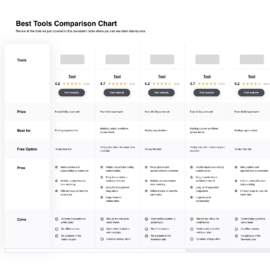
Compare Software Specs Side by Side
Use our comparison chart to review and evaluate software specs side-by-side.
Compare SoftwareOther Options
Here are a few more options that didn’t make the payroll services shortlist but are still worth considering:
Selection Criteria For Payroll Services
Here’s a short summary of the main selection and evaluation criteria I used to develop my list of the best payroll services for this article:
Core Functionality
In evaluating the different payroll software, I wanted to ensure they provided full-service payroll functionality (in most cases). This means the platform can:
- Process and manage employee payroll
- Store and access pay stubs and other documents
- Calculate withholding and tax information
- Simplify payroll tax filing
Key Features
When assessing the best payroll tools in the industry, there are a few features that I was looking for. Most of the tools listed above are equipped with the majority of these features:
- Payroll processing: This is the primary purpose of payroll services. Payroll processing includes on-time and accurate payments for every single employee or contractor.
- Tax compliance: Payroll services typically include a variety of features to help you file your corporate taxes and prepare annual tax documents like T4s, 1099s, and W-2s.
- Time-tracking: If you aren’t able to track your employee’s hours, then it’s going to be difficult to know how much to pay them come payday. Your payroll software should include time-tracking and in many cases attendance as well so you can accurately track overtime, paid time off, and unpaid time off.
- Additional HR features: While paying for software that strictly offers payroll is worth the money, most payroll services nowadays come equipped with HR features such as employee onboarding assistance, employee benefits enrollment, and reporting like employee lifecycle states.
Usability
Payroll is complicated enough as it is, so I wanted to ensure I highlighted the tools that are easiest to use. I gave preference to payroll software that's easily adopted by anyone, whether you're tech-savvy or not.
Platforms that include easily-distinguishable user portals (i.e. company vs. employee) are practically a necessity. Contractors and employees should be able to update their banking information easily.
Employers and HR departments should be able to find the payroll schedule, payment details, employee information, and other reports quickly and easily. Users should be able to customize their dashboards to show them exactly what they need to see.
Software Integrations
Any software you add to your tool stack must work well with the others. Integrations are about keeping things running as smoothly as possible.
The two most important software integrations to think about when selecting a payroll service are your current accounting and HR systems—it’s crucial that these systems can communicate with one another.
Price
The price you pay for your payroll services will depend on the level of features you’re needing. However, it’s quite common to pay about $40-$50 per month for an entry-level payroll service.
You’ll also have to pay about $5 per month per employee or contractor, so you should keep that in mind when calculating the estimated costs. If you have 10 employees, you can expect to pay about $100 per month for a basic payroll plan.
Keep in mind that some budget-friendly tools offer plenty of features on a low plan.
People Also Ask
Here are the answers to a couple popular questions many people have about payroll services.
What is the easiest way to do payroll for a small business?
The absolute easiest way to do payroll for a small business is by paying a monthly fee for a payroll service provider. The most popular payroll software are Gusto, ADP, and Intuit Quickbooks. The second best option is to hire an accountant who’ll run your payroll for you.
If your team grows beyond a manageable size, outsourcing the entire function to a payroll processing company will usually be the more cost-effective option.
What is the most popular payroll schedule?
The most popular payroll schedule is bi-weekly, or every two weeks. This is the easiest method due to the way overtime for hourly employees is calculated.
The second most common payroll schedule is once per month.
Other Accounting and Business Software Reviews
Looking for more software? Check out some of our other reviews:
- 12 Best Accounts Payable Automation Software Solutions for 2024
- 12 Best Business Accounting Software of 2024
- 12 Best Online Accounting Software Options of 2024
- 12 Best Accounting Software For Nonprofits In 2024
- 12 Best Free Accounting Software Options 2024
Conclusion
As a small business owner or finance manager, payroll software makes it much easier to create and manage effective payroll processes.
Hopefully, the tools on this list helped you get a little bit closer to finding the right payroll service for your team.
For more financial insights and the latest industry tech, subscribe to our newsletter for resources and advice from industry experts.




















