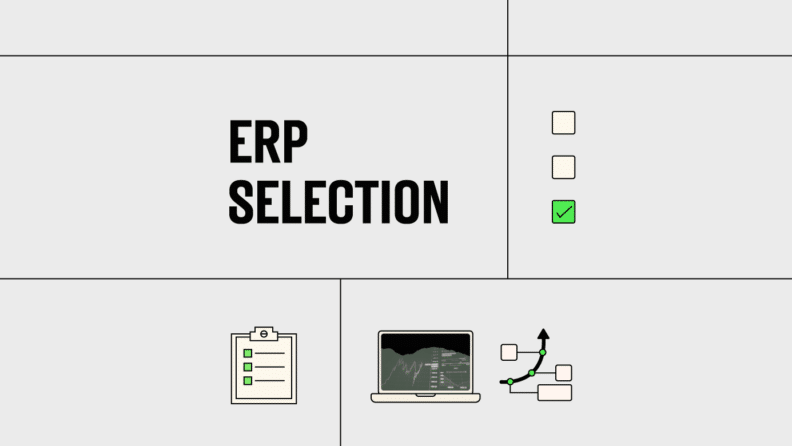So, you’ve decided to invest in an ERP (enterprise resource planning) system — great decision! But with the market teeming with good options, each boasting innovative features, how do you choose the right one?
Regardless of implementation (new or upgrade), go for an ERP that can solve your current needs and scale for future growth. Even if it saves you money in the near-term, the wrong fit eventually wastes resources and hinders opportunities.
In this guide, I'll walk you through the key factors you should consider, to help you narrow down the options.
Before You Begin: Early Considerations
Choosing an ERP system is a big deal — it affects your whole organization. While it's natural to want a system with all the bells and whistles, assessing what your business truly needs versus what would be nice to have is essential.
- Dream big, then prioritize. Envision an ERP software with all possible features, then refine your list to what’s essential for your core business needs.
- Involve stakeholders early. Include input from various departments to ensure the ERP meets diverse needs and makes it through all rounds of acceptance.
- Balance needs with budget. Be practical about what you can afford without compromising on critical functionalities that drive business value.
- Plan for the future. Choose an ERP that fits your current needs and has the flexibility to grow and adapt to your business.
- Open communication is key. Communication is critical throughout the entire selection process. Be upfront with vendors about your budget, timeline, and expectations. This will help them adapt their proposals to your explicit needs, save everyone time, and avoid any surprises down the road.
Let’s explore each of the “must-have” ERP selection process criteria one by one:
10 Most Important ERP Selection Criteria

1. Business Needs and Functionality
During the ERP selection process, the alignment of the system with your business needs and functionalities is, of course, most important.
This criterion covers business, functional, feature, and deployment requirements. Here’s how you can approach it:
- Assess your core requirements: Identify the key processes that are crucial to your business operations. Does the ERP system support these processes efficiently? For instance, if you run a manufacturing business, does the ERP offer robust inventory management and production scheduling?
- Deployment focus: Do you prefer a cloud-based ERP for flexibility and lower upfront costs, or an on-premise solution for greater control over data and security?
- Feature requirements: Are there specific features that are critical for your business? This might include mobile access, real-time data analytics, or integrated CRM capabilities.
- Functional/Departmental fit: How well does the ERP system align with your business’s workflow and processes? Your ERP software should make things easier for different departments — including HR, sales, supply chain, CRM, manufacturing, finance and accounting — without interrupting their existing processes. Opt for a system that improves their efficiency by automating difficult tasks and optimizing daily operations.
2. Budget and Resources
A survey revealed that 47% of organizations experienced cost overruns in their global ERP implementation projects. If you want to be part of the 53%, instead, read closely.
Proper budgeting for an ERP system primarily involves understanding and managing the:
- Initial cost of the system
- Ongoing financial commitments (subscription fees, maintenance, etc.)
- Human and technical resources necessary for successful implementation and operation
Budget Breakdown Chart for ERP System:
- Initial Costs (upfront expenses)
- Software Licensing Fees
- Hardware (if applicable)
- Implementation Consultant Fees
- Initial Training and Onboarding
- Ongoing Costs (recurring)
- Annual Licensing Renewals
- Software Updates and Upgrades
- Technical Support and Customer Service
- Additional Training for New Users
- Operational Costs
- System Integration
- Data Migration
- Customization and Additional Development
- IT Staffing Requirements
- Maintenance Costs
- Regular Maintenance Fees
- Emergency Support and Troubleshooting
- Hardware Upgrades (if applicable)
- Indirect Costs
- Productivity Loss during Transition
- Change Management
- Ongoing Employee Training and Development
Resource Allocation
Evaluate the human resources required, not just in terms of numbers, but also the expertise needed. This includes the ERP project team, ongoing support, and whether you need to hire additional staff or bring in external consultants.
Some questions to ask yourself:
- How does the proposed ERP budget fit within our overall IT and operational budget?
- Are there hidden costs that we haven’t considered, such as additional training or third-party integrations?
- Do we have the internal capabilities to deploy and manage this ERP system, or is there a need to expand our team or seek external support?
3. Internal Support (Executives & Employees)
To truly make ERP implementation transformative for your business, you need backing from both your executives and the broader employee base. To get this, you have to proactively address their concerns and doubts regarding the new system.
Executive Buy-In
Executive support ensures that the ERP project receives the necessary resources and priority within the organization. It also helps overcome any bureaucratic challenges that may arise during the system's implementation. Here’s how you can gain executive support:
- Demonstrate ERP alignment with long-term business goals and strategic advantages.
- Emphasize ROI through cost savings and efficiency gains.
- Highlight how ERP enhances decision-making with real-time data and analytics.
- Illustrate operational improvements like automated processes that reduce manual efforts.
- Communicate benefits clearly, tailored to executive interests.
- Provide ERP demonstrations to showcase functionality and problem-solving capabilities.
- Share success stories from similar companies benefiting from ERP.
- Discuss potential risks and mitigation strategies to prepare leadership.
Employee Support
On the other hand, employee support is crucial because these are the end-users who will interact with the system daily. Their acceptance and willingness to adapt to the new system can significantly impact the overall success and utility of the ERP. Here’s how you can approach this:
- Engage employees from the start to foster ownership and acceptance.
- Conduct surveys to understand employee needs, and ensure the ERP meets these.
- Show ERP demos to demonstrate simplification and enhancement of daily tasks.
- Facilitate discussions about ERP benefits and how they make work easier.
- Use employee feedback to tailor a user-friendly ERP system.
- Plan and execute comprehensive training programs for effective system navigation.
4. Integration with Existing Systems
By carefully planning and implementing the integration of your ERP with existing systems, you can avoid many common pitfalls and set the stage for a successful ERP deployment.
Here’s what to consider:
Compatibility checks: Assess how well the ERP can connect with your current systems.
- Does it support standard data formats and APIs?
- Is there native support for integration with key systems such as CRM, HR, and supply chain management tools?
Data integration: Plan how data will flow between the ERP and other systems to maintain accuracy and avoid data silos.
- How will data from different sources be merged or transferred?
- What are the technical requirements for integration?
- Is there a risk of data loss or corruption?
Streamlining operations: Assess whether your selected ERP's integration capabilities will simplify operations or introduce new, long-standing challenges. Understand the learning curve for managing the integrated system.
5. Cost Efficiency (Total Cost of Ownership and ROI)
Evaluating the cost efficiency of an ERP system involves looking beyond the initial price tag to understand the total cost of ownership (TCO) and the return on investment (ROI) over time. This analysis helps ensure that the ERP software you choose fits your budget and delivers value in the long run.
Total Cost of Ownership
Consider all the costs associated with the ERP system throughout its lifecycle (as discussed in the budget breakdown chart before):
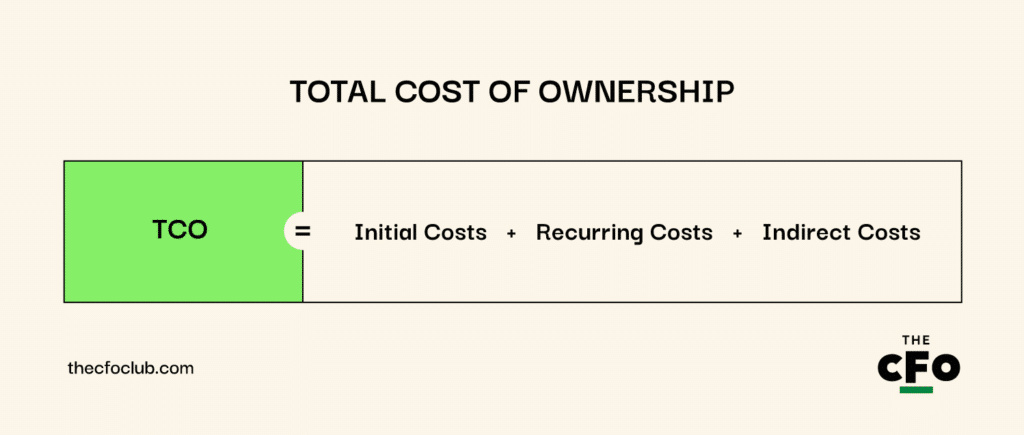
Return on Investment
Calculate the financial benefits the selected ERP system will deliver over its useful life. These benefits include:
- Increased efficiency
- Cost savings from reduced manual efforts
- Improved inventory management, and
- Better financial reporting.
ROI is typically represented as a percentage and helps determine how quickly the investment in ERP will pay for itself.
The basic formula for ROI is:
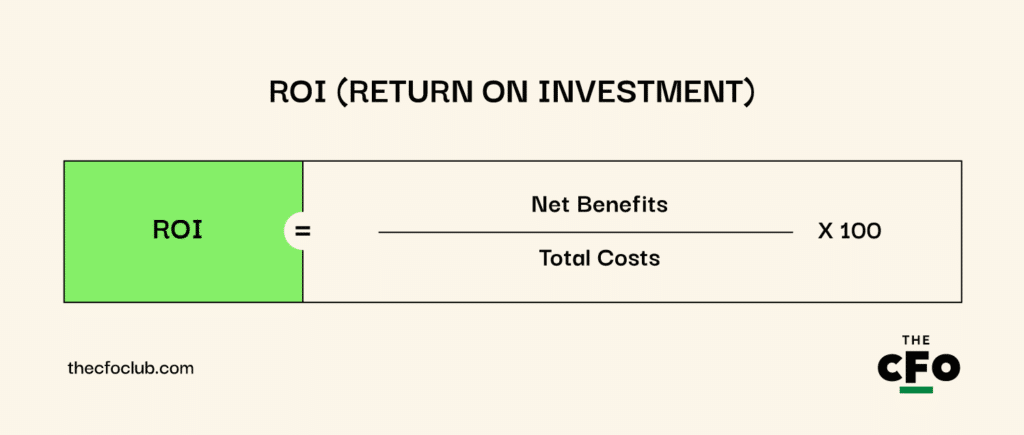
Where:
- Net Benefits = Total Benefits - Total Costs
- Total Costs = All expenses related to the ERP software, including initial purchase, implementation, training, maintenance, and any other associated costs.
Questions to Ask Yourself:
- What is the projected ROI, and over what timeframe do we expect to realize it?
- How does the ERP help in reducing operational costs or increasing revenues?
- Are the long-term benefits worth the total cost of ownership?
Ensure the ERP offers a solid return by comparing these costs against potential financial and operational benefits. Evaluation at this level will lead you to an ERP system that offers the best value over its lifespan.
6. Vendor Reputation and Support
When considering vendor reputation and support, it’s not just about choosing software; it’s about finding a partner for your organization’s future.
- Shortlist vendors known for delivering high-quality ERP solutions with a solid track record, and get RFP responses. Verify this by seeking positive customer testimonials and case studies.
- Assess their industry experience and expertise to ensure they understand your specific challenges and can minimize the need for extensive customizations.
- Evaluate their support offerings:
- Do they offer 24/7 support?
- What is their average response time?
- Are there dedicated account managers?
- Continuous education is vital for monitoring system updates and new features. Check if the vendor provides regular training sessions or resources.
- Community and Resources: Some vendors have active user communities and extensive knowledge bases. Check if they have forums, demos, and trials.
- Consult Other Users: Engage with other companies that use the ERP system. Their user experiences can provide important insights into the software’s performance and the quality of the vendor’s service — beyond what the vendor may want you to know.
The Best ERP Systems We've Found
My team and I aren’t just here to tell you what to do — we’ve done it ourselves. Here are the best ERP options we’ve found:
7. Implementation Time and Complexity
Implementing an ERP system can vary significantly in time and complexity. It depends on the software, project scope, and how ready your organization is. Here’s what you need to keep in mind to manage this process smoothly and with minimal disruption:
- Project Scope: Start by defining what the ERP will cover, including the processes, number of users, and how much customization is needed.
- Implementation Phases: Understand the different phases — planning, configuration, customization, integrations, testing, and deployment. Each phase has its own timeline and challenges.
- IT Infrastructure: Check your existing IT setup. Adequate hardware and software, compatible with the ERP system, simplify the implementation. Outdated and incompatible systems are going to add substantial complexity.
- Customization and Integration: These can extend timelines and complicate the project. Plan these thoroughly, from the beginning, to ensure everything goes smoothly.
- Stakeholder Involvement: Get input from key stakeholders early. This ensures the ERP meets organizational needs and helps spot potential issues sooner.
- Training and Change Management: Dedicate time for thorough training and change management. This helps employees adapt to the new system, affecting how quickly the ERP can be up and running.
- Testing and Quality Assurance: Conduct extensive testing to make sure everything works as expected. Don’t rush this phase, as catching and fixing issues early will save a lot more time later.
Some ERP systems might be operational in just a few months, while others could take a year or more to implement fully. Understanding factors like data migration, system integration, and the need for custom development will help you assess the complexity and manage the implementation effectively.
8. User Adoption, Training, and Support
For a new ERP system to deliver its intended benefits, it must be readily adopted by the users — your employees. Here’s how to approach this key aspect:
- Focus on User-Friendly Design: Select an ERP software that is intuitive and easy to navigate. A user-friendly interface decreases the learning curve and helps increase adoption rates.
- Comprehensive Training Programs: Develop an effective training program that caters to different user levels within the organization. This should include hands-on training sessions, detailed user guides, and regular refresher courses to accommodate new updates or features.
- Role-Based Training: Tailor training sessions to specific roles and departments. This approach ensures users understand how the ERP system affects daily tasks and responsibilities, rather than giving a less-than-helpful generalized overview.
- Ongoing Support: Establish a continuous support system for users post-implementation. This can include a dedicated internal support team, helpdesk software, or regular check-ins to address user issues.
- Feedback Mechanisms: Implement mechanisms for collecting user feedback on the new ERP system. This could be through surveys, suggestion boxes, or regular meetings. Use this feedback to make adjustments and improvements.
- Change Champions: Identify and empower change champions within each department. These individuals can promote the benefits of the ERP system, assist their peers with questions, and provide positive reinforcement.
- Measure Adoption Rates: Regularly assess how well the ERP system is being adopted across different departments. Use metrics like user login frequency, completion of training modules, and utilization rates of key features. These metrics can help pinpoint areas where additional support or training might be needed.
9. ERP Customization, Maintenance, and Security Compliance
Customizing your ERP system to meet specific business needs is key. Regular maintenance and sticking to security standards also help maximize its effectiveness and longevity. Here’s how to approach these critical aspects:
- Identify areas where default functionalities do not fully meet your needs, and work with your ERP vendor or consultants early to modify or extend these capabilities.
- Have a maintenance strategy in place. This includes scheduled updates, patches, and troubleshooting to address any issues that arise. A proactive maintenance plan can prevent downtime and ensure continuous operation.
- Make sure your ERP system implements strong security measures such as data encryption, frequent security audits, and compliance assessments to protect sensitive information and maintain trust.
10. Scalability, Flexibility, and Future Growth Roadmap
Choosing an ERP system that can scale and adapt to your future business needs is essential for long-term success. It's about meeting today’s requirements and anticipating future growth and changes. Here are some questions to prepare you for the road ahead:
- Scalability:
- Can the system handle increasing volumes of transactions without performance degradation?
- Is it capable of supporting more users as your company expands?
- Does it allow the addition of new business units, geographies, and product lines?
- Flexibility:
- Can the system be easily customized to adapt to new business processes?
- Does it support integration with emerging technologies and platforms?
- Is there flexibility in deployment options (cloud, on-premise, hybrid)?
- Future Growth Capabilities:
- Does the ERP vendor provide a clear and consistent roadmap for future development?
- Are there regular updates and enhancements to the system, or is their ERP system living in the past?
- Does the vendor actively invest in new technologies that align with industry-specific trends?
By answering these questions, you make sure the ERP system sets your business for success and growth.
8 Things That Don’t Really Matter
When selecting an ERP system, it’s easy to get swayed by flashy demos and features that sound impressive, but have little practical value for your business.
Here are some aspects that you should be cautious about overvaluing:
1. Excessive Customization
While some level of customization is necessary, beware of ERP solutions that require extensive customizations to meet basic business needs — which may be touted as a benefit of “extensive flexibility”, but you aren’t buying a Lego kit. You want something that works well, with as little extra effort as possible.
2. Overstated Scalability Claims
Be cautious of claims about limitless scalability. While scalability is important, the specifics of how an ERP scales — and at what cost — are more important than vague promises.
3. Cutting-Edge Tech Buzzwords
Sales pitches loaded with the latest tech jargon (like AI, blockchain, etc.) can be appealing, but focus on how these technologies specifically benefit your business processes, rather than getting caught up in the hype.
4. Instantaneous ROI Claims
Be skeptical of promises for immediate returns on investment. ERP implementations are significant undertakings, and it often takes time to realize tangible benefits.
5. Minimal Training Requirements
If a vendor claims their ERP system requires little to no training, this should raise a red flag — especially if this claim is paired with a lack of vendor-led training. Effective implementation and use of an ERP system require comprehensive training and change management.
6. Single Solution Fits All
Avoid ERP vendors who claim their solution is perfect for every business, regardless of industry or size. No ERP system can be all things to all businesses; the best solutions are those that align well with your specific needs.
7. Exaggerated Ease of Integration
While integration capabilities are crucial, they often require careful planning and execution. Be wary of claims that promise effortless integration with all your existing systems, unless backed by clear examples.
8. Vendor Lock-in Strategies
Watch out for software vendors who push for long-term contracts or proprietary technologies that make it difficult to switch providers or integrate with other systems in the future. As much as you want this system to last, you don’t want to be stuck in a bad marriage with an ERP vendor.
By focusing on what truly matters — such as functional fit, cost efficiency, and genuine scalability — you can make an informed choice that meets your organization’s needs and avoids the pitfalls of persuasive, but potentially misleading, sales tactics.
Building a Foundation for Business Growth With the Right ERP
The ERP software selection process is a strategic decision that requires careful consideration of multiple critical factors.
From syncing with your specific needs and budget to evaluating vendor support and system scalability, each step is pivotal to your ERP's success over the long haul
As your business grows, keep an eye on how new technologies could reshape your ERP approach. Choose a system that not only meets today’s needs but also evolves and expands along with your business.
Want more insights on corporate financial management and ERP tips? Subscribe to our free newsletter to keep up-to-date with the current trends and best practices.