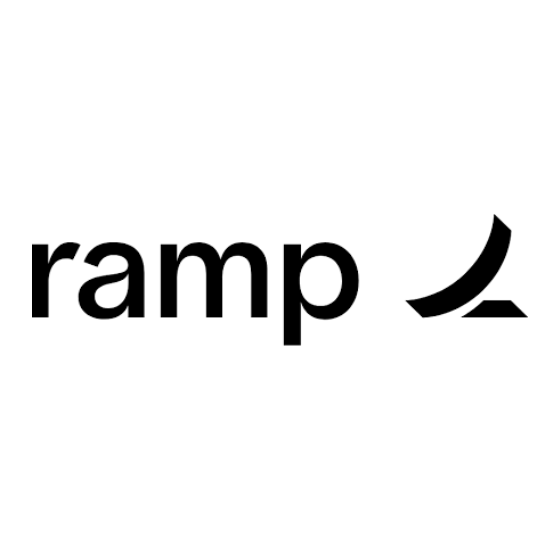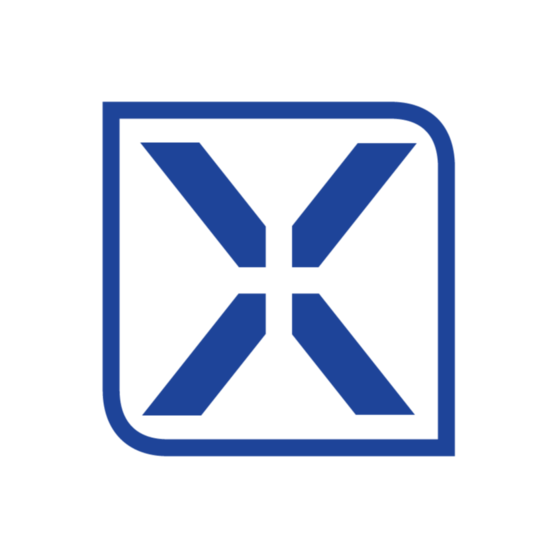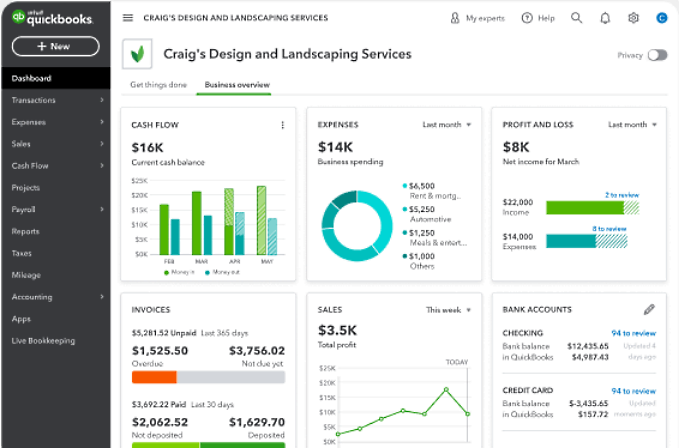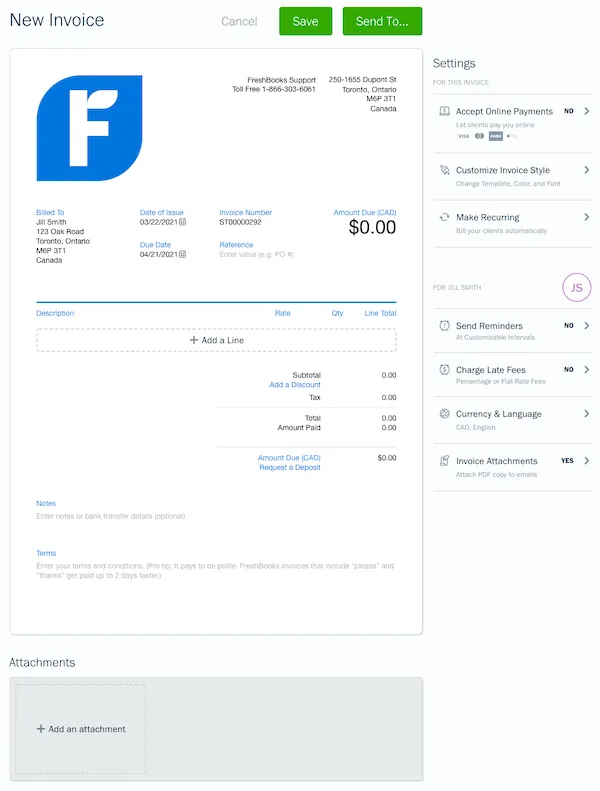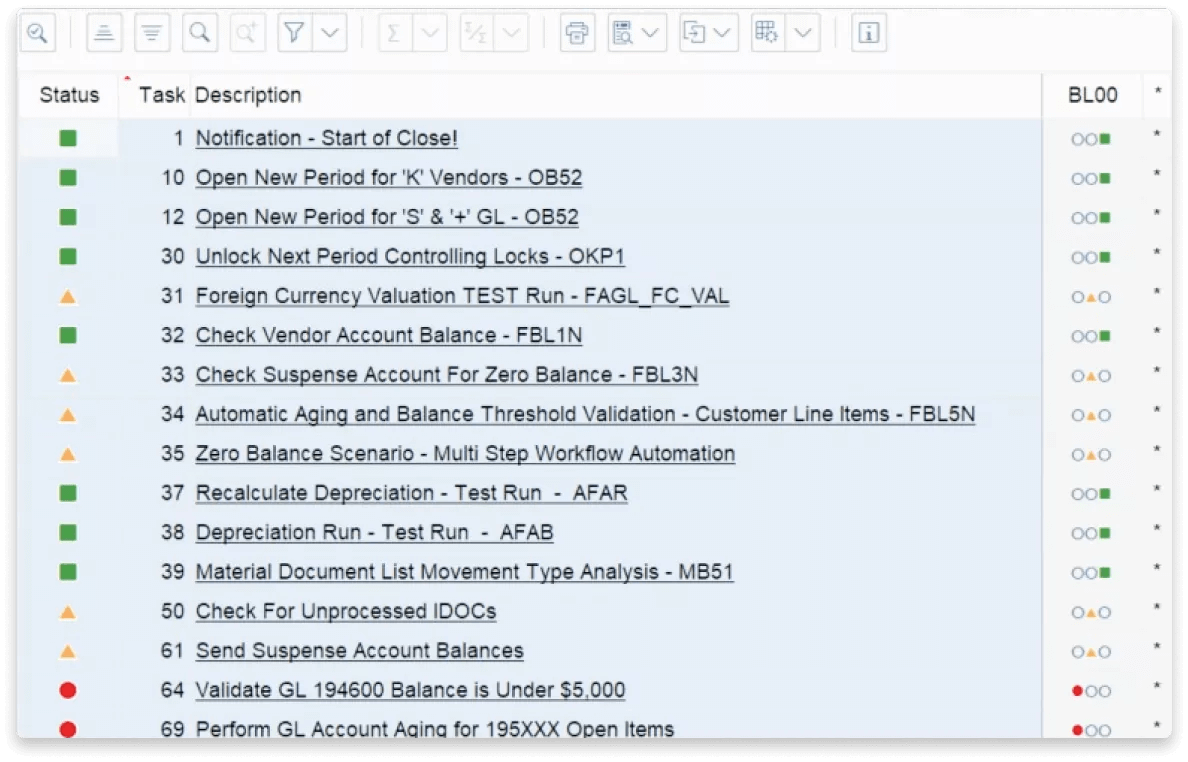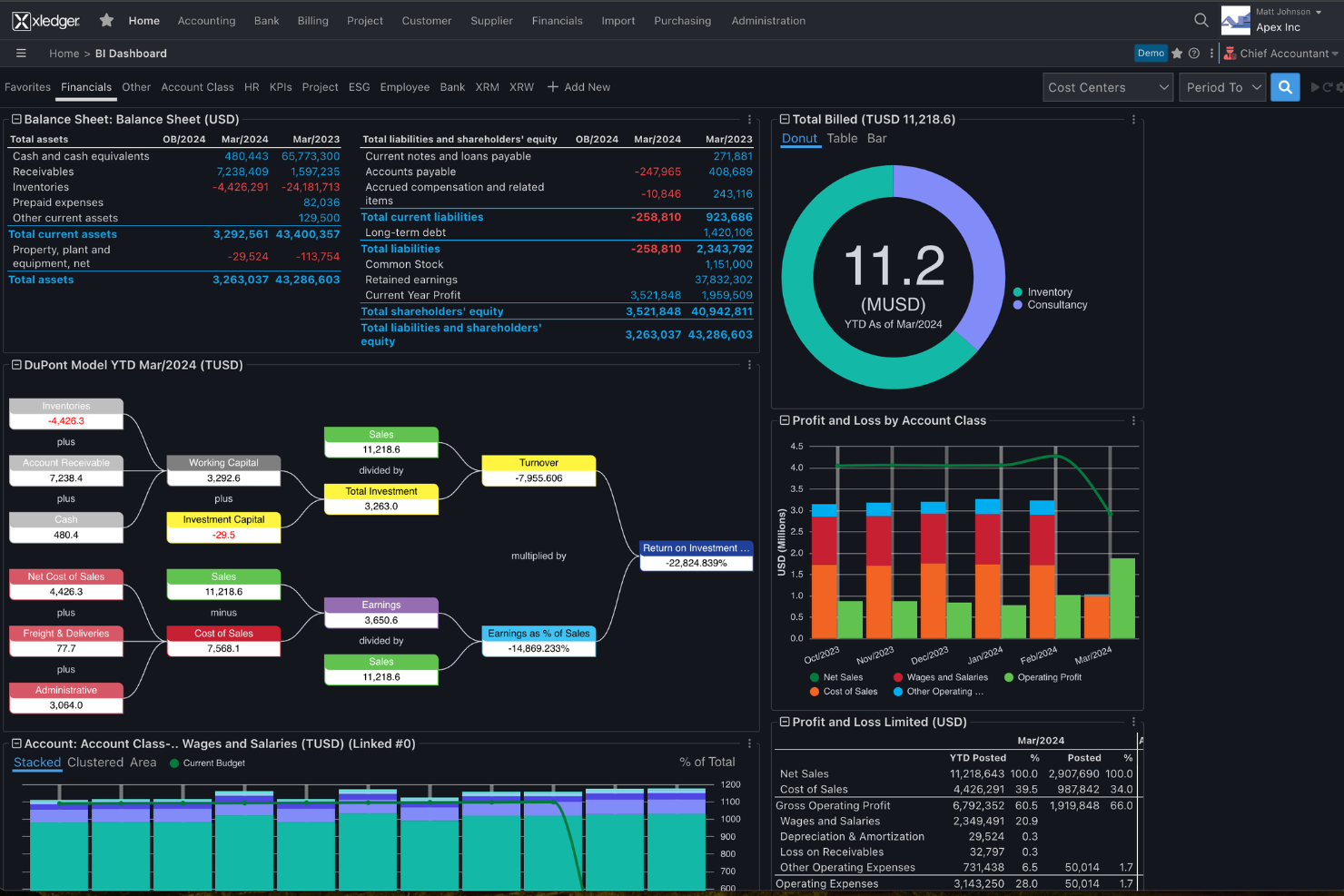Best Accounting Software Shortlist
Here’s my shortlist of the best accounting software:
Our one-on-one guidance will help you find the perfect fit.
Tired of dealing with accounting errors or spending too much time on reports?
The right software can make a big difference—automating tasks, improving accuracy, and giving you real-time insights without the stress. But with so many choices out there, finding the right one can be tricky.
With years of hands-on experience testing financial tools, I know what finance teams need. I’ve reviewed top accounting software to help you cut through the noise and choose a solution that truly works.
Why Trust Our Software Reviews
We've been testing and reviewing accounting software since 2023, on a mission to make it easier to manage business finances. As financial operators ourselves, we know how critical (and difficult) it is to make the right decision when selecting software.
We invest in deep research to help our audience make better software purchasing decisions. We’ve tested more than 2,000 tools for different finance use cases and written over 1,000 comprehensive software reviews. Learn how we stay transparent & our accounting software review methodology.
Best Accounting Software Summary
This handy comparison chart breaks down the pricing of my top accounting software picks, helping you find the perfect fit for your budget and business needs.
| Tool | Best For | Trial Info | Price | ||
|---|---|---|---|---|---|
| 1 | Best for fast-growing businesses | 30-day free trial | From $2/month (for 3 months, then $20/month) | Website | |
| 2 | Best for automated expense management | Free demo available | From $15/user/month | Website | |
| 3 | Best for small businesses | 30-day free trial | From $10.50/month (for 3 months, then $35/month) | Website | |
| 4 | Best for comprehensive invoicing and billing | Free trial + free plan available | From $15/month (billed annually) | Website | |
| 5 | Best for service-based businesses | 30-day free trial | From $6.30/month (billed annually) | Website | |
| 6 | Best for mid-sized businesses | Free demo available | Pricing upon request | Website | |
| 7 | Best for multi-entity financial management | Free demo | Pricing upon request | Website | |
| 8 | Best for flexible accounting methods | Free demo available | From $20/month | Website | |
| 9 | Best for automated bookkeeping | 14-day free trial | From $20/month | Website | |
| 10 | Best for real-time financial insights | Free trial available | Pricing upon request | Website |
Best Accounting Software Reviews
Here’s my handpicked list of the best accounting software out there! I’ve put together in-depth reviews covering key features, pros & cons, integrations, and the best use cases for each one—so you can easily find the perfect fit for your needs.
Xero is a cloud-based accounting software designed for small to medium-sized businesses. It's popular for its user-friendly interface and scalability, catering to self-employed individuals and growing enterprises.
Why I picked Xero: Xero scales seamlessly with increasing financial complexities, offering a cloud-based infrastructure that adapts to dynamic operational needs. Its intuitive interface and automation streamline financial management, enabling businesses to focus on growth without being bogged down by manual processes.
Standout features & integrations:
Features include online invoicing that helps you manage and automate invoicing tasks from any device. Your team can also access data from over 21,000 banks, facilitating easier bank reconciliation processes. Additionally, expense management is simplified, offering a way to handle claims and reimbursements efficiently.
Integrations include HubSpot, Shopify, Squarespace, Mailchimp, PayPal, Stripe, Gusto, Microsoft 365, Google Workspace, and Square.
Pros and cons
Pros:
- Real-time collaboration
- Unlimited users allowed
- Strong payment features
- Clean and simple UI
Cons:
- Limited customizations
- Multi-currency not available on all plans
Ramp is a finance automation platform that offers corporate cards, expense management, bill payments, and accounting automation to help businesses manage their finances more efficiently.
Why I picked Ramp: Ramp's accounting automation features are designed to save your team time and reduce errors. By collecting, coding, and categorizing receipts automatically, Ramp ensures that each transaction is accurately documented, helping you close your books faster. Additionally, Ramp's AI-driven system provides intelligent transaction suggestions based on historical data, simplifying the categorization process and enhancing accuracy.
Standout features & integrations:
Features include automated approval workflows that allow you to set up custom rules for expense approvals, ensuring compliance with company policies without manual intervention. Real-time spend tracking provides immediate visibility into expenses, enabling proactive financial management. Customizable reporting tools let you generate detailed financial reports tailored to your business needs, offering deeper insights into spending patterns.
Integrations include NetSuite, Sage, Xero, QuickBooks, Microsoft Dynamics Business Central, Acumatica, Uber, Lyft, Okta, Google, Rippling, and Gmail.
Pros and cons
Pros:
- Comprehensive reporting features
- Ability to issue multiple virtual cards with customizable controls
- Automated expense reporting and receipt matching
Cons:
- Mostly focuses on accounts payable and spend management
- Could offer more advanced accounting features
QuickBooks is an accounting software platform for smaller businesses across nearly every industry. This platform supports most core bookkeeping and accounting functions, while users can purchase other functions, such as payroll, as add-ons.
Why I Picked QuickBooks: QuickBooks continues to be the most widely used accounting software among small business owners. It’s easy to set up and use—you can probably do it without professional implementation, although they can help you if you need it. Plus, QuickBooks has several plans. You can start small and upgrade to higher plans as your budget and needs grow, or even hire a remote bookkeeper through the software if needed.
Standout features & integrations:
Features include the ability to manage your finances with tools that let you track income and expenses, automate tasks like invoicing and payments, and generate insightful financial reports. You can also benefit from the user-friendly dashboard that offers a clear view of your business's financial health at a glance. Additionally, QuickBooks provides mobile access, so you can stay connected to your finances wherever you are.
Integrations include PayPal, Shopify, Square, TSheets, HubSpot, Expensify, Stripe, Mailchimp, Bill.com, and Salesforce.
Pros and cons
Pros:
- Automated bank reconciliation features
- Easy to learn and use
- Offers both cloud-based and desktop solutions
Cons:
- Pricier than industry peers
- Must upgrade to add users
Zoho Books is a strong accounting software designed to cater to small and medium-sized enterprises by providing a comprehensive suite of financial management tools. This cloud-based platform facilitates diverse functions such as invoicing, expense tracking, inventory management, and customizable financial reporting.
Why I picked Zoho Books: Zoho Books simplifies the entire invoicing and billing process, allowing you to manage everything from creation to payment in one place. It’s designed to handle various billing needs, making it easy to tailor invoices and manage recurring payments efficiently. This ensures you can focus on your business without worrying about tracking payments or following up manually.
Standout features & integrations:
Features include expense tracking to help you categorize and monitor your business spending. You can also automate recurring invoices and payment reminders to save time and keep cash flow steady. Plus, the client portal makes it easy for your customers to view and pay their invoices directly.
Integrations include Zoho CRM, Zoho Projects, Zoho Inventory, Stripe, PayPal, Square, Slack, G Suite, Office 365, and Shopify.
Pros and cons
Pros:
- Customizable invoices
- Facilitates transactions in various currencies
- Automates various accounting processes
Cons:
- Mobile version lacks features on the desktop version
- May not be ideal for larger enterprises
FreshBooks is a cloud-based accounting software platform for freelancers and small service-based businesses. It supports several features service businesses need (proposals, estimates, time tracking) and sells some functions as add-ons.
Why I picked FreshBooks: FreshBooks is a top choice for small service businesses, like freelancers or digital marketing agencies, thanks to its billing and invoicing emphasis. Not to mention its affordability and other features like client management and time tracking. Additionally, FreshBooks’s bookkeeping side is easy enough to learn on your own—perfect for small service businesses that may not have an accountant.
Standout features & integrations:
Features include invoicing that lets you customize and track your billing, expense tracking to keep all your receipts and spending in one place, and time tracking to help you bill clients accurately. You can also use project management tools to collaborate with your team or clients directly within the platform. Plus, its reporting options give you a clear view of your finances with easy-to-read summaries and details.
Integrations include Shopify, Stripe, Gusto, HubSpot, Square, Trello, Zoom, Asana, Google Drive, and PayPal.
Pros and cons
Pros:
- Several features for managing projects and clients
- Easy to learn
- High degree of invoice customization
Cons:
- No inventory management
- Limited mobile app
BlackLine is a cloud-based accounting and financial automation platform streamlining the entire financial close process. This platform can automate accounts receivable and financial closing and supports intercompany accounting management.
Why I picked BlackLine: BlackLine is not an advanced piece of accounting software—it aims to streamline and modernize the financial close, one of accounting’s largest tasks. As such, BlackLine can complement your general ledger accounting software and take a lot of weight off your accounting and finance teams. Overall, it's definitely a worthwhile feature for companies that are already using SAP because BlackLine’s SAP integration unlocks BlackLine’s prized Smart Close feature.
Standout features & integrations:
Features include account reconciliation to help you match transactions and keep your books accurate. You can also use task management to track your financial close processes and assign responsibilities to your team. Additionally, the journal entry automation saves you time by eliminating manual data entry and reducing errors.
Integrations include SAP, Workday, NetSuite, Sage, QuickBooks, Xero, Microsoft Dynamics, Coupa, and Adaptive Insights.
Pros and cons
Pros:
- Offers several intercompany accounting management features
- Automates most of the accounts receivable process
- Accelerates and improves the financial close process
Cons:
- Very little accounts payable automation
- Only handles accounting and finance tasks
Xledger provides a strong cloud-based solution primarily designed for businesses looking to streamline their financial management processes. This platform is tailored for organizations that require powerful automation, real-time data access, and scalability to adapt to growing and changing business needs.
Why I picked Xledger: As accounting software, Xledger excels in delivering extensive automation for financial operations, reducing the need for manual entry and minimizing errors. It supports complex financial management requirements with features like multi-entity consolidation, real-time reporting, and advanced budgeting tools. The software is particularly noted for its strong compliance features and the ability to handle various currencies and tax regulations, making it suitable for global businesses.
Standout features & integrations:
Features include simplified recurring billing that automates repetitive invoicing tasks, saving you time and minimizing errors. You can choose flexible delivery options, sending invoices via email as PDFs or through traditional mail. For multi-entity corporations, Xledger automatically generates accounts payable entries for invoicing between entities, ensuring accuracy and efficiency.
Integrations include Salesforce, Microsoft Dynamics CRM, GoldFinch, JPMorgan Chase, Wells Fargo, Bank of America, and other major banks.
Pros and cons
Pros:
- High degree of automation for financial processes
- Comprehensive multi-entity and multi-currency support
- Real-time financial reporting and analytics
Cons:
- Potentially high cost for smaller businesses
- Slight learning curve for new users
Patriot Accounting is an online accounting software specifically designed for small businesses.
Why I picked Patriot Accounting: Patriot Accounting provides flexibility in accounting methods, allowing you to toggle between cash-basis, modified cash-basis, and accrual accounting. This adaptability ensures that businesses can choose the most appropriate accounting method for their financial tracking and reporting needs. The software also includes automatic bank transaction imports and departmental tracking for income and expenses.
Standout features & integrations:
Features include a simple three-step payroll process, which makes managing payroll straightforward for your team. You can easily handle overtime, bonuses, and time-off accruals, ensuring your payroll needs are met without extra hassle. Moreover, Patriot Accounting allows you to customize user permissions, providing secure access to payroll data for your employees.
Integrations include QuickBooks, Xero, and Gusto.
Pros and cons
Pros:
- Mobile-friendly platform
- Range of payroll features
- User-friendly interface
Cons:
- Limited scalability
- Lacks advanced features
Kashoo is a cloud-based accounting software designed specifically for small business owners. It offers a range of features that simplify financial management, including invoicing, expense tracking, and automated bookkeeping.
Why I picked Kashoo: One of the key advantages of Kashoo is its automated bookkeeping functionality. This feature reduces the manual effort required to manage financial records, allowing you to import bank feeds, categorize transactions, and reconcile accounts in one place. The software also supports over 5,000 banks worldwide, making it highly adaptable for various business banking needs.
Standout features & integrations:
Features include an intuitive user interface that makes managing your finances straightforward. You can also easily track expenses and income, providing an advanced view of your financial health. In addition, Kashoo offers automated bank reconciliation, helping you save time and reduce errors when matching your transactions with your bank statements.
Integrations include Square, Stripe, PaymentEvolution, SurePayroll, FreshBooks, QuickBooks, Xero, Paychex, and Wave.
Pros and cons
Pros:
- Mobile app available
- Complies with both Canadian and U.S. regulations
- Good automated features
Cons:
- Does not offer integrated payroll management
- Limited advanced features
Sage Intacct is a versatile project accounting tool beneficial for a wide range of industries and business sizes, particularly those with project-centric operations. It's highly useful for mid-sized to large enterprises in sectors such as construction, consulting, engineering, software development, hospitality, healthcare, and real estate development.
Why I picked Sage Intacct: Sage Intacct provides real-time financial insights through customizable reports and dashboards, which can be tailored to the specific needs of a business. This level of customization and real-time data availability aids in more informed decision-making and strategic planning. Additionally, Sage Intacct supports multi-entity and multi-currency management, making it ideal for businesses with complex financial structures and international operations.
Standout features & integrations:
Features include intelligent general ledgers to simplify your accounting processes by automating entries and providing real-time insights. Additionally, its advanced dashboards and reporting tools offer over 150 pre-built reports, allowing your team to customize and analyze data effectively.
Integrations include Salesforce, ADP, Bill.com, Avalara, Expensify, Stripe, Square, Shopify, Nexonia, and MineralTree.
Pros and cons
Pros:
- Extensive configurations and automation features
- Cloud deployment
- Shared chart of accounts
Cons:
- May not be ideal for smaller businesses
- Extensive features may come with a learning curve
Other Accounting Software
Here are a few more accounting software options that didn’t quite make my shortlist, but are still definitely worth a look!
- WAVE
For freelancers
- ZipBooks
For nonprofits
- ZarMoney
For all-in-one services
- InvoiceBerry
For beginning freelancers
- OneUp Accounting
For automatic processing
- AccountEdge
For Mac and Windows users
- TrulySmall
For simplistic accounting
- Aplos
For churches and non-profits
- Neat
For receipt and document management
Accounting Software Selection Criteria
When picking the best accounting software for this list, I focused on what really matters to users—like how easy it is to use and whether it plays nicely with other financial tools. To keep things fair and structured, I followed this evaluation framework:
Core Functionality (25% of total score)
To be considered for inclusion in this list, each solution had to fulfill these common use cases:
- Manage invoices and billing
- Track expenses and income
- Generate financial reports
- Handle payroll processing
- Support tax preparation
Additional Standout Features (25% of total score)
To help further narrow down the competition, I also looked for unique features, such as:
- Mobile access for managing finances on the go
- Integration with third-party applications
- AI-driven financial insights
- Customizable dashboards and reports
- Multi-currency support for international businesses
Usability (10% of total score)
To get a sense of the usability of each system, I considered the following:
- Intuitive user interface
- Ease of navigation between features
- Availability of templates for common tasks
- Responsiveness of customer support within the interface
- Customization options for different user roles
Onboarding (10% of total score)
To evaluate the onboarding experience for each platform, I considered the following:
- Availability of training videos and tutorials
- Interactive product tours for new users
- Access to dedicated onboarding specialists
- Availability of migration tools for data import
- Comprehensive user guides and documentation
Customer Support (10% of total score)
To assess each software provider’s customer support services, I considered the following:
- Availability of 24/7 support channels
- Response time for customer inquiries
- Access to a comprehensive knowledge base
- Availability of live chat support
- User feedback on support experiences
Value For Money (10% of total score)
To evaluate the value for money of each platform, I considered the following:
- Comparison of pricing plans with competitors
- Assessment of feature offerings at each pricing tier
- Availability of discounts for annual subscriptions
- Evaluation of free vs. paid plan limitations
- Overall satisfaction with pricing transparency
Customer Reviews (10% of total score)
To get a sense of overall customer satisfaction, I considered the following when reading customer reviews:
- User feedback on software reliability
- Satisfaction with feature set and updates
- Comments on ease of use and learning curve
- Reports on customer support efficacy
- Overall value for money feedback
How to Choose Accounting Software
With so many features and pricing plans out there, it’s easy to feel overwhelmed. To keep things simple and help you stay on track during your software search, here’s a handy checklist of key factors to consider:
| Factor | What to Consider |
|---|---|
| Scalability | Will the software grow with your business? Ensure it can handle an increase in data and users over time. |
| Integrations | Does it integrate with tools your team already uses, like CRM or payroll systems, to streamline workflows? Does it connect with your chosen software (i.e. Mac or Windows)? |
| Customizability | Can you tailor the software to fit your specific accounting needs and reporting requirements? |
| Ease of Use | Is the interface intuitive for your team, reducing training time and user error? |
| Budget | Does the software fit within your financial constraints without hidden fees? |
| Security Safeguards | How does the software protect sensitive financial data and ensure compliance with regulations? |
| Customer Support | Is there reliable support available when you need help with issues or questions? |
| Reporting Features | Are the reporting tools robust enough to provide the insights your business requires? |
Trends in Accounting Software
During my research, I dove into tons of product updates, press releases, and release logs from various accounting software vendors. Here are some of the exciting trends that have caught my attention:
- AI-Powered Insights: Many accounting software solutions are now incorporating AI to provide predictive analytics and insights. This helps businesses forecast financial trends and make informed decisions.
- Blockchain for Security: As security becomes a priority, some vendors are exploring blockchain technology to safeguard financial data. This ensures that transactions are transparent and tamper-proof, which is particularly beneficial for businesses managing sensitive information.
- Customizable Dashboards: Businesses are increasingly demanding personalized experiences, prompting software to offer customizable dashboards. These allow users to tailor their view, focusing on the metrics that matter most to their business. This could be extremely beneficial for freelancers, who need to organize projects and prioritize due dates.
- Subscription-Based Billing Management: With the rise of subscription models, many accounting tools are adding features to manage recurring billing and subscriptions. This is crucial for businesses that rely on subscription services for steady revenue.
- Real-Time Collaboration: Features enabling real-time collaboration are gaining traction. These allow multiple users to work on financial data simultaneously, improving teamwork and efficiency.
What is Accounting Software?
Accounting software is like a trusty sidekick for businesses, making it easier to track financial transactions and keep records in check. Whether you’re an accountant, bookkeeper, or business owner, these tools help simplify money management and ensure everything adds up correctly.
It can generally be used in several industries, from retail, medical, and finance, to manufacturing and construction.
With handy features like real-time data access, financial analytics, and automated reconciliation, accounting software takes the hassle out of number crunching. The result? Smoother financial oversight, smarter decisions, and way less stress when it comes to managing your business finances!
Features of Accounting Software
When choosing accounting software, be sure to look out for these must-have features:
- General Ledger Management: Helps in maintaining a comprehensive record of all financial transactions, providing a clear financial overview of the business.
- Accounts Payable and Receivable: Allows businesses to efficiently manage incoming and outgoing payments, ensuring smooth cash flow.
- Financial Reporting: Aids in generating detailed financial reports which are essential for strategic planning and decision-making.
- Bank Reconciliation: Helps in matching the company's financial records with bank statements, ensuring accuracy in financial data.
- Budgeting and Forecasting: Provides tools for planning future financial needs and tracking financial performance against the budget.
- Tax Management: Assists in preparing and filing taxes, which helps in staying compliant with tax regulations.
- Inventory Management: Allows businesses to monitor and manage stock levels, ensuring they meet demand without overstocking.
- Payroll Processing: Automates the calculation and processing of employee wages, saving time and reducing errors.
- Expense Tracking: Helps in recording and categorizing business expenses, facilitating better expense management and control.
- Invoicing and Billing: Streamlines the creation and management of invoices, aiding in timely billing and payment collection.
Benefits of Accounting Software
Bringing accounting software into your business comes with a ton of perks for both your team and your bottom line. Here are a few benefits you’ll love:
- Time Savings: Automates repetitive tasks like invoicing and payroll, freeing up time for other important business activities while streamlining workflows.
- Accuracy: Reduces human errors with automatic calculations and data entry, ensuring financial records are precise. This helps streamline finances, especially for larger businesses.
- Financial Insights: Generates real-time reports and analytics to help make informed business decisions.
- Tax Compliance: Simplifies tax processes with integrated tax features that ensure compliance with regulations. This is ideal for all business sizes, but especially startups.
- Cash Flow Management: Tracks income and expenses in real-time to better manage your cash flow and financial health.
- Expense Tracking: Easily categorizes and tracks expenses, helping you to maintain a clear view of where money is going. This is most beneficial for businesses in trades, such as oil and gas industries.
- Scalability: Adapts to business growth with features that support increasing volumes of transactions and data. This can be especially beneficial for SMBs or those in media-related industries.
Costs and Pricing of Accounting Software
Choosing the right accounting software means knowing what you’re paying for! Pricing can vary depending on features, team size, and extras like add-ons. To make things easier, check out the table below—it breaks down common plans, their average costs, and the key features you can expect from different accounting software options.
Plan Comparison Table for Accounting Software
| Plan Type | Average Price | Common Features |
|---|---|---|
| Free Plan | $0 | Basic invoicing, expense tracking, and limited reports. |
| Personal Plan | $10-$25/user/month | Invoicing, expense tracking, basic reporting, and limited customer support. |
| Business Plan | $25-$75/user/month | Advanced reporting, multi-user access, project tracking, and integrations. |
| Enterprise Plan | $75-$150/user/month | Customizable dashboards, advanced analytics, dedicated support, and security features. |
Accounting Software FAQs
Here are answers to a few FAQs about accounting software:
What is the difference between desktop accounting software and online accounting software?
Which is considered to be the best small business bookkeeping software?
Is accounting software worth it for a sole proprietor or freelancer?
Can you add users as your business grows?
How secure is your financial data with accounting software?
What's Next?
Ready to compound your abilities as a finance professional? Subscribe to our free newsletter.