10 Best Accounts Payable Software Shortlist
Here's my pick of the 10 best software from the 20 tools reviewed.
Our one-on-one guidance will help you find the perfect fit.
With so many different accounts payable solutions available, figuring out which one is right for you is tough. You know you want to efficiently handle accounts payable tasks, track payment obligations, and improve overall accuracy in invoice processing, but need to find the best tool for it. I've got you! In this post I'll help make your choice easy, leveraging the results of my extensive research and personal experience testing accounting tools with my picks of the best accounts payable software.
What is Accounts Payable Software?
Accounts payable software refers to digital solutions that facilitate the management and processing of supplier invoices within an organization. It automates tasks such as invoice approval, payment scheduling, and vendor communication, providing a centralized platform for efficient accounts payable operations.
This tool has the potential to optimize the entire AP cycle through features such as invoice processing, approval workflows, electronic invoice capture, payment scheduling, vendor management, and reporting.
Overviews Of The 10 Best Accounts Payable Software
Here are my top 10 accounts payable software picks. I’ve provided a pros and cons list for each, as well as what I think each option excels at.
Centime is a tool that offers integrated cash management solutions for businesses, including automated accounts receivable and payable, cash flow forecasting, and seamless integration with popular accounting systems. This allows for more financial visibility in a single platform.
Why I picked Centime: It's a unique accounts payable software due to its comprehensive approach to cash management. It not only provides a centralized platform for automating accounts payable and accounts receivable but also offers a suite of banking solutions and a dashboard for efficient cash flow monitoring and decision-making.
Centime Standout Features and Integrations:
Standout features include accounts payable automation to manage invoices and payments, KPI tracking for monitoring financial performance, and accounts receivable automation with secure payment options and automated collections workflows. Additionally, Centime offers working capital credit with an easy application process for short-term cash needs.
Integrations include NetSuite, QuickBooks, and Sage Intacct.
Pros and cons
Pros:
- Monitors cash flow forecasts and outstanding debts
- Tracks KPIs, days sales outstanding, and days payables outstanding
- Management of accounts payables and receivables with automated triggers
Cons:
- Can be overwhelming for first-time users
- Starting price may be expensive for some businesses
DOKKA is an accounting automation software that utilizes artificial intelligence to assist in the processing of invoices, the management of approval workflows, and the archiving of financial documents.
Why I picked DOKKA: I selected DOKKA as the accounts payable software after evaluating its AI-powered capabilities and the efficiency it promises in invoice processing. What differentiates DOKKA is its pre-trained AI, which facilitates a quick and straightforward implementation process, coupled with rapid user adoption. I believe DOKKA is best for AI-driven invoice automation due to its ability to expedite invoice processing, streamline approvals, and integrate seamlessly with ERP systems.
DOKKA Standout Features and Integrations:
Standout features include the tool's intelligent document management system, which uses AI to categorize and file documents automatically, making retrieval quick and easy. DOKKA also features customizable workflows, which enable businesses to tailor the software to their specific needs, and real-time collaboration features, which allow teams to communicate and make decisions without leaving the platform.
Integrations include QuickBooks, Xero, Sage, FreshBooks, Microsoft Dynamics, SAP, Oracle NetSuite, Zoho Books, MYOB, and Wave.
Pros and cons
Pros:
- Offers enhanced collaboration features
- Provides customizable workflows
- Highly accurate data extraction
Cons:
- Price may be too high for small businesses
- Steep initial learning curve
In a growing business, it can be hard to keep track of all of your suppliers and maintain good relationships with them. Zoho Books has built-in vendor management software that helps simplify how you handle vendor relationships.
Why I picked Zoho Books: It’s the only AP software I’ve come across with this level of detail given to optimizing vendors and contracts. It allows you to keep track of vendors and their contracts at a glance.
Zoho Books Standout Features and Integrations:
Standout features include a vendor management system that allows you to rate vendors based on quality of service, delivery time, complaint history, and other factors. You can then use this information to assign contracts to vendors based on performance. There’s also a vendor portal where vendors can upload transactions, and view purchase orders and invoices.
Integrations include Stripe, Paypal, Zapier, Dropbox, Slack, and Office 365.
Pros and cons
Pros:
- Low-cost options
- Wide range of features
- Free plan available
Cons:
- Invoice customization is limited
- Lower-priced plans are restrictive in terms of features
FreshBooks has features like automated invoice reminders. You can customize when it sends a follow-up to clients for unpaid invoices. It also allows you to easily add tracked time and expenses directly to invoices.
Why I picked FreshBooks: It instantly keeps you up-to-date with when an invoice has been viewed and paid by a client. The software automatically tracks the inventory that you bill on invoices and adjusts accordingly. Plus, you can check on invoices from anywhere with the mobile app.
FreshBooks Standout Features and Integrations:
Standout features include automatic expense tracking. You can also set up recurring billing and client retainers and run business health reports.
Integrations include over 100 apps and tools like PayPal.
Pros and cons
Pros:
- Phone support 8 am to 8 pm EST, plus email support
- Automate recurring invoices
- User-friendly interface on both PC and mobile
Cons:
- Lite plan lacks basic double-entry accounting reports
- Lower plans have restrictive limits on users and clients
BILL (formerly Bill.com) lets you automate your accounts payable (and accounts receivable) processes. It’s cloud-based and acts as a central place where all of your invoices and bills are stored. These details can then be accessed from anywhere.
Why I picked BILL: In terms of cloud-based solutions, I think BILL is one of the most well-rounded options available. It’s affordable but also comes with most of the features a small or medium-sized business would need.
BILL Standout Features and Integrations:
Standout features include a smart inbox that captures and digitizes invoices from email attachments, scans, or uploads; a built-in approval engine that lets you set up custom rules and workflows for different vendors, departments, or amounts; and a variety of payment methods including ACH, virtual cards, checks, and international wire transfers.
Integrations include over 100 apps, including Xero, QuickBooks, NetSuite, Expensify, and Salesforce.
Pros and cons
Pros:
- Real-time data and reports
- Syncs with accounting software to simplify reconciliation
- Can digitize documents straight from email attachments
Cons:
- Some currencies and countries not supported
- Fees charged on each transaction
MineralTree claims it can help you reduce costs by as much as 80% by automating your complete accounts payable process. This frees up time for your accounting staff to focus on more big-picture and strategic work instead of tedious data entry.
Why I picked MineralTree: This is one of the most effective and efficient AP automation tools on the market. In addition to the cost savings, the company claims that you’ll be able to process 3x your current invoice volume without increasing headcount.
MineralTree Standout Features and Integrations:
Standout features include full end-to-end AP automation, including invoice capture, invoice approval, payment authorization, payment optimization, and AP analytics. It also offers automated and optimized payments, and it integrates easily with other ERPs.
Integrations include hundreds of different ERP and accounting systems
Pros and cons
Pros:
- Simplified reconciliation process
- Enhanced security and reduced fraud risk
- Out-of-the-box integration with most ERP systems
Cons:
- Opaque pricing
- No international payment transfers
It’s important that your accounts payable software can communicate with your other software. Otherwise, you have to manually transfer data and files back and forth on a regular basis. AvidXChange helps to avoid that, with the widest range of integration options that I’ve seen for such software.
Why I picked AvidXChange: Chances are, whatever accounting software you use, you can use it with AvidXChange.
AvidXChange Standout Features and Integrations:
Standout features include various payment options like ACH, virtual cards, or checks. In the access portal, you can view and manage vendor invoices and payment details, and set up custom approval workflows that send automatic notifications and reminders. Plus, you can also use their mobile app to review and approve invoices.
Integrations include over 150 accounting systems like NetSuite and Sage Intacct, and an open API that allows businesses to connect with other third-party applications, in addition to the hundreds that it supports directly.
Pros and cons
Pros:
- Mobile app allows you to approve invoices from anywhere
- Produces full visibility and control over the AP workflow
- Dedicated customer support for integrations
Cons:
- Opaque pricing
- No free trial
Spend management is about managing supplier relationships and purchases to make the most out of every dollar. Procurify is a tool that gives you real-time visibility and control over all of the spending within your business.
Why I picked Procurify: Being a profitable business isn’t just about how much money you bring in. It’s also important to budget, as well as have controls in place to eliminate rogue spending. Procurify gives you the tools you need to manage and reduce waste in your business.
Procurify Standout Features and Integrations:
Standout features include easy automations for every stage of the accounts payable process, including purchase orders, expense management, vendor management, and real-time dashboards.
You can quickly set up and customize your own workflow approval processes to help streamline your accounts payable process.
Integrations include QuickBooks, NetSuite, Slack, and an open API for other software.
Pros and cons
Pros:
- Real-time, customizable dashboards
- No hidden fees
- Custom workflows and approval processes
Cons:
- Limited integration options
- No free trial
Tipalti uses automation to help you simplify the entire payment process. It works with everything from collecting supplier information to validating bank details.
Why I picked Tipalti: I chose Tipalti because I was looking for a solution that could handle automation even when dealing with complex payment scenarios. Tipalti can help with this even when dealing with suppliers from multiple different countries and when using different currencies. Software with more basic automation features is likely to kick out such payments for manual review.
Tipalti Standout Features and Integrations:
Standout features include a self-service supplier portal where suppliers can register, update their information, submit invoices, track payment status, and access tax documents. It also has a robust security framework that uses AI to detect and prevent fraudulent transactions and identity theft. Finally, a customizable approval workflow allows you to set up rules and conditions for approving invoices and payments—for example, thresholds, roles, and escalations.
Integrations include many popular accounting and ERP systems like QuickBooks Online, NetSuite, Sage Intacct, Xero, SAP Business One, etc. It also has an open API that allows you to connect with other applications and platforms.
Pros and cons
Pros:
- Reduces risk of errors, fraud, and compliance issues
- Provides real-time visibility into your payment performance
- Supplier portal lets vendors update their own info, saves you time
Cons:
- No free trial available
- Pricing details are not transparent
SAP Concur is the best all-in-one tool that I could find when it comes to managing expenses and booking travel.
Why I picked SAP Concur: Depending on your business or industry, travel and expenses may represent a large amount of work for your accounts payable team. Concur helps to simplify and automate many of the tedious tasks associated with tracking and managing expenses.
SAP Concur Standout Features and Integrations:
Standout features include the ease with which you can create expense reports and bookings. Smart categorization helps keep everything organized and easy to find. The mobile app allows employees to capture receipts and track mileage right from their phones.
Integrations include all major credit cards and dozens of ERP apps and finance solutions. It also integrates with apps like Hertz and Uber, as well as many major airlines and hotel networks.
Pros and cons
Pros:
- 24/7 support
- Direct travel booking right from the app
- Great mobile application
Cons:
- Expensive, especially for smaller businesses
- User interface can be difficult to navigate on desktop
| Tools | Price | |
|---|---|---|
| Centime | From $149/month | Website |
| DOKKA | Pricing upon request | Website |
| Zoho Books | From $15/org/month | Website |
| FreshBooks | From $19/per/month | Website |
| BILL | From $45/user/month | Website |
| MineralTree | Pricing upon request | Website |
| AvidXchange | Pricing upon request | Website |
| Procurify | From $2,000 per month | Website |
| Tipalti | From $447/month | Website |
| SAP Concur | From $8/month (Approximately 250 transactions per month) | Website |
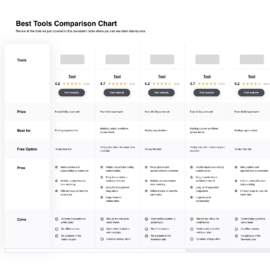
Compare Software Specs Side by Side
Use our comparison chart to review and evaluate software specs side-by-side.
Compare SoftwareOther Accounts Payable Software Options
Here are some other accounts payable software choices that unfortunately didn’t quite make my list but may be worth looking into.
Selection Criteria for Accounts Payable Software
I’m all too familiar with the frustrations of less-than-ideal accounting software. I drew on my own personal experience in accounts payable roles to find the tools that I would’ve loved to have.
Here’s a quick overview of the selection and evaluation criteria I used when selecting accounts payable software to include on this list:
Core Functionality
First, there’s some basic functionality that I expect to see from all accounts payable software. If accounts payable software doesn’t include these, it’s hard to justify including them on my list:
- Invoice management, including the ability to scan and digitize paper invoices
- Ability to match purchase orders and receipts to invoices (3-way match) to ensure accuracy and prevent overpayments
- Integration with other systems, such as ERP software
- Strong security features like data encryption and audit trails
- Compliance with regulatory standards like GAAP and SOX
Key Features
To deliver the core functionality that I outlined above, here are some features that a quality AP software will need to have:
- Cloud storage - This is particularly important for smaller businesses that can’t afford to have large servers on-site that are running 24/7, and the IT staff to maintain them.
- Financial reporting and analysis - AP software should include reporting and analysis capabilities that let you break down accounts payable according to age, amount, vendor, or department.
- Fraud prevention - End-to-end encryption is crucial for cloud-based solutions that are constantly connected and communicating over the internet. Software should also have features to prevent duplicate or unauthorized payments.
- Mobile access - Nowadays, it’s taken for granted that you should be able to access your financial information and approve invoices from anywhere, any time.
- Vendor portal - To centralize and streamline vendor management and onboarding processes, a vendor portal allows vendors and suppliers to input their own information and submit invoices digitally.
- Data capture - AP software should help make the processing of invoices less of a manual process. That includes digitizing physical invoices and automatically capturing information for key data fields. Plus, helping to automate workflows and the payment approval process.
Usability
I looked for software that was intuitive and simple to use. Software that had lots of complaints about it being difficult to use or navigate was excluded.
Value for Money
Most businesses will already have standard accounting software that’s capable of handling basic AP functions. For accounts payable software to be worth buying, it needs to contribute something extra—whether that’s automation and making the process more efficient, or specialization in a specific area.
People Also Ask
Here are some of the top questions that customers commonly have when shopping for accounts payable software.
Is accounts payable software the same as ERP software?
No, accounts payable software is not a full-fledged enterprise resource planning (ERP) system. ERP systems generally cater to larger organizations with more complex operations.
However, most accounts payable software does integrate with other financial management tools like ERP software and payroll software.
Having the ability to integrate your AP software with the other systems your company uses allows for real-time data synchronization between systems and helps ensure financial information is accurate and up-to-date.
Does AP software help with AP automation?
Most AP software comes equipped with features such as invoice processing, approval workflows, payment scheduling, and real-time reporting. Using those features does allow you to streamline and automate certain aspects of the accounts payable process.
Some AP software solutions are designed to automate specific types of expenses, such as travel and expense (T&E) management, which facilitates the processing and reimbursement of employee expenses. These additional features allow organizations to tailor their software selection to streamline their payable processes in the way that works for them.
However, even if you buy AP software that’s equipped with these automation features, you still have to tell it which parts of the process you want it to automate. You can’t just plug it in and expect the software to know what tasks to automate and start taking care of everything on its own.
How do I start automating my accounts payable process?
Before your AP software can start automating your AP process, first you have to set up approval workflows and some other rules that you want the system to follow.
For example, do you want to always pay invoices as soon as you receive them, or a week before the payment due date? What about early payment discounts, do you want your AP system to take advantage of discount terms when they appear on an invoice?
Although some setup time is needed, automating your AP process can ultimately help you spend less time on manual tasks, increase payment accuracy, and lower costs.
Conclusion
Implementing the right accounts payable software can improve an organization’s overall financial health by improving vendor relationships, automating error-prone manual tasks, and improving cash flow.
The right AP software for your situation will depend on your specific needs, the size of your business, and other factors. I recommend taking a close look at the areas of your accounts payable process that may not be operating as efficiently as they could.
Once you’ve identified an area like travel expenses or workflow approvals, then you can select an accounts payable software to help with that specific purpose.
Interested in getting more corporate finance resources and inspiration? Subscribe to our newsletter for weekly insights from financial leaders and the latest tech industry news.




















