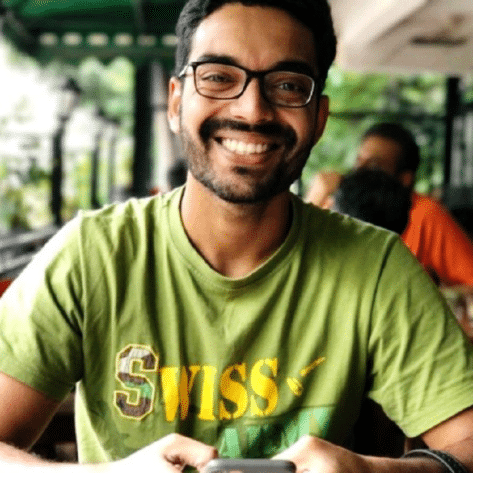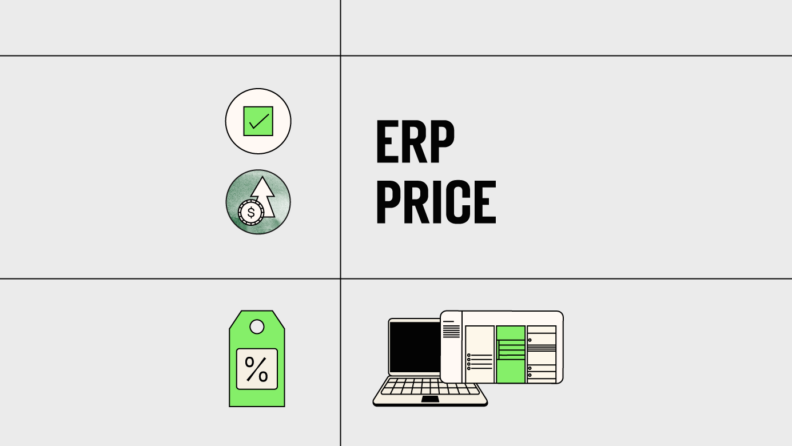Whether you’re implementing a new enterprise resource planning (ERP) software or upgrading your old one, the ERP price heavily factors in when miserly management magnates are considering giving you the go-ahead.
This is because purchasing an ERP isn’t as simple as buying a pen from your local store.
You need to consider how many people will use the pen, what it’ll be used for, and whether it can be customized to your content needs. All these factors (and more) directly or indirectly influence the total cost.
Okay, maybe I'm not a pen expert—I’d recommend visiting your local Staples for more info on pen pricing—but I understand ERPs. In this article, I’ll walk you through what influences ERP pricing, some hidden ERP costs to keep in mind, and how to flesh out your ERP budget.
How Much Does ERP Software Cost?
According to Software Connect, ERP software will cost around 3% of your annual revenue. Depending on your business size, your ERP software price will change.
Below is a table estimating ERP pricing based on annual revenue:
| Annual Revenue | Average cost per month |
| $1-5M | $1,740 |
| $5-10M | $2,400 |
| $10-25M | $3,330 |
| $25-50M | $4,260 |
| $50-100M | $5,160 |
| $100+M | $9,330 |
For small businesses ($1-5M annual revenue), ERP software can cost around $1,750/month on average. It keeps increasing as you grow, going up to $9,330/month for businesses earning above $100M+ annually.
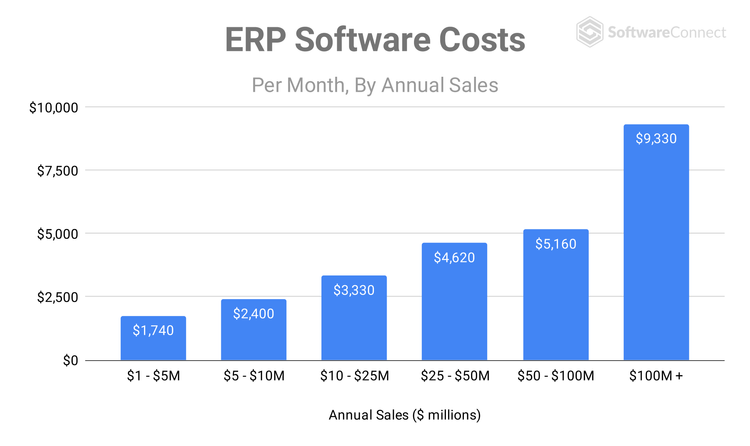
However, this is only the software cost and doesn’t consider implementation.
ERP implementation can cost around another 1% of a company’s operational budget—including the cost of the project manager or implementation partner—bringing the total expense to about 4% of your annual revenue.
However, implementation is chalked down as a one-time expense in ERP projects. Each year, you’ll pay only 3% of your annual revenue, plus any maintenance or upgrade costs.
Factors Affecting ERP Price
Typically, ERP vendors consider the following criteria while setting the price of their ERP software:
- Number of Users
- Modules
- Customization
- Deployment
- Implementation
- Maintenance and upgrades
- Customer support
Let’s look at how each one influences the ERP system cost:
Number of Users: The primary influencer of ERP pricing
Whether you’re a small, medium, or large enterprise will determine the starting price, a.k.a. the base rate. Most ERP platforms go with one of two payment structures:
- Per-employee rate. It’s exactly as the name suggests. For example, if you purchase a $100/mo license for five employees, you’re looking at a minimum of $500/mo. This could be in addition to the base subscription cost.
- Bulk payment. Providers can charge you a bulk price based on the total number of users and business needs. For example, the $100/mo license may support up to five users, after which you’ll need to upgrade your plan or pay per additional employee.
Modules: The building blocks of your ERP software
Modules are business functions supported by ERP software. Most ERP software comes with a base package, including a specific module their target audience prefers. For example, financial management is a popular one.
Customization: Getting the right ERP module mix
A customizable solution lets business owners build tailored solutions from out-of-the-box software. However, building custom ERP functions can become costly fast, especially if you need to hire a developer to bring your ideas to life.
Luckily, a benefit to using modern ERP platforms is they come with plug-and-play integrations to popular tools, including CRMs, accounting software, inventory management software, supply chain software, etc.
It doesn’t always happen, but sometimes, the provider may charge additional fees for connecting these add-ons.
Deployment: Cloud-based vs On-premise vs Hybrid ERP software
You can build your ERP software in one of three ways: cloud-based, on-premise, or hybrid.
Cloud-based ERP software is a Software-as-a-Service (SaaS) hosted on the cloud. It's accessible from anywhere, as long as you have an internet connection. Apart from the subscription cost, there aren't any additional expenses associated with cloud-based ERP.
On the other hand, on-premise ERP software is installed and operated on company servers. On-premise deployment has a higher total cost of ownership than cloud-based ERP, since there are hardware and software implementation costs to consider, plus training and maintenance costs as well. It is usually more expensive than your average cloud-based ERP.
Hybrid ERP software aims to combine the best of both on-premise and cloud-based ERP and, as you may expect, its cost lies somewhere between on-premise ERP and cloud-based ERP systems. It’s a cost-effective solution if you’re looking to expand your on-premise ERP software to more locations.
Implementation: Bringing your ERP software to life
ERP implementation cost estimates range around 2x the annual subscription cost. This is a huge upfront investment, influenced primarily by:
- The time taken to implement the ERP solution
- The resources required to train employees in the new system (more on this in the hidden costs section)
But that isn’t a good reason for avoiding this software.
95% of businesses report improved business processes after successfully introducing an ERP, making proper implementation worth the time and money.
Maintenance and upgrades: Keeping your ERP software up to date
Regular updates and maintenance protects your ERP software from hackers and cyberattacks. Along with updates, some providers also offer annual maintenance for an additional fee or as part of your plan.
Subscribing to these services makes using ERP platforms less stressful by removing security and safety concerns from the equation.
Customer support: Offering assistance during and after ERP implementation
ERPs are complex systems that streamline your entire business’s operations. It’s basically the heart of your business, and if it stops working, so can your business. However, half of new ERP implementations don’t go according to plan.
A lot of popular ERP providers offer access to extensive knowledge bases with their plans; however, there’s a catch: There are no real people on the other end of the line. You won’t get the personalized service offered by smaller providers, who can provide real-time, dedicated help—but often for an additional cost.
ERP Pricing Models
There are two popular ERP pricing models:
- Subscription-based is the SaaS ERP pricing model where users buy a monthly, yearly, or quarterly subscription to a software. Functionalities can vary depending on the subscription tier, with higher tiers offering more capabilities.
- Perpetual licensing is a one-time licensing fee based on the scale, purpose, and implementation. It gives you control over the solution, offering better customization and tools to manage your resources.
Perpetual licensing is more expensive than subscription-based models. However, subscription costs can quickly add up over the years, especially as you scale with more users and functionalities.
In my opinion, perpetual licensing is better for businesses looking for an in-house, fully controlled ERP solution, while a subscription-based pricing model is for businesses looking for a done-for-you solution where everything—from hosting to maintenance—is managed by the ERP provider.
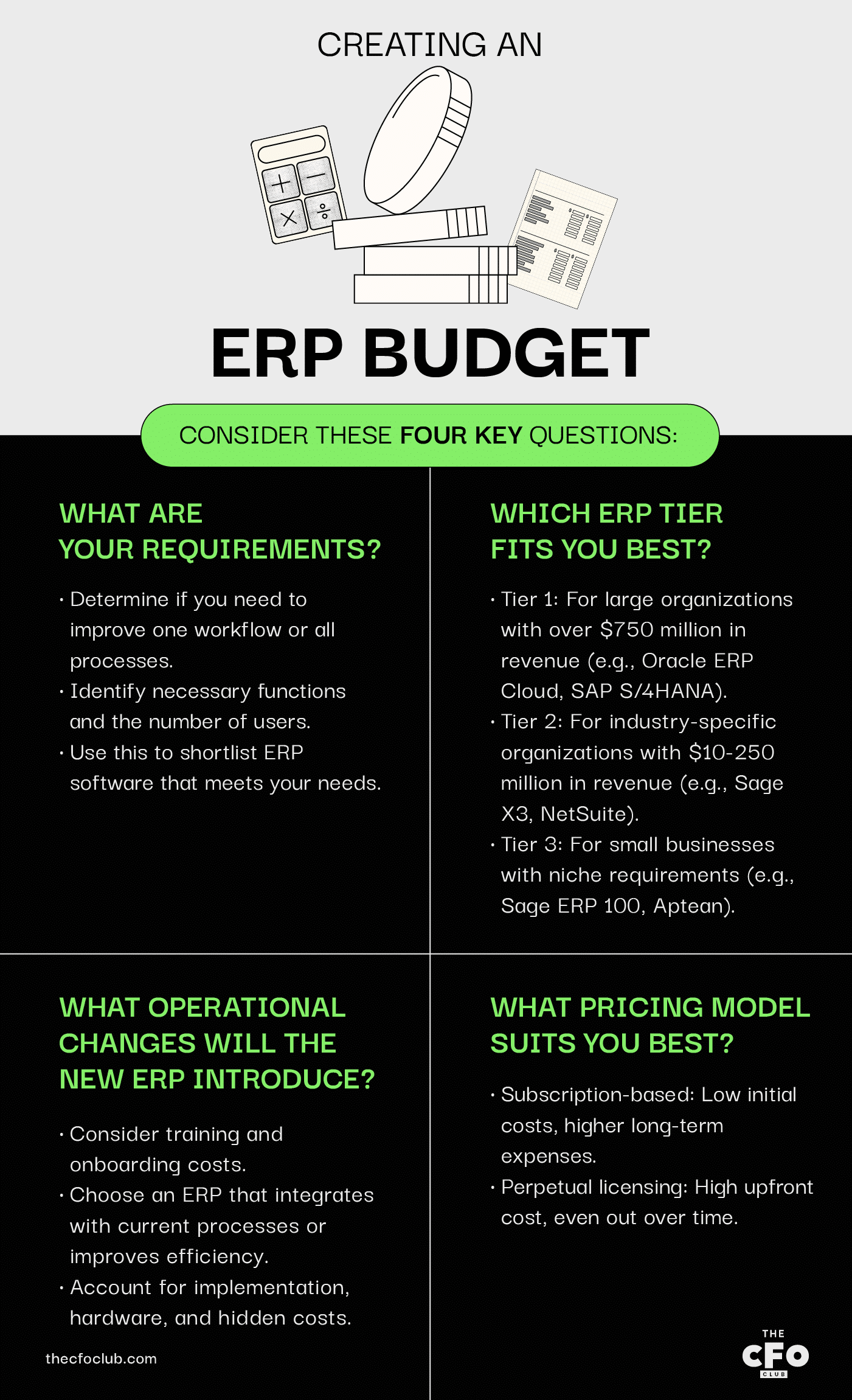
Creating An ERP Budget
With so many options, an ERP budget can help you narrow down the list of potential ERP solutions.
Here’s a list of four questions to ask yourself while setting your ERP budget:
1. What are your requirements?
- Are you looking to improve one workflow or all your processes?
- What kind of functions do you need?
- How many users will use the platform?
These questions will help you identify your basic business needs. Use it to shortlist ERP software that fulfills your requirements.
2. Which ERP tier fits you best?
The ERP tier defines the size of the business it caters to. There are three tiers of ERP systems, typically chosen based on your business size:
- Tier 1 ERPs serve organizations with complex organizational structures and over $750 million in annual revenue. Examples include Oracle ERP Cloud and SAP S/4HANA.
- Tier 2 ERPs serve industry-specific organizations with annual revenue between $10-250 million. Examples include Sage X3, NetSuite, and IFS.
- Tier 3 ERPs serve small businesses with niche requirements, looking for plug-and-play solutions. Examples include Sage ERP 100, Aptean, and ECI.
3. What pricing model suits you best?
Your pricing model defines how often you’ll need to pay your service provider.
If you go with a subscription-based pricing model, the initial costs will be low, but you’ll end up paying more over time. Meanwhile, perpetual licensing has a high upfront cost but will even out over time.
4. What operational changes will the new ERP introduce?
ERPs introduce new processes to your existing workflows. You’ll need to invest in training and onboarding to get your employees up to speed.
Alternatively, you can select an ERP that fits into your existing processes. Both work, but only the former makes your processes more efficient.
There are different implementation and hardware costs you’ll need to consider in your budget depending on your approach. Moreover, you’ll also need to deal with some hidden costs as well.
Common Hidden Costs of ERP Systems
Apart from the actual software cost, there are hidden costs associated with implementing ERP software.
Training Costs
Training your employees on the new ERP system is part of the process. How much you’ll need to invest depends on the type and length of training. Just remember, this is an ongoing expense and can vary based on how many new employees you’ll need to train in the future.
Data Migration Costs
This factors in the cost of migrating business data from your old ERP system to the new one. Data migration costs can vary depending on the data volume, complexity, and sensitivity.
Some ERP solutions have built-in processes to migrate data from popular ERPs. However, if you use a niche ERP solution, put aside funds to migrate your data securely or hire an ERP consultant to get it done.
Unforeseen Costs
ERP implementation is a huge undertaking. Sometimes, day-to-day operations may get disrupted because of project delays, training, downtimes, testing, etc. You’ll need to set aside funds to tide you through the difficult times—around 10-15% should do the job.
Indirect Costs To Consider
Indirect costs cover non-monetary expenses that impact the bottom line. There are two main indirect costs while implementing an ERP system:
- Time: If you’re enlisting your team to help you with ERP implementation, it’s time they won’t be spending on revenue-generating tasks like client projects, meetings, and tasks.
- Productivity: You’ll notice productivity loss as employees take up new responsibilities and learn new processes. Also, you’ll need to consider productivity drops during system downtimes, updates, and maintenance.
Calculating ROI From Your ERP Implementation
There’s a simple formula for calculating your ERP's return on investment (ROI).
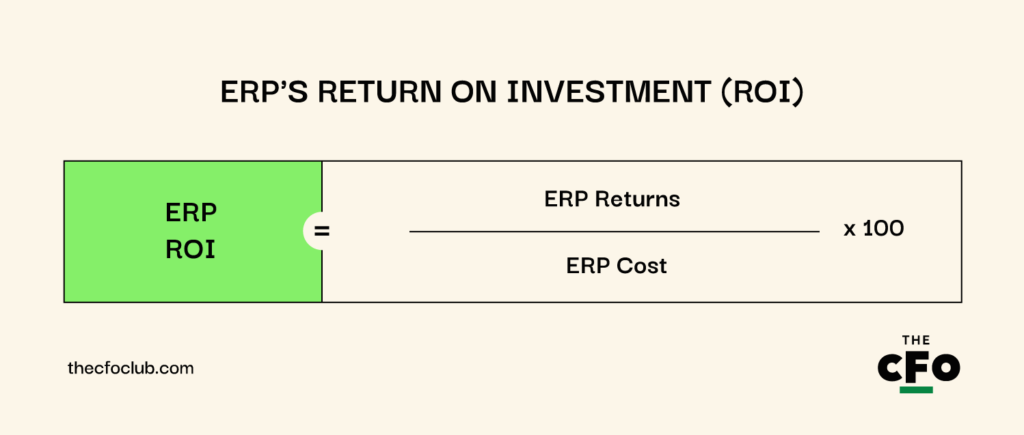
It's easy enough to remember but not so easy to use, specifically while calculating intangible benefits and costs.
For example, improved efficiency can directly impact your customer service metrics. You can measure this by seeing how your account grows over the years and incoming referrals.
Subscribe For More ERP Insights
There isn’t just one answer to ERP pricing in 2024. It depends on your business size, requirements, users, and other factors that constitute your ERP system.
Your best bet? Reach out to different ERP providers to find the solutions that suit your needs.
Or subscribe to our free newsletter for expert advice, guides, and insights into ERPs and other software business leaders use to shape the tech industry.