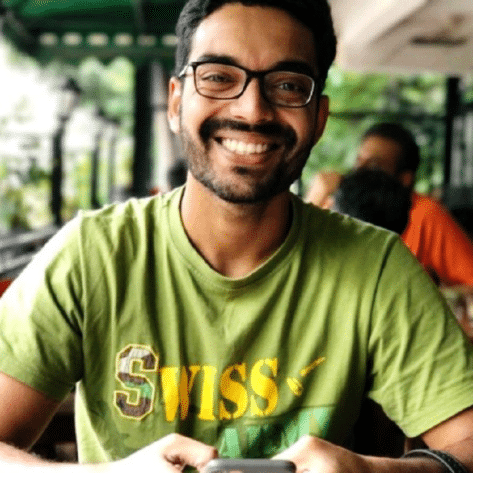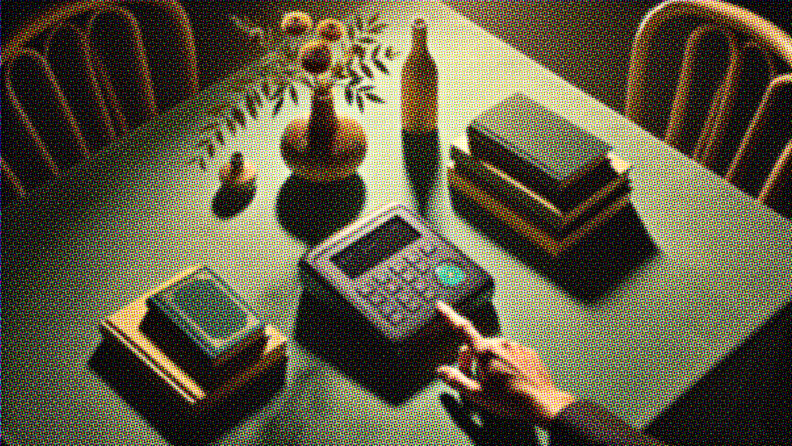From self-checkout to customer databases, features offered by leading Point-of-Sale (POS) systems can vary greatly, depending on their ideal customer.
However, despite unique business models, there are still a few essential features that every POS system must have. Here are the 12 I've found to be most important for creating a great customer experience, while complying with security regulations.
What Are Point-of-Sale Features?
When I say POS feature, I'm referring to the additional offerings your point-of-sale system brings to the table, to elevate it beyond a cash register. These can be simple — like allowing credit card transactions — or complex, like a comprehensive back-end customer tracking database.
These are the features that are most important for operators who want to simplify their business and keep the cash rolling in:
1. Invoicing
Though not talked about much, invoicing is a key feature for POS systems.
Invoices don’t just account for sales. They account for purchases, maintenance, refunds, and more. Creating, managing, and categorizing these invoices can become a hassle, especially if you’re a business making numerous sales regularly, or a small business with a limited workforce.
Most POS offer invoicing by default, but it's worth checking whether the systems you're evaluating have enough customization for your needs.
- Can you create and share invoices from the POS device?
- Connect a barcode scanner?
- Share invoices digitally, via email or SMS?
Also, make sure your invoicing tool accurately calculates taxes and fees based on the region. It’ll come in handy, saving you a heck of a headache at tax season.
2. Inventory Management
Linking your POS terminal and inventory management systems helps you track your inventory in real-time. This way you can ensure products are always in stock, especially if you’re a retail business.
You can also use the data to understand customer preferences and stock up on your best-selling items by store, location, and time.
3. Multiple Payment Options
Customers buy more when the process is simple; including the payment experience.
Offering multiple payment options gives customers the flexibility to select their preferred payment method, thus driving up your number of sales.
Your POS terminal should support all (or most) of the following payment methods:
- Traditional payment methods like cash, checks, etc.
- Credit/debit cards, including popular payment processors like MasterCard, Visa, etc.
- Online payment methods like Google Pay, Apple Pay, Samsung Pay, Venmo, and PayPal
Additionally, you can also allow customers to redeem gift coupons and vouchers and set up payment plans like EMIs, installments, and more.
4. Reporting and Analytics
Sales data offers valuable insights into your sales efforts, and your POS is the best place to gather it.
POS data can be used to track KPIs like revenue, profit, customer acquisition cost, and customer lifetime value. They help you understand how your business is performing, highlighting what’s working and areas for improvement.
It may even support employee management features like and sales tracking time tracking, to measure employee productivity.
Having analytics tools readily integrated into your POS also offers some additional benefits like:
- Providing data in the required format, so data processing is faster and easier—something almost two-thirds of businesses say they struggle with.
- Simplifying internal business audits by compiling and storing data in easily accessible sales reports.
You can also use the data to improve the customer experience with personalized recommendations (more on that next).
5. Customer Relationship Management
Having a customer relationship management (CRM) feature natively integrated into your POS can be used to create customer profiles during checkout, thus allowing you to store customer data like contact details, purchase history, name, etc.
This data can be used in two ways to improve business processes and deepen customer relationships:
Provide Timely Updates
This is especially useful in ecommerce businesses, where you need to provide regular updates on order status.
Once an order is placed, your POS can send the invoice to the customer via email or SMS, based on the information collected and stored in the CRM. You can collect this information during checkout (if online) or while billing at the cashier (if in-person).
Create a Personalized Experience
CRM data can offer insights into customer preferences and behaviors, which can be used to personalize the purchasing experience—something that 71% of consumers expect from a business. You can pre-fill customer details at checkout, provide custom prices, discounts, gift cards, and more.
In addition to making the customer feel all fuzzy inside, personalization encourages return visits by making things dead-simple for them. For example, the CRM could automatically apply a coupon the customer received for a previous purchase to speed up checkout at the POS.
6. Mobility
Mobile POS (mPOS) systems are handheld POS hardware—usually a tablet or mobile device—used to accept payments on the go. They’re growing steadily in popularity, with at least two billion people expected to make transactions via mobile POS by 2028.
Why? mPOS allows businesses to securely accept payments from anywhere.
Think of a food truck: Their livelihood depends on serving customers quickly. A mPOS facilitates this by letting them take an order and accept payment irrespective of location.
7. Integrations
POS data can add value to almost every business function. But to do so, it needs to be able to communicate with your other tools and platforms. This is where your native and third-party integrations come into play.
Integrating your POS system without breaking your existing platforms and processes (or vice versa) can help in multiple ways:
- Facilitate omnichannel commerce by connecting your physical and online stores.
- Consolidate all your transactional data to provide a more complete understanding of your business performance.
- Ensure better communication between different business functions.
8. Scalability
Building a scalable POS solution makes it easier to expand into new stores, channels, products, and services. You can process more transactions and integrate with more tools as your business expands.
Consider investing in a cloud-based POS system. It automatically adjusts system usage to meet increasing or decreasing demands, making it more suitable for scaling. You can ensure customers continue shopping uninterrupted without breaking the bank.
On-Premise vs cloud-based
I wouldn’t discount on-premise POS systems here. They’re more secure and customizable than cloud-based solutions.
The downside? Scaling and maintaining on-premise systems is more expensive, and you’ll need to hire and train in-house developers to manage it.
9. Customer Support
Hiccups are common while working with any technology—especially while scaling or integrating with third-party apps. POS systems are no different—without timely help, you could be losing out on thousands of dollars in sales.
Check if your preferred POS system offers reliable customer support via multiple channels, like phone, email, or chat. Some even offer dedicated account managers with higher subscription plans.
A great way to gauge the effectiveness of a provider's customer support is by checking online review platforms and finding in-depth reviews about a system. For example, a quick Google search of Clover POS shows a ton of mixed reviews about customer support — though we've found them to be quite good (as long as your situation isn't too complex).

10. AI Features
Like most technology today, POS systems use artificial intelligence (AI) to simplify business functions and streamline tasks. For example, you can use AI to make personalized recommendations based on customer preferences or automate inventory management processes.
Most interesting (to me), AI can also be used to verify transactions. It can assess risks in real-time by analyzing transaction patterns and detecting anomalies that point to fraudulent activities. And, since the AI is always learning, its accuracy in detecting fraudulent transactions will increase over time.
11. Permissions and Access
Look for POS systems that give you control over who can access the system and its data. It should let you set role-based permissions during your system's implementation, to ensure only relevant stakeholders can access POS data without compromising security.
Access to the right information on time allows business owners and managers to embrace a transparent workflow that improves productivity and efficiency. For example, inventory data is usually shared with the inventory team, alerting them when stock levels are low.
12. Security and Compliance Features
POS systems are a treasure trove of customer information. It stores data like credit card information and personal identifiable information (PII) that hackers could use to make unauthorized purchase orders or, even worse, commit identity theft. Not to mention without proper payment security, you risk hackers accessing other applications, systems, and devices.
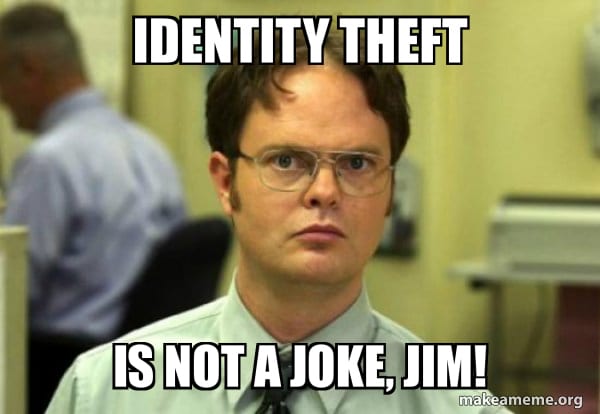
Your best bet is opting for a POS system that complies with Payment Card Industry Data Security Standard (PCI DSS).
PCI DSS manages security standards for all organizations using major credit card providers. Businesses must comply with PCI DSS on all transactions carried out on their POS systems, which includes only storing valuable customer information and conducting regular audits to detect any vulnerabilities.
12 Best POS Systems on the Market
The CFO Club team has spent hundreds of hours researching the best POS systems on the market; here’s what rose to the top:
Subscribe for More POS Insights
Your POS system should reflect how your business functions while aligning with your customer expectations and complying with local and international regulations.
If you already feel like you're comfortable with your standard features, it may be time to explore the trends that are emerging in the POS space this year, or just skip straight to POS system demos.
Ready to learn more about the magic of POS software? Subscribe to our free newsletter for expert advice, guides, and insights from finance leaders shaping the tech industry.