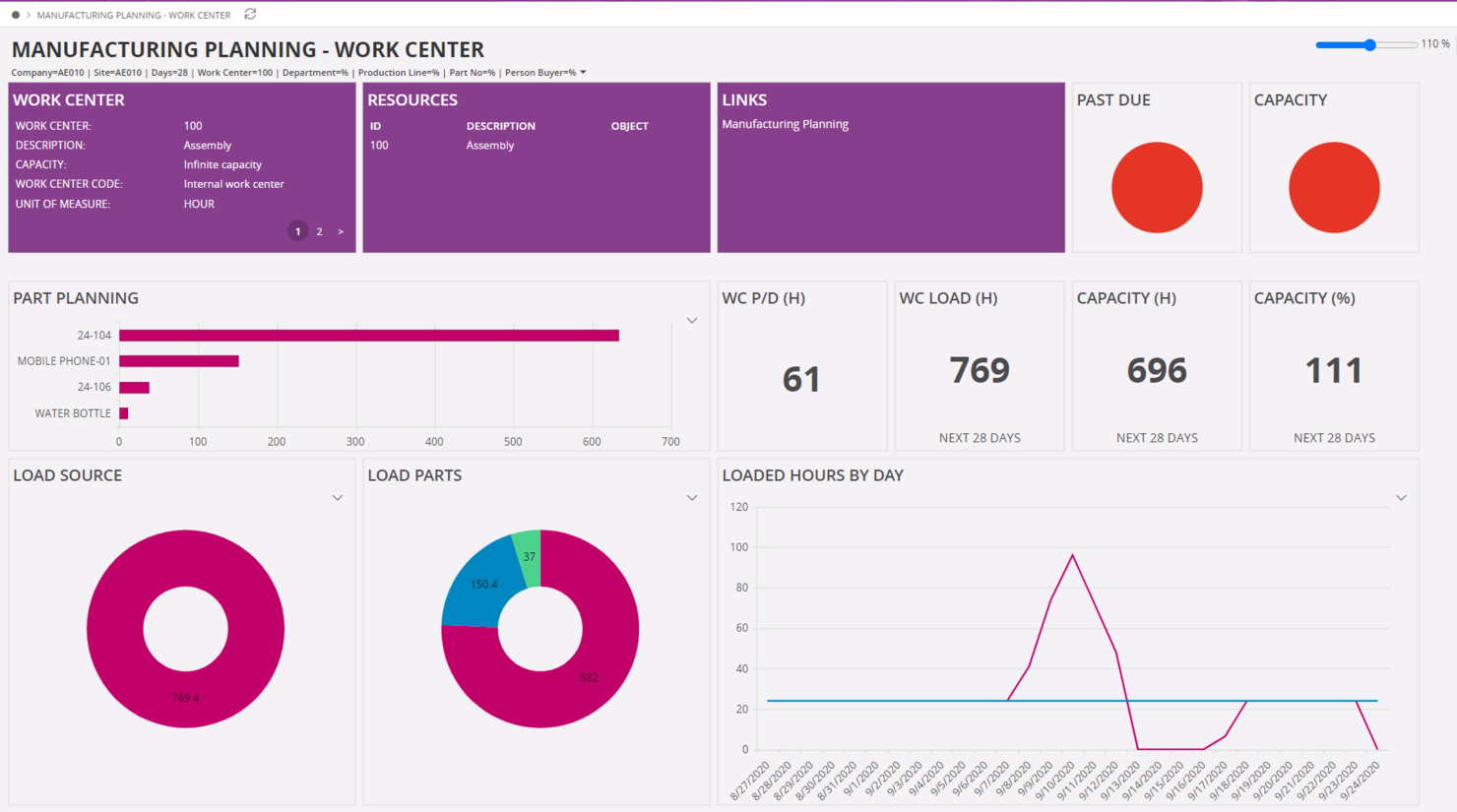10 Best Cloud ERP Software Shortlist
Here's my pick of the 10 best software from the 23 tools reviewed.
Our one-on-one guidance will help you find the perfect fit.
Frustrated with fragmented systems, data silos, and manual processes? Cloud ERP software can centralize your business operations, improving efficiency, reducing costs, and enhancing decision-making.
However, choosing the right tool is key to effectively managing your business processes. Drawing from my years of experience with various accounting and financial management tools, I'll help you find the best cloud ERP software. I've tested and reviewed various Cloud ERP Software to bring you my top picks including key features, pros and cons, pricing, and more. Here are my top choices.
Why Trust Our Software Reviews
We’ve been testing and reviewing accounting software since 2023. We know how critical and difficult it is to make the right decision, which is why my team of software analysts and I have put together this software list.
We invest in deep research to help our audience make better software purchasing decisions. We’ve tested more than 2,000 tools for different business finance use cases and written over 1,000 comprehensive software reviews. Learn how we stay transparent & our cloud ERP software review methodology.
Best Cloud ERP Software Summary
This comparison chart summarizes pricing details for my top cloud ERP software selections to help you find the best software for your budget and business needs.
| Tools | Price | |
|---|---|---|
| Microsoft Dynamics 365 | From $70/user/month | Website |
| SAP Business One | Pricing upon request | Website |
| ERPNext | From $50/user/month (unlimited users) | Website |
| QAD ERP | Pricing upon request | Website |
| Infor | Pricing upon request | Website |
| Odoo | From $24.90/user/month (billed annually) | Website |
| IFS Cloud | Pricing upon request | Website |
| Deacom | Pricing upon request | Website |
| Katana MRP | From $129/user/month (billed annually) | Website |
| Aptean | Pricing upon request | Website |
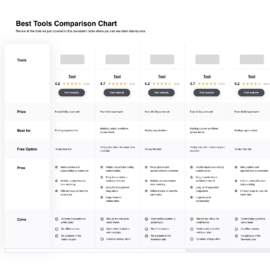
Compare Software Specs Side by Side
Use our comparison chart to review and evaluate software specs side-by-side.
Compare SoftwareHow To Choose Cloud ERP Software
As you work through your own unique software selection process, keep the following points in mind:
- Identify Business Requirements: Before diving into the selection process, it's crucial to understand your specific business needs. For instance, a rapidly growing company might need a scalable solution that can handle increased transaction volumes and additional users. Assess what modules or applications are available and determine if the software offers the functionality you need. This ensures that the ERP system aligns with your business objectives and can support your growth.
- Customization and Flexibility: Look for Cloud ERP systems that support customization and offer the ability to enable or disable customizations for other users. Customizable solutions are essential for businesses with unique processes or requirements. For example, a manufacturing company might need specific features to track inventory levels and manage production schedules. Ensure that customizations do not impact automatic upgrades and access to the latest functionality.
- Scalability and Elasticity: The ability to scale with your business is a critical factor. Companies experiencing seasonal fluctuations or high growth need an ERP system that can quickly scale up or down based on demand. For instance, a retail business might need to handle increased transactions during holiday seasons. Choose a Cloud ERP system with low latency that can adapt to your business's changing needs.
- Data Migration Capabilities: Evaluate how easy or difficult it is to migrate from one solution to another. Data migration is crucial, especially for businesses transitioning from legacy systems to a cloud-based ERP. Ensure that your Cloud ERP vendor offers tools and services for data migration. Include terms in your contract that allow you to access and control your data, ensuring a smooth transition if you decide to switch ERP systems in the future.
- Disaster Recovery and Security: Choose a Cloud ERP vendor that manages computing and storage needs while ensuring compliance with local laws and IT infrastructure requirements. Disaster recovery capabilities are vital to protect your business from cybersecurity threats and natural or man-made disasters. For example, a financial services company must ensure that its ERP system has robust security measures and data recovery plans to safeguard sensitive information.
Best Cloud ERP Software Reviews
This section provides an in-depth analysis and overview of each cloud ERP software. We will walk through the pros and cons of each tool, their features, and their best use cases.
Best for comprehensive ERP with AI-driven insights
Microsoft Dynamics 365 offers an integrated ERP solution with AI-driven insights and advanced analytics for businesses of all sizes.
Why I picked Microsoft Dynamics 365: I chose Microsoft Dynamics 365 due to its comprehensive ERP capabilities combined with AI-driven insights that enhance decision-making. Its integration of advanced analytics and AI sets it apart from other cloud ERP software, providing unique value to businesses seeking in-depth operational intelligence.
Standout Features & Integrations
Features include AI-driven insights, advanced data analytics, and robust financial management tools. It offers extensive modules for operations, customer engagement, and HR, making it a versatile choice for diverse business needs.
Integrations include Office 365, Power BI, LinkedIn, Azure, SharePoint, Outlook, OneDrive, Teams, PowerApps, and SQL Server.
Pros and cons
Pros:
- Integrated financial management
- Advanced analytics capabilities
- AI-driven insights
Cons:
- Slight learning curve
- Requires additional third-party tools for full functionality
Best for small businesses seeking integrated business intelligence
SAP Business One offers an all-in-one ERP solution with integrated business intelligence for small businesses.
Why I picked SAP Business One: I chose SAP Business One because it delivers a powerful ERP solution specifically tailored for small businesses. Its integrated business intelligence and real-time analytics make it unique compared to other cloud ERP software, offering valuable insights to help businesses grow efficiently.
Standout Features & Integrations:
Features include robust financial management, CRM, and supply chain capabilities, all integrated with real-time analytics and business intelligence. This allows small businesses to make informed decisions based on comprehensive data insights.
Integrations include Microsoft Office, Outlook, SAP HANA, Boyum, Produmex, Coresystems, iVend Retail, Versino, beas Manufacturing, and B1 Usability Package.
Pros and cons
Pros:
- Comprehensive ERP solution
- Real-time analytics
- Integrated business intelligence
Cons:
- Additional costs for add-ons
- Higher learning curve
ERPNext offers a free and open-source ERP solution with adaptive features for small to medium-sized businesses.
Why I picked ERPNext: I chose ERPNext because it provides a free, open-source ERP platform with flexible features, making it unique among other cloud ERP software. Its adaptability and cost-effectiveness stand out, particularly for businesses looking for comprehensive ERP capabilities without high expenses.
Standout Features & Integrations
Features include a modular design, covering a wide range of business functions like accounting, inventory, HR, and CRM. Its open-source nature allows extensive customization, making it highly adaptable to various business needs.
Integrations include WooCommerce, Shopify, Amazon MWS, Slack, PayPal, Dropbox, Google Drive, Microsoft OneDrive, Google Calendar, and Stripe.
Pros and cons
Pros:
- Wide range of modules
- Highly customizable
- Free and open-source
Cons:
- Requires technical knowledge
- Limited out-of-the-box features
QAD provides adaptive ERP solutions designed for manufacturing and supply chain management, offering flexibility and scalability for businesses.
Why I picked QAD ERP: I chose QAD because it offers adaptive ERP solutions specifically geared towards manufacturing and supply chain operations. Its focus on adaptability and industry-specific functionality sets it apart from other cloud ERP software, making it ideal for businesses needing scalable and flexible solutions.
Standout Features & Integrations
Features include comprehensive supply chain management, real-time analytics, and manufacturing execution systems. Its adaptive capabilities allow businesses to adjust quickly to changing market conditions and operational requirements.
Integrations include Salesforce, Microsoft Azure, IBM, Oracle, SAP, Amazon Web Services, Google Cloud, EDI, Workday, and ServiceNow.
Pros and cons
Pros:
- Real-time analytics
- Comprehensive supply chain management
- Adaptive to market changes
Cons:
- Requires some support training
- Userface feels intuitive but less modern than some competitors
Infor provides industry-specific ERP solutions enhanced with reliable cloud capabilities for diverse business needs.
Why I picked Infor: I chose Infor because it offers tailored ERP solutions for specific industries, which is rare among cloud ERP software. Its deep industry focus makes it a standout choice for businesses looking for customized ERP solutions.
Standout Features & Integrations
Features include industry-specific functionalities, comprehensive financial management, and advanced analytics. The cloud-based platform ensures scalability and flexibility, catering to the unique needs of various industries.
Integrations include Salesforce, Microsoft Dynamics, Workday, Shopify, Magento, Docusign, Tableau, Amazon Web Services, IBM, and Oracle.
Pros and cons
Pros:
- Scalable cloud platform
- Advanced analytics
- Industry-specific functionalities
Cons:
- Requires industry expertise
- Higher cost
Odoo provides an open-source ERP solution with a wide range of app integrations for businesses of all sizes.
Why I picked Odoo: I chose Odoo because of its open-source nature and the extensive app integration options it offers. This flexibility allows businesses to tailor the ERP to their specific needs, making it a unique choice among other cloud ERP software.
Standout Features & Integrations
Features include comprehensive modules for CRM, sales, inventory, and accounting, all easily customizable. Its open-source framework and large app store enable seamless integration and extension of functionalities.
Integrations include Gmail, Google Calendar, Outlook, QuickBooks, eBay, Shopify, WooCommerce, Amazon, PayPal, and Stripe.
Pros and cons
Pros:
- Customizable modules
- Open-source flexibility
- Extensive app integrations
Cons:
- Can require technical knowledge for certain features
- Additional costs for some apps
IFS provides AI-driven enterprise cloud software with deep industry expertise for optimized business operations and decision-making.
Why I picked IFS: I chose IFS because it integrates AI-driven insights with robust cloud capabilities, tailored specifically for various industries. Its combination of advanced technology and industry-specific solutions makes it a standout option among cloud ERP software.
Standout Features & Integrations
Features include real-time data analytics, field service management, and asset management. Its AI-driven insights help businesses optimize operations and improve decision-making processes.
Integrations include Microsoft Azure, Salesforce, Oracle, SAP, Amazon Web Services, Google Cloud, IBM, Tableau, ServiceNow, and Power BI.
Pros and cons
Pros:
- Real-time analytics
- Industry-specific solutions
- AI-driven insights
Cons:
- Limited customization options
- Complex implementation
Deacom is designed specifically for batch and process manufacturers, integrating all other business functionalities into one platform.
Why I picked Deacom: I chose Deacom because it offers an all-encompassing ERP solution tailored for batch and process manufacturers. Its single-system approach sets it apart from other cloud ERP software, ensuring all business processes are managed within one cohesive platform.
Standout Features & Integrations
Features include robust process control, quality management, and regulatory compliance tools, all within a unified system. Its specialized focus on batch manufacturing processes makes it uniquely suited for industries with complex production requirements.
Integrations include Salesforce, PayPal, Shopify, Amazon, Magento, EDI, UPS, FedEx, QuickBooks, and Microsoft Dynamics 365.
Pros and cons
Pros:
- Strong regulatory compliance
- Tailored for batch manufacturing
- Comprehensive single-system solution
Cons:
- May require support for reporting
- Complex implementation
Katana MRP provides real-time inventory management and production planning specifically designed for manufacturers.
Why I picked Katana MRP: I chose Katana MRP because it excels in real-time inventory management, which is crucial for manufacturers. Its user-friendly interface and focus on streamlining production processes make it a standout choice among other cloud ERP software options.
Standout Features & Integrations
Features include real-time inventory tracking, production planning, and order management. These features help manufacturers maintain optimal inventory levels and ensure efficient production workflows.
Integrations include Shopify, WooCommerce, QuickBooks Online, Xero, Zapier, Salesforce, Amazon, BigCommerce, Square, and Etsy.
Pros and cons
Pros:
- Streamlined production planning
- User-friendly interface
- Real-time inventory tracking
Cons:
- Minimal customization options
- Limited advanced features
Aptean offers tailored ERP solutions with flexible deployment options for various industries, ensuring precise and efficient business management.
Why I picked Aptean: I chose Aptean because it provides industry-specific ERP solutions that can be deployed either on-premises or in the cloud. This flexibility, combined with its robust functionality tailored to specific industry needs, makes it stand out from other cloud ERP software.
Standout Features & Integrations
Features include specialized modules for industries like food and beverage, manufacturing, and distribution. Key features include advanced analytics, regulatory compliance, and supply chain management, all adaptable to different deployment preferences.
Integrations include Microsoft Office, Salesforce, QuickBooks, Oracle, Shopify, Magento, Amazon, EDI, PayPal, and Stripe.
Pros and cons
Pros:
- Advanced analytics capabilities
- Flexible deployment options
- Industry-specific solutions
Cons:
- Slightly complex implementation for certain features
- Integrations can feel complicated to set up
Other Cloud ERP Software
Below is a list of additional cloud ERP software that we shortlisted, but did not make it to the top list. Definitely worth checking them out.
- Deskera
Best for all-in-one business software with integrated ERP and MRP
- MRPeasy
Best for small manufacturers needing real-time inventory insights
- Epicor
Best for manufacturing industries
- Versa Cloud ERP
Best for small to mid-sized businesses
- Dolibarr
Best for open-source customization
- QTM ERP
Best for quality management
- Absolute ERP
Best for cost-effective solutions
- Sage 300
Best global enterprise resource management tool.
- NetSuite ERP
Best for comprehensive business management
- SAP S/4HANA
Best for custom templates for management processes
- Acumatica Cloud ERP
Best for scalability and flexibility
- Oracle ERP Cloud
Best for large enterprises
- SYSPRO
Best ERP software for supply chain management features
Related ERP Software Reviews
If you still haven't found what you're looking for here, check out these tools closely related to ERP software, that we've tested and evaluated.
- Accounting Software
- POS Systems
- Billing Software
- Payroll Services
- Merchant Account Services
- Inventory Management Software
Cloud ERP Software Selection Criteria
When selecting cloud ERP solutions, I prioritize functionality and specific use cases that address core business needs. My criteria focus on features that matter most to software buyers, addressing pain points and ensuring the software meets its intended purposes. I have personally tried and researched these tools to ensure they meet high standards.
Core Functionality (25% of total weighting score):
- Inventory management
- Financial management
- Production planning
- Order processing
- Customer relationship management (CRM)
Additional Standout Features (25% of total weighting score):
- Real-time analytics and reporting
- AI-driven insights for optimized decision-making
- Industry-specific modules (e.g., manufacturing, distribution)
- Open-source flexibility for customization
- Comprehensive compliance and regulatory features
Usability (10% of total weighting score):
- Intuitive user interface
- Drag-and-drop functionality for scheduling
- Customizable dashboards
- Responsive design for mobile access
- Clear navigation and menu structures
Onboarding (10% of total weighting score):
- Availability of training videos and tutorials
- Interactive product tours
- Pre-built templates for quick ERP implementation
- Accessible chatbots for real-time assistance
- Webinars for in-depth training sessions
Customer Support (10% of total weighting score):
- 24/7 customer support availability
- Multiple support channels (phone, email, chat)
- Dedicated account managers
- Comprehensive knowledge base
- Fast response times
Value For Money (10% of total weighting score):
- Competitive pricing tiers
- Flexible subscription plans
- Transparent pricing structures
- No hidden fees
- Discounts for annual billing
Customer Reviews (10% of total weighting score):
- High overall customer satisfaction ratings
- Positive feedback on usability and features
- Endorsements for reliable customer support
- Testimonials highlighting value for money
- Consistent updates and improvements based on feedback
Trends For Cloud ERP Software
Cloud ERP software continues to evolve, offering new features and improvements. Here are five notable trends in the forecast:
- AI Integration in ERP Systems: AI integration in ERP systems enhances data analysis and decision-making. This trend helps businesses automate routine tasks and predict future trends. It significantly improves efficiency and strategic planning.
- Enhanced Cybersecurity Measures: As cyber threats increase, enhanced cybersecurity measures in ERP systems become crucial. Advanced encryption and multi-factor authentication protect sensitive data. These features ensure business continuity and trust.
- Industry-Specific Solutions: Cloud ERP vendors are focusing on industry-specific solutions. Tailored features meet the unique needs of various industries, such as manufacturing and retail. This trend ensures better functionality and user satisfaction.
- Mobile-First ERP Design: Mobile-first ERP design supports remote work and on-the-go access. Users can manage operations from their smartphones or tablets. This flexibility enhances productivity and responsiveness.
- Integration with IoT Devices: Integration with IoT devices is becoming more prevalent in ERP systems. It allows real-time monitoring and data collection from various sources. This trend improves operational visibility and efficiency.
These trends highlight the ongoing advancements in cloud ERP technology.
What is Cloud ERP Software?
A cloud-based ERP system is software that integrates various business processes and functions into a single platform, accessible via the Internet. It is used by companies of all sizes to manage and automate core business activities such as finance, human resources, supply chain, and customer relationship management. Users need it to improve efficiency, ensure data accuracy, and provide real-time insights into business operations.
The components of cloud ERP software typically include modules for accounting, inventory management, order processing, procurement, and project management. These modules work together to provide a comprehensive view of the business, enabling better decision-making and streamlined operations.
Features of Cloud ERP Software
When evaluating cloud ERP software, I look for key features that enhance business operations and drive efficiency. Here are ten essential features to consider.
- Real-Time Analytics: Provides up-to-the-minute data for informed decision-making.
- Scalability: Easily adapts to growing business needs without significant changes.
- Mobile Access: Allows users to manage operations from any location via mobile devices.
- Customization: Offers configurable options to tailor the software to specific business requirements.
- Integration Capabilities: Connects seamlessly with other business applications and tools.
- User-Friendly Interface: Ensures ease of use and quick navigation for all users.
- Security Features: Includes robust measures like encryption, data security, and multi-factor authentication.
- Automated Workflows: Streamlines processes by automating routine tasks.
- Customer Relationship Management (CRM): Manages customer interactions and sales processes efficiently.
- Inventory Management: Tracks and manages stock levels in real time.
These features make cloud ERP software a powerful tool for managing and optimizing various business functions.
Benefits of Cloud ERP Software
Cloud ERP (Enterprise Resource Planning) software has revolutionized the way businesses manage their operations by providing a centralized, scalable, and flexible solution. Just like your classic traditional on-premises software, cloud ERP software integrates various business processes, such as finance, invoicing, human resources, supply chain, and customer relationship management, into a single system accessible via the Internet.
Here are five primary benefits of cloud ERP software for users and organizations:
- Cost Efficiency: Cloud ERP software reduces the need for significant upfront investments in hardware and infrastructure, allowing businesses to pay for only what they use through a subscription model.
- Scalability: As your business grows, cloud ERP systems can easily scale to accommodate increased workloads and additional users without the need for extensive reconfiguration or additional hardware.
- Accessibility: With cloud ERP, users can access the system from anywhere with an internet connection, enabling remote work and real-time data access, which enhances productivity and decision-making.
- Automatic Updates: Cloud ERP providers handle system updates and maintenance, ensuring that users always have access to the latest features and security enhancements without the need for manual intervention.
- Enhanced Security: Cloud ERP systems often come with robust security measures, including data encryption and regular backups, to protect sensitive business information from cyber threats and data loss.
Cloud ERP software offers a comprehensive solution for businesses looking to streamline their operations, reduce costs, and improve overall efficiency. Selecting the right software ensures that your company can fully leverage the cloud ERP benefits of efficiency, cost savings, and scalability.
Costs & Pricing of Cloud ERP Software
When considering cloud ERP software, it is important to understand the various pricing plans and what each offers. The pricing typically varies based on features, user capacity, and the level of support provided. Here's a breakdown of common pricing plans to help you choose the right one for your business needs.
Plan Comparison Table for Cloud ERP Software
| Plan Type | Average Price | Common Features |
| Free | $0/user/month | Basic modules, limited users, and minimal support |
| Basic | $50/user/month | Core ERP functions, and standard support |
| Professional | $100/user/month | Advanced features, enhanced support, and more users |
| Enterprise | $200/user/month | Full feature set, priority support, and unlimited users |
Selecting the right plan depends on your business size, budget, and required features. Consider starting with the free option to explore basic functionalities before committing to a paid plan that meets your specific needs.
Cloud ERP Software FAQs
Here are some answers to frequently asked questions you may have about cloud ERP software and how it works:
Is cloud ERP software secure?
Yes, cloud ERP software includes robust security measures like encryption and multi-factor authentication. Vendors often have dedicated security teams to ensure data protection.
Can cloud ERP software integrate with other tools?
Most cloud ERP systems can integrate with a wide range of other business applications. Common integrations include CRM, accounting software, and e-commerce platforms.
What industries use cloud ERP software?
Cloud ERP software is used across various industries, including manufacturing, retail, healthcare, and finance. It is adaptable to different industry-specific needs.
Is customization possible with cloud ERP software?
Yes, many cloud ERP systems offer customizable modules and features. This allows businesses to tailor the software to their specific needs.
What kind of support is available for cloud ERP software?
Support options vary by vendor and plan. Common support features include 24/7 customer service, online knowledge bases, and dedicated account managers.
What's Next?
Ready to compound your abilities as a finance professional? Subscribe to our free newsletter for expert advice, guides, and insights from finance leaders shaping the tech industry.