Best ERP for Nonprofits Shortlist
Here's my pick of the 10 best software from the 19 tools reviewed.
Our one-on-one guidance will help you find the perfect fit.
Choosing the right ERP software for nonprofits isn’t an easy task. You want to manage finances, operations, and donor relations better, but need to figure out which tool fits best. With so many options available, it can seem overwhelming.
However, by using my in-depth reviews and experience in ERP software, you can find the top solutions on the market in a matter of minutes and determine the best fit for your organization.
Why Trust Our Software Reviews
We’ve been testing and reviewing ERP software since 2023. As CFOs ourselves, we know how critical and difficult it is to make the right decision when selecting software.
We invest in deep research to help our audience make better software purchasing decisions. We’ve tested more than 2,000 tools for different finance and accounting use cases and written over 1,000 comprehensive software reviews. Learn how we stay transparent & our software review methodology.
Best ERP for Nonprofits Summary
| Tools | Price | |
|---|---|---|
| NetSuite | Pricing upon request | Website |
| TallyPrime | From $630/user (one-time charge) | Website |
| Priority | Pricing upon request | Website |
| Unit4 | Pricing upon request | Website |
| Aptean | Pricing upon request | Website |
| Absolute ERP | Pricing upon request | Website |
| Marg ERP 9+ | From $107/user/month | Website |
| LEAD Accounting Plus | From $335 (one time licensing cost) | Website |
| Deltek | Pricing upon request | Website |
| Blackbaud | Pricing upon request | Website |
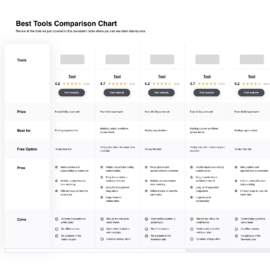
Compare Software Specs Side by Side
Use our comparison chart to review and evaluate software specs side-by-side.
Compare SoftwareHow to Choose an ERP for Nonprofits
As you work through your own unique software selection process, keep the following points in mind:
- Understand Your Mission and Goals: Nonprofits often have diverse missions and goals that require specific functionalities from an ERP system. Mapping out your processes in detail can reveal organizational insights that can make all the difference later on in your ERP selection.
- Evaluate Total Cost of Ownership: Nonprofits often operate on tight budgets and need to ensure that every dollar spent on software is justified. If the software empowers your people to offer more assistance or helps you interact with your donors in a whole new way and encourages them to increase donations, it might be worth the investment.
- Choose the Right Vendor: Nonprofits need a reliable partner who will be around to offer support and upgrades as the organization grows. Choose a vendor that will be around in the future to offer support and upgrades as your organization grows. This may mean looking at how many employees they have compared to how many employees you have, or checking to be sure that the personalities match your organization.
- Assess Specific Functional Requirements: Nonprofits have unique needs that may not be met by generic ERP solutions. Some organizations need a CRM for donor management, while others don’t. This is all a matter of getting the functionality you need while making sure you aren’t paying for features you don’t need.
- Consider Customization and Scalability: Nonprofits often grow and evolve, requiring their ERP systems to adapt to new challenges and opportunities. If you are unable to find the best ERP for nonprofits that meets your specific needs, customization may be an option. While not all products are customizable, many are, and it is something that can be discussed with the vendor.
Best ERP for Nonprofits Reviews
This section provides an in-depth analysis and overview of each ERP for nonprofits. Below, I will walk you through the pros and cons of each tool, their features, and their best use cases.
NetSuite is a comprehensive cloud-based ERP software designed to integrate various business management functions into a single platform. It combines customer-facing capabilities such as customer relationship management (CRM) and ecommerce with back-office functionalities like accounting and financial management.
Why I picked NetSuite: I chose NetSuite for its financial management system. This includes tools for managing the general ledger, accounts receivable, accounts payable, and real-time financial reporting, which enhance financial processes and ensure compliance with FASB standards. The system's fund accounting capabilities also help nonprofits manage various revenue streams and track fund restrictions, providing visibility into cash flow and expenses.
Standout features & integrations:
Features include grant accounting and lifecycle automation, automated FASB reports, financial segmentation, KPIs, dashboards, real-time analytics, program efficiency tracking, spend management, and CRM tools.
Integrations include Shopify, BigCommerce, Adobe Commerce, WooCommerce, Amazon Seller Central, Amazon Vendor Central, eBay, Walmart, Salesforce, and ShipStation.
Pros and cons
Pros:
- Good automation features
- Scalable and highly customizable
- Real-time data visibility
Cons:
- Extensive range of features may be overwhelming
- Customization options may come with added expenses
TallyPrime is a business management software designed to simplify and speed up the way businesses work. It stands out due to its extensive features that cover accounting, inventory, compliance, payroll, and more.
Why I picked TallyPrime: TallyPrime offers a wide set of features that cater to various business needs, making it a versatile tool for nonprofits. Its ability to manage multiple companies and provide customizable reports makes it stand out as a top solution. Additionally, the software provides a wide range of functionalities that help streamline operations and improve decision-making.
Standout features & integrations:
Features include multi-currency support, order processing, cost centers, efficient stock movement, and real-time access to business reports from any device.
Integrations include Microsoft Excel, Microsoft Word, Google Sheets, Google Docs, PayPal, Stripe, QuickBooks, Zoho CRM, Salesforce, and Slack.
Pros and cons
Pros:
- Multi-company management
- Real-time reporting
- Comprehensive feature set
Cons:
- Requires annual renewal
- Limited customization
Priority is an advanced cloud ERP solution designed to offer flexibility and scalability for various industries, including nonprofits. It provides a wide range of functionalities to meet diverse business needs.
Why I picked Priority: Priority stands out for its flexibility and scalability, making it particularly suitable for nonprofits that need to adjust quickly to changing circumstances and scale their operations efficiently. It provides a customizable solution that can grow with the organization, ensuring long-term sustainability and efficiency.
Standout features & integrations:
Features include financial management, CRM, supply chain management, project management, mobile ERP applications, AI-driven insights, and an automation hub.
Integrations include Salesforce, Microsoft Dynamics, QuickBooks, Shopify, Magento, WooCommerce, PayPal, Stripe, Google Analytics, and Mailchimp.
Pros and cons
Pros:
- AI-driven insights
- Scalable cloud platform
- Highly customizable
Cons:
- Limited community support and resources
- Limited offline access
Unit4 offers cloud-based enterprise software solutions designed to enhance productivity and collaboration. It’s best for people-centered enterprise software because it focuses on improving the work experience for employees, thereby boosting overall organizational performance.
Why I picked Unit4: Unit4 offers a strong emphasis on people-centered solutions, which sets it apart from other ERP systems. Its software is designed to help organizations focus on what matters most: their people. This makes it the best choice for nonprofits that prioritize employee engagement and productivity.
Standout features & integrations:
Features include a cloud-based platform, financial management, human resources management, project management, procurement, asset management, expense management, analytics and reporting, workflow automation, multi-currency support, multi-language support, mobile accessibility, integration capabilities, user-friendly interface, and real-time data access.
Integrations include Microsoft Office 365, Salesforce, SAP, Oracle, Google Workspace, Slack, Zoom, Docusign, QuickBooks, and PayPal.
Pros and cons
Pros:
- Industry-specific models
- Comprehensive ERP solutions
- People-centered design
Cons:
- Limited free resources
- Limited customization options
Aptean provides tailored enterprise software solutions designed to meet the unique needs of various industries. It excels in offering specialized functionalities that cater to specific industry requirements, making it the best for industry-specific enterprise software solutions.
Why I picked Aptean: Aptean provides a strong focus on delivering industry-specific solutions, which sets it apart from other ERP providers. Its ability to tailor its software to meet the unique needs of different industries ensures that organizations can achieve optimal efficiency and effectiveness. Additionally, the software offers specialized functionalities that cater to the unique requirements of various sectors.
Standout features & integrations:
Features include customer relationship management, supply chain management, manufacturing execution systems, financial management, human resources management, business intelligence, product lifecycle management, compliance and quality management, asset management, and warehouse management.
Integrations include Microsoft Dynamics, Salesforce, QuickBooks, SAP, Oracle, IBM, Google Analytics, HubSpot, Shopify, and Amazon Web Services (AWS).
Pros and cons
Pros:
- Flexible deployment options
- Robust analytics
- Industry-specific solutions
Cons:
- Limited free trial options
- May require customization
Absolute ERP is a cloud-based manufacturing ERP software designed to streamline production and operational processes. It’s best known for its customizable features that cater specifically to the manufacturing sector, allowing businesses to tailor the software to their unique needs.
Why I picked Absolute ERP: Absolute ERP provides users with a strong focus on the manufacturing industry and highly customizable ERP solutions. This makes it stand out from other ERP systems that may not provide the same level of flexibility and industry-specific features. The software allows businesses to adapt the software to their specific production workflows, ensuring better resource management and operational efficiency.
Standout features & integrations:
Features include production management, bill of material, material requisition planning, production scheduling, and inventory management.
Integrations include Microsoft SQL Server, .NET, and various Microsoft Office applications.
Pros and cons
Pros:
- Strong integration capabilities
- Industry-specific features
- Highly customizable
Cons:
- Limited to manufacturing sector
- May require extensive setup
Marg ERP 9+ is an advanced software for businesses, excelling in GST billing and inventory management. As an ERP solution, it offers a wide range of functionalities to streamline business operations effectively.
Why I picked Marg ERP 9+: Marg ERP 9+ provides users with advanced features tailored for GST billing and inventory management. After comparing several tools, Marg ERP 9+ stood out due to its user-friendly interface and extensive capabilities. It’s particularly effective for businesses looking to simplify their tax compliance and inventory processes.
Standout features & integrations:
Features include inventory management, accounting, billing, payroll management, GST compliance, barcode generation, order processing, mobile app integration, multi-currency support, e-commerce integration, customer relationship management, financial reporting, user access control, customizable dashboards, and manufacturing process management.
Integrations include Retail App, eOrder App, eOwner App, SFAXpert, PharmaNXT, GPS Tracking App, MargMart, and Marg Pay.
Pros and cons
Pros:
- Extensive industry-specific features
- Robust inventory management
- Comprehensive GST billing
Cons:
- Requires training for optimal use
- Limited customization options
LEAD Accounting Plus is an advanced ERP solution designed for small and medium-sized businesses. It offers real-time reporting, online and offline accessibility, and industry-specific modules for inventory, manufacturing, and project management.
Why I picked LEAD Accounting Plus: LEAD Accounting Plus offers real-time accounting and inventory management capabilities. The software stands out due to its user-friendly interface and the ability to provide accurate, real-time reports, which are important for effective financial management in nonprofits.
Standout features & integrations:
Features include real-time reporting, online and offline accessibility, industry-specific modules for inventory, manufacturing, project management, e-invoicing, GST reports, and multi-user support.
Integrations include Tally, QuickBooks, Zoho Books, Sage, Busy Accounting Software, AlignBooks, Deskera, Giddh Accounting, Ezy Rokad, and Financio.
Pros and cons
Pros:
- Comprehensive inventory management
- User-friendly interface
- Real-time reporting
Cons:
- No mobile app for daily reports
- Limited customization in some areas
Deltek provides ERP solutions specifically designed for project-based nonprofit management. It offers advanced tools to manage projects, finances, and human resources efficiently.
Why I picked Deltek: Deltek offers in-depth project management capabilities tailored to nonprofits. It stands out for its ability to provide detailed visibility into project costs and funding allocation, which is vital for nonprofit transparency and accountability. Additionally, its advanced suite of tools help to streamline project planning, execution, and reporting for nonprofits of all sizes.
Standout features & integrations:
Features include project budgeting, organizational budgeting, resource planning, indirect rate forecasting, and project and financial reporting tools, including earned value management (EVM).
Integrations include Vantagepoint CRM, GovWin IQ, Costpoint, Acumen, wInsight Analytics, PM Compass, Open Plan, Talent Management, Time & Expense, and Core HR.
Pros and cons
Pros:
- Strong integration capabilities
- Detailed financial reporting
- Comprehensive project management
Cons:
- Limited flexibility in custom reporting
- Complex user interface
Blackbaud is a leading software provider for nonprofits, education, and corporate social responsibility. It offers advanced solutions for fundraising, financial management, and donor engagement.
Why I picked Blackbaud: Blackbaud provides users with an extensive focus on nonprofit needs, particularly in fundraising and donor engagement. It stands out from other ERP solutions due to its specialized tools that cater specifically to the nonprofit sector, making it the best choice for organizations looking to maximize their fundraising efforts and donor relationships.
Standout features & integrations:
Features include cloud-based fundraising, donor management, constituent relationship management, integrated email marketing, event management, grant management, volunteer management, online donation processing, peer-to-peer fundraising, data analytics and reporting, mobile access, social media integration, wealth screening, payment processing, membership management, and CRM integration.
Integrations include Salesforce, Microsoft Dynamics, QuickBooks, Google Analytics, PayPal, Mailchimp, Eventbrite, Constant Contact, Classy, and Double the Donation.
Pros and cons
Pros:
- Robust campaign management
- Data-driven insights
- Comprehensive fundraising tools
Cons:
- May require additional training
- Complex setup
Other ERPs for Nonprofits
Below is a list of additional ERP for nonprofits software that I shortlisted. While they didn’t make the top 10, they’re still valuable and worth further research.
- Sylogist
Best for public sector and nonprofit ERP solutions
- Wrike
Best for project management and collaboration
- Hiverbrite
Best for community management
- Higher Logic
Best for member engagement and communication
- Sage Debit and Credit Card Processing
Best for comprehensive financial management
- DonorPerfect
Best for donor management and fundraising
- Aplos
Best for nonprofit accounting and fund tracking
- Odoo
Best for customizable business applications
- QuickBooks
Best for small business accounting
Related ERP Software Reviews
If you still haven't found what you're looking for here, check out these tools closely related to ERP software that we've tested and evaluated.
- Accounting Software
- POS Systems
- Billing Software
- Payroll Services
- Merchant Account Services
- Inventory Management Software
ERP for Nonprofits Selection Criteria
The criteria for choosing an ERP for nonprofits software should directly address buyer needs and common pain points, ensuring that the software serves its intended purpose effectively. As an expert who has personally tried and researched these tools, here are the requirements I use when evaluating software:
Core Functionality - 25% of total weighting score
- Fund accounting
- Donation management
- Grant management
- Volunteer management
- Membership management
Additional Standout Features - 25% of total weighting score
- Integration with popular CRM systems
- Advanced reporting and analytics
- Mobile access for on-the-go management
- Customizable dashboards
- AI-driven insights for donor engagement
Usability - 10% of total weighting score
- Intuitive user interface
- Drag-and-drop functionality
- Role-based access control
- Easy navigation and search capabilities
- Minimal training required for basic tasks
Onboarding - 10% of total weighting score
- Availability of training videos
- Interactive product tours
- Pre-built templates for common tasks
- Chatbots for instant support
- Webinars for in-depth training
Customer Support - 10% of total weighting score
- 24/7 support availability
- Multiple support channels (phone, email, chat)
- Dedicated account managers
- Comprehensive knowledge base
- Fast response times
Value For Money - 10% of total weighting score
- Transparent pricing models
- Flexible subscription plans
- Discounts for nonprofits
- No hidden fees
- Cost-benefit analysis
Customer Reviews - 10% of total weighting score
- Overall satisfaction ratings
- Feedback on ease of use
- Comments on customer support quality
- Reviews on feature effectiveness
- Testimonials on implementation experience
Choosing the right ERP for a nonprofit organization involves careful consideration of specific criteria such as budget constraints, scalability, and ease of use. By aligning the ERP features with the unique needs of the nonprofit, organizations can enhance their impact and streamline their processes effectively.
Trends in ERP for Nonprofits
Here are some trends I’ve noticed for ERPs in nonprofits, plus what they might mean for the future of the revenue operations industry. I sourced countless product updates, press releases, and release logs to tease out the most important insights.
- Cloud ERP Adoption: Nonprofits are moving towards cloud ERP solutions to enhance flexibility and reduce costs. This trend is important as it allows organizations to access advanced tools previously available only to large enterprises, enabling better resource management and operational efficiency.
- Financial Planning and Analysis (FP&A) Tools: The integration of FP&A tools in ERP systems is becoming important for nonprofits. These tools help organizations track budgets and plan resource distribution more effectively, leading to greater financial independence and efficiency.
- Mobile Donor Management: With the rise of subscription giving, mobile donor management capabilities are gaining traction. This trend is significant as it allows nonprofits to engage donors more effectively and streamline donation processes, enhancing overall fundraising efforts.
- AI and Machine Learning Integration: ERP systems are increasingly incorporating AI and machine learning for predictive analytics and intelligent automation. This trend is interesting because it enables nonprofits to make data-driven decisions, optimize processes, and improve service delivery.
- Customizable ERP Solutions: Nonprofits are seeking ERP solutions that can be tailored to their unique needs, such as grant management and donor tracking. This trend is important as it ensures that ERP systems can support the specific operational requirements of different nonprofit sectors.
These innovations facilitate better decision-making, improve operational efficiency, and foster stronger connections with stakeholders. As nonprofits continue to evolve, adopting these cutting-edge ERP features will be crucial for sustaining growth and maximizing impact.
What is ERP for Nonprofits?
An ERP system is a comprehensive software solution designed to integrate and manage an organization's core business processes. When used for nonprofit organizations, ERPs help to manage and streamline various organizational processes, including accounting, donor management, grant tracking, and volunteer coordination.
Features of ERP for Nonprofits
Below are some of the most important features to look for in an ERP system tailored for nonprofits:
- Fund Accounting: This feature allows nonprofits to manage multiple funds with different purposes and restrictions, ensuring accurate recordkeeping and compliance with donor intentions and regulatory requirements.
- Budgeting: ERP systems provide real-time access to financial information, making it easier to build and manage budgets that account for all sources of income and expenses, which is vital for financial stability and compliance.
- Grant Management: This feature helps nonprofits manage the entire lifecycle of grants, from application to reporting, ensuring compliance with grant requirements and providing a strong audit trail.
- Donor Management: ERP systems offer tools to manage donor information, track donations, and generate reports, enhancing communication and relationship-building with donors.
- Volunteer Management: This feature helps track volunteer information, manage schedules, and coordinate activities, ensuring efficient use of volunteer resources.
- Reporting and Dashboards: ERP systems provide customizable reports and dashboards that offer real-time visibility into key metrics, helping nonprofits make informed decisions and demonstrate transparency to stakeholders.
- Compliance Management: ERP systems incorporate industry-specific regulations and guidelines, automating compliance and ensuring that nonprofits meet all legal and regulatory requirements.
- Inventory Management: This feature is essential for nonprofits that manage physical assets, helping them track inventory levels, manage stock, and ensure proper allocation of resources.
- Human Resources Management: ERP systems automate HR tasks such as onboarding, payroll, and benefits management, freeing up HR staff to focus on strategic initiatives.
- Centralized Data Management: By consolidating data from all corners of the organization into a single repository, ERP systems eliminate data silos, enhance internal communication, and support better decision-making.
Implementing an ERP system can significantly enhance the operational efficiency of nonprofit organizations. By integrating various functions into a single platform, these systems help nonprofits manage their resources more effectively, comply with regulatory requirements, and focus on their mission.
Benefits of ERP for Nonprofits
Here are some of the primary benefits of ERP systems for nonprofits, each providing substantial value to both users and organizations.
- Improved Financial Management: ERP systems provide robust tools for managing funds, grants, and budgets. This ensures that nonprofits can accurately track and report on the use of funds, which is important for maintaining donor trust and regulatory compliance.
- Enhanced Donor and Volunteer Management: With integrated CRM modules, ERPs help nonprofits maintain detailed records of donor and volunteer interactions. This enables more personalized communication and engagement, fostering stronger relationships and higher retention rates.
- Streamlined Operations: By automating routine tasks and centralizing data, ERPs reduce the administrative burden on nonprofit staff. This allows them to focus more on strategic initiatives and mission-driven activities, rather than getting bogged down by day-to-day operations.
- Accurate and Timely Reporting: ERPs automate the generation of complex reports, ensuring accuracy and saving time. This is essential for demonstrating accountability to stakeholders, board members, and donors, as well as for meeting regulatory requirements.
- Cost Reduction: By optimizing resource allocation and reducing the need for multiple standalone systems, ERPs help nonprofits lower their overhead costs. This means more funds can be directed towards mission-critical activities rather than administrative expenses.
Implementing an ERP system can be a game-changer for nonprofit organizations. By improving financial management, enhancing donor and volunteer engagement, streamlining operations, ensuring accurate reporting, and reducing costs, ERPs enable nonprofits to operate more efficiently and effectively.
Costs & Pricing of ERP for Nonprofits
Selecting the right ERP system can be challenging, especially for organizations with limited budgets. Here is an overview of various ERP plans and their pricing options tailored for nonprofits.
ERP for Nonprofits Plan Comparison Table
| Plan Type | Average Price | Common Features |
| Free Plan | $0 | Basic donor management, volunteer scheduling, event planning, limited financial reporting, and CRM functionalities. |
| Basic Plan | $50 - $100 per user/month | Enhanced donor management, basic fund accounting, volunteer management, event registration, and basic financial reporting. |
| Standard Plan | $100 - $200 per user/month | Comprehensive fund accounting, grant management, advanced financial reporting, CRM, HR management, and project management. |
| Premium Plan | $200 - $400 per user/month | Advanced analytics and business intelligence, multi-entity accounting, global compliance, integrated CRM and HR, procurement management, and customizable workflows. |
| Enterprise Plan | $400+ per user/month | Full suite of ERP functionalities including advanced financial planning, budgeting, forecasting, extensive customization options, and dedicated support. |
When selecting an ERP plan, nonprofits should consider their specific needs, budget constraints, and the scalability of the solution. Each plan offers different features and capabilities, so it is essential to choose one that aligns with the organization's goals and operational requirements.
ERP for Nonprofits FAQs
Here are some frequently asked questions I’ve received about ERPs for nonprofits.
How can an ERP system improve financial management for nonprofits?
An ERP system can significantly enhance financial management for nonprofits by providing real-time visibility into financial data, automating routine accounting tasks, and ensuring accurate tracking of funds. It helps in managing budgets, tracking expenses, and generating financial reports that are essential for transparency and accountability. Additionally, ERP systems can handle complex fund accounting requirements, ensuring that funds are used according to donor restrictions and regulatory guidelines.
How can an ERP system help with donor management?
An ERP system can enhance donor management by providing tools to track and analyze donor interactions, manage fundraising campaigns, and generate detailed reports on donor contributions. It helps in maintaining a comprehensive donor database, segmenting donors for targeted communication, and automating thank-you notes and receipts. This leads to improved donor retention and more effective fundraising efforts.
What are the challenges nonprofits might face when implementing an ERP system?
Nonprofits may face several challenges when implementing an ERP system, including:
- Cost: The initial investment and ongoing costs can be significant, especially for smaller nonprofits.our
- Change Management: Staff may resist changes to established processes and require training to adapt to the new system.
- Data Migration: Transferring data from existing systems to the new ERP can be complex and time-consuming.
- Customization: Nonprofits may need to customize the ERP system to fit their specific needs, which can add to the implementation time and cost.
How can nonprofits ensure a successful ERP implementation?
To ensure a successful ERP implementation, nonprofits should:
- Conduct a Needs Assessment: Identify the specific needs and goals of the organization to select the right ERP system.
- Engage Stakeholders: Involve key stakeholders in the decision-making process to ensure buy-in and support.
- Plan Thoroughly: Develop a detailed implementation plan with clear timelines, responsibilities, and milestones.
- Provide Training: Offer comprehensive training to staff to ensure they are comfortable using the new system.
- Monitor and Evaluate: Continuously monitor the implementation process and evaluate the system’s performance to make necessary adjustments.
What’s Next?
Ready to compound your abilities as a finance professional? Subscribe to our free newsletter.





















