Best Field Service ERP Software Shortlist
Here’s my pick of the 10 best software from the 16 tools reviewed.
Our one-on-one guidance will help you find the perfect fit.
Picking the right field service ERP software can be tough with so many choices out there. You want to streamline and optimize your field operations, but finding the perfect tool isn’t easy. With years of experience using different ERP systems, I can help you find the right fit.
To get you started, I tested and compared several field service ERP softwares and cut down the list to the top choices. Using my detailed reviews, I’m sure you’ll find your ideal ERP solution to increase team coordination and drive overall customer efficiency.
Why Trust Our Software Reviews
We’ve been testing and reviewing ERP software since 2023. As financial operators ourselves, we know how critical and difficult it is to make the right decision when selecting software.
We invest in deep research to help our audience make better software purchasing decisions. We’ve tested more than 2,000 tools for different finance use cases and written over 1,000 comprehensive software reviews. Learn how we stay transparent & our ERP software review methodology.
Best Field Service ERP Software Summary
| Tools | Price | |
|---|---|---|
| NetSuite | Pricing upon request | Website |
| ServiceMax | Pricing upon request | Website |
| Striven | From $10/user/month, (min 5 users). | Website |
| SAMPro ERP | Pricing upon request | Website |
| ServiceTitan | Pricing upon request | Website |
| Focus | Pricing upon request | Website |
| Field Nation | Pricing upon request | Website |
| Service Fusion | From $165/user/month (billed annually) | Website |
| Accolent ERP | Pricing upon request | Website |
| Aptean | Pricing upon request | Website |
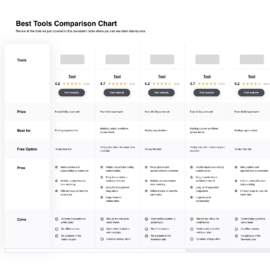
Compare Software Specs Side by Side
Use our comparison chart to review and evaluate software specs side-by-side.
Compare SoftwareHow to Choose a Field Service ERP Software
As you work through your unique software selection process, keep the following points in mind:
- Identify Your Business Needs: Understanding your business needs is important when selecting field service ERP software. Make sure to consult with field service workers, help desk agents, and supply chain partners to identify bottlenecks and gaps.
- Integration Capabilities: Field service ERP software should integrate with your existing systems like CRM, inventory management, and accounting software. This integration ensures data consistency and streamlines workflows.
- Mobile Accessibility: Field service ERP software must have strong mobile capabilities for remote work. Features should include real-time updates, GPS tracking, and offline functionality. Additionally, technicians should be able to update work orders, track parts used, and communicate with the office from their mobile devices, even with poor internet connectivity.
- Scalability and Flexibility: Your software should grow with your business, supporting more users, work orders, and customers without losing performance.
- Support and Training: Effective support and training are crucial for successful field service ERP software implementation. Ensure you choose vendors that offer advanced training, detailed documentation, and responsive customer support.
Best Field Service ERP Software Reviews
Here are my in-depth analyses and reviews of each field service ERP software. Below, I will walk you through the pros and cons of each tool, their features, and their top use cases to help you find the best field service management software.
NetSuite is a cloud-based ERP software that integrates various business functions such as financial management, inventory control, customer relationship management (CRM), and ecommerce into a single, unified platform.
Why I picked NetSuite: NetSuite's real-time scheduling and dispatching capabilities ensure that technicians are optimally allocated to jobs based on their availability, skill set, and location, therefore reducing idle time and maximizing productivity. The automated scheduling feature is particularly beneficial in managing unexpected changes or emergencies, allowing for quick adjustments without disrupting the overall workflow.
Standout features & integrations:
Features include a drag-and-drop schedule board, a mobile app, asset and cost management, inventory management, invoices, billing, automatic payments, reporting and analytics, budgeting, and forecasting tools.
Integrations include Shopify, BigCommerce, Adobe Commerce, WooCommerce, Amazon Seller Central, Amazon Vendor Central, eBay, Walmart, Salesforce, and ShipStation.
Pros and cons
Pros:
- Highly customizable with various modules
- Scalable for businesses of all sizes
- Real-time data visibility
Cons:
- Customizations come with added expenses
- Extensive features can be overwhelming for new users
ServiceMax provides field service management solutions for asset-centric industries, optimizing asset uptime and technician productivity. It excels with advanced mobile tools and real-time analytics.
Why I picked ServiceMax: ServiceMax provides a strong focus on asset-centric field service management. Its ability to optimize asset uptime and provide real-time service data makes it ideal for industries reliant on asset performance.
Standout features & integrations:
Features include a mobile technician app, scheduling and optimization, work order management, parts and returns management, proactive maintenance, contractor management, and field service analytics.
Integrations include Salesforce, SAP, Oracle, Microsoft Dynamics, QuickBooks, Xero, NetSuite, ServiceNow, Zendesk, and Docusign.
Pros and cons
Pros:
- Mobile technician tools
- Real-time analytics
- Asset uptime optimization
Cons:
- Limited small business focus
- Complex setup
Striven
Best for small to midsized businesses needing total transparency
Striven is business management software for small to midsized businesses, providing real-time updates and easy access to accurate information. It provides a wide variety of tools to enhance productivity, improve communication, and support business growth.
Why I picked Striven: Striven is an advanced solution that integrates all business operations into one platform. It is ideal for small to midsized businesses needing total transparency, offering real-time updates and easy access to accurate information for maintaining efficiency and making informed decisions.
Standout features & integrations:
Features include scheduling and dispatching, invoicing and payment processing, real-time GPS tracking, mobile app for field technicians, integrated marketing tools, inventory management, automated follow-ups, custom reporting and analytics, online booking, and call recording and tracking.
Integrations include QuickBooks, Salesforce, Microsoft Dynamics, Google Workspace, Slack, Shopify, PayPal, Stripe, Mailchimp, and Zapier.
Pros and cons
Pros:
- Affordable pricing
- Comprehensive feature set
- Real-time updates
Cons:
- May need customization for specific needs
- Limited industry-specific features
SAMPro ERP is an advanced software system for specialty contractors, integrating field service management and construction software. It offers end-to-end integration, enabling firms to achieve greater efficiency and advanced revenue goals.
Why I picked SAMPro ERP: SAMPro ERP's cohesive business integration sets it apart from other ERP solutions. It’s ideal for specialty contractors because it manages all aspects of an organization within one system, which is vital for efficiency and revenue goals.
Standout features & integrations:
Features include scheduling and dispatch, work order management, mobile workforce management, subcontractor management, customer web portal, PM contracts, service billing, workflow automation, quotes, and credit card processing.
Integrations include DBFleet GPS Tracking, CRMAnywhere, TimeAnywhere, FMAnywhere, SubAnywhere, ReportAnywhere, DBAnalytics, QuickBooks, Microsoft Dynamics, Sage, and Oracle.
Pros and cons
Pros:
- Advanced mobile components
- Industry-specific features
- Comprehensive integration
Cons:
- Requires training
- Complex implementation
ServiceTitan is a software platform designed for home and commercial service businesses, providing tools for managing operations, from scheduling and dispatching to invoicing and customer relationship management. It aims to enhance efficiency and profitability by automating workflows and offering real-time insights
Why I picked ServiceTitan: ServiceTitan integrates essential functionalities with residential field service management. Its ability to streamline operations from scheduling to invoicing sets it apart from other ERP options. It’s ideal for residential services due to its tailored features that enhance customer experience and operational efficiency.
Standout features & integrations:
Features include automated scheduling, dispatching, invoicing, a mobile app for field technicians, advanced reporting, GPS tracking, and customizable forms.
Integrations include QuickBooks, Sage Intacct, Viewpoint Vista, Google Calendar, Microsoft Outlook, Zapier, Mailchimp, Salesforce, HubSpot, and Stripe
Pros and cons
Pros:
- Advanced reporting tools
- User-friendly interface
- Comprehensive feature set
Cons:
- Limited to residential services
- Complex setup
Focus is a global provider of ERP, CRM, and HCM software with industry-specific features and advanced reporting. It excels in intelligent business solutions by connecting people, data, and processes, enhancing operational agility.
Why I picked Focus: Focus offers users an advanced suite of business solutions catering to various industries. Its emphasis on operational agility and intelligent solutions makes it ideal for businesses seeking to enhance efficiency and adaptability.
Standout features & integrations:
Features include cloud-hosted ERP, AI-driven applications, e-invoicing, and customizable solutions.
Integrations include Microsoft Dynamics, QuickBooks, Salesforce, SAP, Oracle, Google Workspace, Microsoft Office 365, Slack, Trello, and Zoom.
Pros and cons
Pros:
- Omnichannel integration
- AI-driven applications
- Customizable solutions
Cons:
- Limited free trial options
- May require extensive training
Field Nation is an IT field service labor marketplace with a large network of skilled technicians. It offers real-time visibility to enhance service management and efficiency.
Why I picked Field Nation: Field Nation has a unique ability to connect companies with a vast network of IT technicians, which is vital for businesses needing on-demand field service labor. The platform stands out for its real-time visibility and control over field service requests and outcomes, making it the best choice for IT field service labor marketplace.
Standout features & integrations:
Features include work order management, technician marketplace, real-time tracking and updates, payment processing, performance analytics, customizable workflows, integration with existing systems, mobile app for on-the-go access, background checks and certifications, and automated invoicing.
Integrations include QuickBooks, Salesforce, Microsoft Dynamics, NetSuite, SAP, Oracle, Workday, ServiceNow, and Zendesk.
Pros and cons
Pros:
- Cost reduction
- Real-time visibility
- Extensive technician network
Cons:
- Requires internet access
- Limited to IT services
Service Fusion is field service management software for service-based businesses, offering scheduling, GPS fleet tracking, and flat rate integration. It streamlines and automates procedures, increasing productivity and improving work-life balance for users.
Why I picked Service Fusion: Service Fusion offers users the ability to streamline field service management with an advanced feature set. With a user-friendly interface and strong automation capabilities, the software improves overall business efficiency and productivity, making it valuable for service-based businesses.
Standout features & integrations:
Features include field service scheduling, GPS fleet tracking, and flat rate integration.
Integrations include QuickBooks, Google Calendar, Zapier, Twilio, Stripe, Authorize.net, WePay, ServiceCall.ai, FusionPay, and VoIP phone systems.
Pros and cons
Pros:
- Robust automation capabilities
- Comprehensive feature set
- User-friendly interface
Cons:
- Requires annual billing
- Limited customization options
Accolent ERP is an advanced field service management system for managing remote workforces, service calls, dispatch, invoicing, deliveries, and remote sales.
Why I picked Accolent ERP: Accolent ERP comes with strong and customizable field service management capabilities that help teams excel in managing both field service and delivery operations. It’s ideal for customizable field service and delivery management due to its wide range of adaptable features that fit various business requirements.
Standout features & integrations:
Features include service dispatch, technician tracking, invoicing, delivery management, mobile sales capabilities, real-time data sync, and offline functionality.
Integrations include QuickBooks, Salesforce, HubSpot, Shopify, Magento, WooCommerce, PayPal, Stripe, FedEx, and UPS.
Pros and cons
Pros:
- Comprehensive delivery management
- Offline functionality
- Customizable field service management
Cons:
- Limited to specific industries
- May require extensive setup
Aptean helps businesses streamline and optimize processes with features for digital transformation. It’s ideal for industry-specific ERP solutions, offering tailored features that address unique sector challenges for faster ROI and lower implementation costs.
Why I picked Aptean: Aptean offers an industry-specific approach, which is vital for businesses needing specialized solutions. It’s designed for each industry it serves, effectively addressing unique business processes and operational challenges. For field services, it includes features like real-time tracking, mobile access for field technicians, and comprehensive reporting, ensuring efficient and effective management of field operations.
Standout features & integrations:
Features include real-time visibility, operational insights, demand planning, inventory management, and manufacturing procedures.
Integrations include Microsoft Dynamics, Salesforce, QuickBooks, SAP, Oracle, IBM, Google Analytics, Shopify, Magento, and Amazon Web Services.
Pros and cons
Pros:
- Scalable cloud software
- Real-time insights
- Industry-specific features
Cons:
- Complex implementation
- May require customization
Other Field Service ERP Software
Below is a list of additional field service ERP software that I shortlisted. While they didn’t make the top 10, they’re still valuable and worth further research.
- Fieldpoint
Best for customizable field service management solutions
- SAP Field Service Management
Best for AI-enabled field service management
- Housecall Pro
Best for home service business management
- Skedulo
Best for mobile workforce management
- FieldEdge
Best for real-time dispatching and scheduling
- Simpro
Best for project management and job costing
Related ERP Software Reviews
If you still haven't found what you're looking for here, check out these tools closely related to ERP software, that we've tested and evaluated.
- Accounting Software
- POS Systems
- Billing Software
- Payroll Services
- Merchant Account Services
- Inventory Management Software
Selection Criteria for Field Service ERP Software
Selecting field service ERP software requires focusing on functionality and specific business needs. Criteria should address the core tasks and pain points of software buyers. Having tried and researched these tools, I can provide insights into the most important features and functionalities, including:
Core Functionality (25% of total weighting score)
- Scheduling and dispatching
- Work order management
- Inventory management
- Mobile access
- Customer management
Additional Standout Features (25% of total weighting score)
- AI-Powered predictive maintenance
- Augmented reality support
- IoT integration
- Customizable dashboards
- Advanced analytics
Usability (10% of total weighting score)
- Intuitive interface
- Role-based access
- Mobile usability
Onboarding (10% of total weighting score)
- Training videos and webinars
- Interactive product tours
- Templates
- Chatbots
Customer Support (10% of total weighting score)
- 24/7 Support
- Dedicated account managers
- Community forums
- Knowledge base
Value For Money (10% of total weighting score)
- Transparent pricing
- Scalability
- Free trials
- Bundled features
Customer Reviews (10% of total weighting score)
- User satisfaction
- Feature ratings
- Support feedback
- Ease of use
- Return on investment
By focusing on these aspects, you can ensure the software will effectively support your operational needs and drive business growth.
Trends for Field Service ERP Software
Here are some trends in field service ERP software and their potential impact on the marketing industry. I analyzed numerous product updates, press releases, and release logs to identify key insights for the coming years, including:
- AI-Driven Predictive Maintenance: AI-driven predictive maintenance is gaining traction. In field service, it helps by predicting equipment failures before they happen. With this trend, businesses can effectively manage and reduce downtime and maintenance costs.
- IoT Integration: IoT integration is becoming more prevalent, with connected devices providing real-time data and insights. This trend enhances decision-making and operational efficiency by allowing field service teams to monitor equipment performance, predict maintenance needs, and address issues before they become vital.
- Mobile-First Solutions: Mobile-first solutions are on the rise, enabling technicians to access ERP systems while on the go. This improves field service response times and customer satisfaction by allowing technicians to retrieve job details, update statuses, and communicate with the home office from anywhere.
- Augmented Reality (AR) Support: AR support is emerging as a valuable tool in field service ERP software, allowing technicians to visualize complex repairs and receive real-time guidance. This leads to faster and more accurate service delivery, reducing downtime and improving customer experiences.
- Cloud-Based ERP Systems: Cloud-based ERP systems are becoming increasingly popular, offering scalability and remote access. This trend makes them ideal for distributed field service teams, as it ensures that data is accessible from anywhere, facilitates collaboration, and supports seamless updates and scalability as the business grows.
What is Field Service ERP Software?
Field service ERP software is a specialized system designed to manage and optimize the operations of field service businesses. It integrates various functions such as scheduling, dispatching, inventory management, and real-time tracking to streamline workflows, improve efficiency, and enhance customer service. This software helps field service companies coordinate their teams, manage resources effectively, and deliver timely and high-quality service to their clients.
Features of Field Service ERP Software
Here are some of the key features that your field service ERP software should have:
- Scheduling and Dispatching: Efficient scheduling and dispatching are important for managing field operations. This feature allows you to assign jobs to technicians based on their availability and proximity, ensuring timely service delivery.
- Mobile Accessibility: Mobile access enables field technicians to view schedules, access customer information, and update job statuses in real-time. This feature enhances productivity and reduces the need for paperwork.
- Customer Management: Strong customer management capabilities allow you to store and retrieve customer information, service history, and preferences. This helps in providing personalized service and building strong customer relationships.
- Work Order Management: Effective work order management is essential for tracking and managing tasks. This feature allows you to create, assign, and monitor work orders, ensuring that jobs are completed efficiently.
- Inventory and Parts Management: Managing inventory and parts is vital for businesses that deal with equipment and supplies. This feature helps track inventory levels, manage stock, and facilitate easy ordering, ensuring that technicians have the necessary parts for their jobs.
- Asset Management: Asset management features allow you to keep detailed records of equipment, including maintenance history and service schedules. This helps in preventive maintenance and prolonging the life of assets.
- Billing and Invoicing: Integrated billing and invoicing capabilities enable you to generate invoices, accept payments, and track outstanding payments. This feature streamlines financial processes and ensures timely payment collection.
- Reporting and Analytics: Reporting and analytics tools provide insights into various aspects of your operations, such as technician performance and job completion times. These insights help in making informed business decisions and driving continuous improvement.
- GPS and Mapping Integration: GPS and mapping features optimize travel routes and provide real-time tracking of field technicians. This reduces travel time and fuel costs while improving customer communication by providing accurate arrival times.
- Integration and Customization: The ability to integrate with other business systems, such as CRM and accounting software, is crucial. Customization options allow you to tailor the software to meet your specific business needs and processes.
Benefits of Field Service ERP Software
Leveraging field service ERP software streamlines and optimizes operations for businesses providing field services. Here are some primary benefits of field service ERP software for users and organizations:
- Improved Scheduling and Dispatching: The software allows for real-time scheduling and dispatching, ensuring that the right technician is sent to the right job at the right time, which enhances productivity and reduces downtime.
- Enhanced Inventory Management: By providing real-time visibility into inventory levels, the software helps businesses maintain optimal stock levels, reducing the risk of stockouts and overstocking, and ensuring that technicians have the necessary parts and tools for their tasks.
- Better Customer Relationship Management: Field service ERP software integrates customer data and service history, enabling businesses to provide personalized and timely service, which improves customer satisfaction and loyalty.
- Increased Operational Efficiency: The software automates various administrative tasks such as invoicing, reporting, and compliance management, freeing up time for employees to focus on more strategic activities and reducing the likelihood of human error.
- Data-Driven Decision Making: With comprehensive reporting and analytics features, the software provides valuable insights into business performance, helping managers make informed decisions that drive growth and profitability.
Investing in field service ERP software significantly enhances the efficiency and effectiveness of field service operations. It improves service delivery, reduces costs, and increases customer satisfaction.
Costs & Pricing of Field Service ERP Software
When shopping for a field service ERP software, the first step is understanding the costs and pricing options. Below is a detailed overview of the different plan options and their pricing.
Plan Comparison Table for Field Service ERP Software
| Plan Type | Average Price | Common Features |
| Free | $0 | Basic scheduling, limited users, basic reporting, and mobile access |
| Basic | $20 - $75/month | Scheduling, dispatching, invoicing, customer management, and mobile access |
| Standard | $76 - $149/month | All Basic features, advanced reporting, inventory management, and GPS tracking |
| Premium | $150 - $299/month | All Standard features, unlimited users, custom integrations, and 24/7 support |
| Enterprise | Custom Pricing | All Premium features, dedicated account manager, custom development, and full support |
Each plan for field service ERP software should match the size of your business, the number of users, and the specific features you need. Carefully assess these financial aspects to help you ensure that you choose a solution that delivers value and supports the growth of your field service operations.
Field Service ERP Software FAQs
Here are some of the commonly asked questions about field service ERP software:
How does field service ERP software improve efficiency?
Field Service ERP software enhances efficiency by automating and integrating field service processes. Automated scheduling and dispatching reduce travel time and ensure the right technician is assigned to each job. Real-time inventory management maintains optimal stock levels, reducing delays from out-of-stock parts. Mobile access lets field technicians update job status and access information on the go, reducing paperwork and administrative tasks. Overall, the software centralizes field service operations, improving resource utilization and response times.
What are the deployment options for field service ERP software?
Field Service ERP software can be deployed in three ways. On-premises software is installed on company servers, offering greater control and customization but requiring significant hardware and IT investment. Cloud-based software is hosted on vendor servers and accessed via the Internet, providing lower upfront costs, scalability, and automatic updates. Hybrid deployment combines on-premises and cloud-based options, leveraging the benefits of both.
How secure is field service ERP software?
Security is crucial for field service ERP software. Reputable providers use encryption, multi-factor authentication, and regular security audits to protect data. Cloud-based solutions offer extra security features like data redundancy, disaster recovery, and compliance with industry standards. Choose a provider with a strong security record and follow best practices for data protection.
What kind of support and training is available for field service ERP software?
Most field service ERP software providers offer support and training to help businesses maximize software use. These options include online resources like documentation, tutorials, and knowledge bases. Customer support is available via phone, email, or live chat for troubleshooting. Training programs, such as webinars, workshops, and on-site sessions, help users effectively utilize the software. Community forums let users share experiences, ask questions, and get advice. Choosing a provider with comprehensive support and training ensures smooth implementation and ongoing success with your Field Service ERP software.
Can field service ERP software handle both preventive and reactive maintenance?
Yes, most field service ERP software software solutions can manage both preventive and reactive maintenance. The software schedules regular maintenance tasks and tracks emergency repairs, ensuring efficient resource allocation and timely service delivery.
How do I customize field service ERP software software to fit my business processes?
Most field service ERP software provides customization options such as configurable workflows, custom fields, and tailored reporting. These features allow you to adapt the software to your specific business processes and requirements
What’s Next?
Ready to compound your abilities as a finance professional? Subscribe to our free newsletter.




















