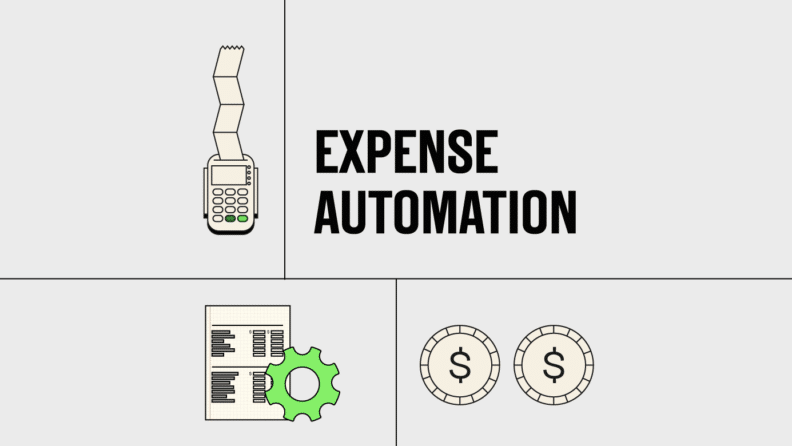Approving expense reports is a tedious task and, I promise, your employees aren’t exactly psyched about creating them. Expense automation can help you and your employees break free from this repetitive reporting-approval cycle for good.
What is Expense Report Automation?
Expense report automation involves using expense report software—or, at least, good standardized reports—to help you speed up or skip tedious recurring tasks like reviewing reports and processing reimbursements.
Modern expense management solutions take care of more than just the basics, though. They’re designed to automate and streamline almost every part of the process, including recording, tracking, approving, and paying reimbursable expenses.
Why Automate Expense Reports?
Why invest in all of this technology and redesign your expense approval process? Well, you’re leaving plenty of money on the table if you’re not automating the reimbursement approval workflow. Let’s talk about why you should automate expense reports:
- Fewer errors: The Global Business Travel Association says 19% of all expense reports contain errors. The report also explains that companies spend an average of 18 minutes per error to correct them. That’s a massive waste of time, energy, and labor costs. Expense management software minimizes errors, potentially saving you thousands of dollars.
- Faster approvals: Managers can approve expense reports with a single click without dealing with time-consuming, clunky spreadsheets. You also don’t need to segregate duties for approval, since all records are available, including receipts and the name of the person who approved the expense report.
- Improved efficiency: Automation streamlines and fast-tracks the entire process, from submission of a report to its approval. It eliminates multiple manual tasks like entering details into the report, checking if all expenses are reimbursable according to the expense policy, and disbursing the reimbursements.
- Employee-friendly processes: Copying details over from a receipt and into a job report doesn’t exactly translate to job satisfaction. Delegating mundane tasks to software frees up employees’ time that they can spend on strategy or innovation, and both of these can drive job satisfaction.
- Better visibility over expenses: Lack of visibility is a common problem—leaders don’t know what’s been spent until the end of the month. As Adriana Carpenter, CFO at Emburse, told PYMNTS:
Companies are having challenges getting visibility into the spend their employees are making. … Anywhere from 20 to 40% of spend is happening by the employee transacting and not going through a centralized process
Real-time visibility over spending patterns helps CFOs and the finance team make timely, data-driven decisions. Expense management automation systems offer a real-time view. As employees submit expenses, the software’s analytics feature consolidates this data to create insightful charts and reports.
How to Automate Expense Reports: A Step-by-Step Guide
Automating employee expense reports is fairly straightforward. The most important thing here is the expense report software you use, so choose wisely.
Once you have your system in place, here are the next steps:
1. Set Up Expense Automation Software
Setup involves configuring the software based on your approval workflows. This is also the stage where you input the rules and limits mentioned in your expense policy.
Once everything is set up, give relevant team members permissions based on their roles.
2. Employee Records Expense
Whenever an employee pays out of their pocket, they record that expense in the software.
It’s best to use a mobile-friendly solution, so employees can record expenses on the go. Most software solutions allow employees to upload a photo of the receipt when recording an expense, eliminating the need to manually input details.
3. Expense Policy is Referenced (Automated)
Top expense automation software automatically checks expenses against the expense policy, checking for rules and thresholds like expense categories eligible for reimbursement and spend limits.
Depending on your accounting department structure, you, your financial controller, or another member of your team will receive real-time notifications whenever expense reports make it through this stage.
4. Approve Reimbursement
After receiving a notification, the person in charge of this system reviews expense reports, matches details with the receipt, and approves them with one click. Some systems don’t even require you to do this if the expense falls under your review thresholds, automating even more of the process.
Employees receive money, and all reimbursements are automatically recorded in the company’s accounting system.
5. Audit Trail is Built (Automated)
Automated expense management systems maintain a comprehensive audit trail for every expense your employee incurs.
The system keeps a digital copy of all relevant documents, including receipts and expense reports, making internal audits much easier for everyone involved.
6. Check Analytics & Reports
The best software solutions offer built-in analytics and reporting. You can view things like how much employees spent and variances from budgeted figures.
This data also provides a basis for forecasting business expenses for the next period.
Find the Right Expense Report Automation Tool
Notice how the entire automated process depends on your expense automation software?
That’s why it’s important to select software that can support your workflow and offer the features your business needs. Here’s what you should look for:
Specific Features
Look for features like configurable approval workflows, policy compliance checks, and analytics and reporting.
These features save plenty of time and minimize errors in the process. For example, optical character recognition (OCR) helps extract information from receipts and autopopulates them into reports. It saves time and minimizes fat-finger errors.
Easy to Set Up
Some tools are overly complex. While they offer plenty of capabilities, the cost-benefit could turn unfavorable if the software takes months to set up and requires a dedicated employee to manage.
Look for software that’s easy to set up and offers the features you need.
Mobile Accessibility
Your employees may have a lot on their plate. Employees might forget to record expenses or lose receipts while on the run.
Mobile apps make expense recording easier—whenever an employee makes a payment, they can take a picture of the receipt on their phone and upload it to the app.
Customization Options
Your expense report automation software should allow you to customize categories, tags, and other settings to fit your business’s unique needs.
The app should also allow you to set granular user permissions so you can control who can see, modify, and approve expenses.
Customer Support
How fast does help come when you need it? Read the vendor’s reviews before you sign up to make sure the support team has the right mix of efforts and is responsive.
Integrations
Does the expense automation software integrate with your ERP system or other tools you use regularly, like Slack?
Integration allows information exchange across apps, which facilitates automation. For example, in an integrated system, when finance approves an expense for reimbursement, the expense management system relays this information to your accounting software. The accounting software uses this expense data to update the financial statements (income statement, balance sheet, and cash flow) and relevant ledger accounts.
Things to Consider Before Implementing Expense Report Automation
Before you commit to a software service provider, put some thought into the challenges you might face along the way. This gives you more control over the implementation process and minimizes delays. Here are some common things you should consider:
1. YOUR Company’s Needs
You can find the fanciest software on the internet. But does your company need a fancy system? If you’re a growing SaaS business, a beginner-friendly solution with all the essential features could make more sense.
You should also consider the volume and complexity of expenses, number of users, and ready-to-use integrations you get with the software.
2. Budget and Return on Investment
Automated systems can come with a hefty price tag, and there’s more than just the ticket price to consider. You also need to factor in the costs of training, implementation, and maintenance.
Do these costs fit into your current budget? If they do, run a quick cost-benefit analysis. For example, if you’re a small company that only processes a handful of expense reports, the cost of an advanced system might far exceed its benefits.
3. Employee Adoption and Training
60% of employees experience frustration with new software, according to a Gartner survey. If employees are accustomed to a paper-based process, moving to a digital solution can feel overwhelming.
This is less of a problem if your solution is fairly easy to use. However, for complex systems, you’ll need to provide thorough training sessions, clear documentation, and ongoing support to ease the transition and encourage adoption.
4. Change Management and Communication
Implementing a new expense approval workflow is a significant change. Rushing through implementation and radically changing the expense reporting process can disrupt operations.
For example, employees could make mistakes when using the software, or the software might not play nice when integrating it with your accounting system. Planning for these challenges before implementation saves plenty of time and money.
What About Virtual Cards?
Do you really need expense reports in a world with virtual cards? Sure, virtual cards are a great way to avoid the hassle of processing expense reports, but only 38% of U.S. and Canadian businesses use virtual cards.
Even with a virtual card, there will be instances where employees may need to create an expense report, and you’ll need to approve them.
For example, a vendor might not accept certain forms of payment or only accept cash. Maybe an employee doesn’t have access to a virtual card, or the payment fails when they use the card. Overall, they’re great when they work… they just don’t always work.
Say Goodbye to Manual Expense Management
Don’t like managing paper receipts, manual data entry, and credit card statements? Use automated expense management software and say goodbye to manual processes. There’s an upfront cost to implementing expense automation, but it can translate to cost savings far greater than the price, provided you choose the right tool.
Ready to compound your abilities as a finance leader? Subscribe to our newsletter for expert advice, guides, and insights from finance leaders shaping the tech industry.