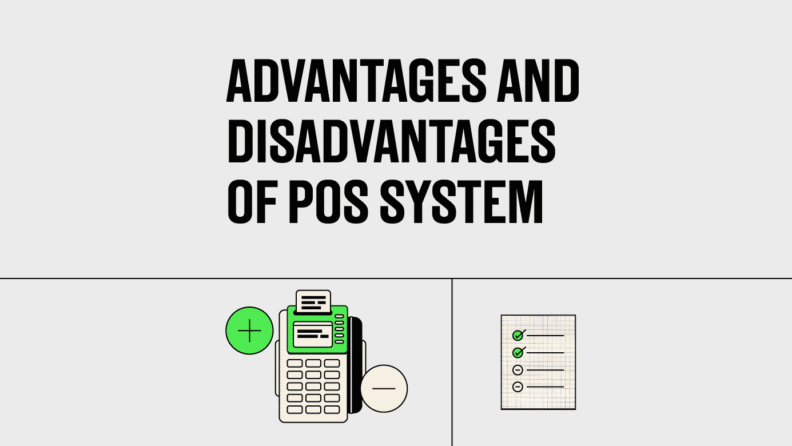The Cash Register's Cooler Future Self: A POS system merges hardware and software to enhance the sales process, featuring tools for inventory, employee, and customer management, along with detailed reporting capabilities.
POS = Hardware and Software: POS systems are comprised of necessary hardware like terminals and printers paired with robust software for processing payments, managing inventory, and customer profiles.
Let Your People Be People: POS systems help with sales by automating tasks, reducing manual entry, and freeing up time for staff to focus on elevating customer service and sales.
... But They Cost, Too: The main reasons people avoid them are cost, technical complexity, and reliance on more machines/internet.
For small businesses, a modern point-of-sale (POS) system is a godsend for scaling effectively — AKA, likely why you're here to learn about it. Here are the advantages and disadvantages of POS systems, plus criteria you can use to compare specific POS vendors.
Introduction to POS Systems
Modern point-of-sale systems are what you get if a cash register and a MacBook had a baby. At its core, a POS system is a combination of hardware and software that work together to facilitate the entire sales process, from the initial customer interaction to the final transaction (and the processes to keep them coming back).
Modern POS systems often include advanced features like inventory tracking, employee management, customer relationship management (CRM), and detailed reporting capabilities.
Components of a POS System
POS systems typically consist of the following components:
- Hardware: Physical devices such as a computer or tablet, a POS terminal and cash drawer, a barcode scanner, and a receipt printer.
- Software: POS software is the system’s backbone, providing the necessary functionality and features. Software includes the POS and inventory management software, as well as any other specialized applications that integrate with the system.
And, most importantly, complete the following tasks:
- Payment processing: POS systems have to be able to accept different payment methods, including credit cards, debit cards, and mobile payments. Not all tools are going to accept all forms of payment, so make sure to confirm.
- Reporting and analytics: POS systems often include reporting and analytics tools that allow your business to track sales, inventory, and other key performance indicators (KPIs).
- Customer management: Some POS systems offer features for managing customer information, such as loyalty programs, customer profiles, and purchase histories.
Advantages of POS Systems
For me, being able to accept credit cards (AKA not needing to count change) is reason enough — but I get that you wouldn't be reading this if you didn't care about the details. These are generally agreed upon as the biggest benefits of POS systems:
1. Improved Efficiency
Your sales process is going to get cleaner. In the process, it’ll become more efficient.
For example, a POS system automates end-to-end tasks, like capturing a sale, updating inventory, processing payments, and updating accounting entries. This reduces the time it takes to complete a sale and eliminates the need for manual data entry. With their newly found time, your staff can focus on providing excellent customer service and driving more sales.
2. Inventory Management
POS systems offer inventory management capabilities that track stock levels in real-time, providing accurate data on your current inventory. This information can help you to:
- Make informed decisions about when to reorder products.
- Minimize overstocking.
- Ensure that you always have the items your customers demand in stock.
Saving you money and saving your customers' frustration in the process.
3. Accurate Reporting
One of the most significant benefits of a POS system is its ability to generate accurate and detailed reports. These reports provide unbiased insights into your business operations, helping you make decisions that drive growth. With a POS system, you can access various types of data, including sales figures, inventory levels, customer purchasing patterns, and more.
The reporting capabilities of POS systems allow you to:
- Analyze sales trends, customer behavior, and employee performance.
- Identify areas for improvement.
- Respond faster to changing market conditions.
- Use a data-driven approach to drive business growth and stay ahead of the competition.
For example, if you notice a sudden increase in demand for a particular product, you can immediately adjust your inventory levels and marketing efforts to capitalize on the opportunity. You can also identify a slow-moving item and take steps to remove it from your shelves or adjust your pricing accordingly.
4. Employee Tracking
Effective employee management is crucial for the success of any business, and a POS system can be a valuable tool for:
- Tracking employee performance and productivity.
- Monitoring sales transactions, processing times, and customer service interaction metrics.
- Identifying top-performing employees and those needing additional training or support.
- Preventing theft and other forms of fraud by identifying discrepancies or suspicious activity.
5. Price Consistency
Maintaining price consistency helps to build trust with your customers and ensures that you are charging the correct amount for your products.
Your POS system helps enable price consistency by:
- Easily updating and managing your product pricing.
- Reducing the risk of human error or inconsistencies.
- Setting and enforcing standardized pricing policies.
- Managing discounts, promotions, and other pricing adjustments automatically.
6. Customer Experience
Delivering a seamless and enjoyable customer experience is essential for building loyalty, driving repeat business, and, ultimately, achieving long-term success. One way a POS system can improve the customer experience is by streamlining the checkout process.
For example, with features like touch-screen interfaces, mobile device payment options, and integrated loyalty programs, POS systems can:
- Significantly reduce transaction times.
- Minimize wait times and keep the flow of customers moving smoothly.
- Provide valuable details about customer behavior and preferences, letting you surprise and delight them.
- Allow you to match your offerings and marketing strategies to better meet their needs.
- Identify opportunities to enhance the customer experience.
7. Improve Your Bottom Line
Taken together, all the benefits prior to this one result in more sales. But, beyond that, it will also:
- Capitalize on sales opportunities and drive business growth.
- Provide real-time data on inventory levels and customer demand.
- Help you make more informed decisions about product selection, pricing, and marketing.
- Ensure you have the right products in stock and are targeting the right customers.
- Integrate with e-commerce platforms and other sales channels.
- Facilitate upselling and cross-selling opportunities.
Disadvantages of POS Systems
Hey, if it was just free money, no one would ever say no. A few of the biggest drawbacks about POS systems as a category are:
1. Initial Investment Costs
It can be expensive to put a POS system in place. The upfront costs can be substantial depending on your business's size, complexity, and the specific features and functionality you require. Here’s what I would suggest factoring in.
- The initial investment for a POS system. This includes the hardware, upfront software costs, and licensing fees.
- Staff training costs: You may need to factor in the cost of training your staff on the new system (via initially reduced labor efficiency), as well as any ongoing maintenance, monthly premiums, and support fees.
But, as with any investment, you need to weigh these against the benefits you’ll receive. It can be hard to quantify those benefits, but I can just about guarantee that the right POS system will pay for itself.
2. Technical Issues and Downtime
The more technically complex you get, the more that can go wrong. For example:
- Complex hardware and software components. POS systems rely on complex hardware and software components that can be susceptible to malfunctions or glitches, leading to system failures, data loss, or other problems. This can be particularly frustrating during peak business hours or when dealing with high-volume transactions, as it can result in lost sales opportunities due to long wait times.
- Integrations with other systems: Integrating POS systems with other business software, such as accounting, inventory management, and customer relationship management (CRM) systems can also introduce additional points of failure. If these integrations are not adequately maintained or optimized, they can lead to compatibility issues, data synchronization problems, and more.
3. Security Risks
POS systems handle sensitive financial and customer data and are vulnerable to attacks by hackers and cybercriminals. While most systems take the security burden on themselves, you have to think about your role in it, too.
The POS system you choose should incorporate security features, such as:
- Encryption
- Access controls
- Regular software updates
4. Reliance on Internet Connectivity
Okay, this one is the real kicker — Internet connectivity is necessary for most POS systems to properly function. Without internet access, your POS system can experience connectivity issues, which can prevent you from:
- Processing transactions
- Accessing critical data and reports
- Performing other essential business functions
This can lead to frustration for both your staff and your customers, potential revenue losses, and reputational damage.
Mitigating these risks means ensuring you have a reliable internet connection, as well as a backup plan in case of outages or disruptions. This may involve investing in:
- A secondary Internet service provider (ISP)
- Offline capabilities within your POS system
- Equipment for manually processing transactions during periods of connectivity loss
How To Choose a POS System
Comparing different POS systems can be time-consuming, but choosing the wrong system is much worse. To get the right one for you, follow these steps:
Clearly Define Your Business Requirements
Identify the essential features and functionalities that your POS system must have, such as inventory management, employee tracking, customer relationship management, and reporting capabilities. This helps you narrow down the options and focus on the systems that can meet your specific needs.
Research POS Systems
Explore reviews, case studies, and vendor websites to learn about each system's features, pricing, and customer satisfaction levels. This research will give you a good starting point for making informed comparisons.
Send RFPs to Vendors
If you're a rather big company, you may want to leverage Requests for Proposals (RFPs), which create a structured approach to comparing various POS systems and finding the one that best suits your business needs. But, for most companies, it's easier than that.
Fairly Compare POS Features
Look into the core aspects of the software, then see what clicks with you and your team — oh, and your budget.
- Overall user experience: Evaluate the system's interface, navigation, and learning curve for your staff — this can often be done by looking into POS system demos. A user-friendly system can significantly improve adoption and efficiency within your organization.
- Integration capabilities: Assess how well the POS system can integrate with your existing software, such as accounting, e-commerce, or customer relationship management (CRM) platforms.
- Security and data protection: Examine the security features, data encryption, and compliance with industry standards to ensure the safeguarding of your customers' sensitive information and your business data.
- Pricing structures: Compare the pricing structures and ongoing costs associated with each POS system. This includes the initial investment, monthly or annual subscription fees, and any additional costs for hardware, software updates, or support.
These Are Our Favorites
Our team went out, scoured the POS market, tested the tools, then used our findings to pick the top 10 POS systems. In no particular order, they are:
Not Convinced? No Worries
Whether you're ready to implement your POS system or still getting comfortable with the idea of one, we're here to help. We create tutorials, guides, market reports, and more — all to help you get to the right decision for you.
Ready to compound your abilities as a finance professional? Subscribe to our free newsletter for expert advice, guides, and insights from finance leaders shaping the tech industry.