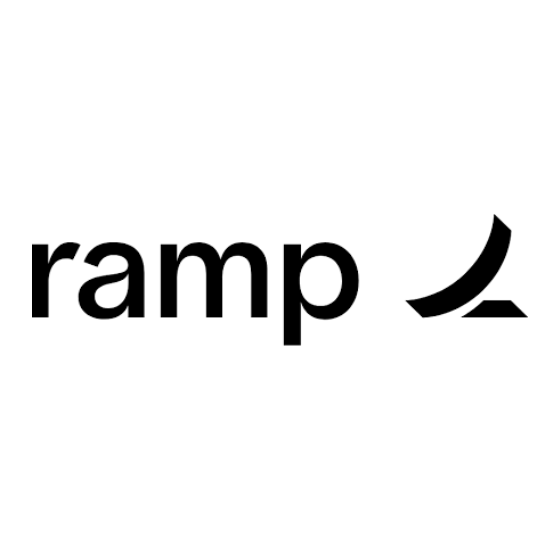Best QuickBooks Alternatives Shortlist
Here's my pick of the 10 best software from the 20 tools reviewed.
Our one-on-one guidance will help you find the perfect fit.
The best QuickBooks alternatives offer streamlined accounting solutions tailored to your specific business needs, no matter if you're a rapidly growing startup, a mid-market business managing complex workflows, or a small enterprise seeking simpler financial management.
If QuickBooks feels overly complicated, costly, or limited, exploring alternatives can lead to better customization, smoother integrations, and substantial efficiency gains. Drawing from my extensive experience managing financial operations and software evaluations, I've identified the top alternatives to help you regain control of your accounting processes and maximize financial clarity.
What Are QuickBooks Alternatives?
QuickBooks alternatives are accounting software platforms designed to provide businesses with specialized features, simpler interfaces, or more affordable solutions compared to QuickBooks.
These alternatives cater to various business needs, including invoicing, payroll processing, expense tracking, financial reporting, and inventory management. Companies typically seek QuickBooks alternatives to overcome limitations like complex user experiences, high subscription costs, or insufficient customization capabilities.
Why Trust Our Software Reviews
We’ve been testing and reviewing accounting software since 2023. As CFOs ourselves, we know how critical and difficult it is to make the right decision when selecting software. We invest in deep research to help our audience make better software purchasing decisions.
We’ve tested more than 2,000 tools for different finance and accounting use cases and written over 1,000 comprehensive software reviews. Learn how we stay transparent & our software review methodology.
Best QuickBooks Alternatives Summary
| Tool | Best For | Trial Info | Price | ||
|---|---|---|---|---|---|
| 1 | Best for real-time ERP syncing | 30-day free trial + free plan available | From $15/user/month | Website | |
| 2 | Best for AI-driven bookkeeping | 14-day free trial | From $25/month | Website | |
| 3 | Best for small business invoicing | 30-day free trial | From $6.30/month (billed annually) | Website | |
| 4 | Best for ecommerce accounting automation | 7-day free trial | From $52/month (billed annually) | Website | |
| 5 | Best for hands-off bookkeeping services | Free trial available | From $249/month (billed annually) | Website | |
| 6 | Best for payroll and HR automation | Free demo available | From $40/month + $6/user/month | Website | |
| 7 | Best for integrated CRM and invoicing | Not available | Pricing upon request | Website | |
| 8 | Best for inventory management features | 14-day free trial | From $20/month | Website | |
| 9 | Best for desktop accounting on Mac and Windows | 30-day free trial | From $20/month | Website | |
| 10 | Best for affordable payroll solutions | 30-day free trial | From $17/user/month + $4/employee | Website |
-

LiveFlow
Visit WebsiteThis is an aggregated rating for this tool including ratings from Crozdesk users and ratings from other sites.4.9 -

Float Financial
Visit Website -

Vena
Visit WebsiteThis is an aggregated rating for this tool including ratings from Crozdesk users and ratings from other sites.4.5
Best QuickBooks Alternatives Reviews
In this analysis, I will review various QuickBooks alternatives. I’ll cover the pros and cons of each tool, their features, and their best use cases.
Ramp is a spend management platform that helps businesses automate accounts payable, expense tracking, and financial reporting. It’s a solid QuickBooks alternative if you’re looking to cut manual work and simplify financial processes with intelligent automation.
Why it's a good QuickBooks alternative: I chose Ramp as a QuickBooks alternative because of its strong accounts payable automation and smart approval workflows. Ramp can automatically process invoices, send them to the right approvers, and pay vendors with no transaction fees. If you’re looking to save time on manual financial tasks, this platform can make a big difference. I also like that Ramp supports real-time ERP syncing and offers cashback on card payments, giving you added financial control and potential savings.
Standout features & integrations:
Features include automatic invoice processing with optical character recognition (OCR), customizable approval workflows, no-fee vendor payments by card, check, ACH, or wire, and real-time syncing with your ERP. Ramp also offers corporate cards with built-in spend controls and multi-currency payment support.
Integrations include NetSuite, Sage, Xero, QuickBooks, Microsoft Dynamics Business Central, Acumatica, Uber, Lyft, Okta, Google, Rippling, and Gmail.
Pros and cons
Pros:
- Comprehensive reporting features
- Ability to issue multiple virtual cards with customizable controls
- Automated expense reporting and receipt matching
Cons:
- Mostly focuses on accounts payable and spend management
- Could offer more advanced accounting features
New Product Updates from Ramp
AI-Powered Policy Agents by Ramp for Real-Time Expense Review and Fraud Detection
Ramp's new AI-powered Policy Agents review expenses in real time to flag fraud and out-of-policy spending, interact with employees, and recommend policy improvements. For more details, visit Ramp Announcements.
Puzzle is an AI-driven accounting platform designed for startups and small businesses. It automates bookkeeping tasks and provides real-time financial insights to help you make informed decisions.
Why it's a good QuickBooks alternative: Puzzle offers simultaneous cash and accrual accounting, allowing you to view your financials from both perspectives without extra effort. This dual approach ensures that you and your accountant have the information needed for operational decisions and compliance. Additionally, Puzzle provides real-time metrics like burn rate, runway, ARR, and MRR, giving you immediate insights into your business's financial health. I also like Puzzle's AI-powered categorization, which automatically classifies most of your transactions.
Standout features & integrations:
Features include automated revenue recognition, which simplifies the process of managing deferred and accrued revenue, especially useful for subscription-based businesses. Additionally, the platform provides continuous accuracy checks, monitoring your books for potential errors to ensure data integrity.
Integrations include Stripe, Brex, Ramp, Rippling, Mercury, Gusto, Deel, Central, Every, Meow, Bill.com, and Runway.
Pros and cons
Pros:
- Automated bank reconciliations ensure accuracy
- AI-powered transaction categorization
- Real-time dashboards provide immediate financial insights
Cons:
- Free trial requires users to connect a bank account
- May not be suitable for larger organizations
New Product Updates from Puzzle.io
Puzzle.io's Automated PDF Statement Loading
Puzzle.io has introduced automated PDF statement loading for Meow, streamlining the reconciliation process by eliminating manual downloads and uploads. For more details, visit Puzzle.io Product Updates.
FreshBooks is a cloud-based accounting software designed for small businesses, freelancers, and solopreneurs. It simplifies financial management by combining invoicing, expense tracking, time logging, and real-time reporting into a single platform.
Why it's a good QuickBooks alternative: FreshBooks offers a more intuitive, user-friendly experience compared to QuickBooks, especially for service-based businesses that rely on invoicing and time tracking. It automates recurring invoices, late payment reminders, and receipt capture—saving hours of admin work each month. The mobile app and real-time dashboard make it easy to manage your finances from anywhere, while strong customer support ensures you’re never stuck figuring things out alone.
Standout features & integrations:
Features include professional invoicing, mobile receipt scanning, double-entry accounting, time tracking, project management, and detailed financial reporting. FreshBooks also offers mileage tracking, proposals, and team collaboration tools.
Integrations include Gusto, Zapier, HubSpot, Stripe, PayPal, Square, Shopify, Google Workspace, Trello, Slack, Acuity Scheduling, and more.
Pros and cons
Pros:
- Integrated time tracking
- Automated late payment reminders
- Customizable invoice templates
Cons:
- Limited advanced features
- Slight learning curve for beginners
New Product Updates from FreshBooks
FreshBooks' Key Updates: Manual Bank Creation and More
FreshBooks introduced key updates that include manual bank account creation, historical transaction imports, improved bank connections, financial lock, and streamlined payroll management. For more details, visit FreshBooks Product News.
Synder is an accounting solution that automates financial data synchronization for ecommerce platforms and payment processors. It simplifies bookkeeping by syncing sales, fees, and tax data from various sales channels.
Why it's a good QuickBooks alternative: Synder efficiently syncs transactions from multiple sales channels like Shopify, Amazon, and eBay into accounting platforms. Its automation of sales data, inventory tracking, and tax calculations helps reduce manual entry and errors, providing real-time financial insights. With easy integration and detailed analytics, Synder simplifies accounting for ecommerce businesses of all sizes.
Standout features & integrations:
Features include automated data syncing, error-free reconciliation, and bulk undo functionality. It also supports unlimited historical data, making it particularly useful for ecommerce businesses that need detailed transaction histories.
Integrations include Shopify, Amazon, Stripe, PayPal, Square, eBay, WooCommerce, Etsy, BigCommerce, and QuickBooks Online.
Pros and cons
Pros:
- Easy error-free reconciliation
- Supports multiple sales channels
- Automates complex ecommerce accounting tasks
Cons:
- Syncing issues may occur with large data sets
- No inventory management features
Bench is an online bookkeeping service that pairs you with a team of professional bookkeepers to do your books for you.
Why it's a good QuickBooks alternative: Bench offers a strategic hands-off approach to bookkeeping that eliminates the need for business owners to spend time on their own accounting. The platform offers a simplified interface and transparent pricing, making it easier for small businesses to manage their finances without the complexity of QuickBooks. Additionally, its focus on personalized support and streamlined financial reporting makes it an ideal option for those prioritizing ease of use and direct assistance.
Standout features & integrations:
Features detailed monthly financial reports, including profit and loss statements, and tax-ready financials. Additionally, its support team provides year-round bookkeeping, ensuring your records stay up to date. Bench also offers catch-up bookkeeping services for businesses behind on their books.
Integrations include Stripe, PayPal, Square, Shopify, Amazon, eBay, Etsy, Gusto, QuickBooks, and Xero.
Pros and cons
Pros:
- Catch-up bookkeeping services
- Detailed monthly financial reports
- Real human bookkeepers for support
Cons:
- Limited custom reporting options
- No payroll management
Gusto is an advanced platform designed for payroll and HR automation. It excels in automating payroll processes, benefits, and HR management, making it ideal for businesses seeking streamlined HR operations.
Why it's a good QuickBooks alternative: Gusto offers users payroll and benefits management features, making it easier for small businesses to handle HR tasks efficiently. It also provides transparent pricing and automation for payroll processing, which can save time and reduce manual errors. Additionally, Gusto’s strong customer support and seamless integration with other tools make it a reliable choice for businesses seeking an all-in-one solution.
Standout features & integrations:
Features include automated payroll processing, benefits management, and tax filing services. It also offers tools for onboarding, PTO tracking, and employee self-service, helping businesses manage HR tasks efficiently. Additionally, Gusto includes built-in compliance support, keeping businesses up to date with payroll laws and regulations.
Integrations include QuickBooks, Xero, FreshBooks, BambooHR, Deputy, TSheets, Clover, Homebase, When I Work, and Expensify.
Pros and cons
Pros:
- Includes compliance support
- Automates payroll and tax filing
- Comprehensive payroll and HR features
Cons:
- Benefits only available in some states
- No direct integration with all banks
OneUp is an accounting software that integrates CRM, invoicing, inventory management, and accounting tools for small businesses. It’s best for businesses looking for an integrated CRM and invoicing solution, combining both customer relationship management and invoicing into a single platform for better workflow efficiency.
Why it's a good QuickBooks alternative: OneUp is known for its affordability and all-in-one approach, combining accounting, invoicing, and inventory management in one platform. Its automation features, like bank reconciliation and transaction categorization, help simplify financial tasks for small businesses. Additionally, its user-friendly interface and customization options cater to those seeking a more tailored and intuitive solution.
Standout features & integrations:
Features include inventory management, automatic bank reconciliation, and accounting. These features help businesses maintain accurate financial records and manage customer relationships effectively.
Integrations include Google Drive, Dropbox, PayPal, Stripe, Square, Shopify, WooCommerce, Magento, BigCommerce, and Amazon.
Pros and cons
Pros:
- Inventory management
- Automatic bank reconciliation
- Comprehensive CRM integration
Cons:
- Not ideal for large-scale businesses
- User interface can feel complex
ZarMoney is a strong cloud-based accounting software designed to manage invoicing, billing, and inventory. It excels in providing advanced inventory management features, making it ideal for businesses needing detailed inventory tracking and control.
Why it's a good QuickBooks alternative: ZarMoney stands out for its advanced inventory management features, providing real-time inventory tracking, automated stock level alerts, and easy product categorization. It simplifies purchase orders, sales orders, and vendor management, helping businesses maintain accurate inventory without manual tracking. Additionally, its cloud-based access ensures that inventory information is always up-to-date and available from anywhere.
Standout features & integrations:
Features include real-time inventory tracking, customizable product fields, and advanced inventory forecasting. These features enable businesses to maintain optimal inventory levels, reduce waste, and improve order accuracy.
Integrations include PayPal, Google Calendar, Gusto, Zapier, Stripe, Authorize.net, QuickBooks Money, Braintree, and HubSpot.
Pros and cons
Pros:
- In-depth financial reporting
- Automated purchase orders
- Real-time stock level updates
Cons:
- No built-in HR tools
- No time-tracking integration
AccountEdge is a desktop accounting software for small business owners on both Mac and Windows platforms. It excels in offering desktop-based solutions, making it ideal for companies preferring non-cloud-based software.
Why it's a good QuickBooks alternative: AccountEdge offers advanced accounting features with a focus on customization to meet the unique needs of various business types. It provides both desktop and cloud access, offering flexibility for businesses that prefer local data control. Additionally, its one-time purchase pricing can be more cost-effective compared to QuickBooks’ subscription model.
Standout features & integrations:
Features include an extensive range of features such as sales and invoicing, purchases and expenses, inventory management, time billing, and more. Payroll services are available as an optional add-on.
Integrations include Zapier, Plaid, ShipEngine, Square, Dropbox, Microsoft Power BI, TimeSolv, UPS Ready, Ramp, and QuickBooks.
Pros and cons
Pros:
- Flexible pricing with additional add-ons
- Compatible with both Mac and Windows
- Comprehensive desktop accounting features
Cons:
- Limited mobile app support
- Lacks integrated cloud-based functionality
Patriot Software offers online accounting and payroll solutions tailored for small to medium-sized businesses. Its transparent pricing structure and essential features for payroll management make it a stand-out alternative to QuickBooks.
Why it's a good QuickBooks alternative: Patriot Software offers cost-effective plans tailored to the needs of small businesses, without compromising essential payroll features. The software simplifies payroll processing with an easy-to-use interface and automation, reducing the time spent on payroll tasks. Additionally, its transparent pricing structure ensures no hidden fees, making it a budget-friendly choice for businesses.
Standout features & integrations:
Features include full-service payroll with automatic tax calculations and filings, direct deposit, and the option to pay 1099 contractors. The platform is user-friendly and focuses on simplicity, making it accessible to small businesses with fewer resources. Patriot also offers an accounting add-on to manage finances alongside payroll.
Integrations include QuickBooks Online, TSheets, Zapier, Xero, Gusto, Stripe, Expensify, FreshBooks, Asana, and HubSpot.
Pros and cons
Pros:
- W-2 and 1099 support included
- Offers contractor payment reminders
- Includes direct deposit for employees
Cons:
- Additional fee for accounting services
- Lacks advanced HR features
Other QuickBooks Alternatives
Below is a list of additional QuickBooks alternatives that I shortlisted. While they didn’t make the top 10, they’re still valuable and worth further research.
- Plooto
For automating payables and receivables
- Invoicely
For free online invoicing
- Baselane
For landlord-specific financial tools
- Tiller Money
For spreadsheet-based financial tracking
- Xero
For advanced cloud accounting
- DualEntry
For advanced accounting automation
- Sage Accounting
For small businesses with basic accounting needs
- Wave
For freelancers and entrepreneurs
- Odoo
For integrated business applications
QuickBooks Alternatives Selection Criteria
The criteria for choosing a QuickBooks alternative should directly address buyer needs and common pain points, ensuring that the software solution serves its intended purpose effectively. As an expert who has personally tried and researched these tools, here are the requirements I use when evaluating software:
Core Functionality (25% of total weighting score):
- Accurate and comprehensive general ledger capabilities
- The ability to create, send, and track recurring invoices easily
- Efficient categorization and tracking of expenses
- Strong financial reports and dashboards
- Easy bank statement imports and reconciliation processes
Additional Standout Features (25% of total weighting score):
- Integrates with tools like Shopify and WooCommerce
- Provides customizable workflows that automate repetitive tasks
- Offers comprehensive multi-currency handling for international businesses
- Includes built-in time tracking for project-based billing
- Provides dashboards that users can tailor to their specific needs
Usability (10% of total weighting score):
- Clear and logical menu structures
- Drag-and-drop features for ease of use
- Minimalist design that reduces clutter and enhances focus
- Mobile app availability for managing finances on the go
Onboarding (10% of total weighting score):
- Comprehensive video tutorials that cover all major functionalities
- Step-by-step guides within the software
- Pre-built templates for quick setup
- 24/7 support for immediate assistance
- Regular sessions for advanced features and updates
Customer Support (10% of total weighting score):
- 24/7 support through various channels
- Extensive library of articles and FAQs
- Quick and efficient resolution of issues
- Professional and knowledgeable support staff
Value For Money (10% of total weighting score):
- Flexible pricing options that cater to different business sizes
- Comprehensive features without excessive costs
- Pricing that aligns with business growth
- Availability of trial periods to assess functionality before purchase
Customer Reviews (10% of total weighting score):
- High ratings and positive feedback from users
- Frequently mentioned strengths and appreciated features
- Notable weaknesses or areas of improvement
- Suitability for various business types and sizes
By focusing on these detailed criteria, buyers can make informed decisions when selecting an alternative to QuickBooks that best meets their financial management needs.
Why Look for a QuickBooks Alternative?
Although QuickBooks is a valuable accounting software, there are several options on the market that may better suit your needs. Here are some of the reasons why you may be searching for a QuickBooks alternative.
- Cost: QuickBooks pricing can be steep, making it less ideal for small businesses looking to manage expenses effectively. Budget-conscious users may find more affordable options that still offer essential features.
- Complexity: The interface and features of QuickBooks can be complicated, creating a steep learning curve. Those looking for an easy-to-use, streamlined solution may prefer simpler alternatives.
- Customer Support: Users frequently encounter delays and less-than-ideal assistance when reaching out to QuickBooks support. This can be frustrating for businesses needing quick resolutions to technical issues.
- Customization: With limited flexibility, QuickBooks may not allow users to tailor the software to their specific workflows. Alternatives often provide greater customization for unique business needs.
- Integration: QuickBooks might not seamlessly integrate with all other tools and software you rely on. Seeking an alternative could improve workflow efficiency through better compatibility.
Key Features of QuickBooks Alternatives
Here are some key features of QuickBooks that your alternative software should be able to replicate or improve upon in order to be a good fit.
- Invoicing: Creates and sends invoices efficiently.
- Expense Tracking: Keeps track of all business expenses in one place.
- Bank Feeds: Automatically imports transactions from your bank.
- Payroll Management: Handles employee payroll and tax filings.
- Inventory Management: Tracks inventory levels and manage stock.
- Project Profitability: Monitors the profitability of projects.
- Time Tracking: Records billable hours and integrate with payroll.
- Tax Preparation: Automates tax calculations and prepare filings.
- Mobile App: Allows you to access your accounting data on the go.
- Reporting: Generates detailed financial reports for insights.
What’s Next?
Ready to compound your abilities as a finance professional? Subscribe to our free newsletter.