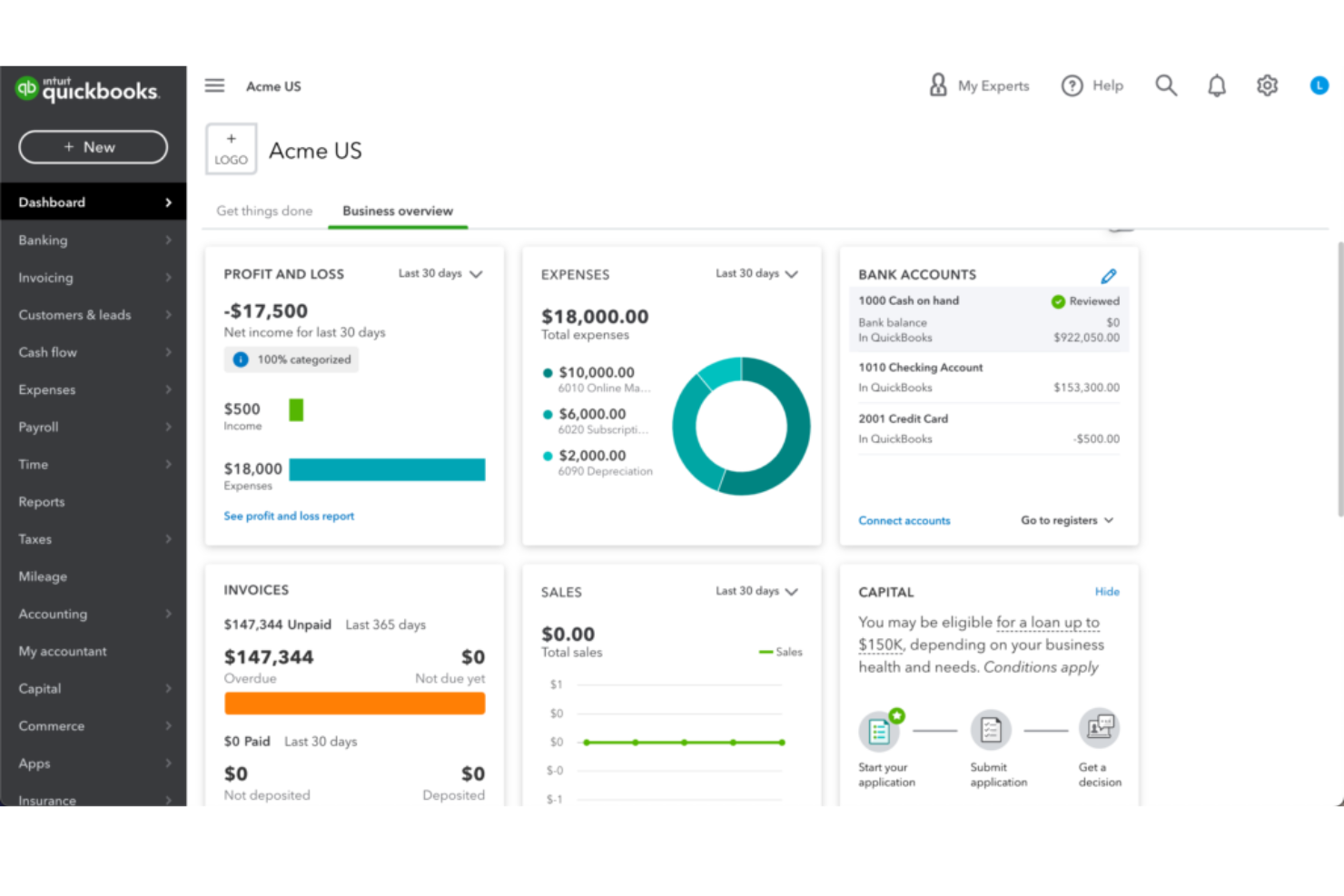NetSuite vs. QuickBooks: Comparison & Expert Reviews For 2025
NetSuite offers a robust solution for businesses seeking comprehensive financial management. QuickBooks provides an accessible accounting platform ideal for small to mid-sized companies.
While both serve as powerful accounting tools, NetSuite is more suited for larger enterprises needing extensive customization, compared to QuickBooks' user-friendly interface for smaller teams. In this article, we'll dive into a detailed comparison of these accounting software options, examining their features, pros and cons, pricing, and more.
Oracle NetSuite vs. QuickBooks: An Overview
Oracle NetSuite
Read Oracle NetSuite ReviewOpens new windowQuickBooks
Why Trust Our Software Reviews
Oracle NetSuite vs. QuickBooks Pricing Comparison
| Oracle NetSuite | QuickBooks | |
|---|---|---|
| Free Trial | Free demo available | Free demo available |
| Pricing | Pricing available upon request | From $3.80/month |
Get free help from our project management software advisors to find your match.
Get Expert AdviceOpens new windowNetSuite vs. QuickBooks Pricing & Hidden Costs
NetSuite pricing operates on a subscription model tailored to the specific needs of a business, with potential extra costs for add-ons and implementation services.
QuickBooks pricing follows a tiered subscription model, offering various plans that may also include additional fees for advanced features or extra users. As a high-growth CFO, you can select the right tool by assessing your company's current and future needs, evaluating the total cost of ownership, and considering the scalability of each software to ensure it aligns with your business trajectory.
With NetSuite's comprehensive financial management capabilities, you can efficiently handle complex financial processes, making it invaluable for a high-growth CFO managing multiple subsidiaries. QuickBooks's user-friendly interface and straightforward invoicing are great for small businesses needing to streamline daily bookkeeping tasks. While NetSuite supports intricate financial operations, QuickBooks excels in ease of use, catering to different business needs effectively.
Oracle NetSuite vs. QuickBooks Feature Comparison
| Oracle NetSuite | QuickBooks | |
|---|---|---|
| 2-Factor Authentication | ||
| API | ||
| Accounts Payable | ||
| Accounts Receivable | ||
| Approval Workflows | ||
| Balance Sheet | ||
| Billing/Invoicing | ||
| Budgeting | ||
| CRM Integration | ||
| Calendar Management | ||
| Comparative Reporting | ||
| Custom Reports | ||
| Customer Management | ||
| Dashboard | ||
| Data Export | ||
| Data Import | ||
| Data Visualization | ||
| Expense Tracking | ||
| External Integrations | ||
| Forecasting | ||
| General Account Ledger | ||
| Historical Data Analysis | ||
| Inventory Tracking | ||
| Multi-Currency | ||
| Multi-User | ||
| Notifications | ||
| P&L | ||
| Payroll | ||
| Project Management | ||
| Resource Management | ||
| Scenario Planning | ||
| Scheduling | ||
| Supplier Management | ||
| Tax Management | ||
| Third-Party Plugins/Add-Ons | ||
| Time Management |
Get free help from our project management software advisors to find your match.
Get Expert AdviceOpens new windowNetSuite vs. QuickBooks Integrations
| Integration | NetSuite | QuickBooks |
|---|---|---|
| Salesforce | ✅ | ✅ |
| Shopify | ✅ | ✅ |
| HubSpot | ✅ | ✅ |
| Microsoft 365 | ✅ | ✅ |
| Slack | ✅ | ✅ |
| PayPal | ✅ | ✅ |
| Stripe | ✅ | ✅ |
| Oracle | ✅ | ❌ |
| Square | ❌ | ✅ |
| Xero | ❌ | ✅ |
| API | ✅ | ✅ |
| Zapier | ✅ | ✅ |
With NetSuite's integration with Oracle, you can seamlessly manage large-scale enterprise data, making it essential for a high-growth CFO overseeing complex financial operations. QuickBooks's integration with Square is great for small businesses needing efficient payment processing and sales tracking. While NetSuite supports robust enterprise needs, QuickBooks simplifies daily financial tasks for smaller teams.
NetSuite vs. QuickBooks Security, Compliance & Reliability
| Factor | NetSuite | QuickBooks |
|---|---|---|
| Data Encryption | NetSuite uses advanced encryption protocols to secure data in transit and at rest, ensuring robust data protection. | QuickBooks employs industry-standard encryption to protect sensitive financial information. |
| Regulatory Compliance | NetSuite supports compliance with various international standards like GDPR and SOX, providing audit trails and reporting tools. | QuickBooks offers features to help comply with local tax regulations and provides audit trail functionality. |
| Data Privacy | NetSuite implements strict access controls and privacy policies to safeguard user data. | QuickBooks ensures data privacy through permission settings and regular audits. |
| Uptime Reliability | NetSuite guarantees high uptime with redundant data centers and continuous monitoring. | QuickBooks provides reliable service with regular updates and support to minimize downtime. |
NetSuite offers more comprehensive compliance features compared to QuickBooks, which focuses more on local regulatory needs. As a high-growth CFO, evaluate each tool's security certifications, data protection measures, and compliance support to ensure they align with your business's risk management strategy.
NetSuite vs. QuickBooks Ease of Use
| Factor | NetSuite | QuickBooks |
|---|---|---|
| User Interface | NetSuite's interface is highly customizable but can be complex for new users without technical support. | QuickBooks offers a simple, intuitive interface ideal for quick navigation and everyday tasks. |
| Onboarding Experience | NetSuite provides comprehensive onboarding with detailed training sessions, which can be time-consuming. | QuickBooks offers a quick and straightforward onboarding process with easy-to-follow tutorials. |
| Setup | Setting up NetSuite requires in-depth configuration, often needing professional assistance. | QuickBooks features a quick and easy setup process that most users can complete independently. |
| Support | NetSuite offers dedicated support with a focus on personalized service for complex queries. | QuickBooks provides accessible support through various channels, focusing on quick resolutions. |
NetSuite excels in offering customization and robust support but can be challenging due to its complexity and setup time. QuickBooks is easier to navigate and set up, making it ideal for those who prefer a straightforward and user-friendly experience.
Oracle NetSuite vs QuickBooks: Pros & Cons
Oracle NetSuite
- Your team benefits from automated workflows that reduce manual tasks.
- It scales easily with your growing business needs.
- You get real-time financial insights that improve decision-making.
- Your team may experience occasional delays in customer support response.
- Customization options can be limited for specific needs.
- You might find the interface a bit overwhelming at first.
QuickBooks
- The mobile app lets you manage your finances on the go.
- You can easily track expenses and income, making financial management straightforward.
- It offers comprehensive reporting tools that help you understand your business's financial health.
- Doesn't accommodate businesses needing high accounting customization.
- The interface can feel clunky when switching between views.
- You’ll hit limits if you manage multiple business entities.
Best Use Cases for Oracle NetSuite and QuickBooks
The Who Should Use X and Who Should Use Y goes here.
Oracle NetSuite
- Retail Operations Oracle NetSuite’s real-time inventory tracking and sales analytics make it ideal for retail businesses seeking to optimize supply chains.
- Manufacturing Companies Your manufacturing process benefits from automated workflows and resource planning tools that streamline production and operations.
- Technology Firms Tech companies can leverage Oracle NetSuite’s scalable platform to manage rapid growth and complex financial structures efficiently.
- Finance Departments Finance teams enjoy comprehensive reporting and analytics features that enhance budgeting and forecasting accuracy.
- Supply Chain Management Oracle NetSuite supports your logistics and distribution with integrated modules that improve efficiency and visibility.
- Global Enterprises Multinational businesses benefit from Oracle NetSuite’s multi-currency and multi-language capabilities, simplifying international operations.
QuickBooks
- Small Businesses QuickBooks offers an easy-to-use interface perfect for small business owners needing efficient financial management.
- Freelancers The software provides essential tools for freelancers to track income and expenses without needing extensive accounting knowledge.
- Retail Stores With features like inventory tracking, QuickBooks helps retail businesses manage stock levels and sales efficiently.
- Startups QuickBooks supports startups with limited budgets by offering essential accounting functionalities without overwhelming complexity.
- Nonprofits The reporting capabilities in QuickBooks help nonprofits maintain transparency and accountability in their financial dealings.
- Accountants QuickBooks' extensive reporting and financial analysis tools make it a valuable asset for accountants managing multiple clients.
Get free help from our project management software advisors to find your match.
Get Expert AdviceOpens new windowWho Should Use NetSuite, and Who Should Use QuickBooks?
In my opinion, NetSuite is best for large enterprises or high-growth companies that need extensive customization and robust financial management capabilities. If you're a small to mid-sized business looking for a straightforward, easy-to-use accounting solution, QuickBooks is your go-to.
I believe QuickBooks is perfect for businesses that value simplicity and quick setup, while NetSuite fits those who require a more comprehensive, scalable solution. From my perspective, your choice should depend on your company's size, complexity, and growth ambitions.
Differences Between Oracle NetSuite and QuickBooks
| Oracle NetSuite | QuickBooks | |
|---|---|---|
| Automation | NetSuite excels in automating complex financial processes, ideal for large enterprises. | QuickBooks offers basic automation suitable for small businesses and everyday accounting tasks. |
| Integration Options | NetSuite supports extensive integrations, including with Oracle, for comprehensive enterprise management. | QuickBooks integrates smoothly with popular apps like Square and Xero, focusing on small business needs. |
| Pricing Model | NetSuite offers a subscription model tailored to business needs, often requiring a custom quote. | QuickBooks uses a tiered subscription model with clear pricing plans for different user needs. |
| Setup Complexity | Setting up NetSuite can be complex and may require professional assistance. | QuickBooks offers a straightforward setup process that most users can handle on their own. |
| User Interface | NetSuite provides a customizable interface that may require training to navigate efficiently. | QuickBooks features a user-friendly interface that’s easy to navigate, even for beginners. |
| Read Oracle NetSuite ReviewOpens new window | Read QuickBooks ReviewOpens new window |
Similarities Between Oracle NetSuite and QuickBooks
| Cloud-Based Access | Both platforms provide cloud-based access, enabling you and your team to manage finances from anywhere, ensuring flexibility in remote work environments. |
|---|---|
| Customer Support | Each offers customer support, with NetSuite focusing on personalized service for complex queries and QuickBooks providing quick, accessible help through various channels. |
| Integration Options | Both software solutions support integration with popular third-party apps, enhancing functionality and streamlining your workflow. |
| Reporting | Both NetSuite and QuickBooks offer robust financial reporting tools, allowing you to generate detailed financial statements and reports tailored to your business needs. |
| Scalability | NetSuite and QuickBooks both scale to accommodate growing businesses, though NetSuite handles larger enterprise needs while QuickBooks suits small to medium-sized businesses. |
| Read Oracle NetSuite ReviewOpens new window Read QuickBooks ReviewOpens new window | |