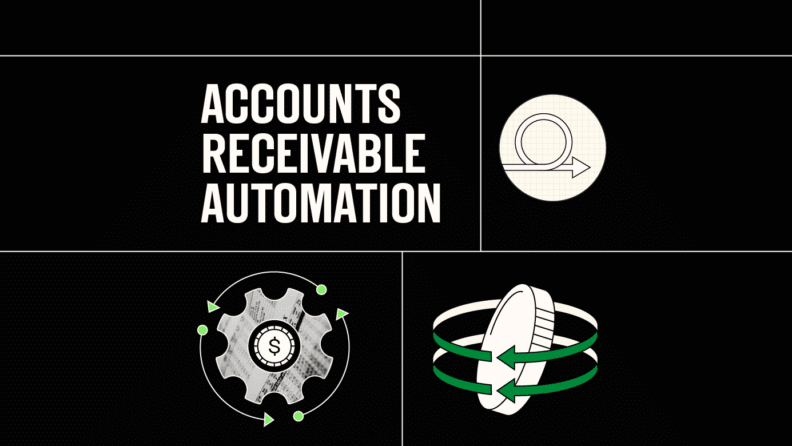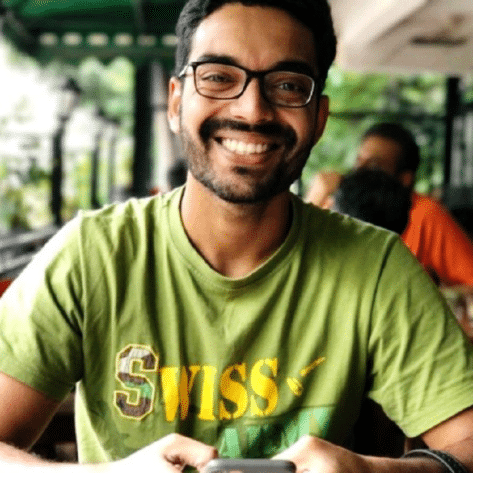Automated AR Magic: Accounts receivable automation cuts overhead costs, streamlines debt collection, and reduces manual work, making the financial process more efficient and hassle-free.
Four-Step AR Wonder: Automated AR solutions handle invoicing, payment collection, reconciliation, and reporting, ensuring all these processes run smoothly and efficiently with minimal manual intervention.
Banishing The Boring: Automation reduces the time spent on repetitive tasks, allowing staff to focus on more strategic activities and improving overall job satisfaction.
Decreasingly Daunting Scaling: With AR automation, businesses can easily scale their financial operations without the need for additional staff, making growth a less daunting process.
Cash Flow Forecasting: Automated AR systems not only speed up payments but also offer cash flow forecasts, helping businesses maintain optimal working capital and improve financial planning.
If you haven't implemented it already, accounts receivable automation is your next step to running a more efficient, effective financial machine.
Reduce overhead costs, collect your debts more efficiently, and save your employees from death by a million cuts — er, follow-up emails — with this process.
What is Accounts Receivable Automation?
Accounts receivable automation is the use of technology to streamline invoicing, payment collection, and tracking — reducing manual work and improving the efficiency of collecting customer payments.
For example, suppose your accounts receivable balance was $20,000 for the entire month of January. You could’ve invested that $20,000 in a bank deposit and earned $50 in interest. Moreover, you spent $1,500 to manage and collect receivables. Your carrying cost in this case would be $1,550.
How AR Automation Works
The AR process typically includes four key components:
Here’s how AR automation solutions make all of these easier:
1. Invoicing
To create an invoice, you could manually calculate subscription fees, taxes, and the total amount. Or you could hand off invoice generation to an AR automation system.
AR systems can auto-generate electronic invoices that include client-specific information, such as payment terms.
The customer only needs to input data once — at the time of making the first payment. Cloud-based AR systems store all of the data in the customer’s account, so invoicing is essentially on autopilot beyond this point.
2. Payment Collection
Many AR automation systems integrate with popular payment processing solutions. This helps to receive and track online payments. Top AR automation software offers the capability to incentivize early payments with discounts or other incentives.
An AR system can monitor the various payment options you offer (such as ACH, credit cards, and more) and notify you whenever you receive a payment.
Once the customer pays, the AR system can automatically update the accounting or ERP system in real-time.
3. Reconciliation
AR systems can take care of mundane tasks like invoice matching — the system automatically matches receipts with sales orders. This eliminates the need to put manual efforts into cash application.
4. Reporting
AR software can also generate insightful reports based on the data it collects over time. For example, automated financial reporting can help optimize the order-to-cash cycle and track essential metrics like days sales outstanding (DSO).
AI-powered solutions can help forecast cash flows and determine the most common reasons for customers paying later than the due date.
Best AR Automation Tools
Our team analyzed the best tools to get the job done — here are our top picks:
The Greatest Challenges of Accounts Receivable
Managing accounts receivable (AR) goes beyond just sending out invoices — it's about ensuring every invoice is accurate and every payment is received on time. This process is fraught with challenges that can impact your company's cash flow and operational efficiency. Here are the key challenges faced by AR professionals today, along with strategies to address them.
1. Invoice Accuracy and Clarity
One of the most critical aspects of AR is ensuring that every invoice is billed correctly and clearly, in line with the terms of the contract. Errors in invoicing, such as incorrect amounts, wrong recipients, or unclear terms, can cause disputes and delay payments.
An automated AR system can help mitigate these issues by using AI to streamline invoicing processes and reduce human error. Automation ensures that invoices are generated accurately and sent promptly, minimizing the risk of disputes and speeding up the payment cycle.
2. Inefficient Collections Management
Getting customers to pay on time can be challenging and often requires a structured, consistent approach. Effective collections management involves more than sending reminders; it requires a clear strategy. A four-step process can make a significant difference:
- Confirm Invoice Receipt: Ensure the customer has received the invoice and understands the payment terms.
- Identify and Resolve Disputes Early: Quickly determine if there are any issues or disputes with the invoice that could delay payment.
- Agree on a Payment Date: Collaborate with the customer to agree on a realistic payment date.
- Consistent Follow-Up: Regularly follow up with the customer until the payment is made.
Automating these steps can help AR teams maintain consistency and effectiveness in collections, reducing the time spent on manual follow-ups and allowing them to focus on higher-value tasks.
3. Time Loss for Non-Value-Adding Tasks
Manual AR processes often involve tedious, repetitive tasks, like migrating data between spreadsheets or manually emailing customers to request payments. These tasks consume valuable time and resources, from employee salaries to cloud storage costs, and can lead to a poor customer experience. Imagine calling a business and having them take ages to find your invoice and payment details — it’s frustrating for everyone involved.
Automated AR systems can alleviate this burden by handling repetitive tasks such as receivables management, collections, and invoice processing. While there is an initial cost to implement these systems and train employees, the long-term benefits of automating AR — such as reduced errors, improved efficiency, and a better customer experience — far outweigh these investments.
4. Lack of Scalability
As your business grows, so does the volume of invoices and payments. With manual AR processes, this growth requires additional staff, increasing costs and limiting scalability. In contrast, an automated AR system scales seamlessly with your business, handling increased workloads without needing to hire more personnel. Tasks such as invoicing, collections, reconciliation, and reporting are automated, freeing up your team to focus on strategic, value-adding activities.
Overcoming AR Challenges with Automation
The challenges in AR, from ensuring accuracy to managing collections effectively, can seem daunting. However, with the right strategies and tools, these challenges become opportunities for growth. Automating your AR processes not only reduces errors and saves time but also allows your business to scale efficiently and improve its bottom line.
By adopting automation, your AR team can shift its focus from mundane tasks to more strategic activities, driving better financial health and fostering stronger customer relationships.
Why Industry Leaders Are Embracing AR Automation
AR automation software protects your revenue and, by the same token, your bottom line — but most of all, it can save manual effort and help preserve goodwill in professional relationships.
For example, a customer not seeing a failed credit card payment notice due to an inbox cluttered with follow-up invoices directly translates to lost revenue. And let's be real, you don't want to be wasting your time chasing small accounts, when your efforts are really better spent elsewhere.
Enterprises that carry a large accounts receivable balance also incur higher carrying costs. The carrying cost of accounts receivable is the opportunity cost of not having the cash you’ve already earned as well as the cost of managing accounts receivable.
Using AR automation to automatically generate invoices, send customer payment reminders, collect payment information to automatically charge on file, and streamline the collections process can translate to significant cost savings and lower bad debts. Plus, you get to focus your firepower on the real bad apples this way.
Accounts Receivable Automation Benefits
I’ve touched on many reasons but let’s cut the fluff. These are the biggest benefits of implementing automated AR systems:
Speed, Efficiency, and Convenience
AR automation improves speed, efficiency, and accuracy since the system can auto-generate invoices and send them to customers.
Automated invoices can especially speed up the invoicing process for businesses that bill based on other factors, such as consumption. An automated AR system can calculate consumption faster and with greater accuracy.
Generating and delivering invoices automatically ensures invoices reach your customers faster. This helps reduce DSO and makes you look great, as your board and CEO will see more working capital on the balance sheet.
It's Not Just Your Convenience
AR automation also adds for your customers. Not only does offering accounts receivable open up your payment options for customers to pay in installments, but also via their preferred methods such as credit card and ACH bank transfers.
Although they take a little more effort to setup since they require a few banking details, ACH transfers also enable you to save more on your transactions since payment providers typically charge less for this type of transaction.
Once they set up the details via ACH or credit card, they can set it and forget it so they don't need to go in and manually punch in their credit card or ACH information for each installment payment — in other words... payments coming in, on time, automatically. Dreamy, right?
Lowers the Risk of Human Error
Invoicing errors can be embarrassing. With that said, invoicing is a repetitive process that’s prone to errors like typos, duplication, and omission.
AR systems minimize the risk of human error because they pull information from databases to fill invoices in with product and pricing details. The system also automatically matches invoices to purchase orders.
These capabilities help prevent embarrassing interactions with customers.
Cash Flow Forecasting
Cash flow management is one of the top priorities for CFOs, especially at early-stage and high-growth SaaS companies.
AR automation systems speed up the invoice-to-cash process. Faster payments translate to more cash. They also help CFOs forecast cash flows, enabling them to maintain optimum working capital and achieve better credit management.
For example, according to the EXIM Bank of the US, clients from South Africa, Mexico, and Australia pay 26 days late on average, while US clients pay invoices seven days late on average. So you’ll want to pay more attention to these clients to optimize cash flow. Your AR automation software can help track client cash flow and payments by country.
You’ll be able to analyze the cash collection patterns and identify a cash shortfall beforehand, so you can take steps to prevent it.
Insightful Reports and Dashboards
AR systems generate reports and provide dashboards that summarize key information about your AR. Based on your preferences, reports and dashboards can summarize critical details about the invoice-to-cash process.
For example, the dashboard can help track aging reports, AR turnover, and DSO. Reports can include more extensive information about payment collection patterns, reasons for late payments, and error rates.
Better Security and Compliance
Security is critical when handling confidential customer data and processing payments. Paper invoices and emails are vulnerable to security breaches and fraud. Even more so for distributed teams.
You must also store data for future audits and compliance with local regulations like sales tax and e-billing. And your state might have specific data regulations you must comply with.
AR automation ensures customer and other data is end-to-end encrypted when transmitted to another team member. Moreover, AR automation systems use a standardized process where the data is securely archived and stored for future audits.
Implementing an Accounts Receivable Automation Solution
Below are a few questions to ask yourself about your team's needs, plus a few tips to help you get started.
Best Practices and Actionable Tips
- Assess Your Needs: Identify pain points in your current AR process to determine the features you need most from automation tools.
- Choose the Right Software: Evaluate AR automation solutions based on integration capabilities, scalability, and user-friendliness.
- Ensure Data Accuracy: Clean up customer data and ensure all records are up-to-date before implementation.
- Train Your Team: Provide thorough training to employees to ensure smooth adoption and reduce resistance.
- Monitor and Optimize: Regularly review AR metrics to identify areas for improvement and optimize processes accordingly.
- Leverage AI and Machine Learning: Utilize AI for predictive analysis and enhanced credit risk assessment. For example, AI can help detect anomalies in your AR processes based on historical data, so you don’t have to constantly monitor for fraud.
- Automation Tool Alternatives: If you aren't ready to invest in a full automation tool and are willing to spend time some time setting up workflows, you can automate accounts receivable using no-code automation tools like Zapier. Integrations can be an issue though — Zapier might not integrate with all of your business tools, which means you can’t automate a few processes. If you don’t have a strong tech team or don't want your tech team to spend time setting up Zapier workflows, an AR automation system is your best bet.
Implementing these best practices will help your team maximize the benefits of AR automation, improve cash flow, and reduce errors while ensuring the smoothest transition possible.
Empower Your Team & Set Up Automated Accounts Receivable
Lower costs, increase your realized revenue, and automatically handle mundane tasks like invoicing and sending payment reminders by implementing accounts receivable automation today.
Ready to compound your abilities as a finance professional? Subscribe to our free newsletter for expert advice, guides, and insights from finance leaders shaping the tech industry.