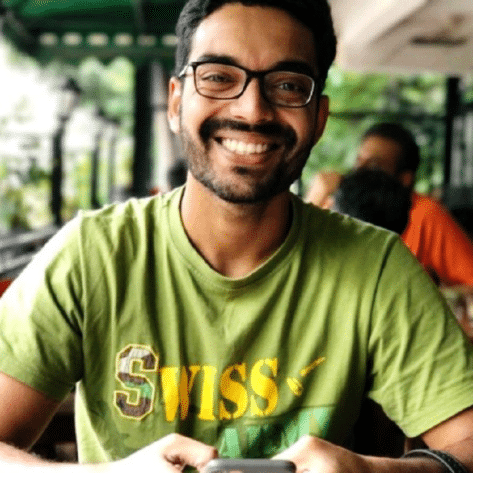Accounting software can make your business more efficient, profitable, and easy-to-understand... if you use it right. These are the best accounting software training programs for specific vendors, for those getting used to the software for the first time.
I've included a quick overview of each course, highlighting who it's for and what makes it stand out.
Haven't Picked Your System Yet?
In case you’re using training programs to choose your software, don’t worry — I already factored that in. These are the best accounting tools on the market, evaluated with training support in mind.
Best Accounting Software Training Program Shortlist
Here are the best accounting software training courses:
- Guide to Using Xero Practice Manager (Xero)
- Bookkeeping Professional Certificate (Intuit Academy)
- QuickBooks Online Essential Training (LinkedIn Learning)
- Sage 50 Accounting (Udemy)
- Create a Financial Statement using Microsoft Excel (Coursera)
- Fundamentals of Microsoft Dynamics 365 Finance (Microsoft Learn)
- Mastering Freshbooks (Udemy)
- Accounting & Bookkeeping in Zoho Books (Udemy)
- Learn Wave Accounting (Udemy)
- Sage Intacct Fundamentals (Sage)
Find more details about each course below.
Overviews of the Best Accounting Software Training Programs
1. A Best-Practice Guide to Using Xero Practice Manager
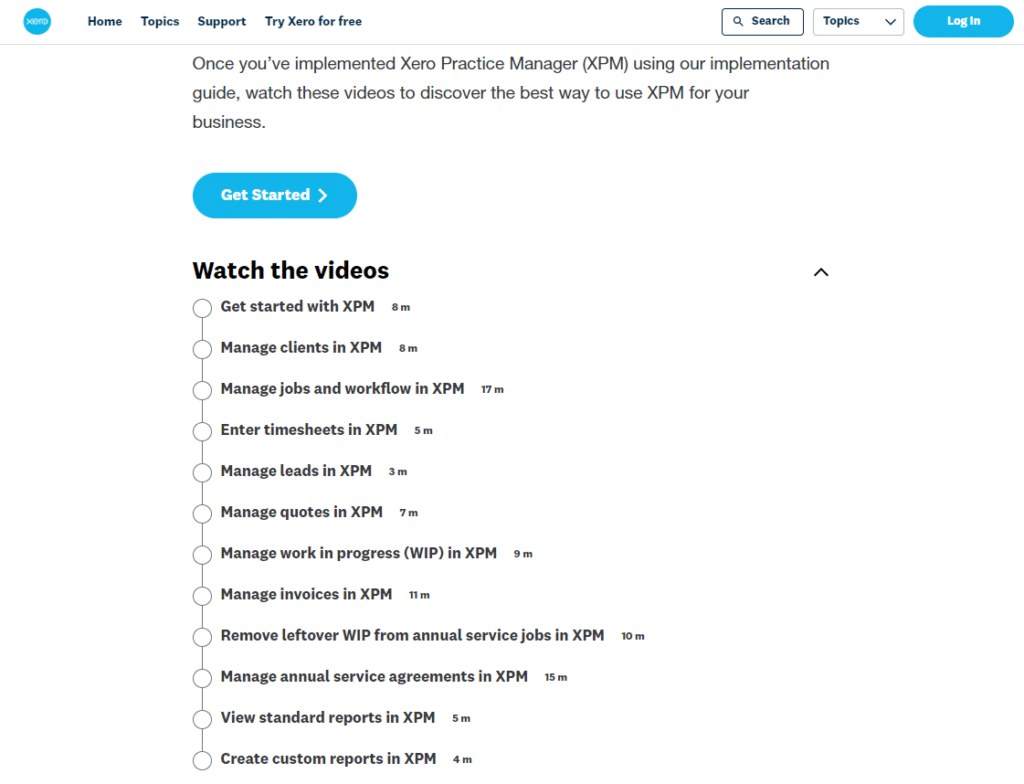
The course offers a comprehensive, hands-on guide on how to effectively use Xero Practice Manager for business operations. This accounting course features videos on managing clients, jobs, timesheets, leads, quotes, work in progress, invoices, and reports within the accounting system.
- Who It’s For: Users who have implemented Xero Practice Manager
- Topics Covered:
- Managing clients
- Jobs and timesheets
- Leads and quotes
- Work in progress
- Invoices and reports
- Online, In-Person, or Both? Online
- Exam Required? No
- Duration: 1.7 hours
- How Many Hours Of Instruction: Self-paced
- Eligibility Requirements: None
- Price: Free
- Take The Course: Xero
2. Intuit Academy Bookkeeping Professional Certificate (Intuit Academy)
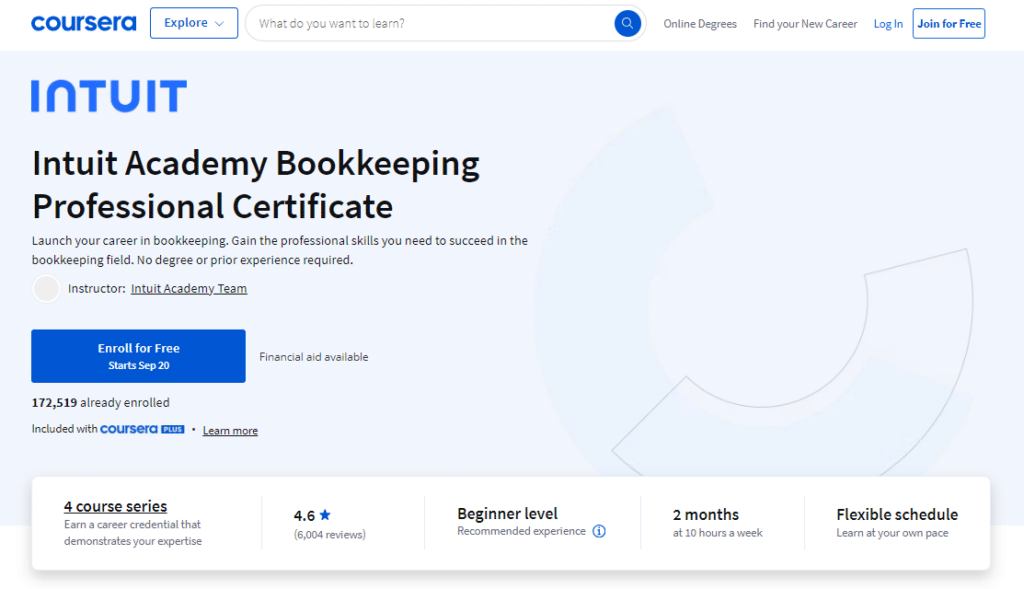
This accounting training offers comprehensive instruction in bookkeeping, covering fundamental concepts and practical skills essential for the field. It is designed to help learners develop the knowledge and abilities needed to pursue a career in bookkeeping, with a focus on how to automate tasks and streamline financial reporting.
- Who It’s For: Individuals looking to start or advance a career in bookkeeping
- Topics Covered:
- Bookkeeping basics
- Financial statements
- Payroll processing
- Accounts receivable and payable
- Online, In-Person, or Both? Online
- Exam Required? Yes
- Duration: 2 months
- How Many Hours Of Instruction: 10 hours per week
- Eligibility Requirements: None
- Price: Free
- Take The Course: Coursera
3. QuickBooks Online Essential Training (LinkedIn Learning)
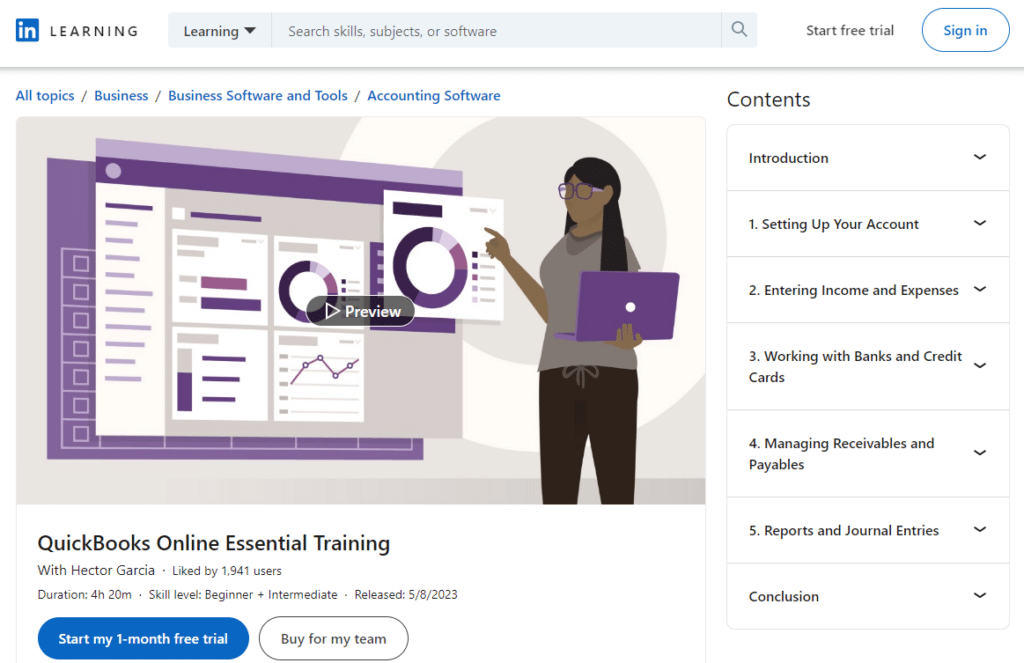
This free course provides an in-depth guide to using QuickBooks Online for managing finances and financial accounting tasks. It focuses on teaching the essential features and functions of QuickBooks Online to streamline financial operations.
- Who It’s For: Anyone interested in learning how to use QuickBooks Online for bookkeeping and financial management
- Topics Covered:
- Setting up QuickBooks Online
- Managing expenses
- Invoicing and payments
- Reporting and reconciling accounts
- Online, In-Person, or Both? Online
- Exam Required? No
- Duration: 4 hours and 20 minutes
- How Many Hours Of Instruction: Self-paced
- Eligibility Requirements: None
- Price: Free for a month
- Take The Course: LinkedIn Learning
4. Sage 50 Accounting (Udemy)
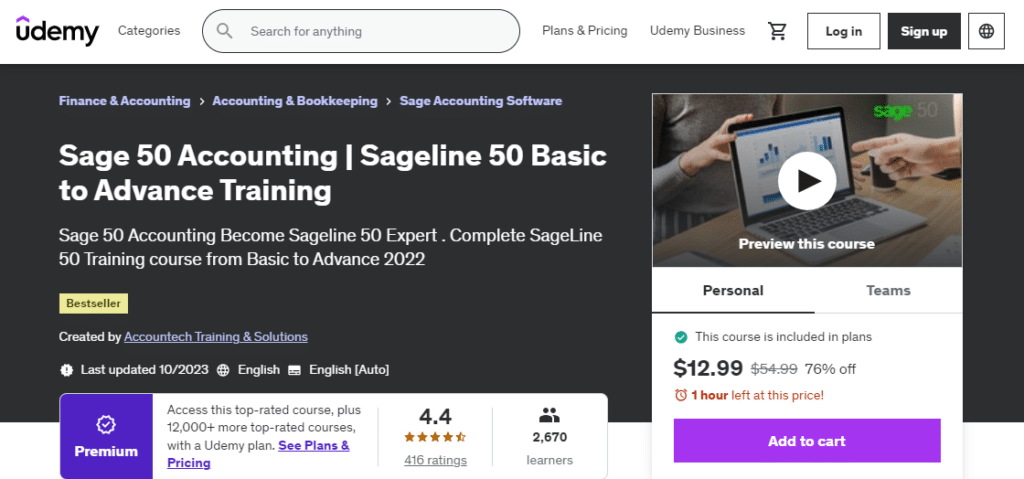
This course provides comprehensive training on Sage 50 Accounting software. It offers installation, setup, configuration, transaction management, inventory and fixed asset handling, and advanced accounting skills such as VAT management and bank reconciliation.
- Who It’s For: Accounting professionals, business managers, and students
- Topics Covered:
- Installation and setup
- Transaction management
- Inventory and fixed asset handling
- Data importing and reconciliation
- VAT management and bank reconciliation
- Online, In-Person, or Both? Online
- Exam Required? No
- Duration: 5 hours and 54 minutes
- How Many Hours Of Instruction: 5 hours and 54 minutes
- Eligibility Requirements: None
- Price: $12.99 (discounted)
- Take The Course: Udemy
5. Create a Financial Statement using Microsoft Excel (Coursera)
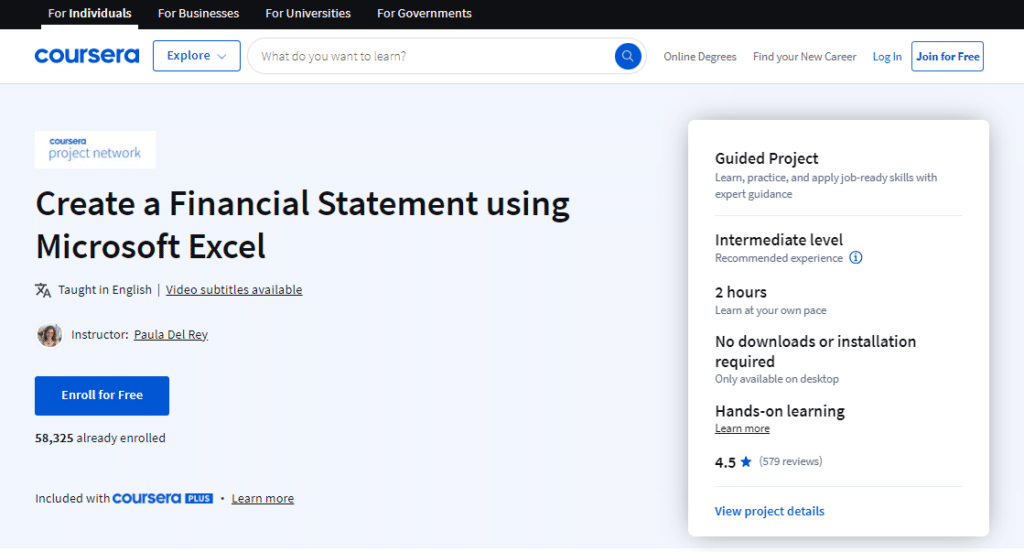
This course teaches how to create a financial statement using Microsoft Excel. It is a project-based course that walks learners through the process of building financial statements from scratch, providing practical experience with essential accounting concepts.
- Who It’s For: Individuals looking to learn or improve their financial statement creation skills using Excel
- Topics Covered:
- Setting up Excel for financial statements
- Inputting financial data
- Formatting and organizing data
- Creating financial statements
- Online, In-Person, or Both? Online
- Exam Required? No
- Duration: 2 hours
- How Many Hours Of Instruction: Self-paced
- Eligibility Requirements: None
- Price: Free
- Take The Course: Coursera
6. Learn the Fundamentals of Microsoft Dynamics 365 Finance (Microsoft Learn)
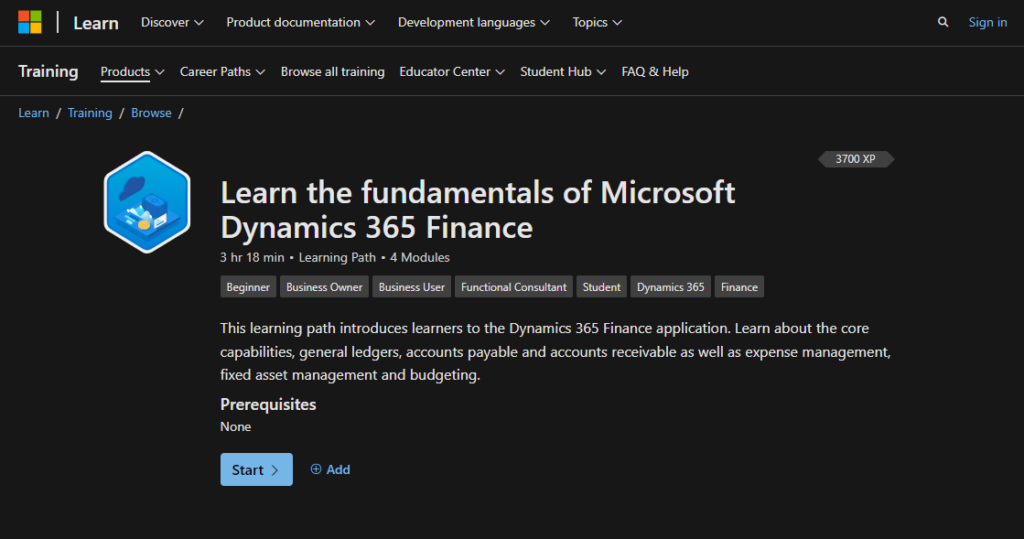
This course introduces key functions like general ledgers, accounts payable and receivable, expense management, fixed assets, and budgeting. It has four modules designed for beginners, business owners, users, consultants, and students.
- Who It’s For: Beginners, business owners, business users, functional consultants, and students
- Topics Covered:
- General ledgers
- Accounts payable and receivable
- Expense management
- Fixed asset management
- Budgeting
- Online, In-Person, or Both? Online
- Exam Required? No
- Duration: 3 hours and 18 minutes
- How Many Hours Of Instruction: 3 hours and 18 minutes
- Eligibility Requirements: None
- Price: Free
- Take The Course: Microsoft Learn
7. Mastering Freshbooks (Udemy)
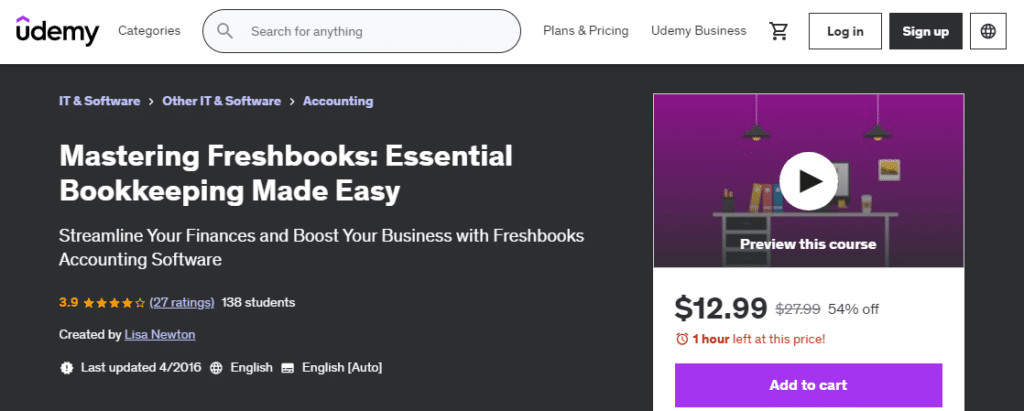
This course teaches you how to use FreshBooks accounting software. It's designed to help you understand and manage key tasks in FreshBooks easily and efficiently.
- Who It’s For: Bookkeepers, accountants, students, and self-employed individuals
- Topics Covered:
- Adding customer details
- Posting expenses
- Preparing estimates
- Generating reports
- Online, In-Person, or Both? Online
- Exam Required? No
- Duration: 1 hour and 16 minutes
- How Many Hours Of Instruction: 1 hour and 16 minutes
- Eligibility Requirements: Access to Freshbooks to complete the assignment
- Price: $12.99 (discounted)
- Take The Course: Udemy
8. Zoho Books: Accounting & Bookkeeping in Zoho Books (Udemy)
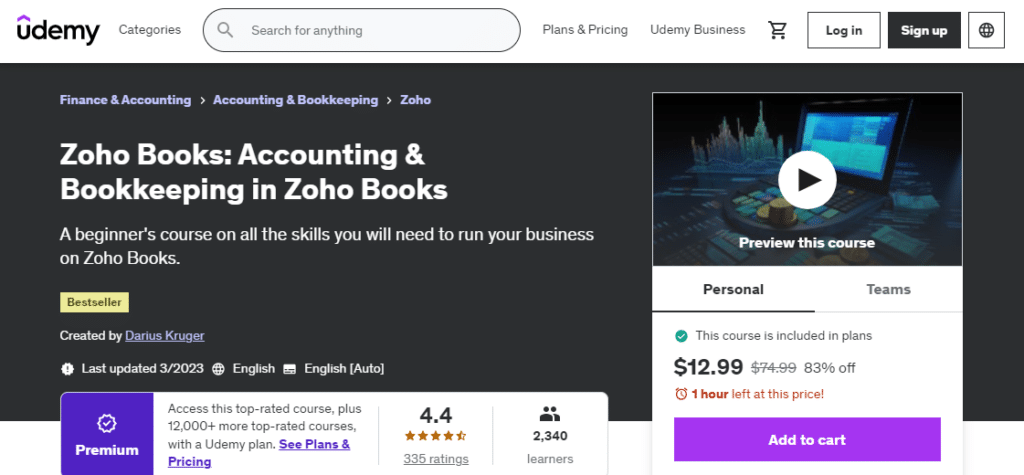
This course is designed for beginners to learn essential business management skills using Zoho Books. It offers fundamental accounting principles, setting up a business, creating professional documents, inventory management, and report analysis.
- Who It’s For: Aspiring entrepreneurs, business owners, and accountants
- Topics Covered:
- Fundamental accounting principles
- Setting up a business
- Creating invoices and purchase orders
- Inventory management
- Report analysis
- Online, In-Person, or Both? Online
- Exam Required? No
- Duration: 4 hours and 50 minutes
- How Many Hours Of Instruction: 4 hours and 50 minutes
- Eligibility Requirements: None
- Price: $12.99 (discounted)
- Take The Course: Udemy
9. Learn Wave Accounting to Maintain Books Properly (Udemy)
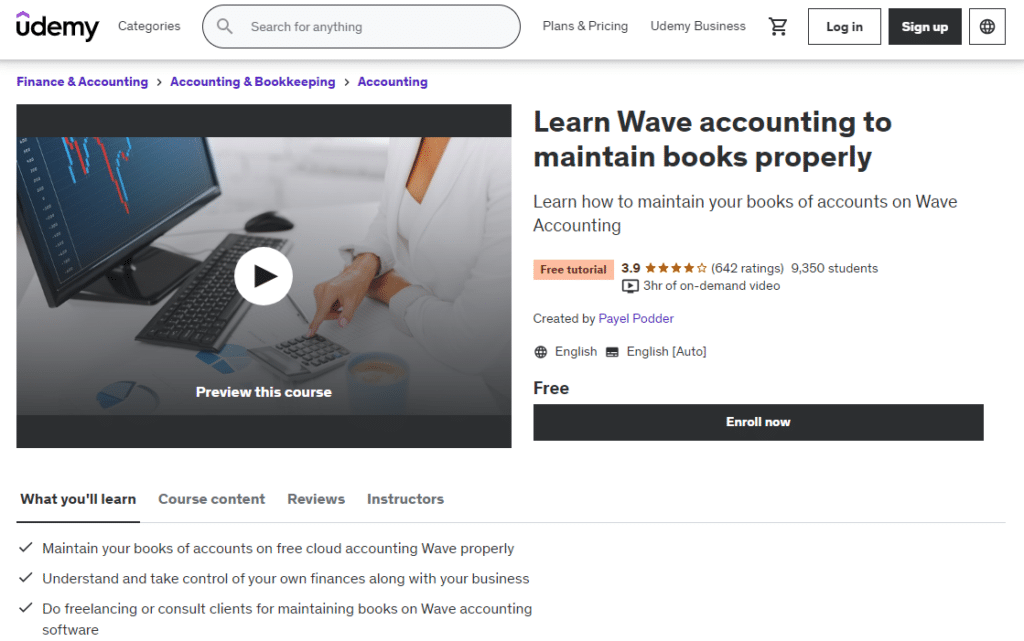
This course is a free tutorial aimed at teaching users how to effectively utilize Wave accounting software for bookkeeping. It discusses key accounting tasks such as invoicing, expense management, and bank reconciliations.
- Who It’s For: Small business owners, freelancers, and artists
- Topics Covered:
- Invoicing
- Expense management
- Bank reconciliations
- Online, In-Person, or Both? Online
- Exam Required? No
- Duration: 3 hours and 2 minutes
- How Many Hours Of Instruction: 3 hours and 2 minutes
- Eligibility Requirements: None
- Price: Free
- Take The Course: Udemy
10. Sage Intacct Fundamentals (Sage)
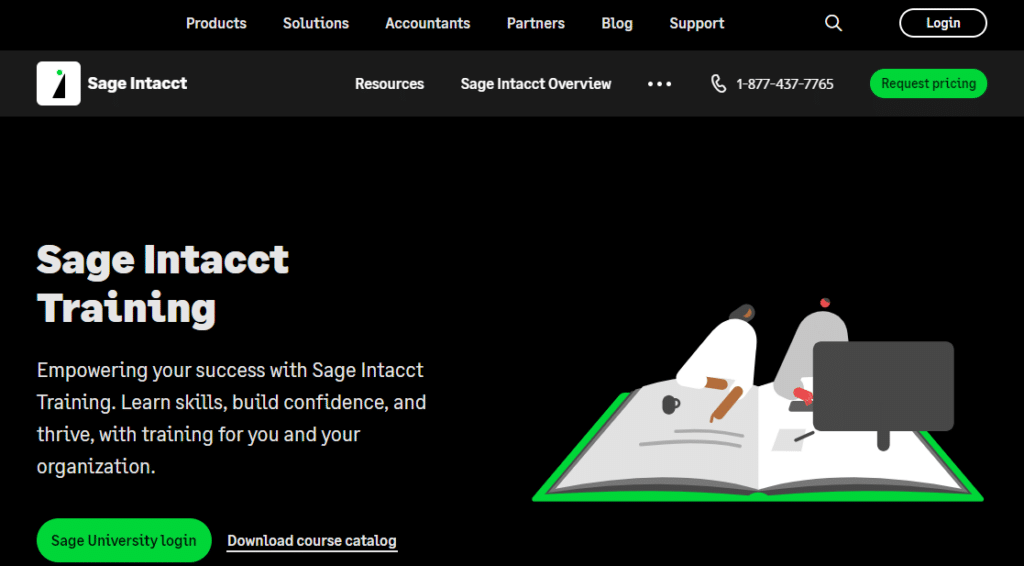
This course teaches business users how to use Sage Intacct for basic accounting. You’ll learn to enter bills, make payments, send invoices, and receive payments. You'll also learn to reconcile bank statements and run reports to understand your business better..
- Who It’s For: Users of Sage Intacct
- Topics Covered:
- Financials
- Operations
- HR
- Payroll
- Planning
- Online, In-Person, or Both? Both
- Exam Required? Yes
- Duration: 10 hours
- How Many Hours Of Instruction: Self-paced
- Eligibility Requirements: Knowledge of basic accounting, Getting Started with Sage Intacct (recommended)
- Price: Free
- Take The Course: Sage
What Next?
Ready to compound your abilities as a finance professional? Subscribe to our free newsletter for expert advice, guides, and insights from finance leaders shaping the tech industry.