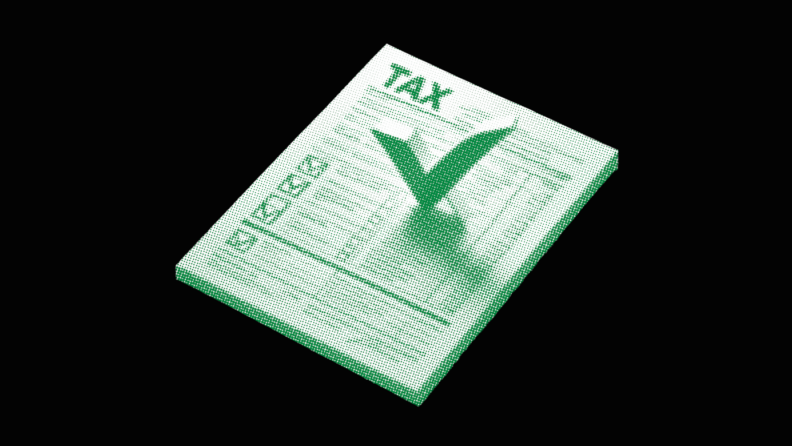Streamline Your Tax Chaos: Tax automation software simplifies tax preparation and management, making the often chaotic process more efficient and less prone to errors, saving time and stress for businesses.
Kickstart Your Automation Journey: Getting started with tax automation requires a mixture of planning and the right tools. Proactively understanding the common adoption challenges can help businesses implement TAS successfully.
Avoiding Adoption Pitfalls: To fully leverage tax automation benefits, it's crucial to anticipate and mitigate adoption challenges such as training staff and integrating new systems with existing workflows.
What is Tax Automation?
Tax automation is the process of using software to streamline and automate the process of preparing, filing, and managing your company’s taxes — income tax returns, sales tax, local tax, invoicing GST, or other indirect taxes.
Tax automation software helps you automate repetitive tasks such as data entry, calculations, and compliance checks, saving you time, reducing the risk of errors, and improving your processes for increased efficiency.
Best Tax Automation Software
Why is Tax Automation Becoming So Popular?
Two key reasons: Megatrends and tax challenges.
Companies have been benefiting from small and large ERP systems with tax process automation to address the megatrends PwC has listed as “the future of tax”:
- Despite jurisdictions, tax developments are becoming global
- Increasing complexity of tax laws and regulations
- Tax laws and regulations are continually becoming more complex
Companies that go ahead with tax process automation are more likely prepared to address the top five challenges that 60% of survey companies expect to become multidimensional over the next few years, as noted in PwC’s Future of the Tax Function survey.
- Regulatory changes
- Compliance burden
- Implementing new technologies
- Resource constraints
- Cost reduction programs
But these aren’t the only challenges. The survey also revealed that 48% of respondents highlighted their inability to access and use tax data quickly for effective decision-making.
The good news is that tax leaders have been using technologies like AI and data analytics to re-engineer their tax functions, closing the gap between their business and these benefits.
Benefits of Tax Automation
Here are some of the key benefits you gain from using TAS:
1. Time Savings
One of the primary benefits of tax automation is the significant amount of time it saves for businesses. Automating repetitive tasks such as data entry and calculations allows employees to focus on more strategic activities, leading to increased productivity and efficiency.
2. Cost Savings
Manual labor costs money — a lot more money than implementing TAS in the long run. Over 50% of executives are investing in TAS advancements like Generative Artificial Intelligence (GenAI) and Machine Learning (ML) to give their bottom line a break, instead of reducing costs outright.
3. Reduced Errors
Manual tax processes are prone to human errors, which can have serious consequences for businesses. Tax automation helps minimize these errors by eliminating manual data entry and ensuring accuracy in calculations, leading to more reliable tax filings.
4. Compliance
Staying compliant with tax laws and regulations is important for businesses of all sizes, but let’s be real — it’s hard.
Tax automation software is designed to keep up-to-date with tax laws, helping you avoid penalties and audits due to non-compliance, without requiring you to spend your time sifting through government notices.
Who’s Involved in the Tax Automation Process?
Tax automation involves various stakeholders depending on your company’s size and complexity. Here are the most common parties.
CFOs
CFOs play an important role in leading, mentoring, setting policies, and handling overall governance within your company’s finance function. They’re likely to be the TAS implementation project sponsor.
Tax Administration Professionals
Tax professionals — either in internal tax departments or external tax experts — are responsible for ensuring compliance with tax laws and regulations. Approximately 80% of tax administrations say they use or plan to implement techniques that allow for data analysis without human intervention, and 95% say they use data science and analytical tools to guide their compliance work.
Finance Teams
Finance teams are the ones enacting all financial aspects of tax automation, such as cost analysis and budgeting.
IT Departments
These technology experts are crucial for implementing tax automation software, integrating it with existing systems, and ensuring data security.
Getting Started with Tax Automation
So, let’s say you’re sold on TAS. Now what? Here’s a quick five-step process to get tax automation up and running.
1. Assess Your Current Tax Process
Before you implement a tax automation system, it's important to evaluate your current tax processes to identify areas that can (and should) be automated. Look for repetitive tasks, manual data entry points, and compliance requirements that can be streamlined through automation. Use document management to list each step, where, when, and why automation is essential.
2. Send an RFP to TAS Vendors and Evaluate Solutions
Once you know what you need to automate, you’ll need to know where to look for the right TAS. It’s important to send out a Request for Proposal (RFP) to potential vendors. Make sure to structure your RFP correctly and include all necessary information, so that vendors can provide the best responses for you to compare and evaluate fairly.
3. Choose the Right Tax Automation Solution
When you’re selecting the right tax automation software, it’s crucial to consider factors such as these:
- Your business size
- Industry-specific requirements
- Functionality
- Support
- Integration
- Cost Efficiency
- Vendor experience and reputation
- Implementation needs and timeline
- Customization
- Scalability
4. Integrate Tax Automation with Existing Systems
Seamless integration with different accounting systems and other core tools ensures all your data is accurate, eliminates manual data transfer errors, and provides a complete view of your financial data. If you want to maximize the tax automation benefits, you must integrate the software with existing systems, such as your:
- Project management system
- External compliance and tax reporting systems
- Data analytics and business intelligence systems
- Security providers
- Communication and collaboration software
- Existing or planned accounting system
5. Train Your Users
Once your tax technology is implemented, onboarding all users and developing basic accounting and advanced training materials is also critical to meet the needs of general and advanced users. This is especially true if you want them to provide the right information and meet complex reporting and compliance requirements.
3 Common Challenges of Tax Automation Adoption
These are the most likely challenges you’ll find yourself up against when adopting a tax automation system, and what to do about them.
1. Lack of Resources
Implementing tax automation requires additional resources in terms of time, budget, and expertise. When your budget is limited and teams are already overworked, TSA implementation can feel impossible, leading to manual processes that never become automated.
To overcome resource constraints, consider outsourcing the essential aspects of tax automation implementation to external consultants. Remember to carefully weigh the cost of outsourcing against that of investing in training for internal staff to enhance their skills and knowledge.
2. Resistance to Change
Even with sufficient resources, resistance to change is a thing — and it’s far more common than you’d think. This is especially true when stakeholders have become accustomed to manual processes. Resistance to change becomes infectious, making other stakeholders scared and frustrated and impeding progress.
To overcome this challenge, talk with stakeholders in advance and tell them how it benefits them to relieve their fears. Provide comprehensive training and support to employees, emphasizing how automation saves their time by reducing errors, freeing up time to work on higher-level tasks.
3. Data Integration Issues
Integrating tax automation software with existing systems can be complex. It may initially create more work due to data integration issues.
To address integration issues, you’ll need to work closely with your IT department and software provider to pilot a small implementation and conduct thorough testing by following data from start to end points to ensure seamless data transfer, data accuracy, and system compatibility.
Subscribe For More Tax Insights
Ready to compound your abilities as a finance professional? Subscribe to our free newsletter for expert advice, guides, and insights from finance leaders shaping the tech industry.