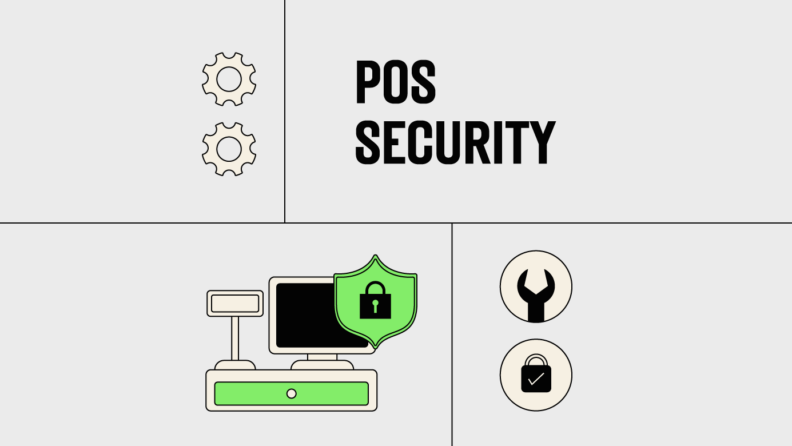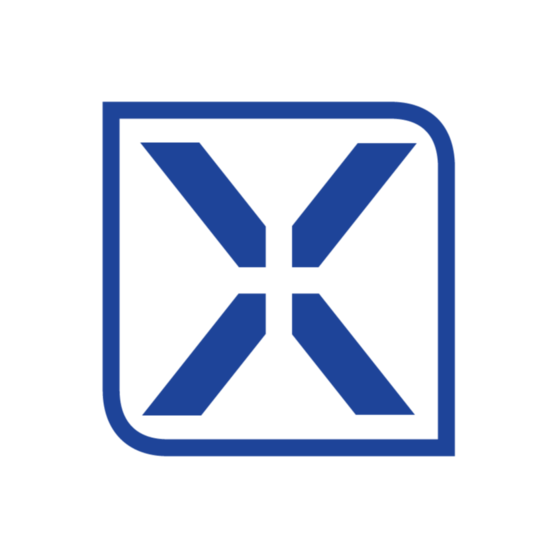Keeping your POS system secure isn’t just about avoiding a bad day—it’s about protecting your business, your customers, and your hard-earned revenue. A weak POS security setup is like leaving your cash register wide open for cybercriminals. From stolen payment data to costly compliance fines, the risks are real, and hackers are always looking for easy targets.
As a financial controller, I’ve seen what happens when businesses don’t take POS security seriously—and trust me, it’s not pretty. Outdated software, weak passwords, or unencrypted transactions can turn into a financial nightmare. But the good news? A few smart security moves can keep your system safe and your stress levels low.
This guide breaks down POS security in a way that actually makes sense—no confusing jargon, just practical tips to help you lock things down. Whether you’re tightening up your security or starting from scratch, you’ll walk away with clear, CFO-friendly strategies to keep your transactions (and business) safe.
What Is POS Security?
POS security refers to steps that protect your point-of-sale system from cyber threats and attacks, including encryption and firewalling.
Overall, it secures your system so customers can pay without fear of hackers stealing their data, both on the front-lines and back-end. A proper POS security process can prevent theft and identity fraud, saving your company millions of dollars.
Importance Of POS Security
POS security is critical, especially as businesses continue to scale and increase their data volume. This data is extremely valuable to hackers and can not only damage your reputation if compromised, but also your overall business.
Here are some of the reasons you should implement POS security sooner rather than later:
- Protecting Credit Card Information and PII: Credit card numbers and personal identifiable information (PII) pass through POS systems daily. Poor POS security gives hackers and cybercriminals room to steal or misuse sensitive customer data. However, a secure POS system restricts access to this data, preventing… incidents.
- Maintaining Customer Trust: Every successful business needs customer trust to maintain growth. A secure POS system reduces breach and fraud risks, showing customers you value their privacy and safety. This positions your business as reliable and fosters long-term loyalty.
Common POS Security Threats
POS security threats are a dime a dozen, but here, I'll mainly focus on 3 overarching threat themes: malware, social engineering attacks, and system vulnerabilities. I’ll also highlight real-life examples to help scam-proof your business.
Malware
POS malware can infiltrate systems and collect sensitive payment data like unencrypted card details. Once in, it may go undetected and continue stealing data until discovered. Businesses with outdated or poorly secured POS software are the most vulnerable.
Social Engineering Attacks
Social engineering attacks trick employees into granting fraudsters access to POS systems using techniques like phishing emails, fake tech support calls, or impersonation scams.
System Vulnerabilities
POS scammers exploit system vulnerabilities like weak operating systems or outdated software to steal customer information to sell on the dark web. They infiltrate bank accounts or digital wallets and clean them out.
Best Practices For POS Security
Securing POS systems can be tricky, even for seasoned finance and business leaders. But with the right approach, it can be rewarding, whether your organization uses POS systems daily or is just starting.
Avoid malware, phishing, and cyberattacks with these POS security best practices:
1. POS Data Encryption
End-to-end encryption safeguards sensitive payment data in POS systems, enhancing data protection and reducing the risk of costly breaches. Once you encrypt user data, fraudsters can’t access usable information, even if they intercept it.
2. Application Whitelisting
Application whitelisting is an effective zero-day attack defense and malware prevention strategy. It involves creating a list of trusted apps with exclusive access to run on your POS systems. This tactic prevents fraudsters from deploying unauthorized programs like ransomware on your POS.
3. Regular Software Updates and Patch Management
Outdated software is vulnerable to exploitation. Thankfully, updates often include security patches. Update your POS systems to the latest version ASAP, preferably using automation for automatic updates.
If you’re really on top of your stuff, you’d conduct regular vulnerability testing to uncover and fix security gaps.
4. Monitoring and Segmentation
Detect POS security breaches on time by checking for unusual activity like irregular payment data and abnormal system behavior. This monitoring and early anomaly detection helps intercept cyberattacks before they escalate.
Further enhance POS security by separating the system from your broader corporate network. This separation effectively limits the potential damage a fraudster can cause if they gain access to your POS.
5. Physical Security Measures
For POS systems, physical security is as important as digital safety. Here are tips to secure your POS systems against offline or in-person attackers:
- Install security cameras around POS terminals and checkout points.
- Regularly inspect devices for tampering.
- Train staff to recognize card skimmers and mobile device theft attempts. Instruct them to report any suspicious behavior.
6. Strong Authentication Steps
Strengthen your POS's user access controls by mandating multifactor or two-factor authentication. Require unique user IDs and strong or one-time passwords to limit unauthorized access.
Other strong authentication measures include biometric verification and security questions. Role-based access controls prevent employees without a need for sensitive data from accessing it, reducing accidental breach risks.
If a data breach occurs despite your efforts, these authentication practices help track the entry point(s).
7. Frequent Security Audits
Regular security audits help you uncover weaknesses in your POS systems before scammers do. Besides your in-house IT security team, work with cybersecurity experts. They will audit your POS system and conduct penetration tests to find and fix security issues.
Some DIY security audit practices include periodically:
- Reviewing activity logs
- Analyzing system settings
- Assessing compliance with security policies
- Reviewing and updating user access controls
-

BlackLine
Visit WebsiteThis is an aggregated rating for this tool including ratings from Crozdesk users and ratings from other sites.4.5 -

Xledger
Visit WebsiteThis is an aggregated rating for this tool including ratings from Crozdesk users and ratings from other sites.4.5 -

FreshBooks
Visit WebsiteThis is an aggregated rating for this tool including ratings from Crozdesk users and ratings from other sites.4.5
8. Educating Staff on Security Best Practices
Employees interact with customers and use POS systems daily. While their errors pose security breaches, they’re your first line of defense in securing POS systems.
Educate your staff on security best practices, from recognizing phishing attempts to safeguarding login details. This training keeps them updated on the latest threats and protocols, limiting mistakes that lead to data breaches.
9. Data Protection Regulation Compliance
Complying with data protection laws ensures your POS system meets standard security requirements, including global and region-specific standards:
- PCI DSS (Payment Card Industry Data Security Standard)
- GDPR (General Data Protection Regulation)
- SOC 2 (Service Organization Control Type 2).
Strict compliance with these regulations secures customer data and avoids costly fines or reputational damages from security breaches.
10. Periodic Data Backups
Regular data backups protect against loss after a system crash or breach, minimizing downtime and recovery costs.
Automate these backups so you don’t have to remember to do them manually. If a security incident occurs, you can restore information from your latest backup.
Encrypt your data backups and store them in secure, offsite locations like cloud storage. This ensures your disaster recovery plan is ready and protects against malicious actors.
11. Security-Conscious Payment Processors
Choose payment processors with advanced features like tokenization and real-time transaction tracking to detect and prevent fraud.
Also, ensure they follow data regulations to provide the extra protection layer your POS systems need.
Conducting a POS Security Risk Assessment
A POS security risk assessment is an in-depth analysis of your POS devices and software. It uncovers vulnerabilities attackers can exploit to:
- Fraudulently withdraw cash
- Complete unauthorized transactions
- Steal credit or debit card info
- Block ongoing payments
Though a POS security assessment is similar to an audit, they are not the same. The first evaluates your POS system to identify risks, while the second is about how well it meets external standards.
You can either outsource your POS security risk assessment or conduct it in-house. Here's how:
1. Define the Assessment’s Scope
Knowing what you’re protecting is the first step towards securing it.
Defining your assessment’s scope gives you a roadmap. It ensures a focused analysis and efficient resource allocation. Align this scope with your business goals, security policies, and legal requirements. Document and communicate it to all stakeholders on time.
This step involves clarifying what your risk assessment will cover, from data to assets and processes.
2. Identify Threats and Weaknesses
Identify unique threats and vulnerabilities that could compromise your POS network. Threats include hackers, malware, human error, or a natural disaster. Vulnerabilities could come in the form of misconfigurations, software bugs, and poor passwords.
Identify potential risks by gathering information in various ways, like:
- Reviewing past security incidents
- Analyzing industry reports
- Conducting security audits
- Running vulnerability scans
- Running penetration tests
- Interviewing staff who handle or oversee POS operations
For a more advanced evaluation of POS security risks, try vulnerability scanners and penetration testing tools.
3. Analyze Risks
After identifying threats and vulnerabilities, analyze their risks by estimating the likelihood of a threat (bad actor) exploiting a system vulnerability and the potential impact.
You can quantify these possibilities using percentages or qualifiers like low, medium, or high.
Evaluate the potential impact and likelihood of identified risks. This involves assigning risk levels to each threat-vulnerability pair. Consider factors such as data sensitivity, business criticality, and regulatory compliance.
4. Create a Risk Matrix
Here, you evaluate and prioritize risks objectively, then plot them in a risk matrix. This visual presentation shows which risks need immediate attention and which are less alarming.
To create this matrix, assess each risk using criteria like your business's risk appetite and tolerance. Account for legal obligations, contractual agreements, and regulatory standards.
5. Address Issues By Priority
After evaluating and plotting your risks in a matrix, the next step is to address them in priority order. There are four risk treatment categories:
- Avoid: Eliminate a risk by removing its source or target. For example, you can replace a vulnerable service provider or migrate from a compromised system.
- Transfer: Shift risk accountability to a third party like an insurance provider.
- Mitigate: Reduce a risk’s impact with controls like better security procedures or updated technology.
- Accept: Acknowledge a risk and prepare to manage its consequences with a contingency plan.
Choosing A Reputable POS Provider
Key factors for choosing a reputable POS provider include:
- Problem to Solve and POS System Users - E.g. slow transactions, poor inventory tracking, or inadequate reporting. This step clarifies the key POS features to look for.
Consider the employees using your POS—whether just the sales team or multiple departments. Their number and requirements will impact its cost and ease of use. Prioritize user-friendliness for everyone or speed for power users.
- Other Tools It Needs to Work With - You need a POS that works seamlessly with your existing tools and can unify multiple functions.
Review your current tools and decide what to keep or replace. Consider POS system integrations like accounting software or CRM solutions.
- Defining Success Outcomes - Clear target results help you focus on relevant features and vendors. That’s why you need to define what success looks like for your POS system. For example, your goal could be better sales tracking or faster transactions.
- How It Would Work Within Your Business - A POS system being popular doesn’t matter that much. Look beyond popularity and assess how it will fit into your processes and workflows.
Consider if it can enhance operations and address pain points without breaking what's working.
- POS Providers that Match Your Requirements - Create a shortlist of 8 to 10 POS providers. Focus on vendors with features and integrations that address your pain points and support key processes.
- Data Security Practices of Providers on Your Shortlist - Narrow down your shortlist to 2 or 3 finalists. Look for factors like encryption and PCI compliance to ensure the safety of customers’ personal data and financial info.
- Customer Reviews of Your Remaining Providers - Explore feedback from existing and past users. Look for positive and negative reviews to compare strengths and weaknesses before making your final choice.
Additional Security Measures
Looking to enhance your POS security even more? Here are three more ways to protect your POS network and secure sensitive information.
Using Dedicated Terminals
Dedicated terminals are standalone POS devices used exclusively for payment processing. They reduce the risk of hackers stealing customer data through connected apps or devices.
TL;DR - Isolating POS functions boost transaction security by reducing malware infiltration.
Installing Firewalls and Antivirus Software
Firewalls protect your POS network from external threats by blocking unauthorized entry. Antivirus software does the same.
POS providers have a firewall feature with authorization controls, but you’ll need third-party antivirus software separately.
Setting Employee Permissions
Limit access to confidential POS data by setting permission levels based on team members’ roles and seniority. This ensures employees can only see the information needed for their tasks, resulting in fewer insider threats and phishing casualties.
Regularly update POS access controls. Stop old employees or team members who’ve switched roles from seeing irrelevant sensitive info.
Subscribe For More Financial Insights
Protecting your POS system against attacks can seem daunting. But POS security is simply a matter of commitment, knowledge, and the right people.
Want to enhance your abilities as a finance professional? Subscribe to our free newsletter for expert financial advice, guides, and insights.