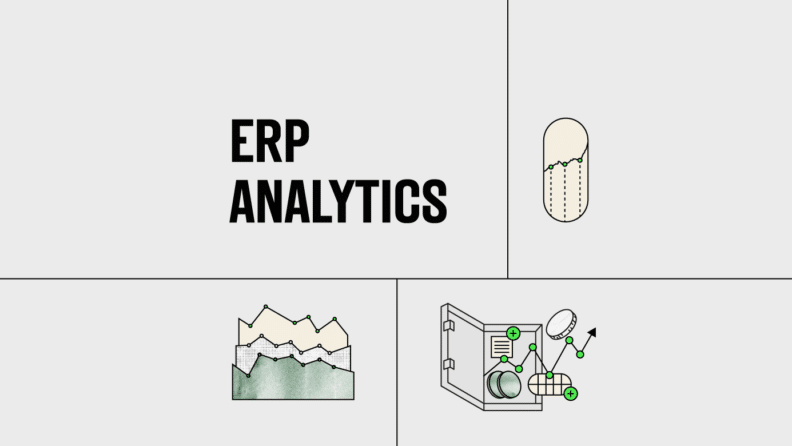What if your ERP system could do more than just store data? What if it could actively guide your business strategy, flag emerging trends, and pinpoint operational inefficiencies before they become costly? That’s the promise of ERP analytics.
ERP analytics transform your system’s raw financial and operational data into real-time, actionable insights. Instead of wading through disconnected reports or relying on gut instinct, you gain a unified view that supports performance management, root cause analysis, and long-range planning.
As a digital software expert who’s worked closely with finance leaders and analysts, I’ve seen how ERP analytics shift decision-making from reactive to strategic. In this article, I’ll show you how to move beyond surface-level reporting and tap into the full potential of your ERP system, to not only see what’s happening in your business, but to clearly understand why it’s happening, what’s likely to happen next, and what to do about it.
What Are ERP Analytics?
ERP analytics refers to the process of collecting, studying, and translating real-time data from your ERP system into strategic insights for your business.
There are two main benefits to utilizing your ERP analytics:
- Spot gaps in your company operations early—be they in accounting, supply chain management, or elsewhere—and mitigate them before they become a problem.
- Find latent opportunities to improve your business, identified by your ERP software.
Example:
Let's break this down with a fun example that anyone can relate to. Essentially, ERP systems are the equivalent of your organizations’ central nervous system:
- These signals let your stomach (aka appropriate company department) know that you’re hungry and need to take action.
- Imagine you’re feeling hungry. If you're like me, you don't have to imagine... I'm perpetually hungry.
- Your central nervous system (aka ERP) picks up on this, then translates your body’s chemicals into a signal (aka ERP analytics).
If you didn’t understand what a grumbling stomach meant, you wouldn't know what to do about it. Thus, you need to understand your ERP analytics.

There are specific functions that rely on ERP analytics within a business, including data preparation, analysis, and communication. As much as I want to relate them back to a hungry person, I'll save you the torture and just explain what they are:
Data Preparation
Data preparation, colloquially known as data cleaning or scrubbing, is the process of getting effective and efficient ERP analytics.
The process of data preparation is pretty much what it sounds like: Ensure that the data provided are accurate and useful by eliminating anything that isn’t.
Think about data preparation like cleaning out your phone’s photos—of course, there are some gems in there, but you definitely don’t need the 50 accidental screenshots you took last month.
Amazon used their ERP analytics to make decisions that increase customer retention and encourage upselling. Here's how they do it:
- Collate customer data from across workflows within your ERP system
- Extract customer details and complaints
- Give a sales rep the takeaways from that data in order to have a personalized conversation with the particular customer
- Build stronger—and more profitable—customer relationships
But of course, preparation is only the first step. In order to make the above happen, Amazon goes further with the data, conducting data mining, querying, statistical analysis, and finally, visualization.
Data Mining
Data mining is the process of extracting useful information from a large dataset, typically using machine learning algorithms, AI, or an army of interns from business school.
Mining is the process of looking for hidden gems in your piles of data. You look at all the information present, find trends, then use them in your business analysis.
Data Querying
Data querying is the process of retrieving specific information through calculations and programming; it’s like asking your dataset 20 questions to find out who it has a crush on. You come up with hypotheses, create ways to “ask” your data those questions, and then get answers.
By querying ERP data, you can extract juicy insights from a single data source to drive informed decision-making. But of course, it’s hard to get everyone to buy into raw numbers, which is why you need…
Statistical Analysis
Statistical analysis involves collecting large volumes of data, applying formulas to it, and then identifying the trends, patterns, and insights that emerge.
Two branches of statistical analysis are most useful in ERP analytics:
- Descriptive statistics: This is the process of summarizing the main “points” of your data. You isolate your analysis to only what’s in front of you, then find out what it’s telling you. For example, you could see that when offering B2B customers a 5% discount for early payment, a small percentage of them take it.
- Inferential statistics: This is the “so what” part of your analysis, in which you use the descriptive statistics data you’ve found to draw conclusions and make further predictions. It’s like saying that, if a small segment of customers paid early to get the 5% discount, a larger percentage would pay early if offered a 10% discount, improving your cash flows after transacting.
-

LiveFlow
Visit WebsiteThis is an aggregated rating for this tool including ratings from Crozdesk users and ratings from other sites.4.9 -

Float Financial
Visit Website -

Vena
Visit WebsiteThis is an aggregated rating for this tool including ratings from Crozdesk users and ratings from other sites.4.5
Data Visualization
Data visualization is, as it sounds, the process of visually representing your data to make it easier to understand. Most commonly, data is shown in graphs, charts, animations, and more—after all, who doesn’t find a picture book helpful?
The visualization helps with communicating your findings to others less familiar with the nuances of data, getting everyone on the same page. It aids in better communication and understanding of data in ERP systems.
You can visualize ERP data in two distinct ways:
- Static visualization: An image showcasing data at a specific point in time. This is the most common form of data visualization we see, and can be easily showcased through graphs, as Sparktoro did when sharing the following data:

- Dynamic visualization: Richer media forms, like animations and GIFs, that point out how data evolves over a period, and other key information. Think of a map that lights up as time goes on, showcasing your increased business presence in different geographic regions. Certainly harder to put together, but useful nonetheless.
Comparative Performance Metrics
As the name would suggest, comparative performance metrics compare current performance data with historical data.
Staying on top of comparative performance metrics through your ERP system is one of the best ways for a CFO or other finance leader to bring value to the table, as it lets your team know if the tactics you’ve employed have worked or not.
example
Say you run an apparel store. You might want to take a look at inventory-focused comparative performance metrics for FY2023 vs 2024. To make this happen, you would:
- Determine if there were intentional marketing & sales efforts made to increase turnover in either period. If there were, and sales were higher, great! Those things worked, so you ought to advise they’re done again this year.
- Gather ERP inventory data for 2023 and 2024
- Calculate your inventory turnover ratio for each year, which tells you how quickly you sold out of and subsequently replaced your items.
- Compare the data between years. The higher the turnover ratio, the faster your product was moving.
Benefits of ERP Analytics
More than half of all organizations that implement ERP systems see ROI from the system, due to the wide-reaching benefits it offers. Here are a handful of ways to benefit from engaging with your ERP analytics:
1. Improved Risk Management
One of the biggest benefits of taking the time to sort through your ERP analytics is the increased visibility of, and ability to mitigate, organizational risks that would’ve otherwise gone unnoticed.
For example, if you’ve dug into your ERP analytics and come to learn that your Summer sale costs you more in additional labor than it boosts your revenue, you can put an end to it before next Summer comes around.
If you're thinking, "Well, I probably would've noticed that anyway", then you might be right. But I'd put money on the fact that you're leaving money on the table in ways that you aren't aware of—especially when it comes to ERP forecasting maximizing margins.
2. Process Optimization
Your ERP is going to deliver data that helps in ways beyond “keep it or leave it” decisions. Imagine that you’ve gone back through ERP analytics from last year’s Black Friday campaign and discovered that, at a specific point in your checkout journey, your cart abandonment rates skyrocketed.
When you see that, you need to go check it out, right? Upon doing so, maybe you find that customers are redirected to a purchasing portal that takes forever to load.
Instead of simply writing off the sale as a failure, you can get someone to optimize the checkout process and try it again, treating it as an ongoing experiment with potentially savory results.
Testing is the only way to ensure that you have satisfied all of the requirements for accurate data.
3. Customer Segment Gap Analysis
Let’s say you’re a SaaS company that has implemented an ERP system which delivers you high-quality analytics about your customers. You find that the following segments are the most common ones visiting your online storefront:
- Small business owners
- Solopreneurs
- Large business divisional managers
Great! Except that your product offering is completely tailored to the first two demographics. You’ve been operating on the hypothesis that large businesses are harder to market to and thus, not worth it for now.
But, by looking through your ERP analytics, you’ve found that a significant enough quantity of large business operators have started looking into you, validating that it’s time to work on your corporate offering.
-

LiveFlow
Visit WebsiteThis is an aggregated rating for this tool including ratings from Crozdesk users and ratings from other sites.4.9 -

Float Financial
Visit Website -

Vena
Visit WebsiteThis is an aggregated rating for this tool including ratings from Crozdesk users and ratings from other sites.4.5
4. Sales Enablement
Sales enablement is the process of providing salespeople with the things they need to close more deals. One of those things is clear, analyzed data.
Your ERP analytics empowers your sales team with relevant reports, dashboards, and customer insights, leading to increased sales rep productivity. After all, one of the most important assets you can offer is knowledge.
5. Improved Inventory Forecasting
Inventory forecasting helps businesses plan for the future by evaluating historical data and trend patterns, allowing you to use tailored information to inform your procurement decisions, thus minimizing inventory holding costs while ensuring you have enough to satisfy your customers.
While an ERP system would be overkill for a single brick and mortar store’s inventory management, digital storefronts and companies with multiple locations benefit from having a large database of ERP analytics to draw on.
The Dark Side of ERP Analytics
As powerful as ERP analytics are, they aren’t a magic bullet. In order to use them effectively, you need to ensure you have:
- The right people setting up and supervising your system. If you don’t know anything about how ERP systems work, engaging an ERP consultant is a good idea.
- Proper data preparation and analysis taking place. If you don’t have the internal resources to commit to analyzing the data, ensure you’re setting up a comprehensive dashboard from the start.
While there are myriad benefits to setting up and utilizing your ERP system, it’s an expensive process and shouldn’t happen without a clear plan in place for how it’s going to be integrated.
Organizations with broken systems typically suffer from broken business processes and vice versa.
Subscribe For More ERP Insights
Understanding how to utilize and interpret ERP analytics unseals the true value in ERP investments, bringing you from “I think” to “I know”.
Ready to compound your abilities as a finance leader? Subscribe to our free newsletter for expert advice, guides, and insights from finance leaders shaping the tech industry.