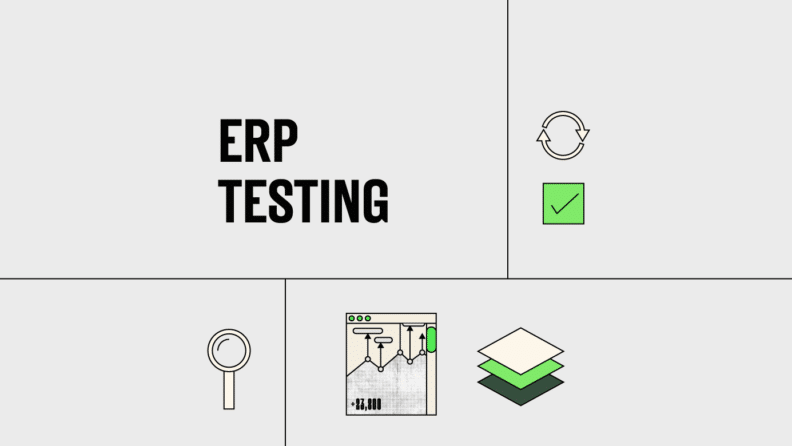If you’re here, you already know about ERP (enterprise resource planning) systems and their benefits. Now, it's time to learn about ERP testing.
ERP testing aims to make deploying a new ERP system seamless and fail proof, preventing resource wastage and compliance issues. No matter your business department or use case, there is a software testing method (or two, or three…) out there for you.
What Is ERP Testing?
Simply put, ERP testing is the process of checking that you set up your ERP software correctly and that its various functions work as expected before rolling it out.
It’s the quality assurance step that reduces (& hopefully eliminates) the chances of system failure, ensuring you achieve the desired objectives of your ERP implementation.
6 Types of ERP Testing
ERP testing drives operational efficiency, especially when done hand-in-hand with implementation support specialists, system "architects", or other professional consultants with experience handling your ERP system of choice.
Boost user satisfaction and reduce rework costs at later development stages by applying these critical ERP testing methods.
| Type of Test | Best Timing | Importance |
|---|---|---|
| Functional Testing | Early development stages; ongoing as the project develops | Ensures intended performance |
| Performance Testing | Just before launch | Confirms system stability under pressure |
| Security Testing | Before, during, and after set up | Protects sensitive business data |
| Regression Testing | After any code changes | Uncovers malfunctions from code updates |
| Exploratory Testing | Throughout the project lifecycle | Exposes hidden system defects and edge cases |
| User Acceptance Testing | In the beta phase | Guarantees utility for end users |
1. Functional Testing
Functional testing assesses all the features of a newly-adopted ERP software to ensure that each one performs optimally. It involves four phases, including:
- Smoke testing: A preliminary check and validation of the most basic features or MVP version of your new ERP solution before you invest more resources into scaling it up. It’s also called build verification testing or confidence testing.
- Unit testing: For individual functions and workflows within your ERP system.
- Integration testing: To confirm the compatibility of your different software modules, components, and services.
- System testing: Assesses the ERP software system as a whole to ensure it meets all predefined user requirements.
Typically, functional tests are manual and are the responsibility of both your system developers and quality assurance (QA) team.
While functional testing is very valuable, some teams struggle with it due to poor data availability and accuracy, test environment complexity, and the sheer volume of test cases required for large-scale applications.
These challenges may make you want to wait till programming and set up is done before conducting functional tests; however, it’s best to start as early in the development process as possible.
By testing early, you’ll be sure to validate the most relevant system functionalities when your key user requirements and business needs are still top of mind. Besides, you can always do additional, more thorough, functional tests as new requirements come up or just before launch—whatever your implementation team deems most realistic.
2. Performance Testing
Also called scalability testing, performance testing evaluates the speed, stability, and flexibility of your ERP system under different conditions and in varying test scenarios.
It covers load testing (identifying system breaking point when accessed by multiple users) and stress testing (analyzing system reliability and resilience despite regular or large-scale concurrent use).
Some experts also consider recovery testing a subset of performance testing, as it checks your ERP’s capacity to bounce back from issues like hardware failure, network disruptions, and wrong software updates.
Performance testing is a critical step when adopting ERP systems, but you may be tempted to skip it for the following reasons:
- The process is time and cost intensive, especially for large scale tests that involve specialized tools.
- It requires an in-depth understanding of the ERP’s architecture and whatever testing tool you choose.
- When done concurrently with ongoing development tasks, one or both often suffers—your testing activities or your work in progress.
With that said, the best advice would be to tell you not to skip these tests.
Test engineers or specialists across product and QA teams can conduct performance tests manually, but it’s best if you automate the process with custom test management tools. These platforms save you time, limit errors, and make it easy to repeat the tests as needed.
What are Test Management Tools?
Test management tools are software products that help you organize, streamline, and control the software development testing process. With these software solutions, you can store test cases and scripts, manage test execution, and track results.
For ERP testing specifically, test management systems enable thorough testing of various modules, from finance to inventory management, human resources, sales, and customer support. They enhance collaboration among DevOps and QA teams, ensuring data-driven decision-making and higher software quality and reliability.
3. Security Testing
Security testing uncovers and resolves vulnerabilities within your ERP system, effectively blocking fraudulent actors and preventing data breaches. It’s generally split into three parts:
- Authentication testing, which confirms how secure your login details—like passwords and biometrics—are.
- Authorization testing for checking how well your ERP system adheres to pre-set access controls and user permissions.
- Data encryption testing, as the name implies, ensures your encryption technology has successfully protected your confidential data.
Some DevOps teams opt to carry out security testing when the software is ready to go live. This method might seem less stressful at first glance, but it tends to cost more in the long run if you discover any security bugs that require significant re-engineering to fix.
A better approach would be to incorporate security tests at the initial stages of development, and include them up till the very end.
4. Regression Testing
Regression testing checks if you’ve mistakenly broken any part of your production or live server by merging new code or removing old scripts.
These non-negotiable tests expose any issues that arise after code updates and ensure the smooth functioning of your ERP system before rolling it out to end users.
The entire regression testing process usually involves:
- Impact analysis: An evaluation of the potential impact a change to one or more parts of your ERP’s infrastructure will have on dependent features. This step helps you to determine if the change is worth executing and prepare accordingly, should you choose to go ahead.
- Selective testing: This focuses on assessing the specific system modules or elements directly impacted by recent code changes.
- Automated regression testing: This entails writing and deploying test scripts to run after every code change or update, so you don’t have to do manual tests for each feature.
While developers can (and do) conduct personal regression tests before putting their code up for review, it is officially the responsibility of your software QA team post-development.
5. Exploratory Testing
Exploratory testing is a primarily manual ERP validation technique that gives testers—who have little to no prior exposure to your ERP system—free rein to examine it and uncover any issues. These testers do not use strict test plans or cases, as the test’s spontaneity is what makes it work—just as secret shoppers expose weaknesses in customer-facing businesses.
Exploratory testing is great for uncovering even the most hidden system defects and edge cases, which other tests may be too structured to find easily. However, it is not a replacement for critical tests like functional and security testing.
Conducting multiple exploratory tests across the entire project lifecycle is key to ensuring software quality; any implementation team member—from developers to designers—can run them.
Most popular among teams that subscribe to agile development practices, more traditional organizations may not consider exploratory testing robust or reliable enough as a standalone method because:
- It’s difficult to document and reproduce due to individual testers' varying approaches.
- It can lead to missed business requirements and inconsistent results.
- It makes debugging more complicated.
- It can be easily influenced by human biases, preferences, and assumptions.
6. User Acceptance Testing
User acceptance testing—or simply “acceptance testing”—should be the last validation step before fully deploying your ERP system to designated teams or departments.
Technology brands beta test or soft launch new products with a sample size of their audience before official release. Similarly, user acceptance testing lets a few key ERP system end users confirm that it meets all pre-defined requirements before complete rollout.
Generally, three to six weeks is ideal for acceptance testing. This period is just enough time for users to test how the software works on a daily basis and identify any needed changes before developers move on to subsequent projects.
Some key functionalities end users test include:
- Easy account creation and login flow
- Intuitive search feature
- Integrations working as desired
- Mobile accessibility
- In-depth analytics
How To Make ERP Testing Easy And Successful
These are a few ERP testing best practices that ERP consultants have started reciting as gospel:
1. Seek Out and Nurture the Problem Solvers on Your Team
In the words of Neil How, founder and ERP transformation expert at Limelight Consulting:
“After completing UAT (User Acceptance Testing), a group of key users have already seen the system, understand its complexities and have seen a resolution to any issues raised. These individuals tend to go on to become “problem solvers” who can identify issues at a glance and find a fast, effective solution.”
He emphasizes that these individuals are not to be confused with “problem identifiers”, who like to complain but are not so quick to offer solutions. Problem solvers should be identified and noted, as they will be “your ambassadors after go-live.”
2. Leverage Test Case Libraries and Templates
You can either write your test cases from scratch or take advantage of libraries and templates provided by test management systems.
Like digital transformation firm Winklix put it, these tools will help you “quickly set up and appoint testers, assign test cases, and conduct surveys.”
3. Integrate Your ERP Testing Process with the Overall Project Plan
The main ERP testing failures and bottlenecks are as a result of the following:
- Poor resource planning.
- Lack of clarity on timelines.
- Inadequate communication with testers.
To avoid these pitfalls, your testing strategy needs to align with the overall ERP implementation plan, where each test phase and the individuals responsible should already be clearly outlined.
This alignment ensures that every stakeholder has clarity and is committed to the success of your ERP implementation.
Is Automated ERP Testing Worth It?
I get it—finding a system that automatically conducts tests for you (or hiring someone to do them) is going to be more expensive. However, my opinion is that automated testing is worth investing in to avoid inaccuracies caused by human errors, and limit time spent on regression testing.
After ERP Testing, What's Next?
Once done, testing teams document system defects and the ERP development or technical support team resolves them. Testers then re-examine the software to ensure it works properly and confirm that no new issues have come up.
Then, and only then, is your ERP system truly ready to be deployed and relied on to streamline business processes and drive success.
Ready to compound your abilities as a finance leader? Subscribe to our free newsletter for expert advice, guides, and insights from financial professionals shaping the tech industry.