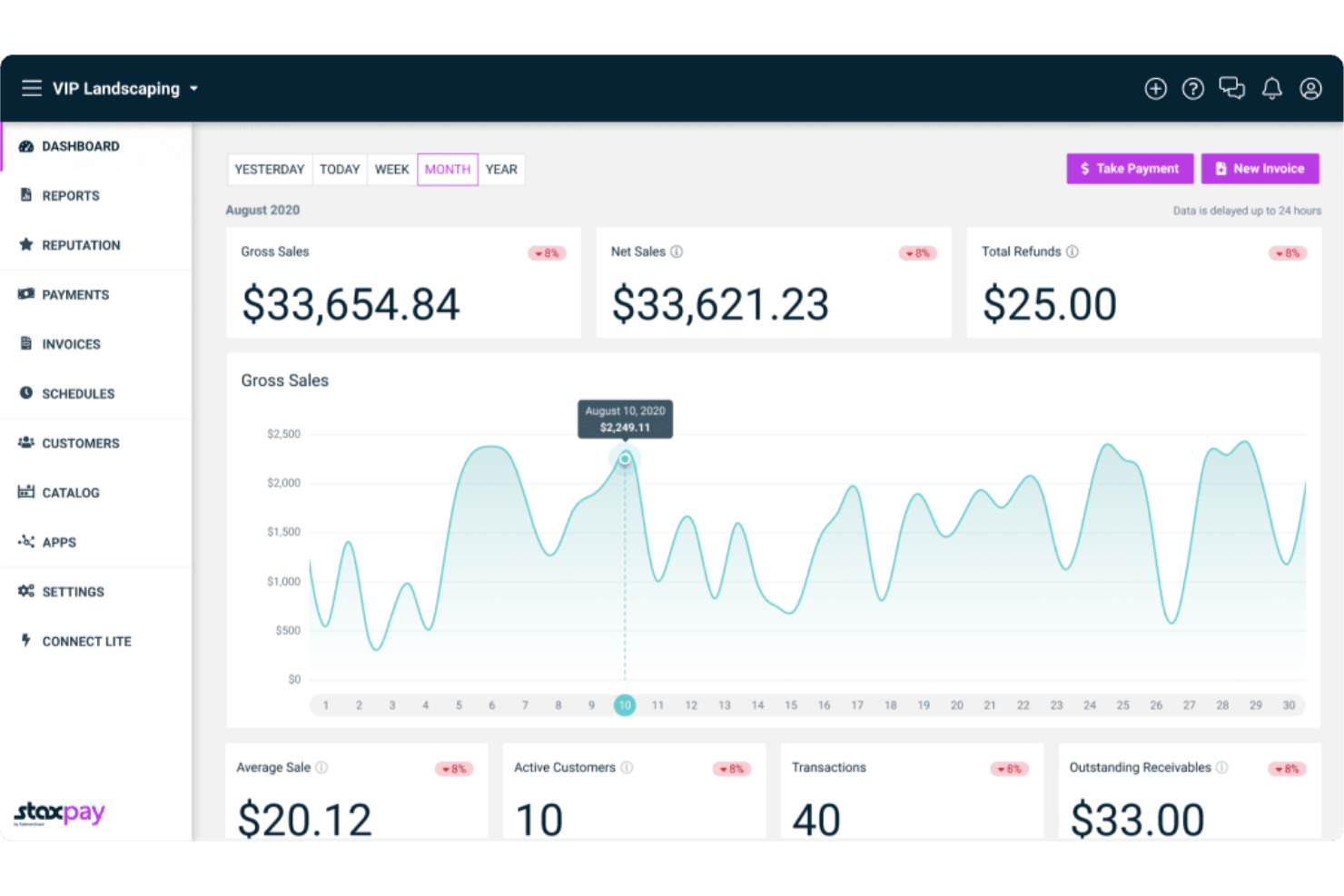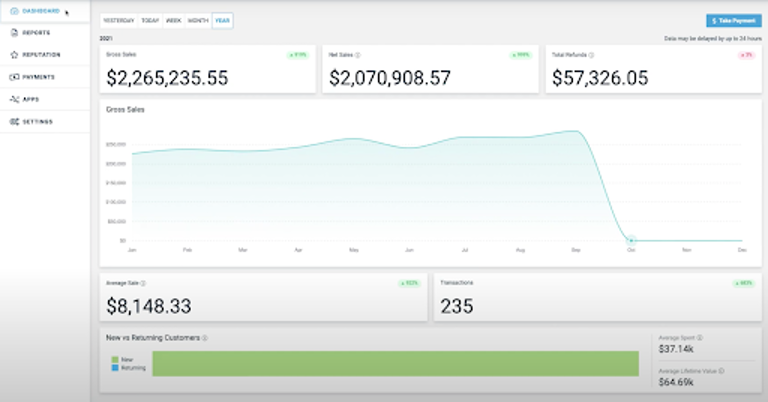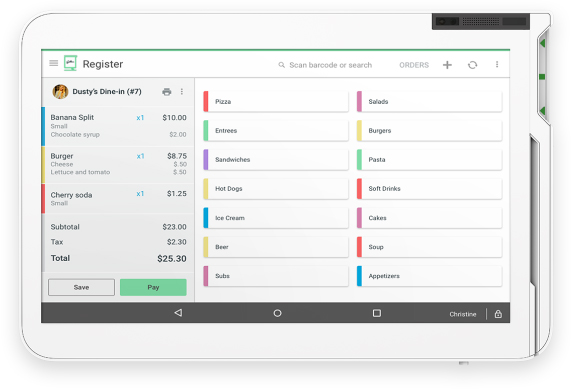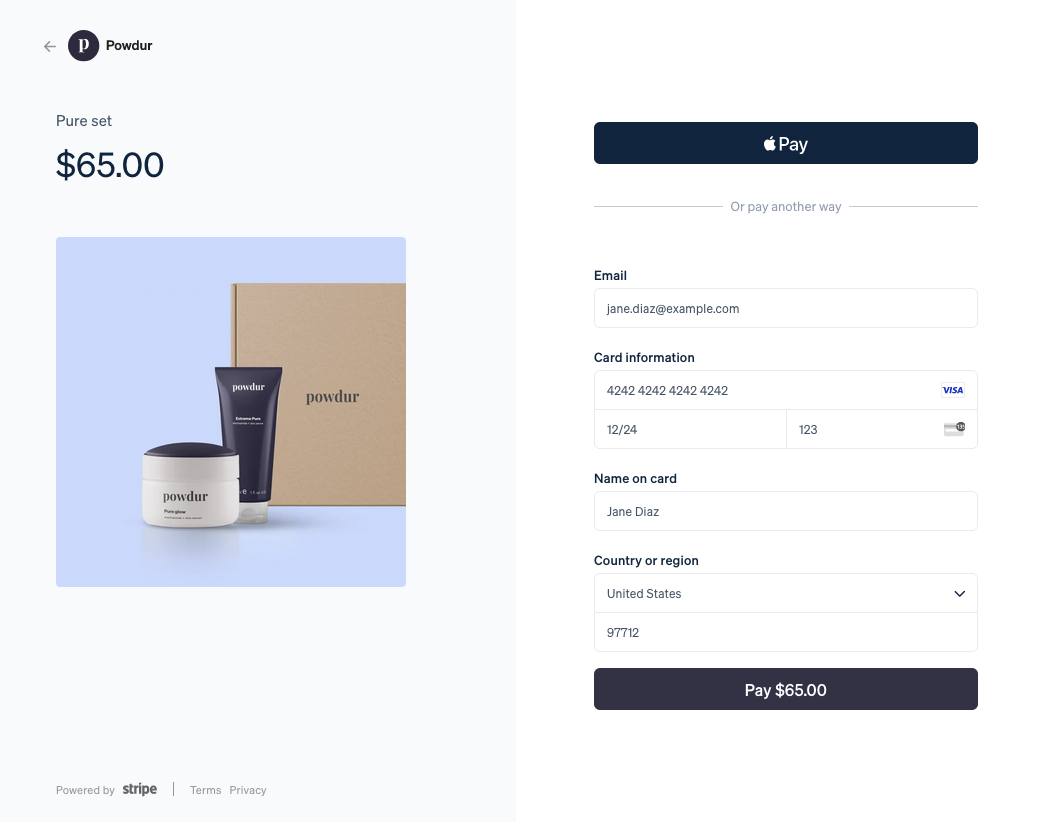Best Merchant Account Services Shortlist
Here’s my shortlist of the best merchant services, with options for both online and brick-and-mortar retailers:
Our one-on-one guidance will help you find the perfect fit.
Just like the right software can amplify your business processes, so can the perfect merchant account service provider.
Overall, merchant account service providers give you everything you need to accept credit card payments, simplify transactions, and keep things running smoothly. Without them, you're likely more prone to errors, messy reporting, and security concerns—not to mention the frustration of wasted time and money.
I’ve been in the trenches of financial operations long enough to know the kind of headaches you deal with when payment systems don’t measure up. You have enough on your plate, so why add more stress where you don't need it My mission here is to help you find a solution that fits your business, keeps things simple, and saves you from future payment-related stress.
Below, you’ll find a list of merchant account services designed to make your life easier, your processes smoother, and your business stronger. Ready to dive in?
Why Trust Our Reviews
We've been testing and reviewing accounting software and services since 2023, on a mission to make it easier to manage business finances. As financial operators ourselves, we know how critical (and difficult) it is to make the right decision when selecting software.
We invest in deep research to help our audience make better software purchasing decisions. We’ve tested more than 2,000 tools for different finance use cases and written over 1,000 comprehensive software reviews. Learn how we stay transparent & our review methodology.
Best Merchant Account Services Summary
Looking for the quick facts? Here’s an easy summary of the pricing, features, and names of the top merchant account service providers on my list.
| Tool | Best For | Trial Info | Price | ||
|---|---|---|---|---|---|
| 1 | Payouts Payouts lets you set up local currency accounts in 12 countries to receive and send payments. | Best for global accounts | Free demo available | Pricing upon request | Website |
| 2 | Payline Data Payline Data offers customizable hosted payment pages for accepting payments on your website. | Best for high-risk merchants | Free trial available | From $99/month | Website |
| 3 | Stax Pay View data analytics for all transactions from Stax Pay's dashboard. | Best for transparent payment processing | Free demo available | From $99/month | Website |
| 4 | Swipesum Swipesum offers consultative services and a back-end-agnostic platform that gives you access to top payment processors. | Best for access to various merchant types | Free consultation available | From $50/hr | Website |
| 5 | CardX by Stax CardX by Stax allows businesses to process payments with no extra hidden fees. | Best for 0% cost credit card processing | Not available | From $29/month | Website |
| 6 | Payment Depot Payment Depot’s user-friendly dashboard makes it easy to see revenue at a glance. | Best for taking credit card payments | 3-month free trial | From $79/month | Website |
| 7 | Helcim Helcim provides honest transparent pricing at the lowest interchange rate, with no contracts, no monthly fees, and no hidden charges. If you want to keep costs low, this is the best choice. | Best budget-friendly option | Free account available | From 0.50% + $0.25 per transaction | Website |
| 8 | Merchant One Merchant One provides APIs and SDKs for a range of in-store devices allowing retailers to build custom terminals easily. | Best for custom solutions | Free plan available | From $13.95 plus 0.29% + 1.55% per transaction | Website |
| 9 | Square Square doesn’t just facilitate payments. It provides a suite of additional tools like POS, inventory management, and an appointment-scheduling tool, making it a sensible choice for physical retail outlets looking for a one-stop shop. | Best for brick-and-mortar stores | Free plan available | From $29/month + processing fees | Website |
| 10 | Stripe Stripe lets online retailers accept payments with hosted payment pages or fully customizable API-based integrations. | Best for digital businesses | Free trial available | From 2.9% + 0.30/transaction | Website |
Best Merchant Account Service Providers Reviews
Sometimes when making a big decision, you need more context. Below, I’ve written a detailed assessment of every merchant account I chose for the top list, along with what the service provider does best, which type of business it suits, and information on integration and pricing.
Payouts is a financial technology platform designed for businesses to automate and manage vendor payouts, particularly in industries such as affiliate marketing, influencer marketing, and gaming.
Why I picked Payouts: It offers a global accounts feature that allows your business to hold and manage funds in multiple currencies, making international transactions simpler and reducing the costs associated with currency conversions. Another benefit is Payouts.com's payout automation. This feature automates the process of sending payments to vendors and partners, reducing manual work and the chance of errors.
Payouts Standout Features and Integrations
Features include a vendor relationship suite that streamlines onboarding, verification, and compliance through a unified platform. The site also emphasizes flexible payout methods, supporting various payment methods such as eWallets, bank transfers, and cryptocurrencies.
Integrations include Everflow, CJ Affiliate, Awin, PayPal, Venmo, Payoneer, NetSuite, Priority, Workday, Skrill, and Tune.
Pros and cons
Pros:
- Multiple payout methods
- Comprehensive automation of accounts payable processes
- Supports scaling operations
Cons:
- Doesn't offer credit card processing
- Potential challenges integrating with existing systems
Payline Data offers merchant account services that enable businesses to accept various forms of payments, including credit and debit cards, both online and in person. Their solutions cater to diverse business needs, providing tools for seamless payment processing.
Why I picked Payline Data: I like that Payline Data offers support for high-risk merchants. Unlike many providers, they offer tailored solutions for industries that typically face challenges in securing merchant accounts. This inclusivity ensures that businesses in sectors like travel and credit repair can process payments efficiently.
Payline Data Standout Features and Integrations
Features include advanced fraud protection measures. By partnering with services like Verifi's Cardholder Dispute Resolution Network, they help safeguard your transactions against fraudulent activities and chargebacks. Other features include ACH processing, allowing you to accept direct bank transfers, and a virtual terminal that enables you to process payments from any internet-connected device, facilitating remote transactions.
Integrations include Shopify, WooCommerce, BigCommerce, Magento, Authorize.net, NMI, CardPointe, and QuickBooks.
Pros and cons
Pros:
- Support for high risk accounts
- Ability to process various payment types
- No long-term contracts
Cons:
- ACH transfers are paid add-ons
- Monthly fee may be steep for low-volume merchants
Stax Pay is a valuable payment processing platform designed to support businesses and SaaS platforms with cost-effective payment solutions. It features automated subscription billing to help manage recurring payments and reduce late or failed transactions. Additionally, Stax Pay supports compliant surcharging, allowing businesses to pass on credit card processing fees to customers while adhering to industry standards.
Why I chose Stax Pay: Stax Pay is an all-in-one platform that not only simplifies payment processing but also provides a range of capabilities such as surcharging, equipment, lending, mobile payments, and e-commerce solutions. This breadth of services, combined with a commitment to transparency and customer support, positions Stax Pay as a versatile and reliable partner for businesses seeking merchant account services.
Stax Pay also offers up to 40% savings on payment processing fees to assist businesses in managing their transactions efficiently.
Stax Pay Standout Features and Integrations
Features include payment processing, invoicing, inventory management, recurring billing, customer management, financial reporting, multi-location support, and customizable digital receipts. The platform also provides advanced security features, integration capabilities with various business tools, and real-time transaction monitoring.
Integrations include Slack, Zapier, Microsoft Office, Google Suite, and CRMs. Additionally, Stax Pay allows for easy integration of payment processing capabilities into software and mobile apps with comprehensive mobile software development kits in Javascript and Python, and a language-agnostic RESTful API.
Pros and cons
Pros:
- Flat-rate subscription pricing
- Easy integration across multiple systems
- Advanced security features
Cons:
- Higher cost for lower-volume merchants
- Limited international support
Swipesum is a payment processing service that combines consulting with a wide range of back-end payment solutions, making it a flexible option for businesses of all sizes. Acting as an advisor, Swipesum provides tailored payment solutions by assessing a business's needs and matching them with the best options available, all without locking users into a single provider.
Why I picked Swipesum: Swipesum’s merchant account services stand out for businesses seeking versatility and optimization in their payment processing. It operates independently of specific processors, offering companies the flexibility to connect with the best-suited payment solutions for their needs—all from Swipesum's platform. Beyond simply processing transactions, Swipesum audits merchant statements and manages rate negotiation, helping businesses lower transaction fees over time.
Swipesum Standout Features and Integrations
Features include a powerful AI-based feature that scans and audits transaction statements, detecting and addressing hidden fees and potential savings. Additionally, their service includes chargeback management, helping reduce fraud-related costs by tackling disputes early. Finally, Swipesum’s dedicated account management provides direct, accessible support.
Integrations include Shopify, NetSuite, Stripe, Square, WooCommerce, Magento, BigCommerce, QuickBooks, Sage, Oracle, Salesforce, and Zoho.
Pros and cons
Pros:
- Supports chargeback management and fraud prevention
- AI-driven statement analysis for transparent fee management
- Processor-agnostic approach allows flexible provider options
Cons:
- Not ideal for businesses preferring a self-service setup
- Customized solutions can take longer to set up
CardX by Stax is a payment processing tool that allows businesses to accept credit card payments at 0% cost, ensuring compliance with surcharging regulations. It offers online, in-office, and in-person payment processing solutions, enabling businesses to keep 100% of their credit card sales while automatically adhering to all rules and regulations.
Why I picked CardX by Stax: CardX by Stax stands out for its seamless surcharging compliance and automated compliance, making it easy for businesses to accept credit cards at 0% cost. This makes it the best choice for businesses looking for a payment processing solution that is fully compliant and allows them to keep all of their sales revenue.
Additionally, CardX by Stax provides secure payment options for online, in-office, and in-person transactions, and ensure compliance with all rules and regulations. Their automated compliance and cost-saving features make them a leader in surcharge compliance for businesses and government and educational institutions.
CardX by Stax Standout Features and Integrations
Features include transparent pricing, no hidden fees, compliance with surcharging regulations, easy integration, enhanced convenience, efficiency for businesses, customer support, real-time reporting, secure transactions, and fraud prevention tools.
Integrations include Stax Pay, Stax Connect, Stax Bill, Stax Processing, and Click to Pay.
Pros and cons
Pros:
- Integrations with several POS systems
- Advanced reporting tools for transaction insights
- Customizable surcharge rules
Cons:
- Potential integration challenges with less common payment systems
- Limited international support
Payment Depot is a highly-rated merchant account provider, owned by Stax. Its membership-style offering helps customers save on fees, but its credit card processing capabilities are where I think the company really shines.
Why I picked Payment Depot: If you’re a B2B business that processes a lot of credit card payments, I think you’ll love Payment Depot’s offering. It uses a payment gateway called PayTrace, which automatically fills data fields required to get level II and level III rates on business cards. Combine this with Payment Depot’s flat membership fee, and it’s a solid offering. As long as you don’t want a load of cutting-edge features, I think you’ll find Payment Depot hard to beat.
Payment Depot Standout Features and Integrations
Features aren’t quite as bountiful with Payment Depot as other providers in this list, if I’m honest. What you see is what you get. One feature I think brick-and-mortar merchants might love, however, is the wide range of POS equipment, courtesy of Clover, that Payment Depot provides.
Integrations include most major e-commerce platforms like Shopify and Magento, as well as Quickbooks, Revel, NCR, and Authorize.net.
Pros and cons
Pros:
- No cancellation fees
- Great customer service
- No hidden fees
Cons:
- Not cost-effective at low volumes
- No additional payment services like invoices
Helcim is a suite of payment solutions that help businesses take payments online and in-store. They offer many of the same features as other merchant account services on this list, but what sets Helcim apart is their pricing. There are no monthly fees and you get the lowest interchange rate for every transaction.
Why I picked Helcim: I think the company offers exceptional value for money, plain and simple. Helcim uses an “interchange plus” pricing model, which means the cost for each transaction fluctuates based on the underlying interchange rate. So when payments are processed at a lower interchange rate, your business gets the savings, not Helcim. I also think businesses will appreciate the fact that the company decreases its margin the more payments you process with them.
Helcim’s pricing structure also means you don’t have to pay a monthly subscription to access the platform. I like that point-of-sale software, online checkouts, and virtual terminals are all available for free.
Helcim Standout Features and Integrations
Features like an online checkout, card reader, and virtual terminal are just a small part of Helcim’s appeal in my view. I think what really sets the company apart from other businesses in my list is its pricing, as discussed above, and its customer service—who you can contact by phone, email, or social media.
Integrations let you connect Helcim with a range of third-party tools. These are split into three groups: accounting services (like QuickBooks), shopping carts (like Magento), and billing systems (like Great Exposure).
Pros and cons
Pros:
- All-inclusive platform
- No monthly fees
- Very low transaction rates
Cons:
- Not suitable for high-risk businesses
- Forecasting costs can be difficult
Merchant One is a full-service credit card processing provider with a focus on custom solutions. The company provides a range of payment solutions, but every package is tailored to merchants.
Why I picked Merchant One: I think the company’s flexibility is unrivaled. You don’t need to buy specific hardware to use Merchant One’s payment gateway service, for instance. That’s because the company provides a range of advanced API and SDK-based features that allow you to deploy Merchant One’s software on your existing terminals. I like that you aren’t left to figure this out on your own, either. The company provides integration examples, an integration guide, and API documentation.
Merchant One Standout Features and Integrations
Features include the merchant gateway service I have described above for card not present and online transactions. I think merchants will also appreciate that Merchant One provides several credit card terminals, as well as a range of Clover products, all pre-loaded with its software. iPhone and Android card readers are also available.
Integrations are possible through Merchant One’s API, meaning you can connect the company’s software to any existing POS hardware.
Pros and cons
Pros:
- Excellent customer support
- No setup fee
- Highly customizable solution
Cons:
- Can be expensive
- Long-term contract
Square is a comprehensive payment solution that provides hardware and software to physical and online businesses. It can act as your store’s POS, help you create a website, manage your inventory, and report sales figures.
Why I picked Square: You’ve probably seen Square POS hardware when shopping locally. The more I learn about Square, the less I’m surprised. I think they are a popular choice for these kinds of stores for several reasons. Firstly, they offer affordable hardware that brick-and-mortar stores rely on to take payments in person. They don’t charge expensive leasing fees, either, and there is no fee to return the hardware.
Another thing I like about Square is that it provides several software solutions that help store owners manage their businesses. That includes an online store builder, a payment processing solution, payroll services, and inventory management. In the same way that Stripe is an all-in-one solution for digital business, Square is the only solution most physical retail outlets need.
Square Standout Features and Integrations
Features that I think make Square ideal for brick-and-mortar stores include a range of POS hardware suitable for any budget, business-focused software, like inventory management and appointment booking tools, and an online store builder. I also love that you can manage everything from a single app
Integrations are available from the Square App Marketplace. These include native integrations with popular business tools, like QuickBooks, WooCommerce, Jotform, and TrustPilot Reviews.
Pros and cons
Pros:
- Easy-to-use online store builder
- No hardware leasing or return fees
- Huge range of hardware
Cons:
- A lack of customer support
- Not the most cost-effective option
Stripe is a global payments platform that provides software and APIs to help businesses take payments. Like Stax, it offers a range of additional features such as invoicing terminal solutions, but it's particularly geared towards online businesses.
Why I picked Stripe: Speed and simplicity. That’s the two words that come to mind when I think of Stripe Checkout. It’s probably the easiest tool in my list to use to create a hosted checkout page, integrate it with your website platform, and start taking payments. I love that you don’t need to know how to code to get started, either. But if you are more technically minded, then you can use Stripe Elements to design your own payment flow. It’s basically got something for everyone.
It’s pretty common for online businesses to serve a global audience, which is another reason to choose Stripe. The platform supports over 135 currencies, as well as localized options like Alipay.
Stripe Standout Features and Integrations
Features that I think set Stripe apart from other tools in my list include its suite of pre-built payment products. This includes a checkout page, recurring billing functionality, and payment links, as well as payment processing. If you’re a developer, then you’ll love that Stripe makes it easy to build your own payment tools with access to APIs and low-code solutions.
Integrations are available with dozens of business tools, including e-commerce platforms like BigCommerce, bookkeeping software like Bench Accounting, and data platforms like Databox.
Pros and cons
Pros:
- Secure transactions
- Flexibility to build custom systems
- Huge range of payment tools
Cons:
- Expensive processing rates
- User Interface can be confusing
Other Merchant Account Services
If you don’t find what you’re looking for in the list above, try one of these merchant account services that are worth checking out.
- Skyflow
For privacy-focused organizations
- PaymentCloud
For customizable payment gateways
- Dharma Merchant Services
For teams that take mostly credit card payments
- Flagship Merchant Services
For first-time retailers
- STAX
For most small and medium-sized businesses
- PayPal
For non-technical business owners
- Chase Payment Solutions
For businesses looking to improve cash flow
- Paysafe
For global businesses
- ProMerchant
ProMerchant - Best for speed and flexibility
- National Processing
National Processing - Best for restaurants
- Clover
For very small businesses
- PayArc
For business sending invoices
- CardX
For government and education businesses
- Fiserv
For large businesses
Related Software Reviews
Still not sure if you need a merchant account service provider? Try some of these related tools we tested and evaluated:
- Accounting Software
- Forecasting Software
- Billing Software
- Expense Tracking Software
- ERP Software
- Payroll Services
- Retail POS Systems
- Inventory Management Software
What Are Merchant Account Services?
Merchant account services refer to financial services that enable businesses to accept electronic payments from customers, whether through debit cards, credit cards, or other payment types.
These services include the setup of merchant accounts, processing transactions, and ensuring the secure transfer of funds from the customer to the merchant, facilitating the purchase of goods or services.
Overall, merchant account service providers play a vital role in enabling businesses to enhance security in payment processing, adapt to the digital economy and meet the diverse payment preferences of their customers.
Merchant Account Services Selection Criteria
When selecting the best merchant account services to include in this list, I considered common business needs and pain points that these providers address. This included things like transaction security and ease of integration. I also used the following framework to keep my evaluation structured and fair:
Core Services (25% of total score)
To be considered for inclusion in this list, each provider had to offer these basic services:
- Payment processing
- Fraud detection
- Reporting and analytics
- Customer management
- Secure transactions
Additional Standout Services (25% of total score)
To help further narrow down the competition, I also looked for unique or especially valuable services, such as:
- Multi-currency support
- Mobile payment solutions
- Loyalty program integration
- Customizable payment solutions
- Advanced fraud prevention tools
Industry Experience (10% of total score)
To get a sense of the industry experience of each provider, I considered the following:
- Years in business
- Number of industries served
- Reputation in the market
- Partnerships with major financial institutions
- Track record of technological innovation
Onboarding (10% of total score)
To evaluate the onboarding experience for each provider, I considered the following:
- Speed of account setup
- Availability of onboarding support
- Clarity of setup instructions
- Flexibility of initial configurations
- Training resources provided
Customer Support (10% of total score)
To assess the level of customer support each provider offers, I considered the following:
- Availability of 24/7 support
- Multiple support channels
- Response time to inquiries
- Quality of support resources
- Customer satisfaction ratings
Value For Price (10% of total score)
To evaluate the pricing and potential ROI of working with each provider, I considered the following:
- Competitive pricing structures
- Transparency of fees
- Bundled service discounts
- Return on investment potential
- Customer testimonials on pricing value
Customer Reviews (10% of total score)
To get a sense of the overall satisfaction of existing customers, I considered the following when reading customer reviews:
- Overall satisfaction ratings
- Commonly mentioned strengths
- Feedback on service reliability
- Insights into customer service experiences
- Comparisons to competitors
How to Choose a Merchant Account Services Provider
It’s easy to get bogged down in long lists of services and complex pricing structures. To help you prioritize the things that matter most for your business, keep the following factors in mind:
| Factor | What to Consider |
|---|---|
| Business Objectives | Align the provider's offerings with your business goals. Consider transaction volume, growth plans, and compatibility with your current systems. |
| Service Scope and SLAs | Ensure the provider covers all necessary services and offers clear Service Level Agreements. Check for uptime guarantees and penalties for unmet standards. |
| Support Availability | Evaluate the provider's support channels and hours. Make sure you can get assistance when you need it, whether it's 24/7 or during your business hours. |
| Costs and Pricing Structure | Understand all fees, including setup, transaction, and hidden charges. Compare pricing models to see what fits your budget and transaction volume best. |
| Communication and Reporting | Look for clear communication practices and detailed reporting tools. They should help you track transactions and gain insights into your business performance. |
| Security Measures | Prioritize providers with robust security protocols like PCI compliance and fraud detection to protect your transactions and customer data. |
| Integration Capabilities | Check if the provider integrates seamlessly with your existing platforms, such as e-commerce sites, accounting software, and CRMs. |
| Reputation and Reviews | Research the provider's reputation through reviews and testimonials. A history of positive feedback can indicate reliable service and customer satisfaction. |
Key Merchant Account Services
When selecting a merchant account service provider, keep an eye out for the following key services:
- Payment Processing: Enables businesses to accept various forms of payments, including credit cards and digital wallets, ensuring a smooth transaction process.
- Fraud Detection: Utilizes advanced technology to monitor transactions and detect fraudulent activity, protecting both the business and its customers.
- Chargeback Management: Provides tools and support to handle disputes and chargebacks efficiently, minimizing potential financial losses for the business.
- PCI Compliance: Ensures that the merchant complies with Payment Card Industry standards, safeguarding customer payment information.
- Multi-Currency Support: Allows businesses to accept payments in multiple currencies, facilitating international transactions and expanding their customer base.
- Reporting and Analytics: Offers detailed insights into sales and transaction data, helping businesses make informed decisions to enhance their operations.
- Recurring Billing: Supports subscription-based business models by automating the billing process for recurring payments.
- Customer Support: Provides reliable and accessible support to address any issues or questions that may arise, ensuring a positive experience for the merchant.
- Integration Capabilities: Seamlessly integrates with existing business systems and platforms, allowing for efficient management of transactions and financial data.
Benefits of Merchant Account Services
Partnering with a merchant account services provider offers several benefits for your team and your business. Here are a few you can look forward to:
- Increased Sales Opportunities: Accepting multiple payment methods can attract a broader customer base.
- Improved Cash Flow: Transactions are processed quickly, providing faster access to funds.
- Enhanced Security Measures: Utilize advanced fraud detection and prevention tools to protect transactions.
- Comprehensive Reporting: Access detailed transaction reports to help track and manage finances effectively.
- Customer Convenience: Offer customers the flexibility to pay using their preferred method, enhancing their experience.
- Technical Support: Receive assistance and troubleshooting from dedicated support teams.
- Scalability: Easily accommodate growing transaction volumes as your business expands.
Costs and Pricing Structures of Merchant Account Services
Merchant account services typically come at a custom price to accommodate various business needs, sizes, and circumstances. Providers generally work within one of the following pricing structures:
- Tiered Pricing: This model bundles transactions into different tiers, each with its own rate, based on set criteria.
- Interchange-Plus Pricing: Merchants pay the actual interchange fees plus a fixed markup from the provider.
- Flat-Rate Pricing: A single rate is applied to all transactions, regardless of the card type or transaction size.
- Subscription Pricing: Merchants pay a monthly fee for a set amount of processing, with additional fees for exceeding limits.
- Volume-Based Pricing: Pricing varies depending on the transaction volume, rewarding higher volumes with lower rates.
Key Factors That Influence Merchant Account Services Pricing
Beyond the specific pricing model, here are some additional factors that can influence the cost of merchant account services:
- Transaction Volume: Higher transaction volumes can lead to lower rates due to economies of scale.
- Type of Business: Certain industries may face higher fees due to increased risk profiles.
- Transaction Size: Larger transactions might incur different rates than smaller ones, affecting overall costs.
- Security Requirements: Enhanced security measures, like PCI compliance, can add to costs.
- Chargeback Ratio: Businesses with high chargeback rates may face higher fees due to the increased risk.
- Payment Methods: Accepting a wider variety of payment methods can lead to additional fees.
- Contract Length: Long-term contracts might offer lower rates but can include penalties for early termination.
Being aware of these factors before you start seeking out custom quotes from providers helps you get a sense of what to expect, and compare and contrast quotes more effectively.
Merchant Account Services FAQs
Still have questions about finding the best merchant services for your business? My frequently asked questions section below may help.
How easy is it to open a merchant services account?
Opening a merchant services account should be a relatively straightforward process. As long as you have basic information about your business, you should be able to open an account online.
How do merchant account services work?
Merchant account services allow businesses to take debit cards, credit cards, and other payments from customers. Many of the best merchant services on my list process transactions without involving an intermediary, transferring funds from the customers account to their own for a small fee. Those funds are then transferred to your business account.
How much does a merchant account cost?
Merchant accounts charge fees in several different ways. Some charge a percentage fee on each transaction, while others charge a flat fee per month.
Will my business qualify for a merchant account?
The vast majority of businesses will qualify for a merchant account. Even high risk businesses, like adult and CBD brands, can use specialist services to qualify for a merchant account.
What payment types will my merchant account accept?
The payment types your merchant account will accept will depend on the provider. That being said, almost all merchant accounts will accept credit and debit cards, and mobile payments like Apple Pay and Google Pay.
What's Next?
Ready to compound your abilities as a finance professional? Subscribe to our free newsletter.