Best Payroll Software Shortlist
Here's my pick of the 10 best software from the 25 tools reviewed.
Our one-on-one guidance will help you find the perfect fit.
Finding the right payroll software is important for ensuring accurate and timely employee compensation, compliance with tax regulations, and efficient payroll processing. But with so many options available, it can be difficult to know where to start.
Using my background in financial management and digital software, I evaluated the top payroll software options on the market, focusing on features, ease of use, pricing, and customer support. Whether you’re a small business owner or manage a large enterprise, I’m confident that my detailed reviews will help you find the right payroll software for your unique company needs.
Why Trust Our Software Reviews
We’ve been testing and reviewing accounting software since 2023. As financial operators ourselves, we know how critical and difficult it is to make the right decision when selecting software.
We invest in deep research to help our audience make better software purchasing decisions. We’ve tested more than 2,000 tools for different finance use cases and written over 1,000 comprehensive software reviews. Learn how we stay transparent & our accounting software review methodology.
Best Payroll Software Summary
| Tool | Best For | Trial Info | Price | ||
|---|---|---|---|---|---|
| 1 | Best for global payroll | Free trial + demo available | From $29/month | Website | |
| 2 | Best for payroll tax compliance | 90-day free trial | Pricing upon request | Website | |
| 3 | Best for accounting software with mobile access | 30-day free trial | From $2/month (for 3 months, then $20/month) | Website | |
| 4 | Best for US-based businesses | 30-day free trial | From $4/employee/month + $17/month base fee | Website | |
| 5 | Best for integrated payroll with POS systems | Not available | From $6/user/month + $35/month base fee | Website | |
| 6 | Best for automated payroll and HR services | Free demo available | From $40/month + $6/user/month | Website | |
| 7 | Best for comprehensive HR outsourcing | Free demo available | Pricing upon request | Website | |
| 8 | Best for multi-country payroll compliance | Free demo available | Pricing upon request | Website | |
| 9 | Best for customizable payroll and HR solutions for all business sizes | Free demo available | From $39/month + $5/employee/month | Website | |
| 10 | Best for seamless integration with accounting software | Free trial available | From $7.60/month | Website |
-

LiveFlow
Visit WebsiteThis is an aggregated rating for this tool including ratings from Crozdesk users and ratings from other sites.4.9 -

Float Financial
Visit Website -

Vena
Visit WebsiteThis is an aggregated rating for this tool including ratings from Crozdesk users and ratings from other sites.4.5
Best Payroll Software Reviews
Below, I’ll dive deep into an in-depth analysis and overview of various payroll software options, walking you through the pros and cons, key features, and best use cases for each one.
Deel is a comprehensive platform that offers payroll, HR, and compliance solutions for global teams.
Why I picked Deel: I like that Deel allows companies to manage payroll processes, ensure compliance with local regulations, and efficiently handle payments to a global workforce. The platform includes features such as automated tax calculations, payment schedules, and integration with various accounting systems. It also supports automated contractor invoicing to help reduce administrative tasks.
Standout features & integrations:
Features include bulk payments, multiple payment options, local expertise, documentation for compliance, an HRIS, in-house visa support, hiring and relocation assistance, and country-specific benefits.
Integrations include Ashby, BambooHR, Greenhouse, HiBob, Lever, NetSuite, QuickBooks, Slack, Workday, Xero, and others.
Pros and cons
Pros:
- Local expertise available
- Compliance management for global teams
- Automates your payroll and taxes
Cons:
- No mobile app available
- Limited invoice customization
New Product Updates from Deel

Deel Launches Anytime Pay Beta for Daily Earnings Access
Deel introduced an Anytime Pay beta, allowing EOR workers with Deel Cards to withdraw earned pay daily. Automatic tax and ledger updates are included, with PEO and Global Payroll support coming soon. More details at Deel Blog.
RUN Powered by ADP is a comprehensive payroll and HR solution designed for payroll processing and human resource management for small businesses. The platform offers various features including payroll processing, time and attendance management, talent acquisition, employee benefits administration, and compliance services.
Why I picked RUN by ADP: One of the most critical aspects of RUN by ADP is its ability to enhance payroll processing and ensure tax compliance. The software automatically calculates, deducts, and pays payroll taxes, reducing the risk of errors and penalties associated with tax filings. Furthermore, it handles quarterly and annual reporting, as well as the creation and distribution of Forms W-2 and 1099. This automation not only saves time but also ensures that all payroll activities are compliant with federal and state laws.
Standout features & integrations:
Features include direct deposit, tax filing, multi-jurisdiction payroll, new hire onboarding, background checks, job costing, time and attendance tracking, workers' compensation, and health insurance.
Integrations include Homebase, QuickBooks Time, Ease, Deputy, CareerPlug, ADP Time & Attendance, and ADP eTimecard.
Pros and cons
Pros:
- Mobile access for payroll on the go
- Strong compliance support
- Automatic payroll and tax calculations
Cons:
- Most HR functions limited to higher-tier plans
- May not be ideal for large businesses
Xero is an advanced accounting software for small businesses, accountants, and bookkeepers. It offers mobile access, allowing users to track their business on the go.
Why I picked Xero: Xero’s convenient mobile access feature benefits business owners and accountants who need to manage finances remotely, offering a seamless experience across devices and ensuring users can access their financial data anytime. The software has real-time data synchronization, ensuring accurate and up-to-date payroll processing alongside your financial records. Additionally, it offers a user-friendly interface, automated tax filings, and employee self-service features, making it particularly well-suited for businesses that value efficiency and ease of use.
Standout features & integrations:
Features include invoicing, expense tracking, bank reconciliation, financial reporting, and mobile access.
Integrations include PayPal, Stripe, Square, HubSpot, Shopify, Gusto, BILL, Expensify, Vend, and Receipt Bank.
Pros and cons
Pros:
- Strong inventory management features
- Integrates with 1,000+ third-party apps
- Unlimited users on all plans
Cons:
- Steep learning curve for new users
- No direct phone support
New Product Updates from Xero
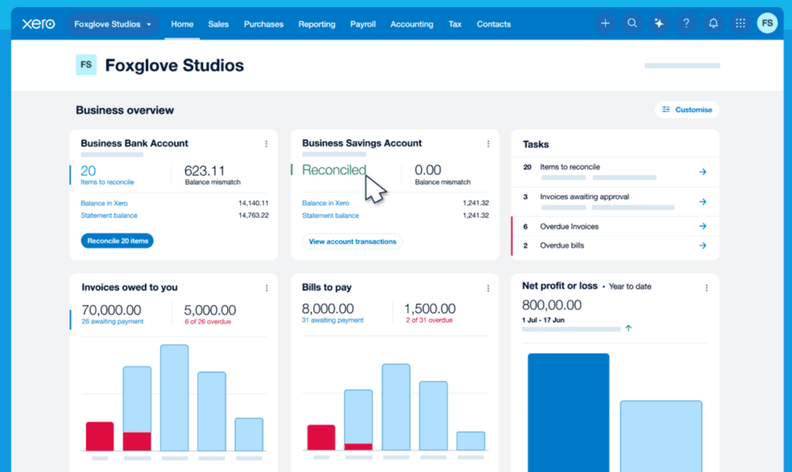
Xero Reimagined: New Homepage and Navigation Beta
Xero has unveiled its Reimagined beta with a redesigned homepage and improved navigation, featuring real-time financial insights for users. For more information, visit Xero's official site.
Patriot Software is an online payroll service designed for small to medium-sized businesses in the United States. It offers a user-friendly platform that simplifies the payroll process, ensuring that businesses can manage their payroll efficiently and accurately.
Why I picked Patriot Payroll: The software includes automatic tax calculations, direct deposit capabilities, and an employee portal for easy access to pay stubs and W-2 forms. Furthermore, its full-service option handles all federal, state, and local tax filings, reducing the administrative burden on business owners and ensuring compliance with tax regulations.
Standout features & integrations:
Features include customizable pay rates, multiple pay schedules, payroll reports, time-off accruals, payroll history, printable checks, employee self-onboarding, W-2 and 1099 e-filing, electronic tax filing, year-end reporting, and garnishment payments.
Integrations include QuickBooks, TSheets, Gusto, Square, FreshBooks, and Xero.
Pros and cons
Pros:
- Customizable reporting options
- User-friendly interface
- Allows for unlimited payroll runs
Cons:
- Initial setup requires a lot of manual data entry
- Does not support international payroll
Square Payroll is a payroll software that integrates payroll with point-of-sale (POS) systems for daily operations.
Why I picked Square Payroll: Square Payroll offers seamless integration with Square's POS systems, simplifying payroll management for businesses that use Square for transactions. It provides automatic tax filings, direct deposit, and employee benefits management, all within an intuitive, easy-to-use interface. Additionally, Square Payroll has flexible payment options, including the ability to pay employees instantly through the Cash App, enhancing convenience and efficiency for businesses with dynamic staffing needs.
Standout features & integrations:
Features include automated tax filings, compliance management, and support for W-2 employees and 1099 contractors. It also provides health insurance options, retirement plans, bookkeeping integrations, multiple pay rates, bonuses, and tips.
Integrations include QuickBooks Online, Square POS, Square Appointments, Square Invoices, Square Team App, Square Checking, Cash App, Xero, Gusto, and ADP.
Pros and cons
Pros:
- Employer-facing mobile app available
- Supports automatic payroll tax deductions
- Integrated with Square POS
Cons:
- Customization options are limited
- Customer service availability limited
Gusto is an online payroll and HR solution with advanced automation features that streamline payroll, tax filing, and benefits management.
Why I picked Gusto: Gusto provides powerful automation capabilities that simplify payroll and HR tasks, including automated tax filings, benefits management, and time tracking. The software has integrated financial wellness tools, employee onboarding capabilities, and exceptional customer support, making it an ideal choice for small to medium-sized businesses looking to streamline their operations.
Standout features & integrations:
Features include automated payroll processing, tax filing, benefits administration, compliance management, time off and tracking, employee self-service, and performance reviews.
Integrations include QuickBooks, Xero, FreshBooks, TSheets, Homebase, When I Work, Expensify, Hubstaff, Clover, and ZipBooks.
Pros and cons
Pros:
- Employee self-service portal
- Comprehensive benefits administration
- Supports FICA tip credit claims
Cons:
- Lacks payroll card options
- Customer service availability limited
TriNet offers advanced HR solutions focused on outsourcing. It covers all aspects of HR management, allowing businesses to focus on their core operations.
Why I picked TriNet: TriNet is a full-service PEO solution. It has strong payroll features, processing capabilities, and a PEO solution, providing access to Fortune 500-level benefits, HR expertise, risk mitigation, and compliance support. The software offers health benefits, retirement plans, workers' compensation, personalized HR services, and advanced reporting tools that empower businesses to focus on growth while ensuring their payroll and HR needs are efficiently handled.
Standout features & integrations:
Features include payroll processing, benefits administration, compliance assistance, HR consulting expertise, and support for contractors and global workforce management.
Integrations include QuickBooks, Xero, NetSuite, ADP, Paychex, Gusto, BambooHR, Workday, SAP SuccessFactors, and Oracle HCM.
Pros and cons
Pros:
- Comprehensive compliance and risk management
- User-friendly payroll and benefits software
- Access to high-tier employee benefits
Cons:
- Customer support response times vary
- Does not support 1099 contractors
TopSource Worldwide is a payroll and Employer of Record (EOR) provider that helps organizations manage employee payments across 180+ countries. It combines payroll accuracy, compliance expertise, and HR support to simplify paying a global workforce while meeting local labor and tax regulations.
Why I picked TopSource Worldwide: I included TopSource Worldwide because it’s designed for CFOs and finance teams that need to manage payroll in multiple currencies while ensuring compliance in each jurisdiction. The platform handles calculations, filings, and reporting for local taxes, reducing the risk of penalties. It also offers embedded HR support, so you can get guidance on employment models, benefits, and hiring in new markets. This mix of payroll precision and human expertise makes it especially valuable for international operations.
Standout features & integrations:
Features include localized payroll processing, multi-currency payments, compliance monitoring, and HR advisory services for global hiring. The platform also offers local accounting support and secure data handling to meet international privacy requirements.
Integrations are not presently listed.
Pros and cons
Pros:
- Offers HR advisory alongside payroll
- Supports payroll in 180+ countries
- Supports payroll in 180+ countries
Cons:
- No known integrations yet
- Pricing not publicly listed
Paychex is a leading payroll and HR solution, serving approximately 740,000 businesses. It offers various services, including payroll packages and HR services, with customized options for businesses of all sizes.
Why I picked Paychex: Paychex’s advanced and customizable payroll and HR solutions can effectively cater to businesses of all sizes. The software has dedicated customer service, offering personalized support and expert guidance to ensure compliance and efficiency, a mobile app that allows on-the-go payroll management and employee self-service, scalable solutions with real-time analytics, and automated tax filing.
Standout features & integrations:
Features include automated payroll processing, tax administration, employee self-service, compliance support, 24/7 customer service, and a mobile app for payroll on the go.
Integrations include QuickBooks, Xero, Sage Intacct, NetSuite, Microsoft Dynamics, ADP, BambooHR, Workday, Kronos, and TSheets.
Pros and cons
Pros:
- Automated tax administration
- 24/7 customer support is available
- Integration with 270+ software solutions
Cons:
- Occasional payroll inaccuracies reported
- Extra fees for accounting integrations
Freshbooks Payroll is an online payroll service for small businesses, freelancers, and self-employed professionals that accurately organizes financial records.
Why I picked Freshbooks Payroll: Freshbooks Payroll’s seamless integrations with FreshBooks accounting software provide a unified platform for managing finances and payroll. It offers advanced solutions, giving small businesses access to top-tier benefits, HR support, compliance assistance, and risk management. These features accurately and efficiently manage and run payroll, enhance employee satisfaction, and reduce administrative burden.
Standout features & integrations:
Features include unlimited payroll runs, automated tax calculations and filings, and direct deposit. It also provides detailed payroll reports and automatic creation of transactions for every pay period.
Integrations include Gusto, QuickBooks, Xero, Stripe, PayPal, Shopify, WooCommerce, Mailchimp, HubSpot, and Trello.
Pros and cons
Pros:
- Direct deposit
- Built-in time tracking feature
- Automatic payroll tax filings
Cons:
- Limited scalability for larger businesses
- Limited to W2 employees
Other Payroll Software
Below is a list of additional payroll software that I shortlisted. While they didn’t make the top 10, they’re still valuable and worth further research.
- Dayforce
For AI-powered HCM solutions
- Justworks Payroll
For all-in-one PEO and payroll solutions
- SurePayroll
For small business payroll with free unlimited runs
- Paylocity
For on-demand wage access
- Paycor
For real-time payroll calculations
- OnPay
For advanced payroll and HR solutions
- TimeTrex
For integrated time and attendance tracking
- Agile Hero
For global HR management for remote
- Workday
For large enterprises with complex needs
- Wave
For freelancers and small businesses
- Rippling
For automating HR and IT tasks
- Papaya Global
For global workforce management
- BambooHR
For comprehensive HR management
- Hubstaff
For time tracking and productivity monitoring
- QuickBooks Payroll
For small businesses needing integrated accounting
Related Accounting Software Reviews
If you still haven't found what you're looking for here, check out these tools closely related to accounting software that we've tested and evaluated.
- ERP Software
- POS Systems
- Billing Software
- Forecasting Software
- Merchant Account Services
- Expense Report Software
Payroll Software Selection Criteria
The criteria for choosing a payroll software should directly address buyer needs and common pain points, ensuring that the software serves its intended purpose effectively. As an expert who has personally tried and researched these tools, here are the requirements I use when evaluating software:
Core Payroll Software Functionality: 25% of Total Weighting Score
- Processing payroll
- Calculating and filing taxes
- Generating pay stubs
- Direct deposit capabilities
- Compliance with labor laws
Additional Standout Features: 25% of Total Weighting Score
- Integration with other HR tools
- Customizable reporting
- Mobile access for employees
- Automated tax filing
- Self-service portals for employees
Usability: 10% of Total Weighting Score
- Intuitive interface design
- Easy navigation
- Minimal learning curve
- Clear and concise instructions
- Responsive design for various devices
Onboarding: 10% of Total Weighting Score
- Availability of training videos
- Interactive product tours
- Templates for quick setup
- Chatbots for instant help
- Webinars for in-depth training
Customer Support: 10% of Total Weighting Score
- 24/7 support availability
- Multiple support channels (phone, email, chat)
- Knowledgeable support staff
- Quick response times
- Comprehensive help center
Value For Money: 10% of Total Weighting Score
- Competitive pricing
- Transparent pricing structure
- No hidden fees
- Scalable pricing options
- Free trial or demo availability
Customer Reviews: 10% of Total Weighting Score
- Overall satisfaction ratings
- Feedback on ease of use
- Comments on customer support quality
- Reviews on feature effectiveness
- Testimonials on reliability and performance
How to Choose Payroll Software
As you work through your unique software selection process, keep the following points in mind:
- Scalability: Ensure your chosen software can grow with your business. A small startup only needs basic payroll functions initially, but as it expands, it will require advanced features like multi-state tax filing or integration with other human resources (HR) systems.
- Compliance: The software should help you comply with local, state, and federal regulations. This is vital for businesses operating in multiple jurisdictions, where tax laws and labor regulations vary significantly. Non-compliance can lead to hefty fines and legal issues.
- User-Friendliness: The software should be easy for payroll administrators and employees to use as a complex system can lead to errors and inefficiencies. A user-friendly interface can reduce the time spent on payroll processing and minimize the risk of mistakes.
- Integration Capabilities: Integrations with other business systems like accounting, HR, and time-tracking software are essential. This ensures a seamless data flow across different departments, reducing manual data entry and the risk of errors.
- Customer Support: Reliable customer support is important for resolving any issues. Whether it's a technical glitch or a question about a specific feature, having access to knowledgeable support can save time and prevent disruptions in payroll processing. 24/7 support is beneficial for businesses with employees in different time zones.
Trends for Payroll Software
Payroll software is evolving rapidly to meet the changing needs of businesses and employees alike. Understanding these trends will help businesses choose the most innovative and efficient payroll solutions. Here are some of the key shifts in payroll software I noticed while conducting my research:
- AI and Machine Learning Integration: A payroll software with AI and machine learning integrations helps automate complex calculations and detect anomalies. This reduces errors and saves time.
- Blockchain for Security: Blockchain technology is being used to enhance payroll security as it provides a transparent and tamper-proof ledger. This ensures data integrity and builds trust.
- Mobile Accessibility: Payroll software is increasingly mobile-friendly. Employees can access their payroll information on the go, improving convenience and accessibility.
- Real-Time Payments: Real-time payment options are becoming more common where employees can receive their wages instantly. This is particularly beneficial for gig and contract workers.
- Customizable Reporting: Payroll software now offers more customizable reporting features where businesses can generate reports tailored to their needs. This aids in better decision-making and compliance.
By adopting these cutting-edge features, businesses can ensure compliance, reduce errors, and provide a better experience for their employees. Keeping an eye on these trends will help organizations remain competitive and forward-thinking in their payroll management strategies.
What is Payroll Software?
Payroll software is a tool that automates the process and management of employee payments, including calculating wages, withholding taxes, and distributing paychecks.
It typically includes time tracking, tax calculation, direct deposit, and reporting. These features help businesses efficiently manage payroll, reduce errors, and document detailed records for auditing and compliance purposes.
Features of Payroll Software
When choosing payroll software, it's important to understand the key features that will help streamline your payroll processes and ensure compliance with regulations. The right payroll software can save time, reduce errors, and provide valuable insights into your business operations. Here are the most important features to look for in payroll software:
- Automated Payroll Processing: This feature ensures that payroll calculations are done automatically, significantly reducing the risk of human error. It also saves time by streamlining the payroll process, allowing businesses to focus on more strategic tasks.
- Tax Filing and Compliance: The software handles tax calculations and filings, ensuring that your business complies with federal, state, and local tax laws. This reduces the risk of costly penalties and keeps your company in good standing with regulatory bodies.
- Direct Deposit: This allows employees to receive their paychecks directly into their bank accounts, providing a high level of convenience. It also reduces the need for paper checks, streamlining the payroll process and saving administrative costs.
- Employee Self-Service Portal: An online portal where employees can access their pay stubs, tax forms, and personal information, reducing the administrative burden on HR. This empowers employees with easy access to their data and increases overall satisfaction.
- Time and Attendance Tracking: Integrating time tracking with payroll ensures accurate payment for employee hours worked and helps manage overtime and leave. This feature improves payroll accuracy and helps businesses maintain compliance with labor laws.
- Benefits Management: This feature helps manage employee benefits such as health insurance, retirement plans, and other perks, ensuring accurate deductions and contributions. Proper benefits management enhances employee satisfaction and retention.
- Reporting and Analytics: The ability to generate detailed reports and analytics provides insights into payroll expenses, aiding in budgeting and financial planning. This feature helps businesses make informed decisions and optimize payroll processes.
- Scalability: Scalability ensures that the payroll system remains effective and efficient as your company expands. As a result, the software should be able to grow with your business, accommodating more employees and add-ons as needed.
- Integration with Other Systems: Seamless integration with accounting, HR, and other business systems ensures data consistency and reduces manual data entry. This enhances overall operational efficiency and accuracy across various departments.
- Security and Data Protection: Ensuring that sensitive payroll data is protected with strong security measures is vital for maintaining employee trust and compliance with data protection regulations. A software with strong security safeguards can help prevent data breaches and protect confidential information.
Choosing payroll software with these features will help ensure that payroll processes are efficient, accurate, and compliant with regulations. This will save time, reduce errors, and provide valuable insights into business operations.
Benefits of Payroll Software
Here are some of the primary benefits of payroll software for users and organizations:
- Time Savings: Payroll software automates repetitive tasks, significantly reducing the time spent on payroll processing and allowing HR teams to focus on more strategic activities.
- Accuracy and Error Reduction: By automating calculations and data entry, payroll software minimizes the risk of human errors, ensuring that employees are paid correctly and on time.
- Compliance and Reporting: Payroll software helps businesses stay compliant with tax laws and labor regulations by automatically updating to reflect changes in legislation and generating necessary reports.
- Data Security: Payroll software provides strong security features to protect sensitive employee information, reducing the risk of data breaches and ensuring confidentiality.
- Employee Self-Service: Many payroll software solutions offer self-service portals where employees can access their pay stubs, tax forms, and personal information, reducing the administrative burden on HR departments.
Investing in payroll software improves business efficiency, accuracy, and compliance. By leveraging these tools, organizations can better manage their payroll processes and focus on their core business activities.
Costs & Pricing for Payroll Software
When considering a new payroll software for your business, it's essential to understand the various pricing plans and features available. Payroll software can significantly streamline payroll processes, however, the costs can vary widely depending on the features and the number of employees.
Below is a detailed overview of different payroll software plans, their average prices, and common features to help you make an informed decision:
Plan Comparison Table for Payroll Software
| Plan Type | Average Price | Common Features |
| Free Plan | $0 | Basic payroll processing, direct deposit, and employee self-service portal |
| Basic Plan | $17 per month + $4 per employee | Payroll processing, direct deposit, tax calculations, and W-2 and 1099 preparation |
| Standard Plan | $39 per month + $6 per employee | All Basic features, plus time and attendance tracking, and benefits management |
| Premium Plan | $80 per month + $12 per employee | All Standard features, plus advanced reporting, HR support, and next-day direct deposit |
| Enterprise Plan | Custom Pricing | All Premium features, plus a dedicated account manager, and custom integrations |
When selecting a payroll software plan, consider the size of your business, the specific features you need, and your budget. Each plan offers different levels of functionality and support, so choose the one that best fits your company's requirements.
Payroll Software FAQs
Here are some frequently asked questions I receive about payroll software:
Is payroll software secure?
Yes, reputable full-service payroll software providers implement strict security measures to protect sensitive employee and company data, including encryption, secure access controls, and regular security audits. Always ensure that the software you choose complies with industry standards and regulations.
How does payroll software help with tax compliance?
Payroll software helps with tax compliance by automatically calculating and withholding the correct amount of taxes from employee paychecks. It can also generate and file necessary tax forms and reports, ensuring that your business meets federal, state, and local tax requirements.
What kind of support is available for payroll software?
Support options for payroll software vary by payroll providers but typically include resources such as online help centers, user guides, video tutorials, and customer support via phone, email, or live chat. Some providers also offer dedicated account managers or premium support plans for additional assistance.
How easy is it to switch payroll software?
Switching payroll software can be easy with proper planning. Many providers offer migration assistance, including data import tools and customer support. It’s important to transition at the end of a payroll period to minimize disruptions.
What’s Next?
Ready to compound your abilities as a finance professional? Subscribe to our free newsletter.























