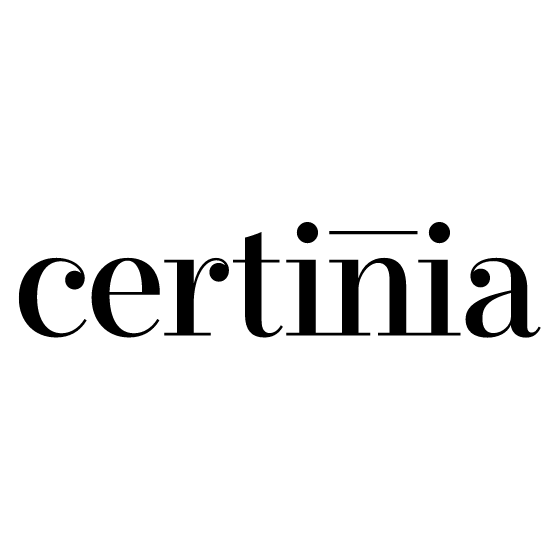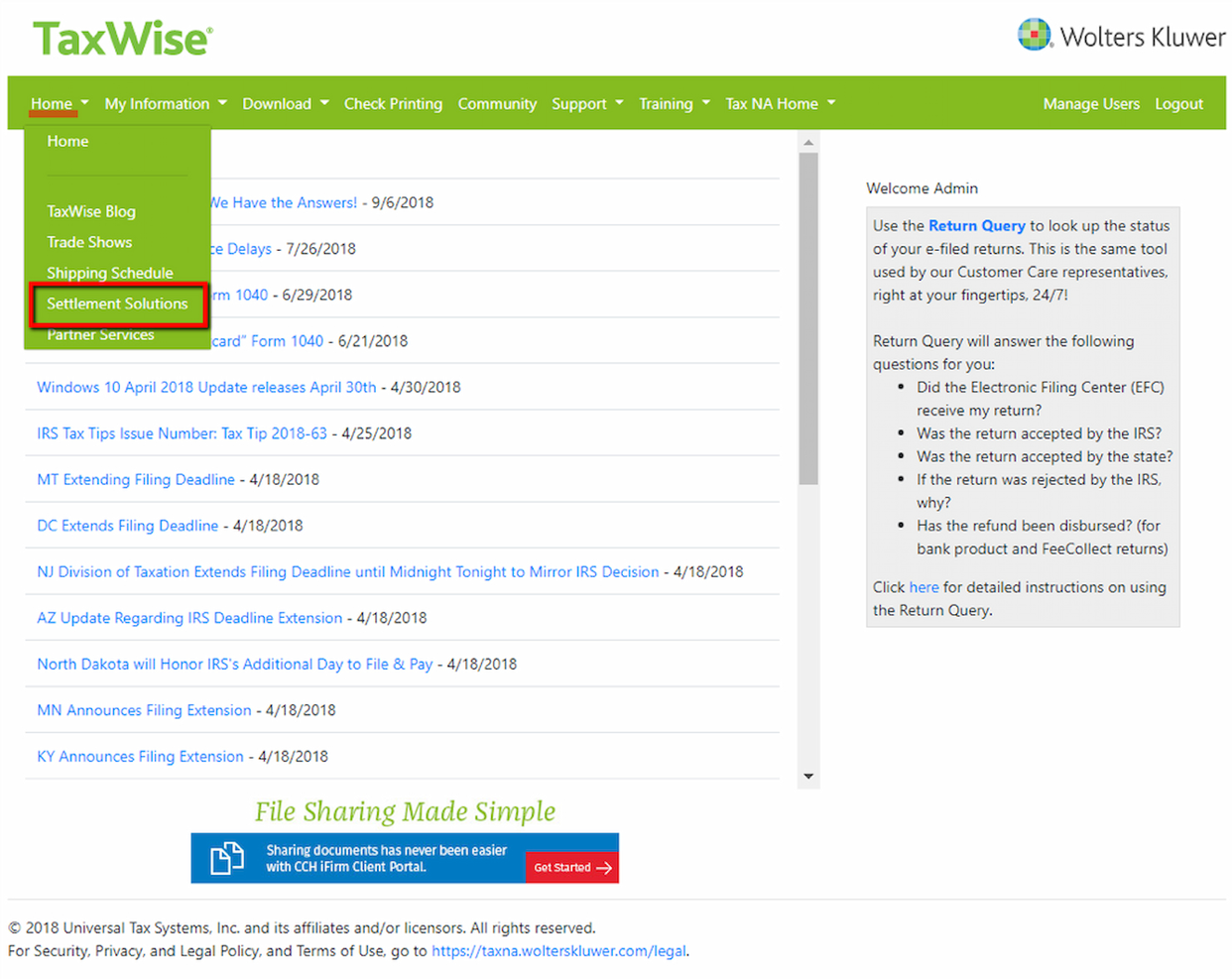Tax Software FAQs
Here are some commonly asked questions I’ve received about tax software:
How can tax software integrate with my firm's existing accounting or ERP systems?
Most tax software offers integrations with popular accounting or ERP platforms using APIs or built-in connectors. You can usually sync data automatically, reducing manual entry and errors. Before choosing a tool, check integration guides to ensure compatibility with your current systems.
Some providers also offer support or migration services to help you set up seamless data flow between applications.
What auditing and compliance features should tax professionals look for in tax software?
Tax professionals should look for features like automatic audit trails, built-in compliance checks, secure document storage, and e-filing confirmation. Many platforms alert you to missing data or errors before submission. Strong compliance features help reduce audit risk and keep your practice in line with tax law updates.
Look for tools that also support secure sharing of records with clients or the IRS.
Does tax software get updated for the latest tax laws?
Yes, reputable tax software updates regularly to reflect new tax laws and IRS rules. Most providers roll out updates ahead of each tax season, ensuring you file accurate returns.
For firms and professionals, leading platforms also push mid-year changes when legislation passes, so your clients stay compliant. Always verify your software’s update schedule and review update notes before preparing complex returns.
How do leading tax software solutions handle multi-entity or consolidated tax filings?
Top tax software platforms support multi-entity returns by letting you manage multiple businesses or subsidiaries from a single dashboard. They often automate consolidated filings and generate required combined reporting.
If you handle multiple clients or business units, be sure your software supports entity-level permissions, custom reporting, and secure separation of data.
Is there a difference between desktop and cloud-based tax software for firm-wide use?
Yes, cloud-based tax software offers remote access, automatic updates, and easier collaboration across teams. Desktop solutions may offer more customization or speed for large data sets but lack real-time data sharing.
For firms with multiple users or locations, cloud options improve workflow and reduce IT headaches. Always compare security protocols before choosing either platform.
What is the best free tax software?
Several platforms, like TurboTax Free Edition and Credit Karma Tax, offer truly free versions for basic personal tax returns. These usually support simple W-2 and limited 1099 forms.
For more complex needs or business filings, you can try free trials from providers like TaxAct or H&R Block, though features and support may be limited without upgrading to paid versions.
What is the best crypto tax software?
Koinly, CoinTracker, and TaxBit are leaders for handling crypto tax reporting. These tools import transaction data from wallets and exchanges to calculate capital gains, losses, and taxable events.
Many integrate with mainstream tax preparation software so you can manage both fiat and crypto taxes in one place. Always check if your crypto tax software stays updated with country-specific regulations.
What kind of support can I expect from tax software providers?
Support options vary, but most tax software providers offer help via phone, chat, or email. Professionals often get priority support, onboarding assistance, and dedicated account managers for larger firms.
Some of the best tax software also provide integration help, live training, or knowledge bases for troubleshooting. If you handle sensitive or complex returns, look for providers offering round-the-clock or specialized support for tax pros.
Best Tax Software Shortlist
Here's my pick of the 10 best software from the 20 tools reviewed.
Our one-on-one guidance will help you find the perfect fit.
Tax software is a digital solution designed to automate, manage, and streamline tax preparation and filing across jurisdictions. For CFOs and tax professionals, it's about more than checking the compliance box: the right solution reduces risk, accelerates workflows, and ensures every calculation aligns with current regulations.
As a digital software expert with a background in financial management, I’ve helped teams in finance, healthcare, and other regulated sectors find tools that balance control, compliance, and efficiency. I know how important it is to stay aligned with changing tax laws, but I also understand the need to simplify internal processes. Finding software that does both without adding complexity is no small task.
That’s why I’ve spent several hours testing the top tax software, reviewing user feedback, and comparing features that matter most. The tools below are the ones I’d recommend to any CFO looking for automation, accuracy, and greater peace of mind.
Why Trust Our Software Reviews
We’ve been testing and reviewing tax software since 2023. As financial operators ourselves, we know how critical and difficult it is to make the right decision when selecting software.
We invest in deep research to help our audience make better software purchasing decisions. We’ve tested more than 2,000 tools for different finance use cases and written over 1,000 comprehensive software reviews. Learn how we stay transparent & our tax software review methodology.
Best Tax Software Summary
Tax software is a digital solution designed to automate, manage, and streamline tax preparation and filing across jurisdictions. For CFOs and tax professionals, it’s about more than checking the compliance box. The right solution reduces risk, accelerates workflows, and ensures every calculation aligns with current regulations.
As a digital software expert with a background in financial management, I’ve helped teams in finance, healthcare, and other regulated sectors find tools that balance control, compliance, and efficiency. I know how important it is to stay aligned with changing tax laws, but I also understand the need to simplify internal processes. Finding software that does both without adding complexity is no small task.
That’s why I’ve spent several hours testing top tax software, reviewing user feedback, and comparing features that matter most to teams like yours. The tools below are the ones I’d recommend to any CFO looking for automation, accuracy, and greater peace of mind.
| Tool | Best For | Trial Info | Price | ||
|---|---|---|---|---|---|
| 1 | Best for real-time data synchronization | 30-day free trial | From $2/month (for 3 months, then $20/month) | Website | |
| 2 | Best for DIY business tax preparation | Not available | From $139/month | Website | |
| 3 | Best for complex tax scenarios | Free demo available | From $479/year (billed annually) | Website | |
| 4 | Best for global payment tax compliance | A free plan and demo are also available | From $49/month | Website | |
| 5 | Best for remote tax professionals | Free demo available | From $1,565/year | Website | |
| 6 | Best for Salesforce ERP integration | Free demo available | Pricing upon request | Website | |
| 7 | Best for large-scale tax data management | Free demo available | Pricing upon request | Website | |
| 8 | Best for tax issue analysis | Free demo available | Pricing upon request | Website | |
| 9 | Best for guided business tax filing | Free plan available | From $99/filing | Website | |
| 10 | Best for sales tax automation | Free demo available | From $19/month | Website |
-

LiveFlow
Visit WebsiteThis is an aggregated rating for this tool including ratings from Crozdesk users and ratings from other sites.4.9 -

Float Financial
Visit Website -

Vena
Visit WebsiteThis is an aggregated rating for this tool including ratings from Crozdesk users and ratings from other sites.4.5
Best Tax Software Reviews
Check out my in-depth evaluations and summaries of the top tax software. Each review will guide you through the advantages, drawbacks, functionalities, and ideal scenarios for use.
Xero is a cloud-based accounting software designed primarily for small to medium-sized businesses, aimed at simplifying bookkeeping and financial management.
Why I picked Xero: Xero offers real-time data synchronization, which ensures that financial information is always up-to-date and accurate. This feature is particularly beneficial for businesses operating in multiple tax jurisdictions, as it reduces compliance risks by automatically updating tax rates and regulations. Additionally, Xero's automation capabilities allow for the automatic generation of tax reports and reminders for deadlines, minimizing manual input and reducing the likelihood of errors.
Standout features & integrations:
Features include online invoices, bank connections, claim expenses, bank reconciliation, payroll, multi-currency accounting, contact management, sales tax calculation, and an accounting dashboard for a comprehensive view of finances, including bank balances and outstanding invoices.
Integrations include Hubdoc, Stripe, Xero Practice Manager, Shopify integration by Xero, HubSpot CRM integration, Xero Analytics Plus, Xero Inventory Plus, Xero Workpapers, Spendesk, and Dext.
Pros and cons
Pros:
- Cloud-based accessibility
- Good reporting features
- User-friendly interface
Cons:
- Mobile app is not as robust as desktop version
- May not be suitable for large enterprises
TaxAct Business is a tax software designed for self-preparation of business taxes. It’s best for DIY business tax preparation due to its user-friendly interface and comprehensive features.
Why I picked TaxAct Business: TaxAct offers a straightforward approach to business tax filing, which is ideal for those who prefer to handle their income tax returns without professional assistance. Its emphasis on simplicity and support tools makes it a standout option for DIY tax preparation.
I believe TaxAct is best for DIY business tax year preparation because it provides the necessary resources and guidance for business owners to confidently prepare and file their taxes on their own.
Standout features & integrations:
Features include step-by-step guidance, a maximum refund guarantee, and an accuracy guarantee. Users can benefit from the Deduction Maximizer, which helps identify additional tax advantages and deductions.
Integrations include the TaxAct suite and several payroll solutions, such as QuickBooks, Sage Online, Xero, TaxDome, and Wave.
Pros and cons
Pros:
- Deduction Maximizer to identify additional deductions
- Maximum refund and accuracy guarantees
- User-friendly interface for DIY tax preparation
Cons:
- Less initiative user interface compared to competitors
- Limited state return options
Lacerte Tax simplifies the handling of complex tax scenarios for professionals. It’s best for complex tax scenarios because it provides a detailed form library, sophisticated calculations, and extensive diagnostics, ensuring accuracy and compliance for challenging tax cases.
Why I picked Lacerte Tax: Lacerte Tax’s extensive form coverage and precise diagnostics differentiate it from other tax software, making it highly effective for intricate tax work. It boasts fast processing speeds, detailed form coverage, and sophisticated diagnostics that identify potential errors and omissions, ensuring accuracy and compliance.
I judge Lacerte Tax to be best for complex tax scenarios because of its thorough error-checking mechanisms and support for multiple users, which is crucial for firms dealing with a high volume of complex tax filings.
Standout features & integrations:
Features include an intuitive interface detailed diagnostics, swift data entry, extensive form and schedule support, direct integration with QuickBooks, e-file capabilities across multiple states, batch processing, advanced error checking, customized client letters, a comprehensive tax planner, and robust support for complex tax scenarios such as multi-state returns and specialty forms.
Integrations include Microsoft Excel, Microsoft Outlook, QuickBooks Desktop (including versions like Enterprise, Premier, and Pro), Adobe Acrobat (Pro, Standard, and Reader), and other tools.
Pros and cons
Pros:
- Integrates with QuickBooks and other key software
- Over 25,000 diagnostic checks to spot errors
- Extensive form library with over 5,700 forms
Cons:
- Lack of flexibility and customization
- Higher cost relative to some other tax software
Trolley is positioned as the best tax preparation software for multi-jurisdiction tax compliance. It simplifies tax compliance for businesses operating in multiple jurisdictions, ensuring compliance and reducing manual effort.
Why I picked Trolley: Trolley helps teams successfully manage and maintain global payment tax compliance. Its standout feature is the ability to automate federal tax return information collection and validation, manage withholdings, and simplify year-end reporting. This makes it an ideal solution for businesses operating across multiple jurisdictions, particularly in the US and EU.
I believe Trolley is best for global payment tax compliance because it streamlines the complex process of adhering to various tax laws, ensuring businesses remain compliant while expanding internationally.
Standout features & integrations:
Features include automated tax credit calculation, real-time compliance updates, multi-state tax filing capabilities, integration with major accounting software, customizable tax reports, support for multiple currencies, detailed audit trails, cloud-based accessibility, user-friendly interface, and dedicated customer support.
Integrations include Expensify, Google Sheets, Harvest, Slack, SendGrid, Salesforce, Klipfolio, Twilio, Zapier, Zendesk, Refersion, and more.
Pros and cons
Pros:
- Supports a wide range of industries with global payment needs
- Manages withholdings and simplifies year-end reporting
- Automates tax information collection and validation
Cons:
- Limited customization options for specific business models or tax scenarios
- Moderately steep learning curve, requiring additional time
TaxWise Online is a tax preparation solution designed for tax professionals. It simplifies the tax preparation process, enabling remote work with a user-friendly interface. TaxWise Online is best for remote tax professionals because it offers a flexible, web-based platform that allows tax preparers to work from any location with internet access, enhancing productivity and client service.
Why I picked TaxWise Online: TaxWise Online’s commitment to simplifying the tax preparation process for professionals who need to work remotely makes it a unique tax software option. Its web-based nature allows for greater flexibility and accessibility compared to traditional desktop software.
I believe TaxWise Online is best for remote tax professionals because it provides a secure and mobile solution that meets the demands of modern tax preparation, where professionals are increasingly working outside of traditional office settings.
Standout features & integrations:
Features include a commitment-free trial, a new user-friendly interface, and the ability to prepare tax returns with greater accuracy. The platform's web-based approach ensures that tax professionals can work from anywhere, providing a high level of convenience and efficiency.
Integrations include Vault Document Storage, eSignature, Client Portal, TaxWise Mobile, Textellent, CCH® AnswerConnect, Central Office Manager, and various refund transfer products.
Pros and cons
Pros:
- Multi-lingual support, including Spanish
- User-friendly interface simplifies the tax preparation process
- Flexible web-based platform suitable for remote work
Cons:
- Steep learning curve due to extensive features and capabilities
- Limited browser support, recommending Internet Explorer 8+ or Google Chrome
Certinia is a cloud ERP and PSA software that streamlines and automates business operations. It’s designed to improve cash flow, project profitability, and employee utilization.
It stands out as the best for Salesforce ERP integration because it is built on the Salesforce platform, offering a unified approach to managing business operations. This integration allows for real-time collaboration across various business functions, leveraging Salesforce's robust analytics and customer insights.
Why I picked Certinia: Certinia’s deep integration with Salesforce provides a seamless experience for managing enterprise resources and professional services. Its native Salesforce environment means that users can enjoy a consistent user experience and access industry-leading analytics.
I believe Certinia is best for Salesforce ERP integration due to its ability to connect all aspects of service operations, from estimation and delivery to financial planning and accounting, all within the Salesforce ecosystem.
Standout features & integrations:
Features include Services CPQ for competitive and profitable estimates, Services Automation to improve project profitability, and Resource Management for optimizing the deployment of personnel. Additionally, it offers Services Billing to handle complex billing issues and Revenue Management to centralize revenue streams and ensure compliance with standards like ASC 606 and IFRS 15.
Integrations include Salesforce, AccessPay, ADP, Asperato, ChikPea, B2BGateway, CompleteEDI, SAP Concur, Conga, Docusign, Expensify, and more.
Pros and cons
Pros:
- Focus on improving cash flow, project profitability, and employee utilization
- Comprehensive feature set for managing all aspects of service operations
- Deep integration with Salesforce for a unified business management experience
Cons:
- Limited customization options for specific business processes and reporting needs
- Requires a minimum number of users, which may not be suitable for very small businesses
Longview Tax is designed to automate tax data collection and processing for strategic enterprise management. It stands out for its ability to handle complex tax operations at an enterprise scale.
Why I picked Longview Tax: Longview Tax is most effective for large-scale tax data management. Its wide suite of tools is specifically designed to automate and streamline the tax data collection and processing for organizations, which is critical for enterprises dealing with vast amounts of tax-related data.
I believe Longview Tax is best for large-scale tax data management due to its ability to address common challenges such as manual spreadsheet work and lack of integration with finance systems, which are often encountered by enterprise tax teams.
Standout features & integrations:
Features include automated data collection and processing, tax planning, provisioning and reporting, global tax transparency, centralized tax management, and tax analytics.
Integrations include Oracle, JD Edwards, Microsoft, SAP, NetSuite, Deltek, Epicor, Infor, and Sage.
Pros and cons
Pros:
- Offers seamless integration with finance solutions and Excel for improved tax management
- Reduces manual errors with standardized data and processes
- Automates tax data collection and processing, freeing up time for strategic initiatives
Cons:
- Limited automation features, resulting in more manual input and oversight
- Some users find the interface to be clunky and not the most user-friendly
Bloomberg Tax provides detailed tax management and planning software. It’s best for analyzing complex tax issues due to its robust and detailed tax issue analysis capabilities.
Why I picked Bloomberg Tax: Bloomberg Tax has a reputation for delivering in-depth tax insights and ability to handle complex tax scenarios. Its software solutions are designed to offer control, accuracy, and visibility into every aspect of corporate income tax management and planning.
I believe Bloomberg Tax is best for tax issue analysis because it automates and manages intricate, multiyear corporate income tax attributes, which is essential for thorough tax issue analysis.
Standout features & integrations:
Features include real-time tax law updates, detailed analysis and commentary from tax professionals, extensive tax research tools, primary source materials, practical guidance, customizable practice tools, integration capabilities with various financial software, automatic calculation for complex tax scenarios, and robust reporting features.
Integrations include Microsoft Excel, SAP, Workday, and more.
Pros and cons
Pros:
- Powerful ASC 740 calculation engine for accurate tax provision calculations
- Automation of complex, multiyear corporate income tax attributes
- Comprehensive tax management and planning capabilities
Cons:
- Limited customization options compared to other software
- Less intuitive user interface
TurboTax Business simplifies the tax filing process for small businesses with expert guidance. It’s best for providing step-by-step assistance throughout the tax filing journey.
Why I picked TurboTax Business: TurboTax Business’ support system and intuitive design are ideal for small business owners. Its standout feature is the personalized guidance and expert assistance it provides, which is why I judge it to be best for guided business tax filing. This tool ensures that users can navigate their tax filing with confidence and precision.
Standout features & integrations:
Features include step-by-step guidance for tax preparation, automatic error checks, e-filing capabilities, support for multiple business structures like LLCs, S-Corps, and partnerships, deductions maximization for industry-specific expenses, creation of W-2 and 1099 forms, direct import of financial data from QuickBooks, interactive tax advice from experts, audit support, and a user-friendly interface.
Integrations include QuickBooks, Koinly, Square Appointments, NeatFiles, Square for Retail, Neatbooks, Square Payments, TurboTax, and more.
Pros and cons
Pros:
- User-friendly interface for easy tax filing
- Audit Defense included without extra charge
- Access to tax experts for personalized guidance
Cons:
- May not cater to all types of business entities or complex tax situations
- Additional fees for state filing and other services
Avalara is a cloud-based tax compliance solution that automates the process of sales tax calculation, filing, and remittance. It’s recognized as the best option for businesses seeking to streamline their sales tax processes.
Why I picked Avalara: Avalara is best suited for businesses looking for automated tax compliance solutions, particularly in handling sales and use tax, VAT, and other transactional taxes. It excels in reducing the complexity of tax calculations and compliance across multiple jurisdictions, thanks to its real-time processing capabilities and extensive database of tax rules.
I believe Avalara is best for sales tax automation because it offers a cloud-native platform that provides accurate, real-time tax calculations across a vast number of jurisdictions, which is essential for businesses operating in multiple states or countries.
Standout features & integrations:
Features include automated tax calculations based on geolocation and product classification, exemption certificate management, and returns preparation and filing.
Integrations include Shopify, Microsoft, NetSuite, SAP, QuickBooks, Sage, Adobe Commerce, BigCommerce, WooCommerce, Salesforce, and Oracle.
Pros and cons
Pros:
- Offers solutions for both domestic and international sales tax compliance
- Integrates with over 1,200 business applications
- Detailed tax compliance features for various tax types
Cons:
- Complex and potentially time-consuming setup and integration
- Cost may vary significantly based on business size and transaction volume
Other Tax Software
Below is a list of additional tax software that I shortlisted. While they didn’t make the top 10, they’re still valuable and worth further research.
- Thomson Reuters GoSystem Tax RS
For corporate tax filing
- Drake Tax
For comprehensive tax preparers
- Cash App Taxes
For free tax filing service
- Iris
For integrated UK tax management
- Jackson Hewitt Online
For fixed-fee online filing
- TaxCalc
For straightforward tax workflows
- H&R Block Premium & Business
For comprehensive business filing
- Oracle Cloud EPM Tax Reporting
For tax and finance alignment
- Vertex
For scalable tax compliance
- Sovos
For tax compliance consolidation
Related Tax Software Reviews
If you still haven't found what you're looking for here, check out these tools closely related to tax software that we've tested and evaluated.
Tax Software Selection Criteria
Choosing tax accounting software? I looked for solutions that simplify compliance, automate workflows, integrate seamlessly, and scale with ease. Clear pricing and strong security were must-haves. Here’s the checklist I used to find the right fit:
Core Functionality: 25% of total weighting score
- Accurate tax calculation
- Support for multiple tax forms and schedules
- E-filing capabilities
- Deduction and credit maximization
- Compliance with the latest tax laws and regulations
Additional Standout Features: 25% of total weighting score
- Innovative data import options
- Real-time error checking and diagnostics
- Scenario analysis for tax planning
- Integration with accounting or financial software
- Mobile app availability for on-the-go management
Usability: 10% of total weighting score
- Intuitive navigation and workflow
- Clear and concise data entry fields
- Visual cues for completion and accuracy
- Responsive design for various screen sizes
- Simplified tax jargon for user comprehension
Onboarding: 10% of total weighting score
- Step-by-step setup guides
- Access to a knowledge base or FAQ section
- Direct support through live chat or phone during setup
- Availability of training materials such as videos or webinars
Customer Support: 10% of total weighting score
- 24/7 availability for urgent inquiries
- Multiple channels of support (email, chat, phone)
- Proactive outreach for common issues during peak times
- Detailed documentation for troubleshooting
Value For Money: 10% of total weighting score
- Transparent pricing without hidden fees
- Tiered plans to suit different user needs
- Free trial or money-back guarantee
- Comparison with similar offerings in the market
Customer Reviews: 10% of total weighting score
- Consistency in positive feedback across various categories
- User testimonials highlighting specific benefits
- Frequency of updates and improvements based on user feedback
- Resolution of common complaints in subsequent software updates
How to Choose Tax Software
It’s easy to get bogged down in long feature lists and complex pricing structures. To help you stay focused as you work through your unique software selection process, here’s a checklist of factors to keep in mind:
| Factor | What to Consider |
|---|---|
| Scalability | Will the software accommodate your growth? Ensure it can handle increased data and users. Look for flexible pricing models that scale with your needs. |
| Integrations | Does it connect with your existing tools? Check compatibility with accounting software and other essential systems to avoid manual data entry. |
| Customizability | Can you tailor it to your processes? Look for options to modify workflows and reports to match your specific requirements. |
| Ease of Use | Is it user-friendly for your team? Consider the learning curve and look for intuitive interfaces that minimize training time. |
| Implementation and Onboarding | How smooth is the setup? Evaluate vendor support during rollout. Quick onboarding can save time and reduce disruption. |
| Cost | Does it fit your budget? Compare the total cost of ownership, including hidden fees, to ensure affordability over the long term. |
| Security Safeguards | Are your data protected? Look for robust encryption, compliance with standards like GDPR, and regular security updates. |
| Compliance Requirements | Does it meet regulatory needs? Verify that the software supports your industry-specific tax compliance requirements to avoid penalties. |
Trends For Tax Software In 2025
I’ve noticed that tax software keeps evolving—thanks to rapid tech innovation and shifting regulations.
As I researched and reviewed today’s top solutions, a few key trends stood out: automation is getting smarter, mobile access is expanding, and AI is starting to play a larger role in tax prep.
Here’s what else I found:
- Integration with Accounting Platforms: Tax software is enhancing its compatibility with accounting platforms, enabling real-time tax reporting and streamlined compliance. This development simplifies financial management for businesses by synchronizing tax and accounting data seamlessly.
- AI-Powered Tax Predictions: Artificial intelligence is being used to predict tax liabilities and analyze financial data to forecast future payments. This trend is interesting as it aids in financial planning and risk management.
- Enhanced Data Security Measures: Tax software is prioritizing advanced security measures, including encryption and multi-factor authentication, to protect sensitive tax-related data. This heightened focus is essential given the confidential nature of financial information.
- User-Friendly Mobile Applications: Mobile applications for tax software are becoming more user-friendly, offering a form of convenience for users to manage taxes on-the-go. This trend is significant as it reflects the increasing mobile usage in business operations.
- Cloud-Based Tax Solutions: Cloud-based tax solutions are on the rise as they offer scalability and remote access to tax data. This is important for businesses seeking flexibility and efficiency in tax management.
What Is Tax Software?
Tax software is a digital tool that helps individuals and businesses prepare, file, and manage their tax returns efficiently. It automates calculations, ensures compliance with current tax laws, and minimizes human error.
Designed for everyone from freelancers to large enterprises and corporate structures, tax software saves time, reduces audit risks, and often identifies deductions users might miss manually. Whether you're filing a simple return or handling complex business taxes, this software simplifies the process and helps ensure accuracy.
Features of Tax Software
When selecting tax software, keep your specific needs in mind. Look for features like:
- User-Friendly Interface: A user-friendly interface is vital as it allows individuals to complete their taxes without confusion, reducing the likelihood of errors.
- Accuracy Guarantee: The importance of an accuracy guarantee lies in its ability to provide peace of mind that your tax liabilities are calculated correctly, potentially saving you from costly mistakes.
- E-Filing Capability: E-filing capability is essential for efficient and faster processing of tax returns, leading to quicker refunds via direct deposit.
- Deduction Discovery: This feature is important because it ensures that taxpayers do not miss out on any deductions, which can maximize their savings.
- Audit Support: Audit support is crucial as it provides guidance and support, helping taxpayers navigate through the audit process if it occurs.
- Multi-State Filing: For those who need to file taxes in multiple states, this feature simplifies the process by accommodating various state-specific tax laws.
- Data Security: Strong data security measures are important to safeguard personal and financial information from unauthorized access.
- Integration with Accounting Software: Integration with accounting software is important for businesses as it saves time and reduces the risk of data entry errors.
- Help and Support Resources: Having reliable help and support resources is important for answering any questions that may arise during the tax preparation process.
- Mobile Accessibility: Mobile accessibility is important for those who prefer to handle their financial matters directly from their smartphones or tablets, offering convenience and flexibility.
Benefits of Tax Software
By automating complex processes and ensuring compliance with tax laws, tax software brings with it a range of advantages, including:
- Accuracy and Error Reduction: Tax software minimizes human errors in calculations. By automating the computation process, the software ensures that all entries are accurate, reducing the likelihood of mistakes that can lead to penalties or audits.
- Time Savings: Users can save considerable time by using tax software, as it automates many of the repetitive tasks involved in tax preparation, allowing for quicker completion of tax returns.
- Up-to-Date Tax Law Compliance: Tax software is regularly updated to reflect the latest tax codes and regulations, ensuring that users are always compliant with current laws.
- Ease of Use: With user-friendly interfaces and step-by-step guidance, tax software makes it easier for individuals and businesses to file their taxes without requiring in-depth tax knowledge.
- Cost-Effectiveness: By using tax software, users can often avoid the higher costs associated with hiring tax professionals, making it a more cost-effective solution for managing tax obligations.
Costs & Pricing of Tax Software
When choosing tax software, I always look at the different plans and pricing first. Most tools offer tiered options: basic for simple personal taxes, and advanced for businesses or complex returns.
Each plan usually includes key features like e-filing, customer support, and deduction tracking. Below is a quick summary of what's included and how much it costs, so you can easily find what fits your needs.
Plan Comparison Table for Tax Software
| Plan Type | Average Price | Common Features |
| Free Option | $0 | Basic filing for simple tax returns, standard deductions, and limited customer support. |
| Basic | $30 - $50 | Includes all features of the Free option plus additional deductions, credits, and customer support. |
| Deluxe | $50 - $70 | All features of Basic plus itemized deductions, mortgage interest, and donation deductions. |
| Premier | $70 - $100 | All Deluxe features plus investment income reporting, rental property income, and refinancing. |
| Self-Employed | $100 - $120 | Premier features plus business income and expenses, home office deductions, and asset depreciation. |
| Business | $120 - $170 | Designed for small business owners, includes all Self-Employed features plus employer tax forms. |
What’s Next?
Ready to compound your abilities as a finance professional? Subscribe to our free newsletter for expert advice, guides, and insights from finance leaders shaping the tech industry.