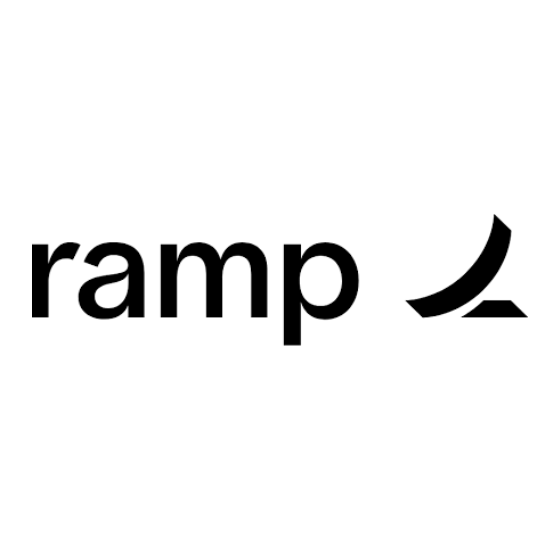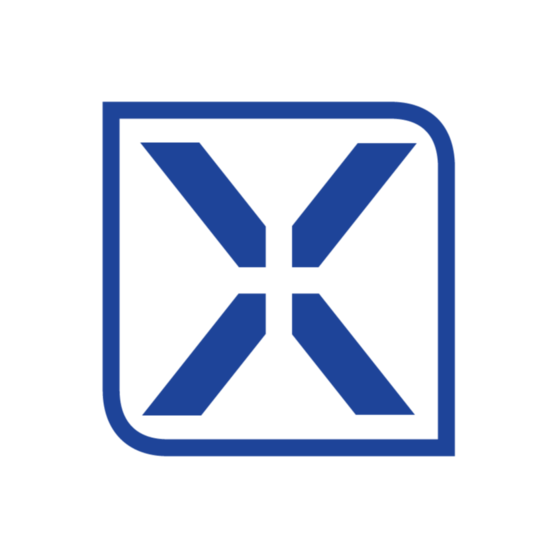BlackLine is an accounting software designed to automate and streamline financial processes, particularly financial close, reconciliation, and compliance workflows. It is widely used by financial managers to improve the accuracy and efficiency of their finance and accounting processes while ensuring compliance with regulatory standards. BlackLine operates on a subscription-based model, and pricing depends on the user count, selected modules, and the size of the organization. This guide covers everything you need to know about BlackLine pricing to make an informed purchase decision with confidence.
How Much Does BlackLine Cost?
BlackLine does not publicly disclose its pricing information, as its prices vary based on factors such as the number of users, modules, and specific business needs. However, BlackLine has been shown to deliver a return on investment (ROI) of $2.77 for every dollar spent, according to Nucleus Research, making it a valuable tool for optimizing financial operations through automation and data insights. For specific pricing details, BlackLine provides custom quotes and encourages prospective customers to schedule a demo or contact their team directly.

BlackLine Pricing vs. Competitors
BlackLine is generally seen as a premium option in accounting software, often priced higher than average due to its extensive feature set aimed at medium-to-large enterprises. It includes functionalities like financial close, account reconciliations, and intercompany transactions. The platform also offers a powerful security framework and numerous integrations with ERP systems and other software tools, making it suitable for organizations with complex needs and strict security requirements
Comparison Chart: BlackLine vs. Alternatives
Wondering how BlackLine pricing compares to other accounting software? Here’s a comparison chart that breaks down the costs of other accounting software side-by-side:
| Tool | Best For | Trial Info | Price | ||
|---|---|---|---|---|---|
| 1 | Best for automated expense management | 30-day free trial + free plan available | From $15/user/month | Website | |
| 2 | Best for service-based businesses | 30-day free trial | From $6.30/month (billed annually) | Website | |
| 3 | Best for cash flow insights | 14-day free trial | From $25/month | Website | |
| 4 | Best for enterprise accounting | Free demo available | Pricing upon request | Website | |
| 5 | Best for small businesses | 30-day free trial | From $10.50/month (for 3 months, then $35/month) | Website | |
| 6 | Best for fast-growing businesses | 30-day free trial | From $2/month (for 3 months, then $20/month) | Website | |
| 7 | Best for comprehensive invoicing and billing | Free trial + free plan available | From $15/month (billed annually) | Website | |
| 8 | Best for mid-sized businesses | Free demo available | Pricing upon request | Website | |
| 9 | Best for multi-entity financial management | Free demo | Pricing upon request | Website | |
| 10 | Best for real-time financial insights | Free trial available | Pricing upon request | Website |
Alternatives to BlackLine
BlackLine is a solid accounting software, but there are plenty of other options out there. Depending on your use case, budget, team size, and other factors, you might consider shopping around for a solution that’s better suited to your needs. If you’re looking for some solid BlackLine alternatives, here are a few worth checking out:
- Numeric: This tool offers AI-driven flexibility and is noted for its ease of use.
- FloQast: This tool is known for its excellent integration with Microsoft Dynamics.
- Cube: This tool is ideal for users who prefer working within Excel.
- Adra by Trintech: This tool offers seamless integration with Workday.
- NetGain: This tool is recognized as a strong NetSuite suite app competitor.
- Workiva: This tool is best for consolidating various finance tools within its platform.
How to Choose the Right BlackLine Plan
When deciding which BlackLine plan to go with, you’ll want to consider the added value and potential drawbacks that come with each plan. Scrolling through long lists of features can quickly lead to confusion and uncertainty, so here are a few factors to keep in mind as you evaluate and assess your options:
BlackLine Scalability and Team Size

BlackLine supports diverse accounting teams, ranging from mid-sized SAAS companies to global enterprises, by automating tasks and centralizing processes. For smaller teams, basic account reconciliation tools may be sufficient, while larger teams often benefit from BlackLine's more comprehensive financial close solutions. Teams experiencing rapid growth can leverage features like high multi-currency match rates and significant time savings during the financial closing process. Selecting the right BlackLine plan can help ensure that your financial operations scale effectively alongside your evolving needs.
Industry-Specific BlackLine Features

BlackLine offers features tailored for specific sectors, including automating repetitive tasks, centralizing accounts receivable processes, and improving intercompany transactions. In industries with complex intercompany transactions, BlackLine's solutions can enhance accuracy and efficiency, achieving up to an 85% multi-currency match rate, particularly in areas like cash application and transaction matching. These features are accessible across various pricing plans to ensure that companies of all sizes can benefit from them.
BlackLine Integration Capabilities

For accounting software, integrating with your existing tech stack is critical to enhancing productivity and ensuring data consistency. BlackLine offers native integrations with various financial systems, including general ledger systems and ERP platforms, which allow seamless data transfer between tools. Additionally, BlackLine provides API access, enabling your team to build custom integrations that fit your specific needs. However, there is no evidence that BlackLine supports direct integration with Zapier. Instead, the platform focuses on deeper integrations through its API and pre-built connectors, ensuring flexibility and compatibility with your workflows.
BlackLine Security Safeguards

BlackLine adheres to international security standards, including SOC 1 Type 2 and SOC 2 Type 2 reports, as well as ISO/IEC 27001, 27017, and 27018 certifications. These certifications ensure rigorous data protection and privacy controls, particularly in cloud environments. Security measures within BlackLine include strong password policies, encrypted data transmission via TLS protocols, IP allow-listing, and partnerships with top-tier, certified data centers. Users can also access SOC reports and certifications through the BlackLine Community. These security features remain robust across all plans, providing a consistent level of protection for all users, while also allowing for customization based on specific organizational needs.
BlackLine Pricing FAQs
Here are answers to a few common questions about BlackLine pricing:
What additional costs should I anticipate with BlackLine?
When using BlackLine, you can expect some additional costs beyond the base subscription. These may include:
- Implementation fees: These cover the setup and configuration of the software to fit your organization’s specific requirements, including integration with existing systems and any necessary customizations.
- Professional services fees: These costs may arise for customization, integration with other systems, data migration, and ongoing maintenance. BlackLine users often incur charges for consulting services to optimize their use of the platform.
- User access: The overall pricing of BlackLine is influenced by the number of users, with more licenses increasing the total cost. BlackLine’s pricing is based on a per-user subscription model.
- Annual increases: BlackLine may introduce yearly price increases, particularly when new features and functionalities are added to the platform. These increases are common in subscription-based pricing models.
Are there any discounts or promotions available for BlackLine?
BlackLine users have reported securing discounts through negotiation, though specific discount amounts may vary depending on several factors. These factors can include the scale of purchase, expected growth, and the length of the contract, such as multi-year commitments. Additionally, engaging with procurement platforms like Vendr can provide some strategic insights and benchmarks to help you negotiate these discounts, streamline the purchasing process, and achieve better deals.
How often does BlackLine change its pricing structure?
BlackLine’s pricing structure is not publicly detailed, and changes may occur without a predefined schedule. The software operates on a subscription basis, often including both recurring fees and additional costs for implementation, customization, and data migration. Users may experience price adjustments tied to the release of new features or service enhancements. While specific details on pricing changes are not readily available, contacting BlackLine’s sales team or consulting with online user forums may provide insights into recent pricing adjustments and trends.
What is included in BlackLine's subscription plans?
BlackLine’s subscription plans generally include features such as financial close management, account and bank reconciliation, financial statements, standardized task templates for task management, audit trails, balance sheets, customizable dashboards for real-time insights, automated notifications, and transaction matching. However, the specific features available depend on the selected plan and the number of users. It’s also common for additional features or advanced functionalities to incur extra charges, so it’s important to discuss the details with a sales representative to understand the total cost structure.
Can I access BlackLine's pricing details online?
BlackLine does not provide specific pricing details on its website. Interested customers are encouraged to contact sales representatives directly for customized quotes, as pricing for the platform varies depending on the specific features and number of users.
What should I consider before signing a contract with BlackLine?
Before signing a contract with BlackLine, it’s important to review essential clauses such as the scope of services, pricing and payment terms, duration, and cancellation policies. Understanding these elements helps ensure that the agreement aligns with your organization’s needs and expectations. Additionally, be sure to clarify details about recurring costs, potential penalties, and termination rights, as these can impact your financial planning and operational flexibility.
Is BlackLine Good Value?
In my opinion, BlackLine offers solid value for organizations that require a reliable platform for financial close management and reconciliation. Its features, including automated workflows, detailed analytics, and task management, are particularly beneficial for large enterprises with complex accounting processes, as they enhance both accuracy and efficiency. Moreover, BlackLine’s integration capabilities with major ERP systems, such as SAP, help further streamline operations and reduce manual workloads. This makes it a valuable tool for industries with high transaction volumes, such as finance and retail. BlackLine also offers comprehensive customer support, including 24/7 customer support and training resources, such as webinars.
While BlackLine’s pricing can be on the higher side, especially compared to some competitors, many users find that its comprehensive functionalities and the level of support provided justify the cost for businesses with more intricate financial needs. However, smaller businesses or those with simpler accounting processes may not see the same return on investment due to the platform’s complexity and cost.
Verdict: BlackLine is an excellent fit for large enterprises with sophisticated financial operations, while a small business may find the investment less justifiable.
Want to learn more about BlackLine? Check out their site for additional information.
Pricing upon request
Free demo available
Need expert help selecting the right Accounting Software?
We’ve joined up with Crozdesk.com to give all our readers (yes, you!) access to Crozdesk’s software advisors. Just use the form below to share your needs, and they will contact you at no cost or commitment. You will then be matched and connected to a shortlist of vendors that best fit your company, and you can access exclusive software discounts!
What’s Next
Ready to compound your abilities as a finance professional? Subscribe to our free newsletter for expert advice, guides, and insights from finance leaders shaping the tech industry.