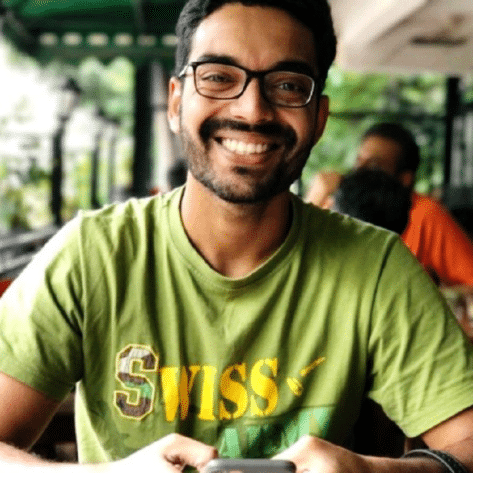SAP Business One distinguishes itself by offering tailored solutions for small to medium-sized enterprises, It integrates core business functions like finance, inventory, and customer relations into a single, scalable platform.
In this review, I'll share my analysis and evaluation of my hands-on experience with SAP Business One ERP. But first, if you're just beginning your search for the best ERP solutions, check out my picks of the best ERP solutions.
You probably already know SAP Business One is among the most popular ERP solutions out there, but you want to better understand what's good and not so good about it. This in-depth SAP Business One review will walk you through the pros and cons, features, and functionality to help guide you to better understand its capabilities and suitability for your scenario.

Summary: SAP Business One
SAP Business One is an integrated enterprise resource planning (ERP) software designed for small to mid-sized businesses. It is commonly used by financial professionals and operations managers to manage various aspects of their business such as accounting, inventory, and customer relationships. It provides tools to facilitate business processes, improve operational efficiency, and support informed decision-making.
SAP Business One addresses common pain points like managing inventory, automating financial tasks, and enhancing customer relationship management. Its best features are financial management, sales and customer management, purchasing and inventory control, and analytics and reporting.
SAP Business One Pros
- User-Friendly Interface: SAP Business One is known for its straightforward interface, making it easier for users to navigate and manage their business operations efficiently.
- Customizability: The software provides customization options that allow businesses to tailor the system according to their specific needs, enhancing operational efficiency.
- Real-Time Analytics: SAP Business One offers real-time analytics and reporting, which helps businesses make informed decisions quickly by accessing up-to-date data.
SAP Business One Cons
- Complex Implementation: Implementing SAP Business One can be complex and time-consuming, often requiring specialized knowledge or third-party assistance.
- Limited Scalability: Some users find that SAP Business One may not scale well with rapidly growing businesses, potentially requiring a migration to a more scalable solution.
- Limited Mobile Access: The mobile functionality of SAP Business One is not as competitive as some other systems, which might be a drawback for businesses that require extensive mobile capabilities.
SAP Business One Expert Opinion
In my opinion, SAP Business One is a solid ERP solution for small businesses seeking to centralize and manage core operations. Its features, like real-time analytics, customizable modules, and strong financial management tools, set it apart as a scalable platform. The integrations with other SAP products and third-party applications make it adaptable for diverse industries.
However, its pricing can be a drawback for very small businesses and startups, especially when compared to more budget-friendly options like ERPNext or Odoo. The interface, while functional, feels dated and might require a learning curve, particularly during onboarding. Despite this, the platform excels in areas like inventory management and supply chain visibility, making it a strong choice for businesses in manufacturing or distribution.
For users prioritizing long-term scalability and advanced functionality, SAP Business One is a dependable option, though companies with simpler needs might find better value elsewhere.
Why Trust Our Software Reviews
We’ve been testing and reviewing accounting software since 2023. We know how critical and difficult it is to make the right decision, which is why my team of software analysts and I have put together this software list. We invest in deep research to help our audience make better software purchasing decisions.
We’ve tested more than 2,000 tools for different finance and accounting use cases and written over 1,000 comprehensive software reviews. Learn how we stay transparent & our software review methodology.
Are You a Good Fit For SAP Business One?
Who Would Be a Good Fit for SAP Business One?
Small to medium-sized enterprises and businesses (SMBs) may benefit most from SAP Business One ERP software. This software supports businesses with extensive business management needs, such as accounting, inventory, and customer relationship management. It is ideal for companies looking to integrate various business processes into a single platform, streamlining operations and improving visibility across departments. SAP Business One is suitable for businesses that have outgrown basic accounting software and require more advanced functionalities to manage their growing operations effectively.
Who Would Be a Bad Fit for SAP Business One?
Very small businesses or startups with limited budgets and simple operational needs may not find SAP Business One suitable. The software's extensive features and customization options can be overwhelming and unnecessary for these companies. Additionally, organizations that require highly specialized industry-specific solutions might find SAP Business One's generalist approach unsuitable. For instance, a small boutique with minimal inventory and financial tracking needs might find the software's capabilities to be more than they need, leading to unnecessary complexity and cost.
Best Use Cases for SAP Business One
- Manufacturing industries: SAP Business One helps manage production planning, inventory management, and quality control, which are important features for manufacturing operations.
- Wholesale distributors: This software offers advanced features for inventory and warehouse management, making it a good option for wholesale distributors.
- Retail sectors: Retailers may benefit from SAP Business One's point-of-sale integration and customer relationship management functionalities.
- Small to medium enterprises: SMEs gain from SAP’s scalable ERP capabilities, supporting growth without the need for significant system upgrades.
- Financial departments: The software provides complete financial management and reporting features, aiding finance teams in maintaining accurate records.
- Project managers: SAP offers intuitive project management tools that help in tracking project costs, resources, and timelines effectively.
Worst Use Cases for SAP Business One
- Large enterprises: Large companies may find SAP Business One to be lacking in some complex enterprise-level functionalities normally required for expansive operations.
- Highly specialized industries: Industries needing very specialized ERP solutions might find the generic features are insufficient for their unique requirements.
- Organizations with high customization needs: Companies that require extensive customization might find SAP Business One's framework limiting.
- Global corporations: Multinational companies might struggle with SAP Business One's limitations in handling multi-currency and multi-language needs.
- High-security requirement sectors: Industries with stringent security and compliance needs may not find SAP Business One's security features to be adequate.
- Firms needing advanced business intelligence: Companies requiring deep analytics and business intelligence might need more advanced solutions than what SAP Business One offers.
-

Workday Adaptive Planning
Visit WebsiteThis is an aggregated rating for this tool including ratings from Crozdesk users and ratings from other sites.4.4 -

Rippling Spend
Visit WebsiteThis is an aggregated rating for this tool including ratings from Crozdesk users and ratings from other sites.4.8 -

QuickBooks Online
Visit WebsiteThis is an aggregated rating for this tool including ratings from Crozdesk users and ratings from other sites.4
SAP Business One Evaluation Summary
- Core Functionality: ⭐⭐⭐⭐
- Standout Features: ⭐⭐⭐⭐
- Ease of Use: ⭐⭐⭐
- Onboarding: ⭐⭐⭐
- Customer Support: ⭐⭐⭐
- Integrations: ⭐⭐⭐
- Customer Reviews: ⭐⭐⭐
- Value for Money: ⭐⭐⭐
Review Methodology
We’re a team of software experts who obsess about the features and functionality of different platforms. We know how critical—yet difficult and confusing—software selection can be. We test and score software to find the best solutions, whatever the use case may be.
Using our objective, data-driven testing methodology, we’ve tested 300+ software. We dedicate ourselves to being objective in fully and fairly testing software, to get beyond the marketing fluff and truly understand the platform.
We’ve developed robust testing scenarios to use the software in the same way you will. We leverage our own first-hand, practical experience of the tools, complemented by interviews with users, experts, and software vendors.
How We Test & Score ERP Solutions
We’ve spent years building, refining, and improving our software testing and scoring system for ERP solutions. The rubric is designed to capture the nuances of software selection and what makes ERP solutions effective, focusing on critical aspects of the decision-making process.
Below, you can see exactly how our testing and scoring work across eight criteria. It allows us to provide an unbiased evaluation of the software based on core functionality, standout features, ease of use, onboarding, customer support, integrations, customer reviews, and value for money.
Core Functionality (25% of final scoring)
For ERP solutions, the core functionality we test and evaluate are:
- Financial management: Provides tools for managing accounting, budgeting, and financial reporting.
- Inventory management: Tracks and controls inventory levels, orders, sales, and deliveries.
- Human resources: Manages employee information, payroll, and recruitment processes.
- Customer relationship management: Facilitates the management of customer interactions and data.
- Supply chain management: Enhances the flow of goods, data, and finances related to a product or service.
- Reporting and analytics: Offers data analysis and reporting tools for informed decision-making.
Standout Features (20% of final scoring)
We evaluate uncommon, standout features that go above and beyond the core functionality defined and typically found in ERP solutions. A high score reflects specialized or unique features that make the product faster, more efficient, or offer additional value to the user.
Ease of Use (15% of final scoring)
We consider how quick and easy it is to execute the tasks defined in the core functionality using the ERP solutions. High scoring software is well designed, intuitive to use, offers mobile apps, provides templates, and makes relatively complex tasks seem simple.
Onboarding (10% of final scoring)
We know how important rapid team adoption is for a new platform, so we evaluate how easy it is to learn and use the ERP solutions with minimal training. We evaluate how quickly a team member can get set up and start using the software with no experience. High scoring software indicates little or no support is required.
Customer Support (10% of final scoring)
We review how quick and easy it is to get unstuck and find help by phone, live chat, or knowledge base. ERP solutions that provide real-time support score best, while chatbots score worst.
Integrations (10% of final scoring)
We evaluate how easy it is to integrate with other tools typically found in the tech stack to expand the functionality and utility of the software. ERP solutions offering plentiful native integrations, 3rd party connections, and API access to build custom integrations score best.
Customer Reviews (10% of final scoring)
Beyond our own testing and evaluation, we consider the net promoter score from current and past customers. We review their likelihood, given the option, to choose the ERP solutions again for the core functionality. A high-scoring software reflects a high net promoter score from current or past customers.
Value for Money (10% of final scoring)
Lastly, in consideration of all the other criteria, we review the average price of entry-level plans and add-ons against the core features and consider the value of the other evaluation criteria. Software that delivers more, for less, will score higher.
Through this comprehensive approach, focusing on core functionalities, standout features, usability, onboarding, customer support, value, and customer reviews, I aim to identify ERP solutions that not only meet but exceed expectations, ensuring teams have the tools they need to succeed.
SAP Business One Review
Core ERP Solutions Functionality
Financial Management: SAP Business One offers detailed financial management capabilities, including accounting, banking, and reconciliation. It automates financial processes to enable real-time visibility into cash flow and financial performance, ensuring businesses maintain accurate and timely financial data.

Sales and Customer Management: This functionality supports the entire sales process and customer lifecycle, from initial contact to final sale and after-service. It includes tools for customer management, sales order processing, and contract management, providing a comprehensive view of customer interactions.

Inventory and Distribution: SAP Business One helps manage inventory levels, track stock movements, and process orders efficiently. The system includes tools for item management, inventory tracking, and warehouse management, which aid in reducing costs and improving customer satisfaction.

Production Planning: The software offers tools for managing the production process, including material requirements planning and production order management. This helps businesses streamline their manufacturing operations and optimize production schedules.

Project Management: SAP Business One provides project management features that allow businesses to track project activities, manage resources, and monitor budgets. It integrates project management with financial and operational processes, offering a holistic view of project performance.

Business Intelligence: The ERP includes integrated reporting and analytic tools that enable businesses to make data-driven decisions. It offers dashboards and reports that provide insights into business operations and performance, helping managers identify trends and opportunities.

SAP Business One Standout Features
Customization and Flexibility: SAP Business One is highly customizable, allowing businesses to tailor the system to their specific needs. Users can modify forms, reports, and workflows to align with their unique processes, which is a significant advantage for companies with complex requirements.

Integration Capabilities: SAP Business One stands out for its extensive integration capabilities with third-party applications and services. It offers a wide range of APIs and connectors that facilitate seamless integration with other business tools, enhancing overall functionality and efficiency.

Ease of Use
SAP Business One can be challenging to use for new users due to its extensive features and capabilities. The system's flexibility and depth require a learning curve, especially for users unfamiliar with ERP systems. However, once users become accustomed to its interface and functionality, the system becomes more intuitive and efficient to navigate. This complexity is common among ERP solutions, but SAP Business One's detailed documentation and training resources help mitigate the initial challenges.

Onboarding
The onboarding process for SAP Business One typically involves a structured implementation plan that includes training and support. New users can expect comprehensive onboarding sessions, which cover system setup, configuration, and customization tailored to their business needs. SAP provides extensive documentation, training materials, and access to support teams to ensure a smooth transition. Compared to other ERP solutions, SAP's onboarding process is thorough and well-supported, helping users quickly adapt to the system's capabilities.

Customer Support
SAP Business One offers several avenues for customer support, including phone, email, and online chat. Users can also access a comprehensive knowledge base and community forums for self-service support. SAP provides regular product updates and maintains a status page to monitor system uptime and performance. For additional support, businesses can opt for premium support packages that include dedicated account managers and 24/7 support options.

Integrations
SAP Business One integrates natively with Salesforce, Microsoft Office, QuickBooks, Shopify, Adobe Commerce, MailChimp, Google Workspace, PayPal, Stripe, and WooCommerce.
Additionally, SAP Business One offers an open API, allowing businesses to create custom integrations with other tools. Users can also access an extensive app marketplace to enhance system functionality and connect with various third-party applications. This flexibility ensures that businesses can tailor the ERP system to fit their specific needs and workflows.

Value For Money
SAP Business One is tailored for small and midsize businesses, offering flexibility in deployment—either on-premise or in the cloud. Specific pricing details are not publicly disclosed on SAP's official website. However, based on my research, SAP Business One is generally considered expensive compared to other ERP solutions.
The costs can vary based on factors such as business size, specific requirements, and the number of users. For accurate and detailed pricing information, it's recommended to contact SAP directly or consult with an authorized SAP partner.
Overall, I would consider SAP Business One a substantial investment, especially for small to midsize companies.

Product Specifications
| Feature | SAP Business One |
| Financial Management | ✅ |
| Inventory Management | ✅ |
| Sales and Customer Management | ✅ |
| Purchasing and Procurement | ✅ |
| Production Management | ✅ |
| Business Intelligence | ✅ |
| Reporting and Analytics | ✅ |
| CRM Integration | ✅ |
| Supply Chain Management | ✅ |
| Human Resources Management | ❌ |
| Ecommerce Integration | ❌ |
| Mobile Access | ✅ |
| Multi-Currency Support | ✅ |
| Project Management | ❌ |
| Quality Management | ❌ |
| Manufacturing Management | ✅ |
| Warehouse Management | ✅ |
| Asset Management | ❌ |
| Compliance Management | ✅ |
| Document Management | ✅ |
| Workflow Automation | ✅ |
| Budgeting and Forecasting | ✅ |
| Custom Reports and Dashboards | ✅ |
| Vendor Management | ✅ |
| Time and Expense Tracking | ❌ |
SAP Business One Alternative
If you’re looking for alternative ERP solutions options to SAP Business One, here are a few worth checking out:
- NetSuite: Offers a more comprehensive cloud-based ERP solution with strong financial planning capabilities, appealing to businesses seeking extensive scalability.
- Microsoft Dynamics 365 Business Central: Provides integration with other Microsoft products, making it ideal for companies already utilizing the Microsoft ecosystem.
- Odoo ERP: Known for its open-source flexibility, it allows for extensive customization and is particularly attractive to businesses with specific needs.
- Acumatica: Offers a highly adaptable cloud platform that supports multiple user roles without per-user pricing, beneficial for growing businesses.
SAP Business One Frequently Asked Questions
What is SAP Business One?
SAP Business One is an enterprise resource planning (ERP) software designed for small to medium-sized businesses. It integrates various business functions like finance, sales, customer relationship management, and inventory management into a single system. This tool aims to provide businesses with greater control over their operations and a better understanding of their performance
Is there a mobile app for SAP Business One?
Yes, there is a mobile app for SAP Business One. The app allows users to access the software’s key functionalities on the go through mobile devices, supporting both iOS and Android devices. This includes managing approvals, viewing reports, and accessing customer information and real-time data, making it a valuable tool for remote and field employees.
Is SAP Business One HIPAA compliant?
SAP Business One is not specifically designed to be HIPAA compliant. While it offers strong data security features, businesses in the healthcare sector should verify compliance independently or seek additional measures to ensure HIPAA standards are met
Is SAP Business One SOC 2 compliant?
SAP Business One does not inherently provide SOC 2 compliance. Businesses seeking SOC 2 compliance should work with SAP or an authorized partner to implement additional security and privacy controls necessary to meet these standards.
Is SAP Business One secure?
SAP Business One offers various security features to protect business data. It includes user authentication, authorization, and data encryption mechanisms. However, the specific security measures may vary based on the implementation and configuration used by the business.
Is SAP Business One FedRAMP certified?
SAP Business One is not FedRAMP certified. This certification is typically required for cloud services used by U.S. federal agencies, and businesses looking for FedRAMP compliance should explore other SAP solutions or additional compliance measures.
Is SAP Business One GDPR compliant?
SAP Business One can support GDPR compliance with the proper configuration and usage. It provides tools and functionalities that help businesses manage and protect personal data according to GDPR regulations, but businesses must actively manage these features to ensure full compliance.
How does SAP Business One handle data privacy?
SAP Business One offers data protection features such as role-based access control and audit trails to manage data privacy. These features allow businesses to control who can access specific data and track how data is used within the system both off and on-premise. However, businesses must ensure these features are configured correctly to meet their specific privacy requirements.
SAP Business One Company Overview & History
SAP Business One, developed by SAP SE, is a powerful ERP solution tailored for small and medium-sized enterprises (SMEs). Designed to streamline key business functions like finance, operations, and inventory, it helps businesses improve efficiency and scalability.
Originally launched in 1996 as "TopManage" in Israel, SAP acquired and rebranded it in 2002, expanding its reach to smaller markets and subsidiaries of large enterprises. Known for its flexibility, SAP Business One offers extensive customization through its SDK, enabling better data and interface integration.
Compatible with SAP HANA and Microsoft SQL Server, the software operates on a client-server model and supports 12 core business areas. Version 10.0, released in May 2020, introduced updates like enhanced web client functionality and Microsoft Office 365 integration.
With a global partner network and cutting-edge technology from its parent company, SAP Business One is a go-to ERP for SMEs aiming to unify and optimize their operations.
SAP Business One Major Milestones
- 1996: The software was initially launched in Israel as "Menahel" and "TopManage."
- 2000: Expanded globally, establishing a presence beyond the Israeli market.
- March 2002: SAP acquired TopManage, rebranding it as SAP Business One.
- May 2020: Release of SAP Business One version 10.0, featuring significant enhancements and integration capabilities.
Want to learn more about SAP Business One? Check out their site for additional information.
Pricing upon request
Free demo available
What’s Next?
Ready to compound your abilities as a finance professional? Subscribe to our free newsletter for expert advice, guides, and insights from finance leaders shaping the tech industry.