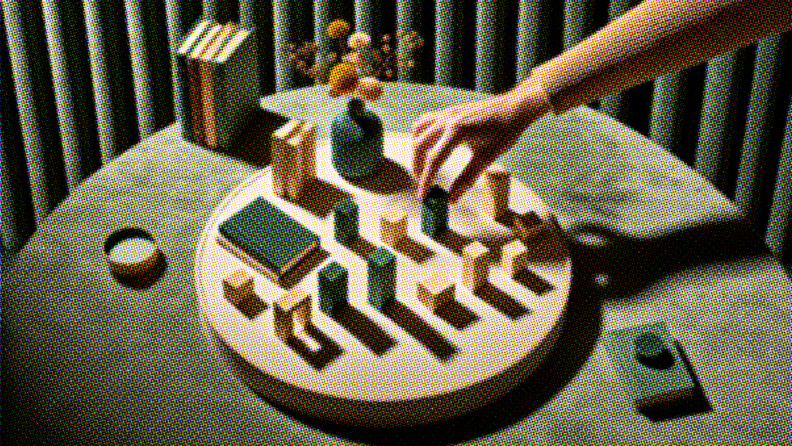ERP customization isn’t exactly something most people want to do. It’s more like, “This system looks good, but needs some tweaks to make it work for us… How big of a pain in the keister would that be?”
I'll cover what you need to find out to determine if it’s worth getting an ERP system that requires customization. Plus, how to sidestep some common cost-inflating pitfalls.
What is ERP Customization?
ERP (Enterprise Resource Planning) customization involves modifying an off-the-shelf ERP software system to better align with an organization's specific business processes, workflows, and requirements.
It may include modifying:
- User Interface (UI)
- Data models
- Integrations
- Reports and dashboards
- Security and access control configurations
- Your own business processes
ERP customization is typically done through:
- ERP configuration settings
- Custom code development (source code)
- The use of pre-built extensions or add-ons provided by the ERP vendor or third-party developers
Who Needs Customized ERP Software?
When determining if you need customization, it’s more a question of ability than standard practice. Most businesses end up changing their processes to integrate a new ERP tool — and have positive results from the change.
There are, however, certain types of companies that can’t just change their processes, and require ERP system modifications instead:
Large Enterprises and Multinational Corporations
- Operating in multiple locations or countries
- Having complex organizational structures and business processes
- Dealing with diverse regulatory and compliance requirements
- Needing to integrate with various third-party systems and legacy applications
For example, a multinational manufacturing company with operations across multiple countries would need to customize their ERP system to accommodate local regulations, languages, currencies, and industry-specific processes.
Companies in Highly Regulated Industries
- Healthcare and pharmaceuticals
- Finance and banking
- Energy and utilities
- Government agencies and public sector organizations
For instance, a pharmaceutical company would need to customize their ERP system to comply with strict regulations related to drug development, clinical trials, and supply chain management. Government ERP systems often face similar regulatory compliance challenges that require specialized customization.
Companies with Unique or Niche Business Processes
I know we all feel like our businesses are unique, but I’m referring to very specific businesses here. These are the ones that have production processes that standard ERP systems (usually) don’t support, such as custom product configurations or specialized compliance requirements. This could be:
- Manufacturing companies with specialized production processes, i.e. a custom furniture manufacturer.
- Service-based businesses with unique service delivery models
High-Tech and Software Firms
Companies often innovate at a breakneck speed in the tech industry, which standard ERP solutions can't always keep up with. Custom ERP systems allow rapid adaptations, such as easy addition or subtraction of product lines, or adjustments to evolving software licensing models.
Service-Oriented Businesses with Specific Billing Models
Companies that offer services with complex billing arrangements, such as performance-based contracts, might require custom features to handle these models.
I used to run an investor communications agency — read: service business — that had different monthly billing amounts, depending on the results we got for our clients. If I were implementing an ERP system in that business, I’d need something that could read performance, get sign-offs, and adjust pricing on the fly.
Businesses That Don’t Need Customization
- Small to medium-sized enterprises with straightforward operations
- Startups with simple business models
- Companies in less regulated industries
- Businesses with standard operational requirements
- Organizations seeking cost-effective solutions with broad functionality
- Real estate agencies
These types of businesses usually benefit more from adapting their workflows to suit available ERP solutions, rather than investing in customization. This approach can save costs and simplify operations, especially when starting out or operating on a smaller scale.
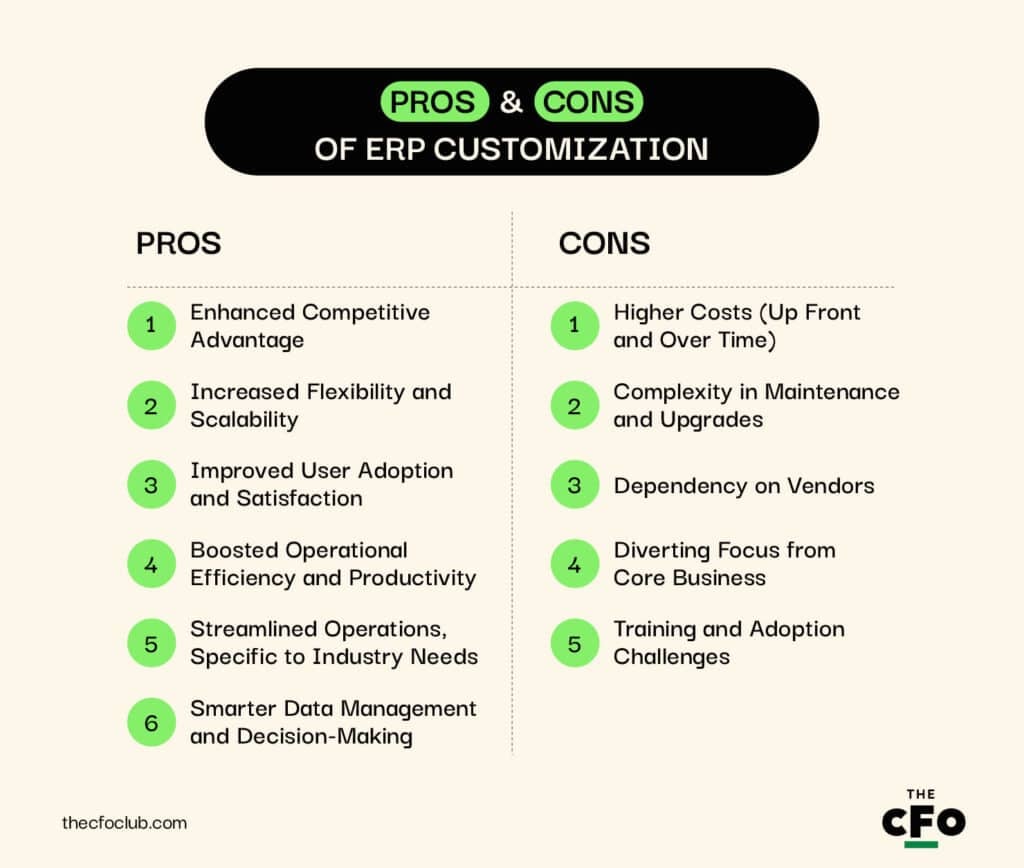
Pros of ERP Customization
If you’re still reading, it means you’re one of the super lucky folks who could use some system modification. It’s not all bad, though — customizing your ERP system can lead to:
1. Enhanced Competitive Advantage
Customization allows businesses to refine their ERP systems to support unique strategic initiatives, giving them a leg over competitors.
For example, a logistics company integrating advanced route optimization and real-time tracking into its ERP can outperform competitors, attracting more customers and increasing market share.
2. Increased Flexibility and Scalability
As your business evolves, so do your needs. If you’re already working with a customized ERP system, it’ll adapt and grow with you, ensuring your technology always matches your business's pace — whether you're entering new markets, launching products, or evolving your business model.
And, if the system is growing with you, it means you aren’t having to replace it down the road. That’s a win, right?
3. Improved User Adoption and Satisfaction
People are often the biggest sticking point when implementing ERP. If you’re customizing it, though, you can solicit user feedback in the process, making the system a breeze for everyone to use.
When your ERP feels intuitive and fits just right with your team's daily routines, people are more likely to use it happily and effectively. This makes day-to-day tasks less of a chore, boosts data accuracy, and, well, grants you the benefits you were wanting from the system in the first place.
4. Boosted Operational Efficiency and Productivity
Customizing your ERP allows you to simplify your processes, automate boring and repetitive tasks, and eliminate redundancies. This means less manual labor and more time for strategic tasks, increasing productivity and cost savings.
For instance, a manufacturing company that syncs its ERP with production equipment and its supply chain can achieve faster processes, fewer errors, and better resource utilization.
5. Streamlined Operations, Specific to Industry Needs
Every industry has its quirks and specific requirements — such as batch tracking in pharmaceuticals or attribute management in fashion retail. Custom ERP solutions can address these needs, making you more compliant and efficient in the process.
6. Smarter Data Management and Decision-Making
Customizing your ERP system lets you handle data in a way that's just right for your business, leading to sharper insights and smarter decisions. By connecting different data sources and customizing how you track information, you can get a clearer picture of where things stand, spot any issues, and steer your business more effectively.
ERP Customization Cons
I don’t just want to woo you over, though. Customization isn’t for everyone, and here are a few of the reasons why:
1. Higher Costs (Upfront and Over Time)
Customizing an ERP system doesn't come cheap. It involves steep initial costs in ERP development and ongoing maintenance expenses that can really add up. This can be a tough pill to swallow for small to medium-sized businesses or those on tight budgets.
For example, a small retail business might find that the hefty price tag of a customized cloud-based ERP could eat into funds better spent elsewhere, like product development or marketing.
2. Complexity in Maintenance and Upgrades
Customizations can turn routine updates into a major headache. When new ERP updates roll out, a heavily customized system may need extra testing and tweaks to stay compatible. This can lead to downtime and extra costs.
Imagine a company that has to delay taking advantage of new ERP features because its customized setup needs special attention every time an update happens.
3. Dependency on Vendors
Going heavy on customization can tie you tightly to specific vendors or tech teams. This dependency can limit your flexibility in switching systems or updating your ERP, potentially leading to higher costs and operational hiccups.
4. Diverting Focus from Core Business
Customizing your ERP can consume a lot of time and energy; resources that could otherwise be spent on key business activities.
A digital marketing firm, for example, might get bogged down with ERP customization for project management when it could be innovating its marketing strategies, potentially harming its core service offerings.
5. Training and Adoption Challenges
Custom features make an ERP system harder to learn and use, leading to longer training periods and reluctance among staff to adopt the system fully. Take an international trading company: its customized ERP for handling complex customs and currency issues might be so complex that it becomes a snag to staff efficiency and system effectiveness.
How To Decide if Customization Is Worth It

Deciding whether to customize your ERP system requires a detailed evaluation to see if it aligns with your business objectives and resources. Here’s a systematic approach to making that decision:
Step 1: Assess Business Needs and ERP Fit

Start by pinpointing gaps in the standard ERP functionalities that impact your operations. Determine the critical needs these gaps relate to and assess if they justify customization.
How to do it: List all processes and areas where the current ERP system falls short. Engage different department heads to identify missing features and their impact on productivity.
For instance, a manufacturing company might discover its standard ERP lacks advanced inventory management features crucial for handling multiple warehouses. After identifying this, they move onto the next step, documenting specific needs like real-time inventory tracking and automation of reordering systems.
Step 2: Assess the Level of Customization Required
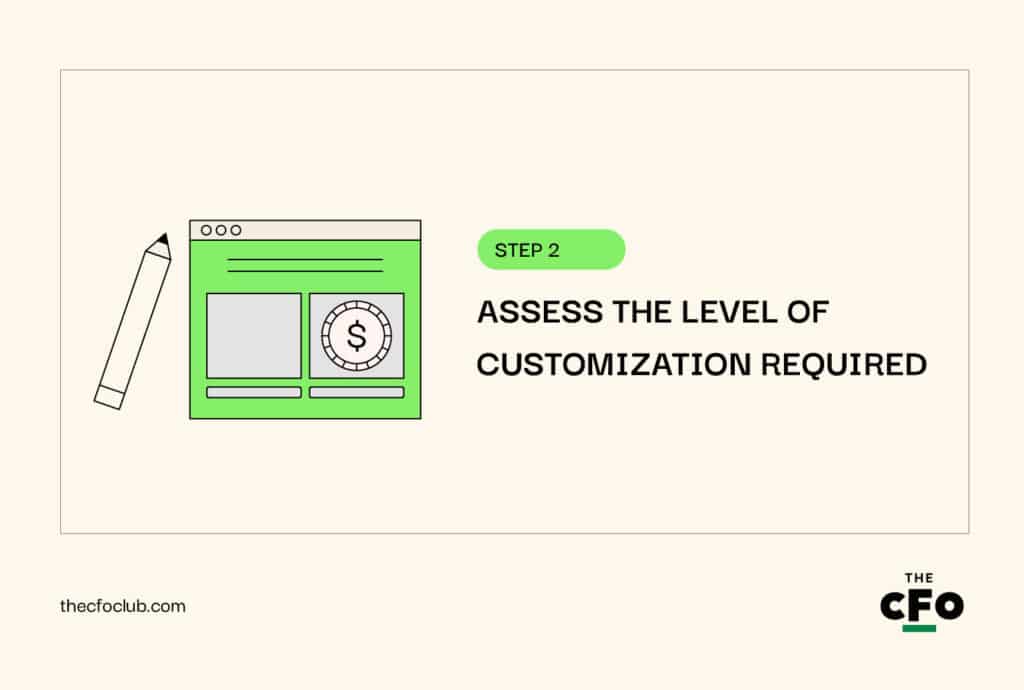
Based on the identified requirements, assess the level of customization needed to bridge the gap between your current ERP system and your desired functionality. Categorize the customization requirements into different levels, such as
- Minor configurations, i.e. changing field labels to match company terminology
- Moderate customizations, i.e. integrating with a third-party logistics tracking system
- Extensive modifications, i.e. developing custom modules for equipment maintenance schedules
Consider assigning a number from 1-5 — denoting importance — to different customizations to prioritize them effectively.
Step 3: Analyze Cost-Benefit
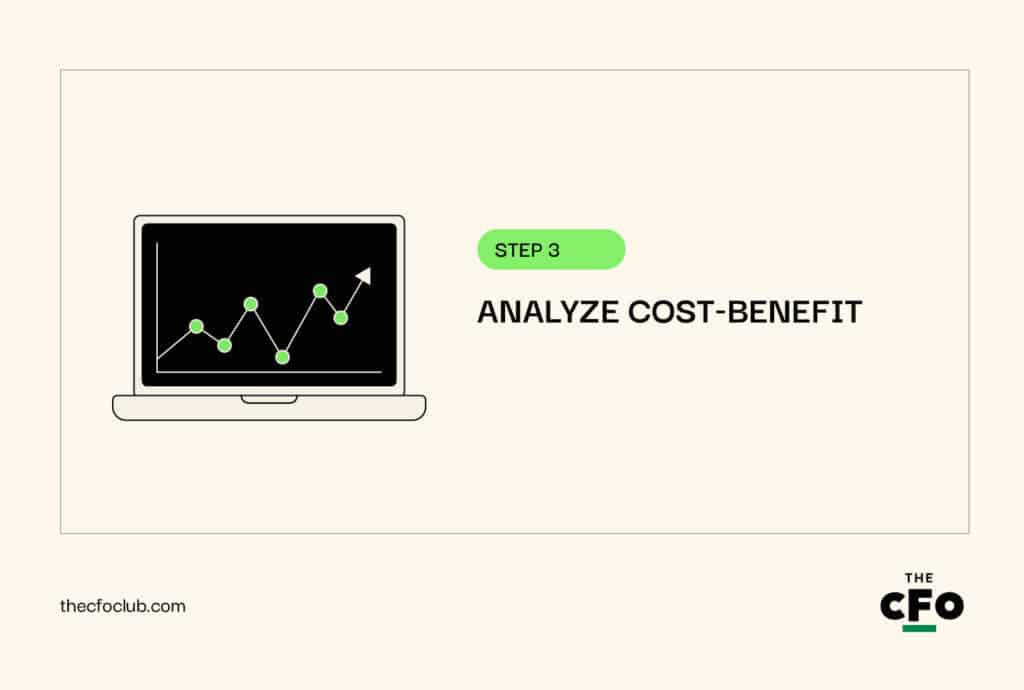
Once the needs are clear, perform a cost-benefit analysis to weigh the potential benefits of customization against the costs and risks involved.
Calculate the expected costs, including initial development, ongoing maintenance, and potential disruptions. Estimate the financial and operational benefits post-implementation.
Factors Influencing Cost
- Complexity: More complex customizations are more costly.
- ERP Base Software: Costs can vary depending on whether the ERP is proprietary or open-source. Customizing proprietary systems often requires specialized knowledge and may involve higher licensing fees.
- Vendor or Developer Charges: Rates vary, but choosing a vendor with industry expertise will likely save money long-term.
- Training and Support: These are essential post-customization and add to the total cost.
Ballpark Cost
While providing precise cost estimates is challenging due to the variability of customization projects, industry experts suggest that ERP customization costs can range from 10% to 30% of the overall ERP implementation budget for moderate customizations, and potentially higher for extensive modifications.
Financial Planning Strategies
To help manage these costs, organizations should consider the following financial planning strategies:
- Conduct a detailed cost-benefit analysis to justify the investment.
- Prioritize high-impact customization requirements.
- Explore alternatives to minimize customization needs.
- Allocate a contingency budget for unforeseen expenses.
- Develop a long-term budgeting plan for ongoing costs.
Ultimately, while ERP customization can be a significant investment, careful cost estimation, budgeting, and financial planning can help organizations maximize the return on their investment and ensure a successful implementation.
Step 4: Evaluate Vendor Capabilities and Support

Next, investigate potential ERP vendors or developers’ capabilities to deliver the required customization. Assess their track record, support services, and flexibility.
You can request case studies or references from vendors, and conduct interviews with their existing clients to understand their experiences, especially concerning support and system updates.
Choosing a reliable vendor ensures that the ERP system meets current needs and is well-supported throughout its lifecycle, minimizing future risks and disruptions.
Step 5: Plan for Change Management and Training

Develop a comprehensive plan to ensure a smooth adoption of the customized ERP. Tailor training programs to different user groups, and establish a change management team to handle resistance and facilitate the transition.
For example, a service company might implement mobile functionalities for field staff, supported by a mobile training app and regional training sessions, to ensure high adoption rates and improved data accuracy.
Step 6: Analyze the Impact on Future Upgrades

Understand how customization might affect future ERP upgrades. Consult with your provider about the implications of customization on software updates and consider the typical lifecycle of an ERP system.
For example, a business customizes its ERP to add bespoke analytics and reporting features but finds that each system upgrade requires significant resources to maintain compatibility, increasing long-term costs.
Step 7: Make a Decision
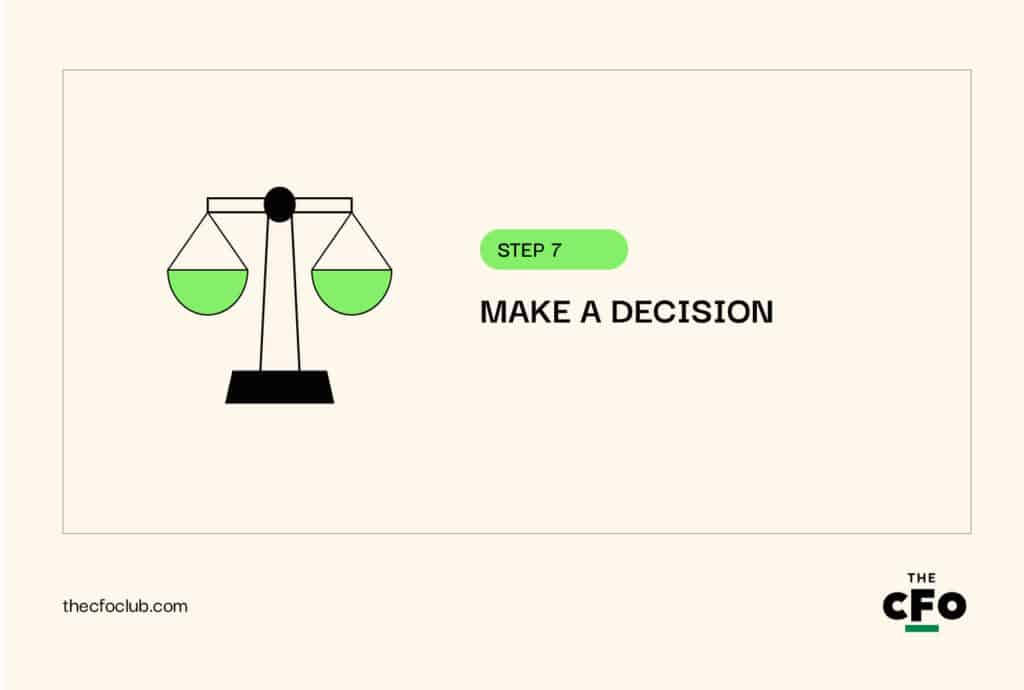
Decision time! Weigh all the insights and data you've gathered.
If the customization leads to significant competitive advantages and aligns with your strategic goals, it could be a worthwhile investment. If the costs and complexities overshadow the benefits, reconsider or opt for less extensive modifications.
Change the Process vs Change the System
Deciding whether to modify your business processes to fit an ERP system or to customize the system to fit your existing processes is a critical decision that can significantly impact your organization’s efficiency and adaptability.
How to Decide?
Start by thoroughly evaluating the alignment of your current processes with the ERP system. This involves analyzing where changes could lead to greater efficiency and adaptability:
- Process Mapping: Visualize the interaction between current processes and the ERP system to identify mismatches and inefficiencies.
- Stakeholder Engagement: Consult with those who will be affected by changes to gather diverse insights and perspectives.
- Financial Analysis: Weigh the financial implications of altering processes versus customizing the ERP, including long-term costs of maintenance and updates.
- Future Proofing: Consider which option better positions the company for growth and adaptability in the face of evolving business needs.
For instance, if an audit reveals that updating a manual inventory management system to an automated one could significantly reduce errors and improve turnover rates, this might indicate that revising the process is preferable to customizing the ERP to accommodate an inefficient, outdated method.
If you're going to switch...
These are the best options to consider. My team and I have evaluated the best ERP systems currently on the market, and these are our top picks.
- 8. NetSuite ERP
- 10. Total ETO
8 Mistakes To Avoid
Deciding to customize your ERP system can be tempting, especially when you believe your business has unique needs that only customization can meet. However, it's crucial to avoid common pitfalls that can lead to unnecessary spending and suboptimal outcomes.
1. Overestimating Your Uniqueness
You are the unique part of your business — not your processes.
Tip: Conduct a benchmark study to compare your processes with similar businesses in your industry. This can reveal whether your processes are genuinely unique or if they can be effectively managed with standard ERP features.
2. Equating Complexity with Effectiveness
Simplify where possible.
Review each process critically and ask whether the complexity adds real value. Employ the principle of Occam’s Razor in process design: the simplest solution is often the best. Streamlining processes before customization can lead to more straightforward, maintainable, and cost-effective ERP solutions.
3. Ignoring Hidden Costs of Customization
Account for all potential customization costs, including future upgrades, additional training, and increased support needs. Create a detailed forecast of these expenses over the lifecycle of the ERP system to ensure that the benefits justify the total cost of ownership.
4. Underestimating the Impact on Future Upgrades
Consult with your ERP provider about how customizations might affect your ability to upgrade to new versions in the future. Choose customization options that allow easy integration with future updates to avoid being locked into an outdated system.
5. Assuming More Features Equals Better Functionality
Focus on what is essential.
More features can often lead to increased complexity and reduced usability. Prioritize ERP features that meet your core business needs and enhance the user experience, rather than opting for extensive customizations that add little value.
6. Neglecting Staff Training and Involvement
Ensure that an investment matches the drive for customization in staff training. The most sophisticated systems can fail if users are not adequately trained or do not buy into the changes.
Involve end-users in the customization process to align system capabilities with actual user needs and preferences.
7. Overlooking Scalable Alternatives
Before deciding to customize, explore scalable plugins and modular add-ons that can offer the functionality you need, without needing full customization.
These solutions can provide the required capabilities while maintaining flexibility and cost-effectiveness.
8. Failing to Plan for Post-Customization Challenges
Plan for the challenges that come after implementing customized features, such as potential bugs, integration issues with other systems, and the need for ongoing support. Ensure you have a solid plan in place for dealing with these issues, which includes having a reliable support system from your vendor and training for your IT staff.
Making the Smart Choice on ERP Customization
Deciding on ERP customization involves a careful balance of understanding your business's unique needs against the potential costs and complexities involved.
Before committing to extensive customization, evaluate if modifying existing processes can achieve similar benefits at a lower cost. Always consider the long-term implications on upgrades and the total cost of ownership.
Ultimately, the key is to invest in customizations that directly contribute to your strategic goals and enhance overall operational efficiency.
If you're eager to delve deeper into how ERP systems can transform your role and enhance your strategic capabilities, subscribe to our free newsletter to join, and stay connected with, a community of experts.