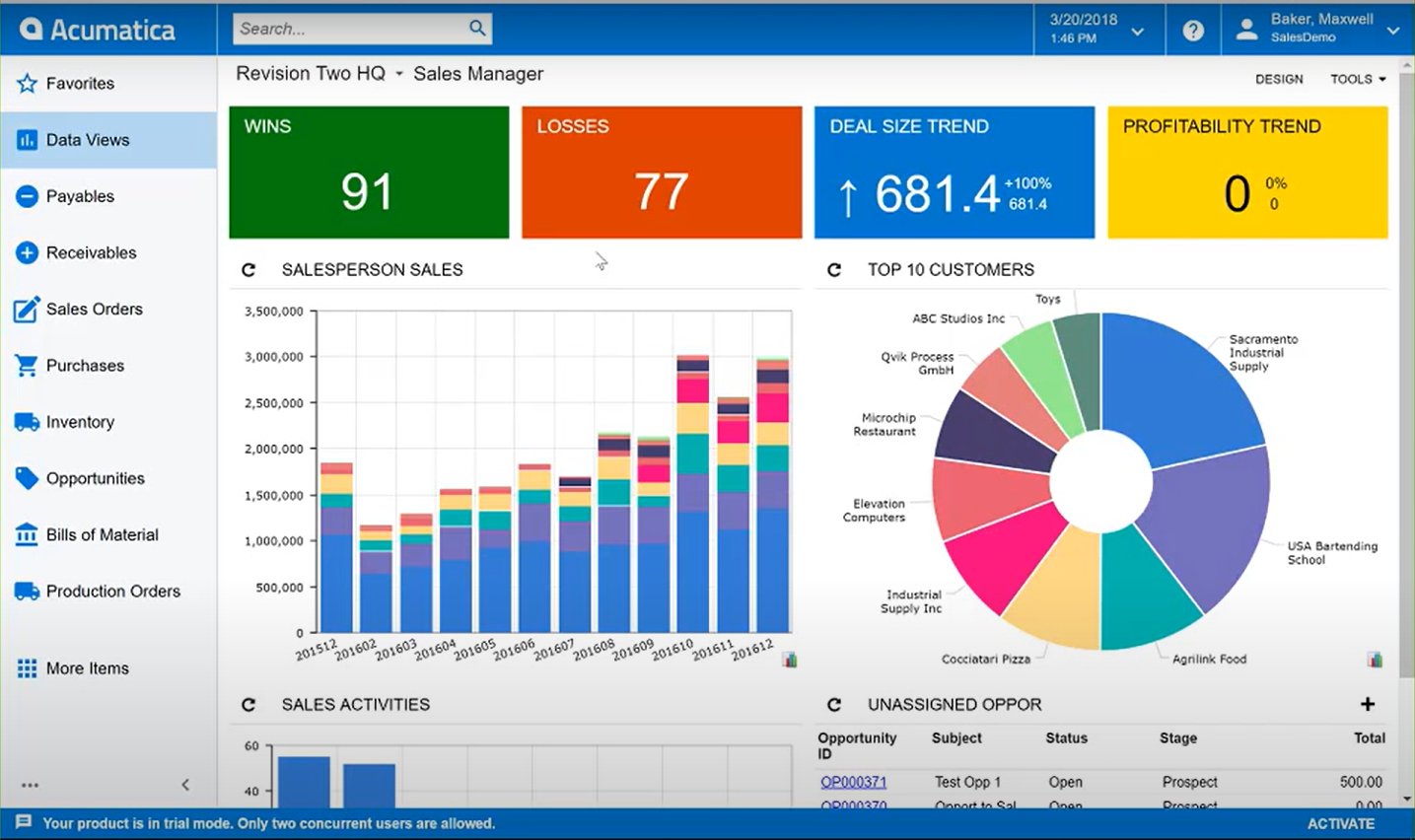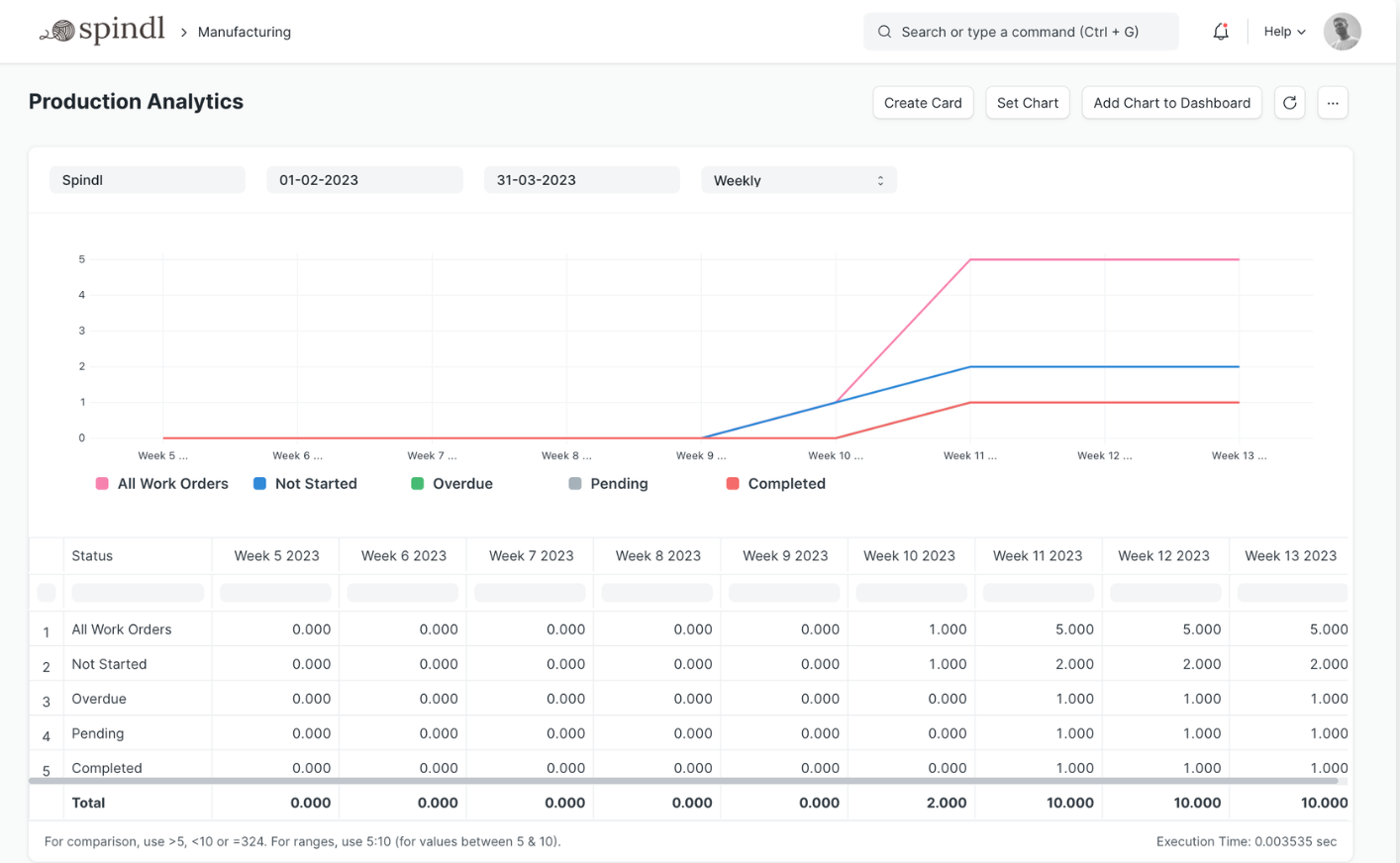Best Manufacturing ERP Software Shortlist
Here's my pick of the 10 best software from the 25 tools reviewed.
Our one-on-one guidance will help you find the perfect fit.
Running production on outdated systems—or worse, spreadsheets—slows everything down. Without reliable manufacturing ERP software, it’s hard to keep track of inventory, stay on top of orders, or get a clear view of costs. But the real headache? Sifting through dozens of ERP options that all sound the same but rarely fit the way manufacturers actually work.
As a digital software expert, I've helped several teams find and implement software that truly supports their day-to-day. My experience with ERP platforms means I can spot the difference between flashy features and the ones that really solve problems on the floor and in the back office.
To help you start your search, I tested and reviewed these ERP tools with a focus on usability, reliability, and real-world value. If you’re looking for manufacturing ERP software that can keep up with your operation, this list will point you in the right direction.
Why Trust Our Software Reviews
We've been testing and reviewing accounting software since 2023, on a mission to make it easier to manage business finances. As financial operators ourselves, we know how critical (and difficult) it is to make the right decision when selecting software.
We invest in deep research to help our audience make better software purchasing decisions. We’ve tested more than 2,000 tools for different finance use cases and written over 1,000 comprehensive software reviews. Learn how we stay transparent & our accounting software review methodology.
Best Manufacturing ERP Software Cost Summary
Everything comes at a price. But what that cost is depends on your software choice. To help speed along your search, I created this table, outlining the cost and trial information for each of my best manufacturing ERP software picks.
| Tool | Best For | Trial Info | Price | ||
|---|---|---|---|---|---|
| 1 | Best for end-to-end manufacturing management | Free trial and demo available | Pricing upon request | Website | |
| 2 | Best for small manufacturers' growth | 30-day free trial | From $49/user/month | Website | |
| 3 | Best for ETO manufacturers' ERP needs | Free demo available | Pricing upon request | Website | |
| 4 | Best for smaller budgets | Free demo available | From $1,000/month | Website | |
| 5 | Best for large enterprises | Free demo available. | Pricing upon request | Website | |
| 6 | Best cloud-based manufacturing ERP software | 7-day free trial | From $35/user/month (min 5 users) | Website | |
| 7 | Best open-source manufacturing ERP software | Free trial available | From $5/month | Website | |
| 8 | Best for non-techies | Free demo available | Pricing upon request | Website | |
| 9 | Best for job shops | Free demo available | From $90/user/month (billed annually) | Website | |
| 10 | est for small businesses | Free demo available. | Pricing upon request | Website |
-

LiveFlow
Visit WebsiteThis is an aggregated rating for this tool including ratings from Crozdesk users and ratings from other sites.4.9 -

Float Financial
Visit Website -

Vena
Visit WebsiteThis is an aggregated rating for this tool including ratings from Crozdesk users and ratings from other sites.4.5
Best Manufacturing ERP Software Reviews
Below, you’ll find fully fleshed out reviews for each of the top manufacturing ERP software selections. I made sure to include key information, like pricing, features, and pros and cons to help you find the best solution for your team.
Fishbowl is a comprehensive inventory and manufacturing management software that offers robust solutions for tracking inventory, managing orders, and optimizing manufacturing processes. With its user-friendly interface and powerful features, Fishbowl enables businesses to enhance operations, improve accuracy, and boost productivity.
Why I Picked Fishbowl: Fishbowl stands out for its extensive feature set that supports end-to-end management of manufacturing processes. Key features include real-time inventory tracking, advanced work orders, and comprehensive bill of materials (BOM) management. These functionalities allow businesses to monitor inventory levels, manage production stages, and ensure accurate cost tracking.
Standout Features and Integrations:
Features include robust traceability capabilities, which ensure tracking of materials from procurement to final delivery. Additionally, Fishbowl's auto-purchasing system helps businesses maintain optimal inventory levels by automating reorder processes based on predefined thresholds. It also offers a mobile app that facilitates inventory management on the go by allowing users to scan barcodes, pick orders, and update inventory statuses directly from their mobile devices.
Integrations include QuickBooks, Xero, Salesforce, Shopify, Magento, Amazon, eBay, WooCommerce, BigCommerce, ShipStation, UPS, FedEx, USPS, PayPal, Avalara, SolidWorks, and Dropbox.
Pros and cons
Pros:
- Ability to create custom reports
- Robust inventory control features
- Good integration with QuickBooks for easier accounting
Cons:
- User interface could be improved
- May take time to learn the software
MRPeasy is a comprehensive cloud-based manufacturing ERP software designed for small to mid-sized manufacturers, offering an affordable, user-friendly platform that integrates key business processes to enhance efficiency and productivity.
Why I Picked MRPeasy: MRPeasy excels in providing small to mid-sized manufacturers with an intuitive and affordable solution for managing their operations. Its strong suit lies in streamlining production planning, inventory management, and customer relationship management, making it an ideal manufacturing ERP software for companies looking to optimize their manufacturing processes.
Standout Features and Integrations:
Features include real-time production scheduling to ensure an efficient workflow and minimizes downtime, plus integrated CRM and sales management enhance customer relations and sales tracking. Furthermore, detailed inventory management with shop floor control offers precise inventory tracking and control directly on the manufacturing floor, providing a comprehensive suite of tools to streamline operations.
Integrations include QuickBooks, Xero, Shopify, Magento, WooCommerce, Zapier, Salesforce, Mailchimp, Google Drive, and Slack.
Pros and cons
Pros:
- Good customer support: Responsive and helpful support team
- Comprehensive features: Covers a wide range of manufacturing needs
- Affordable pricing: Great for small to mid-sized businesses
Cons:
- Learning curve: Initial setup can be complex for some users
- Limited customization options: May not fit all business models
Total ETO is an ERP software tailored for Engineer To Order (ETO) manufacturers, aiming to provide improved visibility and integration with popular business software solutions. It is recognized for its ease of implementation, affordability, and the support of a knowledgeable industry team, positioning it as a suitable choice for ETO manufacturers seeking an ERP system that caters to their specific needs.
Why I picked Total ETO: I chose Total ETO as the manufacturing ERP software after determining its specific alignment with the needs of Engineer To Order (ETO) manufacturers. Its distinctiveness lies in its targeted approach to the unique challenges faced by ETO industries, offering a solution that increases accuracy and efficiency. I judge Total ETO to be the best fit for ETO manufacturers' ERP needs because it is designed to cater to their specific requirements, as evidenced by testimonials from industry professionals.
Total ETO Standout Features and Integrations:
Standout features include a comprehensive suite of features tailored for manufacturers, including Sales Management for tracking customer interactions and data, Engineering Integration to synchronize engineering software data with the system, and Purchasing Management for overseeing purchase orders and supplier performance. It also provides Inventory Control to monitor materials, full project visibility with real-time data, and shipping and receiving to handle logistics.
Integrations include a range of software to support manufacturing processes, including CAD tools like SolidWorks, Autodesk Inventor, and Onshape for design and engineering. It also connects with accounting software such as QuickBooks and Sage, and leverages partnerships with Microsoft Business Partners and Mitrefinch's Time and Attendance software for business and workforce management.
Pros and cons
Pros:
- Enhanced project management
- Integration capabilities
- Customization and specificity
Cons:
- A little pricey
- A bit of a learning curve
Not all manufacturing is the same. Acumatica offers tools for managing several different manufacturing approaches, including make-to-order, make-to-stock, and batch manufacturing.
Why I picked Acumatica: Juggling different manufacturing methodologies opens up new jobs, improves efficiency, and reduces cost, but it’s complicated. I found that Acumatica’s primary appeal is that it can handle all of that as well as streamline processes and manage multiple sites. And all for a reasonable price.
Acumatica Standout Features and Integrations:
Features include support for several manufacturing methods, easy access to data anywhere, and automated order management. I found that Acumatica offers a comprehensive solution with the tools needed by manufacturing businesses to manage and automate their production planning, scheduling, and inventorying requirements.
Integrations with Acumatica may come at an additional cost. You’ll have to contact Acumatica or a partner. It's missing some standards, including Google and Microsoft.
Pros and cons
Pros:
- Full range of functionality
- Intuitive interface
- Support for multiple manufacturing methodologies
Cons:
- Implementation may be lengthy
- Lackluster customer support
Oracle Fusion Cloud ERP offers a manufacturing ERP system with a long list of easy-to-use features built around a basic dashboard. However, keep in mind that what you see is what you get, as customization takes some effort.
Why I picked Oracle Fusion Cloud ERP: Oracle Fusion Cloud ERP made my list of the best manufacturing ERP software largely because of the positive things users have to say about it. With it, you can centralize decision-making and visualize workflows, making it much easier to meet company goals and deadlines.
Oracle Fusion Cloud ERP Standout Features and Integrations:
Features include the ability to locate resources from across your enterprise. You can search for the skills or availability you need easily. It’s also possible to track KPIs from all of the products in your business to see what’s working and where help is needed. The dashboard interface is simple to use and will be familiar to most people.
Integrations include most of the apps you’re looking for, including Microsoft and Google products. There is a long list of pre-built integrations, including a bunch of other Oracle apps, tools to build your own, and a marketplace of third-party authored integrations.
Pros and cons
Pros:
- Works with any size enterprise
- Simple-to-use interface
- Lots of tools that aid in project management
Cons:
- Expensive
- Customization can be complicated
Striven is a cloud-based manufacturing ERP created by a company with decades of experience. It gives you the ability to fully integrate the various parts of your business and offers features to fit the needs of continuous, discrete, and batch-process manufacturing.
Why I picked Striven: Striven offers a wide range of tools to fit the needs of your business, including features that enable job costing, production reports, and inventory control. While I found it lacking depth in training materials, it’s an affordable option for most businesses, from large to small.
Striven Standout Features and Integrations:
Features available from Striven include many to aid in your manufacturing business, whatever you manufacture. As cloud-based software, it excels in keeping the various aspects of a company organized, even if they’re at different locations. One feature I appreciated was the aid in finding and recruiting high-quality employees. If your business offers field service and maintenance, Striven can also help keep jobs organized and on time.
Integrations include business basics from both Google and Microsoft. Striven will also integrate directly with Ship Station and Twilio to communicate and ship to your clients more easily. It also has an API that allows you to build your own integrations.
Pros and cons
Pros:
- Helpful and easy-to-contact customer service
- Centralizes management, even across several locations
- Decades of industry experience
Cons:
- ‘Portals’ for interacting with customers, vendors, and suppliers cost extra
- Lacks some training options
New software must always be tailored to your business’s specific needs, no matter how well designed. Open-source software like ERPNext can be totally customized to fit your business while remaining accessible for everyone on your team to use.
Why I picked ERPNext: One of the key selling points of ERPNext relates to its open-source nature, which makes it very easy to customize. I found that it’s possible to add what you need and remove fields and functions that you don’t use.
ERPNext Standout Features and Integrations:
Features that define ERPNext make it a great option for internet sales. It comes stocked with basic ERP modules for managing finances, inventory, and your manufacturing floor. One fascinating feature I found particularly interesting was the multilingual website builder so that you can sell products around the world.
Integrations include most Google products, including your calendar and maps. It’s also a great choice if your business depends on e-commerce, with integration into payment apps, marketplace apps, and more. ERPNext also has an API so that you can build your own integrations.
Pros and cons
Pros:
- Suitable for a range of industries
- Easy to customize
- Simple pricing structure
Cons:
- Lacks clear documentation
- Lacks customer support
Kinetic makes it easy to find what you’re looking for. It’s a cloud-based service that handles server requirements, security, and software updates for you. The interface is simple to navigate and use, with enough flexibility to do what you want.
Why I picked Kinetic: ERP software like Kinetic brings many different aspects of operations together. As a result, many people in your company will come in contact with it, including many who aren’t tech-savvy. Kinetic’s simple and intuitive interface makes sure those folks won’t get lost, preventing errors or even slowdowns.
Kinetic Standout Features and Integrations:
Features included in Kinetic are business insights and analytics, as well as eCommerce, customer relationship management (CRM), and production management tools. It also links with Epicor’s Internet of Things (IoT) system for a manufacturing floor, allowing for real-time monitoring of production. Kinetic also includes the Epicor virtual agent, an AI tool that allows you to easily navigate the software and even issue commands in plain language.
Integrations include the standard Microsoft and Google products that I look for in most options. Epicor, the maker of Kinetic, has its own integration API platform, which means the software can integrate with a long list of other apps. Noteworthy options include Amazon Web Services, Salesforce, and SilkRoad.
Pros and cons
Pros:
- IoT system for production management
- Lots of integrations
- Intuitive interface
Cons:
- Lacks some features
- Lackluster customer support
JobBOSS is tailored for job shops and small batch manufacturing, bringing state-of-the-art ERP systems to small and mid-sized businesses.
Why I picked JobBOSS 2: ERP systems are often designed for enterprise-level businesses, with features like multi-facility support. I find that most job shops and small-scale manufacturers don’t need those features, while their actual needs are unaddressed. JobBOSS 2 makes it easy to handle, organize, track, and bill for smaller jobs.
Job Boss 2 Standout Features and Integrations:
Features include machine intelligence for improving efficiency, easy customization, and an intuitive interface. I discovered that JobBOSS 2 allows you to boost your shop’s competitive advantage through improved quality control while also reducing costs and improving your supply chain management.
Integrations include other ECI products. Also, integrates with accounting products, including QuickBooks and Sage 50.
Pros and cons
Pros:
- Analysis of shop performance
- Mobile apps for access everywhere
- Tools for small jobs
Cons:
- Some features are difficult to use
- Limited integrations
Manufacturing is becoming an ever more automated industry. Syteline provides ERP software that provides smaller manufacturing companies with end-to-end automation and streamlined data analysis.
Why I picked Syteline: What makes Syteline such a powerful ERP solution suitable for smaller manufacturers is its use of automation, AI, and ML technologies. It helps to reduce the complexity of operations, opens more processes up to automation, and provides advanced planning tools.
Syteline Standout Features and Integrations:
Features include a supplier portal, shop floor planning, as well as a single interface for all project management. I also found impressive features to help with product quality control, meeting customer demands, supply chains, and financials, and improving collaboration by means of portals involving customers, vendors, and resellers.
Integrations include many options. However, I found that integrations with Syteline are another service that may come with additional costs.
Pros and cons
Pros:
- Project management tools
- Dedicated portals for suppliers, vendors, and customers
- Customizable
Cons:
- Lacks reporting options
- Complicated interface
Other Manufacturing ERP Software
Here are some additional manufacturing ERP software options that didn’t make it onto my shortlist, but are still worth checking out:
- DELMIAWorks
For end-to-end visibility
- SAP S/4HANA
Manufacturing ERP software with artificial intelligence
- Aptean
For process manufacturing
- SYSPRO ERP
All-in-one ERP software
- Rootstock
For Salesforce users
- Deskera
For integrated manufacturing management
- Sage X3
For visualizing data
- S2K Enterprise
For the mid-market
- Datacor
For chemical manufacturers
- Dynamics 365
For personalization
- Cority IQS
For quality management
- Global Shop Solutions
For managing a shop floor
- Odoo ERP
For integrations
- QAD ERP
For make-to-stock and warehousing
- IFS Cloud
For Agile operations
Manufacturing ERP Software Selection Criteria
When choosing the best manufacturing ERP software for this list, I focused on what really matters to buyers—things like the need for flexibility and how tricky integration can be. To make sure everything was evaluated fairly and consistently, I followed a clear framework throughout the process:
Core Functionality (25% of total score)
To be considered for inclusion in this list, each solution had to fulfill these common use cases:
- Manage inventory and supply chain
- Track production planning and scheduling
- Handle financial management and accounting
- Support human resources and payroll
- Provide quality control and compliance
Additional Standout Features (25% of total score)
To help further narrow down the competition, I also looked for unique features, such as:
- Advanced analytics and reporting
- Mobile app access for remote management
- Customizable dashboards
- Integration with IoT devices
- AI-driven predictive maintenance
Usability (10% of total score)
To get a sense of the usability of each system, I considered the following:
- Intuitive user interface
- Ease of navigation
- Customization of workflows
- Availability of user guides and tutorials
- Support for multiple languages
Onboarding (10% of total score)
To evaluate the onboarding experience for each platform, I considered the following:
- Availability of training videos
- Interactive product tours
- Access to templates for setup
- Presence of chatbots for assistance
- Options for webinars and live training sessions
Customer Support (10% of total score)
To assess each software provider’s customer support services, I considered the following:
- Availability of 24/7 support
- Multiple support channels (phone, email, chat)
- Response time for queries
- Access to a knowledge base
- Customer support in multiple languages
Value For Money (10% of total score)
To evaluate the value for money of each platform, I considered the following:
- Pricing transparency
- Comparison against competitors
- Availability of free trials or demos
- Discounts for long-term contracts
- Scalability of pricing plans
Customer Reviews (10% of total score)
To get a sense of overall customer satisfaction, I considered the following when reading customer reviews:
- Frequency of updates and improvements
- Overall satisfaction ratings
- Feedback on specific features
- Reports of any common issues
- Testimonials from businesses of similar size
How to Choose Manufacturing ERP Software
Choosing software can feel overwhelming with all the features and pricing options out there. To make things a little easier, here’s a handy checklist to help you stay focused on what really matters for your unique needs.
| Factor | What to Consider |
|---|---|
| Scalability | Ensure the software grows with your business, accommodating increased production and more users without major upgrades. |
| Integrations | Check if it seamlessly connects with your existing systems like CRM, SCM, and accounting. |
| Customizability | Look for options to tailor workflows and reports to fit your unique manufacturing processes. |
| Ease of Use | Choose a user-friendly interface that minimizes training time for your team. |
| Budget | Align software costs with your financial plan, considering both upfront and ongoing expenses. |
| Security Safeguards | Verify robust data protection measures to safeguard your intellectual property and customer data. |
| Support Services | Evaluate the vendor's technical support and training offerings to aid implementation and troubleshooting. |
| Reporting Tools | Consider advanced analytics and reporting capabilities to drive informed decision-making. |
Trends in Manufacturing ERP Software
While digging into my research, I came across tons of product updates, press releases, and release logs from various manufacturing ERP software vendors. Here are a few interesting trends that have caught my eye:
- AI-Driven Analytics: AI is being integrated into ERP systems to provide predictive analytics and insights. This helps manufacturers anticipate market demands and optimize operations.
- IoT Integration: The Internet of Things (IoT) is increasingly being incorporated into ERP systems to monitor equipment and production lines in real-time. This integration allows for better maintenance scheduling and reduces downtime.
- Cloud-Based Solutions: More manufacturers are adopting cloud-based ERP systems for scalability and flexibility. This trend allows for easier updates and access to data from anywhere.
- Sustainability Tracking: ERP systems are now including features to track sustainability metrics like energy consumption and waste. This helps manufacturers meet regulatory requirements and improve their environmental impact.
- Customizable Dashboards: There's a growing demand for customizable dashboards that allow users to tailor their interface to specific needs. This makes it easier for different departments to access relevant data quickly.
What is Manufacturing ERP Software?
Manufacturing ERP software is a tool used to address the unique challenges of the manufacturing sector. It integrates and manages core business functions, ensuring seamless coordination between different departments, from production planning to distribution, to optimize the entire manufacturing process.
Key features include production planning, inventory management, quality control, supply chain management, and shop floor control. This empowers manufacturing companies to make data-driven decisions, minimize lead times, and adapt to changing market conditions for sustained competitiveness.
Features of Manufacturing ERP Software
When selecting manufacturing ERP software, keep an eye out for the following key features:
- Inventory Management: Tracks inventory levels in real-time, helping businesses maintain optimal stock levels and avoid overstocking or stockouts.
- Production Planning: Assists in scheduling production runs and managing resources efficiently to meet demand without delays.
- Quality Control: Monitors production processes to ensure products meet specified quality standards and reduce defects.
- Supply Chain Management: Streamlines the flow of materials and information across the supply chain to enhance coordination with suppliers.
- Financial Management: Manages financial transactions, budgeting, and reporting to provide insights into the company's financial health.
- Human Resources Management: Handles employee data, payroll, and compliance to improve workforce efficiency and satisfaction.
- Customer Relationship Management: Manages customer interactions and data to improve sales and customer service efforts.
- Reporting and Analytics: Provides detailed reports and insights to aid in decision-making and strategic planning.
- Compliance Management: Ensures that manufacturing processes adhere to industry regulations and standards to avoid legal issues.
- Integration Capabilities: Allows seamless integration with other systems and tools, enhancing overall operational efficiency.
Benefits of Manufacturing ERP Software
Thinking about implementing manufacturing ERP software? Great choice! It can bring some really helpful benefits to your team and your business. Here’s a quick look at a few things you can look forward to:
- Improved Inventory Management: ERP systems provide real-time data that helps manage inventory levels accurately, reducing stockouts and overstock situations.
- Enhanced Production Planning: These systems allow for better scheduling and resource allocation, ensuring that production processes are efficient and well-organized.
- Streamlined Supply Chain Management: By integrating all supply chain activities, from procurement to delivery, ERP software helps in maintaining smooth operations and reducing delays.
- Accurate Financial Management: ERP solutions offer comprehensive financial reporting tools that help in monitoring budgets, forecasting, and financial analysis.
- Comprehensive Compliance Tracking: The software assists in adhering to industry regulations by maintaining records and generating compliance reports.
- Centralized Data Management: ERP systems consolidate data from various departments, providing a single source of truth for decision-making.
- Enhanced Customer Service: By improving order tracking and inventory management, ERP systems help in delivering better customer service.
Costs and Pricing of Manufacturing ERP Software
Choosing the right manufacturing ERP software can feel a bit overwhelming, especially when it comes to pricing.
To help make things a little easier, I've put together a table that breaks down the most common plans, average costs, and the features you can usually expect with each option.
Plan Comparison Table for Manufacturing ERP Software
| Plan Type | Average Price | Common Features |
|---|---|---|
| Free Plan | $0 | Basic inventory tracking, order management, and limited reporting. |
| Personal Plan | $20-$50/user/month | Basic inventory management, order processing, and standard reporting. |
| Business Plan | $50-$100/user/month | Advanced inventory control, sales order management, and detailed analytics. |
| Enterprise Plan | $100+/user/month | Comprehensive supply chain management, custom integrations, and premium support. |
Manufacturing ERP Software FAQs
Still have questions about how manufacturing ERP software works or what to look for? We have the answers to commonly asked questions.
What is the most common ERP system used in manufacturing?
There may be no single answer, as manufacturing is a very broad business sector. Different types of manufacturing favor different types of solutions. However, some of the more popular include SAP, Oracle NetSuite, and Microsoft Dynamics 365.
What is the difference between MRP and ERP systems?
A materials requirements planning (MRP) system focuses specifically on the manufacturing aspect of the business. MRP will offer more features for keeping suppliers on track and actually manufacturing your product.
ERP offers a wider focus on the whole business. ERP software will cover the same things as MRP software but also include tools for accounting, distribution, and other aspects.
What are the three types of ERP deployments?
ERP systems usually come in one of three types: on-site, cloud, or hybrid. In an on-site environment, software lives on your own servers, so you must handle maintenance and security. When software is in the cloud, it can only be accessed with an internet connection. A hybrid setup involves the best of both worlds.
What's Next?
Ready to compound your abilities as a finance professional? Subscribe to our free newsletter.