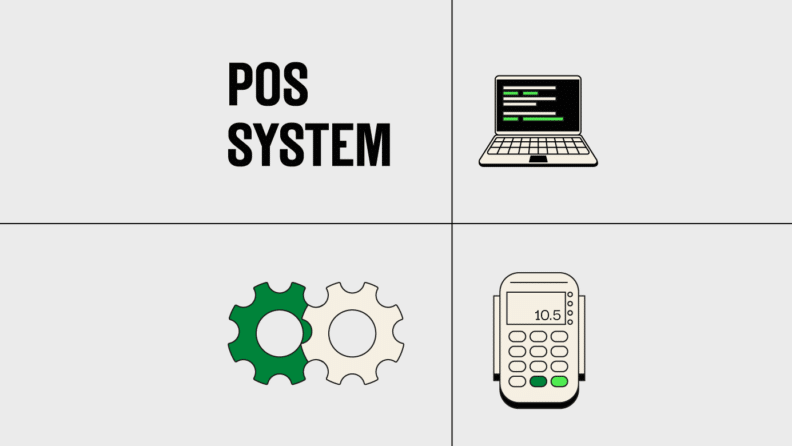Cash Registers are Old School: A modern POS system turns a simple cash register into an information hub, providing valuable transaction data to businesses for better decision-making.
Data is the New Currency: POS systems leverage data to offer businesses insightful information, elevating their operations beyond just handling money.
Insightful Operations Daily: With rich data from POS systems, businesses can enhance their daily operations by understanding customer behaviors and sales trends.
Imagine if your cash register offered insights that could transform how you operate daily. That’s what a point of sale (POS) system does — its data capabilities transform it from a money storage box into an info hub for transaction data.
Whether you run a small café or a large retail chain, understanding how POS systems work is a necessary step in your professional development.
In this article, I’ll go over everything to do with POS systems — what they are, how they work, and why every modern business could benefit from one.
What is a POS System?
A POS system, short for Point of Sale system, is the place where your sales transactions occur. The system can include a range of hardware and software components — like cash registers, card readers, and inventory management tools — that work together to optimize operations.
Best POS Systems Around
On top of being super smart, funny, and interesting, we also review and compare software. After doin’ our thang, we determined these to be the best point of sale systems on the market.
Key Components of a POS System
1. POS Hardware Components
- Terminal: The primary device for processing transactions, which can be a dedicated terminal, computer, or tablet.
- Cash Drawer (yes, some people still use cash!): Stores cash securely and open automatically during transactions.
- Receipt Printer: Provides physical receipts to customers.
- Barcode Scanner: Automates product information entry by scanning.
- Card Reader: Processes credit card and debit card payments.
- Customer Display: Shows transaction details to customers.
2. Software Components
- POS Software: Manages transactions, inventory, customer data, and includes analytics.
- Inventory Management: Tracks stock levels and organizes product information.
- Customer Relationship Management (CRM): Manages customer data and interactions.
- Employee Management: Handles scheduling, payroll, and performance.
- Sales Reporting and Analytics: Offers insights into sales trends and business performance.
3. Network Components
- Servers: Store data and run software, can be local or cloud-based.
- Internet/Wi-Fi Connection: Necessary for cloud-based systems to function and sync data.
4. Payment Processing
- Merchant Account: Allows businesses to accept card payments.
- Payment Gateway: Securely transfers payment information for processing.
5. Security Features
- Encryption: Secures data during transactions.
- Access Controls: Restricts system access to authorized personnel.
- Compliance Standards: Ensures adherence to security standards like PCI DSS.
6. Integration Capabilities
- Third-Party Integrations: Allows connectivity with other business tools like accounting software and e-commerce platforms.
How POS Systems Work
POS systems work by processing sales transactions through hardware and software that track inventory, manage payments, and generate receipts.
Here’s how different components come together to streamline operations:
1. Transaction Initiation and Processing
- When a customer decides to purchase goods or services, the sales process starts — in person, this takes place at the POS terminal.
- Employees can use a barcode scanner to read product information and add it to the transaction, or manually enter product codes or names into the system.
- The POS system calculates the total cost of the items, including any taxes and discounts.
- It displays the total for the customer, often on a customer-facing screen.
2. Payment Processing
At its core, a POS system is your digital cashier. Here's what happens when a customer decides to buy:
- You scan the item or enter the price manually.
- The system calculates the total, including taxes.
- Your customer chooses how to pay - card, cash, or mobile wallet like Apple Pay, Google Pay.
- For card payments, the POS securely transmits data to the payment processor. This process involves checking the customer’s account details and confirming there are sufficient funds.
- The transaction is approved or declined.
- The sale is recorded, inventory is updated, and a receipt is generated.
3. Issuing a Receipt
- Once the payment is processed, the POS system records the transaction in the sales database.
- A receipt is generated and can be printed or sent electronically to the customer. This receipt details the transaction, including items purchased, prices, discounts, and the payment method.
4. Updating Inventory
- The POS system automatically updates inventory levels based on the items sold, helping track stock and manage reordering.
- A robust POS system will alert you when stock levels are low, ensuring timely reordering and avoiding stockouts.
5. Sales Tracking
Your POS is a powerful data collector. It provides crucial insights into your business operations:
- Bestselling products
- Busiest hours, days, months, or seasons
- Top-performing employees
- Customer purchasing patterns
You can use this information to optimize staffing, plan promotions, and identify trends before competitors.
Types of POS Systems
There are 3 main types of POS system — traditional, mobile, and cloud-based.
Traditional POS Systems
Also known as legacy or on-premise POS systems, these are typically installed on a local server and require dedicated hardware, like cash registers, receipt printers, and barcode scanners.
They’re typically found in settings where high transaction volumes occur, like grocery stores. They want traditional POS systems with comprehensive features to efficiently handle an extensive inventory and high customer footfall.
However, they can be expensive to set up and maintain. Plus, they're not very flexible - if you want to check sales data, you'll need to be in the store.
Mobile POS Systems
These systems run on smartphones or tablets, turning your device into a portable cash register. They're perfect for businesses on the go, like food trucks or pop-up shops.
Mobile POS systems are affordable and easy to use. You can process payments, track inventory, and even access reports from anywhere with an internet connection.
The downside? They might not have all the POS features of a traditional system, and you'll need a reliable internet connection to use them.
Cloud-based POS Systems
Cloud-based POS systems offer the best of both worlds. They combine the power of traditional systems with the flexibility of mobile ones. Your data is stored in the cloud, so you can access it from any device, anytime, anywhere.
These systems are scalable, making them ideal for growing businesses. You can easily add new locations or features as you expand. They also update automatically, so you're always using the latest version.
Shopify utilizes cloud-based POS to seamlessly integrate online and physical store sales, making it easier for retailers to manage their operations across different channels.
One potential drawback is that a lot of cloud POS systems rely on internet connectivity. If your connection goes down, you might need a backup plan but, typically, they’ll store information offline until you get a connection back.
Benefits of Using a POS System
A POS system offers a multitude of benefits. Let's take a look at some core advantages of a POS system.
Streamlined Operations
A POS system acts as your business's central nervous system, connecting various aspects of your operations. It simplifies your day-to-day tasks, saving you time and reducing errors.
Starbucks is a prime example of efficient operations through POS. Their system integrates mobile ordering, payments, and a loyalty program. This integration has significantly reduced wait times and improved order accuracy. They aren’t the only company doing this, though.
With Shopify, we have one core system to capture customer information, run our website, process our orders—and have an extension of those capabilities with Shopify POS to serve our customers in store.
It’s seamless for our customers because they don’t have to provide us with additional information that they’ve already shared.
Enhanced Customer Experience
Your POS can significantly improve how customers interact with your business. It speeds up transactions, enables personalized service, and supports loyalty programs.
- Faster checkout times
- Personalized recommendations
- Easy-to-implement loyalty programs
- Flexible payment options
I developed a system where clients who repay on time and do repeated business with the firm are given automated rewards. This has been surprisingly workable in a sector where client loyalty programs are essentially unheard of.
Apple Stores showcase how POS can enhance customer experience. Their mobile POS allows staff to process transactions anywhere in the store, eliminating queues and creating a more personalized shopping experience.
Improved Inventory Management
Say goodbye to stockouts and overstocking. A good POS system gives you real-time visibility into your inventory levels.
Walmart's inventory management system, integrated with their POS, has been crucial to their success. It allows them to track inventory levels across thousands of stores in real-time, ensuring products are always in stock and reducing waste.
Data-Driven Decision-Making
Your POS is a goldmine of business intelligence (BI). It collects and analyzes data on sales trends, customer preferences, and more.
POS systems generate a variety of reports (sales, inventory, customer behavior) that provide valuable insights for making informed business decisions. You can monitor and analyze trends, seasonal variations, and sales performance, helping you to optimize operations and profitability.
Cost Savings
While there's an upfront investment, a POS system can lead to significant long-term savings.
- Reduced labor costs for manual tasks
- Lower inventory costs through better management
- Decreased losses from errors and theft
We doubled our business in three years — and a big part has been the fact that we can take a lot more orders online and not devote additional time to taking orders over the phone or manually.
We can now bring in more business because our team can focus more on custom and in-person orders while continuing to automatically take orders in the background online.
Better Compliance
POS systems can automatically calculate and track sales tax, simplifying compliance with local and federal tax regulations. They also help adhere to financial and data protection standards such as the Payment Card Industry Data Security Standard (PCI DSS), minimizing the risk of penalties and enhancing data security.
Innovations in POS Systems
The POS industry is constantly evolving, with new technologies enhancing the functionality and efficiency of these systems. Here are some of the most notable recent innovations:
AI-Powered Predictive Analytics
Artificial Intelligence (AI) is transforming POS systems into proactive business tools. These systems use machine learning (ML) algorithms to analyze vast amounts of transaction data, customer behavior, and external factors like weather and local events.
Why it matters: AI can forecast future sales with remarkable accuracy, helping businesses optimize inventory, staffing, and marketing efforts. It can predict which products will be in demand, when, and even suggest optimal pricing strategies.
Who it's for: Retailers of all sizes looking to stay ahead of market trends and optimize operations. May include clothing retailers, restaurant chains, or online marketplaces.
Example: Starbucks' "Deep Brew" AI, integrated with their POS, analyzes factors like store location, time of day, and weather to predict which drinks will be popular. This helps individual stores manage inventory more efficiently and reduces waste. The system even suggests personalized offers to customers through their mobile app, driving engagement and sales.
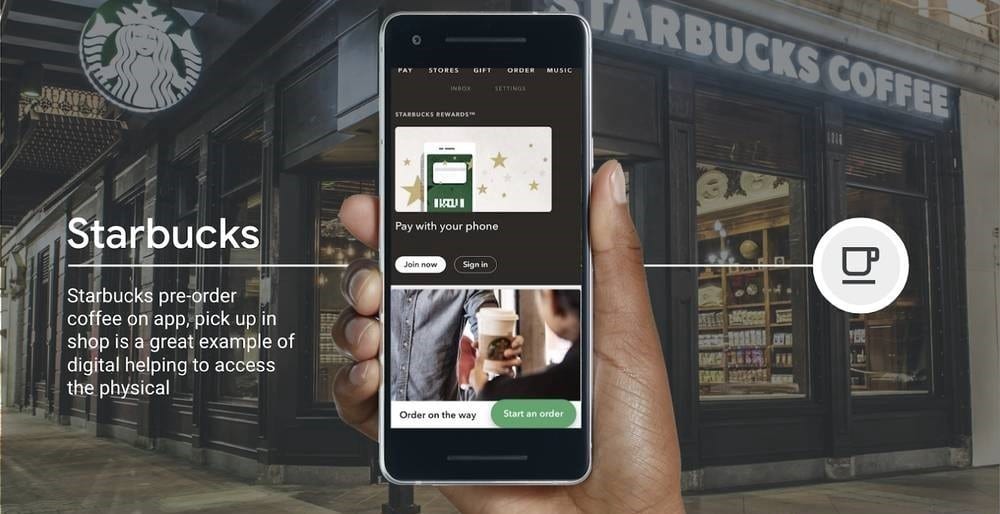
Contactless and Biometric Payments
Modern POS systems are embracing a variety of touchless payment methods, from NFC-enabled cards and smartphones to cutting-edge biometric solutions.
- NFC (Near Field Communication) payments: Customers tap their card or smartphone to pay.
- QR code payments: Customers scan a code to initiate payment through a mobile app.
- Facial recognition: Cameras identify customers and charge linked accounts.
- Fingerprint/biometric authentication: Customers verify payments with a fingerprint or iris scan.
Why it matters: These technologies speed up transactions and enhance security. Biometric methods, in particular, are nearly impossible to forge, reducing fraud risks.
Who it's for: High-volume retailers, restaurants, and businesses looking to provide cutting-edge customer experiences.
Example: Alibaba's Freshippo supermarkets in China use "Smile to Pay" technology, allowing customers to make purchases simply by smiling at a camera. The system uses facial recognition linked to the customer's Alipay account, creating a truly touchless checkout experience. This has been adopted by KFC in China as well. The entire process takes just a few seconds, significantly speeding up service times.

IoT Integration
Internet of Things (IoT) devices connected to POS systems create a network of smart, interconnected retail environments. This can include smart shelves, RFID tags, beacons, and even smart shopping carts.
Why it matters: IoT integration allows unprecedented real-time visibility into inventory and customer behavior within physical stores. It bridges the gap between online and offline retail experiences.
Who it's for: Large retailers, supermarkets, and businesses with complex inventory needs.
Example: Amazon's "Just Walk Out" technology, used in Amazon Go stores, takes IoT integration to the extreme. Cameras and sensors track what customers pick up, while the POS system automatically charges their Amazon account when they leave. This eliminates checkout lines entirely, creating a seamless shopping experience.
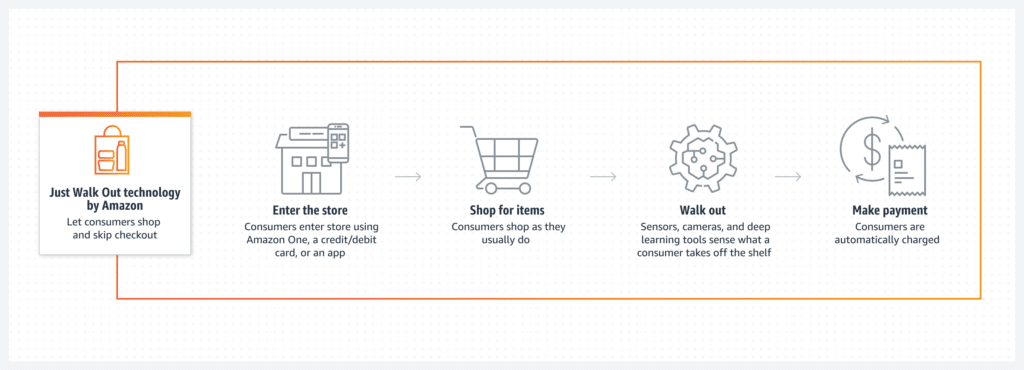
Choosing The Right POS System For Your Business
Selecting the perfect POS system can feel overwhelming. But with the right approach, you can find a solution that fits your business like a glove.
Factors to Consider
When shopping for a POS system, keep these key factors in mind:
- Business type and size: Different industries have unique requirements. For instance, restaurants may need features like table management and split billing, while retail businesses might prioritize inventory management and barcode scanning.
- Features: Make a list of must-haves vs nice-to-haves. Do you need advanced inventory management? Customer loyalty programs?
- Ease of use: Your staff should be able to learn the system quickly. The interface should be user-friendly and intuitive. You can look at POS system demos in advance to see how the system (ought to) work.
- Integration capabilities: Ensure it plays nicely with your existing tools (accounting software, e-commerce platform, etc.).
- Scalability: Choose a system that can grow with your business.
Cost Implications
POS systems come with various cost structures:
- Hardware costs
- Software licensing fees (one-time or subscription-based)
- Transaction fees
- Installation and training costs
- Ongoing support and maintenance fees
Don't just look at the upfront costs. Consider the total cost of ownership over several years.
Customization Options
Off-the-shelf solutions work for many, but some businesses need more tailored options.
- Industry-specific features: Look for POS systems designed for your industry.
- API access: This allows you to integrate custom tools or develop your own features.
- Flexible reporting: The ability to create custom reports can be crucial for decision-making.
Implementing a POS System
Implementing a new POS system into your business is a big step. Here's how to make the transition as smooth as possible.
Step 1. Pre-Implementation Planning
Before you start the physical setup, thorough planning is crucial:
- Define what you want to achieve with your new POS system.
- Establish realistic deadlines for each implementation phase.
- Determine who will be responsible for various aspects of the implementation.
- Prepare your data. Organize your inventory, customer information, and sales data for migration.
Step 2. Installation and Setup
The actual installation process typically involves:
- Hardware setup: Install physical components like terminals, card readers, and printers.
- Software installation: Load the POS software onto your devices or set up cloud access.
- System configuration: Set up tax rates, user accounts, and customize settings to your business needs.
- Data migration: Transfer your prepared data into the new system.
Step 3. Testing
Before going live, thorough testing is essential:
- Run test transactions across all scenarios you can think of
- Verify inventory tracking accuracy
- Check that all hardware components are communicating correctly
- Ensure data has been migrated accurately
Step 4. Staff Training
Your team's proficiency with the new system is crucial for success:
- Provide hands-on training sessions for all staff
- Create role-specific training modules (e.g., cashiers, managers)
- Develop quick-reference guides for common tasks
- Designate "superusers" who can provide ongoing support
Starbucks, for instance, uses a combination of e-learning modules and in-store practice sessions to train baristas on their POS system, ensuring consistent performance across all locations.
Step 5. Go-Live and Initial Support
The moment of truth - when you start using the new system in real operations:
- Consider a phased rollout — ie one location at a time — for multi-location businesses
- Have extra staff on hand to manage any hiccups
- Ensure your POS provider's support team is readily available
- Be prepared to make quick adjustments based on initial feedback
Step 6. Ongoing Maintenance and Optimization
Post-implementation, focus on:
- Regular software updates and security patches
- Ongoing training for new staff and new features
- Periodic system health checks
- Data backups and recovery testing
- Analyzing POS data to optimize business operations
Future Trends in POS Systems
The world of POS is advancing at a breakneck speed. Here's a look at some emerging technologies and POS trends that are shaping the future of retail and hospitality operations:
Emerging Technologies
- Voice-Activated Commerce: Voice recognition technology is starting to integrate into POS systems, enabling hands-free operations and enhancing customer service. This technology allows for quicker, more natural interactions in environments like drive-thrus and busy retail stores.
- Unified/Omnichannel Commerce: The future of POS systems lies in their ability to provide a seamless omnichannel experience, where in-store, online, and mobile sales are integrated into a single platform. This will allow businesses to manage inventory, customer data, and sales analytics across all channels, ensuring a consistent customer experience.
- Augmented Reality (AR) Shopping: As AR technology becomes more sophisticated, its integration into POS systems can transform the shopping experience. AR can help customers visualize products in real-life settings before purchasing, significantly enhancing decision-making and satisfaction.
- AI-Powered Analytics: Advanced analytics powered by artificial intelligence will continue to refine how businesses use data collected by POS systems. AI can predict trends, optimize inventory, and personalize customer interactions, making business operations more efficient and customer-focused.
- IoT and Connected Devices: Future POS systems will integrate seamlessly with other IoT devices within a business, such as smart fridges in restaurants or wearable devices in retail, creating a more connected and automated business environment.
Market Projections & Predictions
The global POS market is projected to grow from approximately $33.41 billion in 2024 to about $110.22 billion by 2032, achieving a compound annual growth rate (CAGR) of 16.1% during this period.
- Increased Adoption of Mobile and Cloud-Based Systems: The shift towards mobile and cloud-based POS systems is expected to continue as businesses seek greater flexibility and scalability. The cloud POS market is anticipated to expand significantly, with estimates suggesting it could reach $57.3 billion by 2034, growing at a remarkable CAGR of 28.6%
- Greater Emphasis on Security: As POS systems become more connected and integrated with other business operations, security will become even more crucial. Enhancements in encryption, secure payment technologies, and blockchain applications are likely to become standard features to protect sensitive data.
- Sustainability Practices: Eco-friendly and sustainable practices are becoming more important to consumers. Future POS systems may include features that help businesses reduce waste, manage energy consumption, and implement sustainable practices, aligning with broader environmental goals.
Transform Your Operations With POS System
POS systems are more than just tools; they become the backbone of your daily operations, helping you manage everything from sales to inventory to customer interactions.
These systems ensure smooth transactions, enhance customer experiences and incorporate innovations like contactless payments and AI insights. And with the tech world constantly advancing, exciting refinements like augmented reality and improved security are just around the corner.
Curious about how these innovations can transform your business? Subscribe to our free newsletter to get all the latest updates and practical tips on POS systems, delivered straight to your inbox.