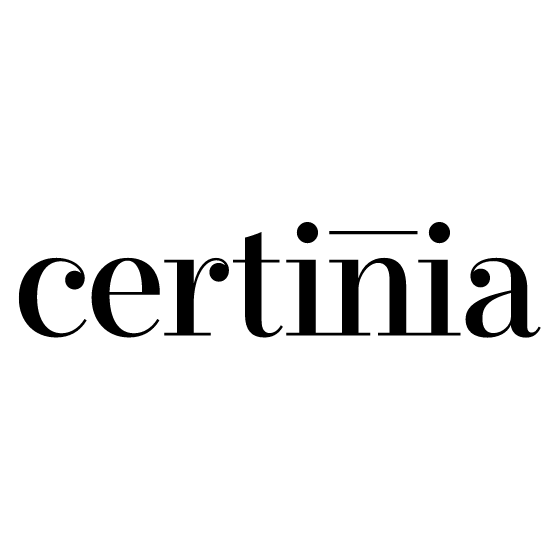10 Best Accounting and Project Management Software Shortlist
Here's my pick of the 10 best software from the 25 tools reviewed.
Our one-on-one guidance will help you find the perfect fit.
Accounting and project management software tools are a valuable asset for any company. With the right software, teams can improve collaboration and enhance workflow automation. However finding the right software for both accounting and project management can be a challenge, especially with so many options available.
Using my experience with finance and accounting software, I tested and compared several of the top accounting and project management software available. From there, I compiled my results into detailed reviews to help you find the best software for your needs.
Why Trust Our Software Reviews
We’ve been testing and reviewing accounting software since 2023. We know how critical and difficult it is to make the right decision, which is why my team of software analysts and I have put together this software list.
We’ve tested more than 2,000 tools for different finance and accounting use cases and written over 1,000 comprehensive software reviews. Learn how we stay transparent & check out our software review methodology.
Best Accounting and Project Management Software Summary
This comparison chart summarizes pricing details for my top accounting and project management software selections to help you find the best one for your budget and business needs.
| Tool | Best For | Trial Info | Price | ||
|---|---|---|---|---|---|
| 1 | Best for project budgeting | Freemium version available | From $10/user/month (min of 2 seats) | Website | |
| 2 | Best for existing Zoho users | Free trial + free plan available | From $15/month (billed annually) | Website | |
| 3 | Best for small business financial tracking | 30-day free trial | From $6.30/month (billed annually) | Website | |
| 4 | Best for team collaboration | 30-day free trial | From $10.99/user/month (min 3 users, billed annually) | Website | |
| 5 | Best for project cost management | 14-day free trial | From $4.99/user/month (billed annually) | Website | |
| 6 | Best for creative teams | Free plan available | From $10/user/month (billed annually) | Website | |
| 7 | Best for project visibility | 14-day free trial | From $27/user/month (billed annually) | Website | |
| 8 | Best for in-depth project accounting for individual projects | Free demo available | Pricing upon request | Website | |
| 9 | Best for enterprise solutions | Free demo available | Pricing upon request | Website | |
| 10 | Best for accounting firms | 14-day free trial | From $9/user/month (billed annually) | Website |
-

LiveFlow
Visit WebsiteThis is an aggregated rating for this tool including ratings from Crozdesk users and ratings from other sites.4.9 -

Float Financial
Visit Website -

Vena
Visit WebsiteThis is an aggregated rating for this tool including ratings from Crozdesk users and ratings from other sites.4.5
Best Accounting and Project Management Software Reviews
Below are my detailed summaries of the best accounting and project management software that made it onto my shortlist. My reviews detail each tool’s key features, pros & cons, integrations, and ideal use cases to help you find the best one.
Wrike is an online platform designed to help teams manage projects and collaborate effectively. It offers tools for planning, tracking, and delivering work across various departments.
Why I picked Wrike: Wrike stood out for its budgeting and time tracking tools that help with both accounting and project management. You can use financial fields to automatically calculate costs, fees, and profitability across tasks. Time tracking is built into each task, so your team can log hours accurately and manage billables. These features support better budget control and resource planning without needing extra tools. You also get control over who sees financial data, which helps keep things secure.
Standout features & integrations:
Features include customizable workflows that let you tailor processes to your team's needs, ensuring consistency across projects. Real-time reporting tools provide insights into project progress and financial performance, helping you make informed decisions. Additionally, Wrike's request forms centralize incoming work requests.
Integrations include QuickBooks, Skyvia, Power BI, Tableau, Google Sheets, Miro, Salesforce, Microsoft Teams, Google Drive, Microsoft SharePoint, Adobe Creative Cloud, and Slack.
Pros and cons
Pros:
- Effective proofing and approval tools
- Customizable workflows and item types
- Robust budgeting tools with financial fields
Cons:
- Learning curve for new users
- Lacks advanced accounting features
Zoho Books is an accounting software that integrates project management features. It associates project-related expenses with billing and handles advance payments, ensuring accurate billing and financial oversight. It integrates well with Zoho ecosystem, offering synchronized operations and a smooth learning process for existing users.
Why I picked Zoho Books: Zoho Books integrates various financial operations and project management, allowing you to easily track project budgets, manage expenses, and invoice clients from one place. You can automate workflows for repetitive tasks, log hours for accurate billing, and review your financial data with its built-in reporting tools. The software also provides collaboration features to align the team on important matters.
Standout features & integrations:
Features include automated bank feeds, which keep your financial data up to date with minimal effort. The client portal feature allows your team to collaborate with clients seamlessly. Inventory management helps you keep track of stock levels and avoid overstocking or stockouts.
Integrations include G Suite, PayPal, Stripe, Slack, Shopify, Mailchimp, Microsoft Office 365, Zapier, Avalara, and Zoho CRM.
Pros and cons
Pros:
- Real-time budgeting tools
- Detailed expense management
- Effective financial task automation
Cons:
- Limited invoice customization
- Limited advanced project features
FreshBooks offers invoicing, expense tracking, and project management for small businesses. It simplifies financial tasks and enables collaboration and accurate billing within projects.
Why I picked FreshBooks: Freshbooks’ invoicing features allow you to easily create and send professional-looking invoices. Its time-tracking tools ensure you’re accurately billing for your work, while its expense tracking keeps all costs in one place for easier monitoring. The platform’s project management tools let you assign tasks and set deadlines in one accessible dashboard.
Standout features & integrations:
Features include automated payment reminders, which help reduce late payments from clients. The customizable invoice templates let your team maintain brand consistency in financial documents. The reporting tools provide insights into financial health, aiding in decision-making.
Integrations include Gusto, Shopify, Stripe, G Suite, HubSpot CRM, PayPal, Mailchimp, Zapier, Trello, and Slack.
Pros and cons
Pros:
- Invoice and time-tracking integration
- Automates recurring invoices
- Detailed expense categorization
Cons:
- No project milestone tracking
- Limited budgeting tools
Teamwork.com integrates accounting and project management and centralizes communication channels to enhance team collaboration. It allows teams to monitor project progress and financials in real-time to maintain financial oversight within their projects.
Why I picked Teamwork.com: Teamwork.com sets milestones, tracks progress, and communicates directly within the platform. It allows you to organize tasks, assign them to specific team members, and exchange documents with its file-sharing capabilities. The software has communication features including comments and mentions, promoting a collaborative environment. Additionally, it has workload balancing and time-tracking features for monitoring productivity.
Standout features & integrations:
Features include time tracking, which helps your team monitor how long tasks take. The milestone feature allows you to set project goals and track progress. The workload management tool assists in balancing tasks across your team, ensuring no one is overwhelmed.
Integrations include Slack, Google Drive, Dropbox, Microsoft Teams, Zapier, HubSpot, QuickBooks, Xero, Trello, and Asana.
Pros and cons
Pros:
- Detailed expense tracking features
- Highly customizable invoicing
- Integrated time tracking
Cons:
- Limited accounting integrations
- Limited accounting features
Hubstaff provides clear insights into project costs, allowing teams to set budgets and track expenses. It captures accurate costs by projects and helps maintain profitability on a task basis.
Why I picked Hubstaff: Hubstaff easily tracks project expenses, helping you monitor labor costs and budget allocations. It has automated time tracking and reporting for overseeing where hours are spent, expense tracking, and invoicing features for staying aware of incoming and outgoing project costs. The platform’s intuitive dashboard helps your team focus on budget, accountability, and financial accuracy.
Standout features & integrations:
Features include automatic payroll processing, GPS location tracking, and detailed reporting. You can set project budgets and receive alerts when you’re nearing limits. The invoicing feature lets your team bill clients directly from the platform, saving time and reducing errors.
Integrations include Asana, Trello, QuickBooks, PayPal, Xero, Jira, Salesforce, Basecamp, Slack, and Zendesk.
Pros and cons
Pros:
- Invoice generation tools
- Real-time budget tracking
- Automated payroll processing
Cons:
- Limited audit trail capabilities
- No tax calculation features
FunctionFox offers project scheduling and budgeting tracking for creative professionals and teams. It enables users to monitor project progress and financials, ensuring efficient workflow management.
Why I picked FunctionFox: FunctionFox excels in organizing projects with visual task boards and customized to-do lists to keep everyone aligned. You can track billable and non-billable hours, and manage deadlines with clear calendar views and detailed project histories. It has built-in reporting tools for insights into project timelines, allowing teams to adjust resources as needed.
Standout features & integrations:
Features include customizable project templates, detailed project reporting, and email alerts. The project templates save time for your team by providing a starting point for common tasks. Detailed reporting gives you insights into time allocation and resource usage. Email alerts keep everyone in the loop on project updates.
Integrations include QuickBooks, Trello, Basecamp, Slack, Asana, Dropbox, Google Calendar, Microsoft Outlook, Zapier, and Evernote.
Pros and cons
Pros:
- Detailed expense tracking
- Customizable project templates
- Retainer tracking
Cons:
- Limited financial reports
- Limited invoicing features
Birdview offers Gantt charts, Kanban boards, and customizable dashboards that enhance project visibility. It allows teams to monitor project progress and financial metrics in real-time and centralizes all project data and communication, improving oversight and project execution.
Why I picked Birdview: Birdview’s visual dashboards allow you to easily monitor project timelines and progress at any stage. It has resource allocation tools for overseeing team availability and customizable reporting for tracking how resources and time are used. Its workload visualization feature is ideal for teams handling multiple projects, enabling them to oversee priorities and deadlines at a glance.
Standout features & integrations:
Features include resource management tools, time tracking, and budget management. Resource management helps your team allocate tasks efficiently. Time tracking ensures you keep accurate records of work hours, which is essential for billing and payroll. Budget management features let you monitor project expenses closely.
Integrations include Microsoft Teams, Salesforce, QuickBooks, Microsoft Outlook, Jira, Slack, Google Drive, Dropbox, Evernote, and Zapier.
Pros and cons
Pros:
- Automated billing processes
- Real-time expense monitoring
- Integrated financial tracking
Cons:
- Limited industry-specific models
- Complex customization
Deltek focuses on project accounting, enabling organizations to monitor financials in real-time. It ensures accurate budgeting and cost management and benefits businesses that require detailed financial oversight of individual projects.
Why I picked Deltek: Deltek specializes in project accounting and provides tools that ensure financial accuracy across projects. Its project budgeting and forecasting tools help set and monitor financial expectations in real-time and its resource management feature lets you allocate resources and optimize project workflow. Additionally, Deltek’s built-in compliance tools help meet standards, keeping your project accounting secure and aligned with regulations.
Standout features & integrations:
Features include advanced budgeting tools that help your team set and maintain financial targets. The forecasting feature allows you to predict future project costs and revenues accurately. The time and expense tracking capabilities ensure precise billing and expense management.
Integrations include Salesforce, Microsoft Dynamics 365, Oracle, SAP, QuickBooks, Xero, Sage, Jira, Slack, and ServiceNow.
Pros and cons
Pros:
- Resource optimization tools
- Real-time financial insights
- Integrated project accounting
Cons:
- Limited profit analysis
- Limited budgeting features
Certinia is an ERP software built on the Salesforce platform. It offers full accounting functionality and project management solutions that are capable of handling most needs of large businesses.
Why I picked Certinia: Certinia offers advanced tools for handling complex projects and financials. It has project accounting features for tracking budgeting, expenses, and revenues, and resource management capabilities to help you allocate team members effectively. The platform’s advanced tracking capabilities are designed to manage multiple projects and its real-time reporting tools are for insights into project progress and financial health.
Standout features & integrations:
Features include advanced analytics for detailed insights into project performance. The resource management tool helps allocate and track resources efficiently across projects. The budgeting features ensure you maintain financial control and transparency throughout project lifecycles.
Integrations include Salesforce, Oracle, Microsoft Dynamics, SAP, Workday, Slack, Jira, QuickBooks, NetSuite, and Concur.
Pros and cons
Pros:
- Time and expense management
- Integrated financials
- Real-time project tracking
Cons:
- No advanced financial projections
- Limited invoice customization
Financial Cents is a cloud-based practice management software for accounting firms. It offers workflow management, client CRM, and email integration for managing client work, staff collaboration, and meeting deadlines.
Why I picked Financial Cents: Financial Cents offers workflow optimization and team collaboration, best suited for accounting firms. It simplifies project cost management by providing clear visibility into budget and expenses and ensures accurate billing and cost allocation with its time-tracking features. The software’s customizable workflows allow you to tailor projects to your needs and its document management system allows easy sharing and storage of essential files, crucial for accounting tasks.
Standout features & integrations:
Features include automated client reminders, which help your team keep clients on track with deadlines. The custom reporting tool gives insights into firm performance and project progress. The secure document storage feature ensures your data is protected and accessible when needed.
Integrations include QuickBooks Online, Xero, Slack, Google Drive, Outlook, Dropbox, Microsoft Teams, Zapier, HubSpot, and Calendly.
Pros and cons
Pros:
- Comprehensive budgeting and reporting tools
- Integrated time tracking
- Automated client reminders
Cons:
- No visual timeline tracking
- Limited cash flow tracking
Other Accounting and Project Management Software
Here are some additional accounting and project management software options that didn’t make it onto my shortlist, but are still worth checking out:
- Smartsheet
For spreadsheet lovers
- ClickTime
For time tracking
- Zoho Projects
For task automation
- Scoro
For all-in-one business management
- Quickbase
For custom app creation
- ProWorkflow
For team workload management
- Xero
For small business accounting
- Celoxis
For project portfolio management
- QuickBooks Online
For invoicing and payments
- Sage Intacct
For financial planning
- Keeper.app
For task security
- Oracle NetSuite
For ERP integration
- Productive.io
For agency profitability insights
- ClickUp
For task customizability
- monday.com
For visual project tracking
Accounting and Project Management Software Selection Criteria
When selecting the best accounting and project management software in this list, I considered common buyer needs and pain points like budget constraints and integration capabilities. I also used the following framework to keep my evaluation structured and fair:
Core Functionality (25% of total score)
To be considered for inclusion in this list, each solution had to fulfill these common use cases:
- Manage project timelines
- Track expenses and budgets
- Generate financial reports
- Facilitate team collaboration
- Automate invoicing
Additional Standout Features (25% of total score)
To help further narrow down the competition, I also looked for unique features, such as:
- Real-time data analytics
- Customizable dashboards
- Advanced security settings
- Integration with ERP systems
- AI-driven insights
- Notifications of due dates
Usability (10% of total score)
To get a sense of the usability of each system, I considered the following:
- Intuitive navigation
- Mobile app and offline access
- Minimal learning curve
- Clear user interface
- Responsive design
- Availability of shortcuts
Onboarding (10% of total score)
To evaluate the onboarding experience for each platform, I considered the following:
- Availability of training videos
- Use of interactive product tours
- Access to webinars and tutorials
- Provision of setup templates
- Presence of chatbots for guidance
Customer Support (10% of total score)
To assess each software provider’s customer support services, I considered the following:
- Availability of 24/7 support
- Response time to inquiries
- Quality of help documentation
- Access to live chat or phone support
- Availability of dedicated account managers
Value For Money (10% of total score)
To evaluate the value for money of each platform, I considered the following:
- Competitive pricing structure
- Flexibility of subscription plans
- Inclusion of essential features
- Cost of additional modules
- Discounts for annual billing
Customer Reviews (10% of total score)
To get a sense of overall customer satisfaction, I considered the following when reading customer reviews:
- Consistency in positive feedback
- Mention of reliable performance
- Frequency of updates and improvements
- Satisfaction with customer support
- Overall ease of use feedback
How to Choose Accounting and Project Management Software
It’s easy to get bogged down in long feature lists and complex pricing structures. To help you stay focused as you work through your unique software selection process, here’s a checklist of factors to keep in mind:
| Factor | What to Consider |
| Scalability | Ensure the software can grow with your business, handling increased data and users without performance issues. |
| Integrations | Check if it integrates with your existing tools like CRM, ERP, or payroll systems to avoid data silos and improve workflow. |
| Customizability | Look for software that tailors dashboards, reports, and processes to fit your team’s specific needs and workflows. |
| Ease of Use | Opt for user-friendly interfaces that your team can learn quickly, reducing the time spent on training and support. |
| Budget | Compare pricing models and consider total cost, including subscriptions, add-ons, and potential implementation fees to align with your financial constraints. |
| Security Safeguards | Verify the software’s data protection measures, such as encryption and compliance with regulations like GDPR, for secured financial data. |
| Support | Consider the availability and quality of customer support, including training resources and response times, to assist your team when needed. |
| Reporting Capabilities | Ensure it offers full reporting features that provide financial and project performance insights, helping you make informed decisions. |
Trends in Accounting and Project Management Software
In my research, I sourced countless product updates, press releases, and release logs from different accounting and project management software vendors. Here are some of the emerging trends I’m keeping an eye on:
- AI-Powered Insights: More tools are using AI to provide predictive analytics and insights into financial data. This helps businesses forecast trends, enhance their reporting capabilities, and make informed decisions.
- Blockchain Integration: Some software integrates blockchain for secure and transparent transaction tracking. This technology is gaining traction for its potential to enhance data integrity, reduce fraud, and improve transaction verification.
- Remote Collaboration Enhancements: As remote work becomes more common, tools focus on features that facilitate virtual teamwork and client communication. Enhanced video conferencing and document sharing are essential features that both support remote project management such as communication with stakeholders, and client management.
- Sustainability Tracking: Businesses are increasingly interested in tracking their environmental impact. Software is evolving to help companies monitor and report on sustainability metrics, and track carbon footprints and financial metrics.
- Customizable Workflows: There's a growing demand for tools that allow users to tailor workflows to their specific needs. This flexibility helps teams adapt the software to their unique processes.
What is Accounting and Project Management Software?
Accounting project management software combines financial management and accounting workflows with project coordination to help businesses manage their operations efficiently. Accounting practices, accountants, project managers, and business owners use these to track finances and project progress and for their invoicing and task management features. These tools provide a centralized platform for maintaining financial health, and enhancing productivity and decision-making.
Features of Accounting and Project Management Software
When selecting accounting and project management software, keep an eye out for the following key features:
- Invoicing: Allows users to create and send invoices quickly, helping businesses get paid faster.
- Expense tracking: Monitors company spending to ensure budgets are adhered to and financial health is maintained.
- Task management: Organizes tasks and sets priorities, ensuring projects stay on schedule and responsibilities are clear.
- Time tracking: Records hours worked on projects, aiding in accurate billing and productivity analysis.
- Financial reporting: Provides insights into financial performance, helping businesses make informed decisions.
- Project timelines: Visualizes project progress, making it easy to track milestones and deadlines.
- Resource management: Allocates resources efficiently, optimizing workflow and preventing bottlenecks.
- Client collaboration: Facilitates communication and document sharing with clients for seamless collaboration.
- Automation: Automates repetitive tasks, saving time and reducing the likelihood of errors.
- Customization: Allows users to tailor workflows and dashboards to fit their specific needs and preferences.
Benefits of Accounting and Project Management Software
Implementing accounting and project management software provides several benefits for your team and your business. Here are a few you can look forward to:
- Improved financial accuracy: With features like invoicing and expense tracking, you can ensure accurate and up-to-date financial data.
- Enhanced productivity: Task management and time tracking help your team stay organized and focused, boosting efficiency.
- Better decision-making: Financial reporting provides insights that guide strategic planning and business decisions.
- Efficient resource allocation: Resource management ensures your team uses assets effectively, preventing waste and bottlenecks.
- Professional client interactions: Client collaboration tools facilitate easy communication and document sharing, improving client relationships.
- Time-saving: Automation reduces manual tasks, freeing time for more important activities.
- Customizable workflows: Customization options let you tailor the software to your team's specific needs, enhancing usability.
Costs and Pricing of Accounting and Project Management Software
Selecting accounting and project management software requires understanding the various pricing models and plans available. Costs vary based on features, team size, add-ons, and more. The table below summarizes common plans, their average prices, and typical features included in accounting and project management software solutions:
Plan Comparison Table for Accounting and Project Management Software
| Plan Type | Average Price | Common Features |
| Free Plan | $0 | Basic invoicing, simple task management, and limited reporting. |
| Personal Plan | $5-$25/user/month | Invoicing, expense tracking, basic project timelines, and limited customization. |
| Business Plan | $30-$75/user/month | Advanced task management, detailed financial reporting, resource management, and integrations. |
| Enterprise Plan | $80-$150/user/month | Comprehensive reporting, advanced automation, full customization, and dedicated support. |
Accounting and Project Management Software FAQs
Here are some answers to common questions about accounting and project management software:
How can accounting software help with project cost tracking?
Accounting software designed for project management can help you monitor project costs, ensuring your team stays within budget. It allows you to track expenses in real-time, assign costs to specific projects, and easily generate reports for cost analysis. This feature is especially helpful for projects with strict budgets and tight timelines.
What’s the best way to handle billing and invoicing for project-based work?
For project-based billing, look for accounting software that creates invoices tied directly to project milestones or tasks. Many tools offer time-tracking features that simplify the process by calculating billable hours. Automating invoicing through project management integrations can save time and reduce errors, so your team gets paid promptly.
Can project management and accounting be integrated?
Yes, many project management tools integrate with accounting software to give you a unified view of finances and project progress. This integration is ideal for tracking budgets, invoicing, and expenses within the same platform, saving your team from manual data entry. Check that your software supports integrations with the accounting or project tools your team already uses.
How can you manage project budgets effectively?
Managing project budgets in accounting software involves setting clear budget goals, tracking expenses, and adjusting as needed. Choose software that allocates funds to specific project phases and monitor spending against the budget. Real-time tracking and alerts can help you keep project costs in check and avoid surprises.
Is it possible to track time and expenses by project?
Yes, accounting software with project management features often includes tools for tracking time and expenses at the project level. This setup makes it easier to bill clients accurately and measure the cost of specific tasks or phases. Accurate time and expense tracking also provide valuable insights into project profitability.
What security measures should I expect from these tools?
You should expect strong security measures to protect your data, like encryption and regular backups. Many tools comply with data protection regulations such as GDPR. Verify that the software offers user access controls to ensure that only authorized personnel can view sensitive information.
What’s Next?
Ready to compound your abilities as a finance professional? Subscribe to our free newsletter for expert advice, guides, and insights from finance leaders shaping the tech industry.