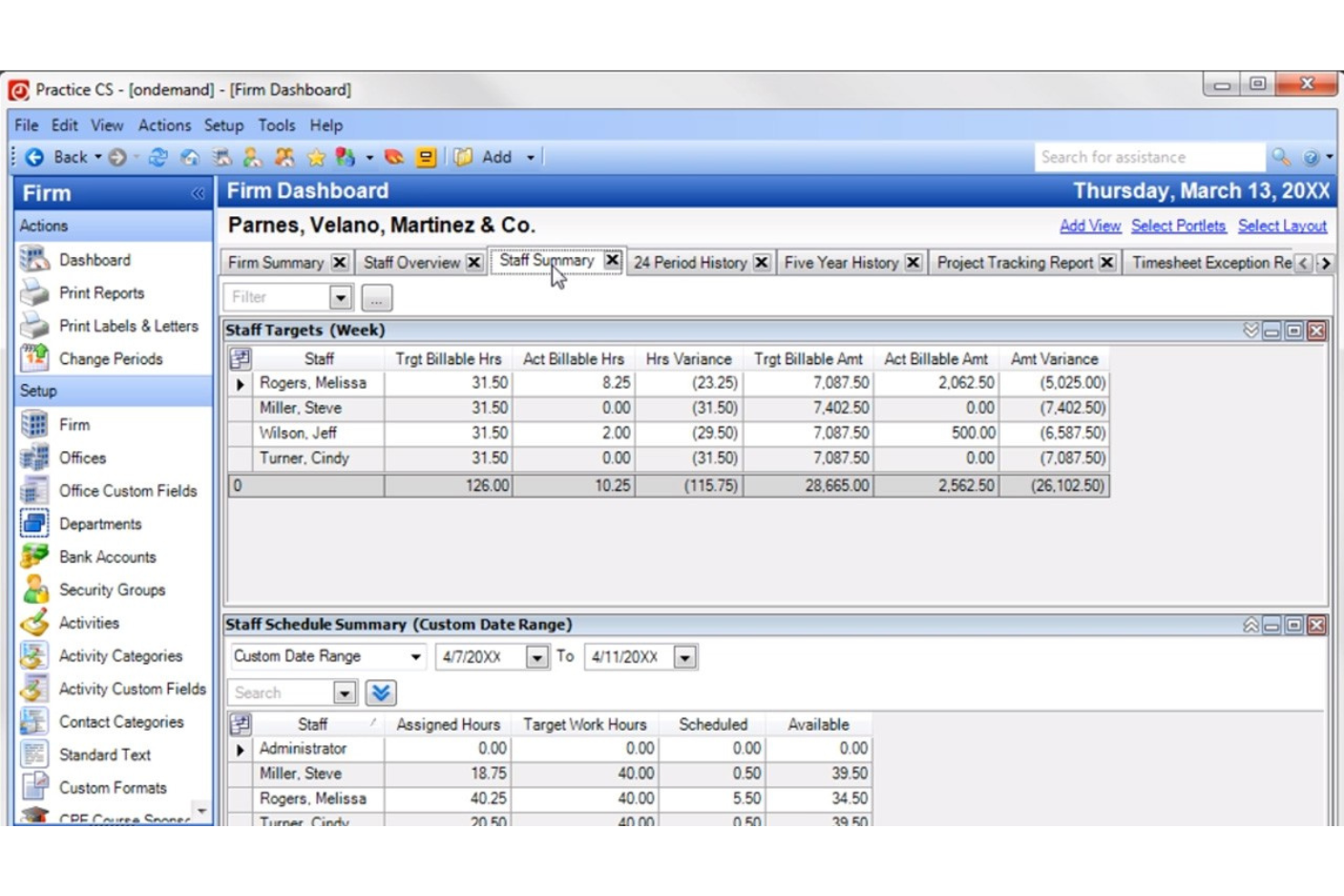Best Accounting Practice Management Software Shortlist
Here's my pick of the 10 best software from the 24 tools reviewed.
Our one-on-one guidance will help you find the perfect fit.
Running a firm gets messy fast when your software can’t keep up—and finding a replacement can feel like an even bigger headache. But choosing the right accounting practice management software shouldn’t be that hard.
As a digital software expert, I know what actually works in a busy firm setting and what just slows things down. That’s why I took the time to test and review these tools myself, with real firm workflows in mind.
If you’re ready for software that truly supports your team and makes day-to-day work easier, this list will help you find the right fit.
Why Trust Our Software Reviews
We’ve been testing and reviewing accounting practice management software since 2023. As CFOs ourselves, we know how critical and difficult it is to make the right decision when selecting software.
We invest in deep research to help our audience make better software purchasing decisions. We’ve tested more than 2,000 tools for different finance and accounting use cases and written over 1,000 comprehensive software reviews. Learn how we stay transparent & our software review methodology.
Best Accounting Practice Management Software Summary
While the facts are important, cost is just as equally, if not more important. Here’s a breakdown of the prices and trial information for each of my top accounting practice management software picks.
| Tool | Best For | Trial Info | Price | ||
|---|---|---|---|---|---|
| 1 | Best for small firm billing workflows | 30-day free trial | From $6.30/month (billed annually) | Website | |
| 2 | Best for all-in-one practice management | 15-day free trial | From $150/month (billed annually) | Website | |
| 3 | Best for integrated client portals | Free demo available | From $58/user/month (billed annually) | Website | |
| 4 | Best for large and growing firms | Not available | Pricing upon request | Website | |
| 5 | Best for AI-powered business insights | Not available | Pricing upon request | Website | |
| 6 | Best for time and billing management | Not available | Pricing upon request | Website | |
| 7 | Best for automating client task reminders | 14-day free trial | From $9/user/month (billed annually) | Website | |
| 8 | Best for comprehensive practice management | Not available | Pricing upon request | Website | |
| 9 | Best for workflow automation | Not available | From $129/month (unlimited users) | Website | |
| 10 | Best for QuickBooks and Lacerte Tax integration | Not available | Pricing upon request | Website |
-

LiveFlow
Visit WebsiteThis is an aggregated rating for this tool including ratings from Crozdesk users and ratings from other sites.4.9 -

Float Financial
Visit Website -

Vena
Visit WebsiteThis is an aggregated rating for this tool including ratings from Crozdesk users and ratings from other sites.4.5
Best Accounting Practice Management Software Reviews
Here’s where we break things down. I’ll walk you through each accounting practice management software—what it does well, where it might fall short, and who it’s best for. You’ll get a clear look at the pros, cons, and key features so you can find the right fit for your firm.
FreshBooks provides a user-friendly accounting practice management solution focused on invoicing, expense tracking, and real-time financial visibility. It is best for small firms and solo practitioners because it offers essential accounting tools in an accessible platform.
Why I picked FreshBooks: I included FreshBooks in this list for its core features that simplify client billing and financial tracking without requiring complex setup. Its strengths lie in automated invoicing, time tracking, and real-time reporting—all key functions for smaller practices managing day-to-day accounting tasks. FreshBooks is best for small firms and solo users who need reliable, cloud-based tools to manage invoicing, expenses, and basic financial workflows efficiently.
Standout Features & Integrations
Features include recurring billing, expense categorization with mobile receipt scanning, client management, financial reporting, and mileage tracking. It also offers team collaboration tools, proposal creation, and double-entry accounting.
Integrations include NetSuite, Salesforce, HubSpot, Slack, Microsoft Dynamics CRM, Microsoft Teams, Zendesk, Jira Software Cloud, Google Sheets, PayPal, Stripe, and Shopify.
Pros and cons
Pros:
- Integrated time tracking
- Automated late payment reminders
- Customizable invoice templates
Cons:
- Limited advanced features
- Slight learning curve for beginners
New Product Updates from FreshBooks
FreshBooks' Key Updates: Manual Bank Creation and More
FreshBooks introduced key updates that include manual bank account creation, historical transaction imports, improved bank connections, financial lock, and streamlined payroll management. For more details, visit FreshBooks Product News.
Canopy is an all-in-one practice management software designed to streamline the operations of accounting and tax firms. It offers a comprehensive suite of tools to manage client relationships, documents, workflows, time, and billing.
Why I picked Canopy: I chose Canopy for its all-in-one practice management capabilities, which set it apart from other software. Canopy stands out due to its extensive range of features that cover every aspect of accounting practice management, from client engagement to tax resolution. This makes it an ideal choice for firms looking to consolidate their tools into a single platform.
Standout Features & Integrations
Features include document management, workflow automation, time and billing tracking, and a client portal. Canopy also offers AI-driven insights and a mobile app for on-the-go management.
Integrations include QuickBooks, Xero, Lacerte, Microsoft Office, Google Workspace, Dropbox, DocuSign, Stripe, PayPal, and Slack.
Pros and cons
Pros:
- Mobile app
- AI-driven insights
- Comprehensive feature set
Cons:
- Higher cost for advanced features
- Learning curve
TaxDome is best for integrated client portals because it offers a comprehensive platform that combines client management, document storage, and secure communication in one place, enhancing client interaction and satisfaction.
Why I picked TaxDome: I chose TaxDome for this list because it stands out with its integrated client portal, which is crucial for maintaining consistent communication and document exchange with clients. This feature sets it apart from other software by providing a centralized hub for all client interactions, making it the best choice for firms that prioritize client engagement and satisfaction.
Standout Features & Integrations
Features include client management, workflow automation, document management, proposals and engagement letters, unlimited e-signatures, and secure communication. These features collectively streamline the operations of accounting firms, ensuring efficient task management and client interaction.
Integrations include QuickBooks, Lacerte Tax, Xero, Zapier, Stripe, PayPal, Google Drive, Dropbox, Microsoft OneDrive, and Slack.
Pros and cons
Pros:
- Secure document management
- Workflow automation
- Integrated client portal
Cons:
- Requires at least one annual subscription
- No suspension of subscriptions
IRIS Star Practice Management offers a fully customizable, all-in-one accounting practice management solution that scales with your firm's growth. It is best for large and growing firms because it provides a modular solution tailored to the specific needs of CPA firms, ensuring scalability and flexibility.
Why I picked IRIS Star Practice Management: I chose IRIS Star Practice Management for the list due to its extensive feature set and customization options, which are particularly beneficial for large and expanding firms. The software stands out for its ability to adapt to the unique workflows and requirements of different accounting firms, making it a versatile choice. I believe it is best for large and growing firms because it offers a depth of features that support scalability and efficient practice management.
Standout Features & Integrations
Features include a comprehensive suite of tools for time and expense entry, billing, payments, due dates and workflow management, budgeting and scheduling, and CRM. These features help firms streamline operations, improve cash flow, and manage client relationships effectively.
Integrations include Microsoft BI, Apxium, Aiwyn, QuickBooks, Lacerte Tax, Xero, Sage, CCH iFirm, Thomson Reuters, and Canopy.
Pros and cons
Pros:
- Comprehensive feature set
- Scalable for growth
- Highly customizable
Cons:
- Complex setup process
- Pricing upon request
Sage Software Suite offers comprehensive accounting and business management solutions for small to medium-sized businesses. It is best known for its AI-powered business insights, which help companies make smarter, faster decisions.
Why I picked Sage Software Suite: I chose Sage Software Suite for its robust AI capabilities that provide actionable business insights. This feature sets it apart from other accounting practice management software by offering real-time data analysis and predictive analytics. I believe it is best for AI-powered business insights because it goes beyond automating routine tasks to deliver a dynamic, real-time view of business performance.
Standout Features & Integrations
Features include AI-powered continuous accounting, cloud-based financial management, and comprehensive HR and payroll solutions. These features help businesses automate routine tasks, gain real-time insights, and manage their workforce efficiently.
Integrations include QuickBooks, Salesforce, Microsoft 365, Google Workspace, PayPal, Stripe, Shopify, WooCommerce, Zapier, and HubSpot.
Pros and cons
Pros:
- Cloud-based management
- Comprehensive HR solutions
- AI-powered insights
Cons:
- Limited free trial
- Pricing complexity
Thomson Reuters Practice CS is best for time and billing management because it offers robust features that allow firms to efficiently track billable hours, manage invoices, and analyze profitability, ensuring accurate and timely billing processes.
Why I picked Thomson Reuters Practice CS: I chose Thomson Reuters Practice CS for its exceptional capabilities in time and billing management. Unlike other software, it provides a detailed view of billable hours and costs, which is crucial for accurate client billing. Its comprehensive features make it stand out in managing time and billing efficiently.
Standout Features & Integrations
Features include real-time access to essential firm, client, and staff information, scalable software to suit any firm size, and a central hub of customizable dashboards. Additionally, it offers electronic invoicing and flexible reporting options.
Integrations include UltraTax CS, Accounting CS, NetClient CS, QuickBooks, Microsoft Office, Microsoft Exchange, SurePrep, Checkpoint, Onvio, and ProSystem fx.
Pros and cons
Pros:
- Customizable dashboards
- Scalable software
- Real-time data access
Cons:
- Higher cost for small firms
- Limited mobile app features
Financial Cents is an accounting practice management software designed to help firms manage client work, collaborate with staff, and meet deadlines efficiently. It is particularly noted for automating client task reminders, which helps firms save time and ensure that no client tasks are overlooked.
Why I picked Financial Cents: I chose Financial Cents for this list because it excels in automating client task reminders, a feature that significantly reduces the manual effort required to follow up with clients. This automation ensures that tasks are completed on time, which is crucial for maintaining client satisfaction and operational efficiency. Financial Cents stands out due to its user-friendly interface and comprehensive feature set tailored for small to mid-sized accounting firms.
Standout Features & Integrations
Features include project and task management, team collaboration, workflow automation, time tracking and billing, client management, and reporting. Financial Cents also offers a client portal for secure file sharing and document management, making it easy for clients to upload necessary documents and for firms to keep track of all client interactions.
Integrations include QuickBooks Online, Zapier, Google Drive, Dropbox, OneDrive, SmartVault, Gmail, Outlook, Slack, and Microsoft Teams.
Pros and cons
Pros:
- Comprehensive feature set
- User-friendly interface
- Automates client task reminders
Cons:
- Higher cost for smaller firms
- Limited advanced reporting features
APS Practice Management is best for comprehensive practice management due to its extensive suite of features that cover all aspects of accounting practice, from workflow management to client data collection and reporting.
Why I picked APS Practice Management: I chose APS Practice Management for its all-encompassing approach to managing an accounting firm. Unlike other software, APS offers a complete suite of tools that integrate to provide a holistic solution. Its ability to handle everything from timesheets and billing to project management and business process automation makes it stand out. I believe it is best for comprehensive practice management because it covers every aspect of an accounting firm's needs, ensuring no part of the business is left unsupported.
Standout Features & Integrations
Features include workflow management, timesheets and billing, project management, business process automation, and detailed reporting and insights. APS Practice Management also offers a robust CRM system, tax software, and tools for client data collection and bank feeds, making it a one-stop solution for accounting firms.
Integrations include Xero, QuickBooks, MYOB, Microsoft Office 365, Dropbox, Google Drive, Salesforce, HubSpot, Mailchimp, and Slack.
Pros and cons
Pros:
- Cloud-based accessibility
- Strong integration capabilities
- Comprehensive feature set
Cons:
- May require a learning curve for new users
- Pricing information not readily available
Pixie is a practice management software designed for accounting firms, offering features such as CRM, team management, workflow management, automation, client tasks, and more. It is best known for its workflow automation capabilities, which help firms streamline their processes and increase efficiency.
Why I picked Pixie: I chose Pixie for this list because of its strong focus on workflow automation, which is a critical feature for accounting firms looking to improve efficiency and reduce manual tasks. Pixie stands out due to its user-friendly interface and comprehensive set of features that cater specifically to the needs of accounting professionals. Its ability to automate recurring tasks and manage workflows effectively makes it an excellent choice for firms aiming to enhance productivity.
Standout Features & Integrations
Features include CRM, team management and reporting, workflow management, recurring tasks, automation and integrations, client tasks, task management, email integration, document signing, client reminders, and client onboarding.
Integrations include Xero, QuickBooks, Zapier, Google Drive, Dropbox, Microsoft Outlook, Slack, Mailchimp, HubSpot, and Docusign.
Pros and cons
Pros:
- Extensive integrations
- User-friendly interface
- Comprehensive workflow automation
Cons:
- No mobile app
- Limited customization options
OfficeTools is an accounting practice management software designed to streamline and digitize accounting processes. It integrates with QuickBooks and Lacerte Tax, making it ideal for firms using these tools.
Why I picked OfficeTools: I chose OfficeTools for its integration with QuickBooks and Lacerte Tax, which sets it apart from other accounting practice management software. This integration simplifies data synchronization and reduces redundant data entry, making it highly efficient for firms already using these platforms.
Standout Features & Integrations
Features include workflow automation, top-tier security, and comprehensive client management. OfficeTools automates tedious tasks like client onboarding, time-tracking, and billing, freeing up your team for more critical activities. It also offers robust cybersecurity features and compliance controls, ensuring your data is secure.
Integrations include QuickBooks Desktop, QuickBooks Online, Lacerte, Microsoft Exchange, Abacus Payment Exchange (APX), Canon Scanner, File Center, Crexendo, and more.
Pros and cons
Pros:
- Workflow automation
- Lacerte Tax integration
- QuickBooks integration
Cons:
- Limited international support
- Pricing not transparent
Other Accounting Practice Management Software
Here are a few more accounting practice management tools we looked into—they didn’t make our top picks, but they’re still solid options and worth a look!
- CCH iFirm
For centralizing client data
- Jetpack Workflow
For automating recurring tasks
- Mango
For US-based support
- Ignition
For automating billing and payments
- Xero Practice Manager
For integrated client management
- BrightManager
For automated client communication
- MYOB Practice Manager
For practice efficiency
- MyWorkpapers
For audit and compliance
- QuickBooks Online Accountant
For QuickBooks integration
- Karbon
For team collaboration
- WorkflowMax
For project management
- TaxCalc
For tax preparation
- Senta
For customizable workflows
- Intapp
For professional services firms
Accounting Practice Management Software Selection Criteria
Picking the right accounting practice management software really comes down to how well it fits your day-to-day needs. I’ve spent time testing and digging into these platforms myself, so I can share what really matters when it comes to ease of use, functionality, and getting the job done without the headaches.
Core Functionality: 25% of Total Weighting Score
- Client management
- Time tracking
- Billing and invoicing
- Document management
- Workflow automation
Additional Standout Features: 25% of Total Weighting Score
- Tools that offer integrations with other software like CRM or ERP systems
- Software that provides customizable and in-depth financial reports
- Features that leverage AI for predictive analytics or automated data entry
- Tools that offer robust mobile apps for on-the-go access
- Secure portals for clients to access their documents and communicate with the firm
Usability: 10% of Total Weighting Score
- Clean and user-friendly design
- Easy-to-use scheduling tools
- Simple configuration of user roles and permissions
- Personalized views for different user needs
Onboarding: 10% of Total Weighting Score
- Availability of comprehensive training materials
- Guided tours to help new users get started
- Pre-built templates for common tasks
- AI-driven support for quick answers
- Regular webinars for ongoing education
Customer Support: 10% of Total Weighting Score
- Round-the-clock support options
- Availability of support via phone, email, and chat
- Extensive online resources and FAQs
- Personalized support for larger accounts
Value For Money: 10% of Total Weighting Score
- Clear and upfront pricing models
- Pricing that scales with the size of the firm
- Availability of trial periods to test the software
- Packages that offer comprehensive features at competitive prices
Customer Reviews: 10% of Total Weighting Score
- High ratings from current users
- Positive feedback on specific features
- Good reviews on customer support experiences
- High marks for user-friendliness
- Positive comments on the value provided for the cost
How To Choose Accounting Practice Management Software
It’s easy to get overwhelmed by endless feature lists and confusing pricing pages. To keep things simple while you’re picking the right software for your firm, here’s a quick checklist to help you stay focused on what really matters:
| Factor | What to Consider |
|---|---|
| Scalability | Ensure the software grows with your firm. Look for solutions that can handle increased clients and workload without a hitch. |
| Integrations | Check if it connects with your existing systems like CRM, tax software, or document management to streamline workflows. |
| Customizability | Look for software that lets you tailor features to fit your firm's specific processes and preferences. |
| Ease of Use | Your team should be able to navigate the software without frustration. Opt for user-friendly interfaces and intuitive design. |
| Budget | Make sure the software fits within your financial plan. Consider not just the initial costs, but ongoing fees and any additional charges. |
| Security Safeguards | Protect sensitive client data. The software should offer robust security features like encryption and multi-factor authentication. |
| Customer Support | Reliable support is crucial. Ensure you have access to responsive service when issues arise or during implementation. |
| Reporting Features | Comprehensive reporting tools help you analyze firm performance and make informed decisions. Look for customizable and easy-to-understand reports. |
Trends In Accounting Practice Management Software
While digging into the latest tools, I went through tons of product updates, press releases, and release logs from different accounting practice management software vendors. Here are a few trends that really stood out to me and are worth keeping an eye on:
- AI-Driven Insights: AI is being used for predictive analytics and decision-making, helping firms anticipate client needs and market trends. This shift allows accountants to provide more strategic advice. Firms like CapActix are integrating AI to enhance client service.
- Value-Based Pricing: Moving away from hourly billing, firms are adopting value-based pricing models. This approach aligns fees with the value delivered, improving client satisfaction and firm profitability.
- Sustainability Reporting: With a growing focus on environmental impact, firms are offering green accounting services. This includes measuring carbon footprints and advising on sustainability strategies, meeting client demand for eco-friendly practices.
- Robotic Process Automation (RPA): RPA is automating repetitive tasks like data entry and reconciliation, freeing up accountants for higher-value work. This trend is evident in firms adopting RPA to boost efficiency and accuracy.
- Advisory Services Expansion: Accountants are moving beyond traditional roles to offer advisory services, including risk management and financial planning. This expansion helps firms differentiate themselves and meet evolving client expectations.
What Is Accounting Practice Management Software?
Accounting practice management software is a tool designed to help accounting firms manage their daily operations, client interactions, and internal workflows. Accountants, bookkeepers, and financial advisors use this software to streamline tasks such as client management, billing, scheduling, and document storage.
The software typically includes components like client relationship management (CRM), time and billing, project management, document management, and workflow automation. These features help users efficiently handle client communications, track billable hours, manage projects, store important documents, and automate repetitive tasks.
Features Of Accounting Practice Management Software
Picking the right accounting practice management software can make a big difference in how smoothly your firm runs. To help you choose wisely, here are the key features that really matter when it comes to keeping your practice organized and efficient:
- Client Management: This feature helps you keep track of client information and interactions, ensuring you can provide personalized service and maintain strong client relationships.
- Time Tracking: Accurate time tracking allows you to bill clients correctly and manage your time efficiently, which is crucial for profitability.
- Billing and Invoicing: Automated billing and invoicing streamline the payment process, reducing errors and ensuring timely payments.
- Document Management: Centralized document storage and management make it easy to access and share important files, improving collaboration and reducing the risk of lost documents.
- Workflow Automation: Automating repetitive tasks saves time and reduces the chance of errors, allowing you to focus on more important work.
- Reporting and Analytics: Detailed reports and analytics provide insights into your practice's performance, helping you make informed decisions and identify areas for improvement.
- Integration with Other Software: Faultless integration with other tools you use, such as tax software or CRM systems, ensures a smooth workflow and reduces the need for manual data entry.
- Security Features: Robust security measures protect sensitive client data, ensuring compliance with regulations and maintaining client trust.
- Mobile Access: Mobile access allows you to manage your practice on the go, providing flexibility and ensuring you can stay on top of your work from anywhere.
- User-Friendly Interface: An intuitive and easy-to-use interface reduces the learning curve and increases productivity, allowing you to get the most out of the software.
Benefits Of Accounting Practice Management Software
Accounting practice management software can make a big difference for your firm. Here are some of the top benefits you can experience with the right solution:
- Enhanced Efficiency: The software automates routine tasks such as invoicing, scheduling, and data entry, allowing accountants to focus on more strategic activities.
- Improved Client Management: It provides a centralized database for client information, making it easier to track interactions, manage documents, and ensure timely communication.
- Better Compliance: The software helps ensure that all financial activities comply with relevant regulations by providing up-to-date compliance tools and alerts.
- Increased Collaboration: With cloud-based features, team members can collaborate in real-time, regardless of their location, leading to better teamwork and faster decision-making.
- Scalability: As your firm grows, the software can easily scale to accommodate more clients, additional services, and increased data, ensuring long-term usability and investment value.
Costs & Pricing Of Accounting Practice Management Software
Picking the right accounting practice management software means knowing how the pricing works. Costs can change depending on things like team size, features, and any extras you need. To make it easier, I put together a quick table that breaks down common plans, average prices, and what you usually get with each one.
Plan Comparison Table for Accounting Practice Management Software
| Plan Type | Average Price | Common Features |
|---|---|---|
| Free Plan | $0/user/month | Basic invoicing, limited customer support, and essential integrations. |
| Personal Plan | $5-$25/user/month | Core accounting tools, email support, basic reporting, and integration with other software. |
| Business Plan | $25-$50/user/month | Advanced reporting, enhanced customer support, multi-user access, and additional integrations. |
| Enterprise Plan | Custom pricing | Custom features, dedicated account manager, premium support, advanced security, and comprehensive integrations. |
Accounting Practice Management Software FAQs
How can I ensure data security and compliance with accounting practice management software?
Ensuring data security and compliance is crucial when using accounting practice management software. Most reputable software solutions offer robust security features such as encryption, secure data centers, and regular security audits. Additionally, they comply with industry standards and regulations like GDPR, HIPAA, and SOC 2. It’s essential to verify that the software provider has these certifications and to understand their data protection policies. Regularly updating the software and training staff on security best practices can further enhance data security.
What are the integration capabilities of accounting practice management software?
Integration capabilities vary across different accounting practice management software. Leading solutions typically offer integrations with popular accounting tools like QuickBooks, Xero, and other financial software. They may also integrate with CRM systems, document management systems, and communication tools like Slack or Microsoft Teams. These integrations help streamline workflows, reduce data entry errors, and ensure that all your tools work together. Before choosing a software, check its integration options to ensure it fits well with your existing tech stack.
How can accounting practice management software improve team collaboration?
Accounting practice management software enhances team collaboration by providing a centralized platform where team members can communicate, share documents, and track project progress. Features like task assignments, real-time updates, and collaborative workspaces ensure that everyone is on the same page. Some software also includes built-in chat functions, @mentions, and notifications to facilitate quick communication. By having all client and project information in one place, teams can work more efficiently and avoid miscommunications.
What are the common challenges when migrating to a new accounting practice management software?
Migrating to a new accounting practice management software can present several challenges, including data transfer issues, user resistance, and the learning curve associated with new systems. To mitigate these challenges, it’s essential to plan the migration carefully. This includes backing up all data, ensuring compatibility with the new system, and providing comprehensive training for all users. Some software providers offer migration support services to help with the transition. It’s also beneficial to start with a pilot phase to identify and address any issues before a full-scale rollout.
How do I measure the ROI of accounting practice management software?
Measuring the ROI of accounting practice management software involves evaluating both quantitative and qualitative benefits. Quantitative metrics include time saved on administrative tasks, reduction in errors, and increased billable hours. Qualitative benefits might include improved client satisfaction, better team collaboration, and enhanced data security. To calculate ROI, compare the costs of the software (including subscription fees, training, and implementation) against the financial gains and efficiency improvements it brings to your firm.
Can accounting practice management software handle remote work effectively?
Yes, most modern accounting practice management software is designed to support remote work. These solutions are cloud-based, allowing team members to access the system from anywhere with an internet connection. Features like secure client portals, real-time updates, and mobile apps ensure that work can continue outside the office. Additionally, built-in communication tools and collaborative features help maintain team cohesion and productivity, even when working remotely.
What are the customization options available in accounting practice management software?
Customization options in accounting practice management software can vary widely. Leading solutions offer customizable dashboards, workflow templates, and reporting tools to fit the specific needs of your firm. You can often tailor task lists, client management fields, and notification settings. Some software also allows for custom integrations through APIs, enabling you to connect with other tools and create a bespoke workflow. It’s important to choose software that offers the level of customization your firm requires to optimize its processes.
How do I choose the right accounting practice management software for my firm?
Choosing the right accounting practice management software involves assessing your firm’s specific needs and comparing them against the features offered by different solutions. Key considerations include the size of your firm, the complexity of your workflows, integration requirements, and budget. It’s also helpful to read reviews, request demos, and take advantage of free trials to get a hands-on feel for the software. Consulting with your team and considering their feedback can also ensure that the chosen software meets everyone’s needs and is user-friendly.
What’s Next?
Ready to compound your abilities as a finance professional? Subscribe to our free newsletter.