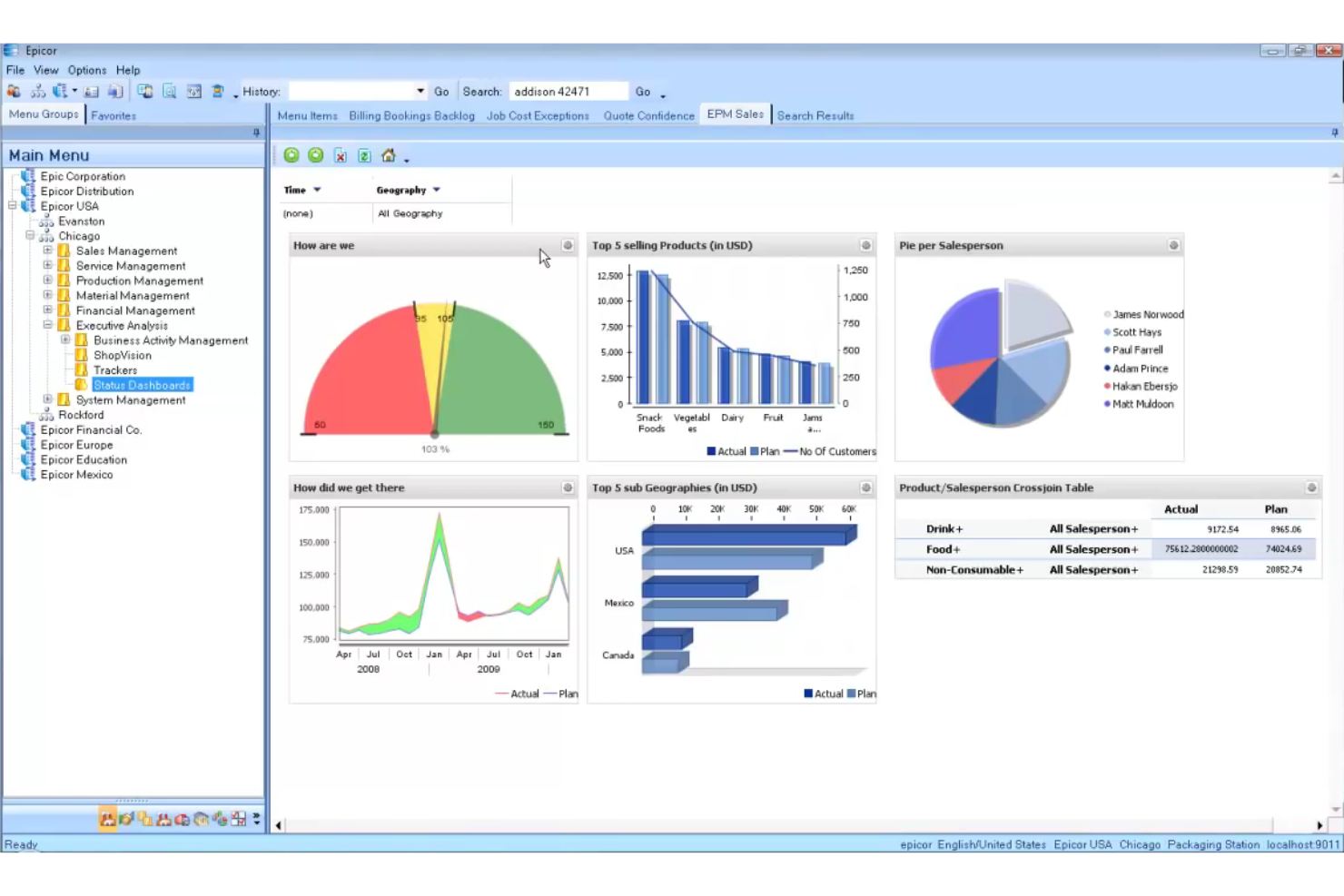Best Retail ERP Software Shortlist
Here’s my pick of the 10 best software from the 21 tools reviewed.
Our one-on-one guidance will help you find the perfect fit.
Retail ERP software is a centralized system that integrates procurement, inventory, sales, and finance into one seamless workflow. If you're a CFO in retail, you know the frustration of juggling disconnected spreadsheets, delayed data, and patchy inventory visibility. These issues don't just slow down operations; they chip away at your margins, introduce risk, and keep you reacting instead of planning.
Before I became a digital software expert, I was a retail manager. I’ve lived the operational chaos that happens when data is siloed and manual processes rule the day. As a result, I understand what it takes to bring financial clarity and workflow automation to the retail floor and back office.
With the right solution, you can eliminate repetitive tasks, tighten supply chain efficiency, and gain real-time control over your financials. That's why I poured hours of time into researching and testing the top retail ERP software on the market. After narrowing it down to these picks, I found the best systems to streamline operations, improve forecasting, and future-proof your business.
Why Trust Our Software Reviews
We’ve been testing and reviewing financial software since 2023. As tech finance professionals, we know how important and difficult it is to make the right decision when selecting software.
We invest in deep research to help our audience make better software purchasing decisions. We’ve tested more than 2,000 tools for different finance and accounting use cases and written over 1,000 software reviews. Learn how we stay transparent & our software review methodology.
Best Retail ERP Software Summary
I looked into pricing, free trials, and demos to make it easier for you to compare retail ERP software side by side. If you’re streamlining procurement to sales or watching cash flow closely, this helps cut straight to what matters.
| Tool | Best For | Trial Info | Price | ||
|---|---|---|---|---|---|
| 1 | Best for AI-based transaction matching | Free demo available | Pricing upon request | Website | |
| 2 | Best for CPG businesses | 30-day free trial | From $149/month | Website | |
| 3 | Best for industry-specific solutions | Free demo available | Pricing upon request | Website | |
| 4 | Best for multi-store retail management | Free demo available | From $59/month | Website | |
| 5 | Best for wholesale and distribution | Free demo available | Pricing available upon request | Website | |
| 6 | Best for custom retail solutions | Free consultation available | Pricing upon request | Website | |
| 7 | Best for scalable retail ERP | Free demo available | Pricing upon request | Website | |
| 8 | Best for retail customer behavior insights | Free demo available | Pricing available upon request | Website | |
| 9 | Best for Microsoft app integration | 30-day free trial | From $110/5 users/month (billed annually) + a $4,500 implementation fee | Website | |
| 10 | Best for custom manufacturers | Free demo available | Pricing upon request | Website |
-

LiveFlow
Visit WebsiteThis is an aggregated rating for this tool including ratings from Crozdesk users and ratings from other sites.4.9 -

Float Financial
Visit Website -

Vena
Visit WebsiteThis is an aggregated rating for this tool including ratings from Crozdesk users and ratings from other sites.4.5
Best Retail ERP Software Reviews
Below, I break down each retail ERP software. You’ll get a quick look at features, pros and cons, and how each tool supports smoother workflows, real-time insights, and accurate financials, all with less manual effort.
DualEntry is an AI-native ERP built for mid-market businesses that have outgrown starter finance systems. It helps retail teams manage complex financial workflows and automate repetitive accounting tasks at scale.
Why I Picked DualEntry: I picked DualEntry because it’s a strong fit for retailers handling high transaction volumes, especially those with multiple stores or international operations. It offers core financial tools like accounts payable, cash management, and multi-entity consolidation. I also like that its built-in AI handles transaction matching and auto-categorization, which can save you time and reduce errors.
Standout Features & Integrations:
Features include fixed asset management to track depreciation and ownership, customizable dashboards to monitor cash flow across entities, and tax management tools to handle both local and international tax reporting.
Integrations include BambooHR, Bill.com, Brex, Deel, Google SSO, Gusto, HubSpot, Ramp, Rippling, Salesforce, Stripe Billing, and Stripe Invoicing.
Pros and cons
Pros:
- Automated revenue recognition ensures compliance with standards
- Supports multi-entity and multi-currency operations
- Advanced AI features help with complex accounting tasks
Cons:
- As an ERP, it may offer more features than needed for simpler accounting needs
- Customization options require careful setup
Settle is a platform designed for consumer packaged goods (CPG) brands, focusing on automating tasks related to inventory management, procurement, and payments. It primarily targets startups, scale-ups, and accountants, aiming to improve back-office operations and cash flow management.
Why I Picked Settle: One reason to consider Settle as a retail ERP software is its comprehensive inventory management capabilities. Settle allows your team to track inventory across various channels and fulfillment centers, ensuring you always know where your products are. This real-time visibility helps prevent stockouts and overstock situations, enabling more efficient operations. The platform also automates the purchasing process by managing purchase orders, work orders, and inventory transfers in one place.
Standout features & integrations:
Features include work order management, inventory transfers, SKU management, bill of materials management, universal catalog, multi-location support, demand forecasting, real-time updates, margin analysis, and vendor management.
Integrations include QuickBooks Online, NetSuite, Shopify, Amazon, Cin7, Google, and Xero.
Pros and cons
Pros:
- Comprehensive financial dashboard
- Automated invoice management
- Inventory management and forecasting
Cons:
- Demand forecasting limited by number of SKUs on lower-tier plans
- Could offer more customization for specific workflows
New Product Updates from Settle
Shared Visibility: The Key to Supply Chain Success
Settle has launched powerful new features, milestones and multiple shipments, designed to bring clarity, transparency, and true partnership to the supply chain process. With these features, brands and vendors can finally align on timelines and expectations without the frustrating back-and-forth. More details at Settle's blog.
Epicor is designed to optimize business operations across various industries. It offers customizable modules that cater to business needs.
Why I Picked Epicor: I chose Epicor because of its modular architecture, which allows businesses to tailor the ERP system to their industry requirements. This flexibility makes it stand out from other ERP solutions as it ensures a better fit for various business operations.
Standout features & integrations:
Features include manufacturing execution systems, supply chain management, financial management, human capital management, and enterprise content management. Other features include ecommerce and point of sale, planning and scheduling, business analytics and intelligence, customer relationship management (CRM), and production management.
Integrations include Salesforce, Adobe Commerce, BigCommerce, Microsoft Dynamics 365, NetSuite, Infor, Sage, Shopify, and Distribution One.
Pros and cons
Pros:
- Real-time data insights
- Industry-specific solutions
- Customizable modular architecture
Cons:
- Customization can be complex
- Potential ongoing maintenance
Erply is a cloud-based retail software designed to help businesses manage multiple stores with integrated point of sale (POS) systems.
Why I Picked Erply: I chose Erply for its capabilities in managing multi-store retail operations. The software integrates POS systems across different store locations, making it a good choice for businesses looking to centralize their operations. Erply offers a unified platform that supports inventory management, customer relationship management, and real-time analytics, all important for efficient multi-store operations.
Standout features & integrations:
Features include cloud-based POS, inventory management, customer management, and mobile applications. It also supports self-checkout POS, warehouse management, and detailed analytics.
Integrations include Magento, Merit Aktiva, NetSuite, QuickBooks Online, Shopify, WooCommerce, and Xero.
Pros and cons
Pros:
- Real-time inventory tracking
- Integrated POS system
- Multi-store management
Cons:
- Complex initial setup
- Limited offline capabilities
Blue Link ERP offers retail ERP software with point-of-sale functionality for various types of retail businesses.
Why I Picked Blue Link ERP: I chose Blue Link ERP for its integration of wholesale and distribution functionalities with retail POS systems. This makes it stand out from other ERP solutions as it can manage multiple sales channels. I believe it is best for wholesale and distribution because it allows businesses to maintain accurate and up-to-date inventory and sales data across all channels.
Standout features & integrations:
Features include cloud-based software, accounting, B2B ordering platform, contact management & CRM, inventory management, point-of-sale, ecommerce integration, and warehouse management. It helps streamline and automate processes and includes functionality across business departments.
Integrations include QuickBooks, Shopify, WooCommerce, Magento, Amazon, eBay, Salesforce, Microsoft Dynamics, Square, and Stripe.
Pros and cons
Pros:
- Omnichannel capabilities
- Helpful support team
- Complete feature set
Cons:
- Limited to small and medium-sized businesses
- Complex setup for some users
Itransition provides custom ERP solutions tailored to the needs of retail companies. It offers ERP systems that integrate with existing business processes for performance and scalability purposes.
Why I Picked Itransition: I chose Itransition for its focus on delivering custom ERP solutions that cater specifically to the retail sector. Unlike other ERP providers, Itransition stands out as it addresses the challenges and requirements of retail businesses. I believe it’s best for retail companies needing custom ERP solutions because it enhances operational efficiency and customer satisfaction.
Standout features & integrations:
Features include order management, customer relationship management, returns management, loyalty management, and finance management. These features are designed to streamline retail operations and provide real-time data exchange between systems.
Integrations include Salesforce, SAP Commerce, Adobe Commerce (Magento), AWS, Azure, and Power BI.
Pros and cons
Pros:
- Real-time data synchronization
- Extensive industry expertise
- Highly customizable solutions
Cons:
- Longer development times
- Complex setup process for some users
Priority ERP is a business software designed to manage retail business operations. It stands out for its ability to scale with business growth, making it good for retailers looking to expand without significant additional tech investments.
Why I Picked Priority: I chose Priority for its omnichannel capabilities, which allow retailers to integrate online and offline operations. The ERP system offers a range of tools that support both online and offline merchandising environments.
Standout features & integrations:
Features include supply chain management, manufacturing, and warehouse management. Other features include financials and a retail management system (RMS).
Integrations include Salesforce, Microsoft Dynamics, SAP, Oracle, QuickBooks, Google Workspace, Microsoft Office 365, Slack, and Zoom.
Pros and cons
Pros:
- Extensive feature set
- Scalable with business growth
- Omnichannel support
Cons:
- Requires extensive training
- Limited industry-specific features
Aptean provides a retail ERP solution to enhance customer service and improve supply chain efficiencies. It enables better target marketing and personalization.
Why I Picked Aptean: I chose Aptean for its capabilities to provide customer behavior insights, which are essential for targeted marketing and personalized customer experiences. Its ability to simplify stock visibility and automate processes across multiple channels makes it stand out among retail ERP solutions.
Standout features & integrations:
Features include inventory management, order processing, customer relationship management, supply chain optimization, and financial management. Other features include advanced analytics, multi-channel support, mobile access, real-time reporting, and scalability.
Integrations include Microsoft Dynamics, Salesforce, QuickBooks, SAP, Oracle, IBM, Google Analytics, Shopify, and Amazon Web Services (AWS).
Pros and cons
Pros:
- Complete product management
- Flexible order fulfillment
- 360° customer behavior insights
Cons:
- Potentially complex implementation
- May require extensive customization
Microsoft Dynamics 365 Business Central is an ERP solution designed to simplify business processes and improve customer interactions. It provides a unified data experience through its integrations.
Why I Picked Microsoft Dynamics 365 Business Central: I chose Microsoft Dynamics 365 Business Central for its integration with Microsoft productivity apps, which is an advantage for businesses already using Microsoft products. The tool stands out for its ability to connect teams, processes, and data across the organization.
Standout features & integrations:
Features include financial management, sales and service management, and project management. Other features include supply chain management and business intelligence.
Integrations include Shopify, QuickBooks, Amazon, eBay, WooCommerce, ShipStation, and Xero.
Pros and cons
Pros:
- Microsoft integration
- Scalable for growing businesses
- Complete multi-entity dashboard
Cons:
- Complex setup
- Limited customization options
Genius ERP is an ERP system designed specifically for custom manufacturers. It offers end-to-end solutions from estimating and scheduling to inventory control and production planning.
Why I Picked Genius ERP: I chose Genius ERP for this list because it offers solutions for custom manufacturers. Its features and industry-specific tools suit businesses with complex, multi-stage production processes well. Genius ERP is best for custom manufacturers needing tailored ERP solutions, as it can handle high-variable production and provide real-time insights.
Standout features & integrations:
Features include CAD2BOM engineering, smart scheduling, inventory management, and job costing. These tools help manufacturers streamline operations, improve efficiency, and manage costs effectively.
Integrations include QuickBooks, Salesforce, Microsoft Dynamics, and CAD software.
Pros and cons
Pros:
- Comprehensive support services
- Real-time data insights
- Industry-specific features
Cons:
- Setup and training can be complicated
- Limited to manufacturing industries
Other Retail ERP Software
Below is a list of additional Retail ERP Software that I shortlisted, but did not make it to the top list. Definitely still worth checking them out!
- Katana
For real-time inventory management
- AccountMate
For for complex inventory needs
- Deskera
For small businesses
- Fulfil
For diverse fulfillment strategies
- Versa Cloud ERP
For growing businesses
- Sage Intacct
For real-time collaboration
- Infor
For analytics
- Xledger
For automated financial processes
- Nexx Cloud ERP
For central data management
- SYSPRO ERP
For user experience
- SAP ERP
For large enterprises
Retail ERP Software Selection Criteria
When picking the best retail ERP software, I thought about what I could've used when working in retail; something that simplifies inventory, talks to your existing systems, and cuts down on manual work. I followed a clear framework to keep things fair and focused on what actually makes your day easier:
Core Functionality (25% of total score)
To be considered for inclusion in this list, each solution had to fulfill these common use cases:
- Manage inventory levels
- Process sales transactions
- Track customer data
- Generate financial reports
- Handle supply chain logistics
Additional Standout Features (25% of total score)
To help further narrow down the competition, I also looked for unique features, such as:
- Advanced analytics and reporting
- Customizable dashboards
- Omnichannel retail capabilities
- Real-time data synchronization
- AI-driven demand forecasting
Usability (10% of total score)
To get a sense of the usability of each system, I considered the following:
- Intuitive user interface
- Customization options
- Ease of navigation
- Responsiveness of the system
- Clarity of instructions and help resources
Onboarding (10% of total score)
To evaluate the onboarding experience for each platform, I considered the following:
- Availability of training videos
- Access to interactive product tours
- Support through chatbots and webinars
- Provision of templates for setup
- Assistance during data migration
Customer Support (10% of total score)
To assess each software provider’s customer support services, I considered the following:
- Availability of 24/7 support
- Responsiveness to inquiries
- Quality of support documentation
- Access to a dedicated account manager
- User community and forums
Value For Money (10% of total score)
To evaluate the value for money of each platform, I considered the following:
- Competitive pricing models
- Transparency of costs
- Flexibility of subscription plans
- Return on investment potential
- Cost relative to feature set
Customer Reviews (10% of total score)
To get a sense of overall customer satisfaction, I considered the following when reading customer reviews:
- Frequency of positive feedback
- Consistency of performance ratings
- Mention of specific features or benefits
- Testimonials on customer support experiences
- Feedback on system reliability and uptime
How to Choose Retail ERP Software
I know how easy it is to get lost in endless features and confusing pricing. When I’m evaluating software, I stay focused with this quick checklist:
| Factor | What to Consider |
|---|---|
| Scalability | Can the software grow with your business? Consider future business expansion and whether the ERP can handle increased transactions and data volume. |
| Integrations | Does it work with your existing systems? Check compatibility with your current tools to avoid workflow disruptions. |
| Customizability | Can it be tailored to your needs? Evaluate how much you can modify the software to match your specific business processes. |
| Ease of Use | Is it user-friendly? Ensure your team can quickly learn the system without extensive training to maintain productivity. |
| Implementation and Onboarding | How smooth is the setup? Assess the time and resources needed for deployment and getting your team up to speed. |
| Cost | What's the total cost of ownership? Look beyond the initial price—consider maintenance, upgrades, and hidden fees. |
| Security Safeguards | How secure is your data? Look for robust security measures like encryption and regular updates to protect sensitive information. |
| Support Availability | What support does the vendor offer? Check if they provide 24/7 customer support and how responsive they are to inquiries. |
Trends for Retail ERP Software
I'm keeping a close eye on retail ERP software because it's reshaping how businesses manage everything from procurement to sales. The latest trends focus on real-time visibility, smarter inventory control, and fewer manual processes. Here are a few others worth noting:
- Integration with IoT Devices: Integrating retail ERP software with IoT devices — one of the benefits of a cloud ERP system — enhances inventory accuracy and the customer experience. Sensors and smart devices provide real-time data that ERP systems analyze to optimize stock levels and store layouts. This trend is vital because it has the potential to drastically reduce inventory errors and improve shopping experiences.
- Adoption of AI for Predictive Analytics: Artificial intelligence in retail ERP systems is becoming increasingly prevalent for predictive analytics. AI algorithms analyze customer data and sales trends to forecast future demands accurately. This capability helps retailers make proactive, data-driven decisions that minimize waste and maximize profits.
- Enhanced Mobile Accessibility: Retail ERP software's mobile accessibility is seeing a significant push. Retailers prioritize solutions that offer full functionality on mobile devices, allowing managers and employees to operate flexibly from anywhere. This trend is important as it caters to the growing need for mobility and instant access in business operations.
- Sustainability Tracking Features: New sustainability tracking features are being integrated into retail ERP systems to help businesses monitor the environmental impact. These features track and report on carbon footprints, recycling rates, and more sustainable business practices.
- Blockchain for Supply Chain Transparency: Blockchain technology is being adopted into retail ERP systems to increase supply chain transparency. This integration allows for immutable record-keeping of product origins, handling, and quality assurance processes. The importance of this trend lies in its ability to enhance consumer trust and compliance with regulatory standards.
Each of these trends highlights ways retail ERP software is changing to meet the demands of modern retailers and their customers.
What is Retail ERP Software?
Retail ERP software is an all-in-one system that helps retail businesses manage inventory, sales, finances, HR, and supply chain operations from a single platform. It streamlines operations across online and physical stores, enabling real-time data visibility and automation.
Finance teams and CFOs use these systems for budgeting, cash flow management, financial reporting, and ensuring compliance across retail locations. Retailers also rely on ERP tools to reduce stockouts, forecast demand, centralize multi-location data, and improve customer experience.
These platforms eliminate the need for multiple disconnected systems, making them ideal for fast-scaling retail brands, ecommerce sites, franchises, and omnichannel sellers.
Features Of Retail ERP Software
The right retail ERP software simplifies everything from procurement to sales. Here are some of the most important features I think all retail CFOs need to consider when looking for their next solution:
- Retail Workflow Automation: Automating retail workflows helps consolidate all sales channels into one system, reduces fulfillment costs, and provides real-time sales insights. This feature is essential for maintaining a consistent shopping experience across different platforms.
- Multi-Location & Real-Time Inventory Management: This feature allows retailers to maintain accurate inventory levels across multiple locations, ensuring quick replenishment of top-selling items and phasing out low-selling products. It helps avoid shortages and overstock situations, improving customer satisfaction.
- Integrated Warehouse Management: Efficient warehouse management reduces processing costs and errors. This feature supports barcode scanning, inventory counts, and returned inventory.
- Multichannel Order Management: Managing orders from various sales channels in one centralized system is important for providing a good shopping experience. This feature ensures that all orders are automatically downloaded and stored centrally, improving order accuracy and customer satisfaction.
- Flexible Order Fulfillment: Retailers often use different fulfillment options, such as dropshipping and partial fulfillment. This feature supports various fulfillment processes, allowing retailers to choose primary and secondary warehouses for order fulfillment.
- Integrated Accounting: Native accounting features help manage accounts payable, capture discounts, and improve supplier relationships. This feature also includes essential retail accounting functionalities like landed cost and multi-currency to ensure accurate financial management.
- Demand Planning & Inventory Forecasting: Accurate demand forecasting is important for meeting customer expectations. This feature uses past sales data to predict future demand, helping retailers manage inventory levels efficiently and avoid stockouts.
- Integrated Retail CRM: Customer Relationship Management (CRM) is essential for managing customer interactions and building relationships. This feature provides a complete history of customer interactions, helping retailers personalize their marketing efforts and improve customer service.
- Hybrid Retail & Wholesale Functionality: This feature supports retail and wholesale operations, providing a complete customer audit trail and previous order history. It helps in building lasting relationships with different types of customers.
- Returns Management: Efficient return handling is important for maintaining customer satisfaction. This feature allows retailers to process returns flexibly, whether for immediate resale or quarantine for review and manage refunds effectively.
Benefits of Retail ERP Software
I get how chaotic retail operations can be. With a retail ERP software, common problems, like stock outs and siloed data, are in the past. Here are some of the key benefits I know you'll experience with the right solution:
- Improved Inventory Management: Retail ERP software tracks inventory levels and product placements. This capability ensures optimal stock levels are maintained and reduces overstock and stockouts. Not only is this important in food-based industries, but also apparel sectors.
- Enhanced Customer Experience: Retail ERP systems consolidate customer data across multiple touchpoints, enabling personalized service and targeted marketing. This leads to increased customer satisfaction and loyalty, as businesses can better meet customer needs and preferences.
- Increased Operational Efficiency: Retail ERP software automates core business processes such as order processing, billing, and reporting. Automation reduces manual labor, minimizes errors, and allows staff to focus on more strategic tasks.
- Data-Driven Decision Making: With integrated analytics tools, retail ERP systems provide valuable insights into sales trends, customer behavior, and financial performance. These insights enable businesses to make informed decisions that drive growth and profitability.
- Scalability: Retail ERP software is designed to grow your business, accommodating new products, additional stores, and complex business processes. This scalability ensures that as your business expands, your system can adapt without needing a major overhaul.
Costs & Pricing of Retail ERP Software
I’ve found that retail ERP software often comes in flexible pricing tiers, so it’s easier to match your budget and business size. Whether you're running a lean operation or a multi-location chain, here's a look at how the different plans associated with retail ERP software shake out:
Plan Comparison Table for Retail ERP Software
| Plan Type | Average Price | Common Features |
|---|---|---|
| Free Plan | $0 | Basic inventory management, limited reporting, and email support. |
| Personal Plan | $10-$30/user/month | Inventory tracking, basic analytics, and email and chat support. |
| Business Plan | $50-$100/user/month | Advanced analytics, multi-location support, CRM integration, and phone support. |
| Enterprise Plan | Custom pricing | Custom integrations, dedicated support, unlimited users, and advanced security. |
Retail ERP Software FAQs
Here are some answers to frequently asked questions you may have about retail ERP software and how it works.
How does retail ERP software improve inventory management?
Retail ERP software provides real-time visibility into stock levels, automates reordering processes, and integrates with point-of-sale (POS) systems to keep inventory data up-to-date. This helps in reducing overstock and understock d, ultimately optimizing inventory handling and reducing costs.
Can retail ERP software help with online sales?
Yes, many retail ERP systems include ecommerce integration that allows you to manage both your physical and online stores from one platform. This integration helps in syncing inventory, managing orders, and consolidating customer data across all sales channels.
Is cloud-based or on-premise retail ERP software better?
The choice between cloud-based or on-premise ERP depends on your specific business needs, including budget, scalability, and control over data security. Cloud-based ERP is generally more cost-effective, scalable, and easier to implement, while on-premise solutions offer more control and customization.
How long does it take to implement retail ERP software?
Implementation time can vary from a few weeks to several months, depending on the complexity of the system and the specific needs of your business. Planning, data migration, customization, and training all contribute to the duration of the implementation process.
How to Choose Retail ERP Software
As you work through your own software selection process, keep the following points in mind.
-
- Scalability and Customization: Retail businesses often experience fluctuations in demand and growth. Choosing an ERP system that can scale with your business and be customized to meet your specific needs is important. For example, a scalable ERP system can handle increased transaction volumes during peak seasons without compromising performance. Customization allows the ERP to adapt to business processes.
-
- Integration Capabilities: Integration with existing systems is vital for maintaining efficient operations. An ERP system should integrate with your current CRM, POS, and ecommerce platforms to ensure smooth data flow across all departments. For instance, integrating your ERP with your CRM system can provide a unified view of customer interactions.
-
- Real-Time Inventory Management: Effective inventory management is a cornerstone of retail success. An ERP system with real-time inventory tracking can help you maintain optimal stock levels, reduce carrying costs, and prevent stockouts. This feature is particularly beneficial for retailers with multiple sales channels, as it ensures accurate inventory counts across all locations.
-
- Business Intelligence and Analytics: Access to advanced analytics and business intelligence tools can provide valuable insights into your operations. An ERP system with reporting capabilities can help you analyze sales trends, customer behavior, and inventory performance. This data-driven approach enables you to make informed decisions, optimize operations, and identify new growth opportunities.
Vendor Support and Training: Implementation and ongoing support from an ERP vendor is important to the success of your ERP system. Choose a vendor that offers training, technical support, and regular system updates. For example, a vendor that provides extensive training can help your staff quickly adapt to the new system.
How to Choose Retail ERP Software
As you work through your own software selection process, keep the following points in mind.
-
- Scalability and Customization: Retail businesses often experience fluctuations in demand and growth. Choosing an ERP system that can scale with your business and be customized to meet your specific needs is important. For example, a scalable ERP system can handle increased transaction volumes during peak seasons without compromising performance. Customization allows the ERP to adapt to business processes.
-
- Integration Capabilities: Integration with existing systems is vital for maintaining efficient operations. An ERP system should integrate with your current CRM, POS, and ecommerce platforms to ensure smooth data flow across all departments. For instance, integrating your ERP with your CRM system can provide a unified view of customer interactions.
-
- Real-Time Inventory Management: Effective inventory management is a cornerstone of retail success. An ERP system with real-time inventory tracking can help you maintain optimal stock levels, reduce carrying costs, and prevent stockouts. This feature is particularly beneficial for retailers with multiple sales channels, as it ensures accurate inventory counts across all locations.
-
- Business Intelligence and Analytics: Access to advanced analytics and business intelligence tools can provide valuable insights into your operations. An ERP system with reporting capabilities can help you analyze sales trends, customer behavior, and inventory performance. This data-driven approach enables you to make informed decisions, optimize operations, and identify new growth opportunities.
Vendor Support and Training: Implementation and ongoing support from an ERP vendor is important to the success of your ERP system. Choose a vendor that offers training, technical support, and regular system updates. For example, a vendor that provides extensive training can help your staff quickly adapt to the new system.
How to Choose Retail ERP Software
As you work through your own software selection process, keep the following points in mind.
-
- Scalability and Customization: Retail businesses often experience fluctuations in demand and growth. Choosing an ERP system that can scale with your business and be customized to meet your specific needs is important. For example, a scalable ERP system can handle increased transaction volumes during peak seasons without compromising performance. Customization allows the ERP to adapt to business processes.
-
- Integration Capabilities: Integration with existing systems is vital for maintaining efficient operations. An ERP system should integrate with your current CRM, POS, and ecommerce platforms to ensure smooth data flow across all departments. For instance, integrating your ERP with your CRM system can provide a unified view of customer interactions.
-
- Real-Time Inventory Management: Effective inventory management is a cornerstone of retail success. An ERP system with real-time inventory tracking can help you maintain optimal stock levels, reduce carrying costs, and prevent stockouts. This feature is particularly beneficial for retailers with multiple sales channels, as it ensures accurate inventory counts across all locations.
-
- Business Intelligence and Analytics: Access to advanced analytics and business intelligence tools can provide valuable insights into your operations. An ERP system with reporting capabilities can help you analyze sales trends, customer behavior, and inventory performance. This data-driven approach enables you to make informed decisions, optimize operations, and identify new growth opportunities.
Vendor Support and Training: Implementation and ongoing support from an ERP vendor is important to the success of your ERP system. Choose a vendor that offers training, technical support, and regular system updates. For example, a vendor that provides extensive training can help your staff quickly adapt to the new system.
How to Choose Retail ERP Software
As you work through your own software selection process, keep the following points in mind.
-
- Scalability and Customization: Retail businesses often experience fluctuations in demand and growth. Choosing an ERP system that can scale with your business and be customized to meet your specific needs is important. For example, a scalable ERP system can handle increased transaction volumes during peak seasons without compromising performance. Customization allows the ERP to adapt to business processes.
-
- Integration Capabilities: Integration with existing systems is vital for maintaining efficient operations. An ERP system should integrate with your current CRM, POS, and ecommerce platforms to ensure smooth data flow across all departments. For instance, integrating your ERP with your CRM system can provide a unified view of customer interactions.
-
- Real-Time Inventory Management: Effective inventory management is a cornerstone of retail success. An ERP system with real-time inventory tracking can help you maintain optimal stock levels, reduce carrying costs, and prevent stockouts. This feature is particularly beneficial for retailers with multiple sales channels, as it ensures accurate inventory counts across all locations.
-
- Business Intelligence and Analytics: Access to advanced analytics and business intelligence tools can provide valuable insights into your operations. An ERP system with reporting capabilities can help you analyze sales trends, customer behavior, and inventory performance. This data-driven approach enables you to make informed decisions, optimize operations, and identify new growth opportunities.
Vendor Support and Training: Implementation and ongoing support from an ERP vendor is important to the success of your ERP system. Choose a vendor that offers training, technical support, and regular system updates. For example, a vendor that provides extensive training can help your staff quickly adapt to the new system.
How to Choose Retail ERP Software
As you work through your own software selection process, keep the following points in mind.
-
- Scalability and Customization: Retail businesses often experience fluctuations in demand and growth. Choosing an ERP system that can scale with your business and be customized to meet your specific needs is important. For example, a scalable ERP system can handle increased transaction volumes during peak seasons without compromising performance. Customization allows the ERP to adapt to business processes.
-
- Integration Capabilities: Integration with existing systems is vital for maintaining efficient operations. An ERP system should integrate with your current CRM, POS, and ecommerce platforms to ensure smooth data flow across all departments. For instance, integrating your ERP with your CRM system can provide a unified view of customer interactions.
-
- Real-Time Inventory Management: Effective inventory management is a cornerstone of retail success. An ERP system with real-time inventory tracking can help you maintain optimal stock levels, reduce carrying costs, and prevent stockouts. This feature is particularly beneficial for retailers with multiple sales channels, as it ensures accurate inventory counts across all locations.
-
- Business Intelligence and Analytics: Access to advanced analytics and business intelligence tools can provide valuable insights into your operations. An ERP system with reporting capabilities can help you analyze sales trends, customer behavior, and inventory performance. This data-driven approach enables you to make informed decisions, optimize operations, and identify new growth opportunities.
Vendor Support and Training: Implementation and ongoing support from an ERP vendor is important to the success of your ERP system. Choose a vendor that offers training, technical support, and regular system updates. For example, a vendor that provides extensive training can help your staff quickly adapt to the new system.
It’s easy to get bogged down in long feature lists and complex pricing structures. To help you stay focused as you work through your unique software selection process, here’s a checklist of factors to keep in mind:
| Factor | What to Consider |
|---|---|
| Scalability | Can the software grow with your business? Consider future business expansion and whether the ERP can handle increased transactions and data volume. |
| Integrations | Does it work with your existing systems? Check compatibility with your current tools to avoid workflow disruptions. |
| Customizability | Can it be tailored to your needs? Evaluate how much you can modify the software to match your specific business processes. |
| Ease of use | Is it user-friendly? Ensure your team can quickly learn the system without extensive training to maintain productivity. |
| Implementation and onboarding | How smooth is the setup? Assess the time and resources needed for deployment and getting your team up to speed. |
| Cost | What’s the total cost of ownership? Look beyond the initial price—consider maintenance, upgrades, and hidden fees. |
| Security safeguards | How secure is your data? Look for robust security measures like encryption and regular updates to protect sensitive information. |
| Support availability | What support does the vendor offer? Check if they provide 24/7 customer support and how responsive they are to inquiries. |
What’s Next?
Ready to compound your abilities as a finance professional?
Subscribe to our free newsletter for expert advice, guides, and insights from finance leaders shaping the tech industry.