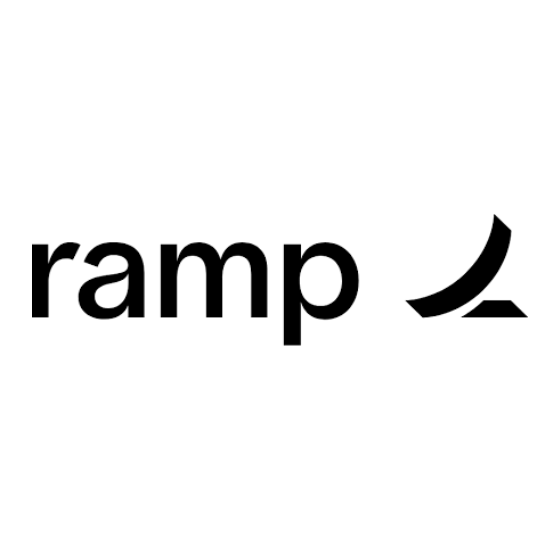Best Fund Accounting Software Shortlist
Here's my pick of the 10 best software from the 20 tools reviewed.
Our one-on-one guidance will help you find the perfect fit.
Managing funds with outdated fund accounting software can be a real challenge. Oftentimes, older systems fail to provide the flexibility, precision, and insights that modern financial operations demand. Combined with the frustration of reconciling errors, navigating clunky interfaces, or manually pulling bookkeeping and purchase order reports, it’s not only a headache, but also costly to your business.
As a financial controller, I’ve faced these challenges head-on, and I know how important the right tools are for staying on top of complex fund management. Over the years, I’ve worked with different systems, learning their strengths and uncovering their weaknesses. This experience has given me a clear understanding of what CFOs need in a solution: reliability, scalability, and the ability to streamline your workload without cutting corners on accuracy or compliance.
With that in mind, I’ve tested and reviewed a range of fund accounting software options to help you identify the best fit for your needs. Using my expertise in financial operations, I’ve prioritized tools that offer strong features, intuitive design, and the scalability to grow with your organization.
These recommendations are designed to save you time and effort, helping you focus on strategic financial leadership instead of being bogged down by outdated processes.
Why Trust Our Software Reviews
We’ve been testing and reviewing finance and accounting software since 2023. As CFOs ourselves, we know how critical and difficult it is to make the right decision when selecting software. We invest in deep research to help our audience make better software purchasing decisions.
We’ve tested more than 2,000 tools for different finance and accounting use cases and written over 1,000 comprehensive software reviews. Learn how we stay transparent & check out our software review methodology.
Best Fund Accounting Software Summary
This comparison chart summarizes pricing details for my top fund accounting software selections to help you find the best one for your budget and business needs.
| Tool | Best For | Trial Info | Price | ||
|---|---|---|---|---|---|
| 1 | Best for advanced fund accounting | Free demo available | Pricing upon request | Website | |
| 2 | Best for customizable accounting rules | 30-day free trial + free plan available | From $15/user/month | Website | |
| 3 | Best for alternative investments | Free demo available | Pricing upon request | Website | |
| 4 | Best for private equity markets | Free demo available | Pricing upon request | Website | |
| 5 | Best for private equity firms | Free demo available | Pricing upon request | Website | |
| 6 | Best for not-for-profit agencies | Free demo available | Pricing upon request | Website | |
| 7 | Best for user-friendly interface | 15-day free trial | From $59.25/month | Website | |
| 8 | Best for budgetary control | Free demo available | Pricing upon request | Website | |
| 9 | Best for detailed reporting | Free demo available | Pricing upon request | Website | |
| 10 | Best for budget management | Free demo available | Pricing upon request | Website |
-

LiveFlow
Visit WebsiteThis is an aggregated rating for this tool including ratings from Crozdesk users and ratings from other sites.4.9 -

Float Financial
Visit Website -

Vena
Visit WebsiteThis is an aggregated rating for this tool including ratings from Crozdesk users and ratings from other sites.4.5
Best Fund Accounting Software Reviews
Below are my detailed summaries of the best fund accounting software that made it onto my shortlist. My reviews offer an in-depth look at the key features, pros & cons, integrations, and ideal use cases of each tool to help you find the best one for you.
DualEntry is an AI-native ERP built around fund and general ledger accounting. It tracks financial resources across different funds by managing multiple currencies, entities, and transaction types.
Why I picked DualEntry: I picked DualEntry because its AI-driven general ledger supports advanced processes, including segregated fund tracking with self-balancing ledgers for each fund. You can automate journal entries like amortizations and allocations across funds, reducing manual checks and ensuring accuracy in fund balances. I also appreciate its automated revenue recognition and subscription billing engine—this supports fund-specific reporting against donor restrictions or project budgets.
Standout features & integrations:
Features include an AI-powered reconciliation suite that automatically matches bank transactions to fund accounts and highlights discrepancies, so you don’t have to manually tie receipts back to fund allocations. It also offers advanced treasury management tools, allowing you to forecast liquidity by fund, automate routine treasury workflows, and detect anomalies tied to specific fund pools.
Integrations include BambooHR, Bill.com, Brex, Deel, Google SSO, Gusto, HubSpot, Ramp, Rippling, Salesforce, Stripe Billing, and Stripe Invoicing.
Pros and cons
Pros:
- Automated revenue recognition ensures compliance with standards
- Supports multi-entity and multi-currency operations
- Advanced AI features help with complex tasks
Cons:
- Depth of the platform may not be suitable for smaller operations
- Customization options require careful setup
Ramp is a spend management platform that combines corporate cards, accounts payable automation, and real-time expense tracking into one system. It helps finance teams control spend, automate approvals, and keep accounting accurate.
Why I picked Ramp: I picked Ramp because it offers flexible accounting rules and automated workflows that work well for fund accounting. You can categorize and code expenses with AI assistance, sync everything to your general ledger, and tailor workflows to fit complex fund requirements. The platform also centralizes approvals and helps ensure compliance with internal policies.
Standout features & integrations:
Features include customizable accounting settings, AI-powered invoice intake, and automated approval routing. Ramp supports multi-step bill pay workflows, real-time spend tracking, and built-in policy enforcement.
Integrations include NetSuite, Sage, Xero, QuickBooks, Microsoft Dynamics Business Central, Acumatica, Uber, Lyft, Okta, Google, Rippling, and Gmail.
Pros and cons
Pros:
- Automated expense reporting and receipt matching
- Ability to issue multiple virtual cards with customizable controls
- Comprehensive reporting features
Cons:
- Could offer more advanced accounting features
- Mostly focuses on accounts payable and spend management
New Product Updates from Ramp
Vendor Approval Workflows in Ramp
Ramp's new vendor approval workflows allow teams or managers to review new vendors, ensuring compliance with procurement policies and preventing unauthorized entries. For more details, visit Ramp Announcements.
eFront is a fund accounting platform designed for alternative investment managers, including private equity, real estate, and other asset classes. It provides tools for portfolio management, investor reporting, and risk management, tailored to the needs of alternative investment professionals.
Why I picked eFront: eFront specializes in alternative investments, offering features that cater to complex asset classes. You can track and manage diverse portfolios with precision, while the risk management tools help you assess and mitigate potential risks effectively. Additionally, the software’s detailed investor reporting ensures you meet the needs of stakeholders effortlessly.
Standout features & integrations:
Features include performance analytics that allows you to evaluate investment returns accurately. The platform supports scenario analysis, helping you anticipate potential market changes. It also offers compliance monitoring to ensure you meet regulatory requirements.
Integrations include Microsoft Excel, Salesforce, Bloomberg, Preqin, Intralinks, S&P Capital IQ, FactSet, Morningstar, MSCI, and Thomson Reuters.
Pros and cons
Pros:
- Detailed investor reporting
- Effective risk management tools
- Specialized for alternative investments
Cons:
- Limited out-of-box templates
- Complex initial setup
LemonEdge is a fund accounting platform specifically designed for private equity and venture capital firms. It offers tools for managing complex calculations and reporting needs unique to these industries. Overall, the software delivers flexibility and precision for investment management.
Why I picked LemonEdge: LemonEdge is tailored for private equity markets with its exceptional calculation engine. You can handle complex fund structures efficiently, making it ideal for private equity professionals. The platform’s customization options also let you adapt it to your specific workflow, while real-time data access ensures you make informed decisions quickly.
Standout features & integrations:
Features include flexible reporting that lets you generate custom reports based on your needs. The platform also supports multi-currency transactions, which is essential for international investments. Additionally, the audit trail feature provides a record of all changes, enhancing transparency and compliance.
Integrations include Microsoft Excel, Power BI, QuickBooks, Xero, Sage, Salesforce, Trello, Slack, monday.com, and Google Workspace.
Pros and cons
Pros:
- Real-time data access
- Customizable workflows
- Tailored for complex calculations
Cons:
- Potentially high resource usage
- May need specialized training
Dynamo is a fund accounting software tailored for private equity firms and other alternative investment managers. It provides portfolio management, investor relations, and reporting capabilities.
Why I picked Dynamo: Dynamo excels in catering to private equity firms with its tailored features. Through the platform, you can track investor commitments and distributions with precision. The portfolio management module also offers you detailed insights into performance metrics, while its customizable dashboards provide a clear view of your investments.
Standout features & integrations:
Features include automated workflows that save time on repetitive tasks. The compliance tracking feature ensures you meet industry regulations. Additionally, the software’s document management system organizes and stores critical investment documents securely.
Integrations include Microsoft Excel, Salesforce, Preqin, PitchBook, Bloomberg, FactSet, Intralinks, Box, Docusign, and S&P Capital IQ.
Pros and cons
Pros:
- Automated workflows
- Detailed performance metrics
- Tailored for private equity
Cons:
- Requires ongoing data input
- Complex setup process
Adagio is an accounting software solution tailored for not-for-profit organizations. It provides financial management tools, focusing on fund accounting, budgeting, and reporting.
Why I picked Adagio: Adagio caters specifically to not-for-profit agencies, offering features that aid in managing restricted and unrestricted funds. The reporting requirements allow you to generate detailed financial statements. You can also track budgets and expenses to ensure funds are used appropriately. Overall, the software’s flexibility in handling complex fund structures makes it a valuable tool for nonprofit financial management.
Standout features & integrations:
Features include a financial statement generator that simplifies report creation. The customizable chart of accounts lets you organize finances in a way that suits your agency. It also offers an audit trail functionality, providing a record of all transactions for compliance.
Integrations include QuickBooks, Microsoft Excel, Sage 50, Salesforce, PayPal, Stripe, WooCommerce, Shopify, Magento, and Xero.
Pros and cons
Pros:
- Handles complex fund structures
- Detailed financial reporting
- Tailored for nonprofit fund management
Cons:
- Requires training for optimal use
- Initial setup can be complex
Aplos is a non-profit accounting software designed for churches and other faith-based organizations. It simplifies fund accounting, donations, and donor management, making it accessible for users without extensive accounting knowledge.
Why I picked Aplos: Aplos is known for its user-friendly interface, making it easy for anyone on your team to navigate. With it, you can manage donations effortlessly with integrated tracking features. Additionally, the software’s customizable reporting tools let you tailor reports to your organization's needs.
Standout features & integrations:
Features include a budgeting module that helps you plan and allocate funds efficiently. The donation processing system is also integrated with your accounting, reducing manual entry errors. Plus, the platform offers a communication module, allowing you to engage with donors directly.
Integrations include QuickBooks, Salesforce, PayPal, Stripe, Mailchimp, TaxBandits, Gusto, Kindful, Bloomerang, and Planning Center.
Pros and cons
Pros:
- Streamlined budgeting features
- Direct donor communication
- Customizable reporting options
Cons:
- Basic reporting templates
- Limited advanced accounting functions
BUCS Budgetary Control System is a software solution designed for municipalities and government entities, focusing on budget management and financial tracking. It assists users in planning and controlling budgets while maintaining compliance with governmental accounting standards.
Why I picked BUCS Budgetary Control System: BUCS Budgetary Control System excels in budgetary control, offering tools that help you maintain precise financial oversight. The software allows you to create, monitor, and adjust budgets with accuracy. You can also track expenditures and revenues to ensure financial compliance. Additionally, its reporting capabilities provide detailed insights, aiding in decision-making for public resource management.
Standout features & integrations:
Features include an advanced general ledger that simplifies financial data management. The payroll module integrates with budgeting to ensure accurate fund allocation. Plus, its customizable reporting tools let you generate reports tailored to your municipality's requirements.
Integrations include QuickBooks, Microsoft Excel, Sage, ADP, Paychex, Blackbaud, SAP, Oracle, PeopleSoft, and Lawson.
Pros and cons
Pros:
- Extensive reporting options
- Detailed financial tracking capabilities
- Strong budgetary control features
Cons:
- Requires training for new users
- Initial setup may be complex
CenterPoint Fund Accounting is a software solution tailored for nonprofit organizations, providing tools to manage finances, budgets, and payroll. It focuses on delivering detailed financial reports and ensuring compliance with nonprofit accounting standards.
Why I picked CenterPoint Fund Accounting: CenterPoint Fund Accounting is ideal for detailed reporting, offering features that allow you to generate advanced financial statements. The software’s budgeting tools help you plan effectively, ensuring funds are allocated correctly. You can also track and manage payroll with ease. Along with these features, CenterPoint Fund Accounting's flexibility in handling complex fund structures aids in maintaining financial clarity.
Standout features & integrations:
Features include customizable reporting that lets you tailor reports to your organization's needs. The fund tracking system helps manage restricted and unrestricted funds efficiently. Additionally, its audit trail feature provides a record of all transactions for compliance and accountability.
Integrations include QuickBooks, Sage Intacct, Salesforce, PayPal, Stripe, Microsoft Dynamics GP, Blackbaud, ADP, Fund EZ, and Abila MIP.
Pros and cons
Pros:
- Flexible budgeting tools
- Effective fund tracking system
- Ideal for detailed financial reports
Cons:
- Limited out-of-box templates
- Learning curve for new users
Fund EZ is a fund accounting software designed for nonprofits, helping them manage finances, budgets, and grants. It provides tools for tracking expenses, generating reports, and ensuring compliance with funding requirements.
Why I picked Fund EZ: Fund EZ’s focus on budget management makes it a standout choice for nonprofits. You can easily create and adjust budgets, ensuring funds are allocated effectively. Plus, the software’s grant management feature helps track spending against funding sources, while its automated reporting tools provide insights into financial health, aiding in decision-making.
Standout features & integrations:
Features include an advanced chart of accounts (payable and receivable) that lets you organize financial data efficiently. The audit trail also tracks changes to ensure accountability and transparency. Additionally, the allocation module helps distribute funds across multiple programs and projects accurately.
Integrations include QuickBooks, Sage Intacct, Salesforce, Microsoft Dynamics GP, Abila MIP, PayPal, Stripe, Blackbaud, ADP, and Fund EZ.
Pros and cons
Pros:
- Automated financial reporting
- Effective grant tracking features
- Strong focus on budget management
Cons:
- May require training for optimal use
- Limited advanced customization
Other Fund Accounting Software
Here are some additional fund accounting software options that didn’t make it onto my shortlist, but are still worth checking out:
- CDM+Accounting
For church accounting
- Springly
For small to medium non-profits
- MIP Fund Accounting
For non-profit organizations
- Sage Intacct
For scalability
- Puzzle.io
For AI-powered accuracy monitoring
- Blackbaud
For nonprofit financial management
- Allvue
For private capital management
- FundCount
For fund administration
- Juniper Square
For real estate investments
- InvestorVision
For investor communication
Fund Accounting Software Selection Criteria
When selecting the best fund accounting software to include in this list, I considered common buyer needs and pain points like budget management and compliance with regulations. I also used the following framework to keep my evaluation structured and fair:
Core Functionality (25% of total score)
To be considered for inclusion in this list, each solution had to fulfill these common use cases:
- Manage fund accounting
- Track expenses and revenues
- Generate financial reports and balance sheets
- Handle budgeting and forecasting
- Ensure compliance with regulations
Additional Standout Features (25% of total score)
To help further narrow down the competition, I also looked for unique features, such as:
- Customizable dashboards
- Advanced analytics capabilities
- Multi-currency support
- Integration with CRM systems
- Automated workflow processes
Usability (10% of total score)
To get a sense of the usability of each system, I considered the following:
- Intuitive interface design
- Easy app navigation
- Minimal learning curve
- Customization options
- Responsive design for mobile access
Onboarding (10% of total score)
To evaluate the onboarding experience for each platform, I considered the following:
- Availability of training videos
- Access to interactive product tours
- Use of templates for quick setup
- Support through chatbots and live chat
- Webinars for user training
Customer Support (10% of total score)
To assess each software provider’s customer support services, I considered the following:
- 24/7 customer support availability
- Access to a dedicated account manager
- Comprehensive knowledge base
- Community forums for user interaction
- Prompt response times
Value For Money (10% of total score)
To evaluate the value for money of each platform, I considered the following:
- Competitive pricing plans
- Transparency in pricing structure
- No hidden fees
- Discounts for non-profits
- Free trials or demos
Customer Reviews (10% of total score)
To get a sense of overall customer satisfaction, I considered the following when reading customer reviews:
- Overall satisfaction rating
- Comments on feature usefulness
- Feedback on customer support
- Insights on integration ease
- User recommendations and testimonials
How to Choose Fund Accounting Software
It’s easy to get bogged down in long feature lists and complex pricing structures. To help you stay focused as you work through your unique software selection process, here’s a checklist of factors to keep in mind:
| Factor | What to Consider |
| Scalability | Ensure the software can grow with your organization, handling more users and transactions as needed without performance issues. |
| Integrations | Check if the software integrates with your existing systems, like ERP and CRM, to ensure seamless data flow across platforms. |
| Customizability | Look for options to tailor the software to fit your specific accounting processes and reporting needs, allowing you to create custom workflows and dashboards. |
| Ease of Use | Choose software with a user-friendly interface, so you and your team spend less time on training and more on managing funds effectively. |
| Budget | Consider the total cost, including subscription fees, implementation, and any hidden charges. Ensure it fits within your financial constraints. |
| Security Safeguards | Make sure the software has strong data protection measures, like encryption and regular backups, to keep your financial information secure. |
Trends In Fund Accounting Software
In my research, I sourced countless product updates, press releases, and release logs from different fund accounting software vendors. Here are some of the emerging trends I’m keeping an eye on:
- Cloud-Based Solutions: More vendors are shifting towards cloud-based platforms, allowing users to access their data from anywhere with an internet connection. This flexibility is important for organizations with remote teams or multiple locations.
- AI-Driven Analytics: AI is being integrated into analytics features, providing deeper insights into financial data. These tools help users predict trends and make informed decisions.
- Blockchain Integration: Some vendors are exploring blockchain technology to enhance transparency and security in financial transactions. This trend is gaining traction as organizations look for ways to ensure data integrity.
- Sustainability Tracking: There's a growing demand for features that help track and report on sustainability metrics. For example, more and more nonprofits and businesses alike are interested in measuring their environmental and social impact.
- Enhanced Compliance Features: As regulatory requirements evolve, software is being updated with features to ensure compliance with the latest standards. This includes automated compliance checks and reporting tools.
What Is Fund Accounting Software?
Fund accounting software is a tool designed to help organizations, particularly nonprofits and governmental entities, manage and track their financial resources. Professionals like accountants, financial managers, and fund administrators use these them to ensure accurate reporting and compliance with various regulations.
Generally, fund accounting software comes with features like budget management, financial reporting, and compliance tracking to help with maintaining transparency and accountability. Overall, these tools offer significant value by simplifying financial processes and improving decision-making.
Features of Fund Accounting Software
When selecting fund accounting software, keep an eye out for the following key features:
- Budget Management: Helps you plan and allocate funds accurately, ensuring financial resources are used effectively.
- Financial Reporting: Provides detailed reports (i.e. expense reports, financial statements, balance sheets, etc.) that offer insights into financial health and aid in decision-making.
- Compliance Tracking: Ensures your organization meets regulatory standards through automated checks and reports.
- Fund Tracking: Allows you to manage restricted and unrestricted funds, maintaining transparency and accountability.
- Grant Management: Helps track spending against funding sources, ensuring that grants are utilized according to their terms.
- Audit Trail: Tracks all transactions to provide a record for compliance and accountability purposes. This is especially helpful when managing trust accounts.
- Customizable Dashboards: Lets you tailor your view of financial data, focusing on the metrics most important to your organization.
- AI-Driven Analytics: Uses AI to identify patterns and trends in financial data, aiding in predictive analysis.
- Cloud-Based Access: Enables you to access financial data from anywhere, supporting remote work and multi-location operations.
- Sustainability Tracking: Monitors and reports on environmental and social impact, helping organizations measure their sustainability efforts.
Benefits of Fund Accounting Software
Implementing a fund accounting system provides several benefits for your team and your business. Here are a few you can look forward to:
- Improved Financial Accuracy: Automated financial reporting and compliance tracking help reduce errors and ensure precise financial data.
- Enhanced Transparency: True fund accounting tracking and audit trails provide clear visibility into financial transactions, fostering accountability.
- Efficient Resource Allocation: Budget management tools allow you to allocate funds wisely, optimizing your financial resources.
- Time Savings: Automated processes and AI-driven analytics minimize manual tasks, freeing up time for strategic planning.
- Informed Decision-Making: Detailed financial reports and predictive analytics offer insights that help guide business decisions.
- Remote Accessibility: Cloud-based access ensures your team can work with financial data from anywhere, supporting flexible operations.
- Sustainability Insights: Tools for sustainability tracking help measure and report on environmental and social impact, aligning with organizational goals.
Costs and Pricing of Fund Accounting Software
Selecting fund accounting software requires an understanding of the various pricing models and plans available. Costs vary based on features, team size, add-ons, and more. The table below summarizes common plans, their average prices, and typical features included in fund accounting software solutions:
Plan Comparison Table for Fund Accounting Software
| Plan Type | Average Price | Common Features |
| Free Plan | $0 | Basic financial tracking, limited reporting, and community support. |
| Personal Plan | $10-$30/ user/month | Expense tracking, basic budgeting, and email support. |
| Business Plan | $40-$70/ user/month | Advanced reporting, fund management, and integration capabilities. |
| Enterprise Plan | $100-$150/ user/month | Customizable dashboards, compliance features, and dedicated account management. |
Fund Accounting Software FAQs
Here are some answers to common questions about fund accounting software:
What are the three types of fund accounting?
Fund accounting typically divides funds into three categories: governmental, proprietary, and fiduciary. Governmental funds are used for general government activities, proprietary funds are for business-like activities, and fiduciary funds manage assets held in trust. Each type serves a specific purpose and follows different accounting rules.
What are the methods used for fund accounting?
Fund accounting can use either the deferral or restricted fund method. The deferral method recognizes revenue when expenses are incurred, while the restricted fund method records revenue when received. This choice impacts how financial statements are prepared and how funds are managed.
What are the three principles of fund-based accounting?
Fund-based accounting principles focus on accountability, fund restrictions, and fund management. Accountability ensures transparency in financial reporting. Fund restrictions dictate how funds can be used, while fund management involves tracking and reporting on each fund separately.
What are the disadvantages of fund accounting?
Fund accounting can require additional effort and resources to manage separate funds. You’ll need detailed financial records and reports for each fund, which can be time-consuming. This complexity may necessitate specialized software to handle the workload efficiently.
How does fund accounting software ensure compliance?
Fund accounting software automates compliance checks and generates necessary reports. It helps track fund restrictions and ensures that financial activities align with regulations. This automation reduces the risk of errors and helps maintain transparency in financial reporting.
Can fund accounting software handle multi-currency transactions?
Yes, many fund accounting software solutions support multi-currency transactions. This feature allows organizations to manage international funds, ensuring accurate financial reporting across different currencies. It’s essential for nonprofits and businesses operating globally.
What’s Next?
Ready to compound your abilities as a finance professional? Subscribe to our free newsletter.