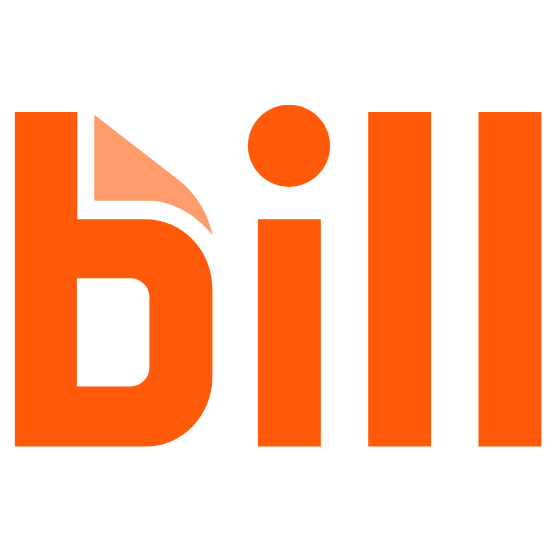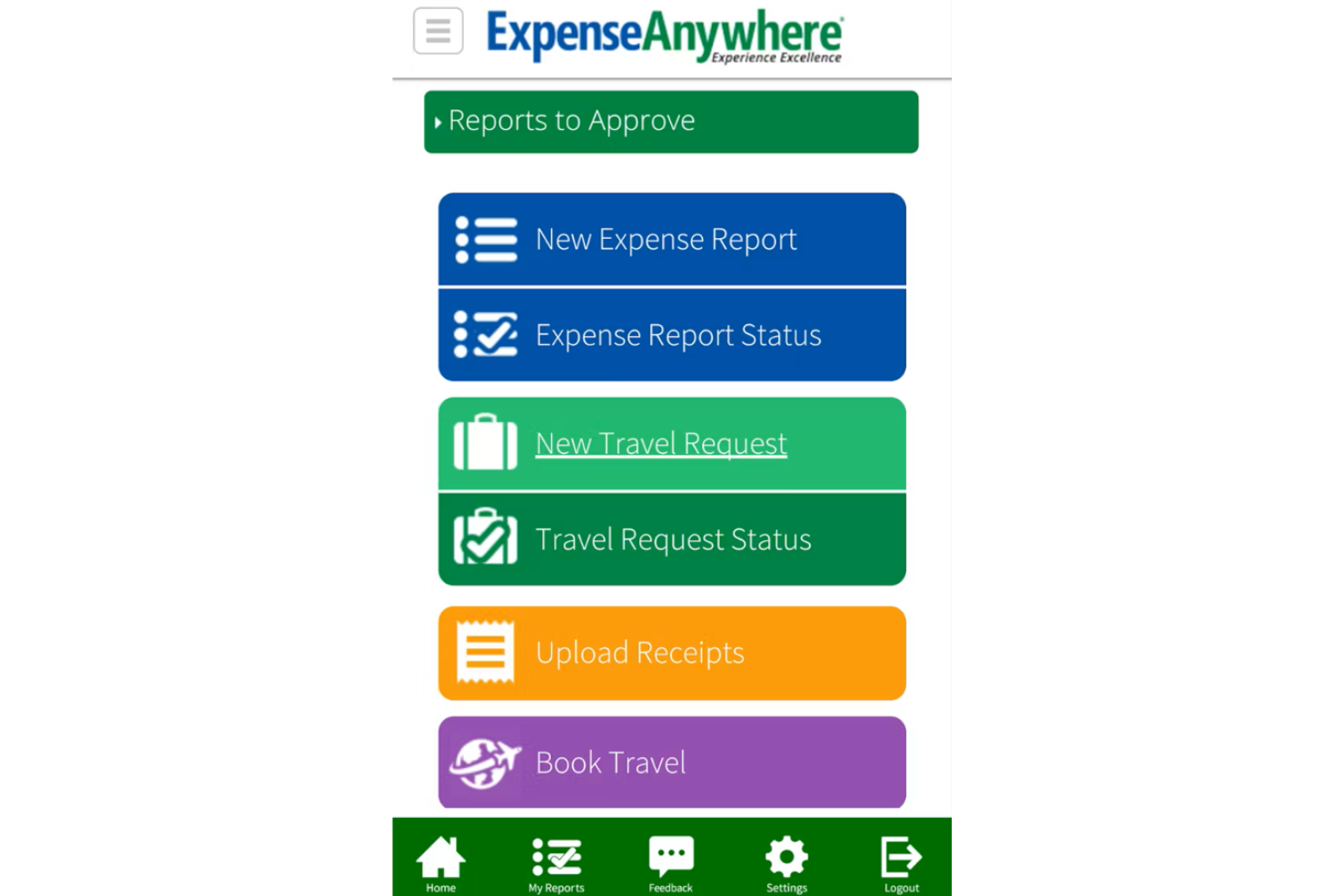Best Travel And Expense Management Software Shortlist
Here's my pick of the 10 best software from the 20 tools reviewed.
Our one-on-one guidance will help you find the perfect fit.
Travel and expense management software is a valuable asset for any company. With the right software, teams can improve financial accuracy and save time in expense reporting. However, finding the right software can be challenging, especially with many available options.
Using my experience with finance and accounting software, I tested and compared several of the top travel and expense management software programs available. Then, I compiled my results into detailed reviews to help you find the best software for your needs.
Why Trust Our Software Reviews
We’ve been testing and reviewing finance and accounting software since 2023. As financial tech analysts ourselves, we know how critical and difficult it is to make the right decision when selecting software. We invest in deep research to help our audience make better software purchasing decisions.
We’ve tested more than 2,000 tools for different finance and accounting use cases and written over 1,000 comprehensive software reviews. Learn how we stay transparent & check out our software review methodology.
Best Travel And Expense Management Software Summary
This comparison chart summarizes pricing details for my top travel and expense management software selections, helping you find the best one for your budget and business needs.
| Tool | Best For | Trial Info | Price | ||
|---|---|---|---|---|---|
| 1 | Best for a mobile-first experience | Free plan available | Pricing upon request | Website | |
| 2 | Best for real-time budget control | Free plan available (up to 5 users) | From $49/month (plus 2% per booking) | Website | |
| 3 | Best for group travel planning | Free demo available | From $19/month (billed annually) | Website | |
| 4 | Best for event-focused expenses | Free demo available | From $85/user/month (billed annually) | Website | |
| 5 | Best for real-time expense tracking | Free demo available | Pricing upon request | Website | |
| 6 | Best for international travel management | Free demo available | From $3.25/booking | Website | |
| 7 | Best for AI travel recommendations | Free demo available | From $10/user/month | Website | |
| 8 | Best for automated compliance checks | Free demo available | Pricing upon request | Website | |
| 9 | Best for team spending insights | Free demo available | Pricing upon request | Website | |
| 10 | Best for small business integration | Free trial available | From $7.25/user/month | Website |
-

LiveFlow
Visit WebsiteThis is an aggregated rating for this tool including ratings from Crozdesk users and ratings from other sites.4.9 -

Float Financial
Visit Website -

Vena
Visit WebsiteThis is an aggregated rating for this tool including ratings from Crozdesk users and ratings from other sites.4.5
Best Travel And Expense Management Software Reviews
Below are my detailed summaries of the best travel and expense management solution on my shortlist. My reviews look at each tool’s essential features, pros and cons, integrations, and ideal use cases to help you find the best one.
Navan is a travel and expense management software designed to simplify the entire process of booking, managing, and reconciling business travel and expenses. It’s ideal for companies looking to empower employees with self-service travel options while maintaining control over expenses through real-time tracking and policy enforcement.
Why I picked Navan: It allows your team to book trips and manage expenses entirely through a mobile app, making it perfect for users on the go. You can set dynamic spending limits and control costs while your team enjoys an easy-to-use interface for booking flights, hotels, and transportation. The app’s real-time monitoring helps you track spend across multiple trips instantly. Additionally, the platform offers rewards for business trips, which your team can redeem for personal travel.
Standout features & integrations:
Features include automated expense categorization, real-time visibility, and ERP system integration. The platform also supports setting spending guardrails for compliance. Additionally, Navan provides 24/7 support and sustainability features for eco-friendly travel.
Integrations include SAP Concur, QuickBooks, Xero, Microsoft Dynamics, Oracle, Salesforce, NetSuite, Stripe, Slack, and Google Workspace.
Pros and cons
Pros:
- Comprehensive audit-friendly reporting
- Real-time travel policy enforcement
- Amazon gift card rewards
Cons:
- Challenges during the initial corporate setup
- Limited customization for travel plans
Routespring is a travel and expense management software designed to manage travel bookings and expenses, focusing on controlling company budgets. It supports finance teams and managers by providing tools to oversee real-time spending and ensure travel policies are followed.
Why I picked Routespring: It lets you set budget controls so your team stays within the company’s travel policies without manual intervention. Real-time tracking allows you to monitor every booking and expense as it happens, giving you immediate oversight. You can also pre-approve trips and expenses, ensuring no unapproved spending occurs. The platform helps prevent overspending and provides a transparent view of all travel-related expenses.
Standout features & integrations:
Features include enterprise-grade security, real-time budget insights, and automated expense tracking. The ability to manage payments for various stakeholders further simplifies your team's financial processes. In-app approvals streamline booking and expense reporting, saving your team valuable time.
Integrations include Microsoft Entra, Okta, QuickBooks, Expensify, Zoho Expense, TripIt, Slack, MS Teams, Netsuite, and SAP Concur.
Pros and cons
Pros:
- Real-time budget tracking features
- Highly customizable expense policies
- Fast implementation process
Cons:
- Some features feel outdated
- Notifications sometimes delayed
YouLi is a platform designed to simplify travel planning and group management. It supports organizing trips, managing participants, and handling essential trip logistics.
Why I picked YouLi: It gives you everything needed to manage group trips, including tools for creating personalized itineraries and keeping everyone on the same page. YouLi offers booking, payment, and document collection options in one place so your team can focus on planning rather than chasing paperwork. The ability to manage trip members and track payments simplifies coordinating group travel from start to finish.
Standout features & integrations:
Features include itinerary creation, automated reminders, and trip member management. You can also track payments and send invoices from one dashboard. The platform also makes it easy to collect necessary documents and waivers.
Integrations include Xero, Stripe, PayPal, Google Calendar, Zapier, Square, WeTravel, Mailchimp, QuickBooks, and ActiveCampaign.
Pros and cons
Pros:
- Task management and reminders
- Highly customizable trip pages
- Easy onboarding for new users
Cons:
- Somewhat cluttered user interface
- Occasional delays with notifications
Ezus is a travel and expense management system that simplifies travel planning, budget management, and trip-related documentation. It supports agencies by offering tools to handle quotations, itineraries, and supplier coordination in one platform.
Why I picked Ezus: It creates professional travel proposals and budgets using pre-built templates. The software simplifies trip planning by centralizing all your data, from managing suppliers to tracking expenses. Ezus keeps your team organized, making it easy to customize travel packages and focus on delivering high-quality services to clients. It optimizes the handling of travel expenses and logistics for events.
Standout features & integrations:
Features include an itinerary builder, budgeting tools, and document automation. The platform also provides a traveler area and supplier management features. Additionally, the integrated CRM ensures you can maintain strong client relationships.
Integrations include TripIt, Google Calendar, Microsoft Outlook, Salesforce, HubSpot, Slack, QuickBooks, Xero, Stripe, and PayPal.
Pros and cons
Pros:
- Automated document generation
- Centralized budget tracking
- Multilingual document creation
Cons:
- Limited reporting features
- No mobile app available
Emburse Abacus is travel and expense management software that automates expense reporting. It provides businesses with tools to track and manage expenses in real-time, offering smooth data integration and visibility into spending patterns for finance teams.
Why I picked Emburse Abacus: It provides real-time expense tracking, which allows your team to submit and approve transactions as they happen, eliminating reporting delays. You can automatically match receipts with expenses, enforcing policy compliance without manual oversight. The system also simplifies reimbursement and vendor payments. Additionally, it offers tailored expense solutions, making managing both virtual and corporate card programs easy.
Standout features & integrations:
Features include real-time expense tracking, automated receipt matching, and virtual card management. The platform allows your team to manage expenses, reimbursements, and payments without waiting for month-end reports. It also supports proactive policy enforcement, ensuring your team complies with company guidelines as they incur expenses.
Integrations include QuickBooks, Xero, NetSuite, Salesforce, Slack, Microsoft Dynamics, Oracle, SAP Concur, Workday, and Expensify.
Pros and cons
Pros:
- Allows geolocation for vendors
- Customizable categories for different trips
- Tracks expenses in real-time
Cons:
- Limited flexibility for small teams
- Can feel complex during onboarding
BizAway is a travel management platform that simplifies business travel for companies of all sizes. It allows businesses to book and manage trips with a high degree of flexibility, offering cost-effective travel solutions for international travel needs.
Why I picked BizAway: It offers a customizable travel policy system, allowing your team to set restrictions like budget caps, travel class, and approval processes. You can track and manage bookings across multiple countries while ensuring compliance with company policies. BizAway’s international focus includes services like multi-currency support, VAT recovery, and dynamic travel risk management. Additionally, it provides a unified travel agenda, giving your team an overview of all bookings in one place.
Standout features & integrations:
Features include automated booking management with customizable travel policies, multi-currency support, and dynamic travel risk management. You can easily set up approval workflows for different teams and departments, ensuring compliance and budget control. It also offers comprehensive invoicing options with unlimited billing profiles for a streamlined expense process.
Integrations include SAP Concur, Salesforce, QuickBooks, Xero, Microsoft Dynamics, NetSuite, Oracle, HubSpot, TripActions, and Expensify.
Pros and cons
Pros:
- 24/7 multilingual customer support
- Real-time travel risk management
- Customizable approval workflows
Cons:
- Limited loyalty card support for hotels
- Occasional malfunctions in mobile app
Fairjungle is travel and expense data management software that helps companies manage business travel bookings and expense tracking. It offers booking tools, manages itineraries, and tracks spending, allowing businesses to simplify employee expenses and travel processes.
Why I picked Fairjungle: It uses AI-driven technology to provide intelligent travel suggestions that meet your company’s preferences and budget constraints. With its intuitive interface, you can easily book flights, hotels, and transportation, which helps your team stay on top of travel-related expenses. The system automates corporate travel management processes like receipt processing and expense categorization. The expense software is handy when you want accurate, personalized recommendations for travel arrangements.
Standout features & integrations:
Features include automated travel bookings, real-time expense tracking, and compliance with company travel policies. The platform also offers an AI-based travel recommendation engine for personalized travel planning. Additionally, Fairjungle supports detailed expense reports and receipt management.
Integrations include SAP Concur, Slack, Microsoft Teams, QuickBooks, Expensify, Xero, TripActions, Coupa, Salesforce, and Zoho.
Pros and cons
Pros:
- Customizable dynamic travel policies
- Centralized receipt management
- Detailed real-time travel analytics
Cons:
- Sparse design elements might distract some users
- Initial setup can be complex
ExpenseAnywhere is a travel and expense management software designed to automate business expense reporting and approvals. It simplifies managing travel-related expenses while ensuring compliance with company policies.
Why I picked ExpenseAnywhere: It offers automated compliance checks that ensure every expense is verified against your company's policies before approval. You can set up custom rules for travel expenses, and the system will flag any inconsistencies for review. With its real-time audit feature, your team can handle expense approvals confidently, knowing that compliance is consistently being enforced. Automated workflows make it easy for your team to submit, review, and approve expenses without delays.
Standout features & integrations:
Features include one-click, touchless expense reporting, multi-level approval workflows, and built-in policy compliance management. The platform also offers pre-travel requests and approval processes to give you control over expenses before they occur. Additionally, you can manage corporate cards with real-time reconciliation and reporting for efficient expense tracking.
Integrations include AMEX, VISA, MasterCard, GPS-based mileage tracking, ERP systems, Google Workspace, Microsoft Excel, SAP, Oracle, and Salesforce.
Pros and cons
Pros:
- Supports multi-currency operations
- Customizable policy compliance settings
- Scales easily for larger teams
Cons:
- Some users find mobile app features lacking
- Lacks detailed documentation for advanced users
BILL Spend & Expense is expense management software that helps businesses track and manage expenses while offering real-time visibility. It simplifies expense reporting, approvals, and reimbursement, allowing companies to fully control their financial processes.
Why I picked BILL Spend & Expense: It allows you to control your team’s budgets with customizable spending policies, ensuring that expenses are kept within predefined limits. The platform’s automated expense reports eliminate the need for manual entries and receipt chasing. BILL also allows real-time expense tracking, ensuring your team stays on top of spending across all departments. Additionally, the platform offers insights into team spending patterns to help your finance team make data-driven decisions.
Standout features & integrations:
Features include real-time visibility into team spending, customizable spending controls, and automated receipt matching for expense reports. The platform also lets you manage budgets and expenses in one place.
Integrations include QuickBooks, Xero, NetSuite, Sage Intacct, Salesforce, Microsoft Dynamics, Oracle, Slack, Google Workspace, and Dropbox.
Pros and cons
Pros:
- Enhanced visibility into team spending
- Quick real-time transaction logs
- Ability to issue virtual cards
Cons:
- Bugs in the reminder email system for tasks
- Vendor restrictions are not customizable
Odoo is an expense management tool designed to streamline the submission, approval, and tracking of expenses for small businesses. It allows teams to manage expense reports, reimbursements, and accounting integration in a simplified platform that scales with company growth.
Why I picked Odoo: It allows you to submit expenses through multiple methods, including email, mobile app, or desktop. Odoo’s automatic receipt scanning saves time by creating expense entries without manual input. It groups related expenses into one report for approval and payment. You’ll also benefit from real-time accounting updates.
Standout features & integrations:
Features include automatic receipt scanning with OCR technology, customizable expense categories, and expense report creation from a mobile app or desktop. You can submit and approve expenses quickly with minimal manual input using drag-and-drop options or email receipts directly. The platform also allows real-time tracking of costs and instant posting to accounting journals for financial management.
Integrations include PayPal, QuickBooks, Google Drive, Slack, Stripe, Shopify, WooCommerce, Zapier, Microsoft Excel, and Mailchimp.
Pros and cons
Pros:
- Provides detailed expense analysis
- Simplifies reimbursement process
- Customizable reporting available
Cons:
- Support response can vary
- Learning curve for new users
Other Travel And Expense Management Software
Here are some additional travel and expense management software options that didn’t make it onto my shortlist but are still worth checking out.
- Expensify
For easy receipt scanning
- Expensya
For multi-currency support
- Fyle
For G Suite integration
- Airbase
For spend control features
- Workday
For enterprise-level solutions
- TravelPerk
For flexible travel bookings
- Zoho Expense
For small business needs
- Corporate Traveller
For personalized travel support
- Certify
For automated report generation
- SAP Concur
For global compliance support
Travel And Expense Management Software Selection Criteria
When selecting the best travel and expense management software for this list, I considered everyday buyer needs and pain points, such as managing expenses and ensuring policy compliance. I also used the following framework to keep my evaluation structured and fair.
Core Functionality (25% of total score)
To be considered for inclusion in this list, each solution had to fulfill these common use cases:
- Expense tracking
- Receipt scanning
- Policy compliance
- Travel booking
- Reporting and analytics
Additional Standout Features (25% of total score)
To help further narrow down the competition, I also looked for unique features, such as:
- Multi-currency support
- AI-driven insights
- Mobile app functionality
- Automated approvals
- Customizable workflows
Usability (10% of total score)
To get a sense of the usability of each system, I considered the following:
- Intuitive interface design
- Easy navigation
- Minimal learning curve
- Responsive design
- Clear visual hierarchy
Onboarding (10% of total score)
To evaluate the onboarding experience for each platform, I considered the following:
- Availability of training videos
- Interactive product tours
- User-friendly templates
- Webinars and workshops
- Accessible chatbots for assistance
Customer Support (10% of total score)
To assess each software provider’s customer support services, I considered the following:
- 24/7 support availability
- Multiple contact channels
- Knowledgeable support staff
- Quick response times
- Comprehensive help center
Value For Money (10% of total score)
To evaluate the value for money of each platform, I considered the following:
- Competitive pricing
- Range of features offered
- Flexible pricing plans
- No hidden fees
- ROI and cost savings
Customer Reviews (10% of total score)
To get a sense of overall customer satisfaction, I considered the following when reading customer reviews:
- Overall satisfaction ratings
- Feedback on feature utility
- Comments on customer support
- User experiences with onboarding
- Value for money perceptions
How To Choose Travel And Expense Management Software
It’s easy to get bogged down in long feature lists and complex pricing structures. Here's a checklist of factors to remember to help you stay focused as you work through your unique software selection process.
| Factor | What to Consider |
| Scalability | Will the software grow with your business needs? |
| Integrations | Does it connect with your existing tools and systems? |
| Customizability | Can you tailor it to fit your team’s specific requirements? |
| Ease of Use | Is the interface user-friendly for your team members? |
| Budget | Does it fit within your financial constraints? |
| Security Safeguards | Are there robust measures to protect your data? |
Trends In Travel And Expense Management Software
In my research, I sourced countless product updates, press releases, and release logs from different travel and expense management software vendors. Here are some of the emerging trends I’m keeping an eye on.
- AI Expense Predictions: AI predicts future expenses based on past spending patterns. This helps businesses budget more accurately and make informed financial decisions. Some vendors are integrating AI to offer predictive insights for better planning.
- Sustainability Tracking: More tools are incorporating features to track and report on travel's environmental impact. This is relevant for companies aiming to reduce their carbon footprint. Some software now includes options to choose eco-friendly travel alternatives.
- Voice-Activated Reporting: Voice commands are starting to simplify the reporting process. This trend caters to users who prefer hands-free operation, making it quicker to log expenses verbally. A few platforms have begun integrating voice-activated features into their apps.
- Blockchain for Expense Verification: Blockchain technology is being explored to verify expenses and provide a secure and transparent record. This innovation could enhance trust and reduce fraud in expense management. Some vendors are experimenting with blockchain to strengthen verification processes.
- Virtual Reality Meetings: As virtual reality becomes more accessible, some companies are looking into VR for meetings to reduce travel expenses. This trend allows teams to collaborate in immersive environments without needing physical travel. A few forward-thinking vendors are testing VR meeting solutions to complement their offerings.
What Is Travel And Expense Management Software?
Travel and expense management software helps businesses track and manage employee travel expenses. It’s typically used by finance teams, accountants, and managers who need to oversee business spending and ensure accurate expense reports.
Automation, report generation, and approval workflows help keep everything organized, reducing manual work and avoiding errors. These tools make managing travel costs easier and ensure proper budgeting and accountability.
Features Of Travel And Expense Management Software
When selecting travel and expense management software, look for the following key features.
- Expense tracking: Monitors and records all business travel expenses to keep budgets in check.
- Receipt scanning: Captures and processes receipts automatically for easy expense entry and verification.
- Policy compliance: Ensures all expenses align with company policies to prevent unauthorized spending.
- AI predictions: Uses AI to forecast future expenses based on historical data, aiding in better budgeting.
- Multi-currency support: Handles transactions in various currencies, ideal for international operations.
- Real-time reporting: Provides up-to-date insights into spending patterns and financial health.
- Sustainability tracking: Monitors the environmental impact of travel to support eco-friendly initiatives.
- Voice-activated reporting: Allows users to log expenses using voice commands for convenience and speed.
- Customizable workflows: Offers tailored processes to fit specific company needs and streamline operations.
Benefits Of Travel And Expense Management Software
Implementing travel and expense management software benefits your team and your business. Here are a few you can look forward to.
- Improved accuracy: Automated expense tracking and receipt scanning reduce errors in financial records.
- Cost savings: AI predictions and policy compliance help control spending and identify cost-saving opportunities.
- Time efficiency: Features like voice-activated reporting and automated approvals speed up the expense management process.
- Enhanced visibility: Real-time reporting provides instant insights into travel expenses and budget health.
- Eco-friendly practices: Sustainability tracking encourages environmentally responsible travel choices.
- Simplified operations: Customizable workflows enable businesses to tailor processes to their unique needs.
- Global reach: Multi-currency support allows for hassle-free international transactions and operations.
Costs & Pricing Of Travel And Expense Management Software
Selecting travel and expense management software requires understanding the various pricing models and plans available. Costs vary based on features, team size, add-ons, and more. The table below summarizes standard plans, average prices, and typical features of travel and expense management software solutions.
Plan Comparison Table for Travel and Expense Management Software
| Plan Type | Average Price | Common Features |
| Free Plan | $0 | Basic expense tracking, receipt scanning, and limited reporting. |
| Personal Plan | $5-$15/user/month | Expense tracking, receipt scanning, basic reporting, and support. |
| Business Plan | $20-$40/user/month | Advanced reporting, policy compliance, multi-currency support, and integrations. |
| Enterprise Plan | $50-$100/user/month | Customizable workflows, AI predictions, real-time tracking, and dedicated support. |
Travel And Expense Management Software FAQs
Here are some answers to common questions about travel and expense management software.
Can travel and expense management software integrate with my current systems?
Yes, most travel and expense management software can integrate with commonly used systems like accounting or ERP tools. Before purchasing, check if the software supports integrations with your existing tools. This can simplify data transfer and improve overall efficiency. It’s best to consult with the software provider to confirm compatibility.
How does travel and expense management software support policy compliance?
These tools help enforce your company’s travel and expense policies automatically. They flag non-compliant expenses and prevent unauthorized spending. You can customize policy settings to match your company’s guidelines. This ensures that all expenses align with your financial goals and policies.
What kind of reporting capabilities should I expect from travel and expense management software?
Expect detailed reporting capabilities that provide insights into your team’s spending patterns. Look for software that offers real-time reports, customizable dashboards, and analytics. This allows you to track expenses, identify trends, and make informed financial decisions. Accurate reporting helps you manage budgets effectively.
Is it possible to use travel and expense management software for international transactions?
Yes, many travel and expense management tools support international transactions with features like multi-currency support. This capability is crucial for businesses operating in multiple countries. It simplifies expense management in different currencies and ensures accurate exchange rate calculations. Check if the software supports the currencies you deal with regularly.
What customer support can I expect from travel and expense management software providers?
Support levels vary by provider, but you can expect options like 24/7 support, live chat, email, and phone assistance. Some providers offer dedicated account managers for personalized support. It’s important to choose a provider with responsive and knowledgeable support. This ensures quick resolution of any issues your team may face.
What’s Next?
Ready to compound your abilities as a finance professional?
Subscribe to our free newsletter for expert advice, guides, and insights from finance leaders shaping the tech industry.