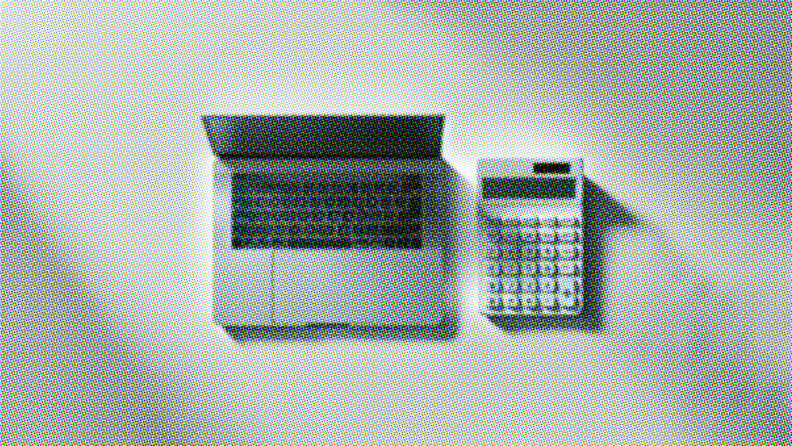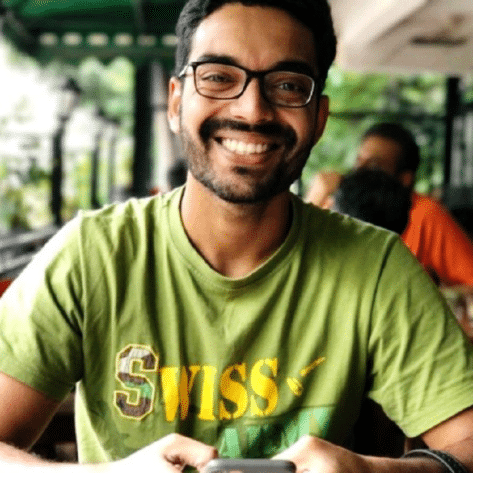Accepting Change: Us humans are flawed, and tend to hold onto losers longer than we should. Acknowledge the need for change and embrace the benefits of upgrading.
Planning Ahead: Prepare for the transition by outlining goals, setting a timeline, and ensuring data compatibility for a smoother switch to new accounting software.
Seeking Support: Reach out to customer support, attend training sessions, and involve team members to ease the process of switching accounting software.
Testing Waters: Trial the new accounting software before fully committing to ensure it meets your business needs and aligns with your financial operations for optimal performance.
Embracing Growth: Embrace the opportunity to evolve and streamline processes by switching to cloud-based accounting software for improved efficiency and scalability in your business operations.
Trying to change your accounting software can sometimes feel like trying to get out of a bad relationship. Maybe it’s not working for you, maybe you’ve outgrown it, or maybe you need to upgrade to cloud accounting software. But taking the leap to something new just feels so… difficult.
Well, I’m here to show you exactly how to switch accounting software packages in a way that makes the process as painless as possible.
Before You Switch: The Prep Work
So you know you need to make a switch. But before you go jumping to the first new software provider in your search results, you need to lay the groundwork for the transition.
Here’s the prep work you need to do in order to make the switch seamlessly:
1. Identify Your Pain Points
There’s a reason why you’re researching how to switch to a new accounting system. Maybe certain aspects of your current system aren’t performing as they should, there are features that you need but don’t have, support is lacking, or any number of other reasons.
The first key step is to name and quantify these issues in as much detail as possible. Don’t make the list vague; be targeted and specific.
Bad example: Poor reporting capabilities
Good example: Unable to create custom report which automatically generates key KPI metrics for quarterly board reporting
It’s also worth conducting research on new features that are becoming more prevalent that you may not have used before, such as automation tools that can help streamline the accounts payable and receivable processes. Some are available online, while others are on-premise.
2. Discuss With Stakeholders
Changing accounting software doesn’t just impact the finance team. There are likely to be a number of stakeholders in the business who will see some changes as a result of the switch, and it’s important to get their input.
This may be users from other departments who manage the data that’s fed into the current accounting software, senior leaders who interpret the reports that are generated by the software, or FP&A teams who use the basis of the accounting data to formulate their forecasts.
Once you’ve identified who these users are, discuss the potential change with them and seek input on what they would like to see in a new software solution.
3. Research Alternatives
With a detailed list of all the problems you need to solve and people you need to keep happy, it’s time to start researching alternatives. There are many guides to the best accounting software available online, which is almost surely going to be where your search begins.
Options to Consider
Our team has evaluated the options on the market, and these have emerged as the best accounting tools:
But it doesn't have to end there.
One of the best sources of information comes from existing users. This could be ex-colleagues, LinkedIn contacts, or members of industry Slack groups you’re a part of. Chances are there are other people who have dealt with the same problems.
Find out what they’ve done, and see if the accounting software they’ve selected might be right for you.
4. Check Integration Capabilities
Once you’ve narrowed down a shortlist of competitors, check integration capabilities with the rest of your existing tech stack. Not only will these give you the best chance for success with the new software in the long run, it will also make the data migration process far more straightforward.
Ideally, you want to avoid having to transfer everything via CSV files, as this will make the progress harder to track and open up the potential for human error.
Make sure you not only check how integration works for new data, but also how the different accounting software providers deal with historical data as well.
5. Plan Your Timeline
Now that you’ve decided on the new business accounting software that you’re going to switch to, you need to create a detailed timeline for the transition. This will need to outline the various steps involved in the process (more on that below), and the approximate time each step will take.
This will be a good time to re-engage with the stakeholders identified earlier, so that they’re aware of the change and can begin any preparations they need to make.
All Systems Are Go: Swapping Software
The time has come to make the switch.
The whole idea here is to cut off potential problems at the pass. Don’t wait for the you-know-what to hit the fan. Instead, take a methodical and well-thought-out approach to the transition, to make sure the process goes smoothly and everyone is kept informed.
1. Select the Data For Migration
The first step to complete the transition is to select the data you wish to migrate. The default answer may be to transfer absolutely everything held on your existing database, which is fine if all the data is usable and within data regulations.
However, switching accounting software provides a good opportunity to review your data handling practices.
- Is there data you are storing that you don’t need?
- Are there categories of poor quality data that should be removed?
Keep regulatory requirements around the storage of data in mind to ensure you don’t delete information that you are legally required to keep.
2. Transfer and Test Your Data
With your existing data set organized and normalized for the new software, now’s the time to make the transfer. Your new vendor should be able to assist with this process, which will be different depending on both the new and old system you’re using.
In some cases, it may be possible to connect the data sources directly through APIs; otherwise, you’ll likely need to export the data into an Excel spreadsheet and then import data into the new system.
Once the transfer is done, it’s really important that you run test reports to assess that the transfer has been completed correctly. For example, you might want to highlight a few key tasks, run them in the old software and then run them again in the new system, to check that the results are in line with what you expect.
3. Train Users on New Software
Now that you know the system is up and running correctly, you can begin the rollout. There should be a comprehensive training process in place to allow your team to get up to speed on the new software.
Don’t try to rush this step. You should provide enough time for everyone to become comfortable with the new system before expecting them to use it live. Taking the additional time upfront will save a significant amount of headaches in the future.
Part of this training process needs to be access to a customer support team on an ongoing basis, either internally or from the vendor itself. This makes sure that users can continue to seek support after their initial training is completed.
4. Run Both Systems in Parallel
Lastly, don’t be too hasty to shut down the existing system. There are sure to be some teething problems when switching accounting software, so keeping the old software active can ensure you have a backup in place.
Throughout the entire switch process, be sure to leverage the relationship with your new vendor to make the transition as smooth as possible. It’s in their best interests for it to go well, and while you may only make this kind of change once, they go through the process on a regular basis.
You should identify a cutoff date for the old software. When you do eventually close down the old service, be sure to create an archived backup of the customizations from that tool in the event that you ever need to revert to it.
Common Accounting Software Migration Mistakes
Of course, the best learning comes from making mistakes, but ideally, you can just learn from someone else’s mistakes. I’ve compiled a few of the most common accounting software migration mistakes from experts in the field.
Unnecessarily Overpaying
With technology like APIs, there’s not necessarily any need to pay top dollar for a software solution that has every single feature available natively.
A large number of accounting softwares now have APIs and supporting apps which sometimes companies don’t consider when assessing a new provider.
This can mean that companies overpay for software with “all the bells and whistles,” as they have a huge requirement list when some of these functionalities can be better accommodated by a specialist provider outside the core accounting software.
Lack of Continuity in Accounting Principles
From an accounting standpoint, it’s not just about having the right data transfer over, it’s also ensuring there’s continuity in how that data is categorized in the new system.
Thoroughly review your chart of accounts and accounting principles before migrating to avoid errors of principle that can throw off your financial reporting.
When switching accounting software, a critical mistake is not properly mapping your data to align with the new system’s framework. Errors of principle occur when transactions are classified or treated incorrectly under GAAP. For example, miscategorizing expenses, misapplying revenue recognition rules, or misstating accruals. These technical errors can snowball and distort your financial statements.
To prevent this, carefully study the new software’s features and consult with your accountant to ensure your setup mirrors your existing books. Investing in proper planning and execution upfront saves headaches down the line when it comes to compliance and decision-making based on faulty numbers.
Choosing an Implementation Partner Solely on Price
For larger companies, it’s common practice to engage with a third party specialist to help implement a new accounting solution. If your company is large enough to warrant this, the experts warn that you should be careful about who you work with.
Companies that select the cheapest partner have a poor implementation experience, and either spend more money fixing the problems from the first implementation or never go live on their new software.
Subscribe For More Accounting Tech Insights
Ready to take the next step?
Whether you’re the sole member of the finance team at a small business, CFO of a multinational or anywhere in between, we’ve got everything you need to stay informed on the latest tech innovations that impact you.
Subscribe to our free newsletter for expert advice, guides, and insights from finance leaders shaping the tech industry.