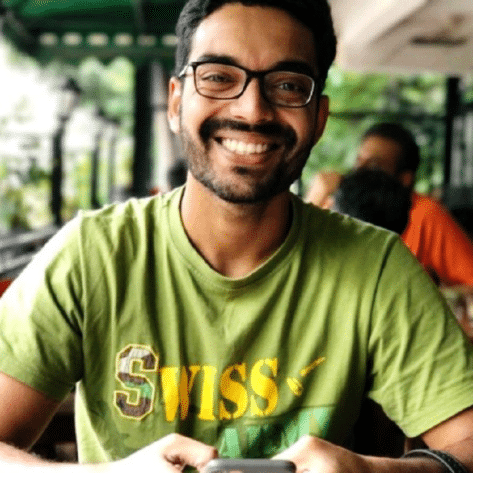Swiss Army Knife for Finances: Integrated accounting software centralizes various accounting tasks like bookkeeping, invoicing, inventory, and payroll into one platform, reducing errors and streamlining data management across your business.
All the Right Modules: Core components include General Ledger, Accounts Payable, Accounts Receivable, Inventory Management, Payroll, and Reporting. These ensure comprehensive financial management and real-time updates across all functions.
Picking the Best Tools: Selecting the right software involves knowing which differences from traditional systems matter to you, such as automated reporting, real-time data entry, and greater scalability.
Beyond Basic Features: In addition to core modules, advanced features like electronic payment processing, project accounting, and business intelligence tools can further enhance functionality and cater to specific business needs.
Benefits Abound: Enjoy perks like real-time data access, reduced manual entry, enhanced compliance, and automated workflows, which lead to lower long-term costs and better financial oversight.
Tired of juggling multiple spreadsheets and software for your business finances? Integrated accounting software is your all-in-one solution for financial management.
This powerful tool does more than just crunch numbers — it brings together all your financial operations under one roof. No more data silos or manual entry nightmares.
Here’s what makes these systems so essential, and how to pick the right system for your business:
What is Integrated Accounting Software?
Integrated accounting software is a comprehensive financial management system that combines various accounting functions into a single, unified platform.
Imagine it as the Swiss Army knife of financial tools. Instead of having separate apps for bookkeeping, invoicing, inventory, and payroll, integrated software brings all these functions together under one digital roof.
This all-in-one approach means that when you input data in one area, it automatically updates across the entire system. For example, when you record a sale, it simultaneously updates your revenue, adjusts inventory levels, and modifies customer balances.
The Best Integrated Accounting Software Options
Here are some integrated solutions that our team has analyzed, reviewed, and ranked as the best in show:
How Integrated Differs From Traditional Accounting Systems
Here's a table that clearly illustrates the differences between traditional and integrated accounting systems:
| Aspect | Traditional Accounting Systems | Integrated Accounting Systems |
| Data Entry | Manual input across multiple systems | Single-point entry, automatically updates all modules |
| Data Consistency | Prone to discrepancies between systems | Single source of truth, real-time consistency |
| Reporting | Time-consuming, often requires data compilation | Real-time, automated reporting across all financial areas |
| Scalability | Limited, often requires new software as business grows | Modular, scales with business needs |
| Integration | Minimal, often requires manual data transfer | Seamless integration between all financial functions |
| Real-time Visibility | Limited, often delayed due to manual accounting processes | Instant access to up-to-date financial data |
| Automation | Basic automation, if any | Advanced automation of routine tasks and workflows |
| Compliance | Often requires manual checks and balances | Built-in compliance features and audit trails |
| Cost | Initial costs may be lower, but higher long-term TCO | Higher initial investment, but lower long-term TCO |
| Customization | Often limited or requires expensive custom development | Configurable to business needs without coding |
6 Key Components of Integrated Accounting Systems
These are the building blocks that work together to give you a complete financial picture:
1. General Ledger (GL)
The general ledger is the backbone of your integrated accounting system. It's your financial command center, capturing every transaction across your business.
Key features:
- Chart of accounts: Customizable categories for all transactions
- Journal entries: Automated or manual postings for complex transactions
- Bank reconciliation: Matches your records with bank statements
- Multi-currency support: Handles transactions in various currencies
- Audit trail: Tracks all changes for accountability
Scenario: You make a sale. The general ledger automatically updates revenue, decreases inventory value, and adjusts accounts receivable — all with the click of a button (and sometimes, with less than that).
2. Accounts Payable (AP)
This module manages your business's debts and outgoing payments. It's your tool for staying on top of what you owe and when.
Key features:
- Vendor management: Stores all supplier information, including payment terms, contact information, and purchasing history, which helps in negotiating better terms and managing procurement efficiently.
- Invoice processing: Captures and verifies incoming bills, reducing manual errors and administrative overhead.
- Payment scheduling: Sets up automatic payments, or manual payment reminders
- Expense categorization: Sorts expenses for easier reporting
- Purchase order matching: Compares invoices to POs for accuracy
Scenario: You receive a utility bill. The system flags it, schedules the payment, and updates your cash flow forecast automatically.
Is AP Your Biggest Headache?
If your main reason for getting integrated accounting software is to manage your accounts payable processes, AP automation software might be a better option. Here are some tools for the job:
3. Accounts Receivable (AR)
AR handles incoming payments and customer invoicing. It's crucial for maintaining healthy cash flow.
Key features:
- Customer management: Stores client info and payment terms
- Invoicing: Creates and sends professional invoices
- Payment processing: Accepts various payment methods
- Customer payments tracking: Tracks when payments are due and records when they are received, updating accounts in real-time
- Credit management: Sets and monitors customer credit limits
- Collections: Automates reminders for overdue payments
Scenario: A customer places an order. The system generates an invoice, emails it to the client, and updates your sales forecast (Yes, it’s still automatic).
4. Inventory Management
Inventory management within an integrated accounting system is crucial for businesses that handle physical goods. This component helps manage stock levels, track inventory movements, and optimize the ordering process to prevent both overstocking and stockouts.
Key features:
- Real-time stock levels: Updates across all sales channels
- Reorder points: Alerts when stock is low
- Serial number tracking: For detailed product tracing
- Multi-location support: Manages inventory across warehouses
- FIFO/LIFO costing: Calculates inventory value accurately
Scenario: You sell a product online. The system updates inventory, flags low stock, and even creates a purchase order if needed.
5. Payroll
This module handles everything related to paying your employees, from calculating wages to filing taxes.
Key features:
- Time tracking: Integrates with time clock systems
- Tax calculations: Handles federal, state, and local taxes
- Benefits management: Tracks vacation time, sick leave, etc.
- Direct deposit: Automates payments to employee accounts
- Compliance: Generates required tax forms and reports
- Employee self-service: Portals where employees can access their pay stubs, tax forms, and benefit information.
Scenario: It's payday. The system automatically calculates hours worked, applies correct tax rates, processes payments, and updates your general ledger.
6. Reporting and Analytics
This is where your data transforms into actionable insights. It's your window into your business's financial health and performance.
Key features:
- Customizable dashboards: Visual snapshots of key metrics
- Financial statements: Generates balance sheets, income statements, etc.
- Cash flow forecasting: Predicts future cash positions
- Budget vs. actual comparisons: Tracks financial performance
- Data export: Allows for deeper analysis in other tools
Scenario: You're preparing for a board meeting. With a few clicks, you generate a comprehensive financial report pack, complete with visual aids and trend analysis.
Non-Core (But Nice-to-Have) Components
Core components form the foundation of integrated accounting software, but several non-core features can significantly enhance its functionality and cater to specific business needs. Here are some nice-to-have components:
- Electronic payment processing
- Debt collection tools
- Project accounting
- Departmental accounting
- Multi-currency and VAT support
- Advanced budgeting and forecasting
- Customizable dashboards
- Business Intelligence (BI) tools
- Inventory control features
- Document management
5 Benefits Of Integrated Accounting Software
So, why should you care about integrated accounting software?
1. Real-Time Data Access
Integrated accounting software gives you instant access to up-to-date financial information. No more waiting for reports or dealing with outdated data. Make a sale, and it's reflected across all modules immediately.
This real-time visibility allows you to make informed decisions on the spot, whether you're in the office or on the go.
2. Improved Accuracy
Human error? Not on this software's watch. It significantly reduces errors by automating data entry and creating a single source of truth. Plus, it automatically transfers data between modules, eliminating the risk of manual input mistakes. It also has built-in checks to flag discrepancies, catching potential issues before they become problems.
This improved accuracy means you spend less time double-checking figures and more time analyzing them. It also builds trust in your financial data, giving you confidence in your business decisions.
3. Time and Cost Savings
Time is money, and this software saves both. By automating routine accounting tasks and eliminating the need for manual data entry and transfer between systems, it frees up your accounting team to focus on more strategic work.
Moreover, maintaining a single integrated system is often more cost-effective than managing multiple separate software solutions. You'll likely see reduced IT costs and lower expenses for training and support.
4. Enhanced Decision-Making
With all your financial data in one place, integrated accounting software provides a 360-degree view of your business's financial health. It offers robust reporting capabilities, allowing you to generate detailed financial reports quickly.
But it goes beyond just reporting. Many systems offer predictive analytics and the ability to run "what-if" scenarios. This means you can forecast future trends and test potential decisions before implementing them. It's like having a financial crystal ball at your fingertips.
5. Scalability
The software that fits you now might not fit you in 5 years. Integrated systems grow with you, so you're not starting from scratch every few years. They often have a modular structure, allowing you to add features or capabilities as you need them.
Many systems also support multi-entity management, meaning you can handle multiple businesses or locations from a single platform. And with API integrations, you can connect your accounting system to other business tools, creating a fully integrated business ecosystem.
Integrated Accounting Software Adoption Challenges
While the benefits are clear, adopting integrated accounting software isn't without hurdles. It:
A. Requires Initial Investment
Yes, the upfront cost can be significant, particularly for more advanced systems. But consider this:
- Cloud-based options offer lower initial outlays
- Calculate Total Cost of Ownership (TCO) over 3–5 years
- Factor in efficiency gains and error reduction savings
B. Might Have a Learning Curve
Switching to a new, comprehensive system means your team will need to learn new processes and interfaces. This can slow things down initially and might meet resistance from staff comfortable with the old way of doing things.
Mitigate this by:
- Choosing user-friendly interfaces
- Implementing phased rollouts
- Investing in comprehensive training programs
C. Data Migration Can Take Time
Moving your financial data from old systems to the new integrated platform can be complex and time-consuming. There's a risk of data loss or corruption if not done correctly.
How to mitigate: Start with a thorough data audit. Clean up your data before migration. Work with the software vendor or a specialist to ensure a smooth transition. Always keep backups of your original data.
D. Might Have Customization Limitations
While integrated systems are versatile, they might not perfectly fit every unique business process out of the box.
How to mitigate: Clearly define your must-have features before choosing a system. Look for software that offers a good balance of customization options and standardized best practices. Be prepared to adapt some of your processes to the software.
E. Will Have Security Concerns
With all your financial data in one place, integrated systems can be an attractive target for cybercriminals. A breach could expose sensitive information across your entire business.
How to mitigate: Prioritize vendors with strong security measures. Implement strong access controls and regular security audits. Train your staff on cybersecurity best practices.
How To Choose an Integrated Accounting System
So, you're ready to make the leap to integrated accounting software. Smart move. But with countless options out there, how do you pick the right one? Let's break it down step by step.
Step 1: Assess Your Business Needs
First thing’s first: figure out what you actually need. This isn't about what looks shiny or what your competitor is using. It's about what will work for your business.
Involve key stakeholders:
- Finance team lead
- Department heads (sales, operations, HR)
- IT manager
- A few day-to-day users of your current system
What to do:
- List your current pain points. What's not working with your existing setup?
- Identify must-have features. These are your non-negotiables.
- Outline nice-to-have features. They're not deal-breakers, but they'd make your life easier.
- Consider your growth plans. What might you need in 2–3 years?
- Create a detailed list of requirements that the new system must meet. This should cover everything from basic accounting functions to any industry-specific needs, such as project accounting for construction or fund accounting for nonprofits.
- Evaluate which other systems (e.g., CRM (customer relationship management), ERP (enterprise resource planning), HRM) will need to integrate with the accounting software.
Step 2: Research Available Options
Beyond the big names, look into industry-specific solutions. For instance, if you're in construction, solutions like Procore or CoConstruct might be worth considering.
Don't just rely on vendor websites. Check out independent review platforms. Look for reviews from businesses similar to yours in size and industry.
As you research, create a shortlist of 5-7 promising options. For each, consider:
- Core features and how they align with your must-haves
- Scalability – will it grow with you?
- Integration capabilities – plays well with others?
- Pricing structure – any hidden costs?
- User reviews – what are the common praises and gripes?
Step 3: Compare Features and Pricing
Now it's time to get down to brass tacks. You've got your shortlist, and it’s time to see how contenders really stack up. Create a detailed comparison matrix. Include not just features, but also things like:
- Scalability limits (number of users, transactions, etc.)
- Compliance with relevant regulations (e.g., GAAP, IFRS, industry-specific rules)
- Frequency of updates and product roadmap
Don't just take the listed price at face value. Reach out for detailed quotes. Push for transparency — are there hidden costs for things like additional users, storage, or advanced features?
Calculate the Total Cost of Ownership (TCO) for a 3-5 year period. Factor in:
- Subscription or license fees
- Implementation costs
- Training expenses
- Potential hardware upgrades
- Ongoing support costs
Look beyond the features list. How often does the vendor release updates? What's their track record for incorporating user feedback? A slightly less feature-rich system with a more responsive development team might be a better long-term bet.
By the end of this step, you should have a clear, apples-to-apples comparison of your top options. Your team should be zeroing in on a ranking based on both features and value.
Step 4: Request Demos
Time to see these systems in action. Demos are your chance to kick the tires and see if the software lives up to the hype.
- Prepare specific scenarios based on your business processes. For example, if you frequently deal with foreign currency transactions, ask to see how the system handles this.
- Involve key team members in these demos. Your accounts payable clerk might spot defiencies with the tool, compared to modern AP software — things you wouldn't think about. Fresh perspectives can be invaluable here.
- Pay attention to the user interface. Is it intuitive? Can you picture your team using this daily? A powerful system that's a pain to use won't deliver the efficiency gains you're after.
- Ask about customization options. How flexible is the system? Can it adapt to your unique workflows, or will you need to change your processes to fit the software?
Don't be shy about asking tough questions:
- How does the system handle [your specific pain point]?
- Can you show us how [common task in your business] would work?
- What's your roadmap for future features?
Step 5: Check for Integration Capabilities
If you use industry-specific software (like a POS system for retail or a booking system for hospitality), make sure the accounting system can integrate with it.
Ask about the level of integration. There's a big difference between simple data import/export and real-time, two-way sync.
Don't just take the vendor's word for it when they say, "Yes, we integrate with that." Ask for specifics:
- Is it a native integration or through a third-party tool?
- Is it real-time sync or batch updates?
- What data flows between the systems?
- Are there any limitations on the integration?
Look for vendors that offer robust APIs. Even if you don't need a specific integration now, a good API means flexibility for the future.
Consider the cost of integrations. Some might be included; others might come at an additional price. Factor this into your TCO calculations from Step 3.
Step 6: Evaluate Support and Training
Look into the vendor's support hours and methods. If you often work outside standard business hours, 24/7 support might be crucial.
But don't just ask if they have 24/7 support — dig deeper:
- What channels are available? (Phone, email, chat, knowledge base)
- What's the average response time for different issue severity?
- Is support outsourced or in-house?
- Are there different tiers of support? If so, what are the costs?
Investigate their training resources:
- Is there a structured onboarding process?
- Do they offer live training sessions or just pre-recorded videos?
- Is there a user community or forum for peer-to-peer support?
- How often do they update training materials for new features?
Step 7: Make Your Decision and Implement
You've done the legwork. Now, it's time to pull the trigger. This final step is all about making an informed decision and setting the stage for a smooth implementation.
First, gather your key stakeholders. Present your findings, highlighting how each top contender stacks up against your must-haves and nice-to-haves. Be prepared to defend your recommendation, but also be open to others’ input.
Once you've made your choice, don't rush into signing on the dotted line. Negotiate terms – there's often wiggle room on pricing, especially if you're committing to a longer contract. But don't focus solely on price; consider negotiating for additional training or premium support.
Next, craft your implementation plan:
- Set a realistic timeline. Rush jobs lead to mistakes.
- Identify your implementation team. You need champions from each department.
- Plan your data migration strategy. Clean data is crucial for a smooth transition.
- Develop a training schedule. Factor in different learning curves across your team.
Going live isn't the end – it's just the beginning. Plan for a post-implementation review after a few months to identify any needed tweaks or additional training.
Chart Your Financial Course with Integrated Accounting Software
Whether you're a small business owner looking to streamline operations or a CFO aiming to transform financial strategy, integrated accounting software is your ticket to a more efficient, accurate, and insightful financial future.
From automating mundane tasks and providing real-time financial insights to facilitating compliance and scaling with your business growth, the advantages are clear.
As you consider transitioning to or upgrading your current system, probe deeper into the potential of integrated software. Who knows? You might discover innovative ways to use your new tools that even the vendors haven't thought of yet.
Want to stay ahead of the curve in finance and accounting? Subscribe to our free newsletter for weekly insights, tips, and trends in FinTech, accounting innovations, and financial management best practices.