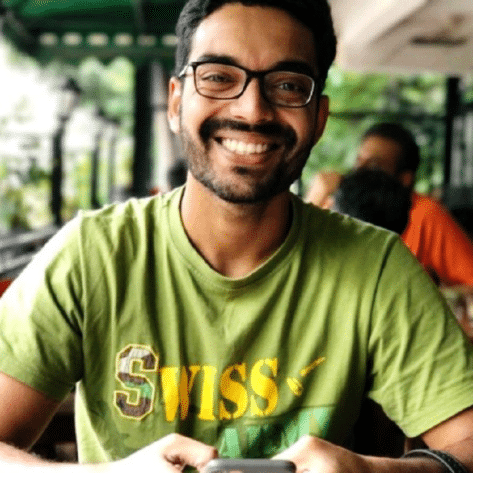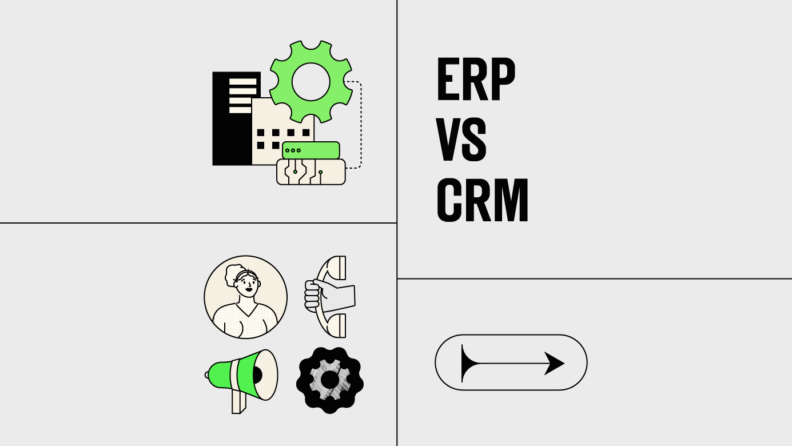ERPs and CRMs can experience overlap in their functions, but overall, they’re separate systems with their own benefits. And when it comes to ERP vs CRM, these differences matter—especially when you’re trying to decide which option is best for your business.
I’ve helped finance teams choose the right tools for years, and I know how the wrong fit can slow you down. In this article, I’ll break down the key ERP vs CRM differences, when to use each, and how to decide what’s best for your team’s needs.
ERP vs. CRM: What’s What
Enterprise resource planning (ERP) software is a centralized system that integrates all core business processes under one roof. It supports the features, automation, and integrations required to run daily operations efficiently.
On the other hand, customer relationship management (CRM) software is designed to help businesses manage all customer information and interactions from one system. It offers features, automations, and integrations to streamline customer-focused tasks like sales, marketing, and customer support.
Key Differences Between ERP and CRM
Now that you know the main distinction between the two, you might be wondering: what are some of the key differences between ERP vs CRM? Here’s a breakdown showing a more detailed look at how ERPs and CRMs differ:

Benefits of ERP Software
When shopping for a new system, the differences aren’t the only important thing to consider—it’s also the benefits each solution offers. Let’s look at some of the top benefits of ERP software first:
Improve Operational Efficiency
ERPs act like a single source of truth, making data more accurate and reducing data inconsistency for more informed decision-making. Moreover, its automations streamline operations and repetitive tasks, leaving employees free to focus on more important metrics.
Our ERP system helps us manage production schedules, keep track of our raw materials, and follow orders from start to finish. It also helps us get materials on time and avoid delays in production.
Reduce Costs
Using a single business ops system eliminates the need for expensive third-party apps for each function. Instead, you’ll only need to pay the subscription cost of one platform.
Additionally, ERP systems grow with your business, adapting to increased workloads and additional users. This ensures you won't outgrow your software as your company expands, saving you money in the long run.
Enhance Collaboration
The interconnectivity of ERPs makes it easier for departments to collaborate. They can provide real-time updates and share reports to facilitate better inter-departmental communication. Moreover, transparency allows teams to perform their tasks asynchronously, enabling more efficient teamwork.
Improved Decision Making
ERPs gather information from across the company to see how each department contributes to business performance. When paired with business intelligence (BI), this capability is only stronger.
Most ERPs use historical data analysis to forecast future performance and requirements, facilitating better planning and goal setting—especially in finance, sales, and supply chain operations.
This is extremely beneficial in all businesses, but especially ones who need to make fast decisions, such as healthcare, construction, or oil and gas.
Financial Control and Risk Reduction
Using automations can reduce the chances of errors and inconsistencies in financial data entry. This is crucial for more accurate financial forecasting, performance analysis, and compliance. Additionally, ERPs provide accurate audit trails—simplifying internal audits and regulatory compliance checks.
Benefits of CRM Software
The benefits associated with CRMs are fairly similar to ERPs, but instead of taking a holistic approach, CRM features focus on enabling customer-facing functions like sales, marketing, and customer support with:
Enhanced Customer Insights
CRMs offer valuable insights into customer behavior, preferences, and frustrations. You can use this information to enhance your products, offer more personalized service, and improve the customer experience.
-

Workday Adaptive Planning
Visit WebsiteThis is an aggregated rating for this tool including ratings from Crozdesk users and ratings from other sites.4.4 -

Rippling Spend
Visit WebsiteThis is an aggregated rating for this tool including ratings from Crozdesk users and ratings from other sites.4.8 -

QuickBooks Online
Visit WebsiteThis is an aggregated rating for this tool including ratings from Crozdesk users and ratings from other sites.4
Improved Customer Service
CRMs can also provide insights into individual potential customer requirements and preferences. You can improve the customer experience by using this information to:
- Offer more relevant products to encourage customers to buy,
- Personalize marketing communications to ensure your message reaches the target, and
- Anticipate customer needs during specific seasons, events, etc.
Boosted Customer Retention and Sales
Improving the customer experience using CRM data can directly improve customer retention, therefore impacting profitability. According to Twilio, 56% of consumers say they will become repeat customers after a personalized experience. It’s a great way to drive more sales and word-of-mouth marketing campaigns.
Increased Productivity
CRM automations streamline marketing-to-sales processes like appointment scheduling, data entry, and lead management, leaving sales teams free to focus on more strategic tasks. Using their time more wisely improves organizational productivity and efficiency.
Streamlined Customer Interactions
CRMs automations can also eliminate manual customer interactions. You can automate marketing and sales communication based on optimal open times, customer preferences, and pipeline stage. They also reduce missed communications and meetings due to human involvement.
How to Choose an ERP vs. CRM
So, all of that is great—and while it may help you get closer to your decision, it might not help you pick which option to go for. Unfortunately, only you can answer that question, but here are some tips I’ve used in the past when helping businesses find their ideal system:
1. Determine Your Business Needs
Evaluate your current operations, identify gaps, and see which system—an ERP or CRM—can improve operations. For example, if you’re looking to scale your marketing efforts, you’ll need to invest in a more comprehensive CRM with marketing automation and personalization capabilities.
Most ERP and CRM software offer demos to help teams determine if the solution will be the right fit for them. Consider enrolling in these offerings to help guide your decision-making process.
2. Check Business Scalability and Growth
As mentioned before, both ERP and CRM systems are long-term investments and moving to a new one as you scale is cumbersome. So make sure to consider your future business goals while selecting your ERP or CRM software solution. Do you need a CRM that allows full or restricted access for clients? Does your ERP need to be cloud-based on an on premise option?
These types of questions aren't only important to ask, but will help guide you during your selection.
3. Look at Implementation Time
It might not be at the top of your radar, but implementation time can also steer which system you choose.
CRM software, for example, is generally quicker to set up and manage, whereas ERPs can have longer process times. According to recent stats, approximately 31% of businesses say their ERP implementation took longer than expected. Consider this when choosing between ERPs or CRMs.
4. Realize the Cost
In the end, most decisions—in your personal and professional life—come down to cost. ERP solutions tend to be more expensive due to their integrations, while CRM software is often more budget-friendly. Compare costs among providers before committing to one solution.
5. Consider Integration
Did you know that you can integrate ERP and CRM systems? Since ERPs are like central databases, you can add CRMs to them to enhance business operations and workflows. By combining these resources, you reap the key features and benefits of both options, without having to make a decision between the two.
Subscribe For More Insights Into Business Software
Ready to compound your knowledge of ERP and CRM systems? Subscribe to our free newsletter for expert advice, guides, and insights from operations leaders shaping the tech industry.