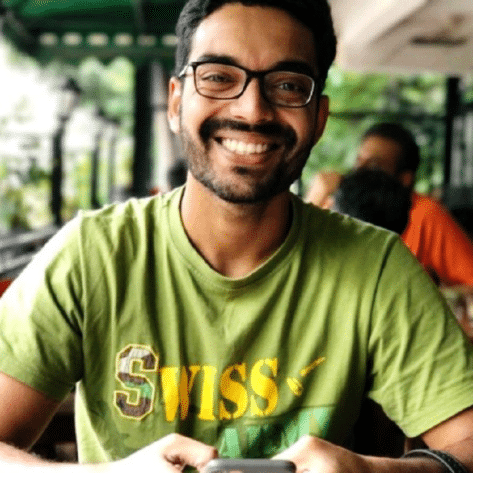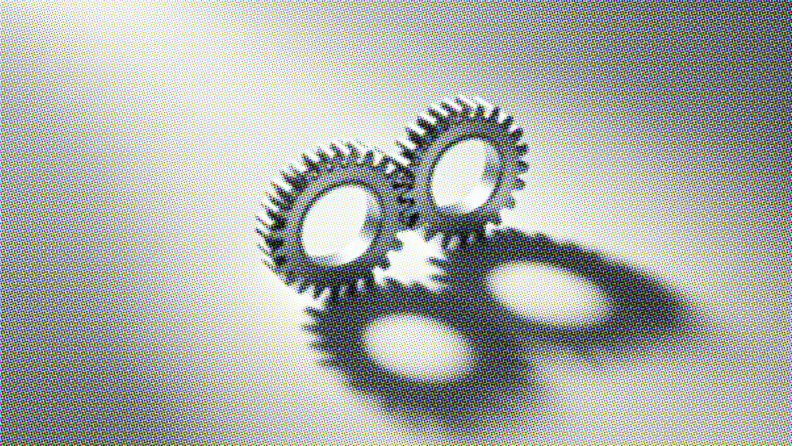Deciding between a Product Lifecycle Management (PLM) system versus an Enterprise Resource Planning (ERP) system depends heavily on your business requirements.
PLMs focus solely on the product development phase, compiling everything product-related in one platform, accessible to all product stakeholders.
Meanwhile, ERPs cast a wider net, bringing together data from multiple business functions—like finance, sales, and human resources—to streamline business processes and reduce overall costs.
Though they’re complementary systems, you’ll mostly need only one to get the best out of your manufacturing process. To understand why, let’s look at how PLMs and ERPs work, their similarities, and differences.
What is PLM?
Product Lifecycle Management describes the processes and tools put in place for managing the product’s lifecycle.
If your product was a kid, the PLM would be a one-stop info shop where every stakeholder in the kid’s life—doctors, teachers, caregivers—can look up information about the child. Its centralized product data repository contains product information like product design files, bill of materials (BOM), documents, and updates.
Using a PLM ensures:
- All stakeholders have access to the latest product-related data
- Team members can bring new products to market quickly
- Products comply with regulations from the development phase
For example, if product marketers want to introduce a feature that’s intended to increase app traffic, a quick update in your PLM system will notify your app developers, giving them ample time to scale server capabilities.
What is ERP?
Enterprise Resource Planning systems manage everything related to the business. They typically unite data from different business functions like sales, marketing, accounting, legal, etc.
Going back to the kid analogy, the ERP would be the family planning tool. It uses data from everyone in the family (or business, in our case) to plan finances, improve communication, organize information, and streamline business processes.
An ERP offers considerable benefits to businesses, including:
- Access more reliable data insights
- Enablement of better decision-making
- Elimination of duplicate data entries
For example, the ERP system tracks the number of parts available in your inventory. If it drops below a specific threshold, the ERP will notify your procurement manager in real time to order more parts, so manufacturing continues without delay.
PLM Vs ERP: Differences & Similarities
On paper, ERPs and PLMs are very similar. But, when you look closer, it’s more like they’re two poles on the same planet.
Confused? Let’s take a closer look at the similarities and differences between ERP and PLM solutions, starting with a quick summary:
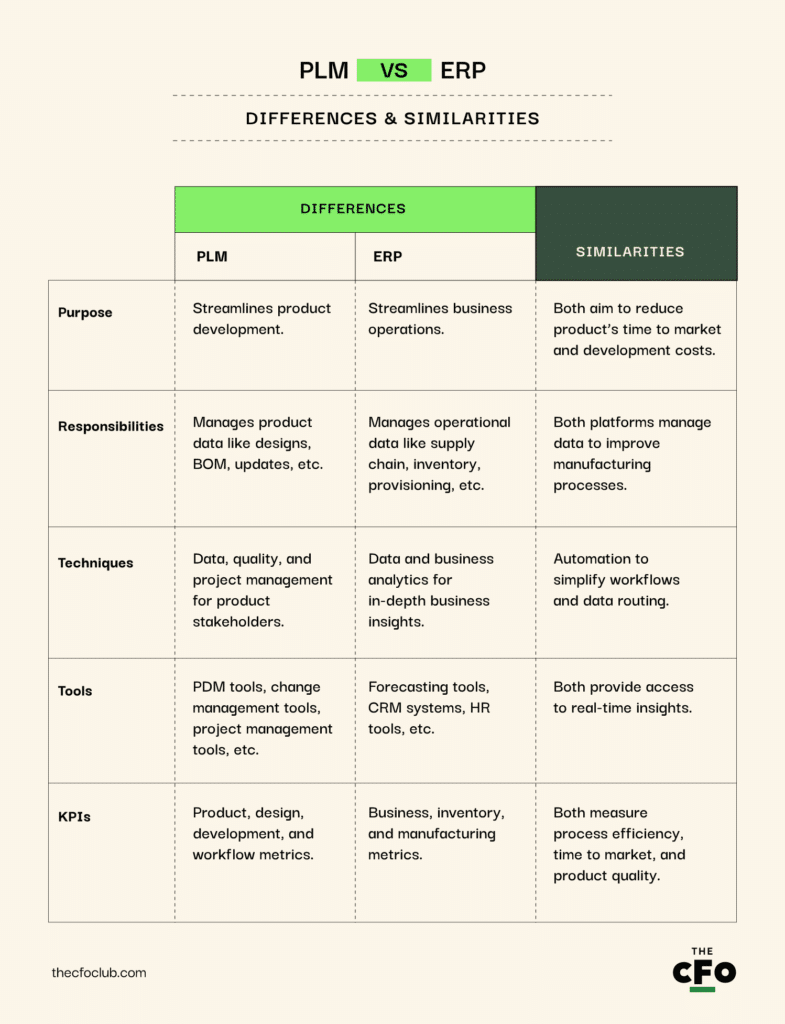
Differences: PLM vs ERP
The differences between PLMs and ERPs are defined mainly by the data and how they use it.
1. PLM systems focus on product development, while ERP systems focus on business operations
PLMs specifically help manage the product lifecycle, including design and development. It provides access to design files, product updates, and use cases, allowing product developers and designers to track changes, collaborate with departments, and identify inefficiencies in production processes.
On the other hand, your accounting, supply chain, and manufacturing teams don’t need the design workflow data provided by PLMs. They’re better suited to an ERP that compiles valuable information about customers, products, orders, sales, etc. Having this “transactional” data at your fingertips makes it easier to streamline business operations and improve profitability.
2. Both tools cater to different stakeholders: Product developers vs product manufacturers
Simply put: PLM software is for product development teams, while ERP software is for manufacturing teams.
To better understand why, let’s look at data points used by both systems:
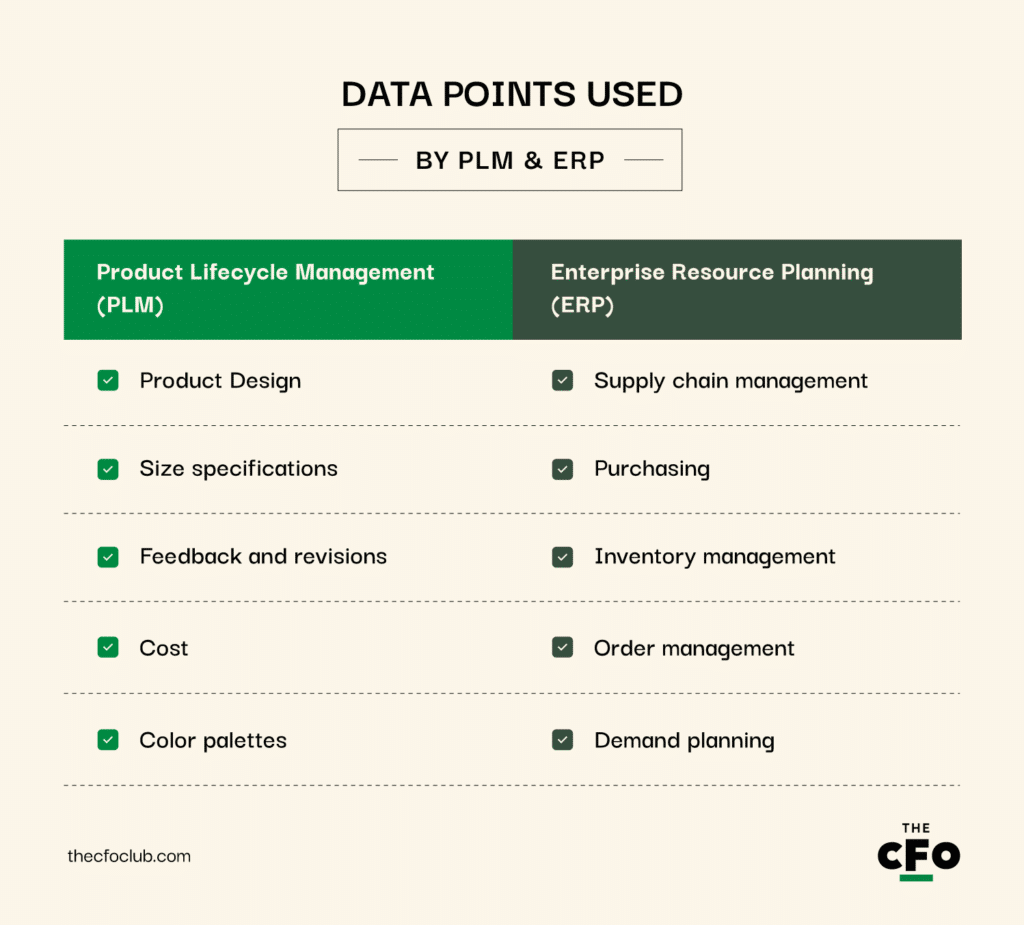
PLMs manage data around product design, size specifications, cost, and color schemes. It allows product designers and developers to efficiently convey how components relate to each other and to other stakeholders.
On the other hand, ERPs manage the transition of material throughout the manufacturing process. It uses data from various business functions to inform decisions around provisioning, procurement, accounting, and forecasting.
Manufacturing teams can’t use PLMs because these systems can’t isolate the relevant product information. Similarly, product designers have no use for ERPs because it doesn’t provide any product design information.
3. PLM systems are more flexible than ERP systems
PLMs need to be flexible to accommodate any process changes or product updates. An adaptable system makes it easier for teams to respond to any requirement changes. Also, it lets them create personalized development processes and PLM integrations, catering to their business requirements and demand.
Meanwhile, ERPs focus heavily on day-to-day transactional data surrounding business activities like sourcing, inventory management, order management, etc. Though you’ll see fluctuations, the basic data points will remain the same. Thus, the best ERP solutions usually have a rigid data management system.
Similarities Between PLM & ERP
The similarities between PLMs and ERPs are a bit more nuanced than their differences, and actually encourage using both pieces of software in tandem. Let’s see why:
1. Both help bring your product to life
Though ERP and PLM have different purposes, they share a common goal: getting your product to market.
Combining both systems provides a complete overview of your product, from the design and development phase to manufacturing and sales. Modern ERP and PLM providers use integrations to automate data sharing between these systems.
You can also implement ERP systems offering built-in PLM modules; however, data integrity is a toss up. It’s more profitable to invest in a stand alone PLM, and enlist the help of an ERP consultant to integrate them.
2. Both help streamline the manufacturing process
Using ERPs and PLMs together creates a product history database, taking you on a journey from ideation to sale. PLMs keep all stakeholders in the loop about design and development updates, while ERPs ensure financial goals and supply chain requirements are met.
However, data sharing is only valuable in one direction: PLM to ERP.
Let’s say you need the final product schematics to order parts for a prototype. You’ll need the design schematics to know what parts you need to order, thus requiring the data from your PLM to flow into your ERP system.
But, the number of parts ordered and its cost (which ERPs track) isn’t useful to your product designers. They’d prefer access to the schematics and its iterations (which PLMs manage) for product design and development. In other words, for the stakeholders involved, linking ERP data back to your PLM isn’t worthwhile.
3. Both function best when they’re independent of each other
As we’ve seen earlier, ERPs and PLMs are dependent on each other, but ironically these software solutions work best independently. Combining them into one system sacrifices certain characteristics that define different types of ERPs and PLMs.
For example, integrating PLMs into the rigid ERP structure can compromise some of its customizability. Instead, spend your resources on sharing only appropriate data points using automations. It’ll minimize any data duplication while speeding up informed decision-making.
Is ERP or PLM Better?
Honestly, it depends on your reason for getting the software.
If you’re looking for a system to compile and share product information from inception, you should go for a PLM. But if you’re looking to track and organize data for the entire business, go with an ERP.
But, gun to my head, I’d say investing in a PLM is better than an ERP because:
- PLMs offer a more targeted approach focused on enhancing product development, while ERPs have a more diversified approach covering various business functions.
- PLMs are more flexible, giving you the freedom to adjust your processes according to changing consumer demands, while ERPs’ rigid structure is suitable for managing transactional business data.
- PLMs help product developers streamline development processes, making it more suitable for small or new businesses looking to create quality products. ERPs work best for organizations looking to streamline established development processes and workflows.
Do You Need Both Systems?
If you’re looking for a simple yes or no answer, get ready to be disappointed, because whether you need both ERP and PLM systems depends entirely on your requirements and available resources.
If you’re a small business, a PLM is more useful because it offers specialized tools and features to help you design and develop your products. Moreover, as you scale, flexible PLMs let you easily adapt your processes to the new requirements.
ERPs, on the other hand, are ideal for larger businesses with established development processes, looking to consolidate transactional data like orders, pricing, and forecasts. It’s only needed if you want to coordinate between your different business functions, like accounting, sales, manufacturing, and product development.
If you’re a small business that already has a PLM system and have expanded your business, you could see a lot of value from implementing an ERP system—as long as you’re ready for the long and expensive road ahead of you.
10 ERP Options to Consider
If you’ve decided that an ERP system could benefit your org, these are the options our team recommends looking into:
Stay Informed About Financial System Insights
Looking to get the best bang for your buck regarding financial systems? Subscribe to our free newsletter for expert advice, guides, and insights from leaders shaping the finance function of modern businesses.