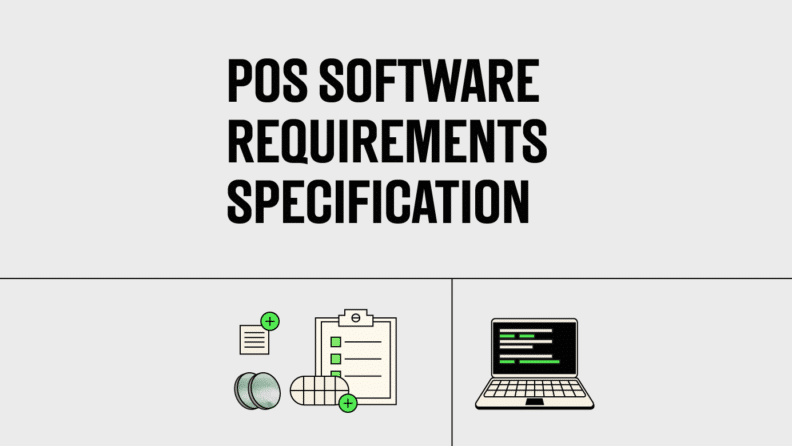Software Specs Are Your Grocery List: Many business owners struggle with choosing the right POS system, often because they don't prepare by outlining their specific requirements before meeting with sales representatives. Good thing you're here, right?
Advocate For Future You: Changing systems is a pain, to say the least. Step back and think about where you want your business to go before selecting a system.
Look at Total Cost of Ownership: The price tags you see advertised don't give a full picture. Figure out the total cost of ownership for your shortlisted tools before deciding.
Countless business owners struggle to find the right POS system, often ending up with software that's either too complex or doesn't meet their needs. Most of the time, that’s because they went into a sales meeting without conducting POS software requirements specification, first.
That's why I've created this guide to help you understand which POS features are must-haves, and which you can forget about.
Introduction To POS Systems
Your point-of-sale system is the modern cash register, but with a lot more to it. It’s the hub that helps you handle payments smoothly and keep track of what's selling, while collecting information about your products and customers.
Whether it's tracking your sales, managing promotions, or even clocking in and out, these systems ensure that everything runs smoothly.
Why POS Selection Matters
Once you’re hooked up, every transaction, big or small, passes through your POS system. A good POS system:
- Processes sales immediately
- Tracks inventory in real-time
- Manages customer data usefully
- Generates insightful reports at the click of a button
- Streamlines operations from front-of-house to back-office
But not all POS systems are created equal or have the same advantages. Some are bare-bones, while others are packed with features you might never use. The key? Finding the sweet spot that matches your business needs. Here's a look at some of my top picks.
Modern POS systems come in two flavors: on-premise and cloud-based. On-premise systems live on your local network, while cloud-based tools are accessible from anywhere with an internet connection. Each has its pros and cons, but cloud-based systems are gaining popularity for their flexibility and scalability.
Key Features of POS Software
These machines come in a wide variety of forms, but variability in POS features is probably the number one reason to find a good system. Here's what you should be looking for:
Compliance and Security
Security is non-negotiable for any software, POS included. Your system will handle sensitive data daily, making it a prime target for cybercriminals.
PCI DSS compliance is your first line of defense. It's a set of security standards to ensure all companies that accept, process, store, or transmit credit card information maintain a secure environment. Look for POS systems that are PCI DSS Level 1 compliant — the highest level of security.
GDPR compliance is crucial if you have European customers. It governs how you collect, store, and use personal data. A GDPR-compliant POS system will help you avoid hefty fines and protect your customers' privacy.
End-to-end encryption is your data's bodyguard. It scrambles information as it travels through your system, making it unreadable to anyone who might intercept it.
Key security features to look for in a POS system:
- Tokenization for credit card data
- Regular automatic updates
- Role-based access controls and permissions
- Multi-factor authentications (2FA, MFA)
- Fraud detection algorithms
If not for your customers’ sakes, think about the bad press you could get for overlooking security. In 2018, fashion retailer Forever 21 suffered a seven-month-long data breach due to encryption not being turned on in some POS devices. This led to unauthorized access to customer payment card data at certain stores. Bye bye, customers.
Customer and Loyalty Management
A robust Customer Relationship Management (CRM) feature in your POS system helps create a 360-degree view of your customers.
Modern POS systems allow you to:
- Build detailed customer profiles
- Track purchase history and preferences
- Segment customers based on buying behavior
- Manage loyalty programs easily
But the real power lies in how you use this data. Top-tier POS systems offer predictive analytics, helping you anticipate customer needs and tailor your offerings accordingly.
Loyalty programs are a powerful tool for customer retention. Look for a POS that can:
- Create tiered reward systems
- Offer points for purchases
- Provide easy-to-redeem rewards
Starbucks’ mobile app is an extension of their POS and really, it’s a masterclass in customer loyalty. It allows customers to order ahead, collect stars (points), and redeem rewards. This integration has been a key driver of their success, with mobile orders accounting for 31% of all U.S. company-operated transactions last year.
Employee Management
Efficient employee management can boost productivity, improve customer service, and ultimately increase your profitability.
Key employee-related POS features to look for include:
- Time tracking and scheduling: See who's working and when, create and modify schedules, track overtime to manage labor costs, and allow employees to swap shifts or request time off.
- Performance metrics: Identify your top performers and areas for improvement. Some KPIs include sales per hour, average transaction value, upsells and cross-sells, and customer feedback linked to specific employees.
- Customizable access levels: Control what information and functions each employee can access on the POS system, enhancing security and ensuring staff only sees what's necessary for their role.
Toast, a popular restaurant POS system, offers rich employee management features. One of their clients reported a 10% increase in tips and a significant boost in server productivity after implementing Toast's employee management tools. The system's clear performance metrics helped servers understand their areas for improvement and motivation.
Inventory Management
Good inventory management isn't just about knowing what you have — it's about having the right products in the right place at the right time. A good POS system should take the guesswork out of stock control and help you make data-driven decisions.
Key inventory features to look for in your POS include:
- Real-time inventory tracking: know exactly what's in stock at any given moment, prevent overselling and stockouts, identify slow-moving items, and spot theft or shrinkage quickly.
- Automated reorder points: Set minimum stock levels, allowing your POS to alert you or even automatically generate purchase orders when inventory runs low. This can save you time and prevent lost sales.
- Multi-location stock management: Look for a system that can transfer stock between stores easily, show inventory levels across all locations, and generate reports by location or company-wide.
- Supplier management: Streamline interactions with your suppliers directly through your POS system, enabling easier order placements, tracking of order statuses, and managing supplier relationships.
Payment Processing
Your POS system has to handle payments quickly, securely, and flexibly. The right payment processing features can improve customer satisfaction and boost your revenue.
Key features to look for:
- Support for multiple payment methods: Modern consumers expect variety in payment options. Your POS should handle credit and debit cards, cash, mobile payments (Apple Pay, Google Pay, etc.), and gift cards. Some even offer cryptocurrency payment support, but that makes me feel weird, so I won’t get into it.
- Contactless payment options: Ensure your system supports NFC (Near Field Communication) technology for tap-to-pay cards and mobile wallets.
- Split payment functionality: Look for systems that can easily divide bills or accept multiple payment types for a single transaction.
- Offline payment processing: If you have spotty internet, this is a definite necessity. It allows transactions to be processed when the internet is down, ensuring that sales go through even if your connection fails.
Sales Reporting and Analytics
A powerful POS system uses transactions to inform insights. Robust reporting and analytics features can help you make data-driven decisions to grow your business. Key features to look for:
- Real-time dashboards
- Customizable reports
- Sales trends analysis
- Customer behavior insights
- Inventory turnover reports
Your POS should offer daily, weekly, monthly, and yearly sales summaries, best-selling and worst-selling item reports, employee performance metrics, and profit margin calculations.
Look for systems with intuitive, visual dashboards. These give you a quick overview of your business's performance at a glance. Plus, make sure the reports are customizable. Every business is unique, and your POS should let you drill down into the specific data that matters most to you.
Integration Capabilities
Your POS system should be able to seamlessly communicate with other systems to enhance your operational efficiency, including accounting software, e-commerce platforms, CRM systems, marketing tools, inventory management software (IMS) and HR systems.
A well-integrated POS system can:
- Automatically sync sales data with your accounting software
- Update inventory across in-store and online channels
- Push customer data to your CRM for targeted marketing
- Connect with email marketing platforms for automated campaigns
- Integrate with scheduling software for service-based businesses
Look for POS systems with open APIs. These allow for custom integrations if you have specific needs that are not met by out-of-the-box solutions.
Scalability and Flexibility
Your business isn't static, and your POS system shouldn't be either. A good system grows with you and adapts to your developing needs. Key scalability features to look for:
- Multi-store management
- Cloud-based architecture
- Customizable features
- Tiered pricing options
- API access for custom development
A scalable POS should allow you to add new locations easily, increase user accounts as your team grows, handle higher transaction volumes without slowdowns, and expand your product catalog without limits.
Cloud-based systems offer the best scalability. They can quickly allocate more resources during peak times and are typically easier to update.
Flexibility is equally crucial. Your POS should adapt to:
- Different types of sales (in-store, online, mobile)
- Various business models (retail, subscriptions, etc.)
- Changing market trends (like contactless payments)
User-Friendly Interface
A POS system can have all the features in the world, but if it's not easy to use, it'll be a bad one. An intuitive interface is crucial for quick transactions and efficient operations — especially if it’s your employees using it instead of you. Key aspects of a user-friendly POS interface:
- Clean, uncluttered design
- Customizable layouts
- Quick-access buttons for common tasks
- Clear, readable text and icons
- Responsive touch screen support
Look for a POS that offers easy product lookup and barcode scanning, one-touch refunds and exchanges, simple discount applications, and quick switching between users.The best interfaces are customizable. You should be able to arrange buttons, categories, and features in a way that makes sense for your business.
Mobility and Cloud Support
Being tied to a fixed terminal isn't always practical. Mobile and cloud-based POS solutions offer flexibility and accessibility that can transform your operations. Key features to look for:
- Mobile app for smartphones and tablets
- Cloud-based data storage and access
- Real-time synchronization across devices
- Offline mode capabilities
- Remote management tools
A mobile POS system allows you to:
- Process transactions anywhere in your store
- Take your business on the road (think food trucks or pop-up shops)
- Line-bust during busy periods
- Access your data from anywhere with an internet connection
- Easily add new terminals during peak seasons
Cloud support ensures your data is backed up automatically, accessible from any device, and always up-to-date across all locations.
Customer Support and Training
Even the most user-friendly POS system can have hiccups. That's why strong customer support and comprehensive training resources are crucial when selecting a POS system. Key aspects to consider:
- 24/7 customer support availability
- Multiple support channels (phone, email, chat)
- Comprehensive knowledge base and tutorials
- Initial training and onboarding assistance
- Regular system updates and feature additions
Look for a POS provider that offers:
- Quick response times for urgent issues
- Dedicated account managers for personalized support
- Video tutorials and step-by-step guides
- In-person or virtual training sessions
- Active user community or forums
- Regular check-ins to ensure you're using the system effectively
- Proactive notifications about new features or updates
How To Choose The Right POS System
Selecting the right POS system is a critical decision for your business. Here are actionable steps to guide you through this process, ensuring you choose a system that meets your specific needs.
- Assess your needs. Start by taking a hard look at your operations. What are your biggest pain points? Maybe it's inventory management or slow checkout times. Identify the top three features that would solve these issues. This will help you focus on what really matters when evaluating systems.
- Consider your budget and transaction volume. Be realistic about what you can afford, both upfront and monthly. Review the average cost of POS systems and remember, the cheapest option isn't always the best value.
- Put your research hat on. Once you've got a clear picture of your needs, it's time to research. Create a shortlist of 3-5 POS providers that cater to your industry and business size (do you have an SMB or an enterprise?). Find user reviews of those providers.
- Consider integration. Check each provider's integration partners — do they work with your existing tools?
- Evaluate POS hardware compatibility. List your existing hardware (cash drawers, receipt printers, barcode scanners). Check if the POS is compatible or if you need to budget for new equipment. For example, for iPad-based systems, factor in the cost of iPad stands and card readers.
- Analyze pricing structures. Compare monthly fees vs. transaction fees. Calculate total cost of ownership for 1 year and 3 years. Look for hidden fees like support costs or add-on feature charges.
- Get your hands dirty with free trials. Don't just rely on marketing materials. Most providers offer 14-30 day trials. Use this time to run a "day in the life" scenario. Process sales, issue refunds, run reports. Time how long it takes to complete common tasks like adding inventory.
- Test each provider's support response time. Customer support can make or break your POS experience. Put them to the test anonymously. If you operate outside standard business hours, 24/7 support is a must. Evaluate the depth of their knowledge base and tutorial videos, too.
- Think about the future. If expansion is on the horizon, ensure the system can manage multi-location. It should manage at least twice your current transaction volume without breaking a sweat.
- Security is non-negotiable. Verify PCI DSS compliance and look for features like end-to-end encryption and tokenization. Fraud detection tools are a big plus.
- Get feedback from similar businesses. Don't make this decision in a vacuum. Reach out to a couple of businesses in your industry who are using the POS you're considering. Ask about their experience, challenges, and if they'd choose the same system again. Whenever I’m in this situation, I turn to Reddit. Weirdly, it works.
- Make your decision. Create a decision matrix with your top criteria. Score each system based on how well it meets each criterion. Factor in total cost, ease of use, and growth potential
Common Mistakes to Avoid When Choosing a POS System
Here’s a list of the cardinal sins people make when choosing a POS system:
- Focusing solely on price and ignoring long-term value
- Overlooking the importance of scalability for future growth
- Neglecting to consider integration capabilities with existing software
- Underestimating the need for robust customer support
- Choosing a system without thoroughly testing it first
- Ignoring industry-specific features that their business needs
- Failing to involve staff in the decision-making process
- Opting for unnecessary features that complicate daily operations
- Disregarding the system's ease of use and learning curve
- Not considering the total cost of ownership, including hardware and fees
Choosing a POS system is an investment in your business's future. Take your time, do your homework, and don't be afraid to ask tough questions. The right system will not only meet your current needs but will also support a seamless POS implementation, ensuring it grows with your business.
Empower Your Business With The Right POS System
Choosing the right POS system isn't just about finding a fancy cash register. It's about equipping your business with a powerful tool to streamline operations, boost sales, and provide invaluable insights.
From security features and inventory management to payment processing and customer experience management, every aspect plays a crucial role in finding your perfect POS match.
Needless to say, there's no one-size-fits-all solution. The best POS for you is the one that aligns with your specific business needs, budget, and growth plans. Take your time, do your research, and don't be afraid to ask for demonstrations and trials.Want to stay ahead with all POS knowledge at your fingertips? Subscribe to our free newsletter to get expert advice, guides, and insights straight to your inbox.