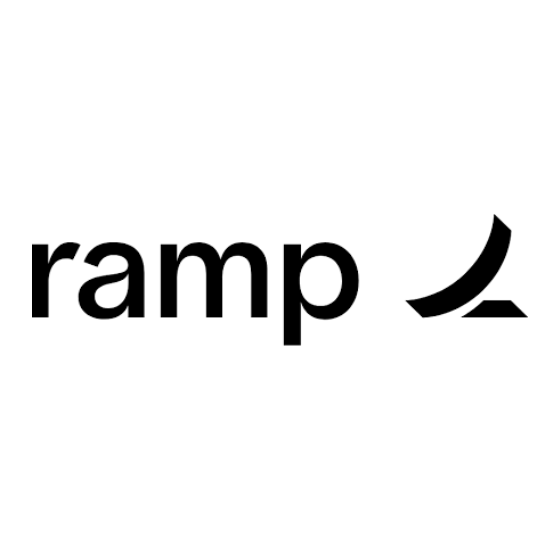Best Expense Report Software Shortlist
Here's my pick of the 10 best software from the 25 tools reviewed.
Our one-on-one guidance will help you find the perfect fit.
Expense report software is a digital tool that automates the process of tracking, submitting, and reimbursing employee expenses. With the right software, you can simplify approvals, gain real-time visibility into spending, and stay compliant with tax regulations. But with the wrong solution, you risk tangled workflows, inaccurate reports, and countless hours wasted chasing down receipts.
As a digital software expert with a background in financial management, I’ve worked alongside accountants and finance teams in tech who feel overwhelmed by the number of platforms out there. I know how frustrating it is to spend hours comparing features and reading conflicting reviews, only to end up with a system that doesn’t fit your needs.
That’s why I’ve personally tested and reviewed today’s leading expense report tools. After countless hours of hands-on evaluation and research into real user experiences, I’ve compiled this guide to help you find the best solutions with confidence.
Why Trust Our Software Reviews
We’ve been testing and reviewing finance and accounting software since 2023. As financial operators ourselves, we know how critical and difficult it is to make the right decision when selecting software. We invest in deep research to help our audience make better software purchasing decisions.
We’ve tested more than 2,000 tools for different finance and accounting use cases and written over 1,000 comprehensive software reviews. Learn how we stay transparent & check out our software review methodology.
Best Expense Report Software Summary
I’ve built this comparison pricing chart for the top expense report software to save you time. You’ll see which tools match your budget, support compliance, and keep your workflows smooth, for quicker shopping.
| Tool | Best For | Trial Info | Price | ||
|---|---|---|---|---|---|
| 1 | Best for global teams | Free trial + demo available | From $29/month | Website | |
| 2 | Best real-time reporting | Free demo available | From $11.99/user/month | Website | |
| 3 | Best for built-in spending policies | 30-day free trial + free plan available | From $15/user/month | Website | |
| 4 | Best for AI-powered expense accuracy | 14-day free trial | From $25/month | Website | |
| 5 | Best for customizable reporting dashboards | Free demo available | From $5.20/user/month | Website | |
| 6 | Best for automated expense management | Free demo available | From $8/user/month (billed annually) | Website | |
| 7 | Best for end-to-end expense management | Free trial available | Pricing upon request | Website | |
| 8 | Best seamless approval workflows | Free demo available | Pricing upon request | Website | |
| 9 | Best for monitoring and managing budgets | Free trial available | Pricing upon request | Website | |
| 10 | Best for simplifying travel expense tracking | Free plan available | Pricing upon request | Website |
-

LiveFlow
Visit WebsiteThis is an aggregated rating for this tool including ratings from Crozdesk users and ratings from other sites.4.9 -

Float Financial
Visit Website -

Vena
Visit WebsiteThis is an aggregated rating for this tool including ratings from Crozdesk users and ratings from other sites.4.5
Best Expense Report Software Reviews
Below are my reviews of the best expense report software options. Each review covers essential features, pricing, and how well they support expense management. My insights make it easier to choose the right fit for your workflows.
Deel is an all-in-one HR platform designed to help businesses hire, manage, and pay employees and contractors worldwide. It offers tools to handle global payroll, compliance, and HR tasks, making international workforce management more straightforward.
Why I picked Deel: Deel's expense management system allows you to create customized expense categories, enabling precise tracking and control over various expense types. This customization ensures that your team's expenditures align with your company's policies and reporting needs. Additionally, Deel provides a mileage expense calculator, which estimates travel costs based on trip distance and predefined reimbursement rates. For businesses operating globally, Deel offers the ability to set up expense policies tailored to different countries or entities.
Standout features & integrations:
Features include expense approval workflows and per diem expense calculations, allowing employees to claim daily allowances for business trips easily. Additionally, the platform provides analytics dashboards that offer insights into expense trends and patterns, aiding in financial planning and decision-making.
Integrations include Expensify, QuickBooks, Google Workspace, Slack, JIRA, HubSpot, BambooHR, Workday, Xero, Salesforce, Microsoft Teams, Zendesk, and Jira Software Cloud.
Pros and cons
Pros:
- Simplifies global hiring and payments
- Offers diverse payment options
- Customizable expense policies
Cons:
- No option for corporate spending cards
- Occasional delays in payment processing
New Product Updates from Deel

Deel Launches Anytime Pay Beta for Daily Earnings Access
Deel introduced an Anytime Pay beta, allowing EOR workers with Deel Cards to withdraw earned pay daily. Automatic tax and ledger updates are included, with PEO and Global Payroll support coming soon. More details at Deel Blog.
Fyle is an expense management tool that records transactions and notifies stakeholders in real-time. Unlike others on this list that encourage you to use their cards, Fyle promotes the ability to connect with and use credit cards you already have.
Why I picked Fyle: While Fyle is relatively easy for employees to use, it stands out to me because it’s designed to help finance teams learn and make better decisions. It includes spend analytics (like average spend and categories), as well as operational analytics that help you monitor turnaround time and identify process blockers.
Standout features & integrations:
Features include automatically created digital audit trails, which store receipts, approvals, and other data in an audit-friendly format. It’s impressive to me that finance teams can also create multiple organizations within an account to simplify budgeting and accounting.
Integrations include Teams, Slack, Gmail, Sage, TravelPerk, Xero, Netsuite, Quickbooks, and Outlook.
Pros and cons
Pros:
- Intuitive interface
- Mature email integrations
- Real-time transaction texts
Cons:
- Clunky expense splitting
- Two-step process (upload expenses, then submit)
Ramp is a versatile platform that offers expense report software designed to help you manage business finances more efficiently. By automating routine tasks and providing real-time insights, Ramp helps you focus on what truly matters for your business.
Why I Picked Ramp: I picked Ramp for its advanced AI automation that reduces manual work, freeing up time for more strategic decisions. Its customizable corporate cards come with built-in spending policies to help control team expenses and ensure compliance. Ramp also eases financial operations with automated expense submissions, eliminating the need to chase receipts, and an efficient accounts payable feature that speeds up bill processing.
Standout features & integrations:
Features include accounting automation, which speeds up your monthly financial closes and enhances accuracy, reducing the risk of errors. The platform also supports global operations by allowing payments to 195 countries in over 40 currencies, making it a good fit for businesses with international dealings. Another feature is its ability to process reimbursements quickly, ensuring your team gets their money back fast, which is crucial for maintaining morale and productivity.
Integrations include NetSuite, Sage, Xero, QuickBooks, Microsoft Dynamics Business Central, Acumatica, Uber, Lyft, Okta, Google, Rippling, and Gmail.
Pros and cons
Pros:
- Automated expense reporting and receipt matching
- Ability to issue multiple virtual cards with customizable controls
- Comprehensive reporting features
Cons:
- Could offer more advanced accounting features
- Mostly focuses on accounts payable and spend management
New Product Updates from Ramp
AI-Powered Policy Agents by Ramp for Real-Time Expense Review and Fraud Detection
Ramp's new AI-powered Policy Agents review expenses in real time to flag fraud and out-of-policy spending, interact with employees, and recommend policy improvements. For more details, visit Ramp Announcements.
Puzzle.io is accounting software originally built for startups and small businesses that want real-time financial data without manual bookkeeping. In addition to handling general accounting, it offers features that help teams automate expense reporting and improve financial oversight.
Why I Picked Puzzle.io: I picked Puzzle.io because its AI-powered categorization can handle expense tracking automatically, reducing the need for manual data entry when employees submit reports. For businesses where spending changes quickly—like startups growing or fundraising—its real-time cash flow dashboards give you constant visibility into your financial position. The platform’s dual cash and accrual accounting also supports multiple reporting views, which can help you review expenses as both incurred and paid.
Standout Features & Integrations:
Features include variance analysis that lets you set thresholds and identify outlier expenses, continuous accuracy checks that monitor your financial records for inconsistencies, and smart onboarding checklists to help your team configure expense policies from the start. The system also includes built-in accrual automation that would allow you to track revenue recognition alongside expenses.
Integrations include Mercury, Ramp, Brex, Every, Meow, Rippling, Gusto, Deel, Central, Stripe, Bill.com, Runway, and Causal.
Pros and cons
Pros:
- Automates revenue recognition and expense categorization
- AI improves categorization accuracy over time
- Supports both cash and accrual accounting
Cons:
- Free trial requires users to connect a bank account
- Smaller integration ecosystem compared to ERP tools
New Product Updates from Puzzle.io
Puzzle.io's Automated PDF Statement Loading
Puzzle.io has introduced automated PDF statement loading for Meow, streamlining the reconciliation process by eliminating manual downloads and uploads. For more details, visit Puzzle.io Product Updates.
Klippa SpendControl is a cloud-based solution designed to simplify how you handle business expenses. By allowing you to submit, approve, and process expenses through both web and mobile applications, it aims to reduce the time and effort spent on administrative tasks.
Why I picked Klippa SpendControl: With its expense approval workflow system, you can set up multi-level approval processes tailored to your organization's structure, ensuring that expenses are reviewed and approved by the appropriate personnel. This means you can maintain control over spending and avoid any unauthorized expenses that could affect your budget. The reporting feature and customizable dashboards allow you to generate detailed reports, providing insights into spending patterns and helping you make informed financial decisions.
Standout features & integrations:
Features include customizable approval workflows that make it easy for you and your team to process and approve expenses efficiently. With advanced OCR technology, Klippa SpendControl automates data entry from receipts, saving you time and reducing errors. Additionally, the software's real-time insights into expenses help you maintain better budget control, ensuring your team's financial decisions are always informed.
Integrations include QuickBooks, Xero, Sage, Exact, Twinfield, Visma, SAP, Microsoft Dynamics, and NetSuite.
Pros and cons
Pros:
- OCR technology reduces manual data entry
- Customizable approval workflows
- Fraud detection through duplicate claim identification
Cons:
- Initial setup may require time
- Most integrations are add-ons
Rippling is a workforce management system that offers HR, IT, and finance cloud platforms to automate various aspects of employee management. Its features include a comprehensive expense management solution designed to automate the entire expense reporting process.
Why I picked Rippling: I like that Rippling's automated expense management capabilities offer real-time policy checks, which instantly flag non-compliant expenses. It also has automated approval workflows that speed up the expense reporting process. Additionally, Rippling’s AI-powered transaction categorization reduces errors and saves time by accurately categorizing expenses.
Standout features & integrations:
Features include customizable policy settings, which allow businesses to create specific rules tailored to their unique needs. Its mobile app enables employees to capture receipts and submit expenses on the go, ensuring timely reporting and reimbursement. Additionally, Rippling provides advanced audit trails for every transaction, facilitating easier and more transparent financial audits.
Integrations include QuickBooks, Xero, NetSuite, Gusto, Slack, Google Workspace, Microsoft Office 365, Zapier, and Dropbox.
Pros and cons
Pros:
- Integrated HR, financial, and IT solutions
- Proactive compliance alerts
- Customizable workflow automation
Cons:
- Potential learning curve when maximizing its feature set
- Limited language offerings
Airwallex is a comprehensive global payments and financial platform designed to help businesses manage their global financial operations efficiently. It offers a range of products including business accounts, multi-currency accounts, high-speed international transfers, automated bill payments, and expense management tools.
Why I picked Airwallex: I like its end-to-end management capability, which consolidates corporate card expenses and reimbursements into a single platform. This integration provides real-time visibility and control over employee spending, which is crucial for maintaining financial oversight. The software's mobile accessibility also allows employees to upload receipts and submit expenses directly through the Airwallex mobile app.
Standout features & integrations:
Features include the global accounts feature that allows businesses to quickly open domestic and foreign currency accounts in over 20 currencies, facilitating seamless global financial management without fees. The borderless cards feature also enables companies to issue multi-currency virtual and physical cards for employees, providing real-time tracking and efficient expense management.
Integrations include Xero, QuickBooks, NetSuite, Sage, and Odoo.
Pros and cons
Pros:
- Provides virtual cards for supplier payments and employee expenses
- Supports transactions in multiple currencies
- Offers robust APIs that facilitate integration with other financial tools
Cons:
- Not all features and services are available in every region
- Lacks detailed control features for user approval roles
Airbase is a financial services solution that offers expense management, accounts payable automation, corporate cards, and guided procurement. Their customers are primarily mid-market technology companies, although they also serve many in the financial services and automotive industries.
Why I picked Airbase: Most expense software allows you to designate individuals to approve expenses, but Airbase stands out because it has multilayered approval workflows that consider department, expense category, location, and more. This saves a ton of time and confusion at matrixed organizations. You can also make the rules as complex as you like.
Standout features & integrations:
Features include automated reimbursement for approved expenses, with expenses paid out each night. And along with spending limits, I liked how Airbase lets you set expiration dates on company cards to control subscription renewals. The drawback comes when dealing with semi-regular vendors who you use more than once but not every month.
Integrations include NetSuite, Sage, Quickbooks, Xero, American Express, Jira, Slack, Okta, BambooHR, and Rippling.
Pros and cons
Pros:
- Mileage tracking
- Email and Slack integrations
- Approval groups for speed
Cons:
- Too complex for small businesses
- Cards are either “one-time” or ”recurring”
Spendesk is a spend management and budget tracking tool that offers company cards, invoicing, and accounting automation. It aims to give finance teams overall spend visibility while allowing functional teams to do their jobs without red tape.
Why I picked Spendesk: I like that Spendesk takes a two-pronged approach to expense management. They give finance teams the power of the purse, enabling them to monitor and manage overall spending. But they also let teams access and manage their individual budgets.
Standout features & integrations:
Features include budget overviews that allow approvers to make informed decisions based on what has already been spent and earmarked. I also like that Spendesk automatically accounts for transactions in your real-time budget, which means no surprise spending.
Integrations include Slack, NetSuite, and Xero.
Pros and cons
Pros:
- Ease of use
- Easy subscription management
- Quickly issue virtual cards
Cons:
- Spendesk cards not universally accepted
- Limited integrations
Recently, TripActions rebranded as Navan and combined their travel planning and expense management tools into one system. The mobile app, instead of being a partially functional supplement, offers full access to Navan’s features.
Why I picked Navan: Travel is one of the top reasons for expense reporting, and I picked Navan because it sets itself apart by allowing you to search and book flights and hotel rooms within the app. This means you never have to transfer data from those expenses to Navan. Of course, you can also log meals and other expenses, but Navan streams booking and reporting travel expenses into one process.
Standout features & integrations:
Features include real-time inventory management, giving your team instant access to a wide range of travel options with competitive rates. AI-powered personalization tailors search results based on individual preferences, making travel arrangements more intuitive for your team. Additionally, automated expense reconciliation simplifies tracking and categorization of expenses, reducing manual input and errors for your organization.
Integrations include Slack, Salesforce, SAP Concur, Microsoft Outlook, Google Workspace, TripAdvisor, Uber, Lyft, Airbnb, and American Express.
Pros and cons
Pros:
- Links to rewards programs
- Rate comparisons
- Book flights and rooms from app
Cons:
- Doesn’t display all flight options
- Limited roles and permissions
Other Expense Report Software Options
Here are some other expense report software choices worth considering that didn’t make the list:
- Zoho Expense
For hassle-free expense management
- Divvy
Always free option
- Paycom
All-in-one HR and expense management
- Xledger
For multi-entity expense management
- Pleo
Expense management in Europe
- Expensify
For companies with broad financial needs
- SAP Concur
For global enterprises
- Emburse Certify Expense
For project accounting
- Brex
For startups and small businesses
- DualEntry
For reducing manual reconciliation tasks
- Paylocity
Comprehensive HR solution
- Webexpenses
For European mid-market businesses
- TravelPerk
For mileage tracking
- Egencia
For managing air travel
- Ramp
Digital receipt manager
Related Financial Software Reviews
Or, if it turns out expense report software isn't going to cut it, check out some of the more complex financial tools we've tested and evaluated.
Expense Report Software Selection Criteria
When I built this list of expense report software, I zeroed in on what counts: easy time tracking, accurate reports, and fair pricing. I wanted tools that simplify compliance and workflows. To compare options consistently, I relied on a clear, objective evaluation framework you can trust:
Core Functionality (25% of total weighting score)
To be considered for inclusion in this list, each solution had to fulfill these common use cases:
- Track expenses
- Submit expense reports
- Approve expense reports
- Integrate with accounting software
- Generate expense-related reports
Additional Standout Features (25% of total weighting score)
To help further narrow down the competition, I also looked for unique features, such as:
- Automate expense categorization using AI
- Provide real-time expense tracking via mobile app
- Offer multi-currency support
- Include built-in compliance checks
- Enable receipt scanning and OCR
Usability (10% of total weighting score)
To get a sense of the usability of each system, I considered the following:
- Offer intuitive user interface
- Ensure quick navigation through features
- Provide customizable dashboards
- Allow easy data import and export
- Ensure minimal learning curve
Onboarding (10% of total weighting score)
To evaluate the onboarding experience for each platform, I considered the following:
- Provide step-by-step tutorials
- Offer interactive product tours
- Include comprehensive training videos
- Make available pre-built templates
- Provide access to live webinars and chat support
Customer Support (10% of total weighting score)
To assess each software provider’s customer support services, I considered the following:
- Offer 24/7 customer support
- Provide access to a knowledge base
- Include live chat options
- Ensure quick response times
- Offer multilingual support
Value For Money (10% of total weighting score)
To evaluate the value for money of each platform, I considered the following:
- Offer competitive pricing
- Provide a free trial period
- Include all essential features in basic plans
- Offer transparent pricing with no hidden fees
- Provide scalable pricing options
Customer Reviews (10% of total weighting score)
To get a sense of overall customer satisfaction, I considered the following when reading customer reviews:
- Highlight value for money
- Highlight ease of use
- Mention reliability and uptime
- Discuss customer support quality
- Evaluate feature comprehensiveness
How to Choose Expense Report Software
Comparing expense report software can drain hours fast. Long feature lists and fuzzy pricing distract from what matters: compliance, accuracy, and smooth workflows. I’ve created a quick checklist to help you focus on the essentials and pick the right online expense reporting solution with confidence.
| Factor | What to Consider |
|---|---|
| Scalability | Will the software grow with your business needs? |
| Integrations | Does it integrate with your current systems and tools? |
| Customizability | Can you tailor the software to fit your specific needs? |
| Ease of Use | Is the software user-friendly and easy for your team to adopt? |
| Budget | Does the software fit within your financial constraints? |
| Security Safeguards | Does it offer robust security features to protect your data? |
| Support | What level of customer support does the vendor provide? |
| Reporting | Does it offer comprehensive reporting and analytics? |
Trends In Expense Report Software
I’ve been exploring the latest expense report software to help you stay compliant and efficient. After digging into product updates and release notes, I spotted a few trends worth your attention:
- AI-Powered Expense Management: Vendors are increasingly integrating AI to automate complex tasks such as categorizing expenses, detecting fraud, and providing predictive analytics. This helps businesses reduce manual work and improve accuracy for revenue management purposes.
- Blockchain for Expense Verification: Blockchain technology is gaining traction for its ability to provide transparent and immutable records. This can simplify the expense verification process and reduce fraud.
- Real-Time Expense Tracking: Real-time tracking features are becoming more prevalent, allowing employees to log expenses as they occur using mobile apps or connected devices. This ensures up-to-date expense records and quicker reimbursements.
- Customizable Reporting Dashboards: Businesses are demanding more customizable and detailed reporting dashboards. These dashboards help in analyzing spending patterns, generating compliance reports, and making data-driven decisions.
- Voice-Activated Expense Entry: Voice recognition technology is making its way into expense management, allowing users to input expenses via voice commands. This feature can be particularly useful for on-the-go employees.
What Is Expense Report Software?
Expense report software is a digital tool that streamlines how businesses manage spending. It lets employees easily submit expenses, automates approvals, and gives finance teams and executive leaders real-time visibility into costs.
With features like receipt scanning, expense tracking, policy checks, and accounting integrations, it cuts down on manual work and catches issues before they snowball. If you’re buried in spreadsheets or chasing down receipts, this software can seriously lighten the load.
Features of Expense Report Software
I know how critical accuracy and compliance are when choosing expense report software. As you compare solutions, look for tools that automate workflows, ensure data integrity, and simplify approvals. Other key features to keep an eye on, include:
- Time and Expense Tracking: Enables users to track expenses and time spent on tasks, which is essential for accurate budgeting and invoicing.
- Automated Approval Workflows: Streamlines the expense approval process by setting up automated workflows that notify the appropriate personnel for approvals.
- Receipt Capture: Allows users to capture and upload receipts directly into the software, ensuring all expenses are documented and easily accessible.
- Integration With Accounting Software: Ensures seamless data transfer between your expense report software and your accounting systems, reducing manual data entry.
- Mileage Tracking: Provides tools for accurately tracking and reporting mileage expenses, which is crucial for employees who travel frequently.
- Policy Compliance: Automatically checks submitted expenses against company policies to ensure compliance and flag any discrepancies.
- Multi-Currency Support: Facilitates expense reporting for international transactions by supporting multiple currencies and exchange rates.
- Mobile Accessibility: Offers mobile applications that allow employees to submit expenses and capture receipts on the go.
- Real-Time Reporting: Generates real-time reports on expenses, helping managers to monitor and control budgets effectively.
- Customizable Categories: Allows users to create and customize expense categories to fit their unique business needs.
Benefits of Expense Report Software
Implementing expense report software provides several benefits for your team and your business. Here are a few you can look forward to:
- Reduced Administrative Burden: Automating expense reporting reduces the time employees spend on manual tasks, allowing them to focus on more important work.
- Improved Accuracy: Automated data entry and receipt capture minimize human errors, ensuring more accurate financial records.
- Faster Reimbursement: Streamlined approval processes and automated workflows speed up reimbursement times, keeping employees satisfied.
- Better Expense Tracking: Real-time tracking of expenses helps keep budgets on target and provides insights into spending patterns.
- Enhanced Compliance: Built-in policy enforcement ensures that all expense claims adhere to company policies and regulatory requirements.
- Easier Auditing: Centralized storage of receipts and expense reports simplifies the auditing process, making it easier to track and verify expenses.
- Cost Savings: By identifying and eliminating unnecessary expenses, businesses can achieve significant cost savings.
Costs and Pricing of Expense Report Software
Pricing for expense report software can vary based on number of users, add-on features, and more. Here’s a snapshot of specific costs and general price ranges, so you can compare options confidently. This helps you gauge value, ensure compliance, and choose a solution that streamlines your workflow without hidden surprises.
Pricing Comparison Table for Expense Report Software
| Plan Type | Average Price | Common Features |
|---|---|---|
| Free Plan | $0 | Basic expense tracking, limited integrations, and basic support. |
| Personal Plan | $5-$15/user/month | Advanced expense tracking, mobile access, receipt capture, and email support. |
| Business Plan | $20-$50/user/month | Multi-user support, enhanced reporting, approval workflows, and integrations. |
| Enterprise Plan | $50-$100+/user/month | Customizable features, dedicated account manager, advanced analytics, and API. |
Expense Report Software FAQs
Still have questions? Here are answers to some of the most common questions people have about expense report software.
What integrations should I prioritize when evaluating expense report software?
Prioritize integrations with your core accounting system (like QuickBooks or Xero), corporate card programs, ERP, and payroll solutions. Integration saves significant manual entry and allows for real-time syncing, making expense data immediately available for bookkeeping, cash flow management, and payroll.
If you use custom business tools, ensure your software supports data exports or has open API access for easier setup and future flexibility.
What reporting or analytics features should finance teams expect in expense management tools?
Expect real-time dashboards for spend analysis, exportable reports, and trend tracking over months or quarters. Analytics help finance teams spot policy violations or unusual activity and identify cost-saving opportunities.
Some tools also offer forecasting and benchmarking for more strategic planning. These features make the best expense report software valuable whether you oversee a growing startup or an established business.
Can expense report software help with tax compliance and audit readiness?
Yes, expense report software supports tax compliance and audit readiness by storing digital receipts, tracking mileage or per diems, and auto-categorizing expenses per tax rules. Reports consolidate deductible vs. non-deductible expenses, while comprehensive audit trails make verifying claims easy.
This not only simplifies tax prep for small business accountants but also ensures you’re ready to provide complete records during an audit.
How can expense report software reduce fraud or duplicate claims?
Expense report software helps cut down on fraud and duplicate claims by automating policy checks, matching receipts with transactions, and flagging questionable expenses. It tracks submission histories, uses rules to detect unusual patterns, and requires supporting documentation.
These controls allow finance teams and small business accountants to catch errors and intentional misreporting quickly, providing audit trails that make investigations and compliance much easier.
How do automated approval workflows work in modern expense report tools?
Modern expense report tools let you set custom approval paths—such as routing large expenses to managers or department heads. Approvers receive instant alerts, can review submissions from anywhere, and the system logs every decision and comment.
This reduces processing delays, increases policy compliance, and supports accountants by providing a clear audit trail. Approvals can be adjusted for small business needs or scaled company-wide.
Is Expensify really free?
No, Expensify isn’t entirely free for most business use cases. They offer a free plan aimed at individuals and very small teams, but essential features like multi-user approval workflows, accounting integrations, and advanced reporting require a paid subscription.
Small business accountants seeking an expense report software for small businesses should carefully review what is included in the free tier before purchase.
What's Next?
Ready to compound your abilities as a finance professional? Subscribe to our free newsletter.