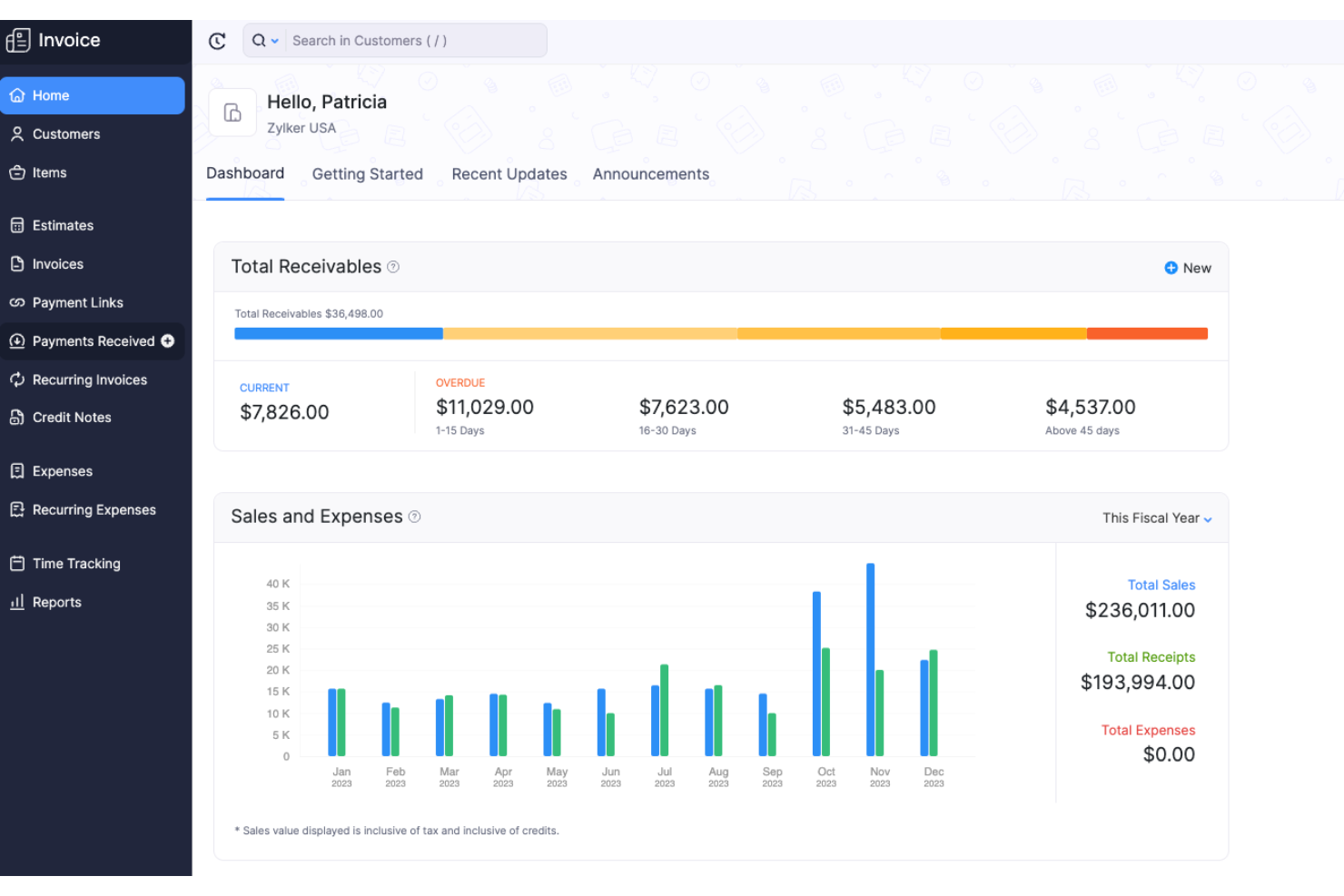Best Invoicing Software Shortlist
Here’s my pick of the 10 best software from the 22 tools reviewed.
Our one-on-one guidance will help you find the perfect fit.
Invoicing software is a digital tool designed to help individuals and businesses generate, manage, and send invoices quickly and accurately. Whether you're an accountant handling client billing or a freelancer managing your own income, the right invoicing solution can save time, improve accuracy, and help ensure you get paid on schedule.
With a background in financial management and years of hands-on work with independent contractors and small teams, I’ve seen how much smoother operations run when invoicing isn’t a daily stressor. When your system fits your workflow, you spend less time chasing payments and more time focusing on the work that earns them.
But finding the right tool isn’t always easy, especially when your time is limited, your needs are specific, and every dollar spent needs to justify itself. To help you find the best invoicing software, I spent hours testing platforms and comparing user feedback. This list is built to help you choose a solution built to give you back control of your finances.
Why Trust Our Software Reviews
We’ve been testing and reviewing financial management software since 2023. As CFOs ourselves, we know how critical and difficult it is to make the right decision when selecting software.
We invest in deep research to help our audience make better software purchasing decisions. We’ve tested more than 2,000 tools for different finance and accounting use cases and written over 1,000 comprehensive software reviews. Learn how we stay transparent & our software review methodology.
Best Invoicing Software Summary
| Tool | Best For | Trial Info | Price | ||
|---|---|---|---|---|---|
| 1 | Best for intelligent invoice capture | Free demo available | Pricing upon request | Website | |
| 2 | Best for financial visibility while invoicing | 14-day free trial | From $25/month | Website | |
| 3 | Best for easy expense tracking | 30-day free trial | From $6.30/month (billed annually) | Website | |
| 4 | Best for comprehensive accounting with global reach | 30-day free trial | From $2/month (for 3 months, then $20/month) | Website | |
| 5 | Best for flexible payment collection | Free account available | From 0.50% + $0.25 per transaction | Website | |
| 6 | Best for invoice customization | 30-day free trial | From $10.50/month (for 3 months, then $35/month) | Website | |
| 7 | Best for combining invoices and contracts | 7-day free trial | From $16/month | Website | |
| 8 | Best for free invoicing with time tracking | Free plan available | From $9/month (billed annually) | Website | |
| 9 | Best for free invoicing with integrated accounting | 30-day free trial + free plan available | From $14/user/month | Website | |
| 10 | Best for integrated CRM and invoicing | 14-day free trial | From $249/user/month (billed annually) | Website |
-

LiveFlow
Visit WebsiteThis is an aggregated rating for this tool including ratings from Crozdesk users and ratings from other sites.4.9 -

Float Financial
Visit Website -

Vena
Visit WebsiteThis is an aggregated rating for this tool including ratings from Crozdesk users and ratings from other sites.4.5
Best Invoicing Software Reviews
Here, I provide a detailed summary and analysis for each invoicing software. Each review will cover the pros and cons, features, and best use cases for each tool.
Payouts is a platform tailored to automate global payouts and manage vendors, targeting businesses in sectors such as affiliate marketing, influencer marketing, gaming, and the creator economy.
Why I Picked Payouts: One reason I chose Payouts is its intelligent invoice capture feature. Utilizing advanced optical character recognition (OCR) technology, Payouts accurately extracts data from invoices in various formats, such as PDFs and scanned images. This automation eliminates manual data entry, reducing errors and saving your team valuable time. I also like that it automatically matches invoices to corresponding purchase orders and receipts, ensuring consistency and accuracy in your records.
Standout Features & Integrations:
Features include customizable approval workflows that let you set up approval processes based on specific criteria like amount, vendor, or department, a collaborative vendor portal where vendors can submit invoices directly and check payment statuses, and optimized global payments supporting multiple currencies and payment methods, making international transactions straightforward.
Integrations include Everflow, CJ Affiliate, Awin, PayPal, Venmo, Payoneer, NetSuite, Priority, Workday, Skrill, and Tune.
Pros and cons
Pros:
- Intelligent invoice capture and processing
- Multiple payout methods
- Approval workflows for vendor payments
Cons:
- Not ideal for non-vendor-related invoices
- Potential challenges integrating with existing systems
Puzzle.io is primarily an accounting platform designed for startups and small businesses. In addition to bookkeeping, it offers invoicing features that let you generate and manage invoices while keeping a clear view of your business’s overall financial health.
Why I picked Puzzle.io: I picked Puzzle.io because of how well it connects invoicing with broader financial management. As you issue invoices, the system’s AI-powered bookkeeping can automatically categorize income and update your books in real time. This lets you monitor your receivables without needing to reconcile everything manually. Puzzle.io also supports both cash and accrual accounting methods, so you can manage invoices while applying the right accounting policy for your business. These functions help you stay on top of both incoming payments and overall financial trends.
Standout features & integrations:
Features include variance analysis tools that can help you spot unexpected fluctuations in revenue tied to your invoices. Built-in accrual automation manages revenue recognition for invoiced amounts, helping keep your financial records accurate. You can also invite external accountants directly into the system, which can make tax prep and financial reviews easier.
Integrations include Mercury, Ramp, Brex, Every, Meow, Rippling, Gusto, Deel, Central, Stripe, Bill.com, Runway, and Causal.
Pros and cons
Pros:
- Automates revenue recognition and expense categorization
- AI improves categorization accuracy over time
- Supports both cash and accrual accounting
Cons:
- Free trial requires users to connect a bank account
- Smaller integration ecosystem compared to other tools
New Product Updates from Puzzle.io
Puzzle.io's Automated PDF Statement Loading
Puzzle.io has introduced automated PDF statement loading for Meow, streamlining the reconciliation process by eliminating manual downloads and uploads. For more details, visit Puzzle.io Product Updates.
FreshBooks is an invoicing and accounting tool designed for small businesses. You can use it to send professional invoices, automate payments, and track expenses, all in one place. It’s built with freelancers, solopreneurs, and small teams in mind.
Why I Picked FreshBooks: I picked FreshBooks because it makes it simple to track expenses alongside invoicing. You can scan receipts, import transactions from your bank, and categorize costs automatically. That’s especially helpful if you’re managing supplies, travel, or project-based work, since you can connect spending with invoices and know exactly where money’s going. It’s a good fit if you want a single tool to help keep cash flow steady without having to juggle spreadsheets.
Standout Features & Integrations:
Features include professional invoice creation, recurring billing, mobile receipt scanning, automated payment reminders, double-entry accounting, real-time financial reporting, and client collaboration tools.
Integrations include NetSuite, Salesforce, HubSpot, Slack, ChatGPT (OpenAI), Microsoft Dynamics CRM, Microsoft Teams, Zendesk, Jira Software Cloud, Google Sheets, Airtable, Mailchimp, and more.
Pros and cons
Pros:
- Good for freelancers and small teams
- Automated invoicing and payment reminders
- Bank connection for transaction imports
Cons:
- Customization options are limited
- Limited scalability for large businesses
New Product Updates from FreshBooks
FreshBooks' Key Updates: Manual Bank Creation and More
FreshBooks introduced key updates that include manual bank account creation, historical transaction imports, improved bank connections, financial lock, and streamlined payroll management. For more details, visit FreshBooks Product News.
Xero is a cloud-based accounting software designed for small businesses, accountants, and bookkeepers, providing a wide range of financial management tools. It supports multiple currencies and international transactions, making it ideal for global business operations.
Why I Picked Xero: I chose Xero for its powerful accounting features that cater to small and medium-sized businesses globally. Xero allows users to handle international transactions in over 160 currencies with real-time exchange rates and automatic currency conversions, making it perfect for businesses operating globally. Furthermore, Xero offers several compliance features, such as tax management tools that support multiple tax rates and jurisdictions, simplifying tax calculations and submissions for businesses operating in different countries.
Standout features & integrations:
Features include invoicing, expense tracking, bank connections, payroll management, inventory management, and real-time financial reporting and analytics.
Integrations include PayPal, Stripe, Square, HubSpot, Shopify, Gusto, Expensify, Bill.com, Vend, and Receipt Bank.
Pros and cons
Pros:
- Extensive integrations
- Supports multiple currencies
- Comprehensive accounting features
Cons:
- Limited customer support options
- Steep learning curve for new users
New Product Updates from Xero
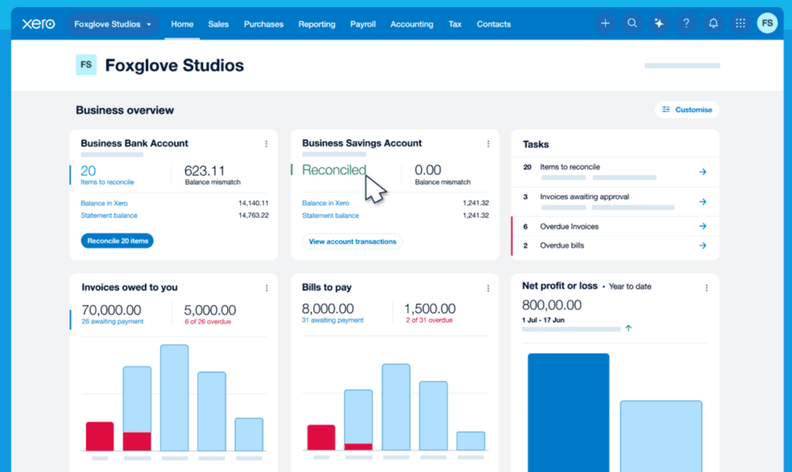
Xero Reimagined: New Homepage and Navigation Beta
Xero has unveiled its Reimagined beta with a redesigned homepage and improved navigation, featuring real-time financial insights for users. For more information, visit Xero's official site.
Helcim is a web-based invoicing and payment platform designed for small and medium-sized businesses. It enables you to create and send unlimited digital invoices, accept payments via credit card or ACH, and manage billing from any device.
Why I Picked Helcim: Helcim's invoicing tool includes features that support flexible billing and payment collection. You can request deposits or down payments in either fixed amounts or percentages, and allow customers to make partial payments on a single invoice. This is particularly useful for service-based businesses or those handling large transactions.
Standout Features & Integrations:
Features include inventory management, customer data storage, secure card vault, real-time reporting, virtual terminal, mobile payments, online checkout, payment pages, subscription management, tax calculation, shipping management, and sales order management
Integrations include Xero, QuickBooks, WooCommerce, Foxy.io, and Great Exposure.
Pros and cons
Pros:
- Supports partial payments and deposits
- Customizable invoice templates with branding option
- No monthly fees; pay only processing fees when payments are made
Cons:
- Occasional technical issues with the desktop app
- Limited integrations compared to some competitors
QuickBooks Online is a cloud-based accounting platform designed to help businesses manage their finances. It offers tools for invoicing, expense tracking, and financial reporting.
Why I Picked QuickBooks Online: You have the ability to create professional, customizable invoices by adding your logo, selecting fonts and colors, and setting language preferences. This allows you to tailor invoices for each customer, enhancing your brand's presentation. Another valuable feature is the option to add a 'Pay Now' button directly to your invoices. This enables customers to pay online using credit cards or Apple Pay, facilitating faster payments.
Standout Features & Integrations:
Features include progress invoicing, batch invoicing, various online payment options, recurring invoices, mobile invoicing, invoice tracking, automated payment reminders, multi-currency support, and sales tax calculation.
Integrations include Expensify, Float, BILL, Square, Ignition, BigTime, Uncat, Dext, Wise, DocuClipper, Connecteam, Jibble, and Fishbowl.
Pros and cons
Pros:
- Facilitates billing in stages for projects
- Automates invoicing for regular clients
- Allows for personalized invoices with company branding
Cons:
- May not be ideal for very large businesses
- Workflow automation is limited to higher-tier plans
HoneyBook is a clientflow platform designed to help independent professionals manage their business operations. It offers tools for handling projects, client communications, and payments, all in one place.
Why I Picked HoneyBook: I picked HoneyBook because of its focus on combining steps to help you save time and simplify payment collection. You can create invoices that also include contracts or scheduling links, so clients move from agreement to payment without delay. There’s built-in support for credit cards, bank transfers, and autopay, and clients can pay from any device. You also get access to invoice templates that support unique needs like payment milestones or all-in-one booking.
Standout Features & Integrations:
Features include recurring invoices, client-selected payment plans, mobile invoicing, real-time payment tracking, tipping options, invoice templates, payment reminders, contract integration, service selection blocks, customizable branding, automatic tax calculations, and smart file templates.
Integrations include iCloud, Microsoft Outlook, Gmail, Flodesk, QuickBooks, Zoom, Calendly, Google Calendar, Meta leads, and Google Contacts.
Pros and cons
Pros:
- Offers mobile invoicing and payment tracking
- Allows for personalized invoice templates
- Combines invoicing, contracts, and payments in one place
Cons:
- Could offer more third-party integrations
- Invoices must be connected to a project, adding an extra step
Zoho Invoice is a free online invoice management software designed for small businesses. It offers customizable invoice creation, online and offline payment options, time and expense tracking, payment reminders, customer portals, and reports.
Why I Picked Zoho Invoice: I chose Zoho Invoice for its comprehensive features tailored to small businesses and freelancers. The platform’s time-tracking feature particularly sets it apart, making it perfect for businesses that bill by the hour. This feature integrates time logs into invoices for accurate billing. It also supports multiple timers for tracking different tasks simultaneously and allows for customization of invoices, making it easy to include time entries and project details tailored to client requirements.
Standout features & integrations:
Features include customizable invoice templates, time tracking, expense tracking, automated payment reminders, a customer portal for clients to view and pay invoices, and detailed financial reports to track business performance.
Integrations include Zoho Books, Zoho CRM, Zoho Projects, PayPal, Stripe, G Suite, Office 365, Slack, Dropbox, and OneDrive.
Pros and cons
Pros:
- Customizable templates
- Time tracking included
- Free forever
Cons:
- No phone support
- Limited advanced features
Wave is free invoicing software for small businesses, allowing them to create and send invoices, track payments, and manage expenses. It helps simplify billing processes and helps businesses maintain financial organization overall.
Why I Picked Wave: I chose Wave for its unique combination of free invoicing and integrated accounting features. This integration automatically syncs invoices with accounting records, ensuring that all financial data is automatically updated and reducing manual entry and errors. Additionally, Wave's platform provides real-time financial insights, helping businesses to stay on top of their financial health effortlessly. As such, Wave is ideal for small businesses and freelancers that need efficient, cost-free invoicing and accounting.
Standout features & integrations:
Features include recurring billing, automatic payment reminders, mobile invoicing, instant notifications for invoice status changes, and online payment options.
Integrations include Google Sheets, PayPal, Etsy, HubSpot CRM, Zapier, and Shoeboxed.
Pros and cons
Pros:
- Mobile invoicing app
- Recurring billing
- Free accounting integration
Cons:
- No advanced reporting
- Limited customer support
Keap is a comprehensive business management tool designed to help small businesses with customer relationship management (CRM) and automation. It offers features such as small business automation, marketing automation, sales automation, and lifecycle automation.
Why I Picked Keap: Keap's CRM allows small businesses to manage customer interactions, segment contacts, and run personalized communication campaigns. I like that its in-platform invoicing features enable users to send quotes, invoices, and receipts, and manage payments through integrations with various payment processors like PayPal, Stripe, and WePay. Furthermore, the platform's automation capabilities help eliminate manual tasks, such as sending follow-up emails and recording new leads.
Standout features & integrations:
Features include appointment scheduling, dynamic form creation, lead capture, pipeline management, marketing and sales automation, contact management, and sales reporting.
Integrations include PlusThis, AdEspresso, BigCommerce, AppointmentCare, Bonjoro, Gmail, Jotform, Outlook, ScheduleOnce, WordPress, Wistia, and Zapier. Keap also has an open API for custom integrations.
Pros and cons
Pros:
- Extensive customization options
- Robust CRM features
- Good automation tools
Cons:
- UI could be improved
- May be expensive for those on a tighter budget
Other Invoicing Software
Below is a list of additional invoicing software that did not make it to the top list, but are definitely still worth checking out.
- Sage Accounting
For comprehensive business management
- Billdu Ltd.
For small businesses needing online booking
- Zervant
For automated recurring invoices
- Square Invoices
For accepting diverse payment methods
- InvoiceNinja
For freelancers needing expense tracking
- Invoicely
For unlimited mobile invoicing
- Hiveage
For simple invoicing with multiple payment gateways
- Paymo
For invoicing with project management
- QuickBooks
For comprehensive financial management
- Tipalti
For global mass payments
- Procurify
For procurement and spend management
- Stripe
For online payment processing
Related Financial Management Software Reviews
If you still haven't found what you're looking for here, check out these tools closely related to tax software that we've tested and evaluated.
- Accounting Software
- POS Systems
- Billing Software
- Payroll Services
- Best Merchant Services
- Expense Report Software
Selection Criteria for Invoicing Software
I chose invoicing software based on real-world needs—like ease of use, automation, and client tracking. To stay objective, I followed a clear framework that weighs features, flexibility, and value for money:
Core Functionality (25% of total weighting score): To be considered for inclusion in this list, each solution had to fulfill these common use cases first:
- Generating and sending invoices
- Tracking payments and due dates
- Managing client information
- Automating recurring invoices
- Integrating with accounting software
Additional Standout Features (25% of total weighting score): To help further narrow down the competition, I also looked for unique features, such as:
- Customizable invoice templates
- Multi-currency support
- Mobile app availability
- Advanced reporting and analytics
- Integration with payment gateways
Usability (10% of total weighting score): To get a sense of the usability of each system, I considered the following:
- Intuitive user interface
- Easy navigation
- Minimal learning curve
- Drag-and-drop functionality
- Clear and concise dashboard
Onboarding (10% of total weighting score): To evaluate the onboarding experience for each platform, I considered the following:
- Availability of training videos
- Interactive product tours
- Chatbots for instant help
- Webinars for in-depth learning
- Pre-built templates for quick setup
Customer Support (10% of total weighting score): To assess each software provider’s customer support services, I considered the following:
- 24/7 availability
- Multiple support channels (email, phone, chat)
- Fast response times
- Knowledgeable support staff
- Comprehensive help center
Value For Money (10% of total weighting score): To evaluate the value for money of each platform, I considered the following:
- Competitive pricing
- Transparent pricing structure
- Free trial availability
- Flexible subscription plans
- Discounts for annual payments
Customer Reviews (10% of total weighting score): To get a sense of overall customer satisfaction, I considered the following when reading customer reviews:
- Overall satisfaction ratings
- Feedback on ease of use
- Comments on customer support quality
- Reviews on feature effectiveness
- User testimonials on value for money
How to Choose Invoicing Software
Sorting through features and pricing can get overwhelming fast. To stay focused while choosing invoicing software, use this quick checklist to guide your decision:
| Factor | What to Consider |
|---|---|
| Scalability | Will the software grow with your business? Consider future needs, such as handling more clients or larger invoice volumes. Look for scalable pricing plans. |
| Integrations | Does it connect with your existing tools, like accounting software, ERP systems, or CRM? Ensure seamless data flow to avoid manual data entry and errors. |
| Customizability | Can you tailor the invoicing templates and workflows to fit your brand and processes? Check if customization requires technical skills or is user-friendly. |
| Ease of Use | Is the software intuitive for you and your team? Test the user interface with a trial to determine if it's straightforward and efficient. |
| Implementation and Onboarding | How long will it take to get up and running? Consider the training resources provided and the complexity of setup. Look for quick-start guides or tutorials. |
| Cost | Does the pricing fit your budget? Compare subscription models, hidden fees, and what's included in each plan. Look for free trials or money-back guarantees. |
| Security Safeguards | Are your financial data and client information protected? Check for encryption, data backup, and compliance with industry standards like GDPR. |
| Support Availability | Will you have access to help when you need it? Evaluate the support channels offered, such as live chat, phone, or email, and their operating hours. |
Trends in Invoicing Software
Invoicing software is evolving fast, streamlining how you bill clients and get paid. Whether you're running a business or freelancing, here’s what’s shaping the future of invoicing:
- AI-Powered Automation: AI is increasingly being used to automate invoicing processes. This reduces human error and speeds up payment cycles, resulting in more accurate and timely invoicing.
- Blockchain Integration: Blockchain technology is increasingly being integrated into invoicing software to ensure secure and transparent transactions. This is essential for industries requiring high levels of data integrity.
- Mobile Invoicing: Mobile invoicing is also on the rise, as it allows businesses to send and manage invoices on the go. This flexibility can be essential for small businesses and freelancers.
- Subscription Billing: Subscription billing features are also becoming more common, as they help businesses manage recurring payments efficiently.
- Customizable Templates: Customizable invoice templates are gaining popularity. They allow businesses to maintain brand consistency, which is important for professional presentation and client trust.
What is Invoicing Software?
Invoicing software is a tool that helps businesses create and send invoices digitally. It automates billing, tracks payments, and often includes features like tax calculations, reminders, and online payment options.
This makes it easier for freelancers, small businesses, and teams to manage finances and get paid on time without using spreadsheets or paper. Whether you're billing by the hour or project, invoicing software keeps your cash flow organized and professional.
Features of Invoicing Software
Choosing invoicing software? Look for features that simplify billing, cut manual work, and keep your finances organized. The right tool should save time, reduce errors, and help you get paid faster. Here's what to prioritize as you narrow down your options:
- Automated Invoice Generation: This feature allows the software to create invoices automatically, saving time and reducing errors. It ensures that invoices are generated promptly and accurately, which is vital for maintaining cash flow.
- Customizable Invoice Templates: Customizable templates enable businesses to create professional-looking invoices that reflect their brand. This helps users to maintain a consistent and professional image.
- Fast Payment Processing and Automated Reminders: The ability to process payments quickly and send automated reminders for overdue payments ensures that businesses receive payments on time, improving cash flow.
- Expense Tracking: Effective expense tracking can help businesses monitor and categorize their expenses, providing better financial oversight and aiding in business budgeting.
- Integration with Accounting Software: Seamless integration with accounting software ensures that all financial data flows smoothly between systems, reducing manual data entry and potential errors.
- Multiple Payment Gateways: Supporting various payment gateways offers flexibility in how customers can pay their invoices, enhancing customer satisfaction and speeding up the payment process.
- Time Tracking: Time tracking capabilities coupled with invoicing features allows users to easily calculate time spent on certain tasks, ensuring accurate expensing.
- Tax Compliance and Calculation: This feature ensures that invoices are compliant with tax regulations and assists with accurate tax calculations, reducing the risk of errors and ensuring regulatory compliance.
- Mobile Accessibility: Mobile accessibility allows users to manage their invoicing and financial tasks on the go, ensuring that business owners can stay connected with their financial activities anywhere, anytime.
- Data Security and Backup: Vigorous data security and backup features protect sensitive financial information from breaches and ensure that data is regularly backed up to prevent loss. This is especially beneficial if you work in highly regulated sectors, such as chemical or medical-based industries.
- Real-Time Financial Reporting: Real-time financial reporting provides immediate insights into a business's financial status, allowing for quick decision-making based on the latest data.
Benefits of Invoicing Software
Invoicing software helps you bill faster, stay organized, and reduce errors—whether you're managing client work or running a growing business. It's a smart way to save time and keep cash flow steady. Here's what makes it worth using:
- Time Savings: Automating the invoicing process reduces the time spent on manual data entry and allows businesses to focus on more critical tasks.
- Improved Accuracy: Invoicing software minimizes human errors by automatically calculating sales totals, taxes, and discounts, ensuring that invoices are accurate and professional.
- Enhanced Cash Flow: Invoicing software helps businesses get paid faster and maintain a healthy cash flow by sending invoices promptly and offering multiple payment options.
- Better Organization: Invoicing software provides a centralized system for managing invoices, making it easier to track payments, manage customer information, and generate financial reports.
- Professional Appearance: Customizable templates and branding options allow businesses to create professional-looking invoices that reflect their brand identity, enhancing their credibility with clients.
Costs & Pricing of Invoicing Software
When looking for invoicing software, pricing is a top priority. You don’t want to overpay for features you won’t use. Most tools follow common pricing tiers, even if the costs vary. Use this simple table to help compare plan types, typical prices, and what each usually includes:
Plan Comparison Table for Invoicing Software
| Plan Type | Average Price | Common Features |
| Free Plan | $0 | Basic invoicing, limited clients, basic reporting, client portal |
| Basic Plan | $7 - $15 per month | Unlimited invoices, multiple users, basic customization, client management |
| Standard Plan | $19 - $30 per month | Advanced customization, recurring invoices, multiple payment gateways, reporting |
| Premium Plan | $39 - $60 per month | Full customization, project management, time tracking, advanced reporting |
| Enterprise Plan | $78 - $200 per month | Comprehensive accounting features, inventory management, unlimited clients |
Invoicing Software FAQs
Here are some commonly asked questions I’ve received about invoicing software:
How do I migrate from spreadsheets or manual invoicing to software?
First, export your data from Excel or paper records, usually as a CSV file. Most invoicing software lets you import client lists and past invoices. Then, set up your branding and connect your payment accounts.
Test a few invoices before fully switching. Training videos and onboarding also help speed up the transition.
Can clients pay invoices online through invoicing software?
Yes, most invoicing software lets clients pay invoices online. You can link payment gateways like Stripe, PayPal, or credit cards. This speeds up payment collection, reduces manual follow-up, and gives your clients a convenient way to pay immediately.
How do I handle late payments using invoicing software?
You can set up automatic payment reminders and overdue notices within most invoicing tools. Some platforms let you add late fees or interest charges to overdue invoices. Use the dashboard to track which invoices are unpaid and spot which clients often pay late.
Does invoicing software support automated expense tracking?
Many invoicing platforms offer built-in expense tracking or sync with accounting tools to automate this. You can scan receipts, categorize expenses, and match them with payments. This saves time and helps you get a clearer picture of your business finances.
Is it possible to send invoices in multiple currencies?
Yes, many of the best invoicing software supports multi-currency invoicing. This feature is particularly useful for businesses that operate internationally or have clients in different countries. It allows you to create and send invoices in the client’s preferred currency, helping to avoid conversion issues and delays in payment.
How do I choose the right invoicing software for accounts payable?
Look for software that includes bill tracking, vendor management, and approval workflows. Make sure it integrates with your existing accounting system and offers clear reports on outgoing payments.
How to manage invoices for small businesses?
Create, send, and track all your invoices through one invoicing software for small businesses. Use features like recurring billing, payment terms, and automatic reminders so you can stay organized and on top of cash flow.
What Next?
Ready to compound your abilities as a finance professional? Subscribe to our free newsletter for expert advice, guides, and insights from finance leaders shaping the tech industry.