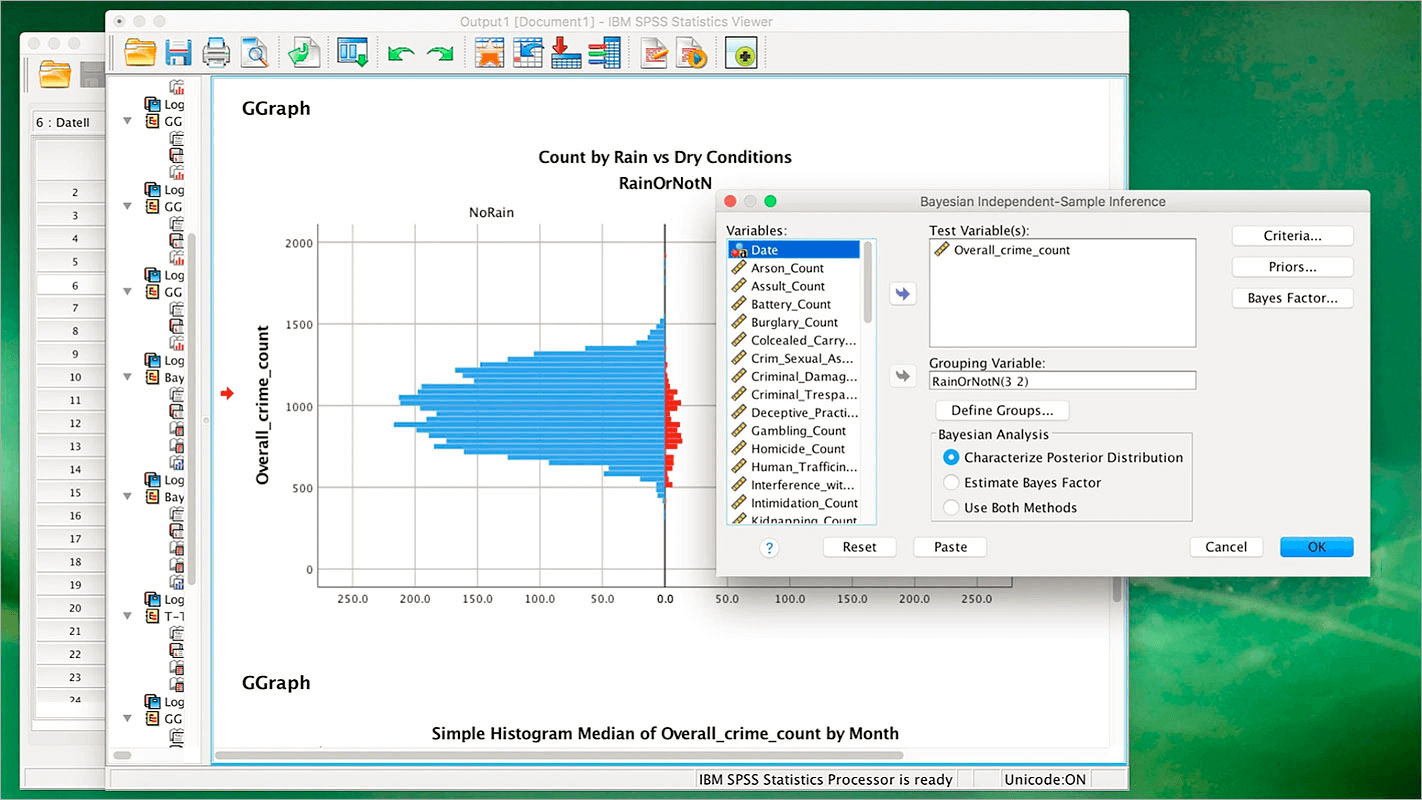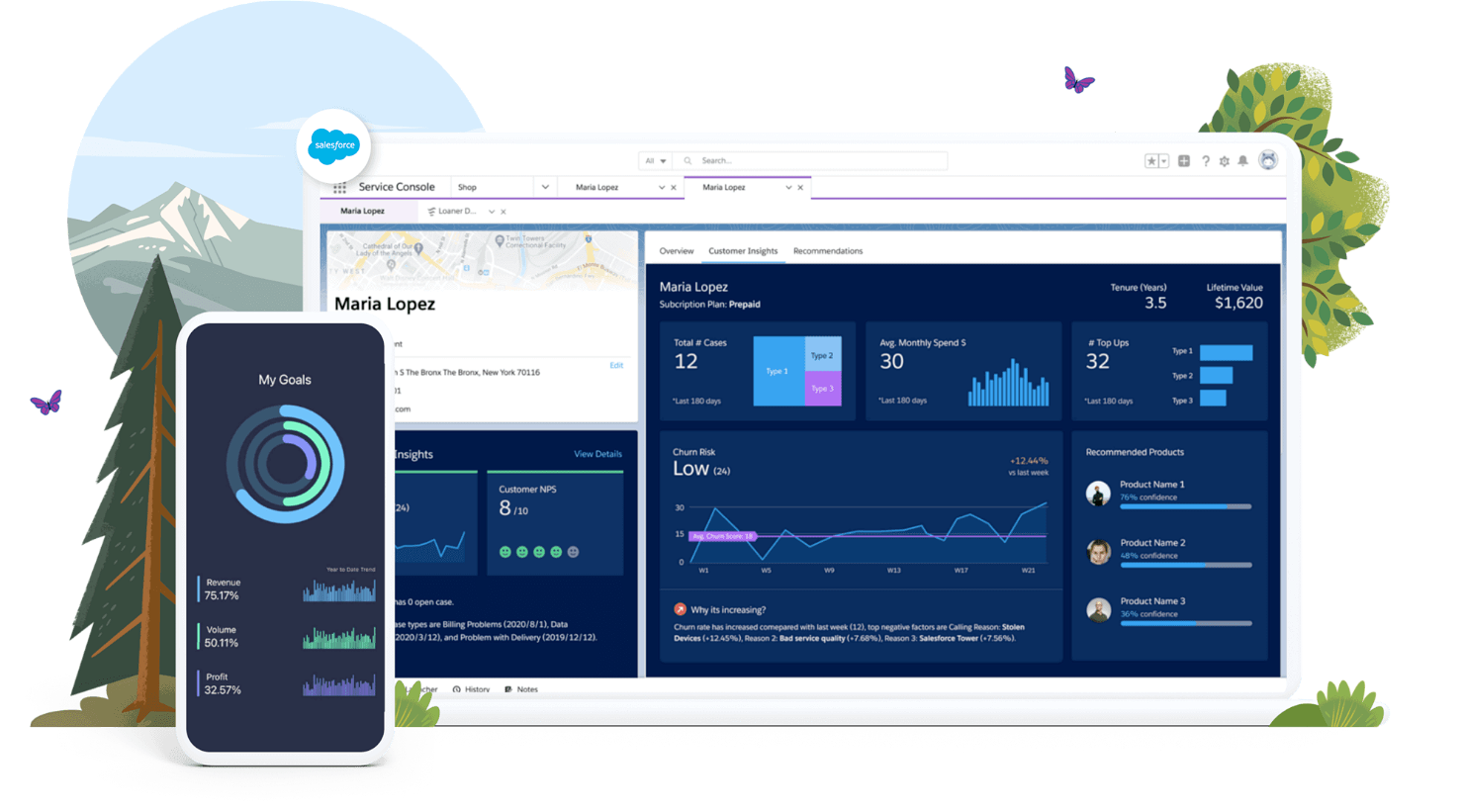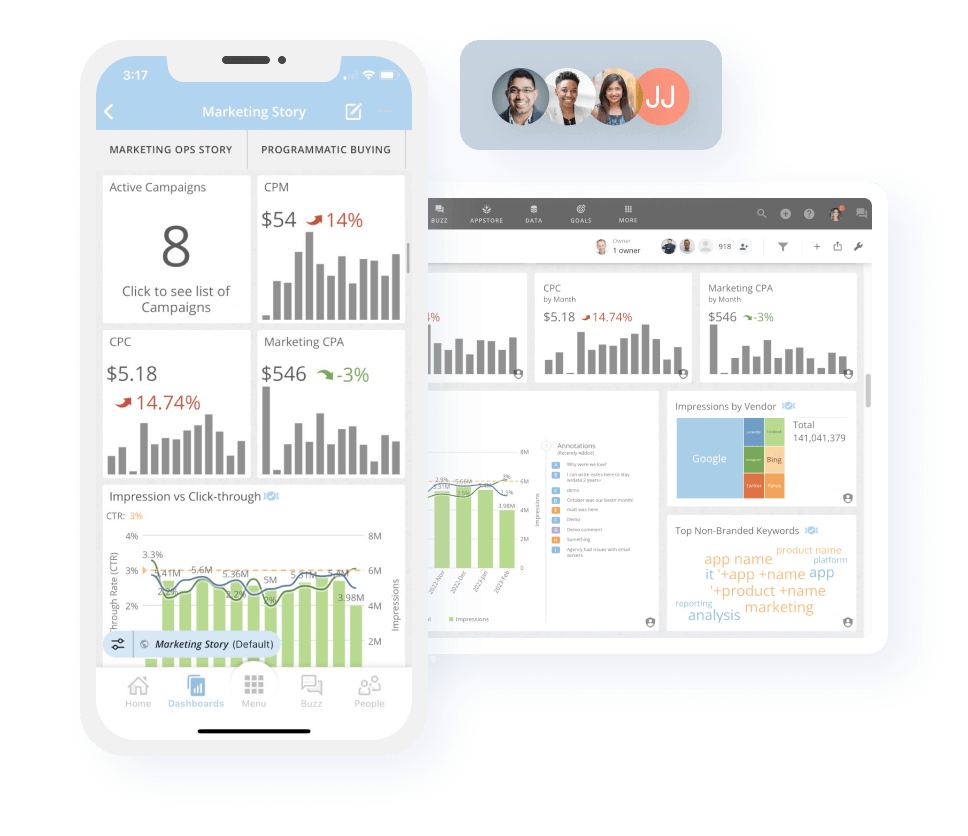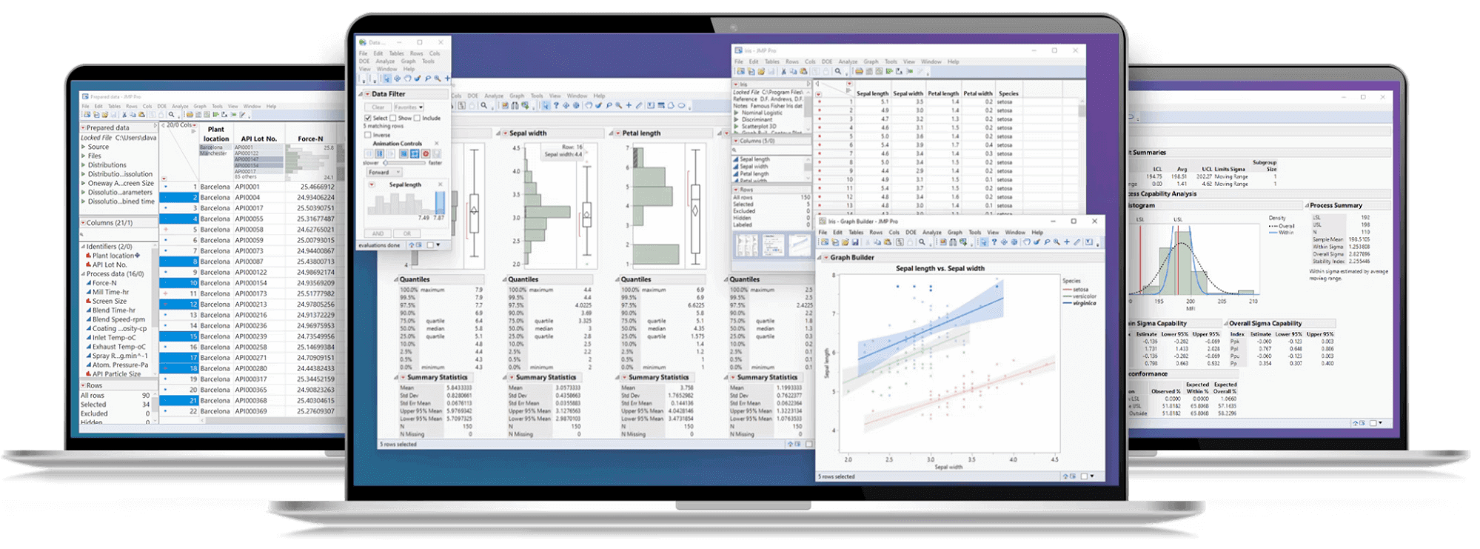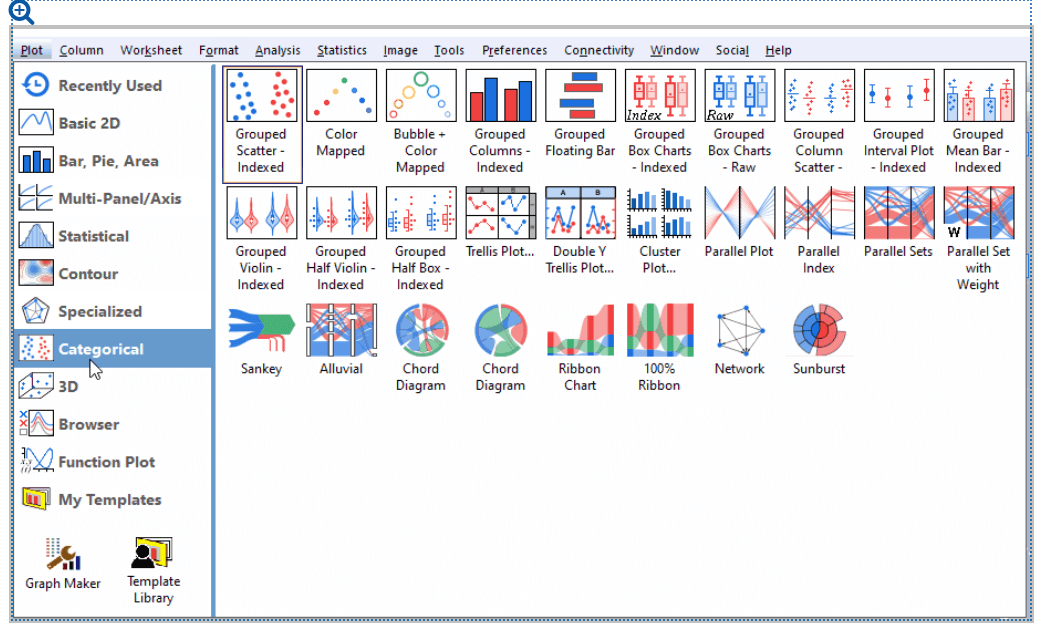Best Statistical Analysis Software Shortlist
Here’s my shortlist of the best statistical analysis software:
Our one-on-one guidance will help you find the perfect fit.
Statistical analysis software empowers financial analysts to turn complex data into clear, actionable insights. Whether you’re forecasting revenue, modeling risk, or performing time-series analysis, the right platform can simplify your workflow and give you greater confidence in every decision.
As a digital software expert with a background in data management and finance, I know how valuable and sensitive data is at every level. For financial analysts in fast-paced environments, finding software that’s accurate, dependable, and user-friendly isn’t optional; it’s essential to staying ahead. With the right tools, you can keep data organized, improve forecast accuracy, and present findings with confidence.
That’s why I’ve dedicated several hours to testing platforms, reviewing user feedback, and comparing features to bring you the most effective statistical analysis software available. This guide will help you find solutions you can trust to support your most important financial decisions.
Why Trust Our Software Reviews
We’ve been testing and reviewing finance and accounting software since 2023. As financial operators ourselves, we know how critical and difficult it is to make the right decision when selecting software. We invest in deep research to help our audience make better software purchasing decisions.
We’ve tested more than 2,000 tools for different finance and accounting use cases and written over 1,000 comprehensive software reviews. Learn how we stay transparent & our software review methodology.
Best Statistical Analysis Software Summary
Here’s a pricing chart of leading statistical analysis software. Even if you love digging into details, this snapshot makes it easy to compare costs fast.
| Tool | Best For | Trial Info | Price | ||
|---|---|---|---|---|---|
| 1 | Best for large teams with different skill sets | Free trial available | From $99/user/month | Website | |
| 2 | Best for Salesforce users | 14-day free trial | From $75/user/month (billed annually) | Website | |
| 3 | Best dashboards | Free trial + free demo available | Pricing upon request | Website | |
| 4 | Best for cleaning large volumes of data | Free trial available | From $1,015/individual license/year | Website | |
| 5 | Best open-source statistical analysis software | Not available | Free to use | Website | |
| 6 | Best for output navigation | 30-day free trial | From $2,995 (billed annually) | Website | |
| 7 | Best for Microsoft Excel users | 14-day free trial | From $345/year | Website | |
| 8 | Best for Mac users | Free trial available | Pricing upon request | Website | |
| 9 | Best for graphing | Free trial available | From $465/year | Website | |
| 10 | Best cross-department tool | 14-day free trial | From $0.55/SU/hour | Website |
-

LiveFlow
Visit WebsiteThis is an aggregated rating for this tool including ratings from Crozdesk users and ratings from other sites.4.9 -

Float Financial
Visit Website -

Vena
Visit WebsiteThis is an aggregated rating for this tool including ratings from Crozdesk users and ratings from other sites.4.5
Best Statistical Analysis Software Reviews
Here, I’ve shortlisted the best statistical analysis software for financial pros who love a deep dive. Review each option’s strengths, limitations, and integrations side by side, so you can select the most precise solution for your financial data analysis.
IBM SPSS is a statistical software platform with a user-friendly interface that lets users prepare and analyze data without knowing how to code. The tool uses drag-and-drop functionality to perform analysis and provides a range of technical demos to help you get started.
Why I picked IBM SPSS: Some statistical software platforms overwhelm users with a wealth of features. Others limit capabilities to appeal to a novice audience. But IBM SPSS manages to strike a balance between the two, positioning itself as a user-friendly option while also having a range of comprehensive features (like regression analyses). This makes it easy for inexperienced analysts to get to grips with the platform but means they won't have to switch to a different solution once they become competent.
Standout features & integrations:
Features include a clean, easy-to-use interface and drag-and-drop functionality. All users need to do is point and click on the relevant model to run an analysis on their data. There's also a vast number of statistical models to choose from, ranging from basic functions like frequency modeling to advanced regression modeling, and the platform even automates much of the data preparation process.
Integrations include TIMi and JMP, Voxco Online, and Rotator Survey.
Pros and cons
Pros:
- Competitive pricing
- Wide range of statistical models
- Fantastic user interface
Cons:
- Reporting features lack flexibility
- Some very advanced models are missing
Tableau is Salesforce’s visual analytics platform. You can deploy it on your own servers, in the cloud, or natively integrate it with your Salesforce CRM—perfect if you plan to analyze customer data.
Why I picked Tableau: Tableau's native integration with Salesforce is a significant selling point for any business that already uses the company’s CRM. It’s pretty much the only statistical analysis software with this kind of integration. Of course, you can connect just about any other data source to the platform, too. The software is also powered by Salesforce’s Einstein AI, which allows you to use the tool to make AI-driven predictions based on your data.
Standout features & integrations:
Features include accelerator data mapping, which simplifies dashboard setup by allowing easy mapping of external data. Your team can benefit from dynamic axis titles, letting you update axis titles based on parameter values. Additionally, Tableau Prep improvements enhance data connection and usability, making your data prep process more seamless.
Integrations include Salesforce, Microsoft Excel, Google Sheets, Amazon Redshift, Snowflake, Google BigQuery, SAP Hana, SQL Server, and IBM DB2.
Pros and cons
Pros:
- Intuitive dashboard with drag-and-drop functionality
- Huge range of other third-party integrations
- Native Salesforce integration
Cons:
- Can take a while to download large data sets
- Visualization features could be improved
Domo is a cloud-based data platform designed to help everyone in your organization better use business data. The software’s intuitive dashboards and reporting make it simple for even first-time analysts to generate insights and put data to work.
Why I picked Domo: Of all the statistical analysis software tools in this list, Domo is probably the most user-friendly. The software automates data extraction, meaning data can be transferred from spreadsheets to dashboards in real-time, while its embedded analytics even lets you share dashboards externally with clients or partners.
Standout features & integrations:
Features include user-friendly data analysis tools that make it easy for you and your team to dive into the data, regardless of skill level. The software provides advanced regression techniques to help you gain predictive insights and make informed decisions. Additionally, IBM SPSS offers strong data management capabilities, ensuring that your data is organized and accessible for analysis.
Integrations include native connections with IBM Cognos Analytics, Microsoft Excel, R, Python, IBM Watson Studio, Hadoop, Apache Spark, Amazon Web Services, Google Cloud, and Microsoft Azure.
Pros and cons
Pros:
- Great UI
- Real-time data feeds
- Customizable dashboards and reports
Cons:
- Customer support is lacking
- Lacks advanced functionality
MATLAB is a statistical analysis software for data cleansing, analysis, and visualization. The platform’s live editor lets you interactively perform iterative tasks like cleansing and labeling data.
Why I picked MATLAB: Messy data can ruin results. That’s why MATLAB is suitable for any CFO blessed with a large data set who wants to cleanse and label data before analyzing thoroughly. Don’t let the fact that the tool is primarily used for academic purposes—it’s very useful for analyzing business data and generating meaningful reports.
Standout features & integrations:
Features include built-in tools for numerical computing that let you analyze data and create algorithms. You can visualize your work using customizable plots and charts that help you see patterns clearly. MATLAB also lets you write scripts and functions to automate tasks and boost your efficiency.
Integrations include Simulink, Excel, Python, C++, Java, Fortran, Amazon Web Services, Google Cloud, ThingSpeak, and Arduino.
Pros and cons
Pros:
- Custom visual creation
- Intuitive graphical interface
- Multiple data cleansing tools
Cons:
- Learning curve can be steep
- Requires significant processing power to run
Scilab is a free, open-source statistical analysis software under the GPL License. That means you can use the software for any purpose, change the software, and share the software with colleagues.
Why I picked Scilab: Scilab is the only statistical analysis software on this list you can use for free long-term. But that doesn’t mean the software is lacking in capabilities. It still provides many of the data analysis tools and features you need, including numerical analysis, data visualization, and simulations.
Standout features & integrations:
Features include a user-friendly interface that allows you to manage complex calculations and simulations with ease. Scilab offers an extensive set of mathematical functions to support your computational needs, helping your team tackle tasks ranging from basic arithmetic to advanced calculus. Additionally, its open-source nature ensures you can customize and extend the software to fit your unique requirements.
Integrations include MATLAB, LabVIEW, C++, Java, Python, Fortran, COMEDI, and Xcos.
Pros and cons
Pros:
- Fast processing
- Clean UI
- Free to use and edit
Cons:
- Not that intuitive to use
- Lacks features compared to premium products
NCSS is a comprehensive statistical analysis software platform, complete with hundreds of graphic tools, and a unique output navigational system that makes it easier to understand results.
Why I picked NCSS: It can be hard to juggle multiple data visualization outputs with some statistical analysis tools, but not NCSS. The platform’s output window allows each graph to be viewed in a separate window, meaning you can compare analysis side by side within the program.
Standout features & integrations:
Features include a customizable dashboard that lets you easily track and manage your data in one place. You can analyze trends with built-in statistical tools designed for ease of use. The reporting options also allow you to create clean, professional reports to share with your team or clients.
Integrations include Microsoft Excel, Google Sheets, SPSS, Tableau, R, Python, MATLAB, SQL Server, and SAS.
Pros and cons
Pros:
- Intuitive platform
- Easy to compare results
- Dozens of visual tools
Cons:
- Hard to manipulate large datasets
- Can be expensive
XLSTAT is a leading statistical analysis software solution designed specifically for Microsoft Excel. It natively integrates into the spreadsheet, allowing you to analyze business data without leaving the platform.
Why I picked XLSTAT: If the native integration with Microsoft Excel wasn’t enough, business analysts and CFOs can use XLSTAT without knowing how to code. You can produce in-depth data reports and customizable Excel charts, and replicate many of the other capabilities of the other platforms on this list.
Standout features & integrations:
Features include an advanced suite of over 250 tools for data analysis. The software also offers advanced machine learning tools, allowing your team to integrate R scripts for strong regression and classification tasks.
Integrations include Microsoft Excel, Word, and PowerPoint.
Pros and cons
Pros:
- Easy to use
- Excellent customer support
- Native integration with Excel
Cons:
- Can be difficult for novices to use
- Premium pricing can be expensive
JMP is a desktop statistical software designed to suit all levels of analysis, from engineers to business analysts to scientists. As you’d expect from any Mac product, it features a clean user interface making it straightforward for anyone to start using the tool.
Why I picked JMP: The native macOS client is a significant selling point, given that not all desktop-based statistical analysis software tools work on the operating system. But JMP is not limited because of that, though. You’ll still get all of the tools you need to understand business data delivered through a no-code solution.
Standout features & integrations:
Features include dynamic data visualization tools that let you quickly explore trends and patterns in your data. Your team can also utilize built-in statistical modeling to gain insights without needing advanced programming skills. In my experience, the interactive dashboards make it easy to share findings and collaborate effectively.
Integrations include Excel, R, Python, SAS, MATLAB, Minitab, Tableau, JMP Live, SQL Server, and Oracle NetSuite.
Pros and cons
Pros:
- Wide range of graphics
- Great dashboarding capabilities
- Native Mac client available
Cons:
- Fixing errors and bugs can be time-consuming
- Can have a long learning curve
OriginPro is a scientific graphing and data analysis tool used by over half a million engineers and scientists to create visual representations of data without the need for programming.
Why I picked OriginPro: If you want to visually represent data there are few better options than OriginPro. The software has over 100 built-in graph types and allows point-and-click customization of every element of them. You can even save customized graphs as new templates, so you don’t have to create them from scratch for future reports.
Standout features & integrations:
Features include intuitive data organization with a spreadsheet-style interface that keeps your work tidy and accessible. You can easily create multi-panel graphs to compare datasets side by side. The software also provides batch processing tools to save time when handling repetitive tasks.
Integrations include MATLAB, Excel, Python, LabVIEW, LabTalk, SQL Server, R, MySQL, Origin C, and COM.
Pros and cons
Pros:
- Good support team
- Intuitive UI
- Great graphical analysis
Cons:
- Lacking help section
- Program occasionally crashes
SAS Viya is a cloud-based AI, analytics, and data management platform. You can integrate data from almost any source and run collaborative data prep and analysis functions as a team.
Why I picked SAS Viya: Collaboration is at the heart of the SAS Viya platform. With this tool, businesses can create a shared space where anyone in the data team can work on analysis together. For example, data engineers can create scalable pipelines, data scientists can transform those data sets into structured data, and business analysts can use advanced analytics tools to derive insights.
Standout features & integrations:
Features include machine learning capabilities that empower you to derive insights from large datasets with ease. The interactive interface also allows your team to explore data visually, enhancing collaboration and decision-making.
Integrations include Microsoft Azure, Amazon Web Services, Google Cloud, Microsoft Office, Hadoop, SAP, Salesforce, IBM, and Teradata.
Pros and cons
Pros:
- Very fast processing
- Easy to connect different data sources
- Great collaborative features
Cons:
- Not the most intuitive platform
- Can be expensive depending on usage
Other Statistical Analysis Software
Here are some additional statistical analysis software options that didn’t make it onto my shortlist, but are still worth checking out:
Statistical Analysis Software Selection Criteria
I chose the best statistical analysis software by zeroing in on what financial analysts value most: compliance, clear data visualization, and robust forecasting. I used the following structured framework to keep my comparisons consistent:
Core Functionality (25% of total score)
To be considered for inclusion in this list, each solution had to fulfill these common use cases:
- Perform data manipulation
- Generate statistical reports
- Conduct hypothesis testing
- Execute regression analysis
- Visualize data
Additional Standout Features (25% of total score)
To help further narrow down the competition, I also looked for unique features, such as:
- Integration with big data tools
- Advanced machine learning algorithms
- Real-time data processing
- Customizable dashboards
- Automated data cleaning
- Forecast model creation
Usability (10% of total score)
To get a sense of the usability of each system, I considered the following:
- Intuitive user interface
- Customizable workflow
- Accessibility across devices
- Learning curve for new users
- Availability of user guides
Onboarding (10% of total score)
To evaluate the onboarding experience for each platform, I considered the following:
- Availability of training videos
- Interactive product tours
- Access to webinars
- Comprehensive documentation
- Availability of chatbots for assistance
Customer Support (10% of total score)
To assess each software provider’s customer support services, I considered the following:
- Availability of 24/7 support
- Response time to queries
- Access to a knowledge base
- Availability of phone support
- Personalized support options
Value For Money (10% of total score)
To evaluate the value for money of each platform, I considered the following:
- Comparison with competitor pricing
- Availability of flexible pricing plans
- Inclusion of free trial period
- Cost of additional features
- Discounts for educational institutions
Customer Reviews (10% of total score)
To get a sense of overall customer satisfaction, I considered the following when reading customer reviews:
- Overall satisfaction ratings
- Feedback on feature performance
- Comments on customer support
- User recommendations
- Frequency of updates and improvements
How to Choose Statistical Analysis Software
Choosing statistical analysis software can get overwhelming fast. So, I made this simple checklist to help you compare tools, spot must-have features, and feel confident in your decision. Use it to keep your search focused and efficient.
| Factor | What to Consider |
|---|---|
| Scalability | Ensure the software can handle your data growth. Look for solutions that scale with your needs without performance loss. |
| Integrations | Check if it integrates with your existing tools, like other business accounting software, CRMs, or ERP systems, to streamline workflows. |
| Customizability | Look for software that lets you tailor functionalities to fit your specific analytical requirements. |
| Ease of Use | Prioritize intuitive interfaces that require minimal training for your team to navigate efficiently. |
| Budget | Assess the total cost, including hidden fees, to ensure it aligns with your financial constraints. |
| Security Safeguards | Verify strong data protection measures to keep sensitive information secure from breaches. |
| Support | Consider the availability and quality of customer support to solve any issues quickly. |
| Data Visualization | Ensure the software offers strong visualization tools to interpret data insights clearly. |
Trends in Statistical Analysis Software
I dug into countless updates and release notes from top vendors. The most frequent trends were enhanced security and AI. Along with these common trends, there were a few others, including:
- AI-Powered Analytics: AI and machine learning are being embedded into statistical analysis tools to provide deeper insights and predictive analytics. Vendors like IBM SPSS are incorporating AI to help users detect patterns and predict future outcomes.
- Data Privacy and Security Features: With increasing data breaches, there’s a growing focus on enhancing data security within statistical software. Software like SAS has introduced more robust encryption and access control features to protect sensitive data.
- User-Centric Design: There's a shift towards more intuitive and user-friendly interfaces. This trend is evident in platforms like Minitab, which focus on simplifying complex statistical methods for non-expert users.
- Cloud-Based Solutions: More vendors are offering cloud-based versions of their statistical tools, providing flexibility and scalability. JMP has expanded its cloud offerings to allow users to perform complex analyses without needing extensive on-premise resources.
- Real-Time Collaboration: Tools are increasingly supporting real-time collaboration for teams working on data analysis projects. Tableau, for example, offers collaborative features that let multiple users work on the same data set simultaneously, enhancing teamwork and efficiency.
What Is Statistical Analysis Software?
Statistical analysis software is a tool that helps you collect, interpret, and model large data sets to uncover patterns and guide decision-making.
Used by financial analysts, researchers, and data scientists, it simplifies complex data through visualization, predictive modeling, and trend analysis. These tools are essential for transforming raw data into actionable insights, helping businesses forecast performance, manage risk, and stay competitive.
Features of Statistical Analysis Software
When choosing statistical analysis software, look for features that truly support financial insights for your business. This could be time-series analysis, forecasting models, risk modeling, or Monte Carlo simulations. Other key features to search for include:
- Data Visualization: Presents complex data and statistical analysis results in an understandable format through graphs and charts.
- Descriptive Statistics: Provides basic statistical measures such as mean, variance, and standard deviation to summarize data sets.
- Hypothesis Testing: Allows users to test assumptions about a data set, which is crucial for scientific research.
- Regression Analysis: Helps in understanding relationships between variables and predicting future trends based on historical data.
- Data Import/Export: Facilitates easy import of data from various sources and export of analysis results to different formats.
- Automated Reporting: Generates advanced reports automatically, saving time and reducing the risk of human error.
- Real-Time Analysis: Enables analysis of data as it is collected, which is essential for time-sensitive decision-making.
- Data Management: Provides tools for organizing, storing, and retrieving data efficiently.
- Advanced Statistical Methods: Includes a wide range of strong statistical techniques for in-depth analysis.
- Integration Capabilities: Allows seamless integration with other software tools, enhancing overall functionality and user productivity for teams of all sizes.
Benefits of Statistical Analysis Software
Whether you choose SAS, R, or Python, statistical analysis software offer you a competitive edge in finance. Here are some of the common benefits you can expect with the best software for statistical analysis:
- Increased Accuracy: Reduces calculation errors, ensuring more accurate data analysis and conclusions.
- Time Savings: Automates complex calculations, allowing for faster data processing and analysis.
- Data Visualization: Creates charts and graphs, making it easier to understand and interpret data insights.
- Enhanced Decision-Making: Provides reliable data analysis, helping teams make informed business decisions based on corporate performance metrics.
- Scalability: Handles large datasets efficiently, enabling analysis of extensive information without performance issues.
- Consistency: Standardizes data analysis processes, ensuring consistent results across different datasets and projects.
- Advanced Analytics: Offers complex statistical models and procedures, allowing for deeper insights and predictive analytics. This can be extremely valuable during the close and consolidation process.
Costs and Pricing of Statistical Analysis Software
I know picking statistical analysis software can get confusing fast. To make it easier, I’ve created a simple table showing common pricing plans, average costs, and what’s included:
| Plan Type | Average Price | Common Features |
|---|---|---|
| Free | $0 | Basic statistical tools, limited data import options, and community support. |
| Personal | $19-$50/user/month | Advanced statistical tools, data visualization, and email support. |
| Business | $51-$125/user/month | Collaboration features, integration with other software, and priority support. |
| Enterprise | Custom Pricing | Comprehensive analytics, dedicated account manager, and advanced security features. |
FAQs About Statistical Analysis Software
Still have questions about finding the best statistical analysis software for your business? The section below should help.
What are the benefits of statistical analysis software?
One of the biggest benefits of statistical analysis software is how it streamlines the data analysis process. Many of the tools feature machine learning or AI algorithms that automate parts of the process and make it possible for even a beginner to complete a detailed data analysis.
Is there a free statistical analysis software tool?
Scilab is a free and open-source platform you can use for statistical analysis. You can also use a free trial of several of the tools listed above if you only need to use statistical analysis software for a short time.
What are the different types of statistical analysis software?
There are several different types of statistical analysis software, many of which I’ve covered above:
- General tools provide a broad range of features and are ideal for most businesses.
- Open-source statistical analysis software is highly customizable.
- Domain-specific statistical software contains tools that are compatible with your current software, such as Saleforce’s Tableau, and graphical user interface software like JMP.
What types of graphs and visualizations can be produced using statistical analysis software?
The four types of graphs used in statistical analysis are bar, line, pie, and histogram charts. Specifically, statistical analysis software can execute a wide range of models and data visualizations, including regression analysis, run charts, pareto charts, variables control charts.
Can statistical analysis software be customized for specific research needs?
Many statistical analysis software solutions can be customized to handle your specific needs. There are several ways to customize tools, including using your own language, creating custom data visualization reports, integrating software with your data sets, and editing open-source software.
What can you use statistical analysis software for?
Statistical analysis software can be used to perform a number of different statistical analyses:
- Regression analysis
- A/B Testing
- Data visualization
- Customer segmentation
- Predictive analysis
- Data-driven analysis
What's Next?
Ready to compound your abilities as a finance professional? Subscribe to our free newsletter.