In this review, I’m going to share my analysis and evaluation from hands-on experience with Zoho Books. But first, if you’re just beginning your search for the best accounting software, check out my picks of the accounting software listicle.
You probably already know Zoho Books is among the most popular accounting software out there, but you need to better understand what’s good, and not so good about it. This in-depth Zoho Books review will walk you through the pros and cons, features, and functionality, to help guide you to better understand its capabilities and suitability for your scenario.
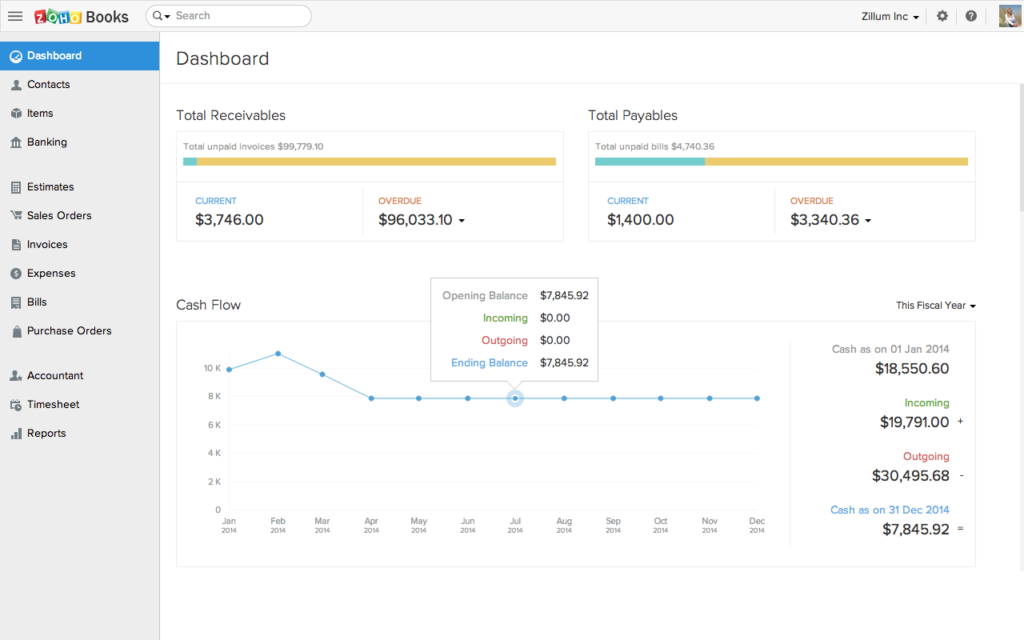
Summary: Zoho Books
Zoho Books is a cloud-based accounting software designed for small businesses, offering strong automation capabilities to streamline financial tasks like invoicing and payments. It's generally used by small business owners who manage multiple roles, including accounting tasks such as invoicing and expense tracking.
Overall, Zoho Books helps with reducing errors and enhancing efficiency through automation, making it a suitable choice for businesses seeking efficiency in financial management.
Zoho Books addresses common pain points like manual data entry, inefficient financial tracking, and error-prone accounting processes. Its best features are automated invoice reminders, customizable workflows, and a mobile app for managing financial tasks on-the-go. Additionally, it offers inventory management tools, integration with other Zoho applications, and a client portal for enhanced customer interaction.
Zoho Books Pros
- User-Friendly Interface: Zoho Books has an intuitive design that makes it easy for financial specialists to navigate and perform tasks efficiently.
- Automation Tools: It offers automation features for invoicing, expense tracking, and payment reminders, reducing manual work.
- Customizable Reports: Users can create tailored financial reports to suit specific business needs and gain detailed insights.
Zoho Books Cons
- Limited Scalability: It may not handle the complex needs of larger enterprises with extensive accounting requirements.
- Fewer Advanced Features: Compared to other accounting software, it lacks advanced tools like multi-entity consolidation or forecasting.
- Basic Inventory Management: The inventory features are less robust compared to specialized accounting tools.
Zoho Books Expert Opinion
In my opinion, Zoho Books is an excellent accounting platform for small to medium-sized businesses that need automation and easy-to-use financial management tools. Its clean interface and automation features, like recurring invoicing and payment reminders, set it apart from competitors that often feel cluttered or overly complicated.
The customizable reporting options make it a good choice for users who need detailed insights tailored to their operations. However, it falls short for larger organizations or those requiring advanced features like multi-entity support or in-depth forecasting, where competitors like QuickBooks Online or Xero might be more suitable.
The onboarding process is straightforward, making it accessible for those new to accounting software, though its basic inventory management might limit its appeal for product-heavy businesses. Zoho Books excels for businesses focused on efficient day-to-day financial tracking but may not meet the needs of complex accounting scenarios.
Why Trust Our Software Reviews
We’ve been testing and reviewing accounting software since 2012. As CFOs ourselves, we know how critical and difficult it is to make the right decision when selecting software.
We invest in deep research to help our audience make better software purchasing decisions. We’ve tested more than 2,000 tools for different business finance use cases and written over 1,000 comprehensive software reviews. Learn how we stay transparent & our software review methodology.
-

LiveFlow
Visit WebsiteThis is an aggregated rating for this tool including ratings from Crozdesk users and ratings from other sites.4.9 -

Float Financial
Visit Website -

Vena
Visit WebsiteThis is an aggregated rating for this tool including ratings from Crozdesk users and ratings from other sites.4.5
Are You a Good Fit for Zoho Books?
Who Would Be a Good Fit For Zoho Books?
Small to medium-sized businesses seeking a reliable accounting solution can benefit from Zoho Books. It offers user-friendly features like invoicing, expense tracking, and bank reconciliation, which streamline financial management. The software supports integration with CRM systems and is accessible on multiple devices, making it ideal for businesses looking for flexibility and ease of use.
Additionally, Zoho Books provides a free plan for businesses with annual revenue under $50,000, which is advantageous for startups and growing enterprises.
Who Would Be a Bad Fit For Zoho Books?
Large enterprises or businesses with complex accounting needs might find Zoho Books lacking. While it covers essential features, its limited customization options, and certain advanced functionalities may not meet the requirements of larger organizations.
For example, assembly grouping in inventory tracking requires additional purchases, and some features necessitate add-ons. Businesses needing extensive automation or specialized industry features might consider alternatives like QuickBooks Online or NetSuite, which offer more advanced capabilities and scalability.
Best Use Cases for Zoho Books
- Small Businesses: Zoho Books is affordable and offers comprehensive features, making it perfect for small business owners who need straightforward accounting solutions without the heavy costs.
- Freelancers: With its easy-to-use invoice and expense tracking, Zoho Books suits freelancers who require simple financial management and client billing.
- Retail: The software integrates with inventory management, which benefits retail businesses needing to manage stock and sales alongside accounting.
- Service-Based Industries: Zoho Books offers time-tracking and project billing features, ideal for service-oriented businesses that bill clients by the hour or project.
- Remote Teams: Its cloud-based nature allows remote teams to access accounting data from anywhere, facilitating collaboration across different locations.
- Non-Profits: Zoho Books includes fund accounting that helps non-profit organizations track donations and expenses efficiently.
Worst Use Cases for Zoho Books
- Large Enterprises: Zoho Books may lack the advanced features and scalability required by large enterprises with complex accounting needs.
- Manufacturing: The software does not fully support manufacturing industry requirements like detailed production costing or advanced inventory tracking.
- Publicly-Traded Companies: Zoho Books might not meet the stringent reporting and compliance demands needed by publicly-traded companies.
- Heavy Customization Needs: Businesses that require extensive customization might find Zoho Books limiting due to its more standardized features.
- Construction Industry: It lacks specialized job costing and contract management features crucial for construction firms.
- Highly Regulated Industries: Zoho Books might not provide the detailed compliance and reporting capabilities needed in highly regulated industries like finance or pharmaceuticals.
-

LiveFlow
Visit WebsiteThis is an aggregated rating for this tool including ratings from Crozdesk users and ratings from other sites.4.9 -

Float Financial
Visit Website -

Vena
Visit WebsiteThis is an aggregated rating for this tool including ratings from Crozdesk users and ratings from other sites.4.5
Zoho Books Evaluation Summary
- Core Functionality: ⭐⭐⭐⭐
- Standout Features: ⭐⭐⭐⭐
- Ease of Use: ⭐⭐⭐⭐
- Onboarding: ⭐⭐⭐
- Customer Support: ⭐⭐⭐
- Integrations: ⭐⭐⭐
- Customer Reviews: ⭐⭐⭐⭐
- Value for Money: ⭐⭐⭐⭐
Review Methodology
We’re a team of software experts who obsess about the features and functionality of different platforms. We know how critical—yet difficult and confusing—software selection can be. We test and score software to find the best solutions, whatever the use case may be.
Using our objective, data-driven testing methodology, we’ve tested 300+ software. We dedicate ourselves to being objective in fully and fairly testing software, to get beyond the marketing fluff and truly understand the platform.
We’ve developed robust testing scenarios to use the software in the same way you will. We leverage our own first-hand, practical experience with the tools, complemented by interviews with users, experts, and software vendors.
How We Test & Score Accounting Software
We’ve spent years building, refining, and improving our software testing and scoring system for accounting software. The rubric is designed to capture the nuances of software selection, and what makes accounting software effective, focusing on critical aspects of the decision-making process.
Below, you can see exactly how our testing and scoring work across eight criteria. It allows us to provide an unbiased evaluation of the software based on core functionality, standout features, ease of use, onboarding, customer support, integrations, customer reviews, and value for money.
Core Functionality (25% of final scoring)
For accounting software, the core functionality we test and evaluate are:
- General Ledger: Provides a comprehensive record of all financial transactions.
- Accounts Payable: Manages outgoing payments and vendor invoices efficiently.
- Accounts Receivable: Tracks incoming payments and customer invoices accurately.
- Bank Reconciliation: Matches bank statement balances with accounting records.
- Financial Reporting: Generates standard and custom financial reports for analysis.
- Payroll Processing: Automates salary calculations and tax deductions.
Standout Features (20% of final scoring)
We evaluate uncommon, standout features that go above and beyond the core functionality defined and typically found in accounting software. A high score reflects specialized or unique features that make the product faster, more efficient, or offer additional value to the user.
Ease of Use (15% of final scoring)
We consider how quick and easy it is to execute the tasks defined in the core functionality using the accounting software. High-scoring software is well designed, intuitive to use, offers mobile apps, provides templates, and makes relatively complex tasks seem simple.
Onboarding (10% of final scoring)
We know how important rapid team adoption is for a new platform, so we evaluate how easy it is to learn and use the accounting software with minimal training. We evaluate how quickly a team member can get set up and start using the software with no experience. High-scoring software indicates little or no support is required.
Customer Support (10% of final scoring)
We review how quick and easy it is to get unstuck and find help by phone, live chat, or knowledge base. Accounting software that provides real-time support scores best, while chatbots score worst.
Integrations (10% of final scoring)
We evaluate how easy it is to integrate with other tools typically found in the tech stack to expand the functionality and utility of the software. Accounting software offering plentiful native integrations, third-party connections, and API access to build custom integrations score best.
Customer Reviews (10% of final scoring)
Beyond our own testing and evaluation, we consider the net promoter score from current and past customers. We review their likelihood, given the option, to choose the accounting software again for the core functionality. A high-scoring software reflects a high net promoter score from current or past customers.
Value for Money (10% of final scoring)
Lastly, in consideration of all the other criteria, we review the average price of entry-level plans against the core features and consider the value of the other evaluation criteria. Software that delivers more, for less, will score higher.
Through this comprehensive approach, focusing on core functionalities, standout features, usability, onboarding, customer support, value, and customer reviews, I aim to identify accounting software that not only meets but exceeds expectations, ensuring teams have the tools they need to succeed.
Zoho Books Review
Core Accounting Software Functionality
Invoicing: Zoho Books allows users to create and send professional invoices to clients quickly. It supports recurring invoices and automated payment reminders, making it easier to manage billing cycles. The customization options stand out, enabling businesses to tailor invoices to their branding.
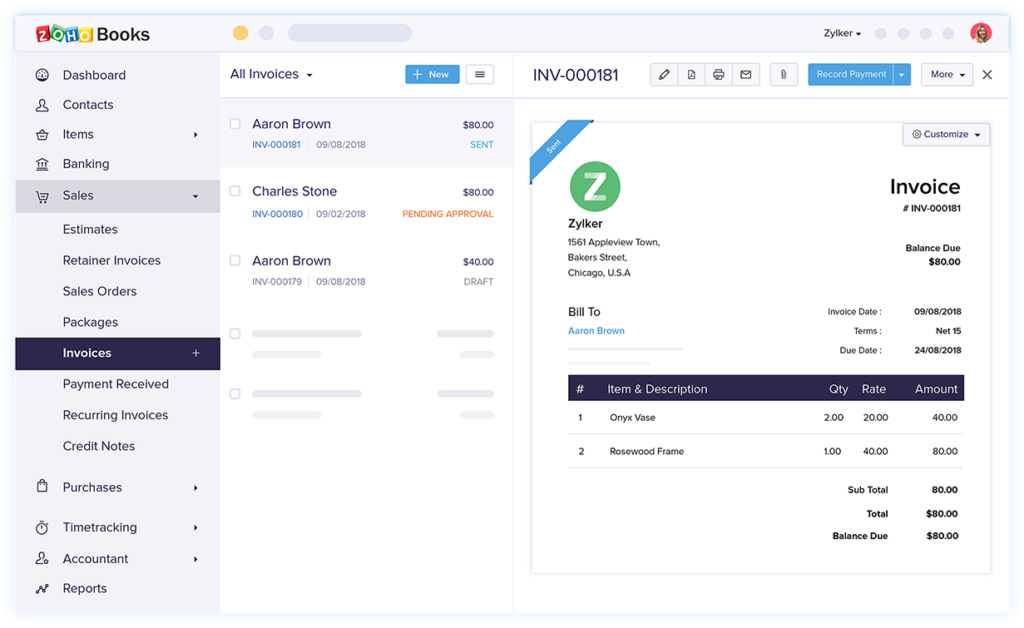
Expense Tracking: With Zoho Books, tracking business expenses is straightforward. Users can capture receipts and categorize expenses, which helps in maintaining accurate financial records. The ability to automate expense reports reduces the administrative burden on finance teams.
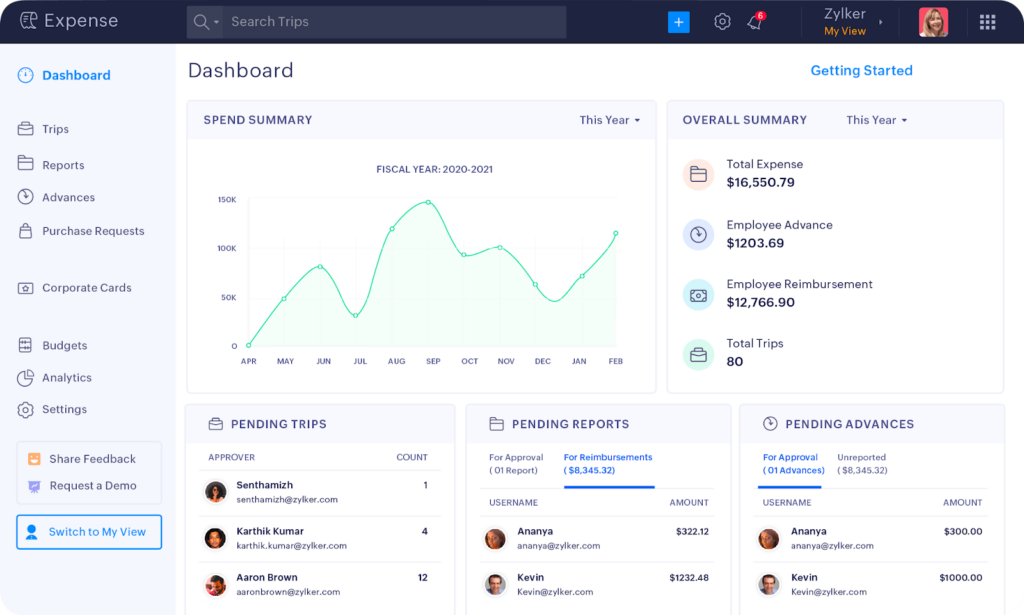
Bank Reconciliation: This feature enables users to reconcile bank transactions with their accounts in Zoho Books. It supports automatic bank feeds and matches transactions, which simplifies the reconciliation process. The standout aspect is its efficiency in reducing manual entry errors.
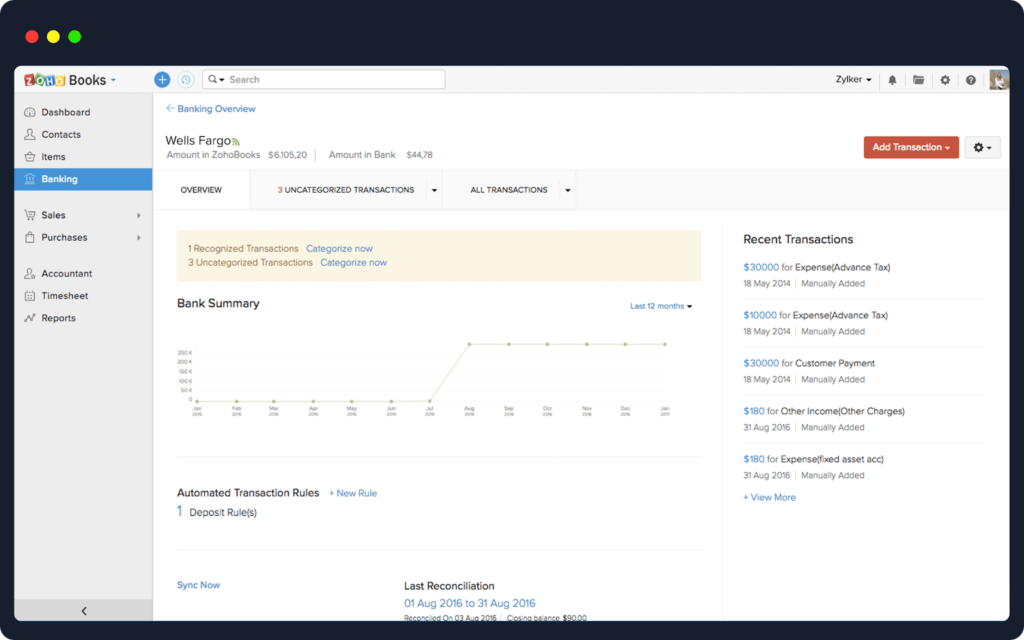
Inventory Management: Zoho Books provides tools to manage inventory levels, set reorder points, and track stock movements. It integrates with sales and purchase functions, ensuring real-time inventory updates. The integration with ecommerce platforms is particularly noteworthy for online retailers.
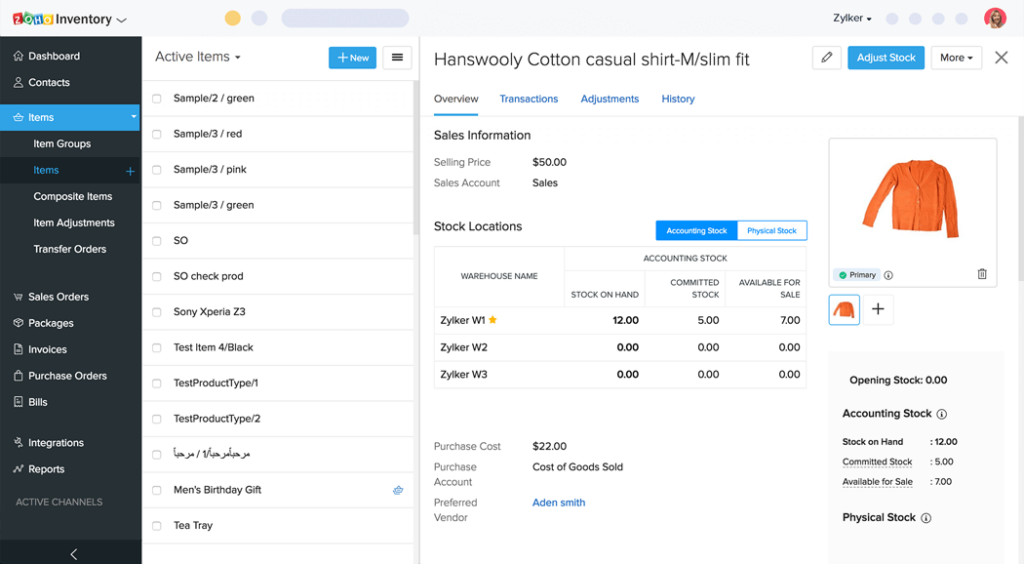
Time Tracking: Users can log billable hours directly in Zoho Books, linking them to specific projects or clients. This functionality supports accurate invoicing and project management. The mobile app extension allows tracking time on the go, enhancing flexibility.

Financial Reporting: Zoho Books offers a range of financial reports that help businesses analyze their financial health. Customizable reports like profit and loss statements and balance sheets provide insights tailored to business needs. The real-time data visualization stands out, facilitating informed decision-making.
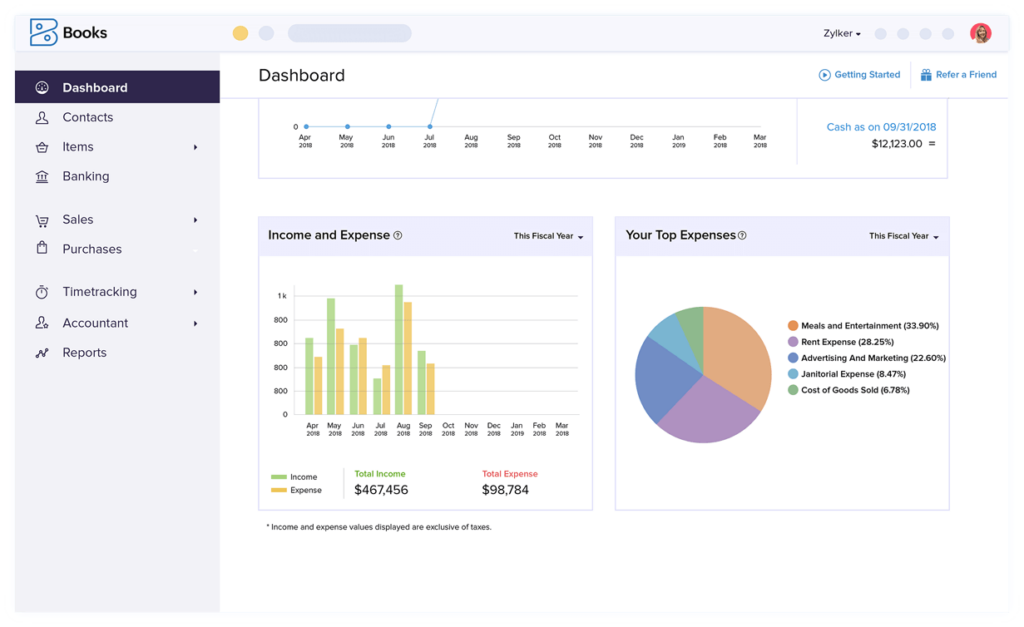
Zoho Books Standout Features
Client Portal: This feature provides a dedicated space for clients to view transactions, statements, and invoices. Clients can make payments directly through the portal, enhancing the payment experience. It fosters transparency and improves client relationships by keeping them informed.
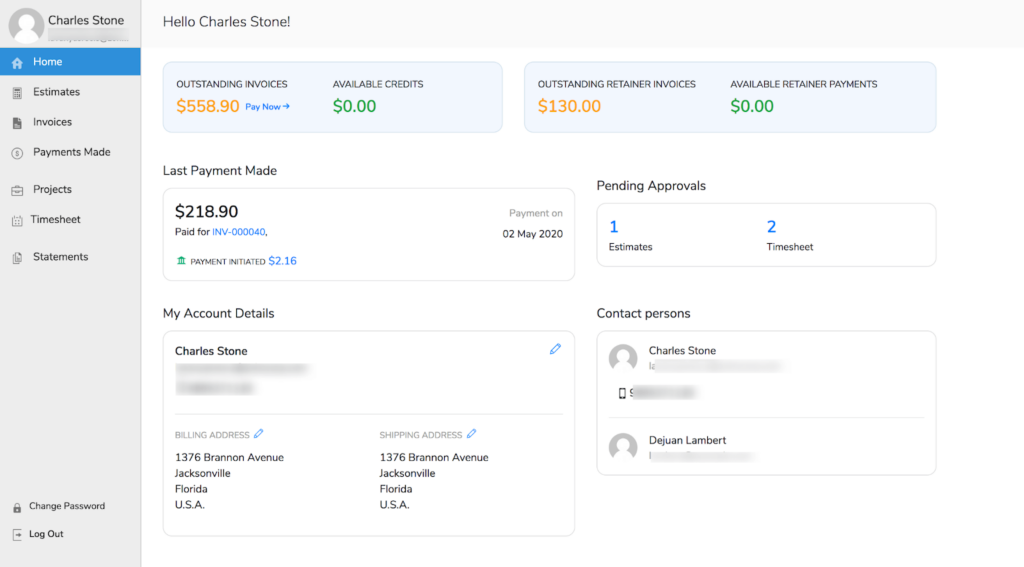
Automation Workflows: Zoho Books includes customizable automation workflows that streamline repetitive tasks. Users can set triggers and actions for tasks like sending payment reminders or creating invoices. This feature is unique in its flexibility and ability to reduce manual intervention.
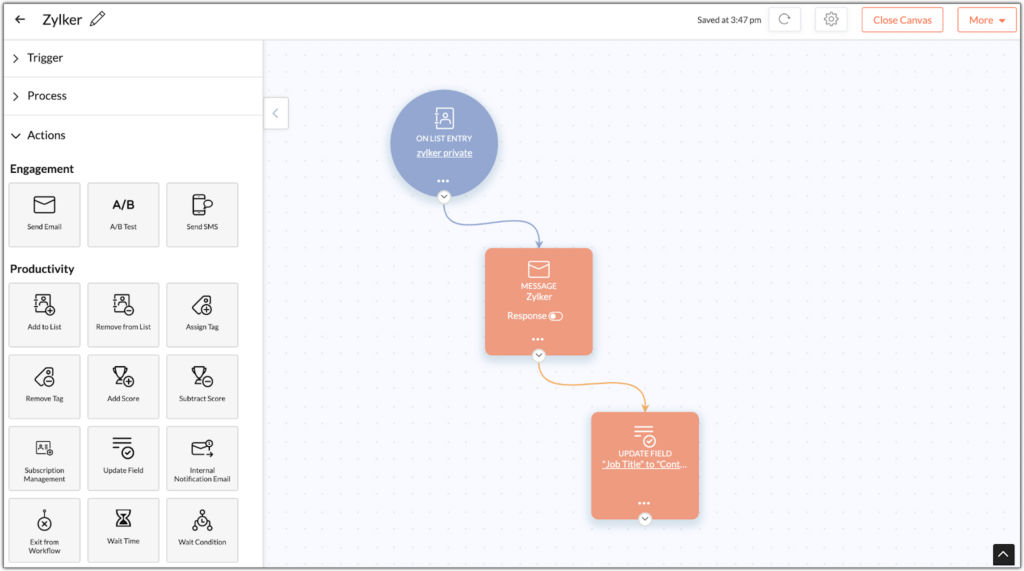
Ease of Use
Zoho Books is relatively easy to use compared to other accounting software. Its intuitive interface and well-organized menus make navigation straightforward. The drag-and-drop customization for dashboards and reports simplifies data management, while tool tips and help sections assist new users. However, some users might find the initial setup process slightly overwhelming due to the numerous features available.
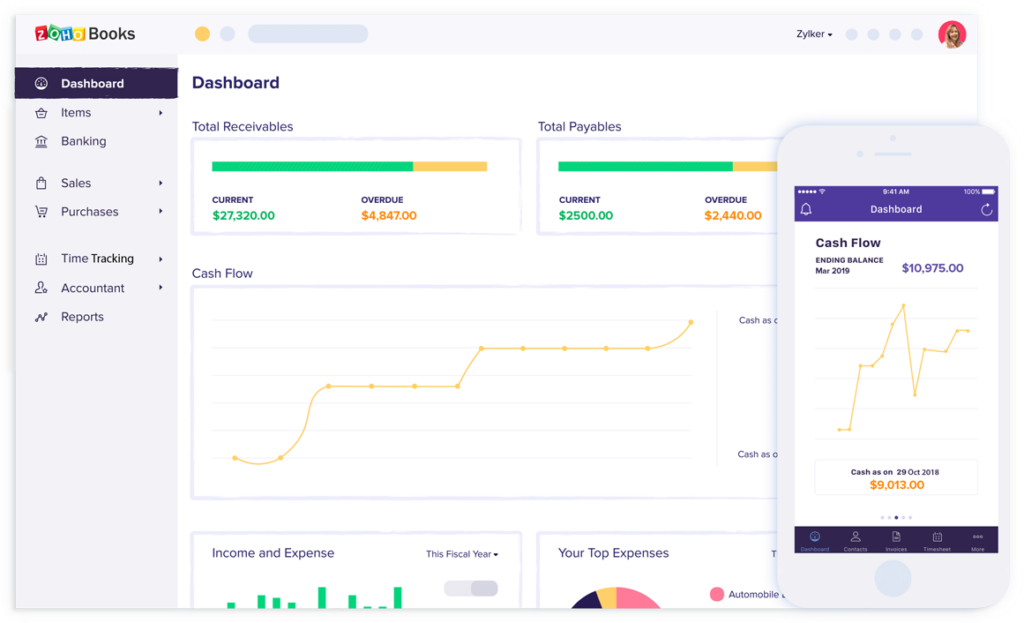
Onboarding
New users can expect a structured onboarding process with Zoho Books. The platform offers detailed walkthroughs and tutorials that guide users through initial setup and feature exploration. Compared to other software, Zoho Books provides webinars and an advanced help center that facilitates learning and upskilling. The inclusion of sample data for testing purposes makes the onboarding experience practical and engaging.
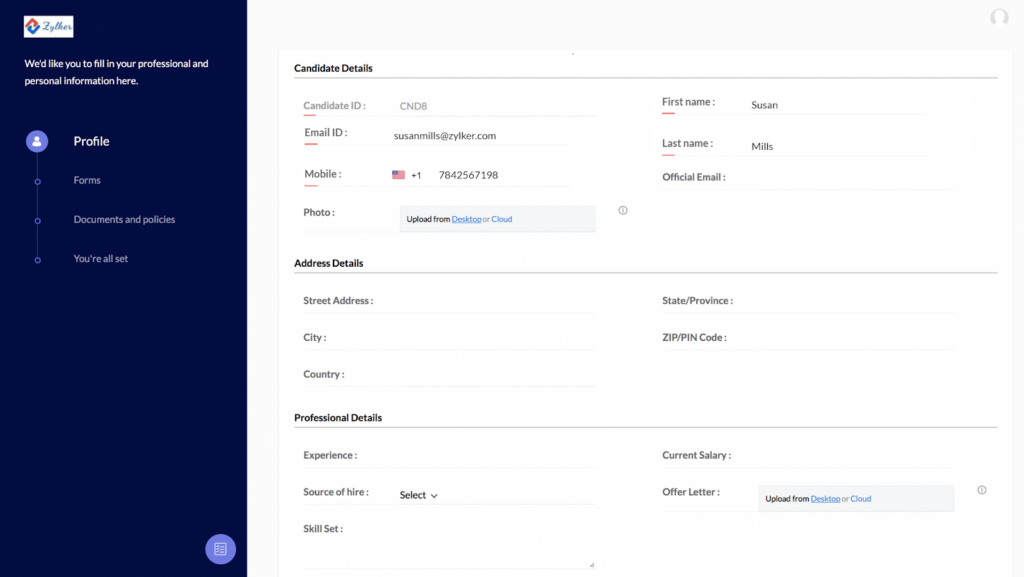
Customer Support
Zoho Books offers customer support through various channels, including email, phone, and live chat. Users can also access an advanced knowledge base and community forums for self-help. The availability of a dedicated support portal ensures that users can track their support requests. Additionally, Zoho Books provides regular product updates and a feedback channel for continuous improvement.
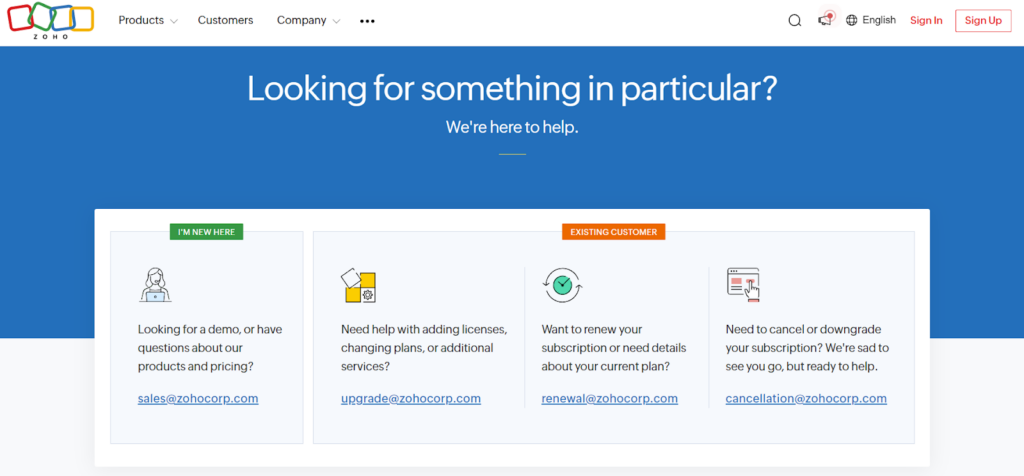
Integrations
Zoho Books integrates natively with Zoho CRM, Paypal, Stripe, Slack, G Suite, Office 365, Twilio, Zapier, Mailchimp, and Shopify.
Zoho Books also offers additional integration options through its API and the Zoho Marketplace, where users can find third-party applications to extend the software's capabilities. Zapier can be used to connect Zoho Books with even more applications, enabling users to create custom workflows tailored to their business needs.
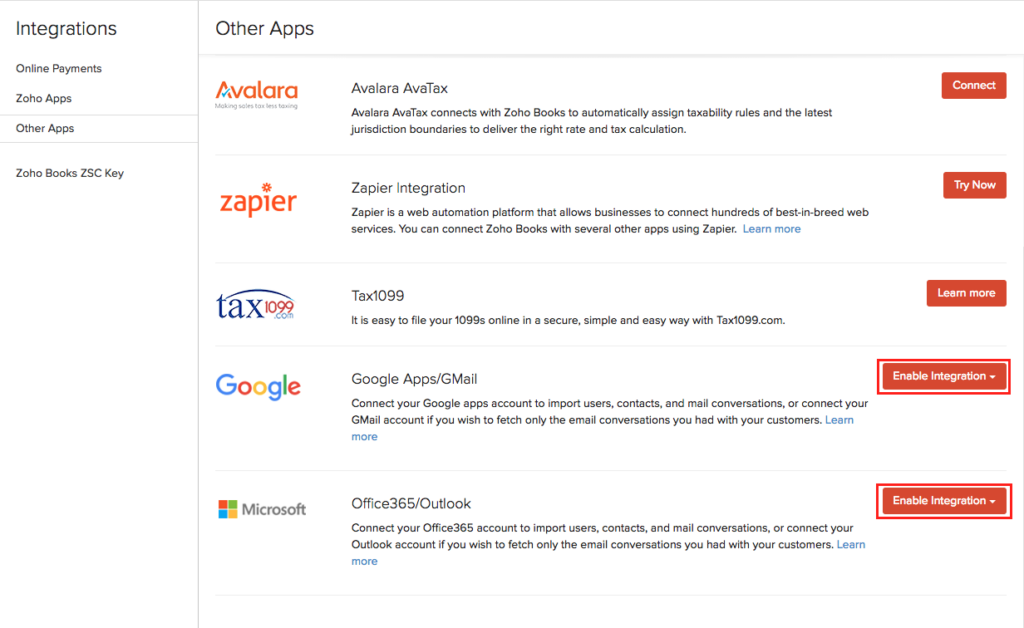
Value for Money
Zoho Books is generally considered to be on the affordable end of the spectrum when compared to other accounting software. Its pricing structure offers flexibility with various plans that cater to different business sizes, making it accessible for startups and small businesses as well as larger enterprises.
Pricing Plan Options for Zoho Books:
- Free: $0/month. Includes automated payment reminders, bank reconciliation, and self-service customer portal.
- Standard: $15/month, billed annually. Includes everything in the Free plan, along with progress invoicing and retention payments.
- Professional: $40/month, billed annually. Includes everything in the Standard plan, along with custom user roles, bill timesheets, and retainer management.
- Premium: $60/month, billed annually. Includes everything in the Professional plan, along with fixed asset management, cashflow forecasting, and custom field validation rules.
Each plan includes specific features tailored to meet the needs of various business sizes, ensuring financial management capabilities that align with business growth. For additional features, users can opt for add-ons like advanced auto-scans and warehouses.
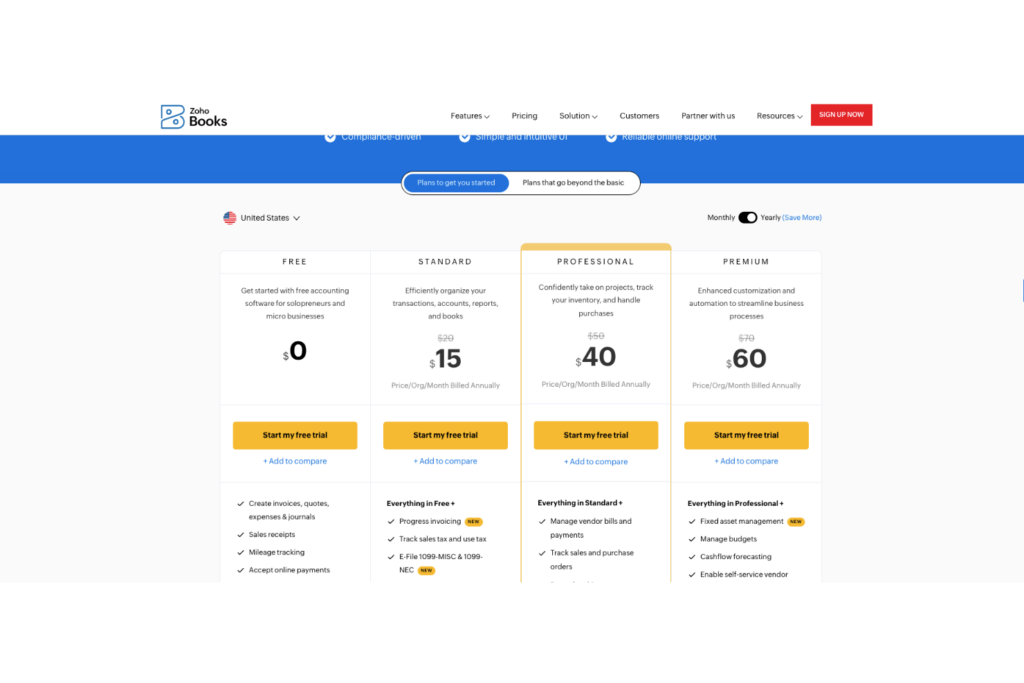
Product Specifications
| Feature | Zoho Books |
| Billing and Invoicing | ✅ |
| Payroll Processing | ✅ |
| Inventory Management | ✅ |
| Project Management | ✅ |
| Expense Tracking | ✅ |
| Reporting and Analytics | ✅ |
| Document Management | ✅ |
| Bank Reconciliation | ✅ |
| Multi-Currency Support | ✅ |
| Workflow Automation | ✅ |
| Collaboration Tools | ✅ |
| Data Security | ✅ |
| CRM Integration | ❌ |
| Industry-Specific Solutions | ❌ |
| AI-Powered Analytics | ✅ |
| Appointment Scheduling | ❌ |
| Practice Management | ✅ |
| Digital Signatures | ✅ |
| Online Payments | ✅ |
| eCommerce Management | ✅ |
| Vendor Bill Management | ✅ |
| Purchase Order Workflow | ✅ |
| Sales Order Fulfillment | ✅ |
| Tax Compliance | ✅ |
| Custom Apps | ❌ |
This table provides a detailed comparison of common features in accounting software, indicating whether Zoho Books offers each feature.
Zoho Books Alternatives
If you’re looking for alternative accounting software options to Zoho Books, here are a few worth checking out:
Our one-on-one guidance will help you find the perfect fit.
Zoho Books FAQs
What is Zoho Books?
Zoho Books is an online accounting software designed for small to medium-sized businesses and startups. It helps manage finances by providing features such as invoicing, expense tracking, and inventory management. Zoho Books also offers capabilities for tax management and financial reporting, making it a comprehensive tool for business accounting needs.
Is there a mobile app for Zoho Books?
Yes, Zoho Books offers a mobile app available for both iOS and Android devices. The app provides access to key features such as creating invoices, recording expenses, and viewing financial reports. This allows users to manage their finances on the go, ensuring flexibility and accessibility.
Is Zoho Books HIPAA compliant?
Zoho Books is not HIPAA compliant. This means it is not suitable for businesses that need to adhere to the Health Insurance Portability and Accountability Act, which is essential for handling sensitive health information. Companies in the healthcare sector should seek alternative accounting solutions that meet HIPAA requirements.
Is Zoho Books SOC 2 compliant?
Zoho Books is not SOC 2 compliant. SOC 2 compliance is important for companies that need to ensure data security and privacy in service organizations. Businesses that require SOC 2 compliance should consider this when evaluating Zoho Books for their accounting needs.
Is Zoho Books secure?
Zoho Books implements several security measures to protect user data. These include data encryption, two-factor authentication, and regular security audits. While it offers robust security features, businesses with specific compliance needs should verify if Zoho Books meets their security requirements.
Is Zoho Books FedRAMP certified?
Zoho Books is not FedRAMP certified. FedRAMP certification is necessary for cloud services used by U.S. government agencies, ensuring compliance with federal security standards. Organizations that need FedRAMP certification should consider this limitation when selecting accounting software.
Is Zoho Books GDPR compliant?
Yes, Zoho Books is GDPR compliant, adhering to the General Data Protection Regulation standards set by the European Union. This compliance ensures that Zoho Books handles personal data with transparency and respects user privacy rights, making it suitable for businesses operating within the EU.
How can I contact Zoho Books support?
Users can reach out to Zoho Books support through various channels. Support options include live chat within the app, email support, and phone assistance. These options provide users with access to technical help and inquiries regarding Zoho Books’ functionalities and services.
Zoho Books Company Overview & History
Zoho Corporation, founded by Sridhar Vembu in 1996, is an Indian multinational technology company headquartered in Chennai, India. Initially known as AdventNet, Inc., the company began by focusing on network management software before transitioning to provide a suite of web-based business tools, including Zoho Books, a cloud-based accounting software. Today, Zoho serves small and medium businesses globally, offering products in areas such as CRM, finance, HR, and project management.
The company's headquarters are located in Chennai, with additional offices in multiple countries, including the United States, China, and Japan. With a workforce of over 15,000 employees, Zoho emphasizes a commitment to user privacy, community development, and innovation. The company reported a revenue of approximately $1 billion for the fiscal year 2023.
Zoho owns a variety of products and operates through three main divisions: Zoho.com for business applications, ManageEngine for IT management, and WebNMS for OEM needs. It also established Zoho University to train and employ talent based on skills rather than formal education. Zoho is known for its unique work culture, focusing on hiring diverse talent and fostering growth in rural communities. The company's notable clients include businesses of various sizes, from small startups to large enterprises.
Zoho Books Major Milestones
- 1996: Zoho Corporation was founded as Vembu Software in Chennai, India.
- 2005: The company was renamed AdventNet.
- 2009: AdventNet was rebranded as Zoho Corporation.
- 2012: ManageEngine, one of Zoho's divisions, significantly contributed to the company's revenue.
- 2017: Launch of Zoho One, which includes over 50 applications.
- 2022: Zoho reported serving over 80 million users globally.
- 2023: Zoho reported an annual revenue of approximately $1 billion and announced plans to open new offices in Nigeria and rural India.
These milestones reflect Zoho's growth and adaptability in the evolving tech landscape.
Want to learn more about Zoho Books? Check out their site for additional information.
From $15/month (billed annually)
Free trial + free plan available
What Next?
Ready to compound your abilities as a finance professional? Subscribe to our free newsletter.





