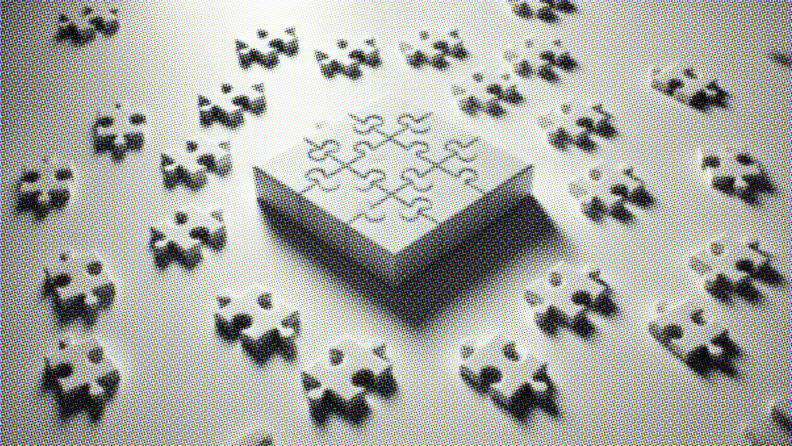Data silos can cripple your business efficiency and decision-making — full stop. How do I know that? I’ve seen it happen… and so have the ERP integration experts I asked to help me put this guide together.
I set out to learn the most common integration issues, their solutions, and the best ways to avoid them from the jump. Here’s what I learned:
What Is ERP Integration?
ERP integration refers to the process of connecting your ERP (Enterprise Resource Planning) system, like Oracle, NetSuite, or SAP, with other software applications within your organization. It establishes a two-way communication channel, allowing data to flow seamlessly between the tools.
If your software tools are your business’s limbs, your ERP would be its brain; receiving sensory inputs from all limbs to tell them how to act. Integration, then, is the process of creating this cohesive nervous system — making sure you aren’t slow to act on stimuli.
Key Systems That Integrate With ERP Software
- Customer Relationship Management (CRM): Enhances customer service by integrating sales, marketing, and customer support data, ensuring informed client interactions.
- Supply Chain Management (SCM): Provides real-time visibility into inventory, order status, and supply chains, optimizing inventory management and improving delivery times.
- Human Resources Management Systems (HRMS): Streamlines employee management tasks including payroll, benefits, and compliance, ensuring consistent and accessible employee data.
- E-commerce Platforms: Essential for businesses operating online, this integration feeds sales data directly into the ERP for real-time inventory and financial tracking.
- Business Intelligence (BI) Tools: Enhances decision-making by analyzing ERP data to generate insights and forecasts, aiding strategic planning.
- Product Lifecycle Management (PLM) Systems: Crucial for tracking product development from inception to release, managing product data and manufacturing processes.
- Point of Sale (POS) Systems: Particularly important in retail, integrating POS with ERP ensures real-time transaction visibility, inventory management, and customer buying patterns.
- Project Management Tools: Links project activities with financial records and resource allocation in the ERP, vital for service-oriented businesses or those managing multiple projects.
- Enterprise Asset Management (EAM): Important for asset-intensive industries, this integration allows better tracking of asset performance, maintenance, and depreciation.
Why Does ERP Integration Matter?
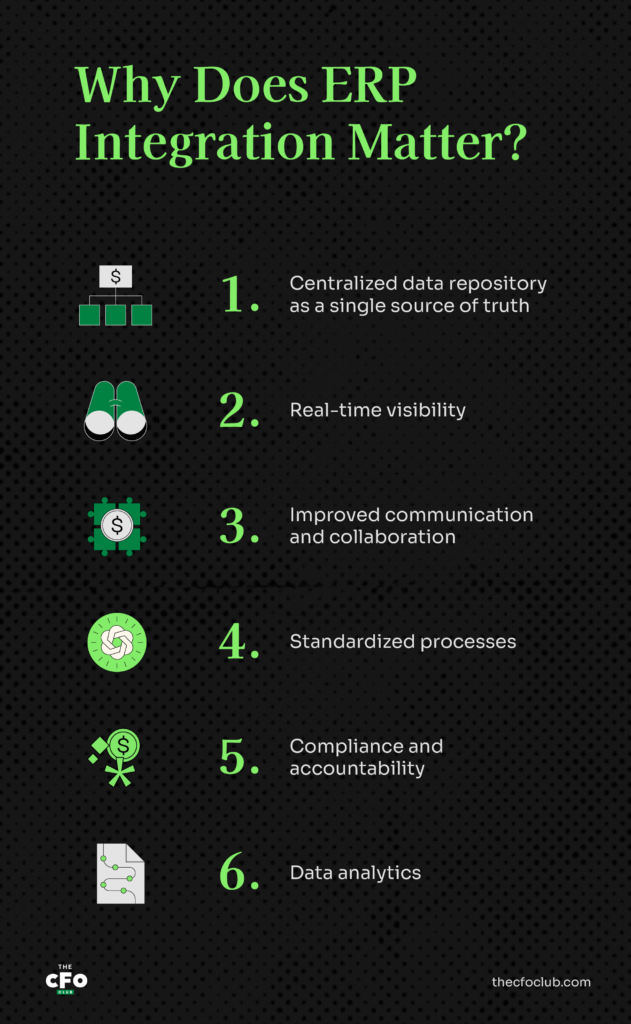
You might wonder why you should bother with integrating your ERP system. Well, imagine each department in your company is working on a puzzle, but everyone uses pieces from different boxes. Chaotic, right? ERP integration helps everyone work from the same box, streamlining processes and enhancing collaboration.
In case my analogy wasn't enough for you — or you just hate puzzles with a passion — I put together some other reasons for you:
- Data inconsistencies and conflicts arising from manual data entry across multiple systems
- Inability to get a real-time, comprehensive view of business performance metrics
- Inefficiencies from repetitive tasks like re-keying data into different systems (barf)
- Increased risk of errors from lack of automated checks and validation rules
- Challenges with regulatory compliance and audits due to scattered data trails
- Higher IT costs from maintaining integrations through clunky interim solutions
- Lost opportunities from the inability to adapt processes to market changes rapidly
By Integrating With Other Core Systems...
You create a number of positive changes in your business, including:
- Centralized data repository as a single source of truth: ERP systems consolidate data from different departments into a single, centralized database. This enables easy access to accurate and up-to-date information across the organization, whilst reducing the human errors and discrepancies that arise from manual processes.
- Real-time visibility: ERP systems' function-specific components provide real-time visibility into operations, inventory, financials, and other critical business data, enabling better decision-making and resource allocation.
The whole point of implementing a (costly) ERP system is so everyone can work with the same set of accurate data. An ERP allows data to flow across different modules (or business areas).
- Improved communication and collaboration: By integrating different systems and departments, ERP solutions foster better communication and information-sharing, breaking down silos. Cloud ERP, specifically, benefits you even more in this area, as it connects other systems, too.
- Standardized processes: ERP implementations often involve standardizing and optimizing processes across the organization, promoting consistency and eliminating redundancies.
- Compliance and accountability: ERP systems can enforce compliance with company policies, industry regulations, and best practices, improving accountability and reducing risks associated with siloed operations.
- Data analytics: ERP solutions often include powerful analytics tools, enabling organizations to gain insights from integrated data and make data-driven decisions that span multiple departments.
ERP Integration Methods
There’s more than one way to skin a cat, and definitely more than one way to integrate a system. Here are the most common ones you’ll encounter:
Point-to-Point (P2P) Integration
Directly connects two systems for specific functionality.
- Pros: Simple and cost-effective for limited integration needs.
- Cons: Not scalable; complexity increases significantly with more connections.
Middleware Integration
Uses a software layer that acts as an intermediary to enable communication between disparate systems.
- Pros: Flexibility in integrating different types of systems; can enhance data security.
- Cons: It may require significant setup and maintenance.
Enterprise Service Bus (ESB)
Integrates applications by putting a communication bus between them, which reduces the number of point-to-point connections.
- Pros: Highly scalable and flexible for large organizations.
- Cons: Can be complex and costly to implement.
iPaaS (Integration Platform as a Service)
Cloud-based platform that offers a suite of tools to connect various applications and data flows.
- Pros: Scalable, flexible, and generally has lower upfront costs.
- Cons: Dependence on external service providers and recurring costs.
API-led Connectivity
Focuses on building application networks using APIs to connect data, applications, and devices.
- Pros: Supports real-time integration and is highly adaptable to new technologies.
- Cons: Requires robust API management and monitoring.
Custom Integration
Tailored solutions developed to meet specific business requirements.
- Pros: Perfect fit for unique business processes.
- Cons: Typically expensive, time-consuming, and requires high-level technical expertise.
Database Integration
Directly connects databases to sync and manage data across systems.
- Pros: Allows for real-time data updates and central management.
- Cons: Complex setup and high demands on database management and security.
Batch Integration
Processes data in batches at scheduled intervals.
- Pros: Efficient for systems that don't need real-time data, reducing load during peak hours.
- Cons: Delays in data availability can impact decision-making.
Which Integration Method is Best?
For most organizations, a cloud-based Integration Platform as a Service (iPaaS) is the ideal choice for ERP integration. iPaaS offers the right balance of ease, flexibility and capabilities to connect ERP with other cloud and on-premises systems.
The key advantages of iPaaS include:
- Speed and Ease of use: With pre-built connectors and low-code/no-code tools, iPaaS enables rapid integration deployment. Non-technical users can create integrations using visual builders.
- Hybrid Integration: iPaaS supports seamlessly connecting cloud apps’ databases with on-premises systems via secure protocols.
- Centralized Management: All integrations are developed, deployed and monitored from a centralized cloud platform for better governance.
- Scalability and Updates: As a cloud service, iPaaS scales elastically based on integration volumes. Vendors handle updates/patches transparently.
- Reduced Coding: While custom coding is possible, iPaaS minimizes the need by providing out-of-the-box mapping tools and transformation capabilities.
For most medium to large organizations, the benefits of iPaaS outweigh alternatives like point-to-point and ESB integration. However, there are some edge cases:
- Large enterprises with highly complex integration needs spanning multiple domains may still favor an ESB or hybrid approach leveraging API management.
- Niche apps with no standard connectors may require some custom coding or point-to-point integration as an interim solution.
- If your tech stack includes legacy systems or platforms from various vendors that don't naturally interact well, middleware can provide the necessary translation layer to facilitate communication.
- Custom integration should be considered when off-the-shelf solutions fail to meet unique business requirements or when a proprietary system needs to be integrated with standard commercial software.
- Batch integration is ideal for organizations that need real-time data access across various systems and where data consistency and accuracy are critical, such as financial institutions or large retailers.
By carefully considering your organization's specific needs and constraints, you can choose an ERP integration method that fits your current situation and supports your long-term business objectives.
How To Properly Integrate Your ERP System
- Define Your Integration Requirements
- Select and Plan your ERP Integration
- Prepare Data for Integration
- Implement the Integration
- Test the Integration Thoroughly
- Go Live and Monitor
Step 1: Define Your Integration Requirements
Before starting ERP system integration, you have to define your integration needs — and that means writing them down and discussing them. This first step ensures the process aligns with your business’s goals and tech capabilities.
One thing I’ve learned is that no ERP software can meet all the requirements of an organization. Whilst some solutions can meet most requirements, there are always going to be niche areas which will require a different, often specialized, software.
Here's how to approach it:
- Engage key stakeholders from all departments that will be affected by the ERP integration. This includes IT, finance, sales, customer service, and any other relevant teams. Be honest with them. Tell them that it might interrupt their day-to-day operations for a short time, but they’ll be able to run the processes more efficiently in the long run.
- Identify systems and data sources that need to be integrated with your ERP system. This may include CRM systems, e-commerce platforms, inventory and warehouse management software, and accounting applications.
- Specify the exact data entities, objects, or processes that require integration for each system and application. Examples include syncing customer records from the CRM or updating inventory levels from supply chain management tools.
- Define specific goals. What do you want to achieve with ERP integration? Common goals might include reducing data entry errors, speeding up information flow, or improving customer interactions. Be as specific as possible.
- Set measurable objectives alongside broad goals. For example, “decrease order processing time by 20%” or “improve data accuracy by reducing manual entries by 30%”.
- Assess and prioritize these integration requirements based on their criticality to business operations, the complexity of implementation, and potential impact on business outcomes.
- Document all technical specifics, including API specifications and data formats, to ensure compatibility.
Step 2: Select and Plan Your ERP Integration
Effective ERP integration begins with selecting the right integration method and immediately planning its implementation.
Start by evaluating potential integration methods like API-led connectivity, iPaaS, middleware solutions, and more. Assess each method’s suitability based on:
- Technical Compatibility: Ensure the method integrates smoothly with your existing infrastructure.
- Resource Requirements: Consider your team's skills and resources you can allocate.
- Cost Implications: Analyze the upfront and long-term financial impacts of each method.
| Beware Complexity Creep Often, the complexity of integrating multiple systems isn't fully appreciated until you're deep into the process. You might encounter outdated legacy systems that don't play well with new tech, or data formats that clash, leading to headaches. Impact: Underestimating these complexities can stretch your timelines and budgets thinner than expected, impacting your project’s success. Solution: Talk to vendors and get as much information as you can, upfront. If you don’t have the time to do it yourself, task another member of your implementation team with the job. |
Once the integration method is chosen, immediately begin planning your ERP implementation:
- Formulate the Project Team: Assemble a team of key stakeholders and IT specialists, clearly defining roles and responsibilities.
- Set Milestones and Timelines: Establish realistic timelines and detailed milestones for each phase of the integration, from preparation to go-live.
- Resource Allocation: Align your resource planning with the chosen method, ensuring you have the necessary software, hardware, and human resources.
- Risk Management: Identify potential risks such as data loss or system downtime and develop mitigation strategies.
- Create a comprehensive communication plan to keep all stakeholders informed and engaged throughout the integration process.
Step 3: Prepare Data for Integration
Data preparation is a critical step in the ERP integration process. It involves cleaning, organizing, and ensuring the data to be integrated is accurate and formatted correctly. This step is crucial to prevent data integrity issues post-integration.
- Data Audit: Conduct a thorough audit of the existing data across all systems that will be integrated. Identify any inconsistencies, duplicates, or errors that need to be corrected.
- Data Cleaning: Cleanse the data by removing duplicates, correcting errors, and filling in missing values. This step ensures that the data entering the new system is clean and reliable.
- Data Mapping: Define how data from different sources will be mapped to the ERP system. This involves determining how each piece of data will be transferred, including what transformations are necessary to fit the new system’s schema.
- Standardization: Standardize data formats, nomenclature, and protocols across all systems to ensure consistency and compatibility in the integrated environment.
- Security Measures: Implement data security measures to protect sensitive information during and after the integration process. This includes ensuring that data transfers are encrypted and access is controlled.
Step 4: Implement the Integration
Time for actual execution! It's where the technical work is carried out to connect the ERP system with other software systems according to the selected methodologies and the project plan.
- Set up the integration platform or tools as per the chosen method (APIs, middleware, iPaaS, etc.). Ensure they are configured to handle the data and workflows as mapped out in the preparation phase.
- Develop the necessary scripts or code if your strategy includes custom integrations. Make sure that custom elements are thoroughly tested before deployment.
- Begin the process of integrating systems, which may involve synchronizing databases, linking software through APIs, or setting up automated data transfer processes.
- Continuously monitor the integration process for any issues or anomalies. Be prepared to make adjustments as needed to address any problems that arise.
Step 5: Test the Integration Thoroughly
Testing is essential to ensure the integration works as expected under various scenarios and that all systems communicate effectively without data loss or errors. This phase helps identify and resolve issues before the system goes live.
- Develop thorough test cases that cover all aspects of the integration. These should include typical use cases, edge cases, and failure scenarios to ensure the system can handle unexpected situations.
- Conduct system-wide tests to verify that the integrated ERP system functions correctly and meets all specified requirements. This includes testing data flow, error handling, and user permissions.
- Engage end-users in testing to gather feedback on the system’s usability and functionality. This helps ensure the system meets the practical needs of its users.
- Use an iterative approach to testing, allowing for adjustments and re-tests as needed. This approach helps to address and resolve issues methodically.
Step 6: Go Live, Monitor, and Continuously Improve
This phase is about making the integrated ERP system operational, monitoring its performance, and continuously updating it to maximize efficiency. It’s a critical period where planning meets real-world application, requiring vigilance and proactive management.
- Go Live: Transition from old systems to the new ERP system, potentially in phased stages depending on your business needs and risk assessments. This may include a final data migration.
- Monitor system performance for any issues. Key performance indicators to watch include system speed, data transfer accuracy, and user satisfaction.
- Provide support to users to adapt to the new system with robust support options like training sessions, help desks, and detailed guides.
- Quickly tackle any operational issues to maintain trust in the new system and ensure continuous business operations.
- Regularly collect user feedback and analyze system usage to identify optimization opportunities and necessary adjustments.
- Plan for continuous improvement. Use feedback and usage analysis to plan and implement updates that enhance system capabilities and address new business needs.
- Keep up with new technologies and integration methods. Build your integration with future adaptability in mind, using extensible design patterns such as API (application programming interfaces) gateways that facilitate easy updates without extensive rework.
Proven Strategies for Tackling 8 Common ERP Integration Challenges
Below is a table that pairs challenges commonly faced during ERP integration with corresponding best practices or expert tips to address each.
| Challenges of ERP Integration | Best Practices/Tips |
| Complexity Creep | Start with thorough discussions involving all stakeholders to uncover all details about the systems and workflows. Document everything meticulously to avoid surprises. |
| Data Quality Issues | Before integration, clean up your data. Remove duplicates, correct errors, and ensure consistency across sources to prevent issues post-integration. |
| Resistance to Change | Communicate the benefits of the new system clearly and provide comprehensive training to ease the transition for all users. |
| Technical Compatibility Problems | Perform a detailed technical evaluation of all systems to identify and address compatibility issues before integration. |
| Misaligned Business Processes | Map current processes to the new system’s capabilities and adjust where necessary to ensure seamless integration and operational efficiency. |
| Security Vulnerabilities | Implement strong security measures throughout the integration process, such as data encryption and secure access controls. |
| Budget Overruns | Set aside a portion of your budget for unexpected costs. Regularly review expenditures against the budget to keep the project financially on track. |
| Scalability Concerns | Choose integration solutions that are not only a fit for current needs, but also scalable to accommodate future growth and technology changes. |
Before starting ERP system integration, you have to define your integration needs — and that means writing them down and discussing them. This first step ensures the process aligns with your business’s goals and tech capabilities.
The challenge of all ERP software is how to realize the benefits. Too many implementations just treat the system as a system of record. It should be a system-of-differentiation.
Refine Your Business Processes Through ERP Integration
ERP integration can transform your business by improving operations and eliminating silos. However, this journey isn't without its hurdles — complexity creep, data issues, and the need for robust change management are just a few of the challenges that require careful navigation.
You can overcome these obstacles with careful planning, precise implementation, and ongoing testing.
Know that integration isn't a one-and-done effort. Nurture it as a strategic capability within your organization and keep refining it.
Enhance your ERP integration efforts by subscribing to our newsletter. Get access to expert advice, comprehensive guides, and the latest industry insights to streamline your business processes effectively.