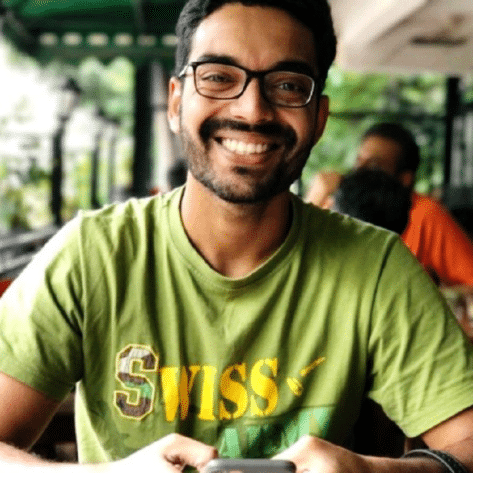Enterprise resource planning systems contain vast amounts of valuable data collected across a wide range of business functions and departments, including finance, operations, marketing, human resources, and more. But this business intelligence is only useful when you have a strong ERP reporting process in place to extract, organize, and present this data to inform and enhance your decision-making processes.
From best practices to common pitfalls to avoid, read on to learn more about developing a strong ERP reporting strategy.
If you want to get straight into the mechanics of the process, here are the steps of the ERP reporting process:
- Define KPIs
- Set expectations
- Choose a reporting tool
- Validate your data
- Develop reporting templates
- Iterate
What is ERP Reporting?
ERP reporting is a process in which data from your organization’s ERP database is extracted, processed, and presented through charts, graphs, and other data reporting tools that are easily understood by the key decision-makers and stakeholders in your organization.
These reports are designed to present key ERP data related to key performance indicators (KPIs) and other important trends identified through your ERP solutions. For example, Chief Financial Officers (CFOs) often use ERP reports to identify financial trends that go beyond the high-level insights of a P&L statement or balance sheet.
ERP reporting may be able to provide more granular insights regarding recent trends related to revenue or expenses, and can be used by the CFO to produce financial forecasts based on current business conditions.
Benefits of Proper ERP Reporting
More information is always a good thing. But how you use that info can make all the difference.
The data insights offered by a well-designed ERP reporting strategy can help your business reduce unnecessary costs and other inefficiencies that would otherwise go unseen in your organization. Here are four ways ERP can benefit any enterprise organization:
1. Centralized, Single Source of Truth Data
When an ERP system is properly implemented, it centralizes all organizational data in a centralized repository. ERP reporting can then use this information to build reports from accurate data, providing comprehensive reporting that isn’t disrupted by data silos or conflicting data from different departments.
Rather than sorting through mountains of data, a CFO could use ERP information to quickly and accurately evaluate expenses, revenue generation insights, and other financial data points across an entire organization.
2. Automated Compliance Auditing and Reporting
As organizations grow, the challenge of ensuring compliance can become incredibly time-consuming. If you have a strong ERP reporting system in place, this burden is decreased dramatically.
ERP reporting systems can use auditable records and rules-based, automated reporting to make sure compliance is tightly monitored and controlled.
In an industry such as manufacturing or aviation, where human labor management may be tightly regulated for safety reasons, ERP reporting can generate automated activity logs that document this activity and alert the organization to possible instances of noncompliance.
3. Real-Time Insights
Data generated from an ERP system can be collected in a centralized location and processed through reporting dashboards in real time. Inventory levels, energy usage, and manufacturing output are just a few examples where organizations can use up-to-date information to guide their business decisions.
High energy usage can prompt the organization to reduce activity and inspect the possible cause of this increase but, of course, you won't change a thing if no one knows about it.
4. Long-Term Cost Savings
ERP reports can generate insights and support strategic forecasting that helps business leaders better utilize and manage their internal resources.
Human labor, energy usage, supply chain management, and process workflows can all benefit from better management and optimization enabled by ERP reporting. Executive leaders can look across the entire organization to identify and address inefficient operations, outsized spending, and other forms of waste.
Over time, ERP reporting can help your organization achieve more cost-efficient spending that improves profit margins and enables sustainable operations.
Who’s Involved in the ERP Reporting Process?
From hands-on reporting personnel to decision-makers, a strong ERP reporting system needs participation and buy-in from a handful of key roles.
Here’s the team you need to bring together to realize the full value of ERP reporting within your organization:
ERP Reporting Lead (Managing Executive)
This individual—who is often the CFO, but may also be a special project manager assigned by the CFO—is the lead manager of the ERP reporting system. The person in this role sets the strategic goals of the reporting system, directly oversees analysts, and communicates with executive leaders to provide guidance on interpreting reports.
Over time, this person will also be responsible for adapting the ERP reporting strategy in response to the organization’s needs.
Executive (C-Suite) Leadership
C-Suite leaders will be directly involved in evaluating ERP reports and incorporating these insights into their strategic decision-making. These leaders will also collaborate with the reporting system manager on setting KPIs and defining the purpose of ERP reports.
ERP Data Analyst
Analysts do their work on the front lines of ERP reporting, making sure that data is properly shared with reporting tools and subsequently translated into readable reports. This role takes a hands-on role in creating the reports used by executives and other stakeholders.
These analysts need to understand the goals of ERP reporting, starting with the data points that are the highest priority within your organization.
IT Support
Depending on the software, security, and other IT-related needs, several IT personnel may be involved in setting up and maintaining the ERP reporting system. These individuals will play a larger role in helping set up the reporting system and configuring all software and tools to properly extract and process ERP data.
End Users
While executive leaders will use ERP reports to guide strategic decision-making, a number of roles within an organization may reference these reports on a regular basis to inform their day-to-day activities.
- Supply chain professionals may use ERP reports to monitor and manage the company’s supply chains.
- Manufacturing supervisors may use reports to monitor working conditions, including energy usage and workplace safety.
- Compliance professionals, including external regulators, may consult audits to evaluate compliance with various regulations.
How To Create an ERP Reporting Strategy
You understand the goals, and you’ve identified the key roles required for your reporting strategy. Now it’s time for some nuts-and-bolts guidance on how to set your ERP reporting process up for success.
Here’s what you need to do:
1. Define KPIs and Other Goals
A narrow scope will deliver the best results—especially when you’re just getting your ERP reporting strategy off of the ground.
Identify clear KPIs and other goals you want to target through your ERP reports, and have a clear understanding of how these metrics will translate to your larger business strategy.
Steering Your Organization Toward Greater Cost-Efficiency
Suppose your organization wants to become more cost-efficient, particularly in the face of more trying economic times. ERP reporting is a great way to achieve this, as long as this goal is used to guide your strategy.
Communicate with all stakeholders to ensure alignment on this objective, and focus on extracting data and trends relevant to that goal.
2. Set Expectations for Stakeholder Involvement
Set your stakeholders up for success—and make sure everyone knows the importance of their role. Each stakeholder must have a clear understanding of how they contribute to the success of the reporting system, and know exactly what they’re supposed to do.
Become the Conductor
Work directly with each stakeholder to set clear expectations around the timing of their obligations and the frequency of communications.
In most cases, these expectations will also need to be balanced alongside existing responsibilities, so it’s important to set realistic expectations along the way.
3. Choose and Integrate an ERP Reporting Tool
Some ERP platforms already offer the tools you need to create an ERP reporting system. In other cases, you might want to choose an external reporting tool.
Ensure a Smooth Software Integration
If you want to connect a reporting tool to your existing ERP, you’ll need your IT personnel to make sure this tool is properly integrated and configured with your existing ERP platform. Work with your IT personnel to validate this integration before moving any further in the process.
4. Validate Data and Your Data Extraction Process
Quality data is the foundation of a strong reporting strategy. Your reporting analysts should put the reporting system through the ringer—aka a process of data validation, data cleansing, and other relevant testing processes—to make sure your system is configured to properly collect and process ERP data.
Cleaning Up Data Governance and Data Ownership
The validation process may identify issues related to data ownership and governance that need to be addressed before the ERP reporting system can go live. Work with analytics to identify these issues and clear up any ownership concerns beforehand, ensuring all of your ERP data is validated, accurate, and reliable.
5. Develop Report Templates
Streamline report rendering and delivery by creating report templates where extracted ERP data can be easily imported and rendered in a visual format. This will be particularly valuable when creating reports to be accessed in real-time or generated via an automated trigger.
Data Visualization for Financial Forecasts
A reporting template can be a great way to plug the latest financial performance data into an ERP-powered forecasting report. This template can continue to be updated over time as new numbers become available.
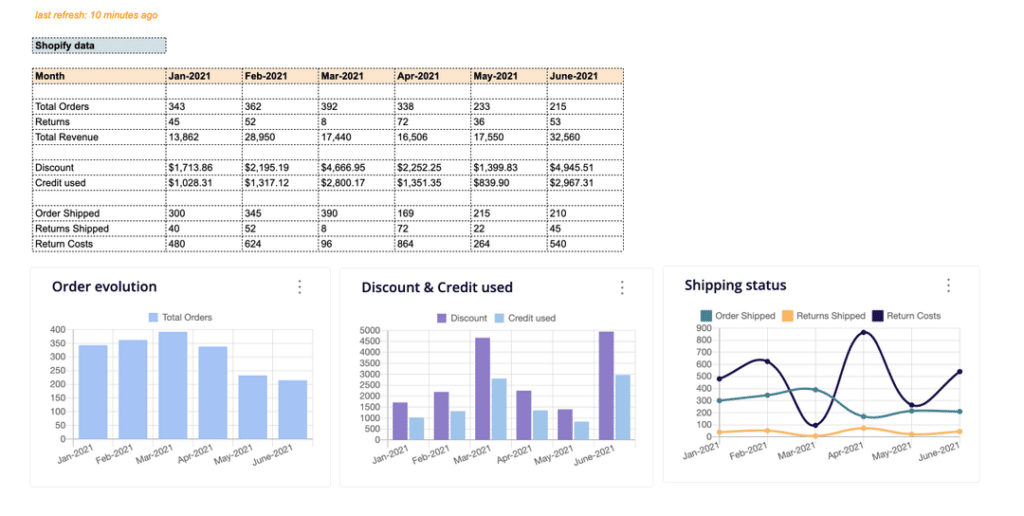
6. Plan to Iterate and Optimize Over Time
ERP reporting goals and needs will almost certainly change as your business grows. Likewise, stakeholders may identify better approaches to evaluating ERP in alignment with your stated reporting goals.
Create an Expectation for Continued Refinement
In either scenario mentioned above, businesses need the flexibility to adapt their reporting system over time in response to evolving needs and goals.
By building this into your strategy from the start, you can communicate to stakeholders that ERP reporting is never a finished product. Monitor the usefulness of your ERP reports and work with stakeholders to continually optimize your reporting strategy.
When to Change Your Reporting Strategy
Small refinements to your reporting strategy are easy to implement. But given the effort it takes to change reporting objectives, adjust data priorities, reset reporting integrations, and modify reporting templates… sweeping changes to your ERP reporting strategy are often taxing and time-intensive.
If you're trying to nail down the reporting process before your system's in place...
- Good for you. That's way more organized than most people!
- Find an ERP implementation partner that can help establish a good reporting strategy from the jump.
If you've already set up your system, an ERP consultant can help you determine whether reporting strategy changes are necessary, and help you approach these changes in the most cost- and time-efficient way. In general, reporting strategy changes should be considered if one or more of the following occur:
- You change the organizing goal of your ERP reporting strategy;
- Your company experiences significant changes in business technology, data reporting channels, and/or reporting requirements;
- You are subject to new regulatory reporting requirements;
- Your business experiences an organizational restructuring.
Biggest ERP Reporting Mistakes to Avoid
Before you leap into action creating an ERP reporting strategy for your business, here’s a quick outline of the most common pitfalls to avoid in this process:
1. Biting Off More Than You Can Chew
The vast data offered by ERP systems forces organizations to be selective when identifying the data they want to prioritize in reporting. If you attempt to go too broad, you risk a volume and variety of data reporting that is unfocused and unsustainable.
Use your reporting goals to refine your focus to only the most relevant data possible. As your reporting strategy matures and all stakeholders become comfortable with this process, you can reconsider whether to expand your reporting to incorporate additional data sources.
2. Building Reports From Low-Quality Data
The data validation process is critical to ensure that ERP data is accurate and valuable. Inconsistencies, data gaps, and other quality issues will severely limit the value of your reports, so it’s imperative that you set things up right, from the start.
3. Failing to Educate Stakeholders on Their Roles
The right stakeholders need to be identified, but they also need to be properly educated on how to perform their roles.
For executives, this means instructing them on how to approach goal-setting, and how to use data to inform decision-making. For end users, this means providing adequate training on any ERP software—from Acumatica to Sage—to they are expected to use when incorporating reporting into their jobs.
4. Creating Reports From Data Your Business Doesn’t Own
If your ERP data contains data owned by a different entity, you could create a liability for the company by including that data in your own reports.
A strong data governance program can help clear up data ownership issues and avoid this problem.
Start ERP Reporting on the Right Foot
The success of an ERP reporting strategy is greatly influenced by the effort made to develop a strategy and implement a framework for ongoing reporting within your organization.
CFOs need to be diligent in going through this program development process. Do your homework before launching this initiative to make sure you’re set up for a strong launch. If you want expert support, seek out an ERP consultant to help you implement this program.
Subscribe For More ERP Insights
Ready to compound your abilities as a finance leader and ERP expert? Subscribe to our newsletter for expert advice, guides, and insights from finance leaders shaping the tech industry.