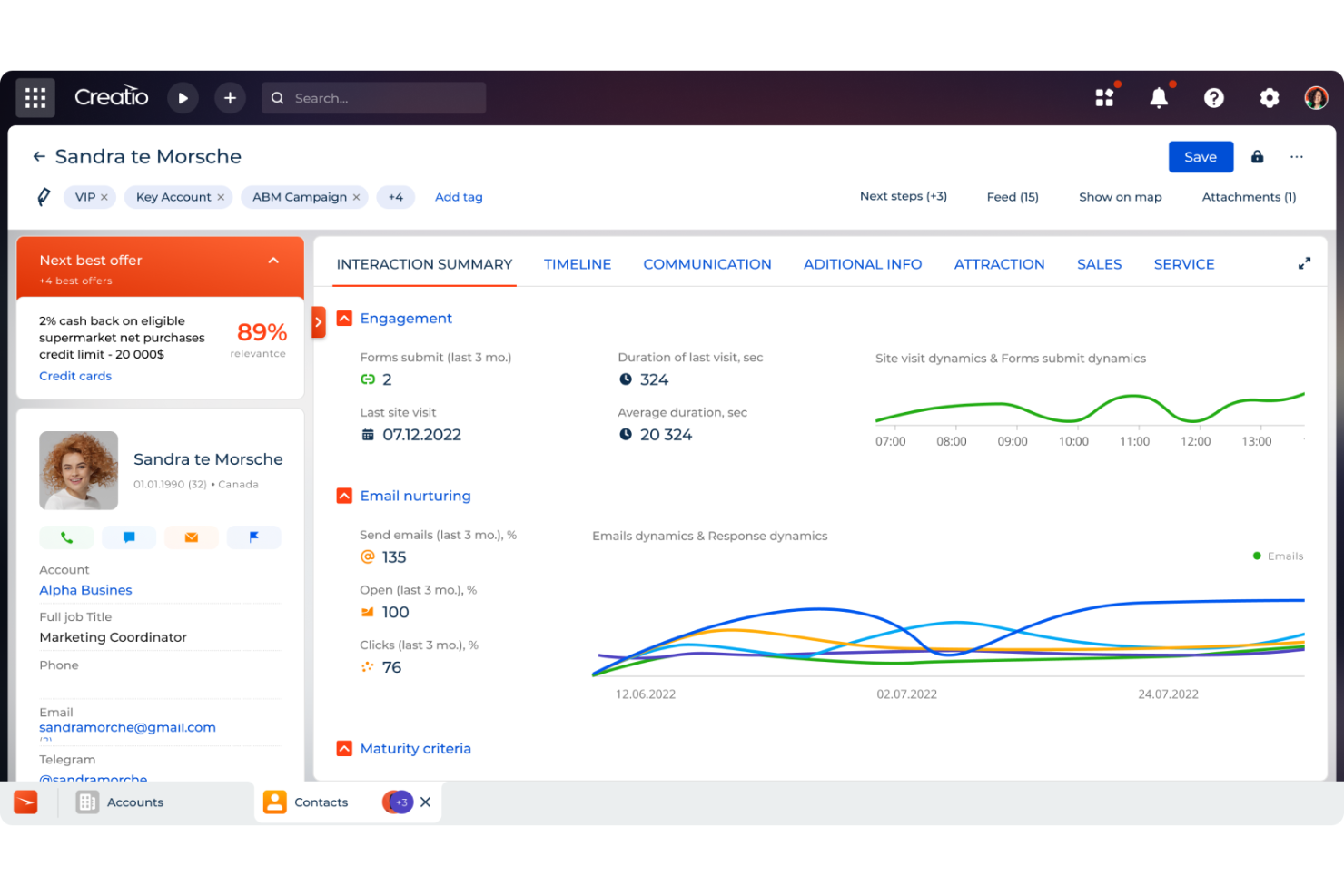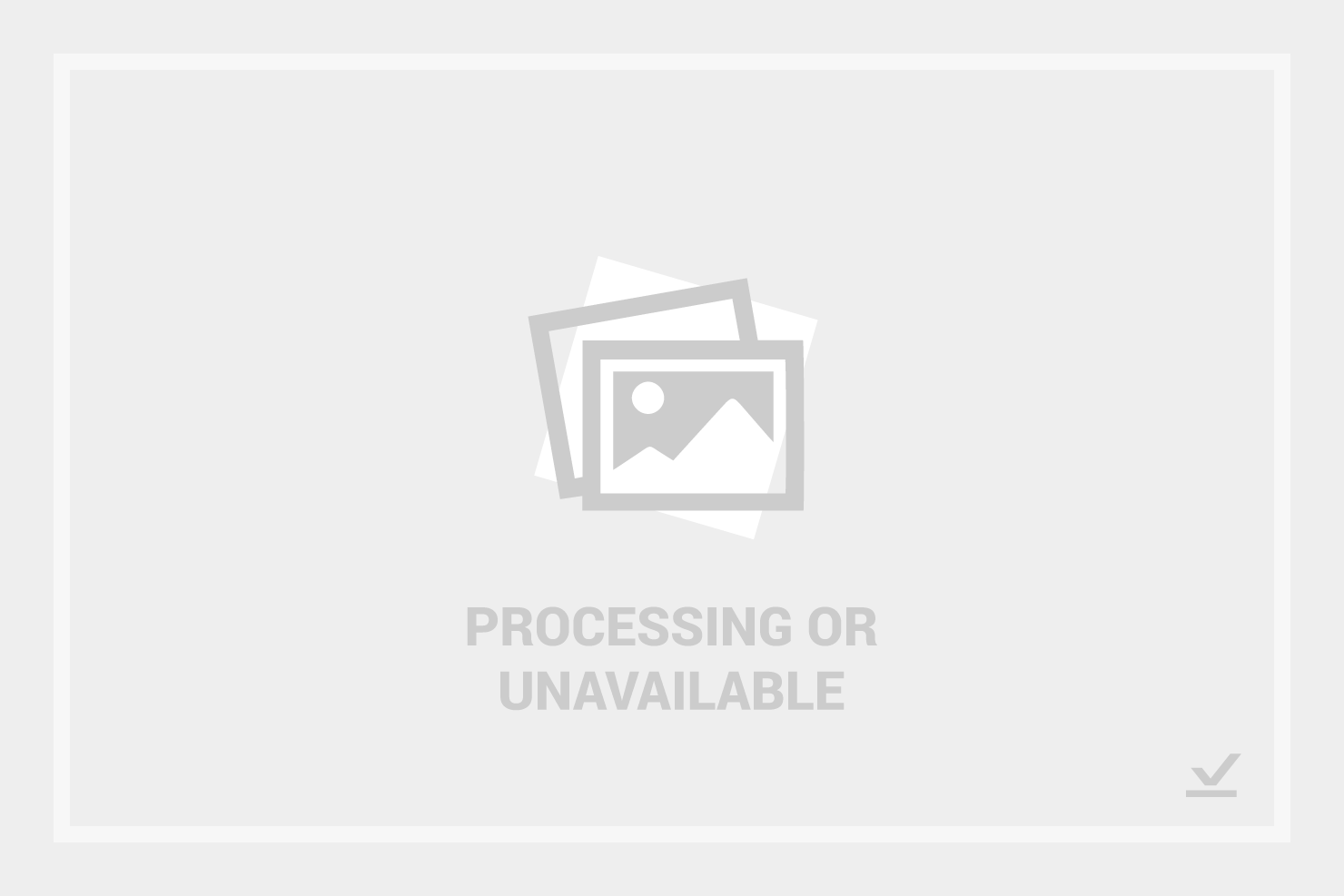Best Accounting CRM Software Shortlist
Here's my pick of the 10 best software from the 19 tools reviewed.
- 4. HubSpot CRM
Our one-on-one guidance will help you find the perfect fit.
Let’s be real—trying to manage client relationships with clunky systems or endless spreadsheets is a headache.
With so many accounting CRM software options out there, it’s tough to know what actually works. As a digital software expert who’s helped accounting teams streamline their tools, I’ve seen what makes a CRM actually useful.
I tested and reviewed each tool on this list with accounting workflows in mind, so you don’t have to waste time sorting through the noise. If you’re looking for a smarter, simpler way to stay on top of client work, this list is for you.
Why Trust Our Software Reviews
We've been testing and reviewing accounting software since 2023, on a mission to make it easier to manage business finances. As financial operators ourselves, we know how critical (and difficult) it is to make the right decision when selecting software.
We invest in deep research to help our audience make better software purchasing decisions. We’ve tested more than 2,000 tools for different finance use cases and written over 1,000 comprehensive software reviews. Learn how we stay transparent & our accounting software review methodology.
Best Accounting CRM Software Cost Summary
While features are important, cost is initially catches our eye. To help narrow down your choices quicker, I created this chart, outlining the price and trial information for each accounting CRM software.
| Tool | Best For | Trial Info | Price | ||
|---|---|---|---|---|---|
| 1 | Best for large firms | 14-day free trial | From $25/user/month (billed annually) | Website | |
| 2 | Best for 360-degree customer views | 14-day free trial | From $25/user/month | Website | |
| 3 | Best “free-forever” accounting CRM | Free demo available | From $15/month (billed annually) | Website | |
| 4 | Free plan available | From $15/user/month (billed annually) | Website | ||
| 5 | Best for email-marketing-savvy firms | 14-day free trial | From $20/month | Website | |
| 6 | Best for firms with lots of web traffic | Freemium plan available | From $49/month | Website | |
| 7 | Best for firms with long-term clients | Free trial available | From $19/user/month (billed annually) | Website | |
| 8 | Best for maximum customization | 14-day free trial | From $8/seat/month | Website | |
| 9 | Best for mobile access | 30-day free trial | From $15/user/month (billed annually) | Website | |
| 10 | Best for small firms | 14-day free trial + free plan available | From $18/user/month (billed annually) | Website |
-

LiveFlow
Visit WebsiteThis is an aggregated rating for this tool including ratings from Crozdesk users and ratings from other sites.4.9 -

Float Financial
Visit Website -

Vena
Visit WebsiteThis is an aggregated rating for this tool including ratings from Crozdesk users and ratings from other sites.4.5
Best Accounting CRM Software Reviews
Here are brief descriptions of each accounting CRM software option that showcases each tool’s best use case, noteworthy features, and notable pros and cons. Also, I’ve included screenshots to give you a glimpse of their user interfaces.
Salesforce’s AI-powered “Einstein Analytics” tool offers users the ability to view CRM data from several angles using graphs, reports, dashboards, and more.
Why I picked Salesforce: Salesforce is one of the most advanced and expensive CRMs on this list. It’s probably out of the question for all but the biggest firms.
If you’re in a big firm, though, Salesforce’s array of features and customizability make it better than most other solutions on this list.
Standout features and integrations:
Features include: Advanced analytics (called Einstein Analytics), territory customization and management, and lead and opportunity management. Customer360 combines sales, marketing, and customer service features for bigger firms into one comprehensive platform.
Integrations include ActiveCampaign, DocuSign, Dropbox, Google Workspace, JIRA, LinkedIn Sales Navigator, Quickbooks, Slack, Zendesk, and Zoom. You can unlock many more integrations by linking a paid Zapier account. Salesforce CRM integrates with all other Salesforce products, too.
Pros and cons
Pros:
- Robust lead management features
- Helps manage deals and accounts in multiple territories/locations
- Advanced analytics and forecasting
Cons:
- Sales insights and premium support only available on the most expensive plan.
- Complex interface.
Creatio CRM is a versatile customer relationship management tool tailored for small to medium-sized businesses (SMBs) and scalable for larger enterprises. It supports the entire sales cycle, from lead management to repeat sales, and is bolstered by advanced analytics and marketing automation capabilities.
Why I picked CRM Creatio: Its 360-degree customer views provide a holistic overview of each client’s interactions, transactions, and history. This feature is particularly beneficial for accountants as it allows them to have all relevant client information at their fingertips, facilitating more personalized and efficient service.
Another significant feature of CRM Creatio is its customizable sales forecasting dashboards. These dashboards enable accountants to create detailed financial forecasts and performance reports without needing specialized technical coding knowledge.
Standout features and integrations:
Features include a no-code platform, workflow automation, customizable dashboards, real-time analytics, AI-assisted app development, contact and account management, lead and opportunity management, task management, and performance management.
Integrations include Accelo, Act!, ActiveCampaign, Acumatica, Adobe Analytics, Asana, Microsoft Exchange, Excel, Mailchimp, HubSpot Marketing Hub, Google Calendar, and Tableau.
Pros and cons
Pros:
- Scalable and flexible
- No-code platform makes it accessible to non-technical users
- Allows for extensive customization
Cons:
- Customization can be time-consuming
- Learning curve for advanced features
Hubspot offers a full CRM platform and unlimited users for free without an expiration date. However, users have to upgrade to paid plans for more niche or advanced features.
Why I picked Hubspot: Hubspot offers quite a lot in its Free Tools plans, including unlimited users.
Yes, you have to upgrade to a paid plan for more advanced stuff. But if you’re a smaller firm, I think Hubspot’s free plan will probably have everything you need. The Starter plan is relatively inexpensive, should you decide you need to upgrade.
Standout features and integrations:
Features include e-signature capabilities, a content management system, a document storage library, and product libraries that you can modify to be more of a “service library”. This last feature helps you track sales across different service categories or practice groups (audit, tax, advisory) to make decisions. Also, the content management system I mentioned is great if you’re trying to build website SEO and get some organic traffic.
Integrations include Aircall, Databox, Gmail, Google Calendar, GoToWebinar, Microsoft, Slack, Typeform, WordPress, and Zoom. You can also link Hubspot to a paid Zapier account to integrate with over 1,000 other apps.
Pros and cons
Pros:
- Native payment processor via Stripe
- Free Tools plan also offers marketing, sales, and customer service features
- Free forever with all the CRM basics
Cons:
- Free features can be limited for larger firms
- Inflexible and expensive paid plans
HubSpot CRM is an easy-to-use tool that provides sales and marketing features for businesses. It offers a range of free and premium sales and marketing tools, including lead generation, email marketing, and organizing and tracking contacts.
Why I picked HubSpot CRM: Right off the bat, HubSpot CRM offers a comprehensive suite of tools that cater to various business needs, including sales, marketing, and customer service.
Next, when comparing different CRM solutions, HubSpot stood out to me due to its ease of use and the ability to integrate easily with other software platforms. It automatically enriches new contacts with data from over 20 million businesses, which can save time and provide valuable insights for accounting professionals.
Standout features and integrations:
Features include real-time sales activity tracking, detailed reporting, and unlimited data storage for up to 1,000,000 contacts.
Integrations include Gmail, Google Calendar, Outlook, Zapier, Google Ads, Facebook Ads, Zoom, Slack, LinkedIn Sales Navigator, Mailchimp, Instagram, Twitter, Canva, Salesforce, Eventbrite, Stripe, Hotjar, Asana, and Jira.
Pros and cons
Pros:
- Intuitive user-interface
- Email tracking and notifications
- Automatic activity logging
Cons:
- Limited customization
- Data storage constraints
ActiveCampaign offers extensive email marketing and automation capabilities alongside CRM functionality. Users can build complex automations to segment new leads based on many variables.
Why I picked ActiveCampaign: ActiveCampaign is best known for its email marketing and automation, but it has a CRM platform, too. You can get the CRM tool on its own if you want. But if you’re a fan of email marketing and have the budget, you might want to pay for one of ActiveCampaign’s bundle plans.
Standout features and integrations:
Features include: Sales engagement automation, SMS automation, contact management and sales routing, lead scoring, and a full email suite. That email suite includes email sequence mapping, segmenting, broadcast emails, autoresponder emails, and more.
Integrations include BambooHR, ClickFunnels, Facebook, Google Analytics, Quickbooks, Salesforce, Slack, Unbounce, WordPress, and Xero. You can also link to a paid Zapier account for more integrations.
Pros and cons
Pros:
- Hundreds of email templates
- Plenty of automation capabilities
- Extensive email marketing features
Cons:
- Bundle plans that include email marketing are pricey
- No freemium plan
Bitrix24 lets you create and manage your firm’s website directly from the CRM. This website can take in leads, which flow through to other CRM features.
Why I picked Bitrix24: You basically have to market your firm online to get ahead. With Bitrix24 you can build individual landing pages or an entire website and connect it to the platform’s CRM tool.
This would cut down on a lot of problems accountants might have when trying to connect lead gen stuff on their websites to their CRMs.
Standout features and integrations:
Features include in-app phone communications, sales analytics, in-app private and group chats, conference calls, and a private social network. You can also build a website or landing page for your firm in BitRix’s online storefront builder.
Integrations include Box, DocuSign, Dropbox, Gmail, Google Calendar, Google Drive, MailChimp, Microsoft Office 365, OpenOffice, and Xero. Bitrix also has an app marketplace where you can download custom apps created by private developers. You can also integrate with BitRix’s project management, HR, and customer service tools.
Pros and cons
Pros:
- Freemium plan allows unlimited users
- Extensive lead communications features
- Offers features beyond marketing and sales
Cons:
- Complex interface
- Limited online storage
Zendesk’s customer service features allow firms to manage their client relationships closely after the sale and answer questions or resolve issues quickly.
Why I picked Zendesk: If you want to be more of an “advisor” to a few long-term clients, Zendesk seems like it would be a great help. The Sell side has a CRM with the basics needed to manage leads, but the Support side’s customer features make Zendesk shine.
Oh, and both sides share data. Excellent for keeping clients around for the long haul.
Standout features and integrations:
Features include AI-powered intelligent customer service triage, email sequence builders, integrated voice software, and subscription tracking. The Sell and Support sides link together for seamless client onboarding and service.
Integrations include Harvest, Salesforce, Slack, and Tymeshift Workforce Management. You can also link Zendesk with a paid Zapier account for integrations with a large number of popular software solutions. Furthermore, Zendesk has an app marketplace where you can download custom-made apps from Zendesk app developers.
Pros and cons
Pros:
- Mobile apps available
- Excellent analytics for CRM and customer support
- Extensive customer support features
Cons:
- Self-service customer portal not available on all plans
- Plans with CRM features are more expensive
Monday.com offers the highest degree of customization, but automations may be limiting for larger firms. As a “work OS,” monday.com lets you customize every piece of your CRM. It also lets you build other applications with no code from scratch using templates.
Why I picked monday.com Sales CRM: monday.com calls its platform a “Work OS,” meaning you can build almost whatever you want in it—including a CRM—via drag-and-drop with little to no coding. It also means you can build other apps you might need in the platform.
It comes with a CRM template you can play around with to fit your CRM to your needs.
Standout features and integrations:
Features include low-code/no-code app creation, custom reporting dashboards, automation rules, and email software sync to track email data and store it. You can also use personalized, auto-fillable email templates and store lead-related call and meeting data. monday.com is completely customizable via drag-and-drop but comes with a CRM template.
Integrations include Aircall, DocuSign, Dropbox, Google Drive, LinkedIn, Mailchimp, Microsoft Teams, Slack, Stripe, and Zoom. You can also link a paid Zapier account to monday.com to build custom integrations with any platforms in Zapier.
Pros and cons
Pros:
- Large number of integrations.
- Many features included in the freemium plan.
- Templates available for CRM and other software solution needs.
Cons:
- Automations can only perform a set number of actions per month.
- All paid plans have three-seat minimums.
Less Annoying CRM’s web app is designed for optimal use on mobile phones, so there is no need to get a mobile app to access the CRM on the go.
Why I picked Less Annoying CRM: Less Annoying CRM is a funny name for a CRM, but this solution lives up to its name. It’s not hard to find your way around this platform.
There’s no mobile app as I write this, but honestly, the mobile site is good enough to not warrant one. On the plus side, that saves space on your smartphone and eliminates the need for constant updates, and you can always create a web app on your phone’s home screen if needed.
Standout features and integrations:
Features include centralized contact management, customizable deal pipelines, team activity reports, and a mobile-optimized web, so there’s no need to download a separate app. Plus, you can make an unlimited number of custom fields with drag-and-drop to gather only the information you need from leads.
Integrations include AgileForms, Google Calendar, Google Contacts, Google Forms, MailChimp, Microsoft Outlook Calendar, Nusii, ReForm, Writtenly, and ZipMessage. You can also link a paid Zapier account to unlock 5,000 more integrations.
Pros and cons
Pros:
- Excellent mobile web app
- Streamlined contact and task management
- Unlimited users
Cons:
- Limited reporting features
- No social media tools or native integrations
Capsule CRM offers a clean and simple interface. Various CRM features are easy to navigate using the menus in the application.
Why I picked Capsule CRM: It isn’t hard to find your way around Capsule, either. A good option for solo accountants. Capsule CRM might be the simplest on this list, but it has a freemium plan with a lot more features than what you might expect—although it's limited to two users and won’t integrate with your internal accounting platform.
Standout features and integrations:
Features include email marketing templates and automations, a visual sales pipeline, workflow automations, and an AI content assistant. Sync all client information in relevant parts of your integrated accounting and bookkeeping apps to save time.
Integrations include Formstack, Freshbooks, Gmail, Google Workspace, MailChimp, Microsoft Office 365, Quickbooks, Sage Cloud Accounting, Xero, and Zendesk. You can also unlock more integrations by linking a paid Zapier account.
Pros and cons
Pros:
- Strict user permissions
- Easy task and calendar management
- Simple, navigable interface
- Accommodates multiple sales pipelines
Cons:
- Some features are paid add-ons
- Freemium plan doesn’t integrate with accounting platforms
Other Accounting CRM Software Options
Here are a few more worthwhile options that didn’t make the best accounting CRM software top ten list, but are still worth checking out:
- Accelo
For firms with large sales teams
- Zoho CRM
For hybrid or remote firms
- Pipedrive
For more “visual” accountants
- Freshsales
For phone communication with prospects
- Keap
For beginners
- SugarCRM
For mid-sized firms
- Sage 300
For customer support
- Funnelmaker
For marketing funnels
- Method:CRM
For Quickbooks and Xero users
Accounting CRM Software Selection Criteria
When picking the best accounting CRM software for this list, I focused on what really matters to most teams—things like easy integration with your current financial tools and solid reporting features you can actually rely on. To keep things fair and consistent, I also followed a simple framework to guide my reviews:
Core Functionality (25% of total score)
To be considered for inclusion in this list, each solution had to fulfill these common use cases:
- Manage client relationships
- Track financial transactions
- Generate financial reports
- Integrate with accounting software
- Automate billing and invoicing
Additional Standout Features (25% of total score)
To help further narrow down the competition, I also looked for unique features, such as:
- AI-driven financial insights
- Multi-currency support
- Customizable dashboards
- Advanced analytics and forecasting
- Mobile app and cloud accessibility
Usability (10% of total score)
To get a sense of the usability of each system, I considered the following:
- Intuitive user interface
- Customizability of workflows
- Speed of task completion
- Accessibility across devices
- User-friendly design
Onboarding (10% of total score)
To evaluate the onboarding experience for each platform, I considered the following:
- Availability of training videos
- Interactive product tours
- Access to templates for setup
- Support during data migration
- Availability of webinars and tutorials
Customer Support (10% of total score)
To assess each software provider’s customer support services, I considered the following:
- Availability of live chat support
- 24/7 customer service
- Response time for support queries
- Quality of help documentation
- Availability of dedicated account managers
Value For Money (10% of total score)
To evaluate the value for money of each platform, I considered the following:
- Competitive pricing models
- Feature set relative to cost
- Availability of free trials or demos
- Transparent pricing structure
- Scalability of pricing plans
Customer Reviews (10% of total score)
To get a sense of overall customer satisfaction, I considered the following when reading customer reviews:
- Overall satisfaction ratings
- Frequency of positive feedback
- Common complaints or issues
- Insights into customer support experiences
- Testimonials regarding ease of use
How to Choose Accounting CRM Software
It’s easy to get lost in endless feature lists and confusing pricing pages. To help you stay on track while figuring out what actually fits your needs, here’s a simple checklist to keep in mind during your software search:
| Factor | What to Consider |
|---|---|
| Scalability | Ensure the software can grow with your business. Look for solutions that handle increased data and user loads without performance issues. |
| Integrations | Check if the CRM integrates with your existing tools like accounting software, email, and payment systems to streamline workflow and data sharing. |
| Customizability | Determine if you can tailor features to fit your business processes. Customizable dashboards and reports are beneficial for specific needs. |
| Ease of Use | Opt for user-friendly interfaces that require minimal training. A complex system can hinder productivity. |
| Budget | Align the software costs with your financial plan. Consider not only upfront costs but also potential hidden fees for upgrades or additional users. |
| Security Safeguards | Prioritize software with robust security measures like encryption and two-factor authentication to protect sensitive financial information. |
Trends in Accounting CRM Software
While digging into the latest tools, I went through tons of product updates, press releases, and release notes from different accounting CRM software vendors. Here are a few trends that really stood out to me and are worth watching:
- Artificial Intelligence (AI) Integration: AI is increasingly being integrated into accounting CRM software to automate mundane tasks, predict customer behavior, and provide personalized insights. Vendors like Salesforce are incorporating AI to offer smart recommendations and automate data entry, enhancing productivity and decision-making.
- Data-Driven Analytics: Companies are focusing on using CRM software to analyze vast amounts of data to gain actionable insights. This trend allows businesses to forecast trends, understand customer needs better, and make informed financial decisions. QuickBooks, for example, offers robust data analytics features that help accountants track financial health and client interactions.
- Blockchain for Security: With rising concerns about data security, blockchain technology is being explored to secure transactions and client information in CRM systems. This technology ensures transparent and tamper-proof records, which is crucial for maintaining trust in financial transactions.
- Real-Time Reporting: There is a growing demand for real-time reporting features that allow accountants to access up-to-date financial data instantly. This trend helps businesses make timely decisions and improves financial transparency. Zoho CRM offers real-time dashboards and reports, keeping users informed about the latest financial metrics.
- Customizable Workflows: As businesses have varied needs, customizable workflows in CRM software have become important. This feature allows firms to tailor the software to fit their unique processes, enhancing efficiency and client satisfaction. Vendors like HubSpot offer customizable CRM solutions that can be adapted to different accounting practices.
What is Accounting CRM Software?
An accounting CRM is a tool used in accounting firms to handle customer relationships, track leads, and keep a centralized repository of documents that can be easily accessed during audits. Key features you should expect include client interaction tracking, document management, workflow automation, task tracking, and client databases.
This collection of features streamlines internal processes and improves overall efficiency, ultimately contributing to the firm's success and client satisfaction.
Features of Accounting CRM Software
When you're picking out accounting CRM software, here are a few key features you'll definitely want to look for:
- Scalability: Ensures that the software can grow with your business, adapting to increased data volumes and user numbers.
- Integration Capabilities: The software should seamlessly connect with other platforms and tools to enhance data flow and operational efficiency.
- Automated Reporting: This feature generates financial reports automatically, saving time and reducing the risk of human error.
- Customer Interaction Tracking: It tracks all customer communications, providing insights into customer behavior and enhancing service quality.
- Invoice Management: This feature streamlines the creation and management of invoices, ensuring timely billing and payment tracking.
- Data Security: Robust security measures protect sensitive financial and customer data from unauthorized access and breaches.
- Customizable Dashboards: These dashboards allow users to tailor their view for quick access to important metrics and data points.
- Mobile Accessibility: Provides the ability to access the CRM on mobile devices, enabling work on the go and ensuring flexibility.
- Lead Management: Helps in tracking and managing potential customers, optimizing the process of converting leads into clients.
- Task Automation: Automates repetitive tasks, increasing efficiency and allowing teams to focus on more strategic activities.
Benefits of Accounting CRM Software
Bringing in accounting CRM software can make a big difference for your team and your business. Here are some of the perks you can look forward to:
- Improved Data Accuracy: Automated data entry and integration with financial systems reduce errors and ensure accurate financial records.
- Enhanced Collaboration: Centralized access to customer and financial data promotes teamwork and informed decision-making across departments.
- Streamlined Invoicing: Automated invoicing and billing features reduce manual work and speed up the payment process.
- Better Customer Management: Access to detailed customer histories and interactions helps tailor services and improve customer satisfaction.
- Efficient Reporting: Built-in reporting tools provide quick insights into financial performance and customer trends.
- Time Savings: Automation of routine tasks frees up time for more strategic activities and reduces the administrative burden.
- Scalable Solutions: As your business grows, the software can adapt to increased data and user demands without significant changes.
Costs and Pricing of Accounting CRM Software
Picking the right accounting CRM software means getting a handle on how pricing works. Costs can shift depending on things like features, team size, and any extras you might need. To make it easier, I’ve put together a quick table that breaks down the most common plans, average prices, and what’s usually included—so you know exactly what to expect before diving in.
Plan Comparison Table for Accounting CRM Software
| Plan Type | Average Price | Common Features |
|---|---|---|
| Free Plan | $0 | Basic contact management, simple task tracking, and limited reporting. |
| Personal Plan | $5-$15/user/month | Enhanced contact management, email integration, and basic analytics. |
| Business Plan | $20-$50/user/month | Advanced reporting, workflow automation, integrations with other tools, and support. |
| Enterprise Plan | $60-$150/user/month | Customizable dashboards, premium support, advanced security features, and dedicated account manager. |
Accounting CRM Software FAQs
Here are a couple of common questions about CRMs:
What types of CRMs are there?
There are three main types of CRMS:
- Operational: These focus on streamlining and automating the processes involved in getting and keeping customers.
- Analytical: These focus on digging into customer data to provide insights for tweaking marketing and customer relations.
- Collaborative: These focus on features that help large organizations manage lots of customers, especially across multiple locations. These help break down silos.
Although some CRMs include all three categories, they tend to emphasize one over the others.
What can I automate with my accounting CRM?
It’s up to you, but here are a few options you might consider:
- Calendar management
- Client data entry
- Client onboarding and offboarding
- Deal tracking
- Follow-ups
- Lead scoring
- Mass emails
- Recurring emails
What's Next?
Ready to compound your abilities as a finance professional? Subscribe to our free newsletter.